
How to Use MQ-3 SENSOR ALCOHOL: Examples, Pinouts, and Specs
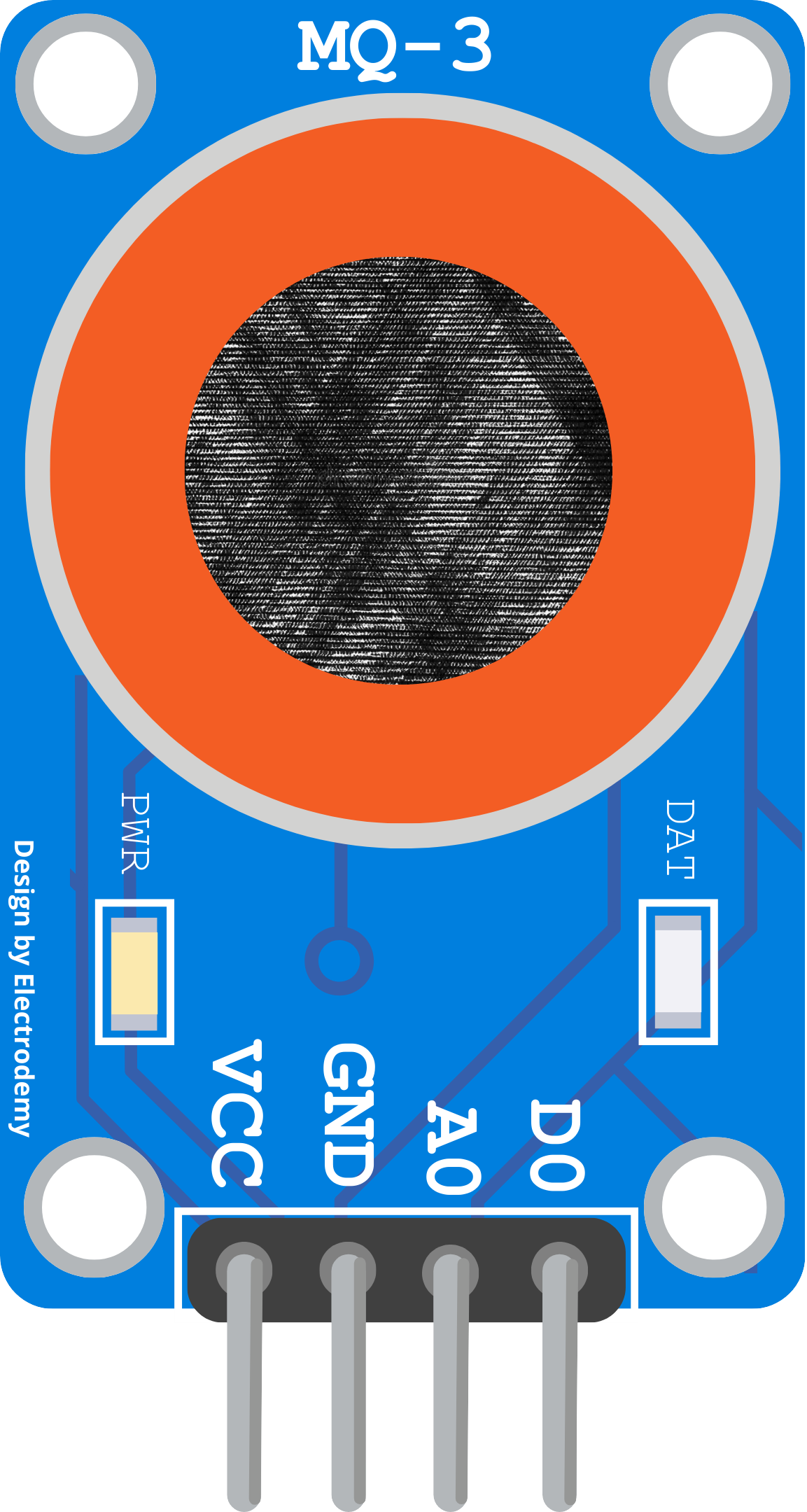
 Design with MQ-3 SENSOR ALCOHOL in Cirkit Designer
Design with MQ-3 SENSOR ALCOHOL in Cirkit DesignerIntroduction
The MQ-3 Alcohol Sensor is an electronic device designed to detect and measure the presence of alcohol vapors in the air. It utilizes a sensitive material on its surface that reacts with alcohol, changing its resistance as the concentration of alcohol in the air varies. This sensor is widely used in applications such as breathalyzers, vehicle alcohol detection systems, and portable alcohol detectors for personal use.
Explore Projects Built with MQ-3 SENSOR ALCOHOL
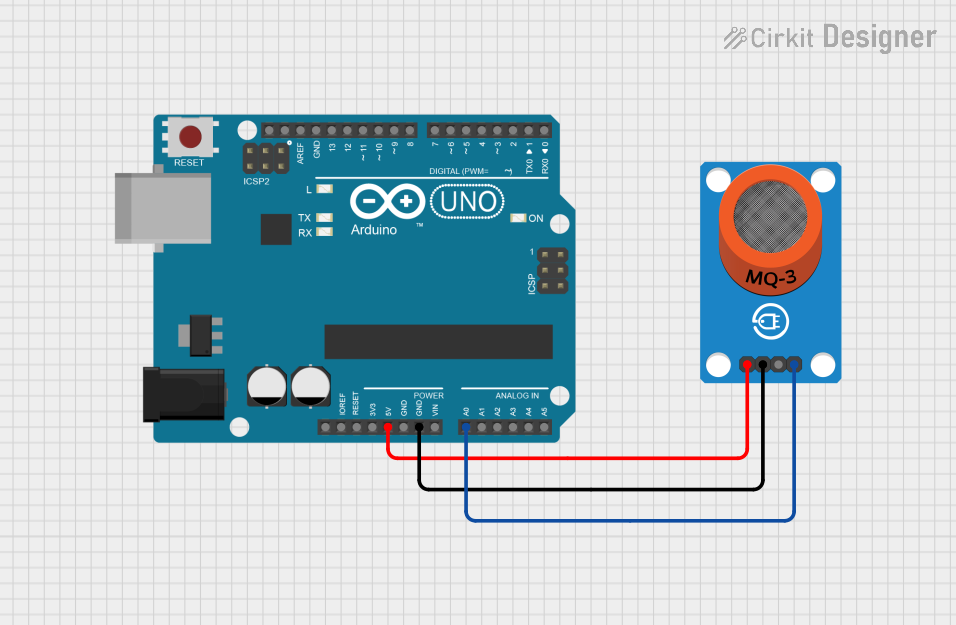
 Open Project in Cirkit Designer
Open Project in Cirkit Designer
 Open Project in Cirkit Designer
Open Project in Cirkit Designer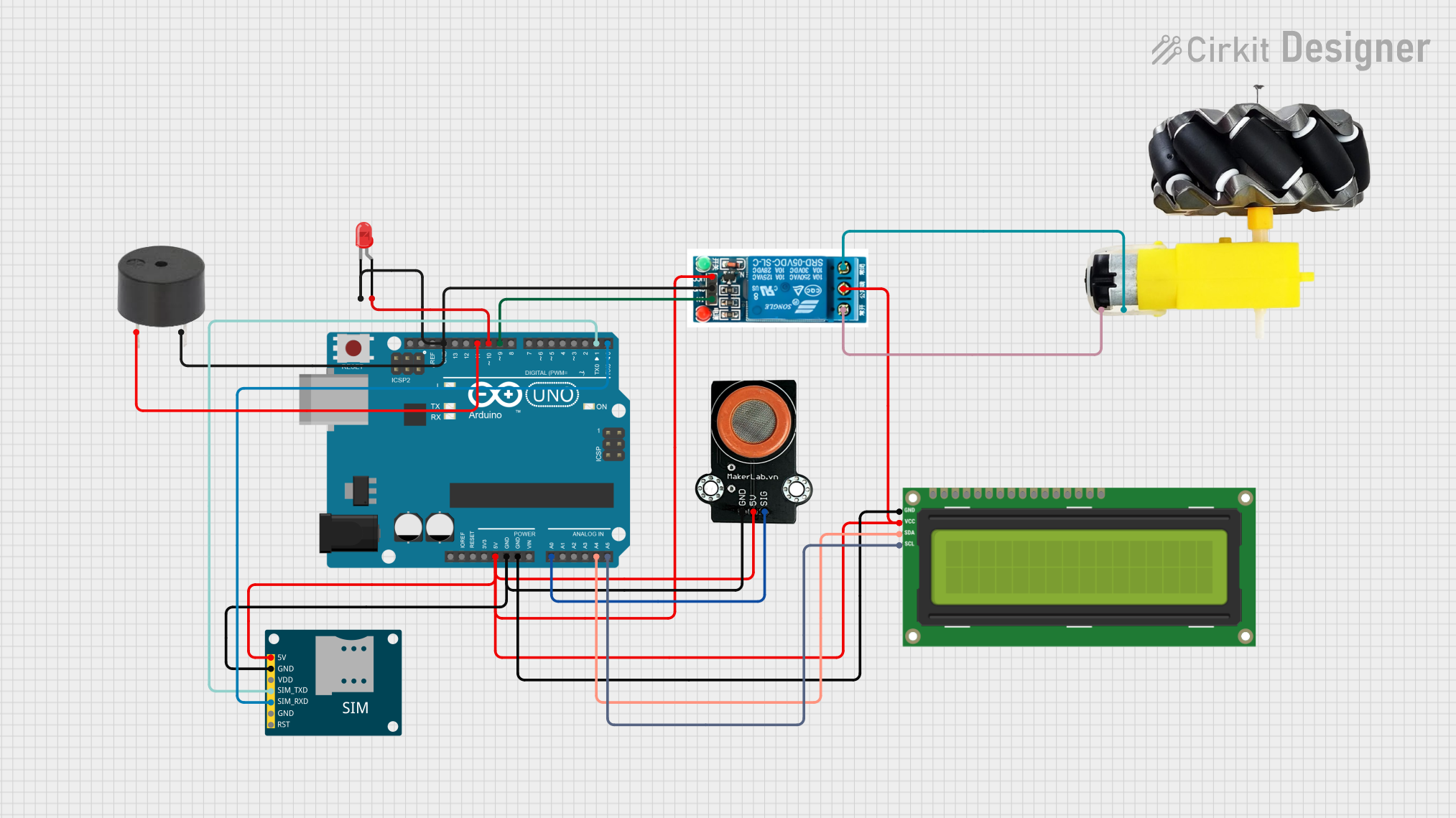
 Open Project in Cirkit Designer
Open Project in Cirkit Designer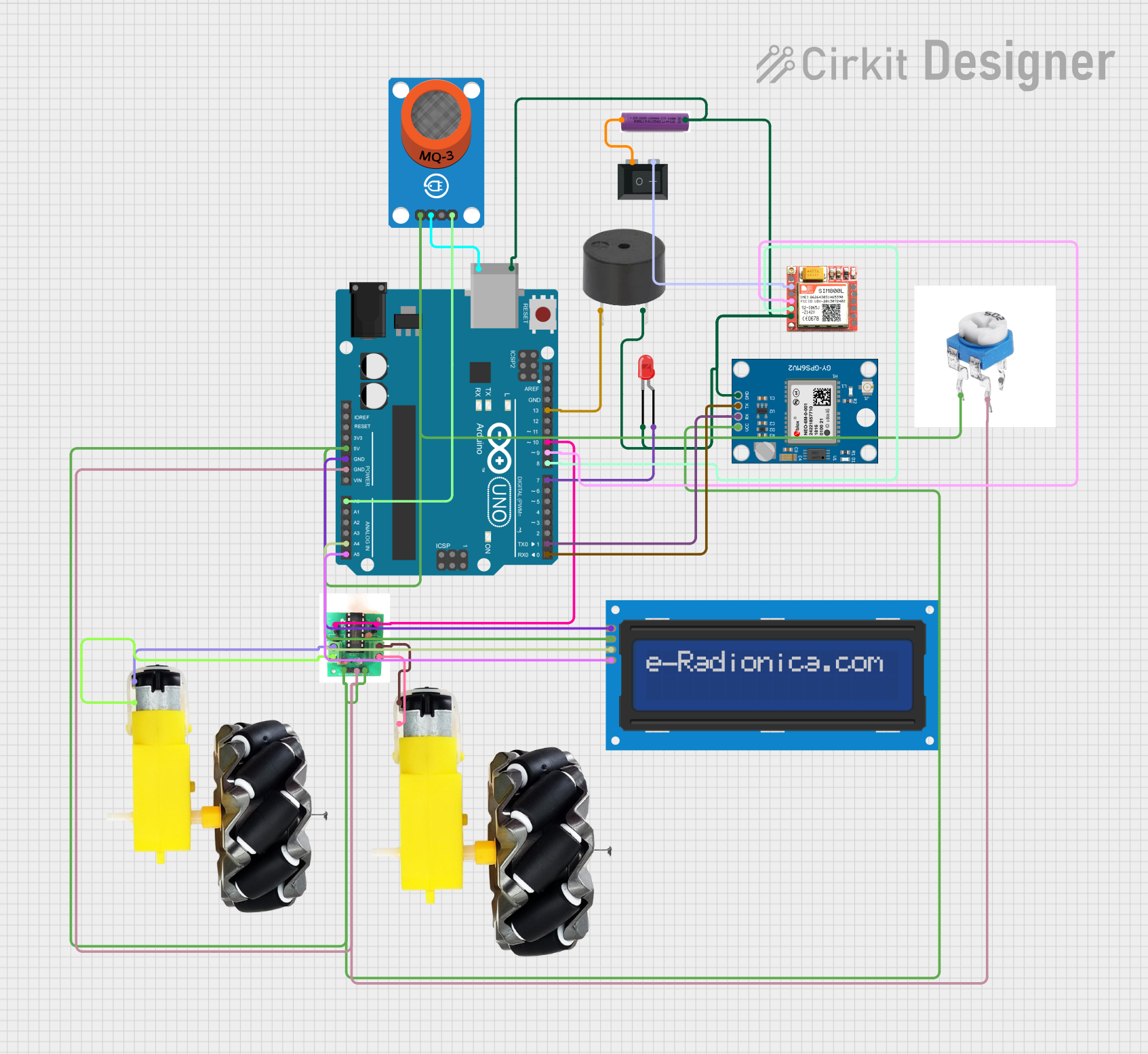
 Open Project in Cirkit Designer
Open Project in Cirkit DesignerExplore Projects Built with MQ-3 SENSOR ALCOHOL
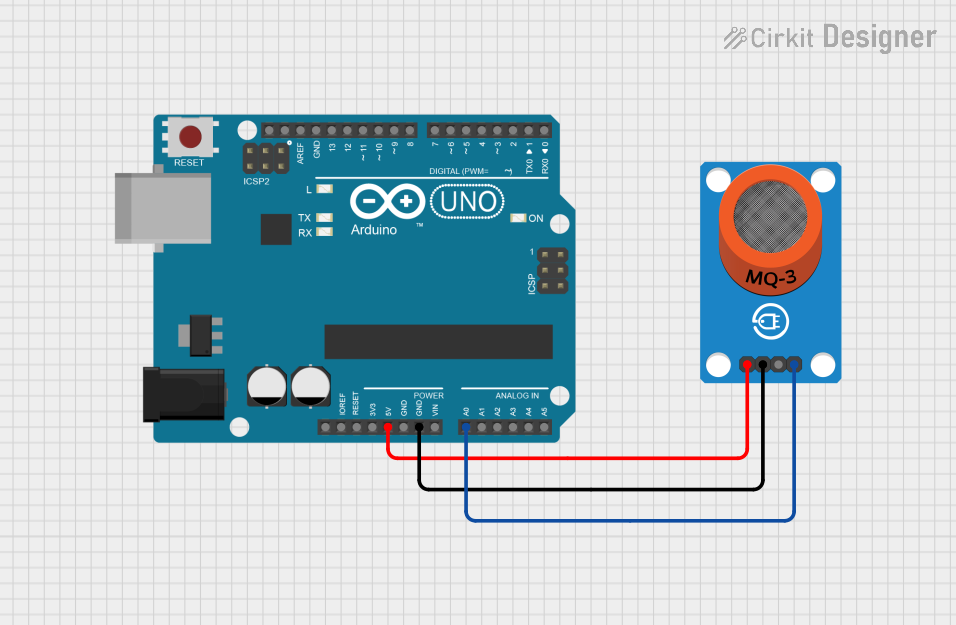
 Open Project in Cirkit Designer
Open Project in Cirkit Designer
 Open Project in Cirkit Designer
Open Project in Cirkit Designer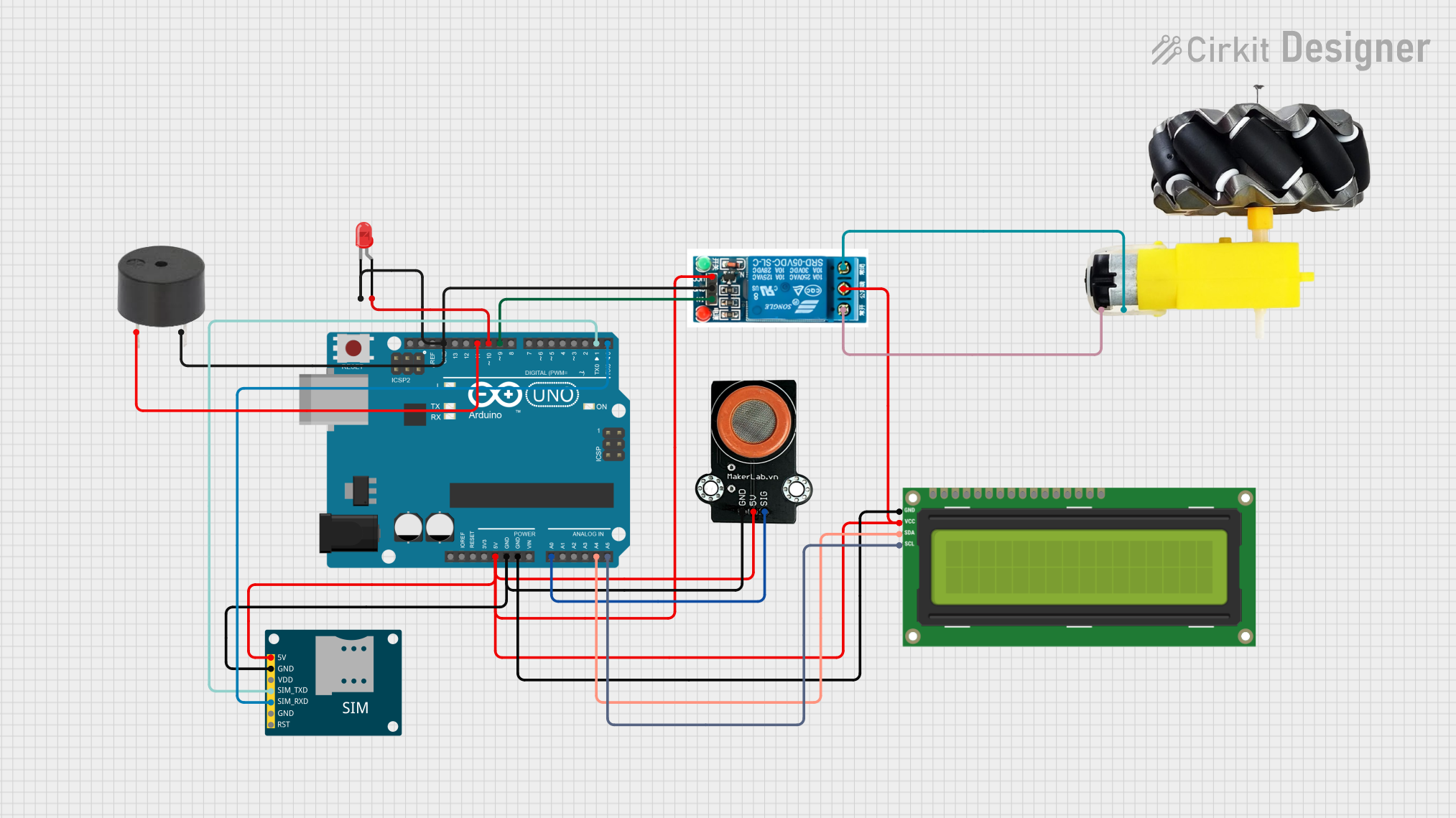
 Open Project in Cirkit Designer
Open Project in Cirkit Designer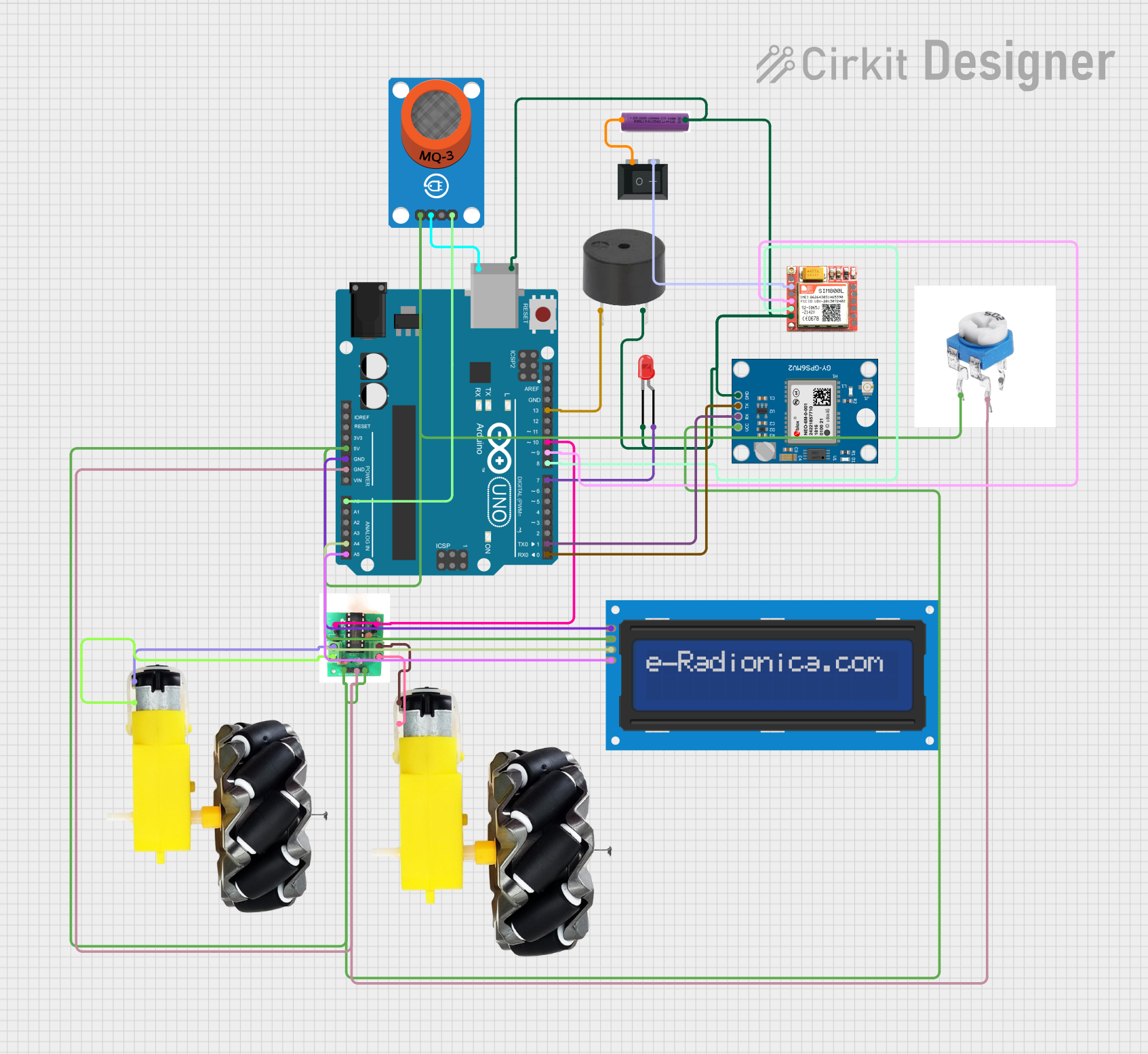
 Open Project in Cirkit Designer
Open Project in Cirkit DesignerCommon Applications and Use Cases
- Personal breathalyzers
- Alcohol detection in vehicles
- Environmental monitoring for alcohol presence
- Alcohol level sensing in industrial applications
Technical Specifications
Key Technical Details
- Sensor Type: Semiconductor
- Detection Gas: Alcohol, Ethanol
- Concentration Range: 0.05mg/L to 10mg/L
- Supply Voltage: 5V ±0.1
- Heating Voltage: 5V ±0.1 (High), 1.4V ±0.1 (Low)
- Load Resistance: Adjustable
- Heating Current: ≤180mA
- Heating Time: 20s (High), 15s (Low)
- Sensitivity: Rs(in air)/Rs(0.4mg/L alcohol) ≥ 5
- Operating Temperature: -10°C to 50°C
Pin Configuration and Descriptions
| Pin Number | Pin Name | Description |
|---|---|---|
| 1 | VCC | Power supply (5V) |
| 2 | GND | Ground |
| 3 | DOUT | Digital output (TTL logic level) |
| 4 | AOUT | Analog output (Voltage proportional to alcohol concentration) |
Usage Instructions
How to Use the Component in a Circuit
- Powering the Sensor: Connect the VCC pin to a 5V supply and the GND pin to the ground.
- Reading the Sensor:
- For analog signal, connect the AOUT pin to an analog input on your microcontroller.
- For digital signal, connect the DOUT pin to a digital input on your microcontroller.
- Adjusting Sensitivity: The sensitivity can be adjusted by varying the load resistance using a potentiometer connected to the sensor's board.
Important Considerations and Best Practices
- Preheating: Before taking measurements, preheat the sensor for at least 20 seconds to ensure accurate readings.
- Calibration: Calibrate the sensor for the environment where it will be used to account for any background alcohol that may be present.
- Avoid Harsh Conditions: Do not expose the sensor to high concentrations of alcohol for extended periods, as this may damage the sensor.
- Ventilation: Ensure proper ventilation around the sensor to prevent accumulation of alcohol vapors.
Example Code for Arduino UNO
// MQ-3 Alcohol Sensor Example Code for Arduino UNO
int analogPin = A0; // Connect MQ-3 sensor's AOUT pin to A0
int readValue; // Stores the value read from the sensor
float alcoholLevel; // Stores the alcohol level calculated from the sensor reading
void setup() {
Serial.begin(9600); // Start serial communication at 9600 baud rate
}
void loop() {
readValue = analogRead(analogPin); // Read the analog value from sensor
alcoholLevel = (readValue / 1024.0) * 5.0; // Convert to alcohol level
Serial.print("Alcohol Level: ");
Serial.println(alcoholLevel); // Print the alcohol level to the serial monitor
delay(1000); // Wait for 1 second before reading again
}
Troubleshooting and FAQs
Common Issues Users Might Face
- Inaccurate Readings: If the sensor provides inconsistent or inaccurate readings, ensure that it has been properly preheated and calibrated.
- No Readings: Check the power supply and connections if the sensor does not provide any readings.
- Sensor Not Responding: If the sensor is unresponsive, it may have been exposed to alcohol concentrations beyond its limit or operated outside the recommended temperature range.
Solutions and Tips for Troubleshooting
- Preheat the Sensor: Always allow the sensor to preheat for the recommended time before taking measurements.
- Check Connections: Verify that all connections are secure and that the sensor is receiving the correct voltage.
- Calibrate Regularly: Periodically recalibrate the sensor to maintain accuracy, especially if the environmental conditions change.
FAQs
Q: How long does the MQ-3 sensor last? A: With proper use and maintenance, the MQ-3 sensor can last for several years. However, its lifespan may be reduced by constant exposure to high concentrations of alcohol.
Q: Can the MQ-3 sensor detect other gases? A: The MQ-3 sensor is primarily designed for detecting alcohol vapors, but it may also respond to other gases like benzene or methane, albeit with less sensitivity.
Q: Is the MQ-3 sensor suitable for professional breathalyzers? A: While the MQ-3 sensor is commonly used in consumer-grade breathalyzers, professional devices typically require more precise and reliable sensors for legal and medical applications.