
How to Use Seeed Studio XIAO Logger HAT: Examples, Pinouts, and Specs
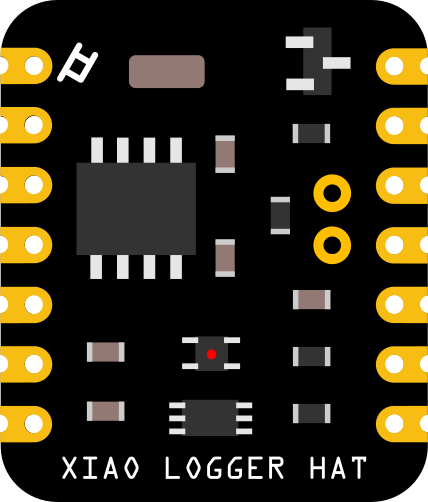
 Design with Seeed Studio XIAO Logger HAT in Cirkit Designer
Design with Seeed Studio XIAO Logger HAT in Cirkit DesignerIntroduction
The Seeed Studio XIAO Logger HAT is a compact and versatile data logging module designed specifically for the Seeed Studio XIAO series of microcontrollers. It features an onboard SD card slot for data storage, a real-time clock (RTC) for precise timekeeping, and multiple sensor interfaces to facilitate environmental data collection. This HAT is ideal for applications requiring reliable data logging, such as environmental monitoring, IoT projects, and scientific experiments.
Explore Projects Built with Seeed Studio XIAO Logger HAT

 Open Project in Cirkit Designer
Open Project in Cirkit Designer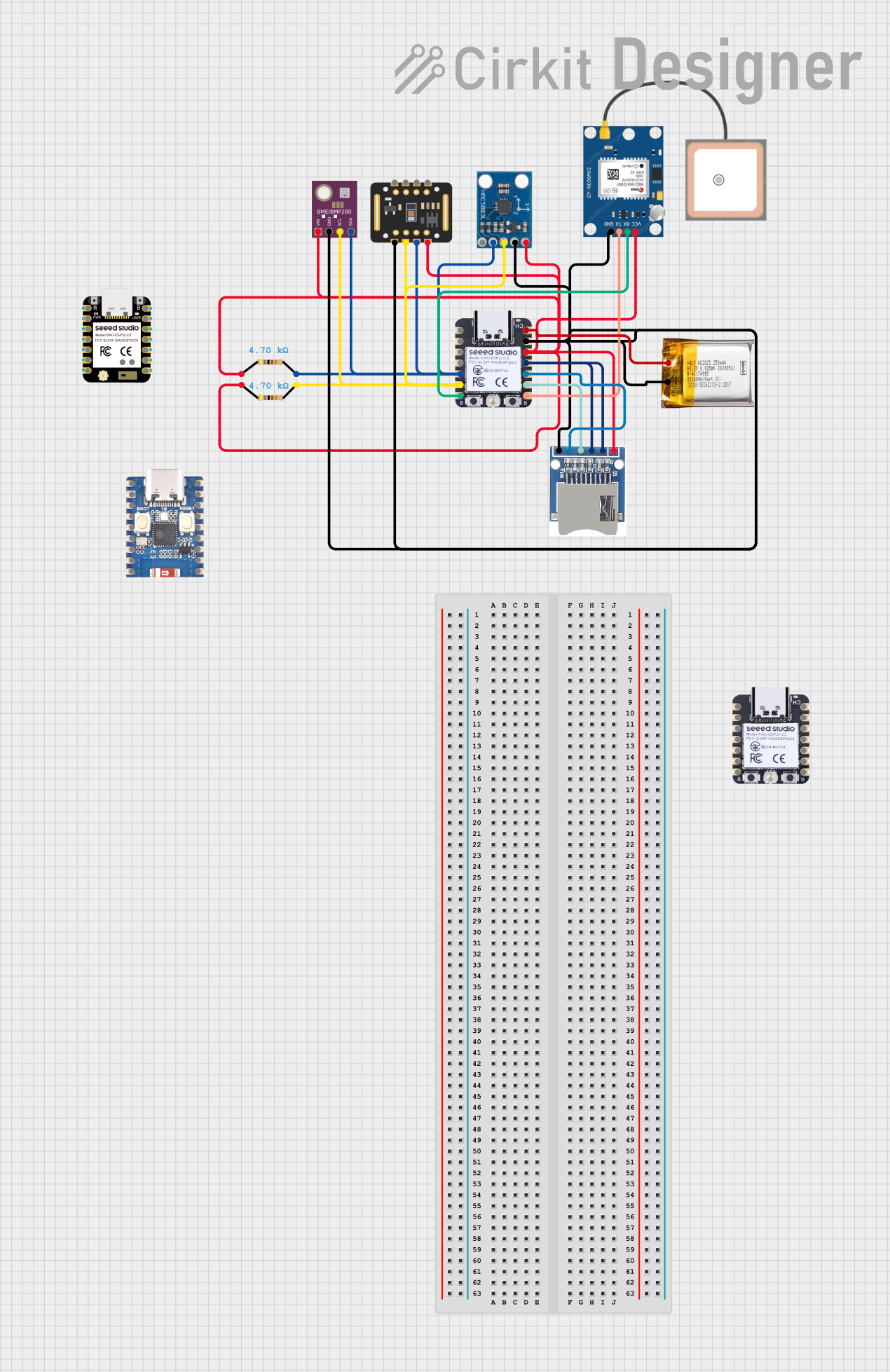
 Open Project in Cirkit Designer
Open Project in Cirkit Designer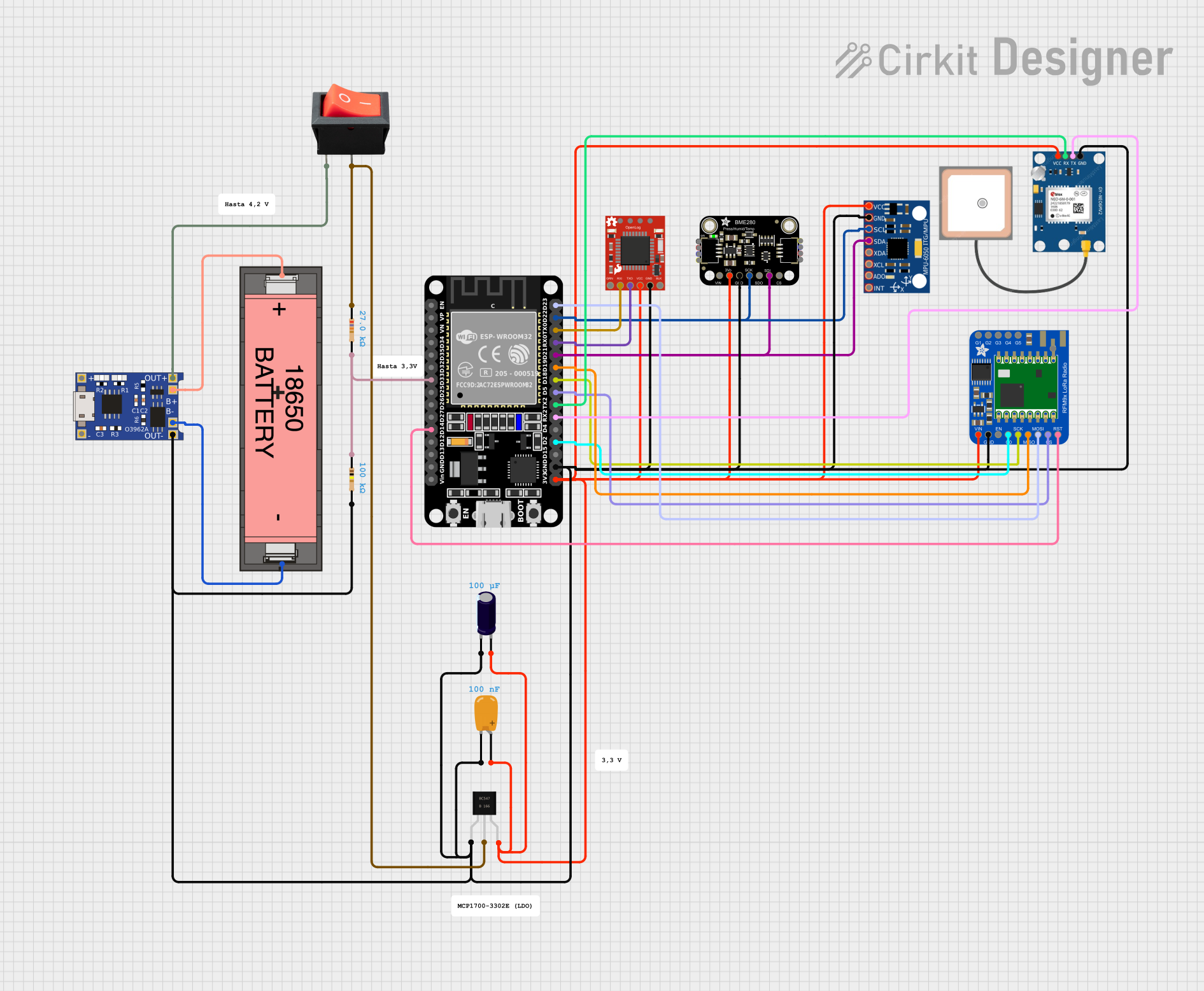
 Open Project in Cirkit Designer
Open Project in Cirkit Designer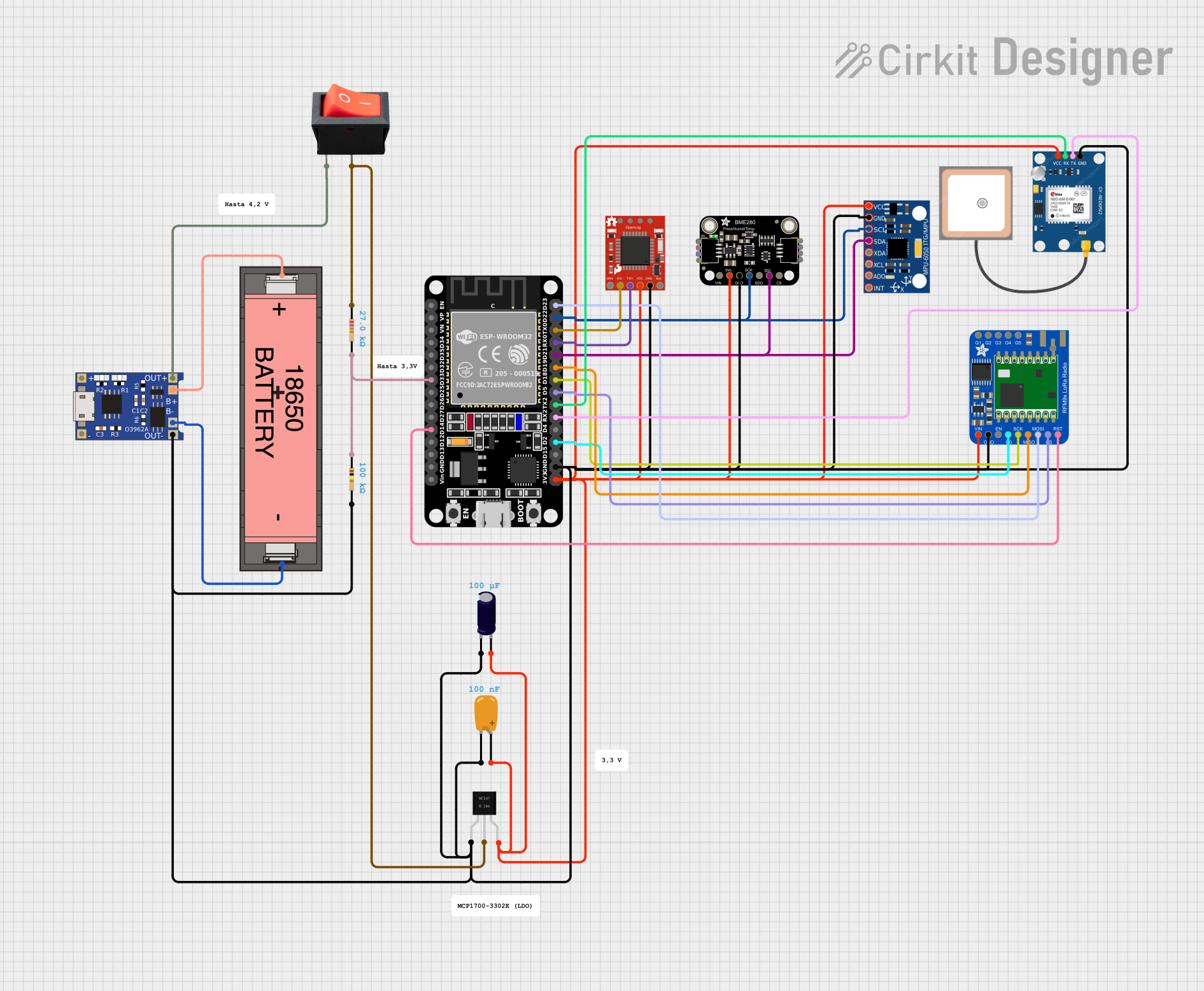
 Open Project in Cirkit Designer
Open Project in Cirkit DesignerExplore Projects Built with Seeed Studio XIAO Logger HAT

 Open Project in Cirkit Designer
Open Project in Cirkit Designer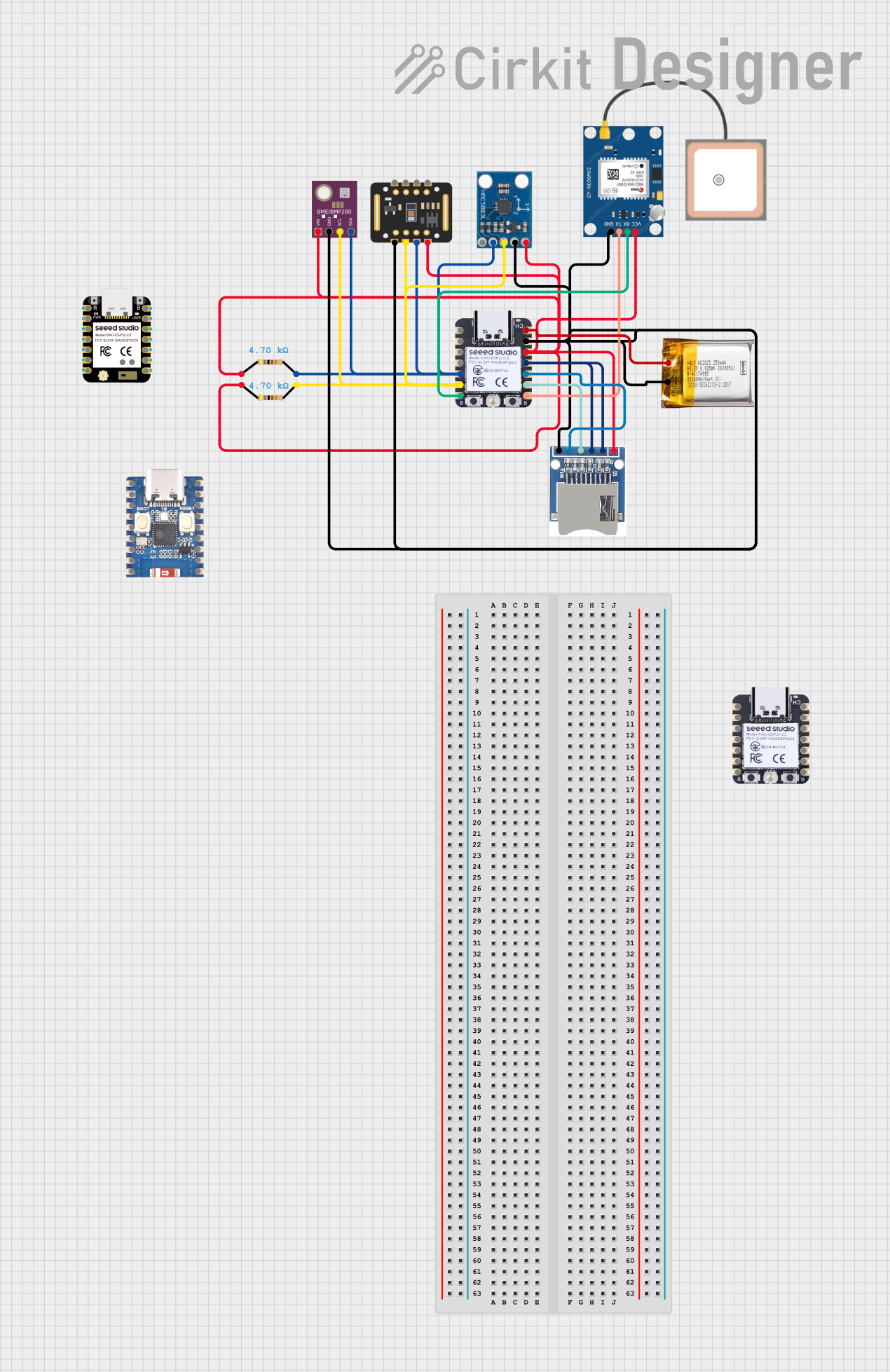
 Open Project in Cirkit Designer
Open Project in Cirkit Designer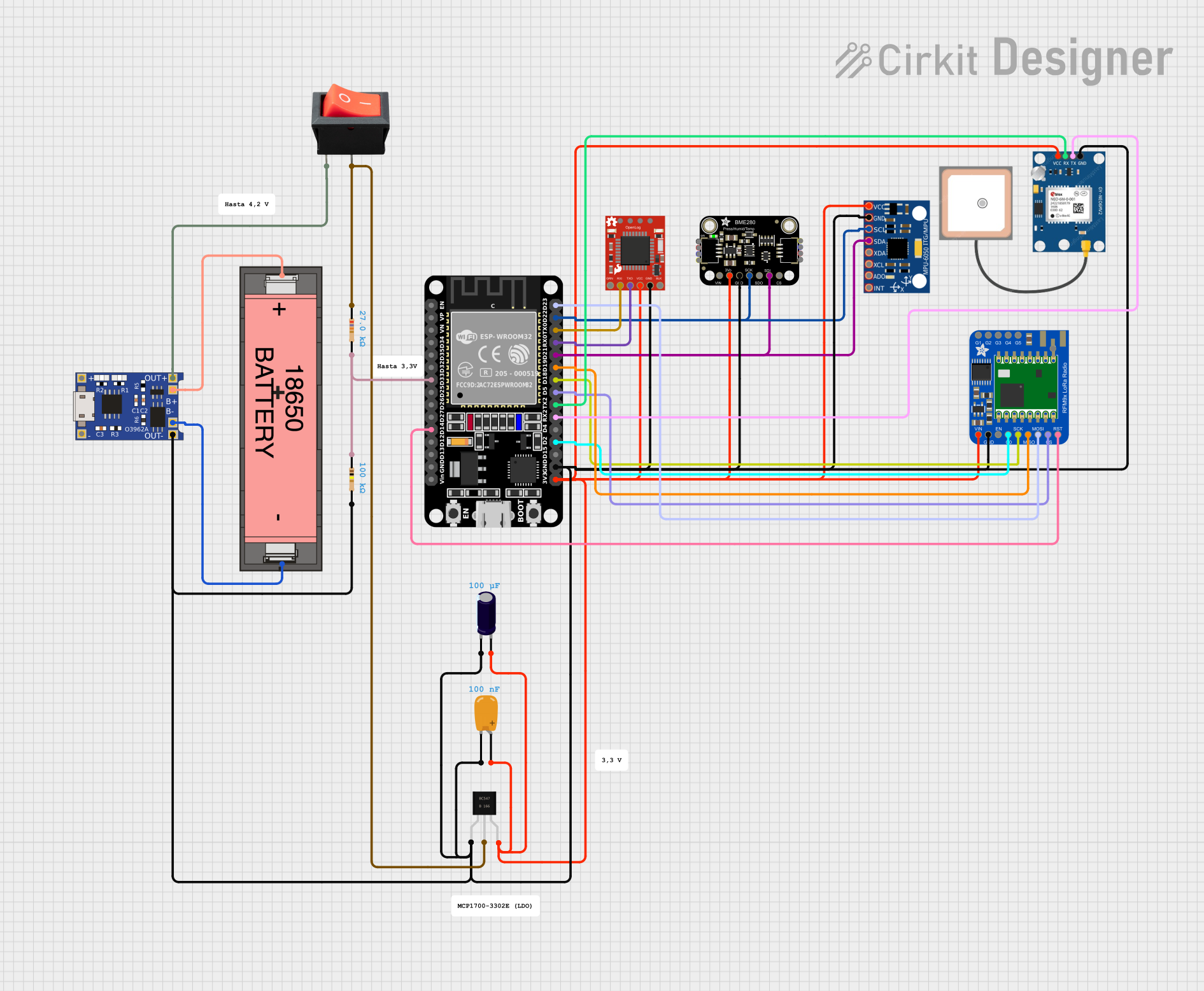
 Open Project in Cirkit Designer
Open Project in Cirkit Designer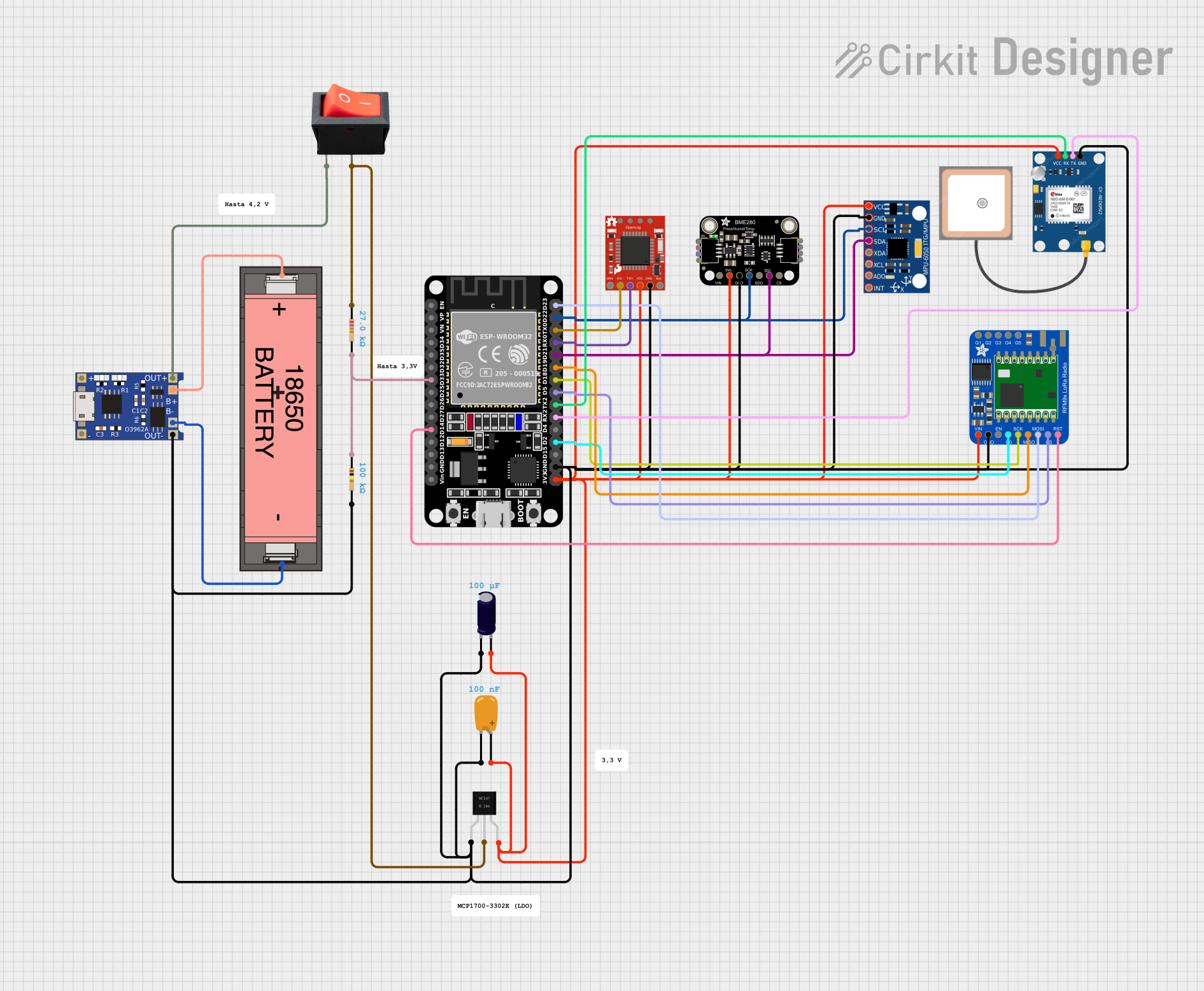
 Open Project in Cirkit Designer
Open Project in Cirkit DesignerCommon Applications and Use Cases
- Environmental data logging (e.g., temperature, humidity, air quality)
- IoT-based data collection and storage
- Scientific experiments requiring time-stamped data
- Prototyping and development of data-driven applications
- Educational projects involving real-time data acquisition
Technical Specifications
The following table outlines the key technical details of the Seeed Studio XIAO Logger HAT:
| Parameter | Specification |
|---|---|
| Manufacturer | Seeed Studio |
| Part Number | XIAO Logger HAT |
| Dimensions | 21 x 17.5 mm |
| Power Supply Voltage | 3.3V (via XIAO microcontroller) |
| SD Card Slot | MicroSD (up to 32GB, FAT32 format) |
| RTC | DS3231 (battery-backed real-time clock) |
| Sensor Interfaces | I2C, UART, and GPIO |
| Battery Backup | CR1220 coin cell (for RTC, not included) |
| Operating Temperature | -40°C to 85°C |
Pin Configuration and Descriptions
The XIAO Logger HAT connects directly to the Seeed Studio XIAO microcontroller via its pin headers. Below is the pin configuration:
| Pin | Name | Description |
|---|---|---|
| 1 | 3.3V | Power supply input (from XIAO microcontroller) |
| 2 | GND | Ground connection |
| 3 | SDA | I2C data line (for RTC and sensors) |
| 4 | SCL | I2C clock line (for RTC and sensors) |
| 5 | TX | UART transmit line (for external devices) |
| 6 | RX | UART receive line (for external devices) |
| 7 | GPIO | General-purpose input/output |
| 8 | SD_CS | Chip select for the SD card module |
Usage Instructions
How to Use the Component in a Circuit
- Attach the HAT to the XIAO Microcontroller: Align the pins of the XIAO Logger HAT with the corresponding headers on the Seeed Studio XIAO microcontroller and press them together gently.
- Connect Power: Ensure the XIAO microcontroller is powered via USB or an external power source.
- Insert an SD Card: Use a FAT32-formatted microSD card (up to 32GB) and insert it into the SD card slot on the HAT.
- Connect Sensors: Attach external sensors to the I2C, UART, or GPIO interfaces as needed.
- Set Up RTC: Insert a CR1220 coin cell battery into the RTC battery holder to enable timekeeping even when the main power is off.
Important Considerations and Best Practices
- SD Card Formatting: Ensure the SD card is formatted to FAT32 before use. Unformatted or incompatible cards may cause errors.
- RTC Battery: Use a CR1220 coin cell battery to maintain RTC functionality during power loss.
- Sensor Compatibility: Verify that connected sensors are compatible with the I2C or UART interfaces of the XIAO Logger HAT.
- Power Supply: Avoid exceeding the 3.3V power supply limit to prevent damage to the HAT or microcontroller.
- Code Libraries: Use the appropriate Arduino libraries for SD card and RTC functionality (e.g.,
SDandRTClib).
Example Code for Arduino UNO
Below is an example Arduino sketch to log temperature data from a sensor to the SD card with a timestamp from the RTC:
#include <Wire.h>
#include <RTClib.h>
#include <SD.h>
// Define SD card chip select pin
const int chipSelect = 10;
// Initialize RTC and SD card objects
RTC_DS3231 rtc;
void setup() {
Serial.begin(9600);
// Initialize SD card
if (!SD.begin(chipSelect)) {
Serial.println("SD card initialization failed!");
while (1);
}
Serial.println("SD card initialized.");
// Initialize RTC
if (!rtc.begin()) {
Serial.println("RTC initialization failed!");
while (1);
}
if (rtc.lostPower()) {
Serial.println("RTC lost power, setting time...");
rtc.adjust(DateTime(F(__DATE__), F(__TIME__)));
}
}
void loop() {
// Get current time from RTC
DateTime now = rtc.now();
// Simulate reading temperature from a sensor
float temperature = 25.0; // Replace with actual sensor reading
// Open file on SD card
File dataFile = SD.open("datalog.txt", FILE_WRITE);
if (dataFile) {
// Write timestamp and temperature to file
dataFile.print(now.timestamp());
dataFile.print(", ");
dataFile.println(temperature);
dataFile.close();
Serial.println("Data logged.");
} else {
Serial.println("Error opening datalog.txt");
}
delay(1000); // Log data every second
}
Troubleshooting and FAQs
Common Issues and Solutions
SD Card Not Detected
- Ensure the SD card is properly inserted and formatted to FAT32.
- Verify the SD card is compatible (up to 32GB).
- Check the SD_CS pin connection and ensure the correct pin is defined in the code.
RTC Not Keeping Time
- Confirm that a CR1220 coin cell battery is installed in the RTC battery holder.
- Use the
rtc.adjust()function to set the correct time if the RTC lost power.
Sensor Data Not Logging
- Verify the sensor connections to the I2C or UART pins.
- Check that the correct libraries and initialization code for the sensor are included.
Power Issues
- Ensure the XIAO microcontroller is receiving sufficient power (via USB or external source).
- Avoid exceeding the 3.3V power supply limit.
FAQs
Q: Can I use an SD card larger than 32GB?
A: No, the XIAO Logger HAT supports microSD cards up to 32GB formatted in FAT32.
Q: What happens if the RTC battery is not installed?
A: The RTC will lose timekeeping functionality when the main power is disconnected.
Q: Can I use this HAT with other microcontrollers?
A: The XIAO Logger HAT is designed for the Seeed Studio XIAO series. Compatibility with other microcontrollers may require additional modifications.