
How to Use Metal_Touch Module: Examples, Pinouts, and Specs
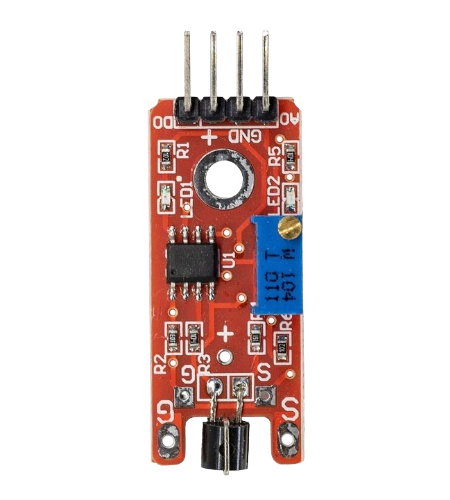
 Design with Metal_Touch Module in Cirkit Designer
Design with Metal_Touch Module in Cirkit DesignerIntroduction
The Metal_Touch Module is a capacitive touch sensor designed to detect touch on metal surfaces. It enables user interaction in electronic applications by sensing changes in capacitance when a conductive object, such as a human finger, comes into contact with the metal surface. This module is widely used in touch-based control systems, interactive devices, and smart home applications due to its simplicity and reliability.
Explore Projects Built with Metal_Touch Module
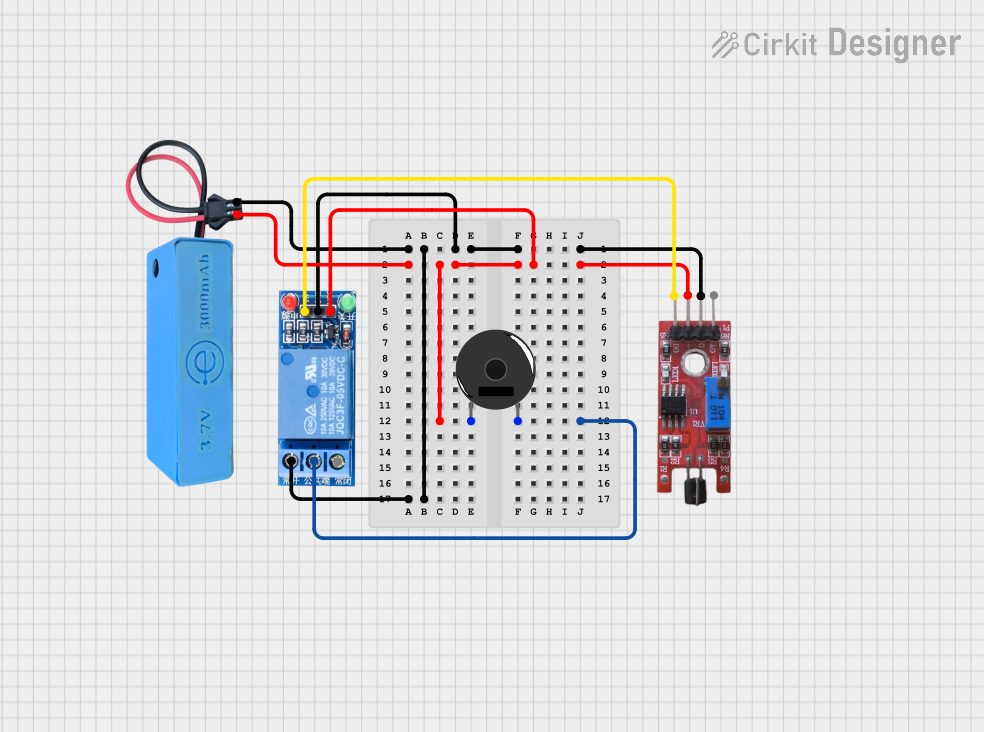
 Open Project in Cirkit Designer
Open Project in Cirkit Designer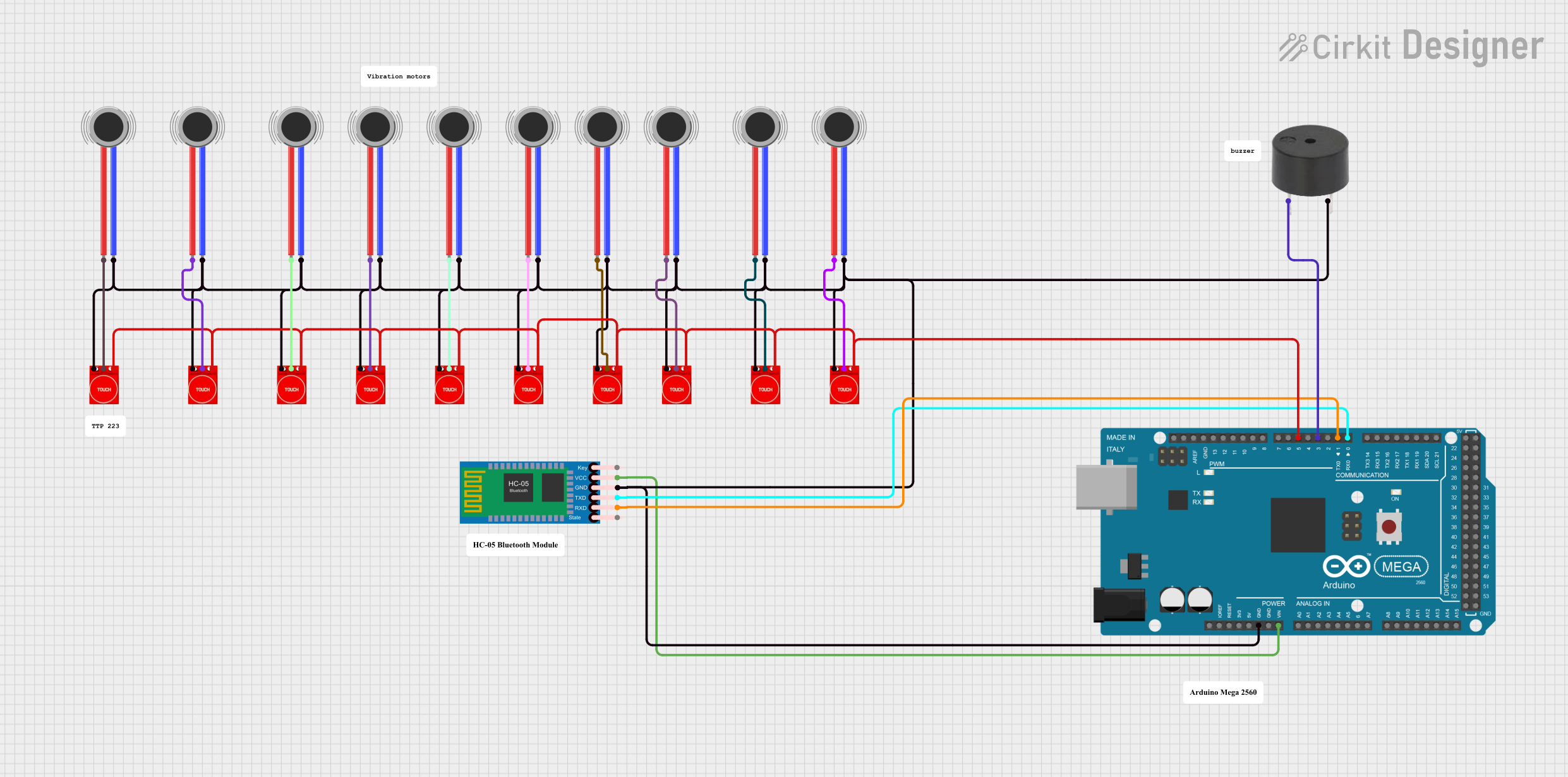
 Open Project in Cirkit Designer
Open Project in Cirkit Designer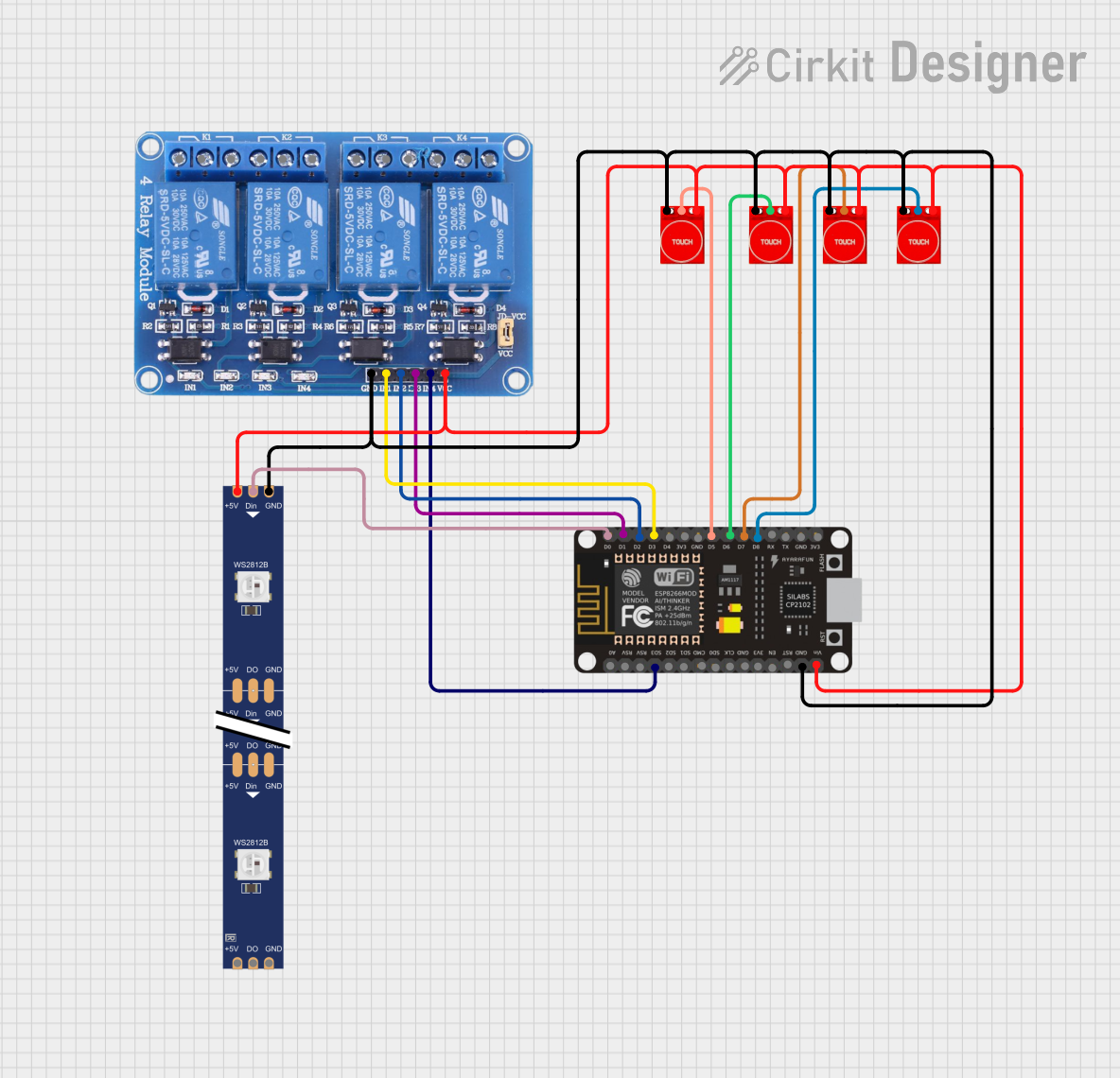
 Open Project in Cirkit Designer
Open Project in Cirkit Designer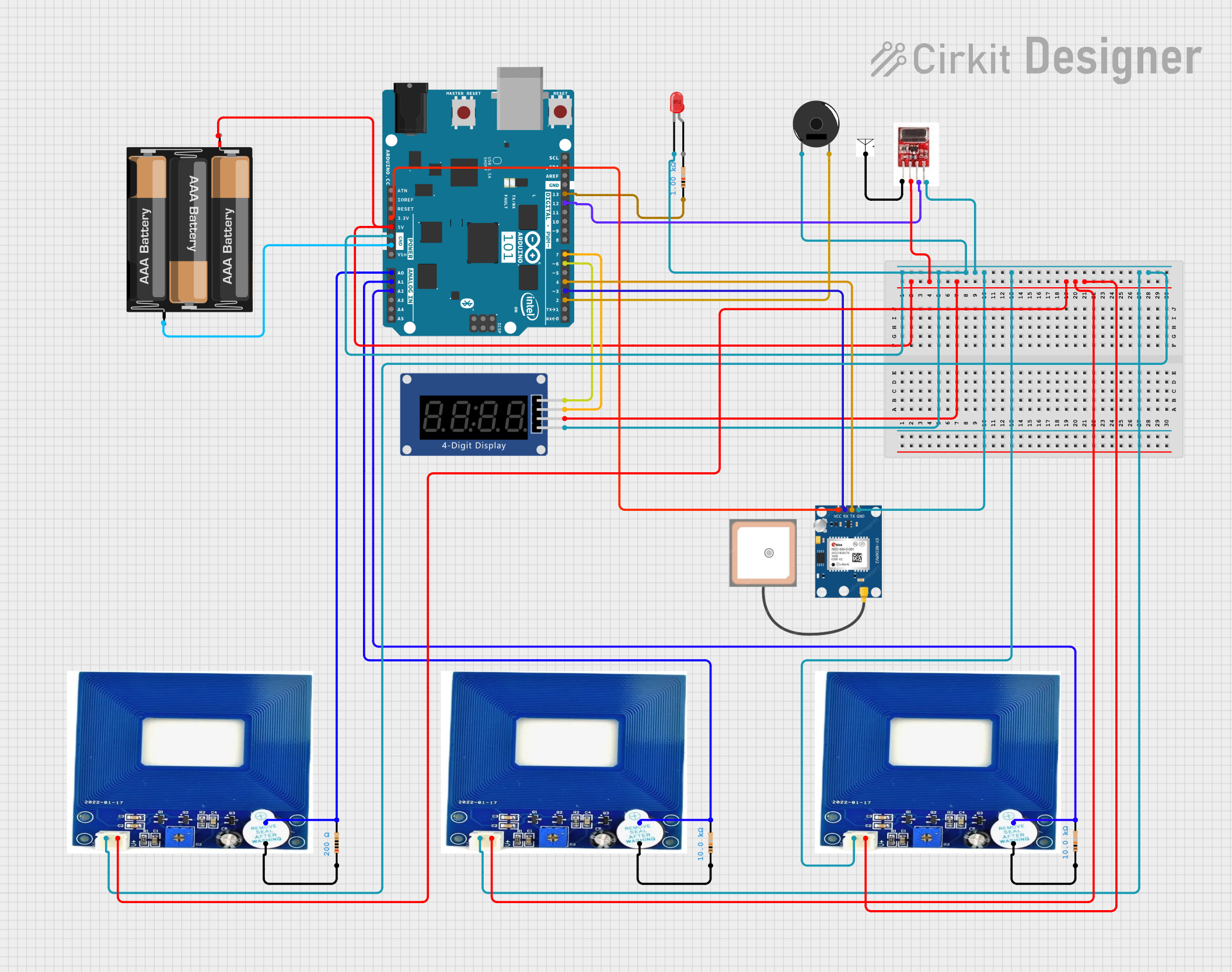
 Open Project in Cirkit Designer
Open Project in Cirkit DesignerExplore Projects Built with Metal_Touch Module
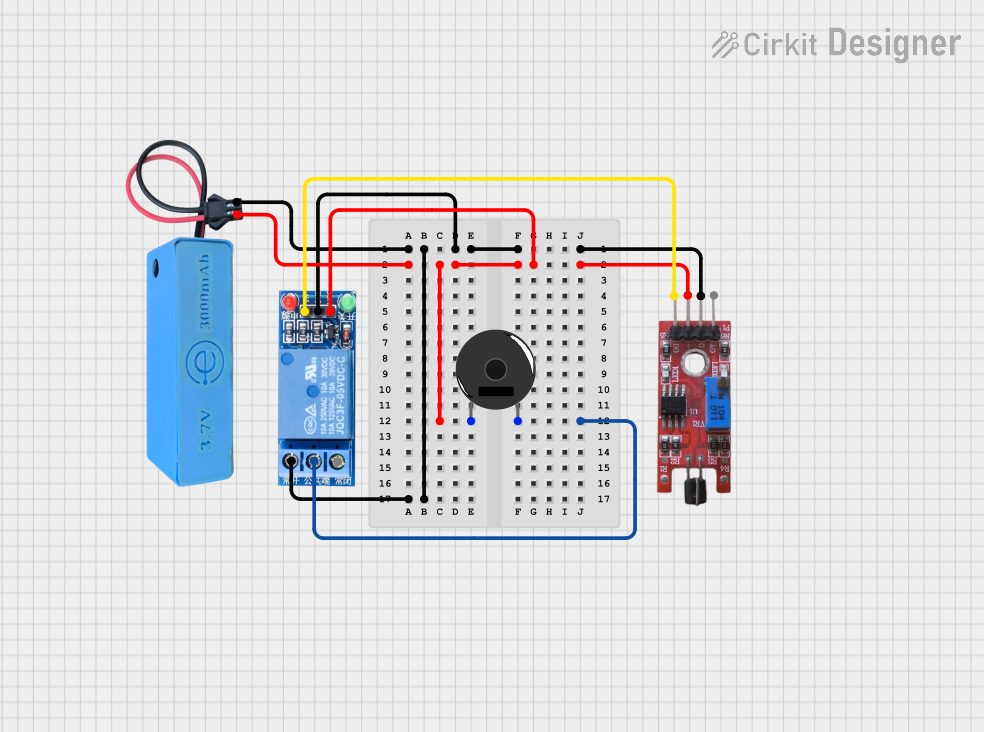
 Open Project in Cirkit Designer
Open Project in Cirkit Designer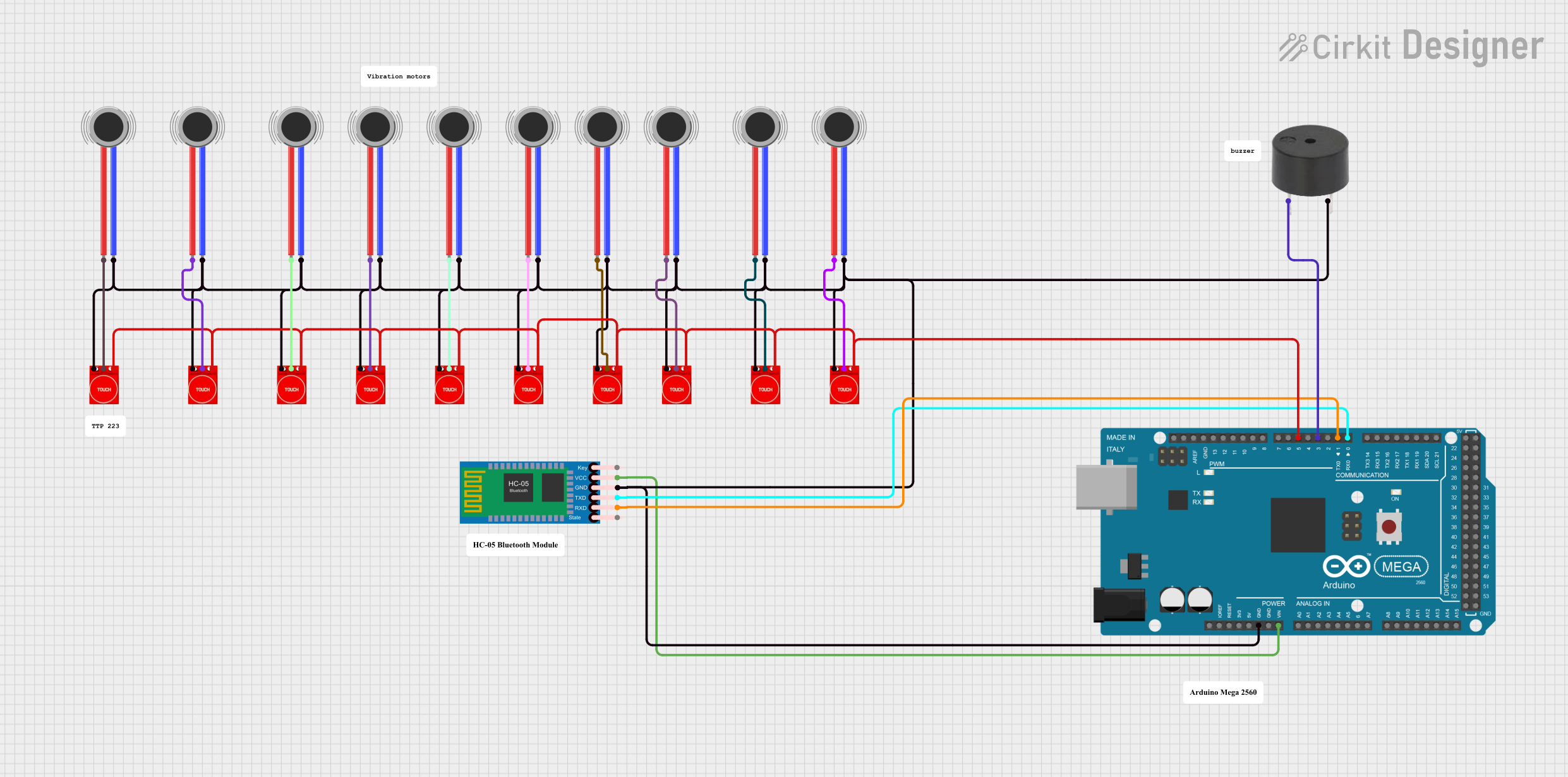
 Open Project in Cirkit Designer
Open Project in Cirkit Designer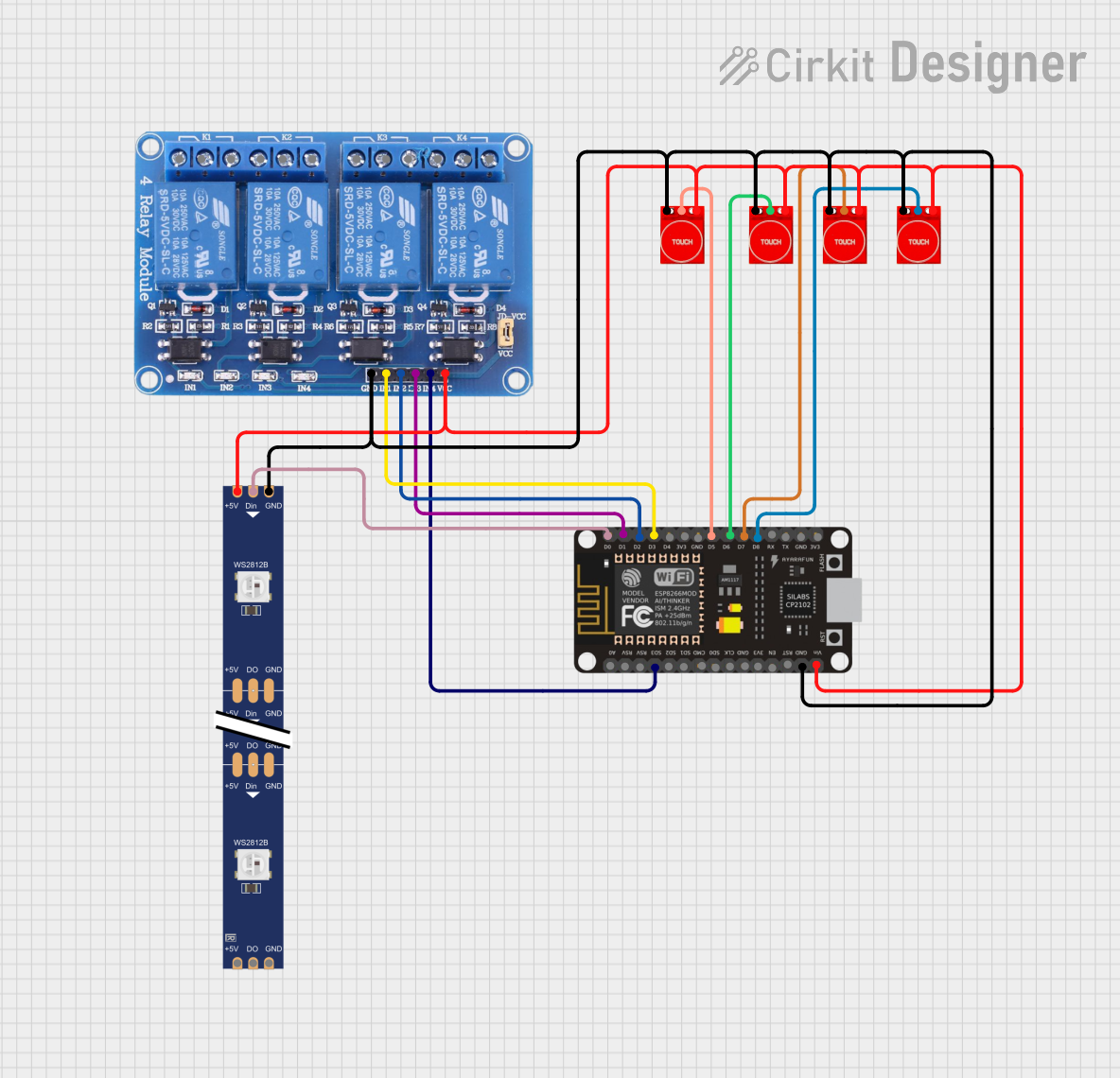
 Open Project in Cirkit Designer
Open Project in Cirkit Designer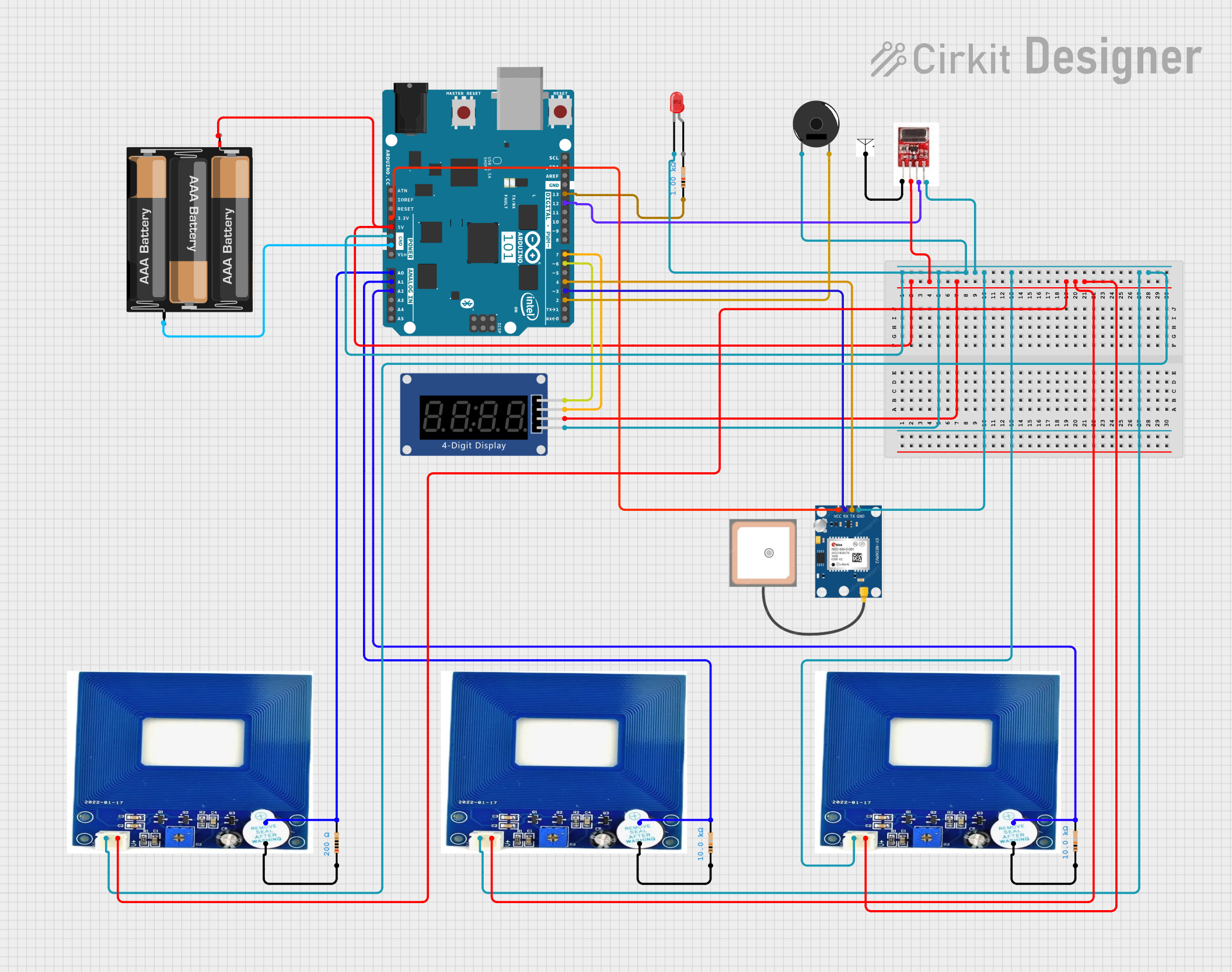
 Open Project in Cirkit Designer
Open Project in Cirkit DesignerCommon Applications and Use Cases
- Touch-sensitive switches for home automation
- Interactive control panels
- Proximity detection in embedded systems
- Replacement for mechanical buttons in electronic devices
- Capacitive touch-based lighting controls
Technical Specifications
The Metal_Touch Module is compact and easy to integrate into various projects. Below are its key technical details:
| Parameter | Value |
|---|---|
| Operating Voltage | 3.3V to 5V |
| Operating Current | < 10mA |
| Output Type | Digital (High/Low) |
| Response Time | < 60ms |
| Detection Range | 0mm to 6mm (depending on surface) |
| Dimensions | ~25mm x 15mm x 5mm |
Pin Configuration and Descriptions
The Metal_Touch Module typically has three pins:
| Pin | Name | Description |
|---|---|---|
| 1 | VCC | Power supply pin. Connect to 3.3V or 5V. |
| 2 | GND | Ground pin. Connect to the ground of the circuit. |
| 3 | OUT | Digital output pin. Outputs HIGH when touch is detected, LOW otherwise. |
Usage Instructions
How to Use the Metal_Touch Module in a Circuit
- Power the Module: Connect the
VCCpin to a 3.3V or 5V power source and theGNDpin to the ground of your circuit. - Connect the Output: Attach the
OUTpin to a digital input pin of your microcontroller or directly to an external circuit. - Attach a Metal Surface: Connect a conductive metal surface to the module's touch pad or designated input area.
- Read the Output: Monitor the
OUTpin. It will output a HIGH signal when a touch is detected and LOW otherwise.
Important Considerations and Best Practices
- Metal Surface Size: The size and shape of the metal surface can affect sensitivity. Larger surfaces may increase detection range.
- Environmental Factors: Avoid placing the module near strong electromagnetic interference or high humidity, as these can affect performance.
- Debouncing: Implement software debouncing in your microcontroller code to filter out false triggers caused by noise.
- Power Supply: Ensure a stable power supply to avoid erratic behavior.
Example: Using the Metal_Touch Module with Arduino UNO
Below is an example of how to connect and use the Metal_Touch Module with an Arduino UNO:
Circuit Connections
- Connect the
VCCpin of the module to the 5V pin on the Arduino. - Connect the
GNDpin of the module to the GND pin on the Arduino. - Connect the
OUTpin of the module to digital pin 2 on the Arduino.
Arduino Code
// Metal_Touch Module Example with Arduino UNO
// This code reads the output of the Metal_Touch Module and turns on an LED
// when a touch is detected.
#define TOUCH_PIN 2 // Digital pin connected to the OUT pin of the module
#define LED_PIN 13 // Built-in LED pin on Arduino UNO
void setup() {
pinMode(TOUCH_PIN, INPUT); // Set TOUCH_PIN as input
pinMode(LED_PIN, OUTPUT); // Set LED_PIN as output
Serial.begin(9600); // Initialize serial communication for debugging
}
void loop() {
int touchState = digitalRead(TOUCH_PIN); // Read the state of the touch sensor
if (touchState == HIGH) {
// If touch is detected, turn on the LED
digitalWrite(LED_PIN, HIGH);
Serial.println("Touch detected!"); // Print message to serial monitor
} else {
// If no touch is detected, turn off the LED
digitalWrite(LED_PIN, LOW);
}
delay(50); // Small delay to stabilize readings
}
Troubleshooting and FAQs
Common Issues and Solutions
The module is not detecting touch:
- Ensure the
VCCandGNDconnections are secure and the power supply is stable. - Verify that the metal surface is properly connected to the module.
- Check if the detection range is appropriate for the size of the metal surface.
- Ensure the
False triggers or erratic behavior:
- Add a capacitor (e.g., 0.1µF) between
VCCandGNDto filter power supply noise. - Implement software debouncing in your microcontroller code to reduce noise sensitivity.
- Add a capacitor (e.g., 0.1µF) between
Output pin always HIGH or LOW:
- Confirm that the module is powered correctly and the
OUTpin is connected to the correct input pin on your microcontroller. - Test the module with a different power source or microcontroller to rule out hardware issues.
- Confirm that the module is powered correctly and the
FAQs
Q: Can I use the Metal_Touch Module with a 3.3V microcontroller?
A: Yes, the module supports an operating voltage range of 3.3V to 5V, making it compatible with 3.3V microcontrollers like ESP32 or STM32.
Q: What type of metal surface works best with this module?
A: Conductive metals like aluminum, copper, or steel work well. The size and thickness of the surface can affect sensitivity.
Q: Can the module detect proximity without direct touch?
A: Yes, the module can detect proximity within a small range (up to 6mm), depending on the size of the metal surface and environmental conditions.