
How to Use rfm95: Examples, Pinouts, and Specs
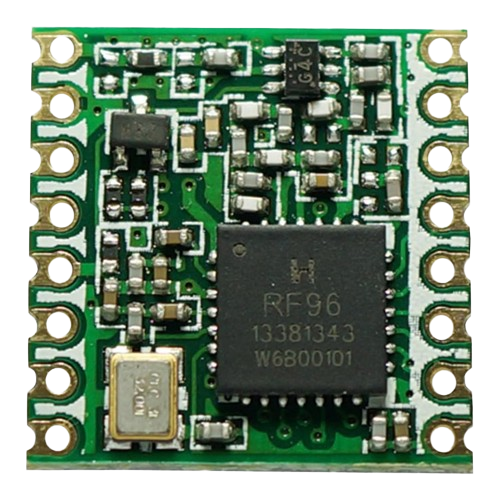
 Design with rfm95 in Cirkit Designer
Design with rfm95 in Cirkit DesignerIntroduction
The RFM95 module is a compact, long-range transceiver featuring the LoRa (Long Range) spread spectrum modulation technology designed for high sensitivity and robust communication. It operates in the license-free 868/915 MHz ISM bands, making it suitable for a variety of applications in the Internet of Things (IoT), Machine to Machine (M2M) communication, and amateur radio uses.
Explore Projects Built with rfm95
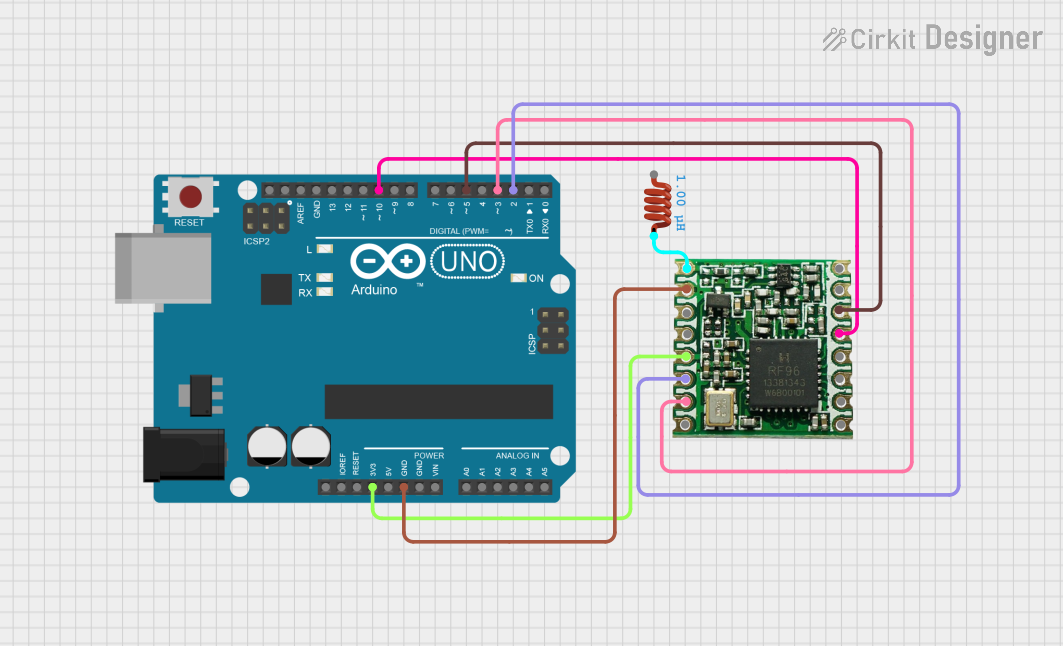
 Open Project in Cirkit Designer
Open Project in Cirkit Designer
 Open Project in Cirkit Designer
Open Project in Cirkit Designer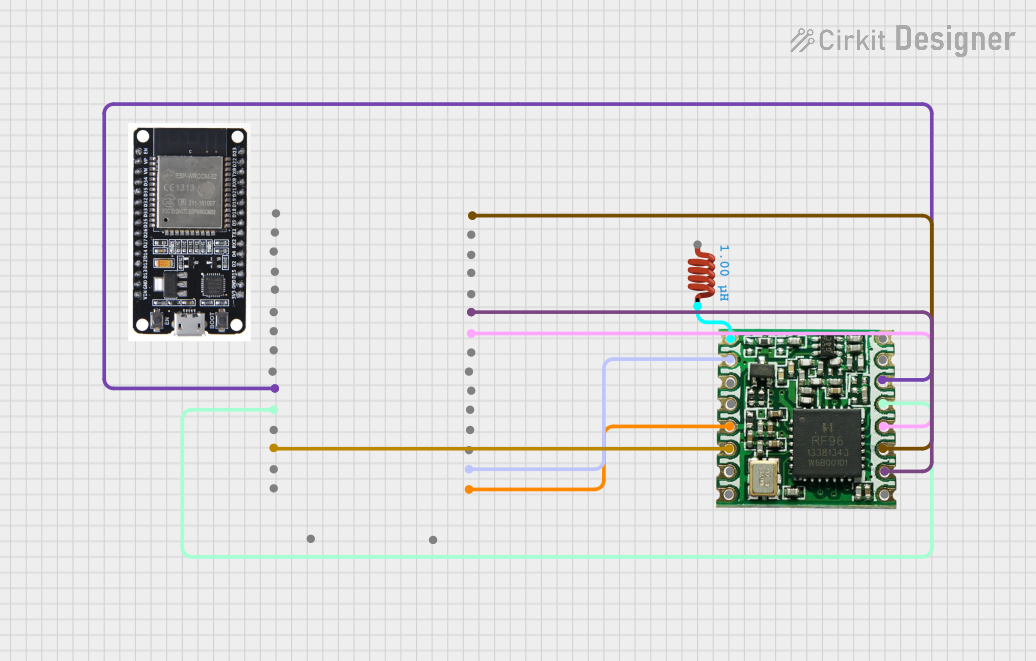
 Open Project in Cirkit Designer
Open Project in Cirkit Designer
 Open Project in Cirkit Designer
Open Project in Cirkit DesignerExplore Projects Built with rfm95
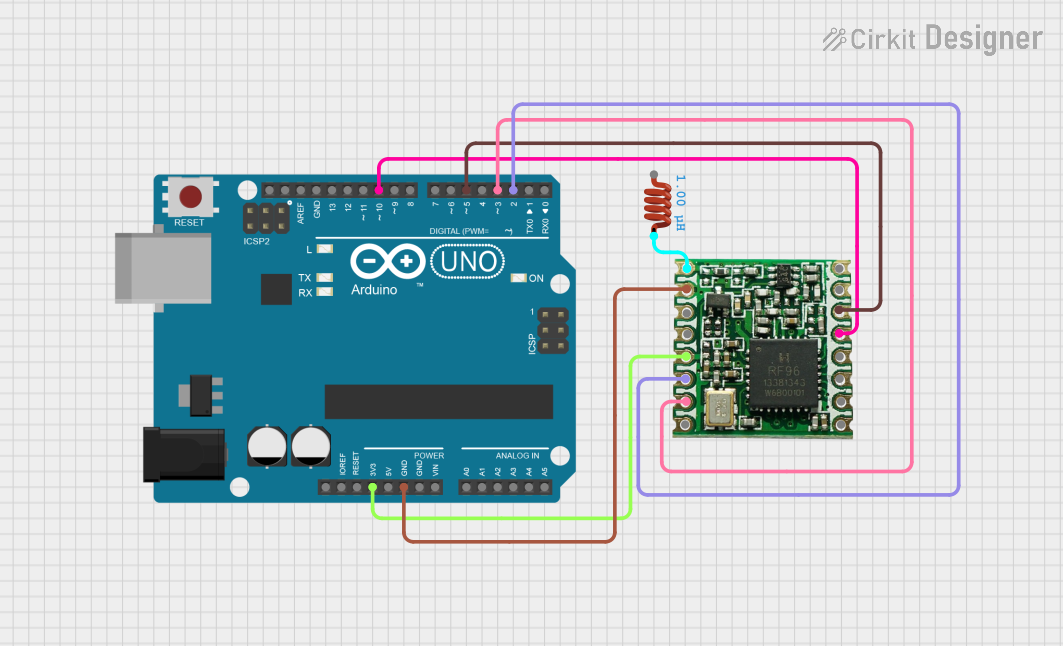
 Open Project in Cirkit Designer
Open Project in Cirkit Designer
 Open Project in Cirkit Designer
Open Project in Cirkit Designer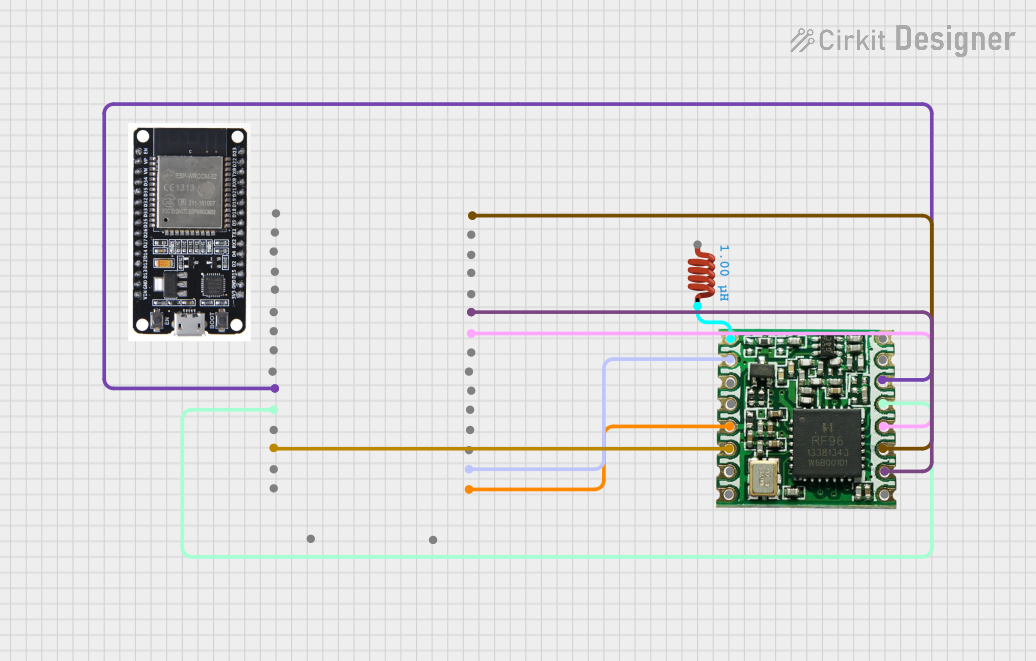
 Open Project in Cirkit Designer
Open Project in Cirkit Designer
 Open Project in Cirkit Designer
Open Project in Cirkit DesignerCommon Applications and Use Cases
- Remote sensors and telemetry
- Home and building automation
- Wireless alarm and security systems
- Industrial monitoring and control
- Low-power wide-area networks (LPWAN)
Technical Specifications
Key Technical Details
- Frequency Bands: 868 MHz (Europe) / 915 MHz (North America)
- Modulation: LoRa Spread Spectrum
- Output Power: +20 dBm - 100 mW constant RF output vs. V supply
- Sensitivity: down to -148 dBm
- Range: Up to 15 km (suburban), 2-5 km (urban environment)
- Supply Voltage: 1.8 - 3.7 V
- Operating Temperature: -40°C to +85°C
Pin Configuration and Descriptions
| Pin Number | Name | Description |
|---|---|---|
| 1 | GND | Ground connection |
| 2 | VCC | Power supply (1.8 - 3.7 V) |
| 3 | DIO0 | Digital I/O, configurable for interrupt and LoRa functions |
| 4 | DIO1 | Digital I/O, configurable for interrupt and LoRa functions |
| 5 | DIO2 | Digital I/O, configurable for interrupt and LoRa functions |
| 6 | DIO3 | Digital I/O, configurable for interrupt and LoRa functions |
| 7 | DIO4 | Digital I/O, configurable for interrupt and LoRa functions |
| 8 | DIO5 | Digital I/O, configurable for interrupt and LoRa functions |
| 9 | RESET | Reset pin (active low) |
| 10 | NSS | SPI Chip Select (active low) |
| 11 | SCK | SPI Clock |
| 12 | MOSI | SPI Master Out Slave In |
| 13 | MISO | SPI Master In Slave Out |
| 14 | GND | Ground connection |
| 15 | ANT | Antenna connection |
Usage Instructions
How to Use the Component in a Circuit
- Power Supply: Connect the VCC pin to a regulated 3.3V power source and the GND pin to the ground.
- SPI Interface: Connect the NSS, SCK, MOSI, and MISO pins to the corresponding SPI pins on your microcontroller.
- Interrupts: Optionally, connect DIO0-DIO5 to digital pins on your microcontroller for interrupt-driven events.
- Antenna: Attach an appropriate antenna to the ANT pin for signal transmission and reception.
- Reset: The RESET pin can be connected to a microcontroller pin for hardware reset functionality.
Important Considerations and Best Practices
- Ensure that the power supply is clean and within the specified voltage range.
- Use a 50-ohm impedance antenna suitable for the frequency band of operation.
- Keep the RF path (from RFM95 to the antenna) as short as possible.
- Follow local regulations regarding the transmission power and frequency usage.
- Implement proper ESD precautions when handling the module.
Troubleshooting and FAQs
Common Issues Users Might Face
- No Communication: Verify connections, ensure the correct frequency band is selected, and check that the antenna is properly connected.
- Short Range: Check antenna placement and orientation, and ensure there are no obstructions or interference sources.
- Intermittent Communication: Check for power supply stability and sufficient decoupling.
Solutions and Tips for Troubleshooting
- Double-check solder joints and wiring for any loose connections.
- Use a spectrum analyzer to verify the module is transmitting at the correct frequency.
- Implement a proper ground plane on your PCB to improve performance.
FAQs
Q: Can I use the RFM95 module with an Arduino? A: Yes, the RFM95 can be interfaced with an Arduino using the SPI interface and appropriate libraries.
Q: What is the maximum range I can achieve with the RFM95? A: The range depends on the environment, antenna, and settings, but it can reach up to 15 km in open, suburban areas.
Q: Is the RFM95 module compatible with LoRaWAN? A: Yes, the RFM95 can be used in LoRaWAN networks with the correct firmware and network settings.
Example Arduino Code
Below is an example of how to initialize the RFM95 module with an Arduino UNO. This code assumes the use of the RadioHead library for LoRa communication.
#include <SPI.h>
#include <RH_RF95.h>
// Singleton instance of the radio driver
RH_RF95 rf95;
void setup() {
Serial.begin(9600);
while (!Serial) ; // Wait for serial port to be available
if (!rf95.init()) {
Serial.println("LoRa radio init failed");
while (1);
}
Serial.println("LoRa radio init OK!");
// Set frequency
if (!rf95.setFrequency(915.0)) {
Serial.println("setFrequency failed");
while (1);
}
// Set the power level: 1-23, 23 being the highest
rf95.setTxPower(23, false);
}
void loop() {
// Send a message every 3 seconds
const char *msg = "Hello World!";
rf95.send((uint8_t *)msg, strlen(msg));
rf95.waitPacketSent();
delay(3000);
}
Remember to adjust the frequency and power level according to your regional regulations and requirements. The setFrequency function should be set to the appropriate frequency for your region (either 868 or 915 MHz).