
How to Use ESP32s3: Examples, Pinouts, and Specs
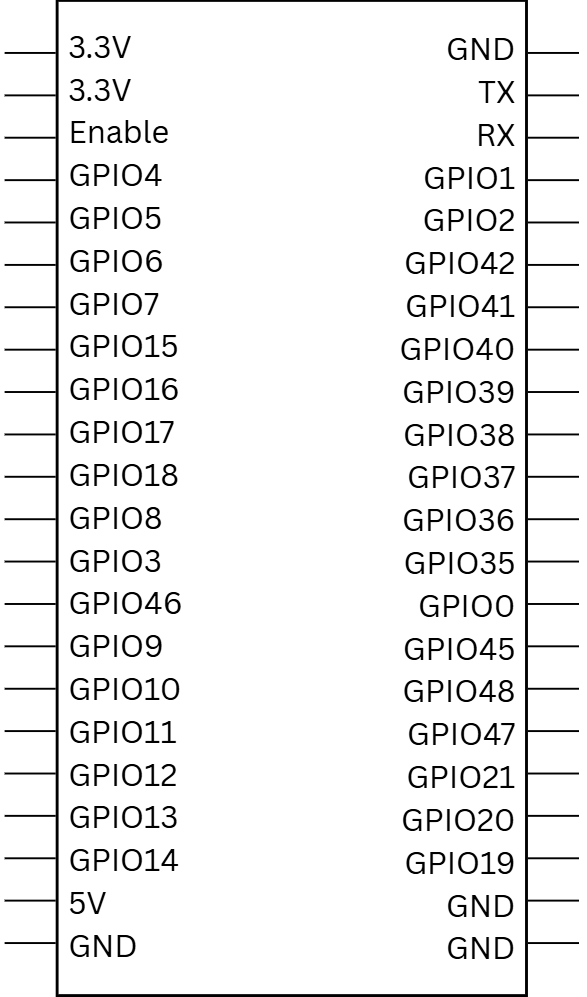
 Design with ESP32s3 in Cirkit Designer
Design with ESP32s3 in Cirkit DesignerIntroduction
The ESP32-S3, manufactured by ESP, is a powerful and versatile system on a chip (SoC) designed for Internet of Things (IoT) applications. It combines integrated Wi-Fi and Bluetooth Low Energy (BLE) capabilities with a dual-core processor, making it suitable for a wide range of smart devices and wireless connectivity solutions. The ESP32-S3 is optimized for low power consumption, making it ideal for battery-powered devices.
Explore Projects Built with ESP32s3
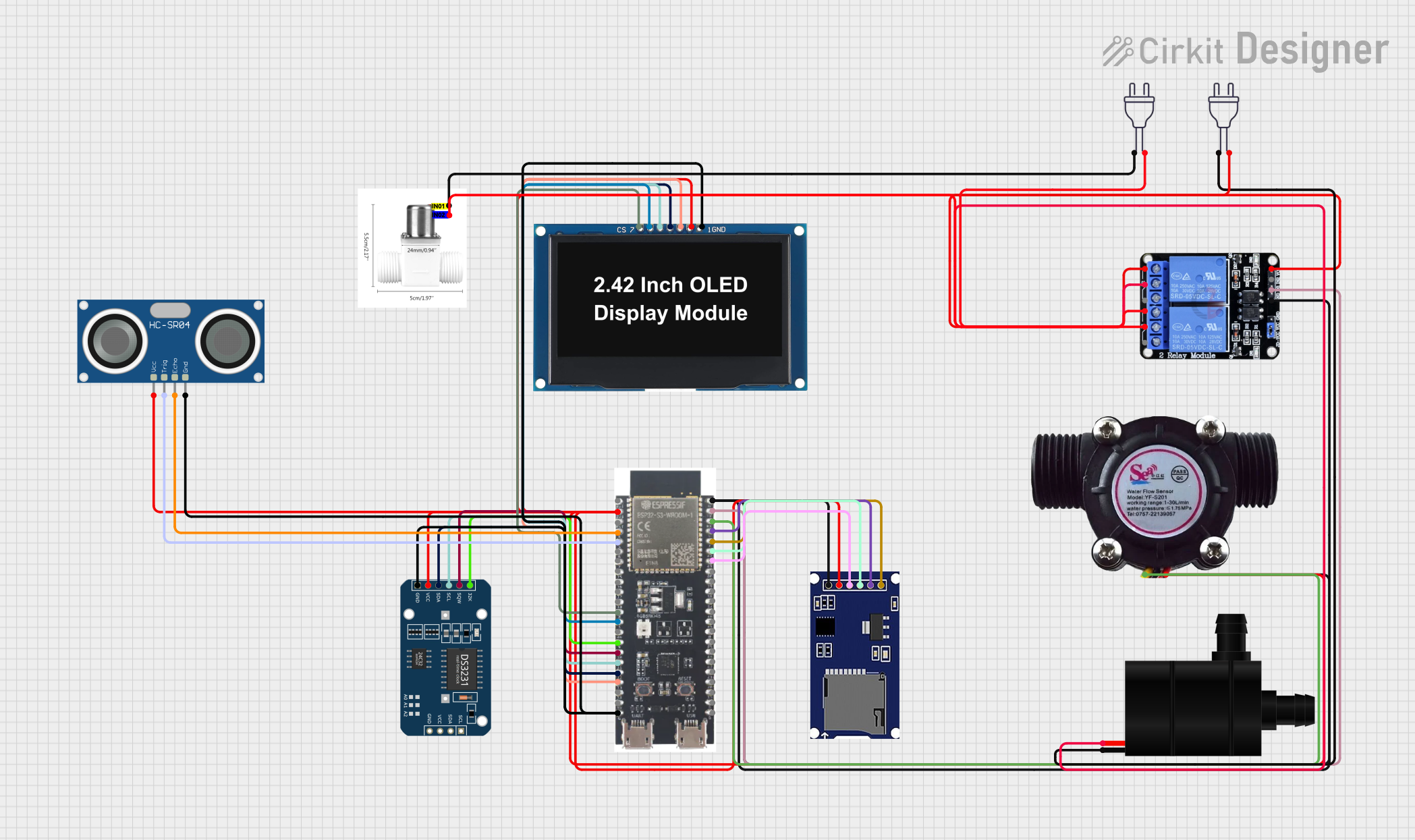
 Open Project in Cirkit Designer
Open Project in Cirkit Designer
 Open Project in Cirkit Designer
Open Project in Cirkit Designer
 Open Project in Cirkit Designer
Open Project in Cirkit Designer
 Open Project in Cirkit Designer
Open Project in Cirkit DesignerExplore Projects Built with ESP32s3
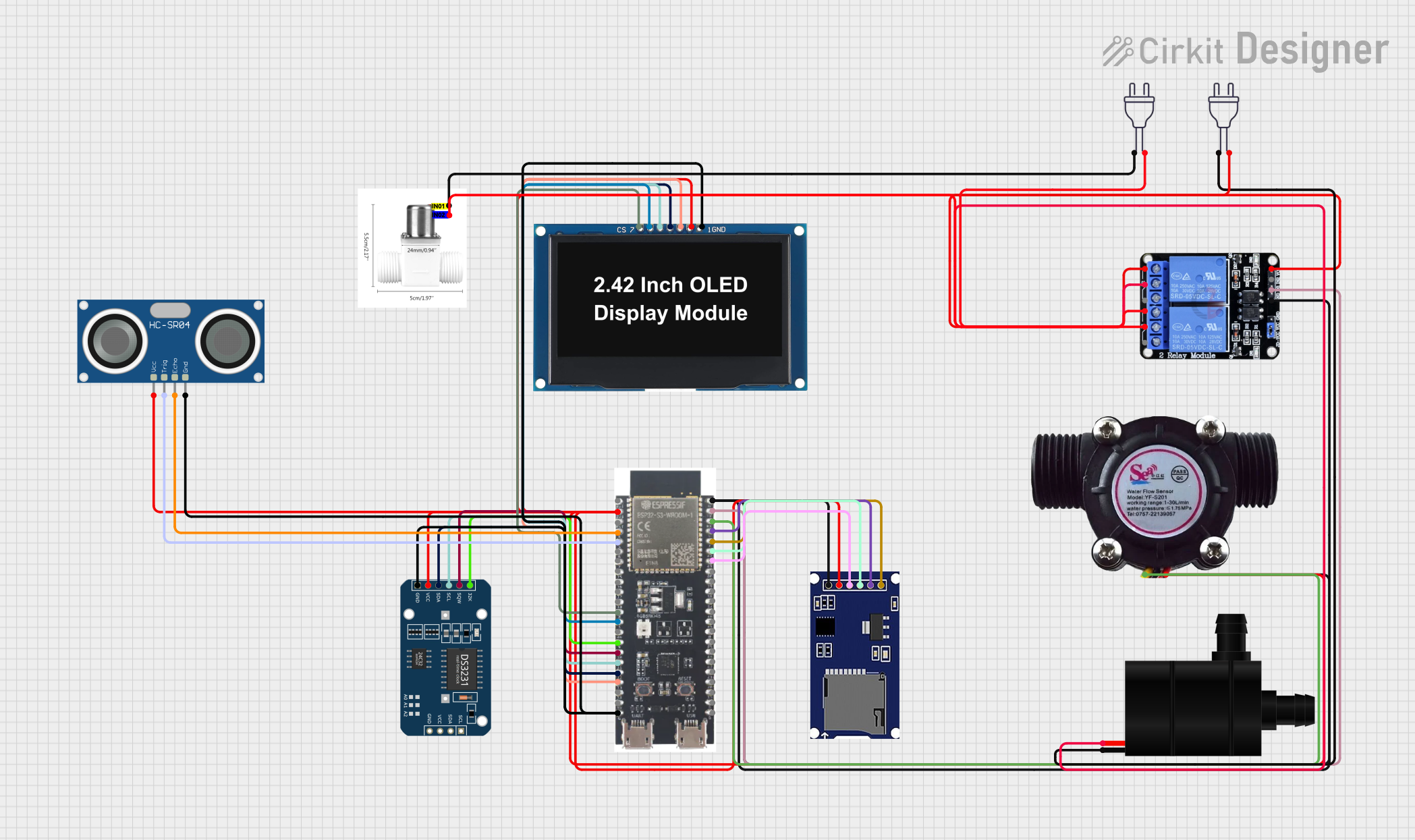
 Open Project in Cirkit Designer
Open Project in Cirkit Designer
 Open Project in Cirkit Designer
Open Project in Cirkit Designer
 Open Project in Cirkit Designer
Open Project in Cirkit Designer
 Open Project in Cirkit Designer
Open Project in Cirkit DesignerCommon Applications and Use Cases
- Smart home devices (e.g., smart lights, thermostats, and security systems)
- Wearable technology
- Industrial IoT applications
- Wireless sensor networks
- Robotics and automation
- Audio streaming and voice recognition systems
- Edge computing and AI/ML applications
Technical Specifications
The ESP32-S3 offers a robust set of features and specifications to meet the demands of modern IoT applications.
Key Technical Details
| Specification | Value |
|---|---|
| Manufacturer | ESP |
| Part ID | ESP |
| Processor | Dual-core Xtensa® LX7 @ up to 240 MHz |
| Wireless Connectivity | Wi-Fi 802.11 b/g/n (2.4 GHz), BLE 5.0 |
| Flash Memory | Up to 16 MB |
| SRAM | Up to 512 KB |
| GPIO Pins | 45 (configurable for various functions) |
| Operating Voltage | 3.0V to 3.6V |
| Power Consumption (Idle) | ~10 µA (deep sleep mode) |
| Peripherals | SPI, I2C, I2S, UART, ADC, DAC, PWM, etc. |
| AI Acceleration | Vector instructions for AI/ML workloads |
| Operating Temperature Range | -40°C to +85°C |
| Package | QFN48 |
Pin Configuration and Descriptions
The ESP32-S3 has a flexible pinout that supports multiple functions. Below is a table of commonly used pins and their descriptions:
| Pin Number | Pin Name | Functionality |
|---|---|---|
| 1 | GPIO0 | General-purpose I/O, boot mode selection |
| 2 | GPIO1 | General-purpose I/O, UART TX |
| 3 | GPIO2 | General-purpose I/O, ADC, PWM |
| 4 | GPIO3 | General-purpose I/O, UART RX |
| 5 | GPIO4 | General-purpose I/O, ADC, PWM |
| 6 | GPIO5 | General-purpose I/O, SPI CS |
| 7 | GPIO6 | General-purpose I/O, SPI CLK |
| 8 | GPIO7 | General-purpose I/O, SPI MOSI |
| 9 | GPIO8 | General-purpose I/O, SPI MISO |
| ... | ... | ... |
Note: The ESP32-S3 supports multiplexing, allowing most pins to serve multiple functions. Refer to the official datasheet for a complete pinout.
Usage Instructions
The ESP32-S3 is highly versatile and can be used in a variety of circuits. Below are the steps and best practices for using the ESP32-S3 in your projects.
How to Use the ESP32-S3 in a Circuit
Power Supply:
- Provide a stable 3.3V power supply to the ESP32-S3. Avoid exceeding 3.6V to prevent damage.
- Use decoupling capacitors (e.g., 0.1 µF and 10 µF) near the power pins to reduce noise.
Boot Mode Selection:
- Connect GPIO0 to GND during power-up to enter bootloader mode for programming.
- For normal operation, ensure GPIO0 is pulled high.
Programming:
- Use a USB-to-UART bridge (e.g., CP2102 or FTDI) to connect the ESP32-S3 to your computer.
- Flash firmware using the ESP-IDF (Espressif IoT Development Framework) or Arduino IDE.
Peripherals:
- Connect sensors, actuators, or other peripherals to the GPIO pins.
- Configure the pins in your code to match the required functionality (e.g., SPI, I2C, PWM).
Important Considerations and Best Practices
- Wi-Fi and BLE Antenna: Ensure the onboard antenna has sufficient clearance from metal objects to avoid signal interference.
- Deep Sleep Mode: Use deep sleep mode to minimize power consumption in battery-powered applications.
- GPIO Voltage Levels: The GPIO pins are not 5V-tolerant. Use level shifters if interfacing with 5V devices.
- Firmware Updates: Regularly update the firmware to benefit from the latest features and security patches.
Example Code for Arduino IDE
Below is an example of how to use the ESP32-S3 with the Arduino IDE to blink an LED connected to GPIO2:
// Define the GPIO pin for the LED
#define LED_PIN 2
void setup() {
// Initialize the LED pin as an output
pinMode(LED_PIN, OUTPUT);
}
void loop() {
// Turn the LED on
digitalWrite(LED_PIN, HIGH);
delay(1000); // Wait for 1 second
// Turn the LED off
digitalWrite(LED_PIN, LOW);
delay(1000); // Wait for 1 second
}
Tip: Install the ESP32 board package in the Arduino IDE before uploading the code. Go to
File > Preferences, add the ESP32 board URL, and install the package via the Board Manager.
Troubleshooting and FAQs
Common Issues and Solutions
ESP32-S3 Not Detected by Computer:
- Ensure the USB cable is functional and supports data transfer.
- Install the correct USB-to-UART driver for your operating system.
Wi-Fi Connection Fails:
- Verify the SSID and password in your code.
- Check for interference or weak signal strength.
GPIO Pin Not Working:
- Confirm the pin is not being used for another function (e.g., boot mode).
- Check for short circuits or incorrect wiring.
High Power Consumption:
- Ensure the ESP32-S3 is entering deep sleep mode when idle.
- Disable unused peripherals in your code.
FAQs
Q: Can the ESP32-S3 be powered by a 5V source?
A: No, the ESP32-S3 operates at 3.3V. Use a voltage regulator or level shifter if interfacing with 5V systems.
Q: How do I reset the ESP32-S3?
A: Press the onboard reset button or toggle the EN (enable) pin.
Q: Does the ESP32-S3 support over-the-air (OTA) updates?
A: Yes, the ESP32-S3 supports OTA updates, allowing you to update firmware wirelessly.
Q: Can I use the ESP32-S3 for AI/ML applications?
A: Yes, the ESP32-S3 includes vector instructions optimized for AI/ML workloads, making it suitable for lightweight AI tasks.
For additional support, refer to the official ESP32-S3 datasheet and Espressif's documentation.