
How to Use Waveshare AD Hat: Examples, Pinouts, and Specs
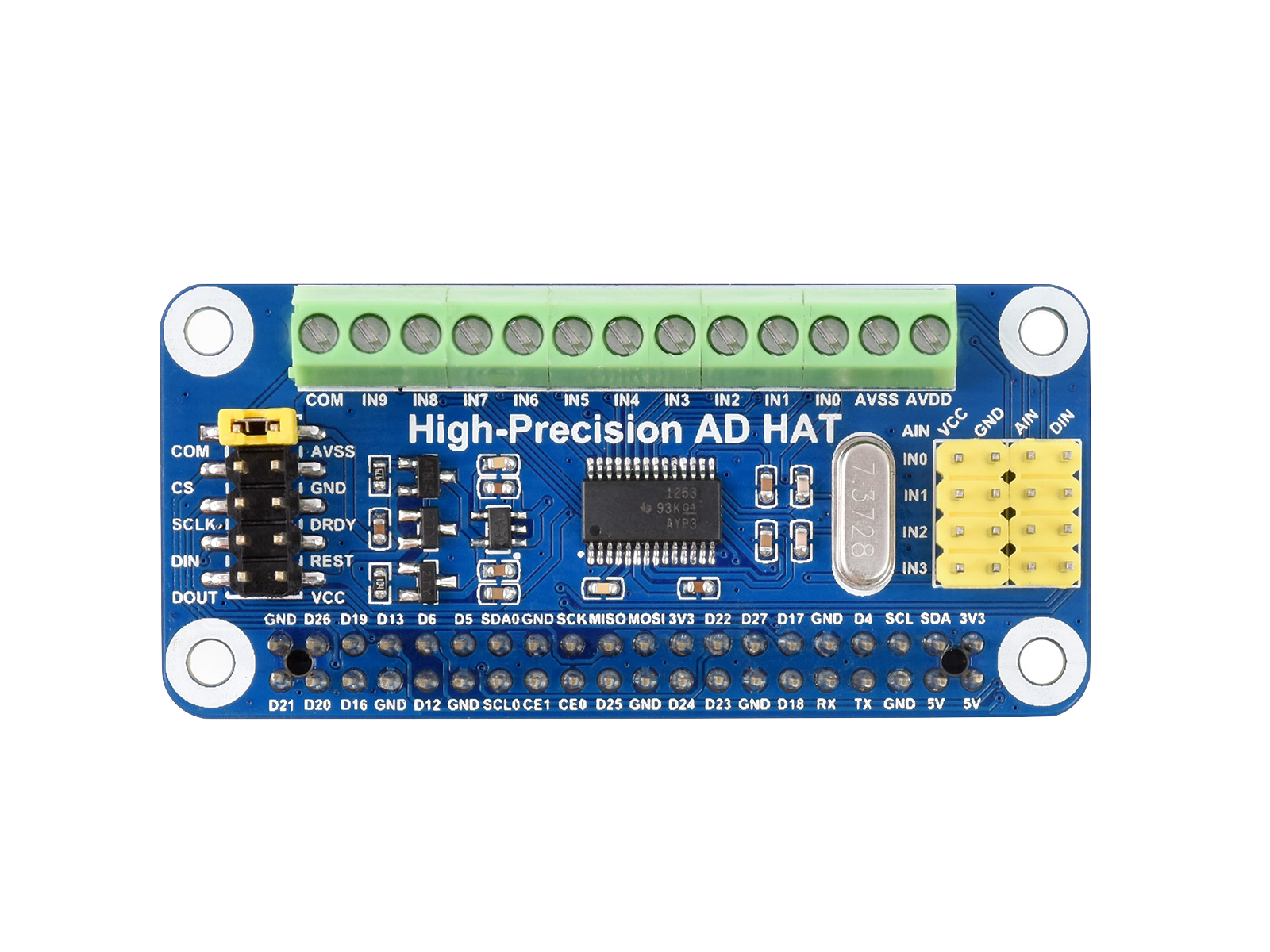
 Design with Waveshare AD Hat in Cirkit Designer
Design with Waveshare AD Hat in Cirkit DesignerIntroduction
The Waveshare AD Hat is a versatile add-on board designed for Raspberry Pi, providing an analog-to-digital converter (ADC) interface. This component enables Raspberry Pi to read analog signals from various sensors and devices, bridging the gap between digital systems and analog inputs. It is particularly useful for applications requiring precise measurement of physical parameters such as temperature, light intensity, or pressure.
Explore Projects Built with Waveshare AD Hat

 Open Project in Cirkit Designer
Open Project in Cirkit Designer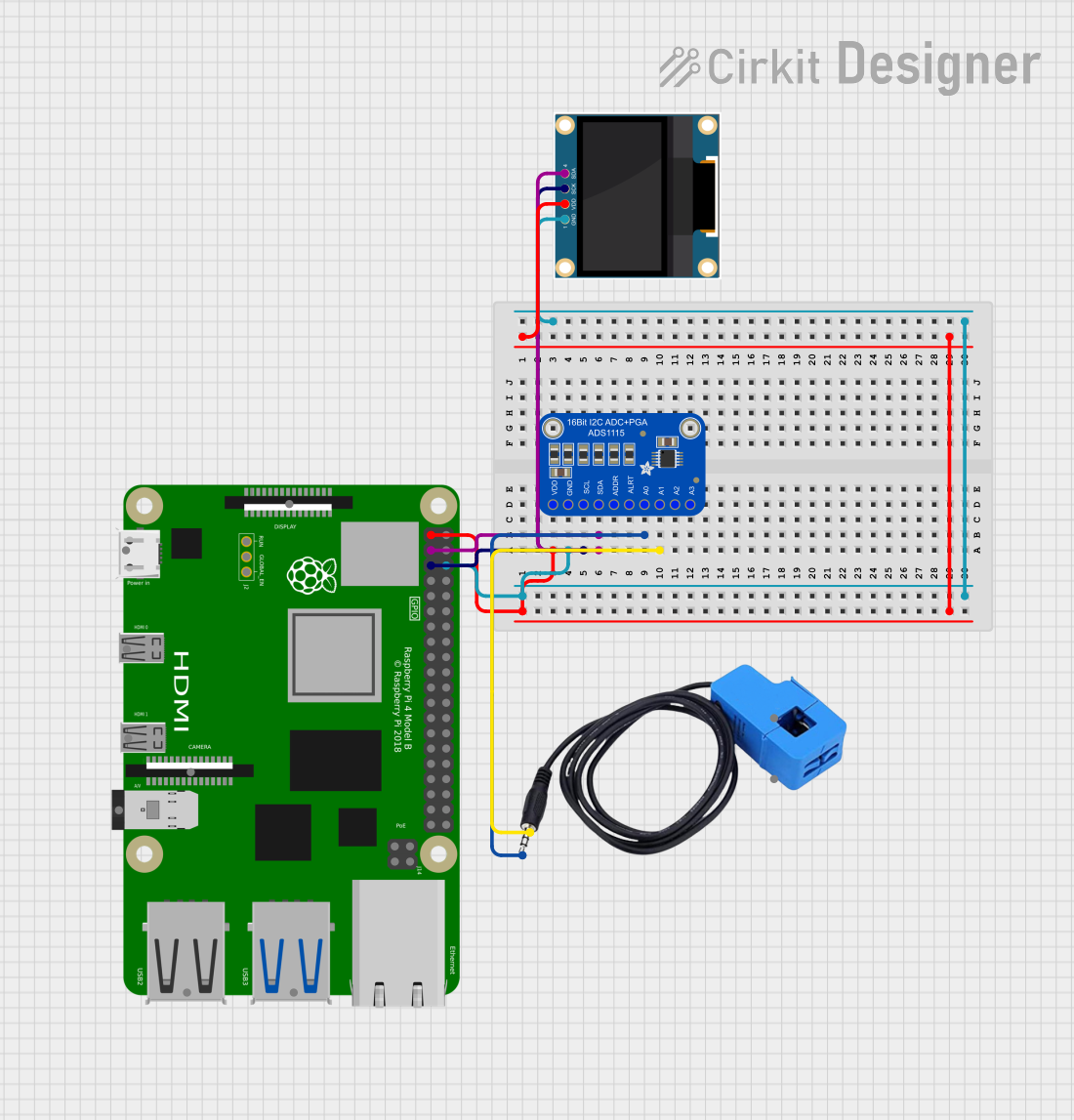
 Open Project in Cirkit Designer
Open Project in Cirkit Designer
 Open Project in Cirkit Designer
Open Project in Cirkit Designer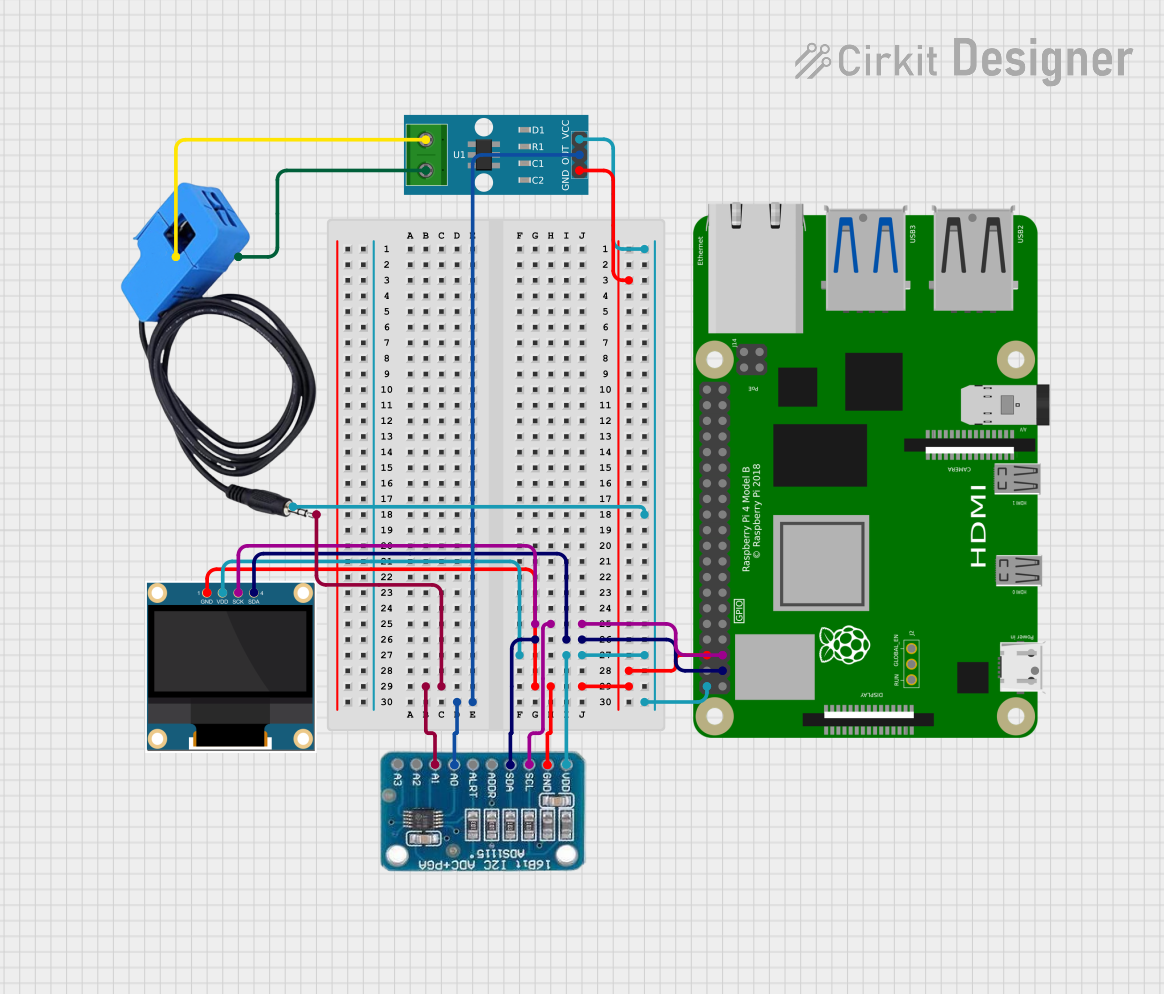
 Open Project in Cirkit Designer
Open Project in Cirkit DesignerExplore Projects Built with Waveshare AD Hat

 Open Project in Cirkit Designer
Open Project in Cirkit Designer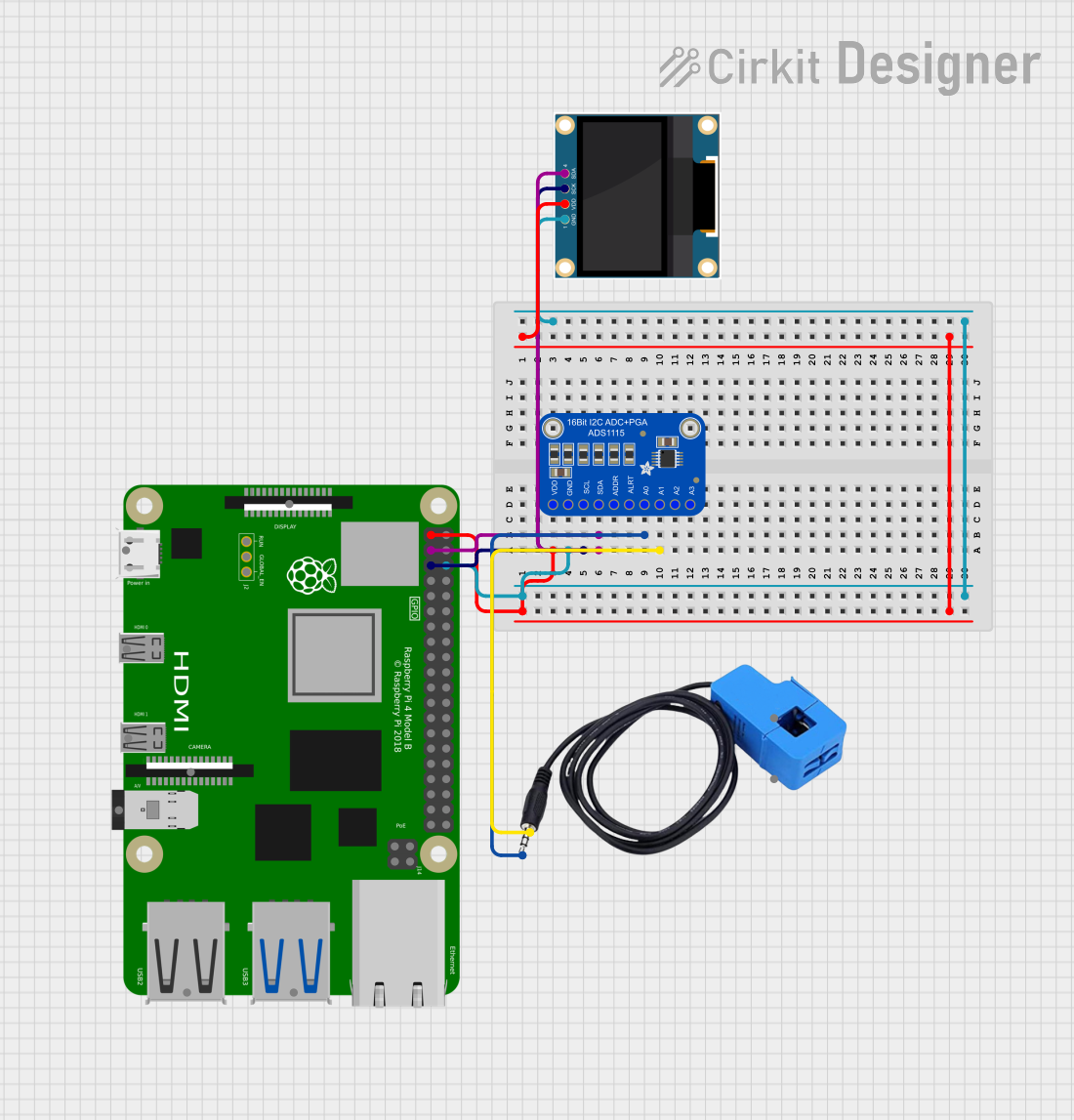
 Open Project in Cirkit Designer
Open Project in Cirkit Designer
 Open Project in Cirkit Designer
Open Project in Cirkit Designer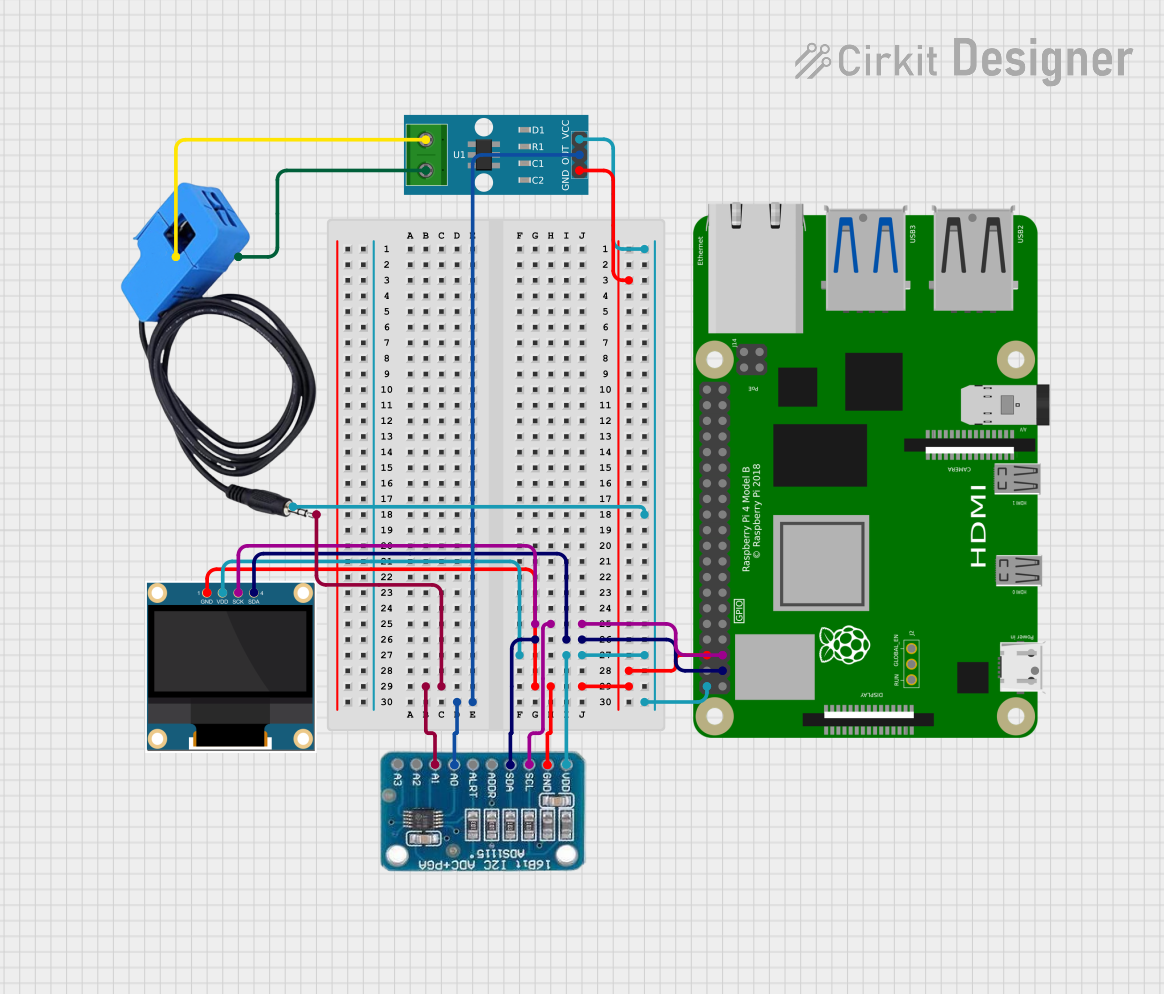
 Open Project in Cirkit Designer
Open Project in Cirkit DesignerCommon Applications and Use Cases
- Reading analog sensor data (e.g., temperature sensors, potentiometers, light sensors)
- Data acquisition systems
- IoT projects requiring analog input
- Educational projects for learning ADC concepts
- Prototyping and testing analog circuits
Technical Specifications
The Waveshare AD Hat is built around the MCP3008 ADC chip, which provides 10-bit resolution and supports up to 8 analog input channels. Below are the key technical details:
Key Technical Details
- ADC Chip: MCP3008
- Resolution: 10-bit (0–1023)
- Number of Channels: 8 single-ended or 4 differential
- Input Voltage Range: 0–3.3V (matches Raspberry Pi GPIO voltage levels)
- Communication Protocol: SPI (Serial Peripheral Interface)
- Power Supply: 3.3V (powered directly from Raspberry Pi)
- Dimensions: 65mm × 56mm
- Operating Temperature: -40°C to 85°C
Pin Configuration and Descriptions
The Waveshare AD Hat connects to the Raspberry Pi via the GPIO header. Below is the pin configuration for the MCP3008 ADC chip used on the board:
| Pin Name | Pin Number | Description |
|---|---|---|
| VDD | 16 | Power supply for the ADC (3.3V) |
| VREF | 15 | Reference voltage for ADC (3.3V) |
| AGND | 14 | Analog ground |
| CLK | 13 | SPI clock input |
| DOUT | 12 | SPI data output (MISO) |
| DIN | 11 | SPI data input (MOSI) |
| CS/SHDN | 10 | Chip select (active low) |
| CH0–CH7 | 1–8 | Analog input channels |
Usage Instructions
How to Use the Waveshare AD Hat in a Circuit
- Attach the Hat: Mount the Waveshare AD Hat onto the Raspberry Pi GPIO header.
- Connect Analog Sensors: Connect the analog sensors to the CH0–CH7 pins on the AD Hat. Ensure the input voltage does not exceed 3.3V.
- Enable SPI on Raspberry Pi:
- Open the Raspberry Pi terminal.
- Run
sudo raspi-config. - Navigate to Interface Options > SPI and enable it.
- Install Required Libraries:
- Install the
spidevPython library using the command:pip install spidev
- Install the
- Write and Run Code: Use the following Python code to read data from the ADC.
Example Python Code
import spidev # Import SPI library for communication with the ADC
import time # Import time library for delays
Initialize SPI
spi = spidev.SpiDev() # Create an SPI object spi.open(0, 0) # Open SPI bus 0, device 0 spi.max_speed_hz = 1350000 # Set SPI clock speed
def read_adc(channel): """ Reads data from the specified ADC channel (0-7). Returns the 10-bit ADC value (0-1023). """ if channel < 0 or channel > 7: raise ValueError("Channel must be between 0 and 7")
# Send start bit, single-ended mode, and channel selection
adc = spi.xfer2([1, (8 + channel) << 4, 0])
# Combine the two bytes to get the 10-bit result
data = ((adc[1] & 3) << 8) + adc[2]
return data
try: while True: # Read data from channel 0 adc_value = read_adc(0) print(f"ADC Value: {adc_value}") time.sleep(1) # Delay for 1 second except KeyboardInterrupt: print("Exiting program...") finally: spi.close() # Close the SPI connection
Important Considerations and Best Practices
- Voltage Levels: Ensure the input voltage to the analog channels does not exceed 3.3V to avoid damaging the ADC.
- Noise Reduction: Use proper grounding and shielding to minimize noise in analog signals.
- Sampling Rate: The sampling rate depends on the SPI clock speed. Adjust the
spi.max_speed_hzparameter as needed. - Channel Selection: Use the correct channel number (0–7) when reading data.
Troubleshooting and FAQs
Common Issues and Solutions
No Data or Incorrect Readings:
- Ensure SPI is enabled on the Raspberry Pi.
- Verify the connections between the AD Hat and the Raspberry Pi GPIO header.
- Check that the analog input voltage is within the 0–3.3V range.
SPI Communication Errors:
- Confirm that the
spidevlibrary is installed. - Ensure the SPI bus and device numbers in the code match your setup.
- Confirm that the
High Noise in Readings:
- Use shorter wires for analog connections.
- Add decoupling capacitors near the analog input pins.
FAQs
Q: Can I use the Waveshare AD Hat with other microcontrollers?
A: Yes, the AD Hat can be used with other microcontrollers that support SPI communication. However, you may need to adapt the code accordingly.
Q: What is the maximum sampling rate of the MCP3008?
A: The MCP3008 supports a maximum sampling rate of 200 ksps (kilosamples per second) at 5V. However, at 3.3V, the sampling rate is slightly lower.
Q: Can I use differential inputs with the AD Hat?
A: Yes, the MCP3008 supports differential input mode. Refer to the MCP3008 datasheet for details on configuring differential inputs.
Q: How do I power external sensors?
A: You can use the 3.3V and GND pins on the Raspberry Pi GPIO header to power low-power sensors. Ensure the total current draw does not exceed the Raspberry Pi's power supply capacity.