
How to Use Adafruit Feather M0 RFM69: Examples, Pinouts, and Specs
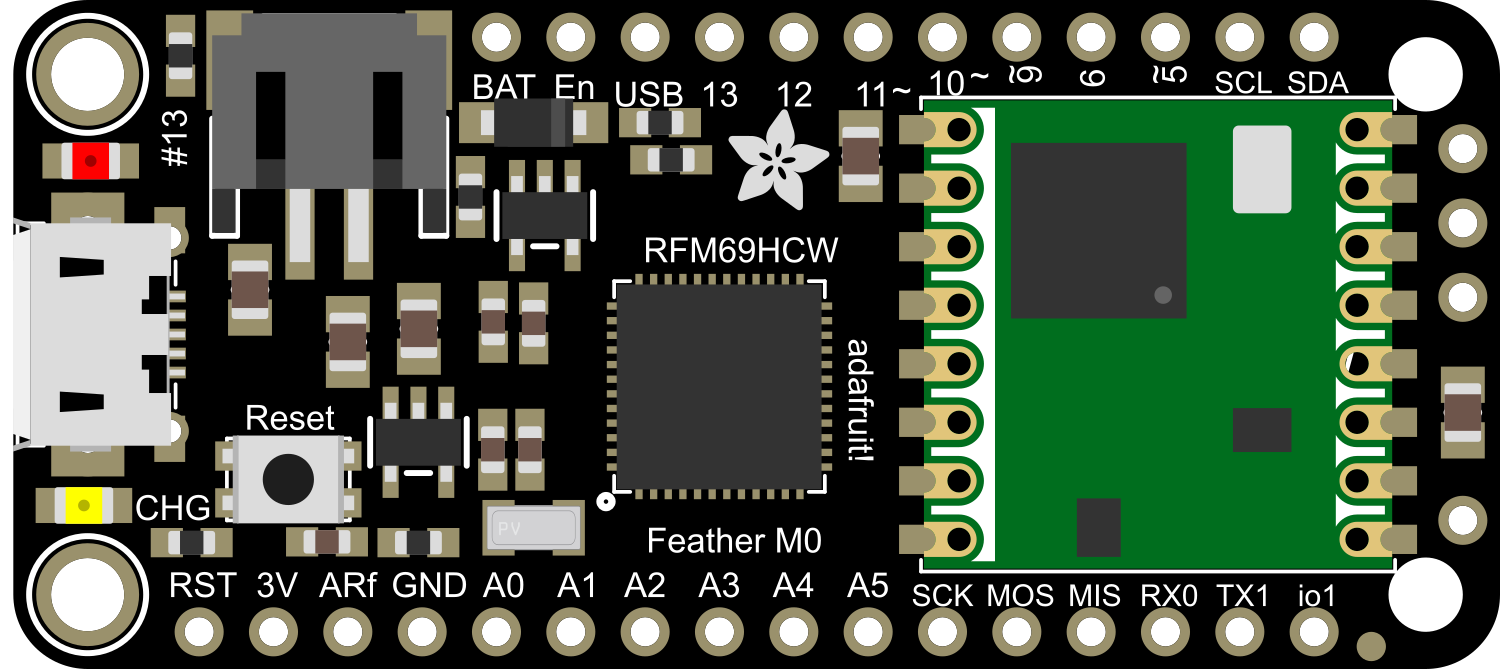
 Design with Adafruit Feather M0 RFM69 in Cirkit Designer
Design with Adafruit Feather M0 RFM69 in Cirkit DesignerIntroduction
The Adafruit Feather M0 RFM69 is a versatile and powerful development board that combines the efficiency of the ATSAMD21G18 ARM Cortex M0 processor with the robust wireless communication capabilities of the RFM69HCW radio module. This board is part of the Feather ecosystem, designed by Adafruit to be compact, portable, and easy to integrate into various projects. It is particularly suitable for applications requiring long-range, low-power wireless communication, such as remote sensors, home automation, and IoT devices.
Explore Projects Built with Adafruit Feather M0 RFM69

 Open Project in Cirkit Designer
Open Project in Cirkit Designer
 Open Project in Cirkit Designer
Open Project in Cirkit Designer
 Open Project in Cirkit Designer
Open Project in Cirkit Designer
 Open Project in Cirkit Designer
Open Project in Cirkit DesignerExplore Projects Built with Adafruit Feather M0 RFM69

 Open Project in Cirkit Designer
Open Project in Cirkit Designer
 Open Project in Cirkit Designer
Open Project in Cirkit Designer
 Open Project in Cirkit Designer
Open Project in Cirkit Designer
 Open Project in Cirkit Designer
Open Project in Cirkit DesignerTechnical Specifications
Processor:
- Microcontroller: ATSAMD21G18 ARM Cortex M0
- Clock Speed: 48 MHz
- Flash Memory: 256 KB
- SRAM: 32 KB
Radio Module:
- Model: RFM69HCW
- Frequency Bands: 315 MHz, 433 MHz, 868 MHz, or 915 MHz (region-specific)
- Output Power: +13 to +20 dBm up to 100 mW Power Output Capability
- Sensitivity: down to -120 dBm
Power:
- Supply Voltage: 3.3V
- Logic Level: 3.3V
- Current: 120 mA peak during +20 dBm transmit, 30 mA during active radio listening.
Pin Configuration:
| Pin Number | Function | Description |
|---|---|---|
| 1 | GND | Ground |
| 2 | 3V | 3.3V Supply |
| 3 | AREF | Analog reference voltage |
| 4 | A0-D8 | Analog input 0 or Digital I/O pin 8 |
| ... | ... | ... |
| 20 | SCK | Serial Clock for SPI communication |
| 21 | MISO | Master In Slave Out for SPI communication |
| 22 | MOSI | Master Out Slave In for SPI communication |
| 23 | RX | UART Receive pin |
| 24 | TX | UART Transmit pin |
Note: This is a partial list. Refer to the official pinout diagram for complete details.
Usage Instructions
Integration into a Circuit:
- Powering the Board: Connect a 3.7V Lithium polymer battery to the JST connector for a portable power solution, or supply 3.3V through the 3V pin.
- Programming: Use the micro USB connection to program the board with the Arduino IDE or other compatible software.
- Radio Communication: Connect an antenna to the board's uFL connector to enable radio communication.
Best Practices:
- Ensure that the power supply is clean and stable to prevent damage to the board.
- Use a regulated 3.3V supply when not using a battery.
- Always attach an appropriate antenna before powering up the radio module to avoid damage.
- Follow the regional frequency regulations when setting up the radio communication.
Example Code for Arduino UNO
#include <SPI.h>
#include <RH_RF69.h>
// Singleton instance of the radio driver
RH_RF69 rf69;
void setup()
{
Serial.begin(9600);
if (!rf69.init())
Serial.println("RFM69 radio init failed");
if (!rf69.setFrequency(915.0))
Serial.println("setFrequency failed");
// The encryption key has to be the same as the one in the server
uint8_t key[] = { 0x01, 0x02, 0x03, 0x04, 0x05, 0x06, 0x07, 0x08,
0x09, 0x10, 0x11, 0x12, 0x13, 0x14, 0x15, 0x16 };
rf69.setEncryptionKey(key);
}
void loop()
{
// Send a message to the server every 5 seconds
const char *msg = "Hello World!";
rf69.send((uint8_t *)msg, strlen(msg));
rf69.waitPacketSent();
delay(5000);
}
Troubleshooting and FAQs
Common Issues:
- Radio Not Initializing: Ensure the antenna is properly connected and the board is powered correctly.
- Communication Failure: Check the frequency and encryption key match between devices.
- Low Range: Verify the antenna type and orientation, and ensure there are no obstructions or interference.
FAQs:
Q: Can I use the Feather M0 RFM69 with a 5V system? A: No, the Feather M0 RFM69 operates at 3.3V. Using it with a 5V system without proper logic level conversion can damage the board.
Q: How do I choose the right antenna? A: The antenna should match the frequency band of your RFM69 module. For optimal performance, use a quarter-wave monopole or a dipole antenna.
Q: What is the maximum range of the RFM69 module? A: The range depends on many factors, including power output, antenna, and environmental conditions. Under ideal conditions, it can reach several hundred meters.
For further assistance, consult the Adafruit Feather M0 RFM69 forums and the extensive online community resources.