
How to Use max7219: Examples, Pinouts, and Specs
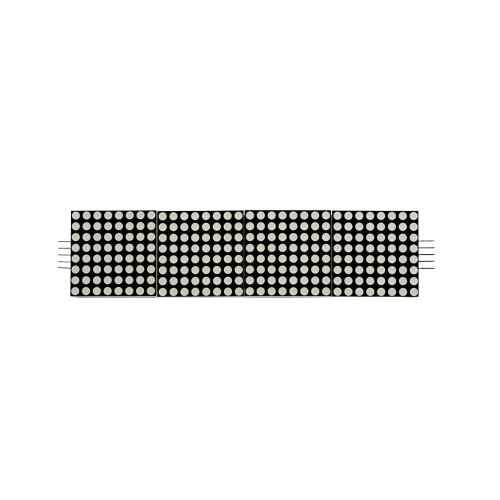
 Design with max7219 in Cirkit Designer
Design with max7219 in Cirkit DesignerIntroduction
The MAX7219 is a compact, serial input/output common-cathode display driver designed to control up to 64 individual LEDs or 8 seven-segment displays. It simplifies the process of driving multiple LEDs by requiring only three microcontroller pins for communication (data, clock, and load). Additionally, the MAX7219 supports cascading, enabling multiple devices to be connected in series for controlling larger LED arrays or displays.
Explore Projects Built with max7219
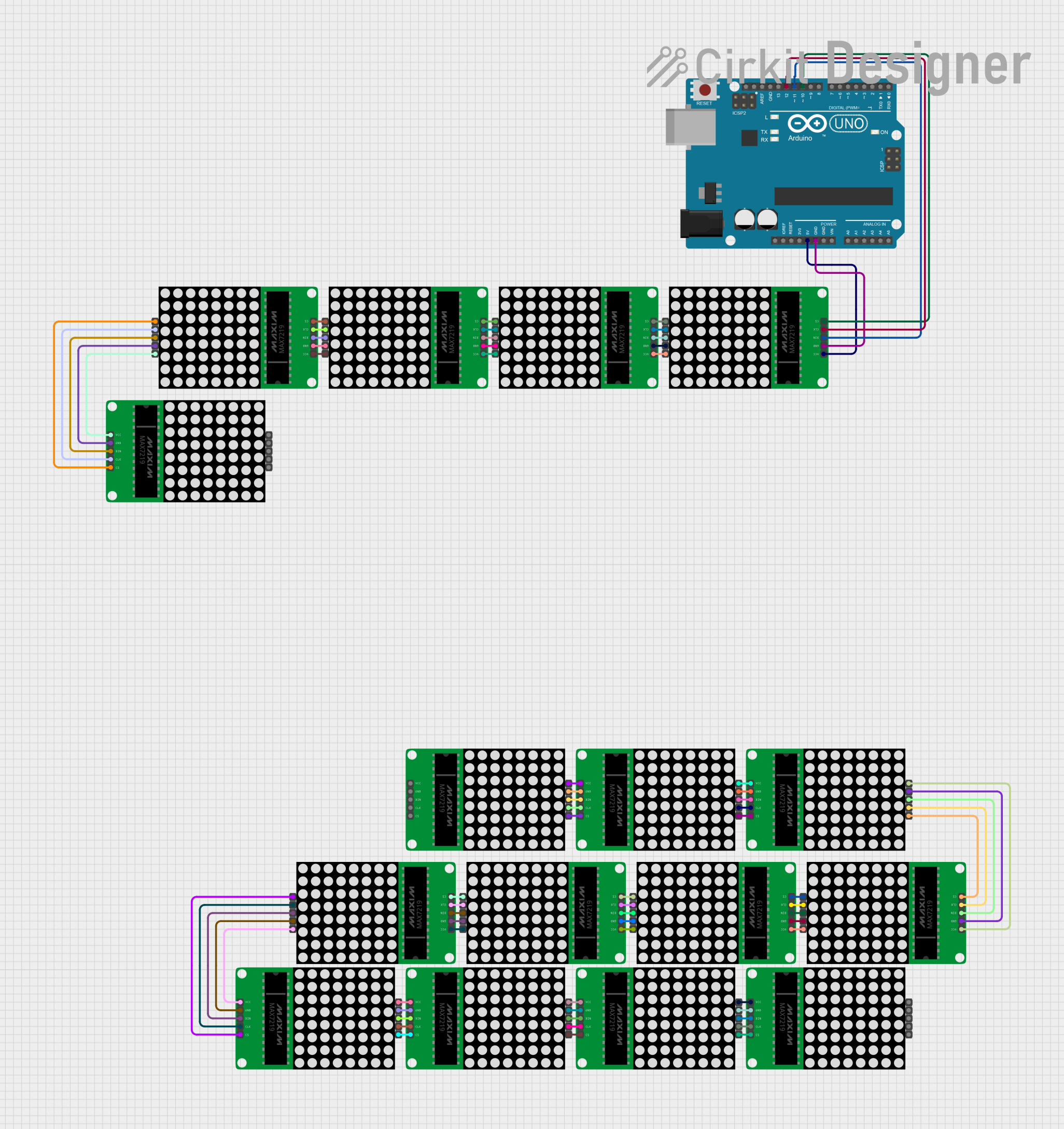
 Open Project in Cirkit Designer
Open Project in Cirkit Designer
 Open Project in Cirkit Designer
Open Project in Cirkit Designer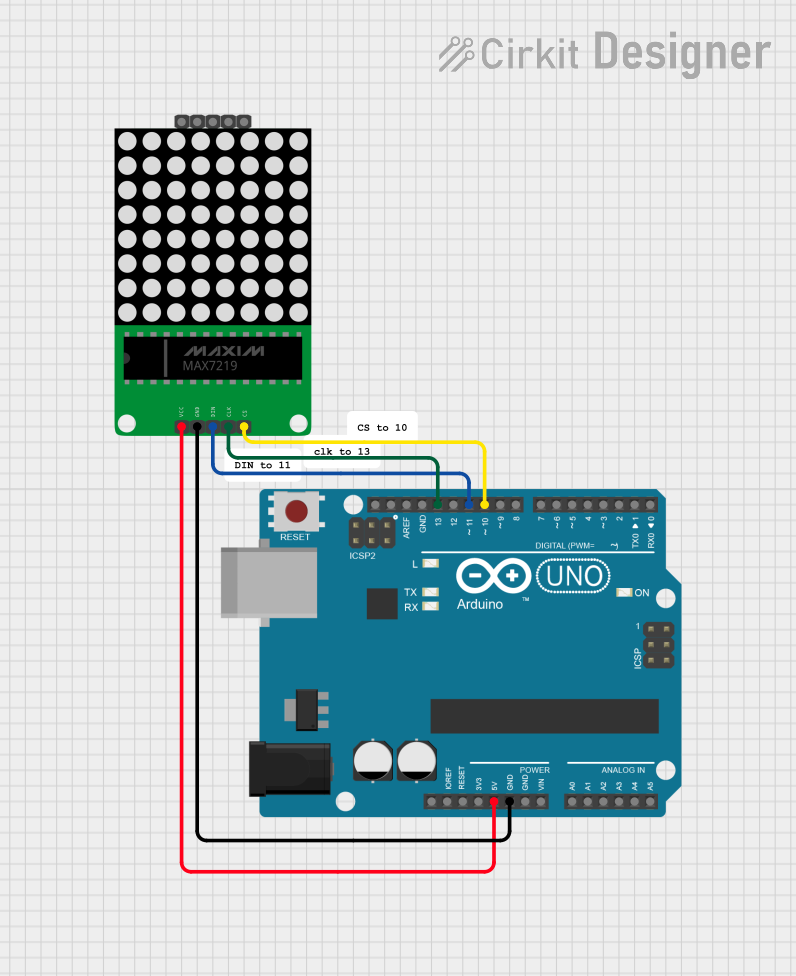
 Open Project in Cirkit Designer
Open Project in Cirkit Designer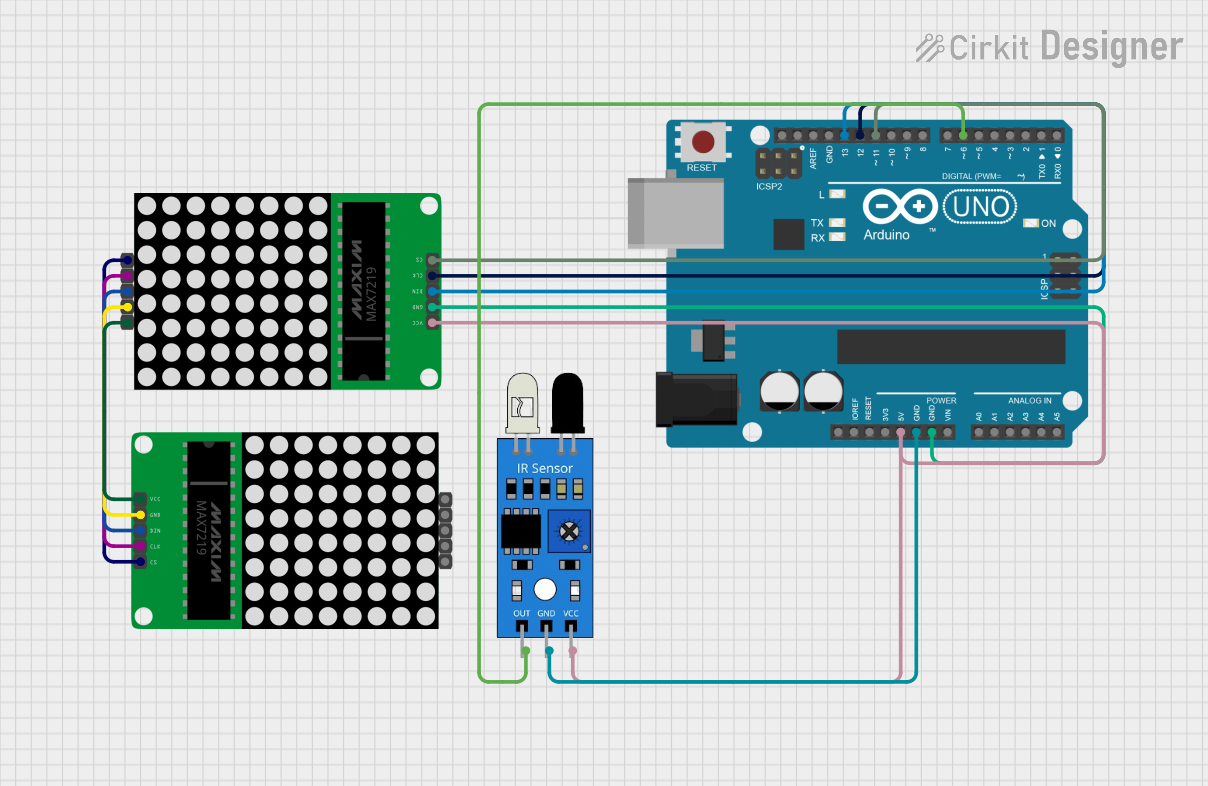
 Open Project in Cirkit Designer
Open Project in Cirkit DesignerExplore Projects Built with max7219
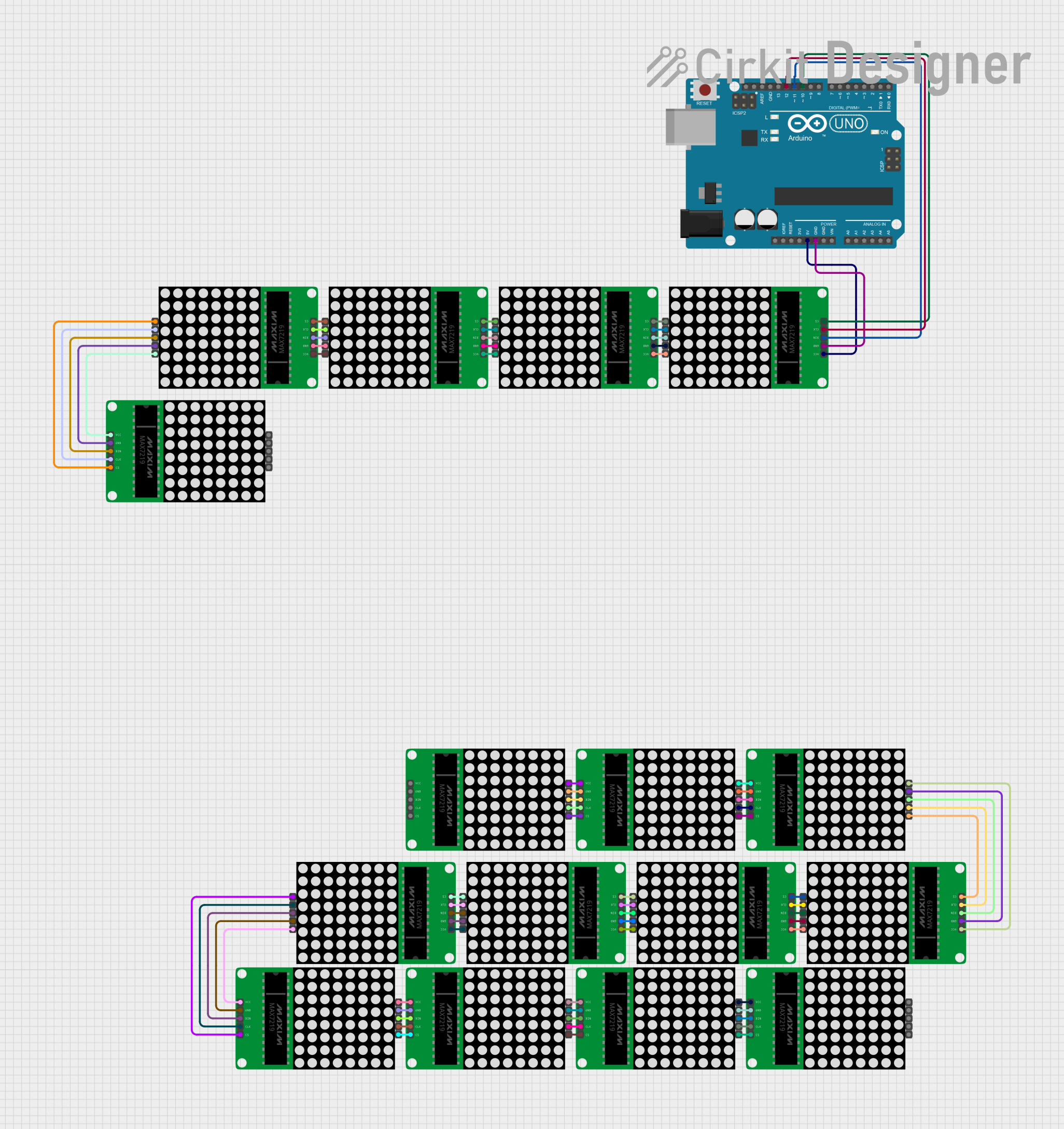
 Open Project in Cirkit Designer
Open Project in Cirkit Designer
 Open Project in Cirkit Designer
Open Project in Cirkit Designer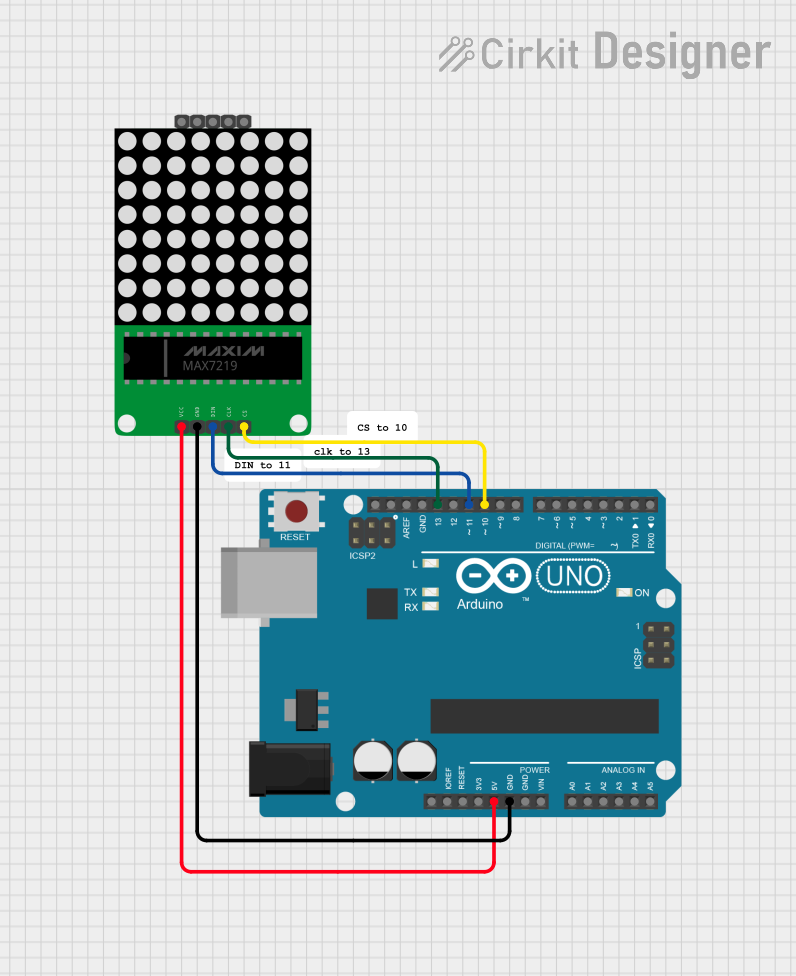
 Open Project in Cirkit Designer
Open Project in Cirkit Designer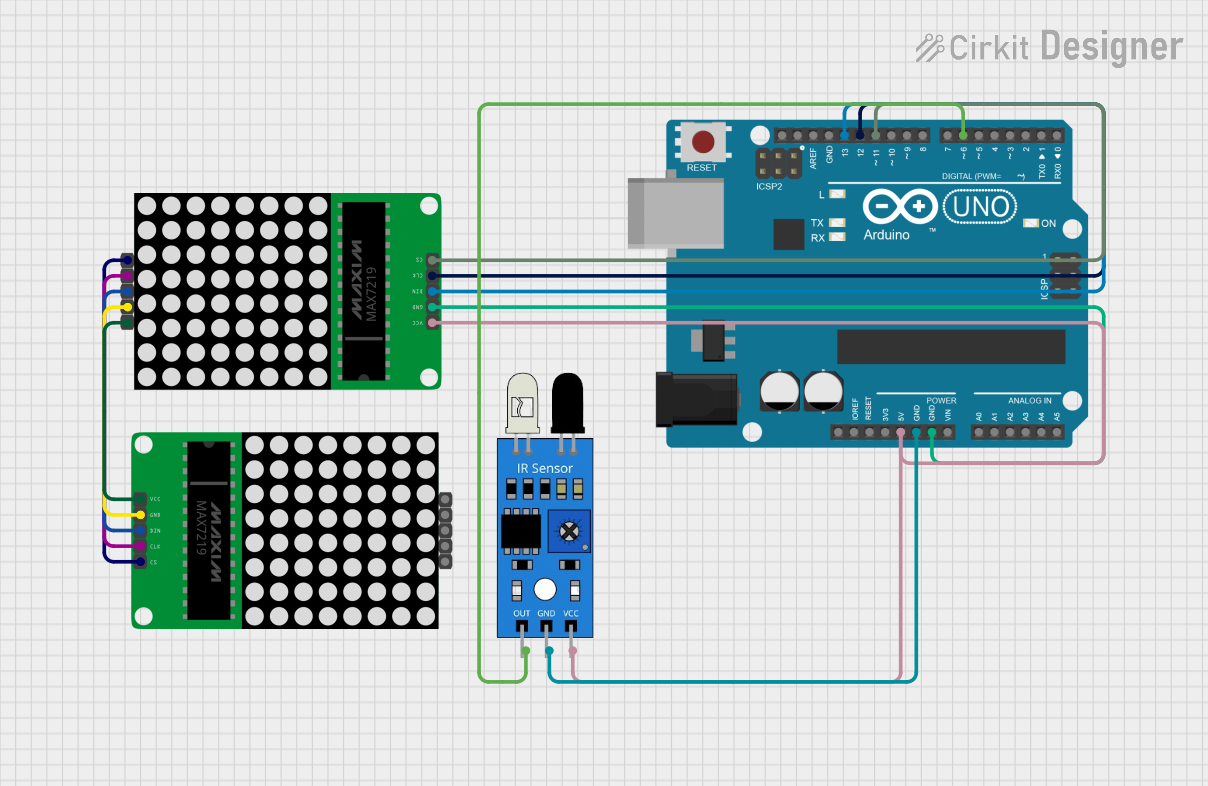
 Open Project in Cirkit Designer
Open Project in Cirkit DesignerCommon Applications and Use Cases
- Driving 7-segment numeric displays
- LED matrix displays (e.g., 8x8 LED grids)
- Alphanumeric displays
- Digital clocks, counters, and scoreboards
- Industrial control panels and status indicators
Technical Specifications
The MAX7219 is a versatile and efficient display driver with the following key specifications:
| Parameter | Value |
|---|---|
| Operating Voltage (Vcc) | 4.0V to 5.5V |
| Maximum Supply Current | 330mA (all LEDs on) |
| Data Input Voltage Levels | Logic high: 3.5V, Logic low: 0.8V |
| Maximum Clock Frequency | 10 MHz |
| LED Drive Current | Adjustable via external resistor |
| Operating Temperature Range | -40°C to +85°C |
Pin Configuration and Descriptions
The MAX7219 is available in a 24-pin DIP or SO package. Below is the pinout and description:
| Pin | Name | Description |
|---|---|---|
| 1 | DIG 0 | Digit 0 (Segment driver output for digit 0) |
| 2-8 | DIG 1-7 | Digit 1 to Digit 7 (Segment driver outputs for digits 1 to 7) |
| 9 | GND | Ground (0V reference) |
| 10 | DOUT | Serial data output (for cascading multiple MAX7219 devices) |
| 11 | LOAD | Load signal (active low, latches data into the display driver) |
| 12 | CLK | Serial clock input (used for data synchronization) |
| 13 | DIN | Serial data input (used to send data to the MAX7219) |
| 14 | VCC | Positive supply voltage (4.0V to 5.5V) |
| 15-23 | SEG A-G, DP | Segment driver outputs for segments A-G and the decimal point (DP) |
| 24 | ISET | Current setting pin (connect to a resistor to set LED current) |
Usage Instructions
How to Use the MAX7219 in a Circuit
- Power Supply: Connect the VCC pin to a 5V power source and the GND pin to ground.
- Data Communication: Use three microcontroller pins to connect to the DIN (data input), CLK (clock), and LOAD (latch) pins of the MAX7219.
- LED/Display Connection: Connect the LED matrix or 7-segment displays to the segment (SEG A-G, DP) and digit (DIG 0-7) pins.
- Set LED Current: Attach a resistor between the ISET pin and ground to set the LED current. The recommended resistor value is 10kΩ for typical operation.
- Cascading: To cascade multiple MAX7219 devices, connect the DOUT pin of the first device to the DIN pin of the next device.
Important Considerations and Best Practices
- Resistor Selection: Use a resistor on the ISET pin to limit the current through the LEDs. Refer to the datasheet for the exact formula to calculate the resistor value.
- Bypass Capacitor: Place a 10µF electrolytic capacitor and a 0.1µF ceramic capacitor across the VCC and GND pins to stabilize the power supply.
- Data Timing: Ensure proper timing of the CLK and LOAD signals to avoid data corruption.
- Cascading: When cascading multiple MAX7219 devices, ensure that the CLK and LOAD signals are shared across all devices.
Example Code for Arduino UNO
Below is an example of how to use the MAX7219 with an Arduino UNO to control an 8x8 LED matrix:
#include <LedControl.h> // Include the LedControl library
// Initialize the LedControl object
// Parameters: DIN pin, CLK pin, LOAD pin, number of MAX7219 devices
LedControl lc = LedControl(12, 11, 10, 1);
void setup() {
// Initialize the MAX7219
lc.shutdown(0, false); // Wake up the MAX7219
lc.setIntensity(0, 8); // Set brightness level (0-15)
lc.clearDisplay(0); // Clear the display
}
void loop() {
// Display a simple pattern on the 8x8 LED matrix
for (int row = 0; row < 8; row++) {
lc.setRow(0, row, 0b10101010); // Set alternating LEDs in each row
delay(200); // Wait for 200ms
}
}
Notes on the Code
- The
LedControllibrary simplifies communication with the MAX7219. - Adjust the brightness using
setIntensity(). The value ranges from 0 (dim) to 15 (bright). - Use
setRow()to control individual rows of the LED matrix.
Troubleshooting and FAQs
Common Issues and Solutions
No Display Output:
- Verify the power supply connections (VCC and GND).
- Check the DIN, CLK, and LOAD connections to the microcontroller.
- Ensure the ISET resistor is properly connected.
Flickering LEDs:
- Add bypass capacitors (10µF and 0.1µF) across the VCC and GND pins.
- Check for loose or poor connections in the circuit.
Incorrect LED Patterns:
- Verify the data being sent to the MAX7219.
- Ensure proper timing of the CLK and LOAD signals.
Cascading Issues:
- Ensure the DOUT pin of one MAX7219 is connected to the DIN pin of the next.
- Verify that the CLK and LOAD signals are shared across all devices.
FAQs
Q: Can the MAX7219 drive RGB LEDs?
A: The MAX7219 is designed for single-color LEDs. To drive RGB LEDs, you would need additional circuitry or a different driver.
Q: How many MAX7219 devices can be cascaded?
A: Theoretically, you can cascade as many devices as needed, but practical limitations like signal integrity and power supply constraints may arise after 8-10 devices.
Q: Can I use the MAX7219 with a 3.3V microcontroller?
A: The MAX7219 requires a minimum VCC of 4.0V. Use a level shifter to interface with 3.3V microcontrollers.
Q: How do I calculate the ISET resistor value?
A: Use the formula: RSET = 12.5V / ISEG, where ISEG is the desired segment current. For example, for 10mA per segment, use a 10kΩ resistor.
By following this documentation, you can effectively integrate the MAX7219 into your projects and troubleshoot common issues.