
How to Use Capacitive Soil Moisture Sensor: Examples, Pinouts, and Specs

 Design with Capacitive Soil Moisture Sensor in Cirkit Designer
Design with Capacitive Soil Moisture Sensor in Cirkit DesignerIntroduction
The Capacitive Soil Moisture Sensor (Manufacturer Part ID: SEN0308) by DFRobot is a reliable and non-invasive sensor designed to measure the volumetric water content in soil. Unlike resistive soil moisture sensors, this capacitive sensor detects changes in soil capacitance, making it less prone to corrosion and ensuring a longer lifespan. It is ideal for applications requiring accurate and durable soil moisture monitoring.
Explore Projects Built with Capacitive Soil Moisture Sensor
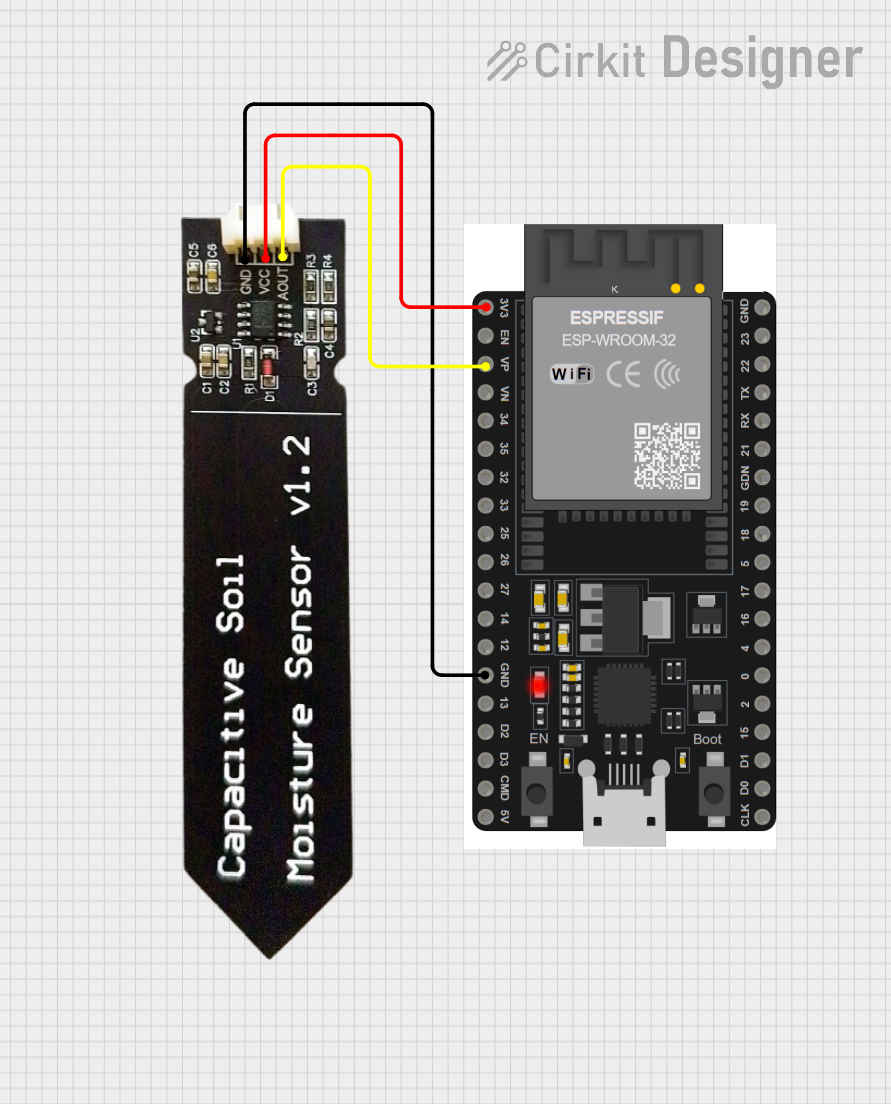
 Open Project in Cirkit Designer
Open Project in Cirkit Designer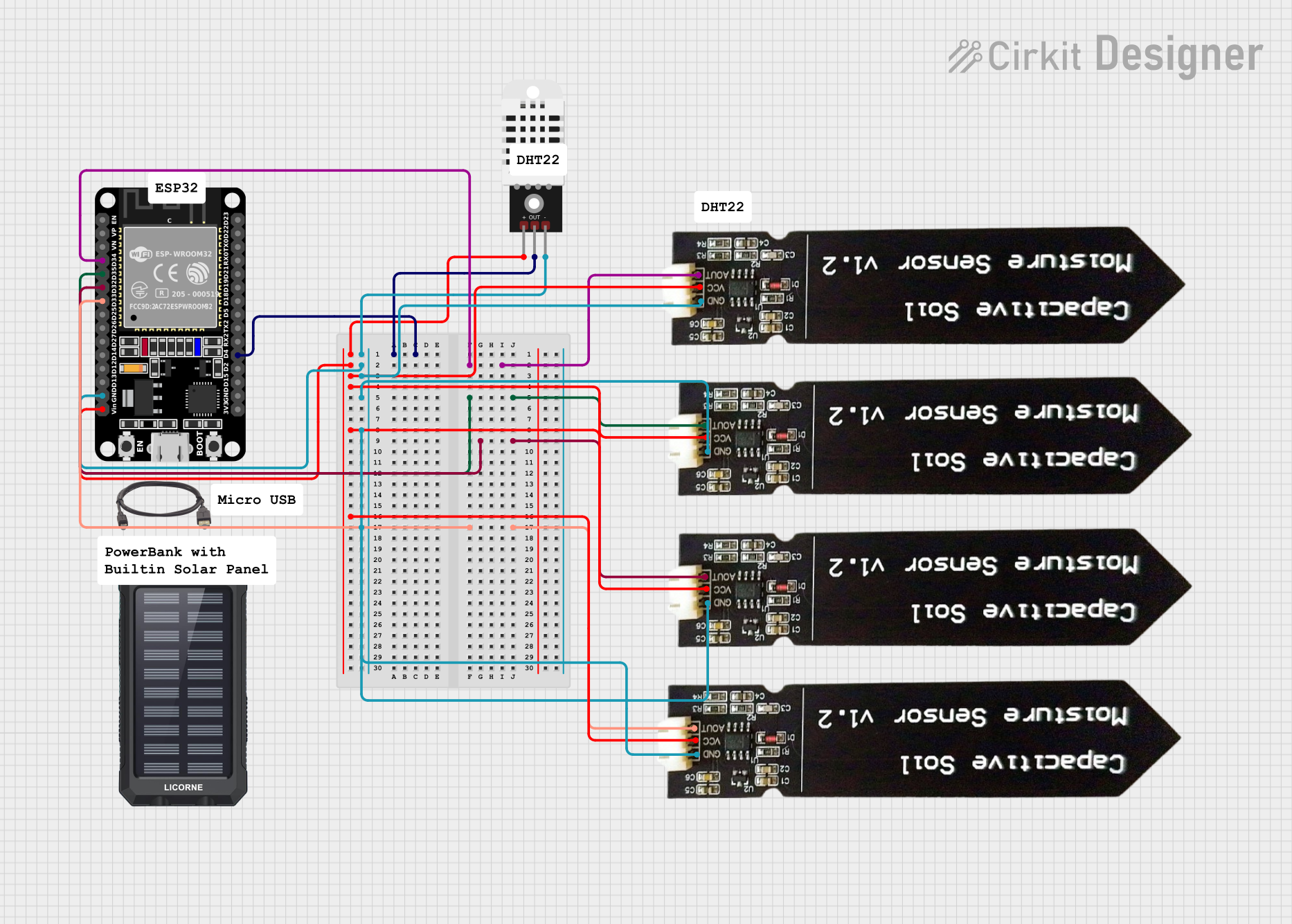
 Open Project in Cirkit Designer
Open Project in Cirkit Designer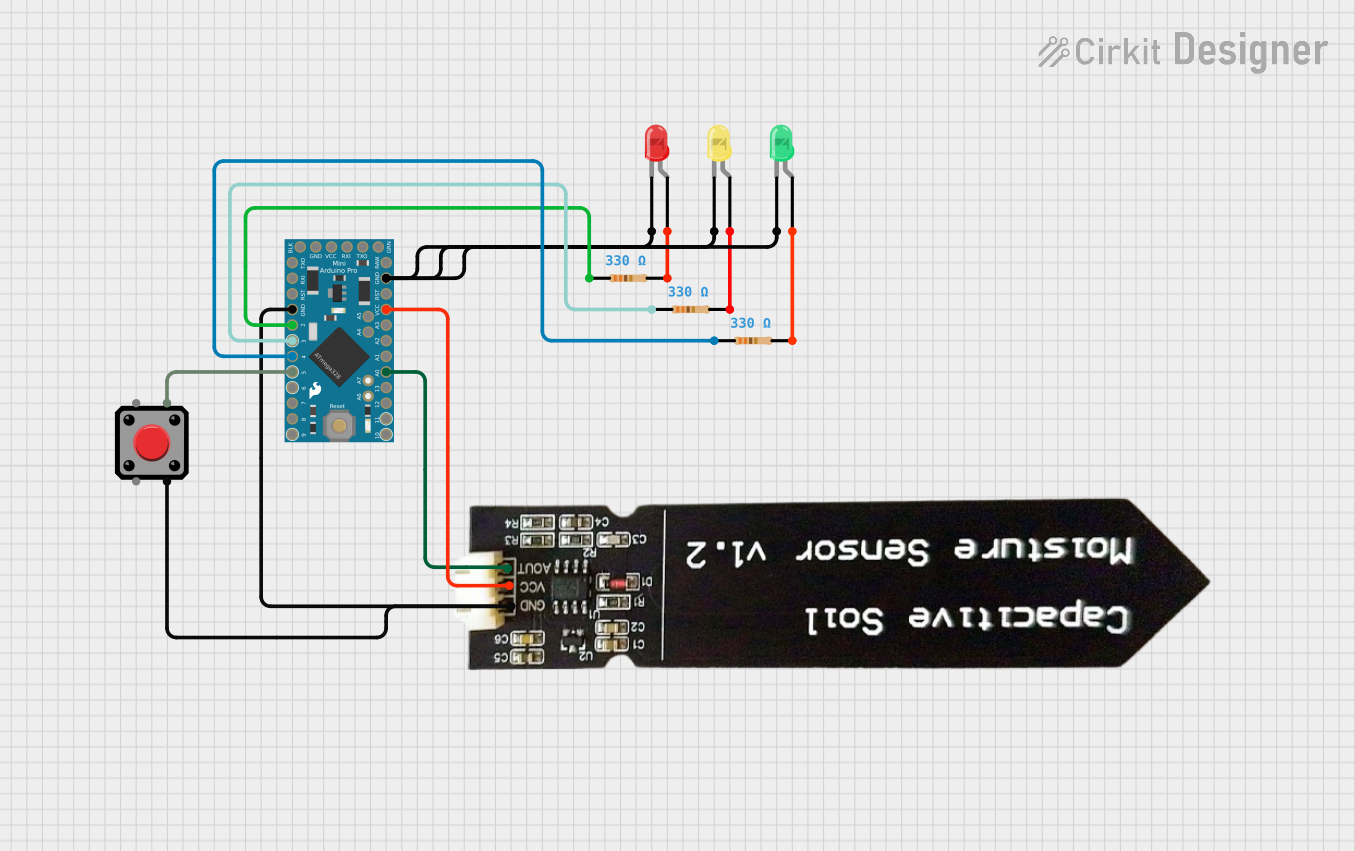
 Open Project in Cirkit Designer
Open Project in Cirkit Designer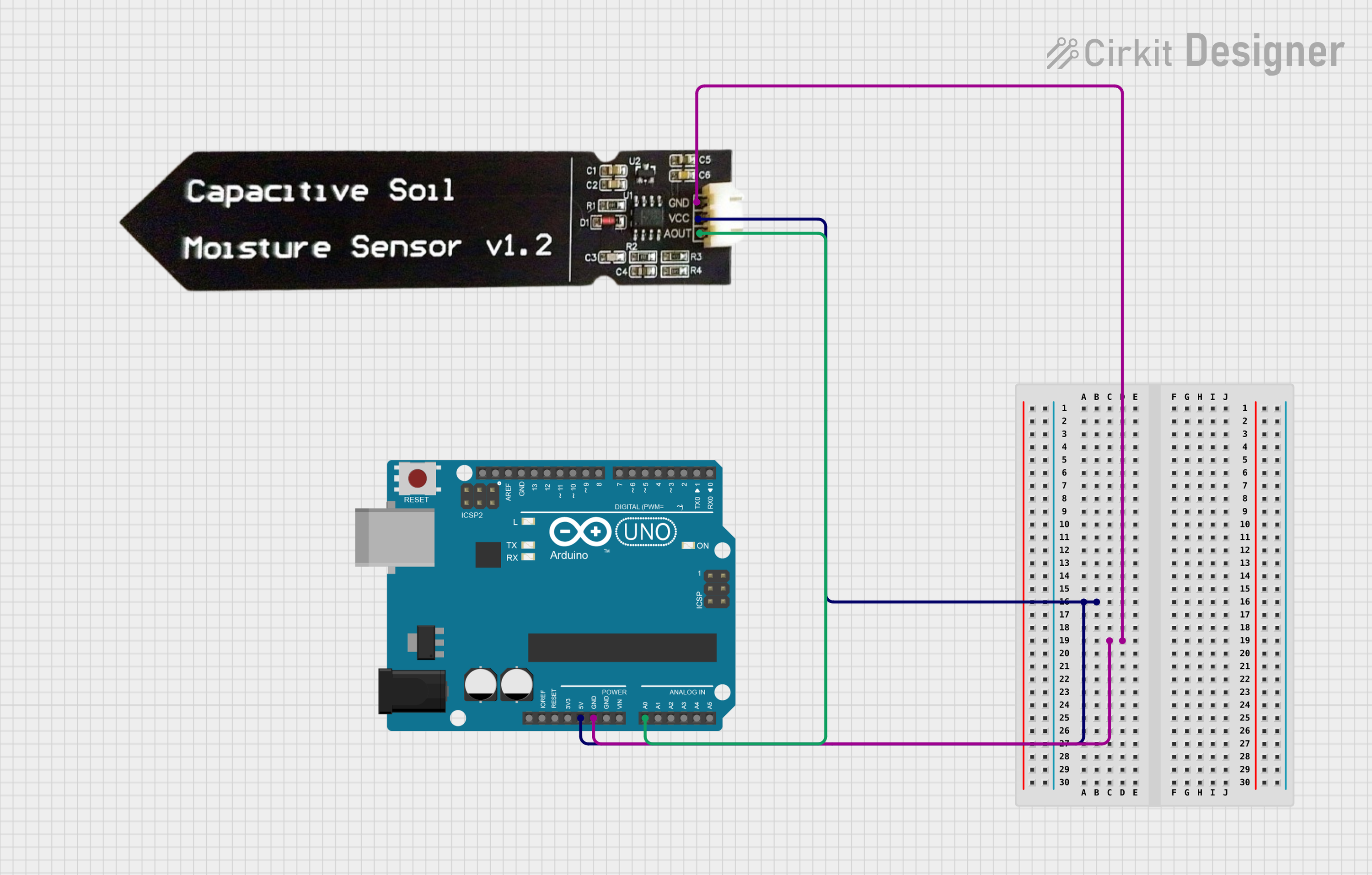
 Open Project in Cirkit Designer
Open Project in Cirkit DesignerExplore Projects Built with Capacitive Soil Moisture Sensor
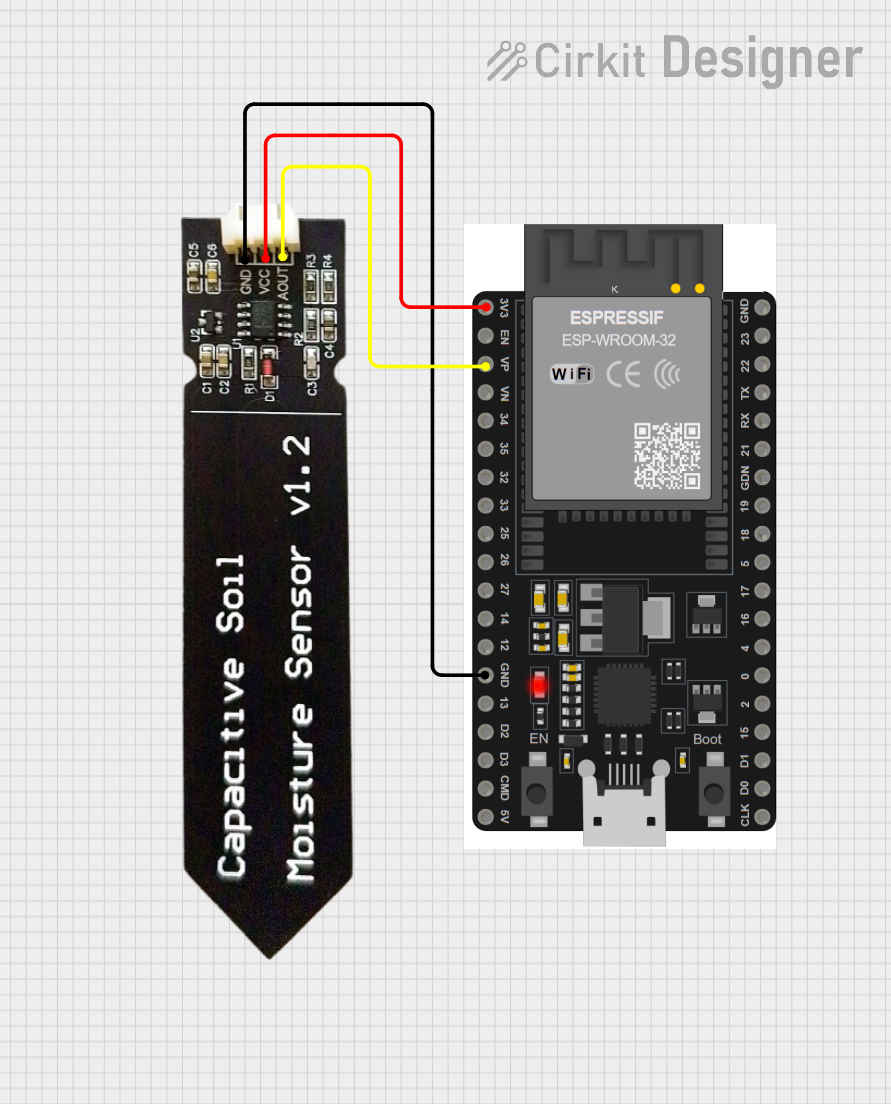
 Open Project in Cirkit Designer
Open Project in Cirkit Designer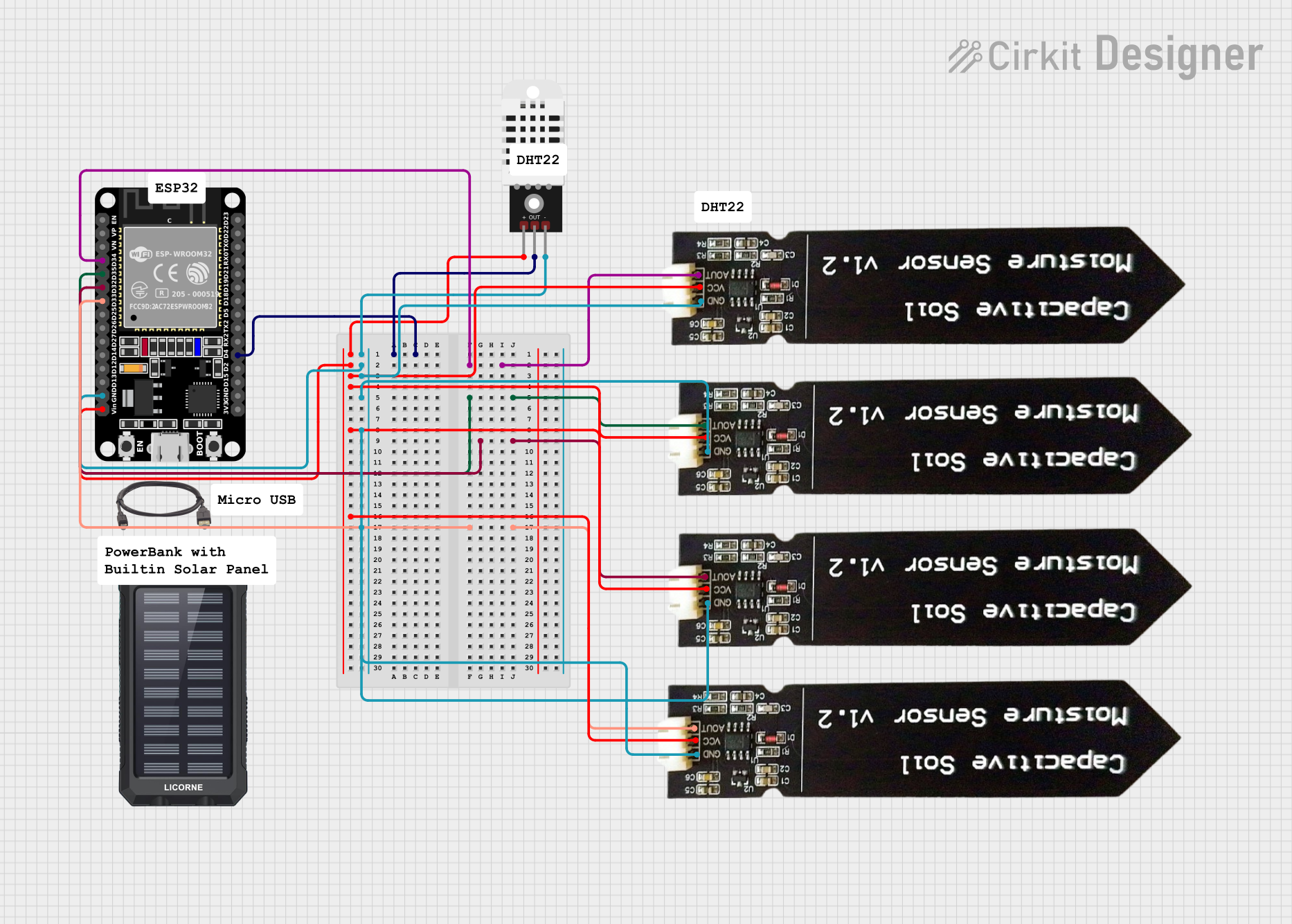
 Open Project in Cirkit Designer
Open Project in Cirkit Designer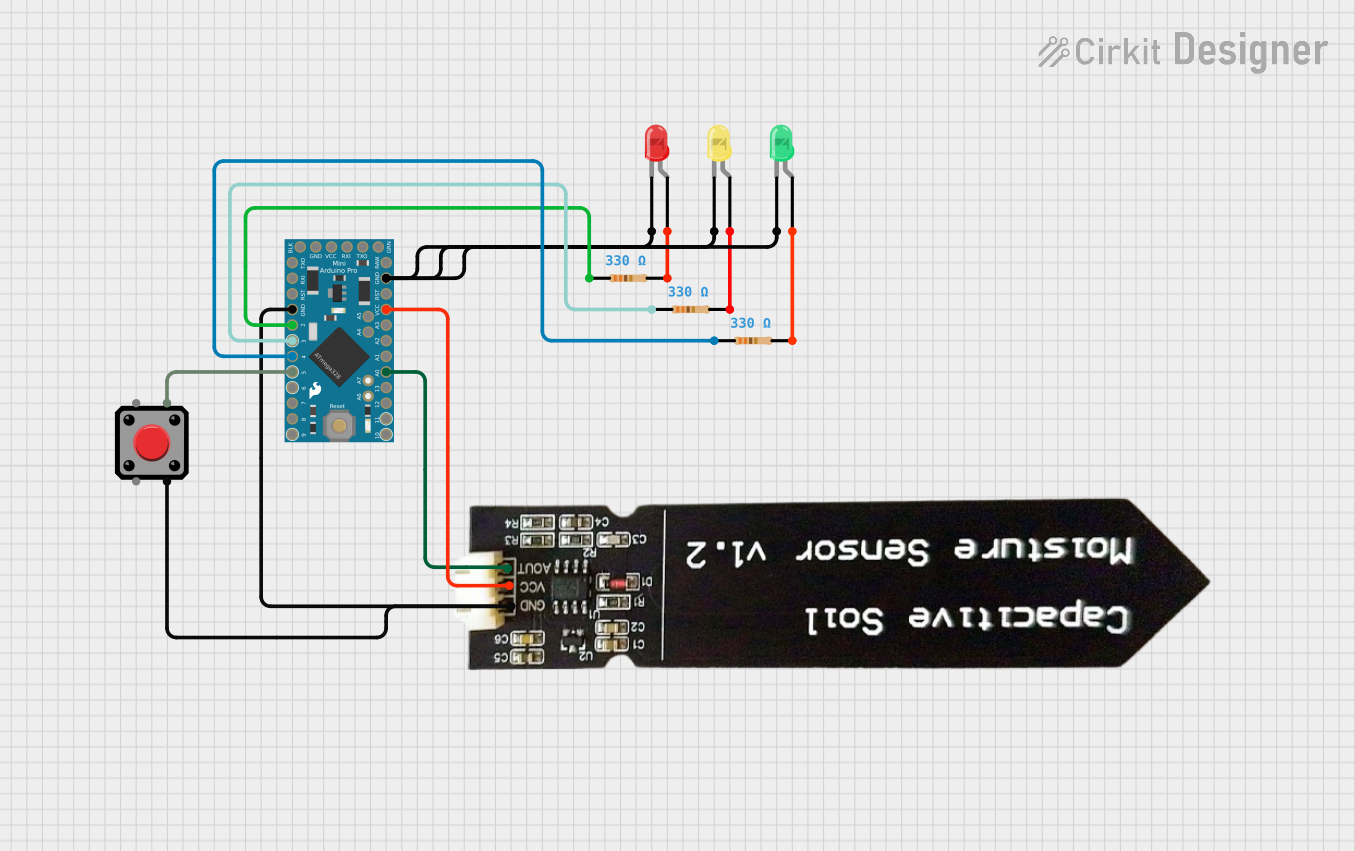
 Open Project in Cirkit Designer
Open Project in Cirkit Designer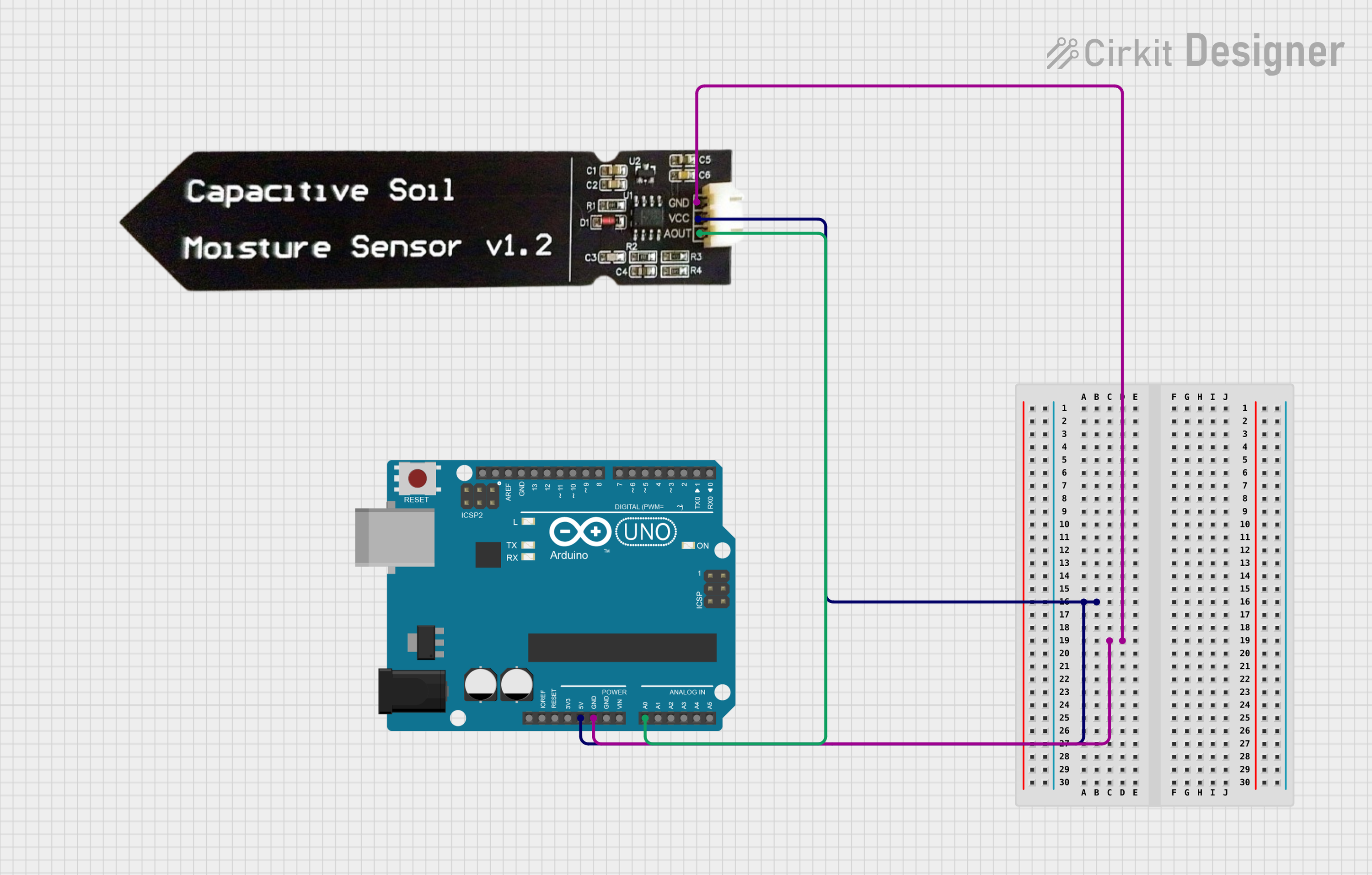
 Open Project in Cirkit Designer
Open Project in Cirkit DesignerCommon Applications
- Smart irrigation systems
- Agricultural monitoring
- Gardening and horticulture
- Environmental research
- DIY electronics projects
Technical Specifications
Below are the key technical details of the SEN0308 sensor:
| Parameter | Value |
|---|---|
| Operating Voltage | 3.3V - 5.5V |
| Output Signal | Analog voltage (0-3.0V) |
| Current Consumption | < 20mA |
| Measurement Range | 0% - 100% soil moisture |
| Interface Type | Analog |
| Dimensions | 98mm x 23mm |
| Operating Temperature | -40°C to 85°C |
| Waterproof | No |
Pin Configuration
The SEN0308 sensor has a 3-pin interface. Below is the pinout description:
| Pin | Name | Description |
|---|---|---|
| 1 | VCC | Power supply input (3.3V - 5.5V) |
| 2 | GND | Ground connection |
| 3 | AOUT | Analog output signal proportional to soil moisture |
Usage Instructions
How to Use the Sensor in a Circuit
- Power the Sensor: Connect the VCC pin to a 3.3V or 5V power source and the GND pin to the ground.
- Read the Output: Connect the AOUT pin to an analog input pin of a microcontroller (e.g., Arduino UNO) to read the soil moisture level.
- Insert into Soil: Place the sensor's probe into the soil you wish to monitor. Ensure the sensor is inserted at the desired depth for accurate readings.
Important Considerations
- Avoid Water Contact with Electronics: The SEN0308 is not waterproof. Ensure the electronic components are not exposed to water.
- Calibration: For precise measurements, calibrate the sensor by taking readings in dry and fully saturated soil to determine the range of analog values.
- Power Supply: Use a stable power source to avoid fluctuations in the output signal.
- Placement: Insert the sensor vertically into the soil for consistent readings.
Example Code for Arduino UNO
Below is an example Arduino sketch to read and display soil moisture levels using the SEN0308 sensor:
// Capacitive Soil Moisture Sensor Example Code
// Manufacturer: DFRobot
// Part ID: SEN0308
// Define the analog pin connected to the sensor's AOUT pin
const int sensorPin = A0;
void setup() {
Serial.begin(9600); // Initialize serial communication at 9600 baud
Serial.println("Capacitive Soil Moisture Sensor Test");
}
void loop() {
int sensorValue = analogRead(sensorPin); // Read the analog value from the sensor
float voltage = sensorValue * (5.0 / 1023.0); // Convert to voltage (for 5V systems)
// Map the sensor value to a percentage (0% = dry, 100% = wet)
int moisturePercent = map(sensorValue, 0, 1023, 0, 100);
// Print the results to the Serial Monitor
Serial.print("Analog Value: ");
Serial.print(sensorValue);
Serial.print(" | Voltage: ");
Serial.print(voltage);
Serial.print("V | Soil Moisture: ");
Serial.print(moisturePercent);
Serial.println("%");
delay(1000); // Wait 1 second before taking the next reading
}
Notes on the Code
- The
map()function is used to convert the raw analog value to a percentage. Adjust the mapping range based on your calibration. - Ensure the Arduino is powered with a stable 5V supply for accurate readings.
Troubleshooting and FAQs
Common Issues and Solutions
No Output or Incorrect Readings
- Cause: Loose or incorrect wiring.
- Solution: Double-check the connections. Ensure VCC, GND, and AOUT are properly connected.
Fluctuating Readings
- Cause: Unstable power supply or electrical noise.
- Solution: Use a decoupling capacitor (e.g., 0.1µF) between VCC and GND to stabilize the power supply.
Sensor Not Responding
- Cause: Damaged sensor or incorrect voltage.
- Solution: Verify the operating voltage (3.3V - 5.5V). Replace the sensor if damaged.
Corrosion on the Probe
- Cause: Prolonged exposure to moisture.
- Solution: The SEN0308 is corrosion-resistant, but ensure proper care and avoid submerging the electronics.
FAQs
Q: Can the sensor be used outdoors?
A: Yes, but ensure the electronic components are protected from water and extreme weather conditions.
Q: How do I calibrate the sensor?
A: Take readings in dry soil (0% moisture) and fully saturated soil (100% moisture). Use these values to map the sensor's output to a percentage.
Q: Can I use this sensor with a 3.3V microcontroller?
A: Yes, the SEN0308 operates within a voltage range of 3.3V to 5.5V, making it compatible with 3.3V systems like ESP32 or Raspberry Pi Pico.
Q: What is the lifespan of the sensor?
A: The capacitive design ensures a longer lifespan compared to resistive sensors, but proper care and usage will further extend its durability.