
How to Use XL6009: Examples, Pinouts, and Specs
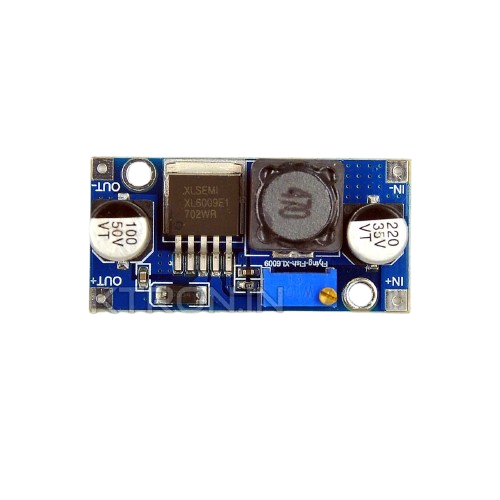
 Design with XL6009 in Cirkit Designer
Design with XL6009 in Cirkit DesignerIntroduction
The XL6009 is a high-performance, step-up (boost) DC-DC converter designed to efficiently increase a lower input voltage to a higher output voltage. It is based on a high-frequency switching regulator, which ensures high efficiency and compact design. The XL6009 is widely used in applications requiring a stable output voltage from a varying input voltage, such as battery-powered devices, solar power systems, LED drivers, and portable electronics.
Explore Projects Built with XL6009

 Open Project in Cirkit Designer
Open Project in Cirkit Designer
 Open Project in Cirkit Designer
Open Project in Cirkit Designer
 Open Project in Cirkit Designer
Open Project in Cirkit Designer
 Open Project in Cirkit Designer
Open Project in Cirkit DesignerExplore Projects Built with XL6009

 Open Project in Cirkit Designer
Open Project in Cirkit Designer
 Open Project in Cirkit Designer
Open Project in Cirkit Designer
 Open Project in Cirkit Designer
Open Project in Cirkit Designer
 Open Project in Cirkit Designer
Open Project in Cirkit DesignerCommon Applications:
- Battery-powered devices (e.g., powering 12V devices from a 5V USB source)
- Solar power systems
- LED drivers
- Portable electronics
- DIY electronics projects
- Powering sensors and modules in embedded systems
Technical Specifications
The XL6009 is a versatile component with the following key technical details:
Key Specifications:
- Input Voltage Range: 3V to 32V
- Output Voltage Range: 5V to 35V
- Switching Frequency: 400 kHz
- Efficiency: Up to 94%
- Output Current: Up to 4A (depending on input/output voltage and thermal conditions)
- Integrated Power MOSFET: 60V, 5A
- Operating Temperature: -40°C to +125°C
- Adjustable Output Voltage: Via onboard potentiometer (in most modules)
Pin Configuration and Descriptions:
The XL6009 is typically available as a module with the following pinout:
| Pin Name | Description |
|---|---|
| VIN | Input voltage pin. Connect the positive terminal of the input power source. |
| GND | Ground pin. Connect to the negative terminal of the input power source. |
| VOUT | Output voltage pin. Provides the boosted voltage to the load. |
| EN (optional) | Enable pin. Used to enable or disable the module (active high). |
Note: Some XL6009 modules may not expose the
ENpin. Check your specific module's datasheet or documentation.
Usage Instructions
How to Use the XL6009 in a Circuit:
Connect the Input Voltage:
- Connect the positive terminal of your power source to the
VINpin. - Connect the negative terminal of your power source to the
GNDpin.
- Connect the positive terminal of your power source to the
Connect the Load:
- Connect the positive terminal of your load to the
VOUTpin. - Connect the negative terminal of your load to the
GNDpin.
- Connect the positive terminal of your load to the
Adjust the Output Voltage:
- Use the onboard potentiometer (if available) to adjust the output voltage.
- Turn the potentiometer clockwise to increase the output voltage and counterclockwise to decrease it.
- Use a multimeter to measure the output voltage while adjusting.
Power On:
- Apply power to the
VINpin. The module will boost the input voltage to the desired output voltage.
- Apply power to the
Important Considerations and Best Practices:
- Input Voltage Range: Ensure the input voltage is within the specified range (3V to 32V).
- Output Voltage Range: Do not exceed the maximum output voltage of 35V.
- Current Limitations: The module can provide up to 4A, but this depends on the input/output voltage and thermal conditions. Use a heatsink if necessary.
- Load Connection: Always connect the load after setting the desired output voltage to avoid damaging sensitive components.
- Filtering Capacitors: Use appropriate input and output capacitors to reduce voltage ripple and improve stability.
Example: Using XL6009 with Arduino UNO
The XL6009 can be used to power an Arduino UNO from a lower voltage source (e.g., a 3.7V Li-ion battery). Here's an example:
- Connect the battery's positive terminal to the
VINpin and the negative terminal toGND. - Adjust the output voltage to 9V using the potentiometer.
- Connect the
VOUTpin to the Arduino'sVINpin andGNDtoGND.
Here is a simple Arduino code to blink an LED while powered by the XL6009:
// Simple LED Blink Example
// This code blinks an LED connected to pin 13 of the Arduino UNO.
// Ensure the XL6009 is providing a stable 9V to the Arduino's VIN pin.
void setup() {
pinMode(13, OUTPUT); // Set pin 13 as an output
}
void loop() {
digitalWrite(13, HIGH); // Turn the LED on
delay(1000); // Wait for 1 second
digitalWrite(13, LOW); // Turn the LED off
delay(1000); // Wait for 1 second
}
Troubleshooting and FAQs
Common Issues and Solutions:
No Output Voltage:
- Cause: Input voltage is too low or not connected properly.
- Solution: Verify the input voltage is within the 3V to 32V range and connections are secure.
Output Voltage is Unstable:
- Cause: Insufficient input/output capacitors or high load current.
- Solution: Add appropriate capacitors (e.g., 100µF electrolytic) to the input and output.
Output Voltage Does Not Match the Set Value:
- Cause: Potentiometer not adjusted correctly or load is too high.
- Solution: Re-adjust the potentiometer and ensure the load current is within the module's limits.
Module Overheats:
- Cause: Excessive current draw or poor ventilation.
- Solution: Reduce the load current or add a heatsink to the module.
FAQs:
Q: Can the XL6009 step down voltage?
A: No, the XL6009 is a step-up (boost) converter and cannot step down voltage.Q: Can I use the XL6009 to power a Raspberry Pi?
A: Yes, but ensure the output voltage is set to 5V and the module can handle the current demand (typically 2.5A for a Raspberry Pi 4).Q: How do I calculate the efficiency of the XL6009?
A: Efficiency (%) = (Output Power / Input Power) × 100. Measure the input and output voltage/current to calculate.Q: Is the XL6009 suitable for audio applications?
A: It can be used, but additional filtering may be required to reduce noise.
By following this documentation, you can effectively use the XL6009 in your projects and troubleshoot common issues.