
How to Use SIM28M GPS Module: Examples, Pinouts, and Specs

 Design with SIM28M GPS Module in Cirkit Designer
Design with SIM28M GPS Module in Cirkit DesignerIntroduction
The SIM28M GPS Module is a compact and efficient GPS receiver that provides accurate location data by receiving signals from GPS satellites. This module is widely used in various applications such as navigation systems, tracking devices, and other projects requiring precise positioning. Its small form factor and ease of integration make it a popular choice among hobbyists and professionals alike.
Explore Projects Built with SIM28M GPS Module

 Open Project in Cirkit Designer
Open Project in Cirkit Designer
 Open Project in Cirkit Designer
Open Project in Cirkit Designer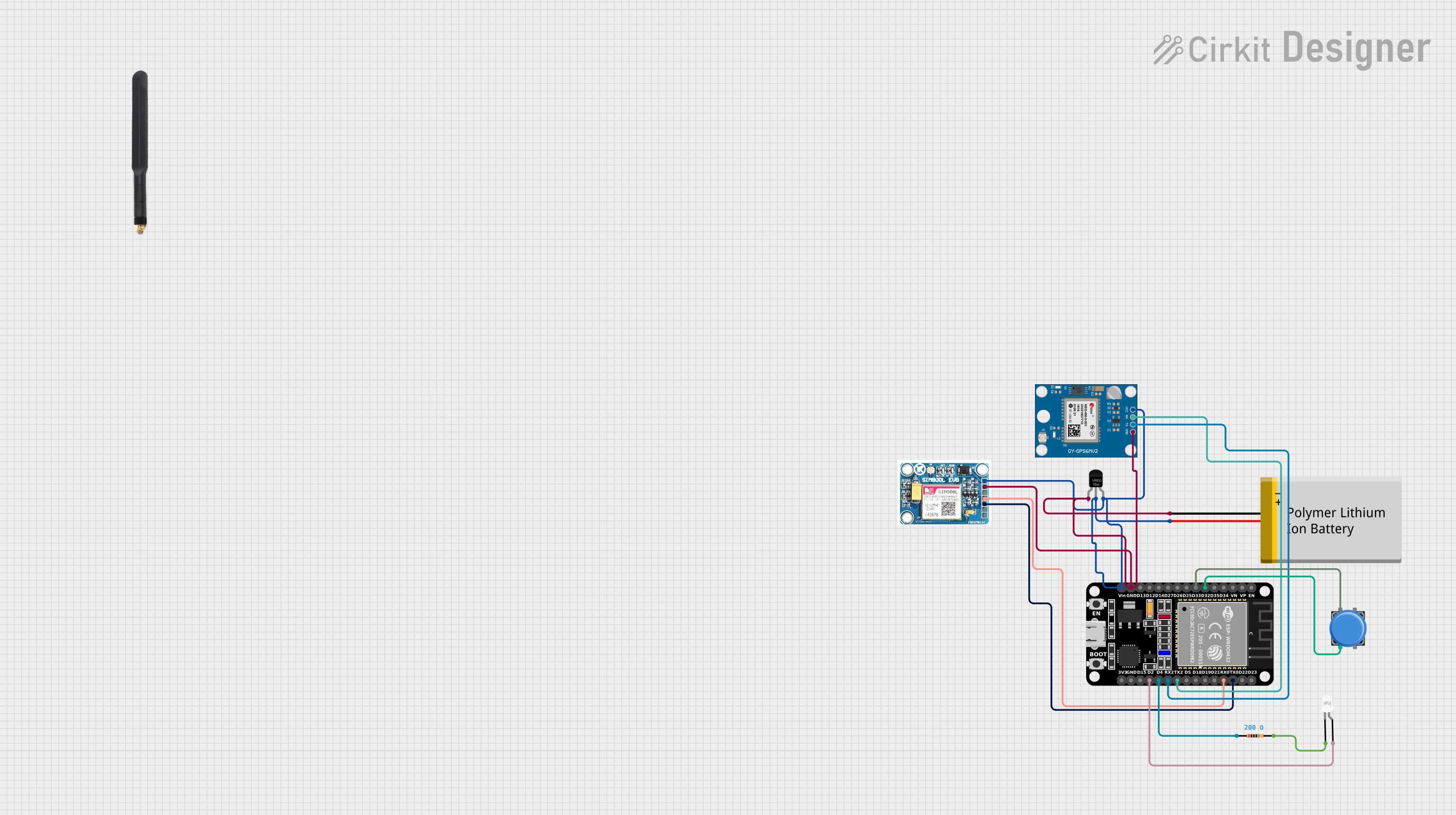
 Open Project in Cirkit Designer
Open Project in Cirkit Designer
 Open Project in Cirkit Designer
Open Project in Cirkit DesignerExplore Projects Built with SIM28M GPS Module

 Open Project in Cirkit Designer
Open Project in Cirkit Designer
 Open Project in Cirkit Designer
Open Project in Cirkit Designer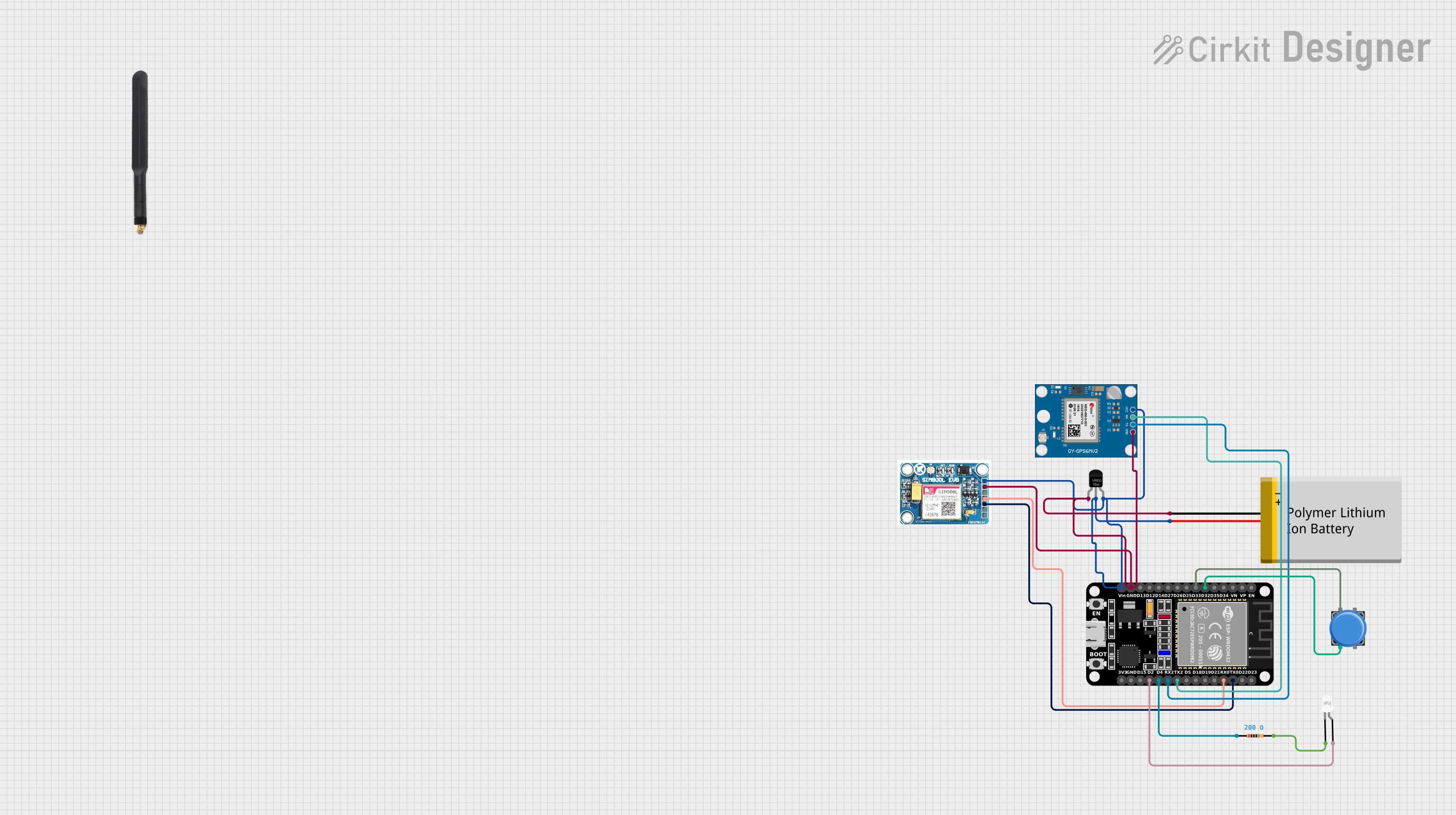
 Open Project in Cirkit Designer
Open Project in Cirkit Designer
 Open Project in Cirkit Designer
Open Project in Cirkit DesignerTechnical Specifications
Key Technical Details
| Parameter | Value |
|---|---|
| Supply Voltage | 3.0V to 4.3V |
| Operating Current | 30mA (typical) |
| Acquisition Time | Cold Start: 35s, Hot Start: 1s |
| Position Accuracy | < 2.5m CEP |
| Velocity Accuracy | 0.1 m/s |
| Update Rate | 1Hz |
| Operating Temperature | -40°C to +85°C |
| Dimensions | 16mm x 16mm x 6.2mm |
Pin Configuration and Descriptions
| Pin Number | Pin Name | Description |
|---|---|---|
| 1 | VCC | Power supply (3.0V to 4.3V) |
| 2 | GND | Ground |
| 3 | TXD | UART Transmit Data |
| 4 | RXD | UART Receive Data |
| 5 | PPS | Pulse Per Second (1Hz output) |
| 6 | EN | Enable (Active High) |
| 7 | NC | Not Connected |
| 8 | NC | Not Connected |
Usage Instructions
How to Use the SIM28M GPS Module in a Circuit
- Power Supply: Connect the VCC pin to a 3.0V to 4.3V power supply and the GND pin to the ground of your circuit.
- UART Communication: Connect the TXD pin to the RX pin of your microcontroller (e.g., Arduino UNO) and the RXD pin to the TX pin of your microcontroller.
- Enable Pin: Connect the EN pin to a high logic level (3.3V or 5V) to enable the module.
- PPS Output: The PPS pin provides a 1Hz pulse that can be used for precise timing applications.
Important Considerations and Best Practices
- Antenna: Ensure that the module is connected to a suitable GPS antenna for optimal signal reception.
- Placement: Place the module in an open area with a clear view of the sky to improve satellite acquisition and accuracy.
- Power Supply: Use a stable power supply to avoid fluctuations that could affect the module's performance.
- UART Settings: Configure the UART communication settings (baud rate, data bits, parity, stop bits) according to the module's specifications.
Example Code for Arduino UNO
#include <SoftwareSerial.h>
// Create a software serial port on pins 4 (RX) and 3 (TX)
SoftwareSerial gpsSerial(4, 3);
void setup() {
// Start the hardware serial port for communication with the PC
Serial.begin(9600);
// Start the software serial port for communication with the GPS module
gpsSerial.begin(9600);
}
void loop() {
// Check if data is available from the GPS module
if (gpsSerial.available()) {
// Read data from the GPS module
char c = gpsSerial.read();
// Print the data to the serial monitor
Serial.print(c);
}
}
Troubleshooting and FAQs
Common Issues and Solutions
No GPS Fix:
- Solution: Ensure the module has a clear view of the sky and is connected to a suitable antenna. Check the power supply and connections.
No Data Output:
- Solution: Verify the UART connections and ensure the baud rate settings match between the GPS module and the microcontroller.
Intermittent Data:
- Solution: Check for power supply stability and ensure the antenna is properly connected and positioned.
FAQs
Q1: What type of antenna should I use with the SIM28M GPS Module?
- A1: Use a GPS antenna with a 1575.42 MHz frequency for optimal performance.
Q2: Can I use the SIM28M GPS Module indoors?
- A2: The module is designed for outdoor use with a clear view of the sky. Indoor use may result in poor signal reception and accuracy.
Q3: How do I improve the acquisition time of the GPS module?
- A3: Ensure the module has a clear view of the sky and is connected to a high-quality antenna. A stable power supply also helps improve acquisition time.
Q4: What is the purpose of the PPS pin?
- A4: The PPS (Pulse Per Second) pin provides a precise 1Hz pulse that can be used for timing applications requiring high accuracy.
By following this documentation, users can effectively integrate and utilize the SIM28M GPS Module in their projects, ensuring accurate and reliable GPS data.