
How to Use LilyPad Accelerometer: Examples, Pinouts, and Specs
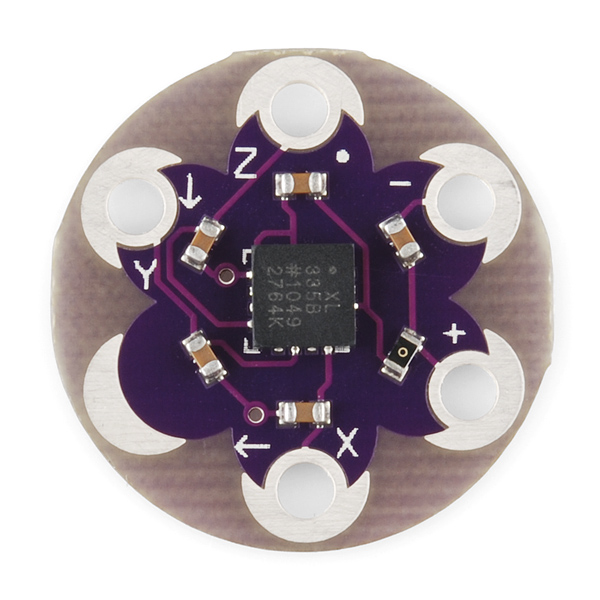
 Design with LilyPad Accelerometer in Cirkit Designer
Design with LilyPad Accelerometer in Cirkit DesignerIntroduction
The LilyPad Accelerometer ADXL335 is a small, thin, low-power, complete 3-axis accelerometer with signal-conditioned voltage outputs. It measures acceleration with a minimum full-scale range of ±3 g. It can measure the static acceleration of gravity in tilt-sensing applications, as well as dynamic acceleration resulting from motion or shock. Its high resolution (1 mg/LSB) enables the measurement of inclination changes less than 1.0°.
Common applications of the LilyPad Accelerometer include:
- Wearable devices
- Motion detection
- Gaming and pointing devices
- Fitness and activity monitoring
- Tilt sensing in robotics and vehicles
Explore Projects Built with LilyPad Accelerometer

 Open Project in Cirkit Designer
Open Project in Cirkit Designer
 Open Project in Cirkit Designer
Open Project in Cirkit Designer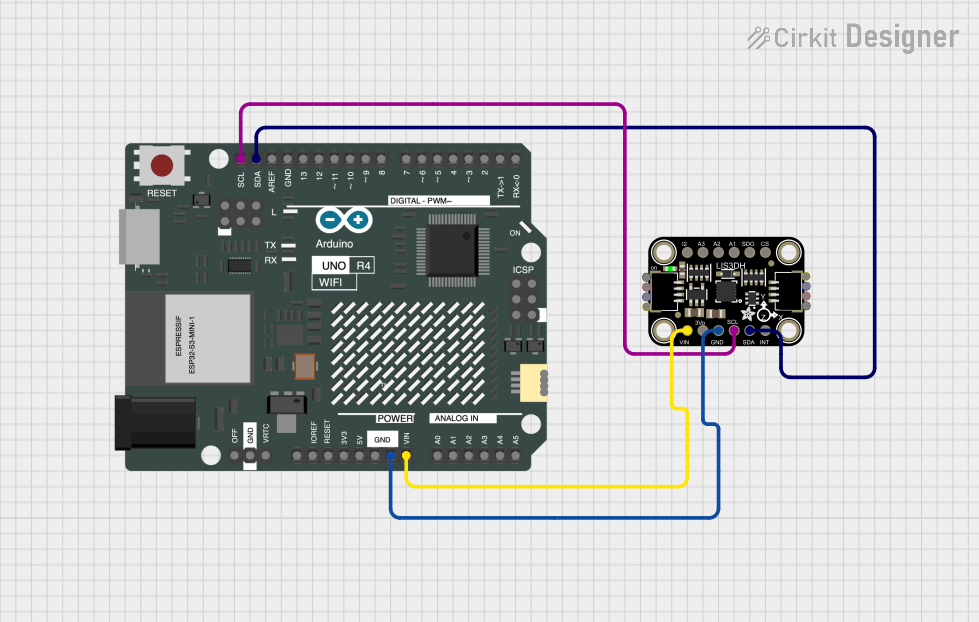
 Open Project in Cirkit Designer
Open Project in Cirkit Designer
 Open Project in Cirkit Designer
Open Project in Cirkit DesignerExplore Projects Built with LilyPad Accelerometer

 Open Project in Cirkit Designer
Open Project in Cirkit Designer
 Open Project in Cirkit Designer
Open Project in Cirkit Designer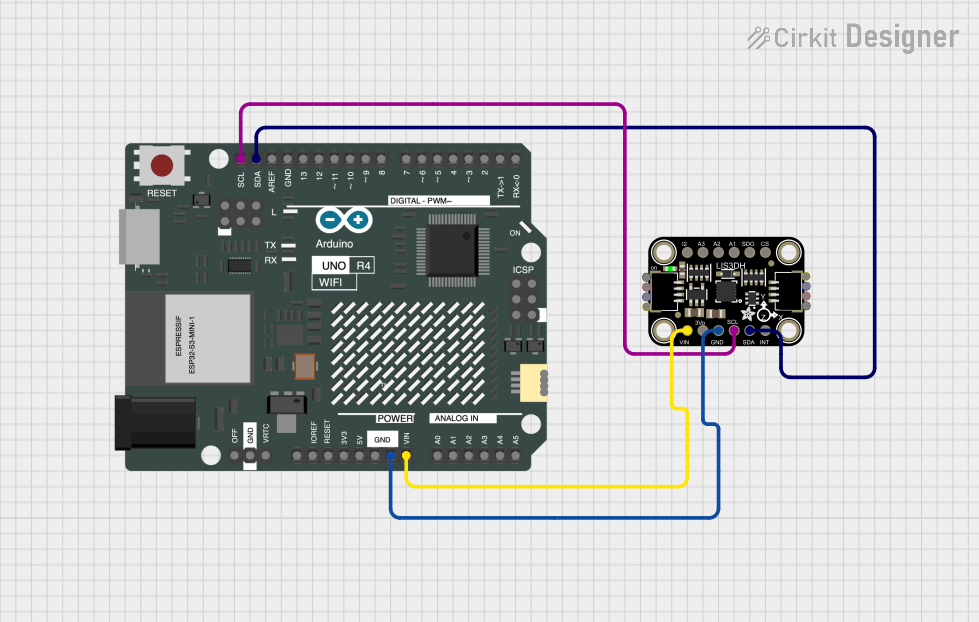
 Open Project in Cirkit Designer
Open Project in Cirkit Designer
 Open Project in Cirkit Designer
Open Project in Cirkit DesignerTechnical Specifications
Key Technical Details
- Power Supply: 2.0V to 3.6V DC
- Sensitivity: Typically 300 mV/g at 3V
- Measurement Range: ±3 g
- Bandwidth: 50 Hz
- Operating Temperature: -40°C to +85°C
- Self-Test Feature
Pin Configuration and Descriptions
| Pin Label | Description |
|---|---|
| X-OUT | X-axis output voltage |
| Y-OUT | Y-axis output voltage |
| Z-OUT | Z-axis output voltage |
| VCC | Power supply (2.0V to 3.6V) |
| GND | Ground |
| ST | Self-test (activated by logic high input) |
Usage Instructions
Integration with a Circuit
To use the LilyPad Accelerometer in a circuit:
- Connect the VCC pin to a power supply between 2.0V and 3.6V.
- Connect the GND pin to the ground of the power supply.
- The X-OUT, Y-OUT, and Z-OUT pins provide analog voltage outputs that correspond to the acceleration on each axis. Connect these to analog inputs on your microcontroller, such as an Arduino UNO.
Best Practices
- Ensure that the power supply voltage does not exceed 3.6V.
- Use capacitors for noise reduction if necessary, as specified in the datasheet.
- Avoid physical shock and vibration that exceed the specified limits.
- Keep the device within the specified temperature range to ensure accuracy.
Example Code for Arduino UNO
// Include the Arduino core library
#include <Arduino.h>
// Define the analog pins connected to the accelerometer
const int xPin = A0;
const int yPin = A1;
const int zPin = A2;
void setup() {
// Initialize the serial communication
Serial.begin(9600);
}
void loop() {
// Read the analog values from the accelerometer
int xValue = analogRead(xPin);
int yValue = analogRead(yPin);
int zValue = analogRead(zPin);
// Convert the analog values to acceleration in g's
float xAccel = (xValue - 338.0) / 100.0; // 338 is zero-g voltage for x-axis
float yAccel = (yValue - 338.0) / 100.0; // 338 is zero-g voltage for y-axis
float zAccel = (zValue - 338.0) / 100.0; // 338 is zero-g voltage for z-axis
// Print the acceleration values to the serial monitor
Serial.print("X: ");
Serial.print(xAccel);
Serial.print("g, Y: ");
Serial.print(yAccel);
Serial.print("g, Z: ");
Serial.print(zAccel);
Serial.println("g");
// Delay before the next reading
delay(100);
}
Note: The zero-g voltage and sensitivity may vary slightly from one device to another. Calibration may be required for precise measurements.
Troubleshooting and FAQs
Common Issues
- Inaccurate Readings: Ensure that the accelerometer is properly calibrated. Check for any power supply issues or interference from other electronic components.
- No Output Signal: Verify that the VCC and GND connections are secure and that the power supply is within the specified range.
- Intermittent Signal: Check for loose connections and ensure that the accelerometer is not subjected to mechanical stress or shock beyond its limits.
FAQs
Q: Can the LilyPad Accelerometer be washed? A: The LilyPad Accelerometer is designed for use in e-textiles and wearable projects, but it is not waterproof. It should be removed before washing the fabric.
Q: How do I calibrate the accelerometer? A: Calibration involves recording the output at known orientations and adjusting the readings accordingly. Refer to the datasheet for detailed calibration procedures.
Q: What is the purpose of the self-test pin? A: The self-test pin, when set to a logic high, allows you to check the functionality of the accelerometer by producing a known output signal.
For further assistance, consult the manufacturer's datasheet and technical support resources.