
How to Use MCP73831: Examples, Pinouts, and Specs
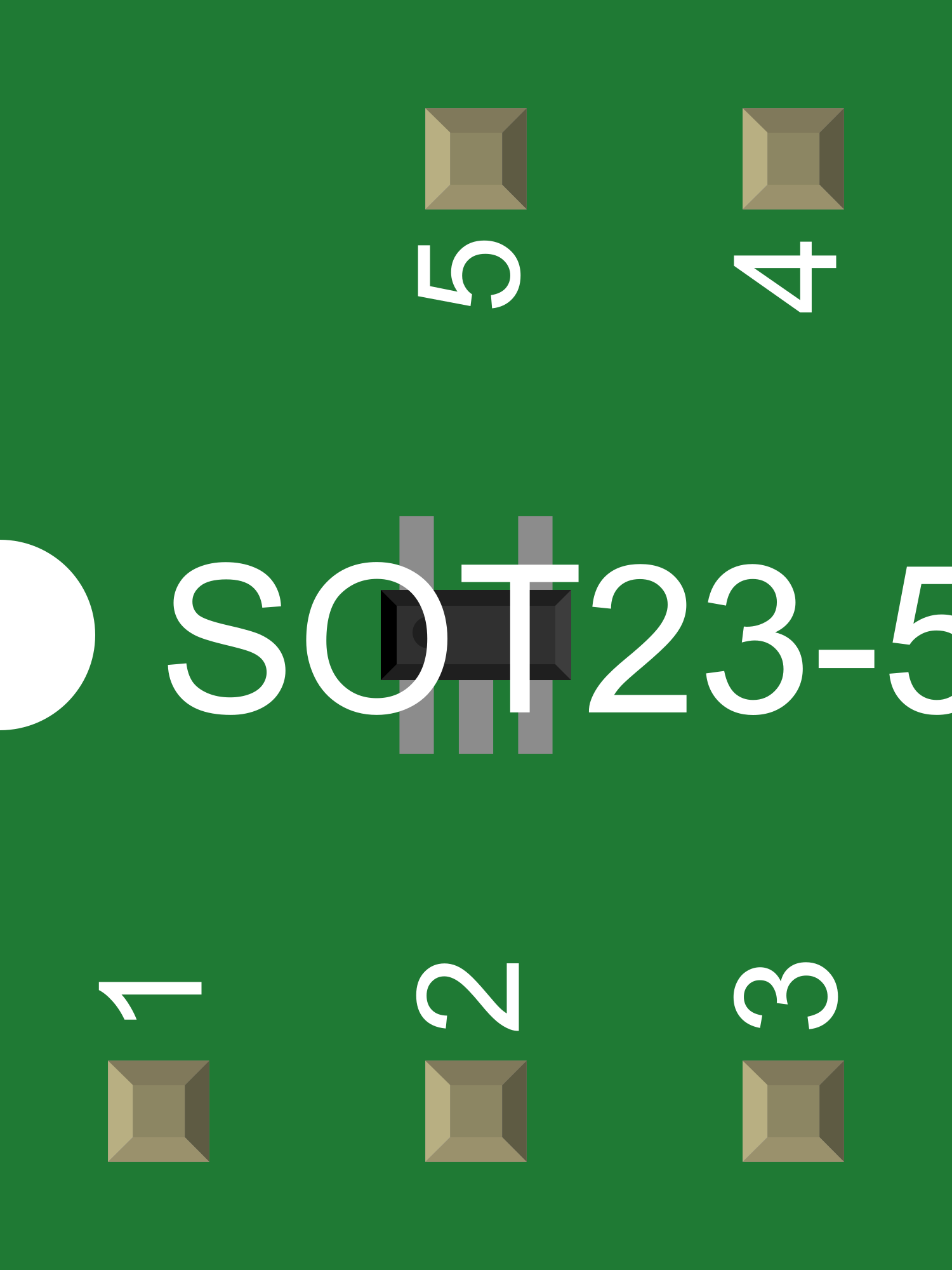
 Design with MCP73831 in Cirkit Designer
Design with MCP73831 in Cirkit DesignerIntroduction
The MCP73831 is a highly integrated linear charge management controller for single-cell Lithium-Ion and Lithium-Polymer batteries. It is designed for space-limited and cost-sensitive applications, providing a simple and efficient solution for charging Li-ion/Li-Po batteries. The MCP73831 integrates current regulation, voltage regulation, charge termination, and charge status indication, making it ideal for portable electronics, such as smartphones, cameras, and personal media players.
Explore Projects Built with MCP73831

 Open Project in Cirkit Designer
Open Project in Cirkit Designer
 Open Project in Cirkit Designer
Open Project in Cirkit Designer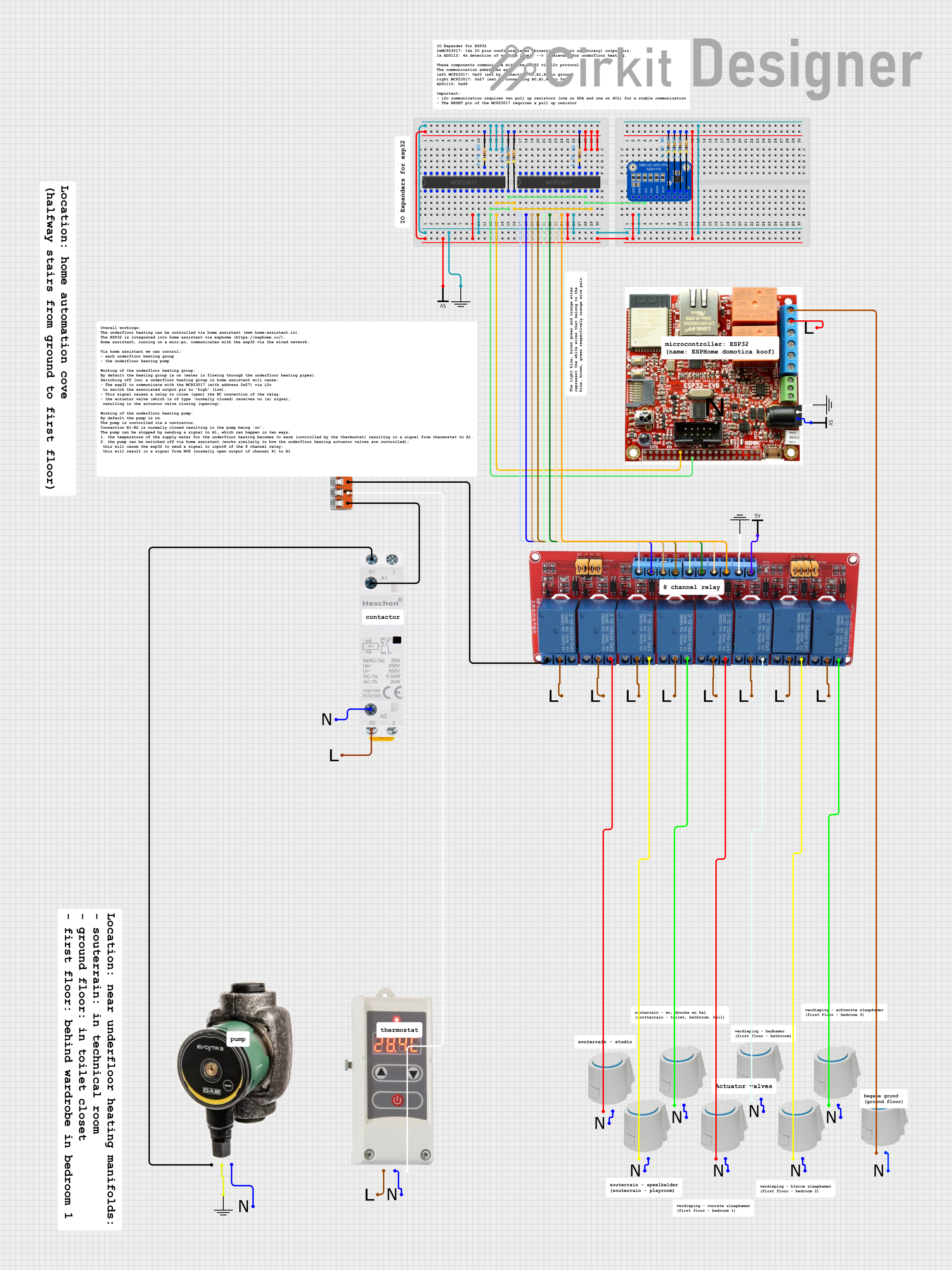
 Open Project in Cirkit Designer
Open Project in Cirkit Designer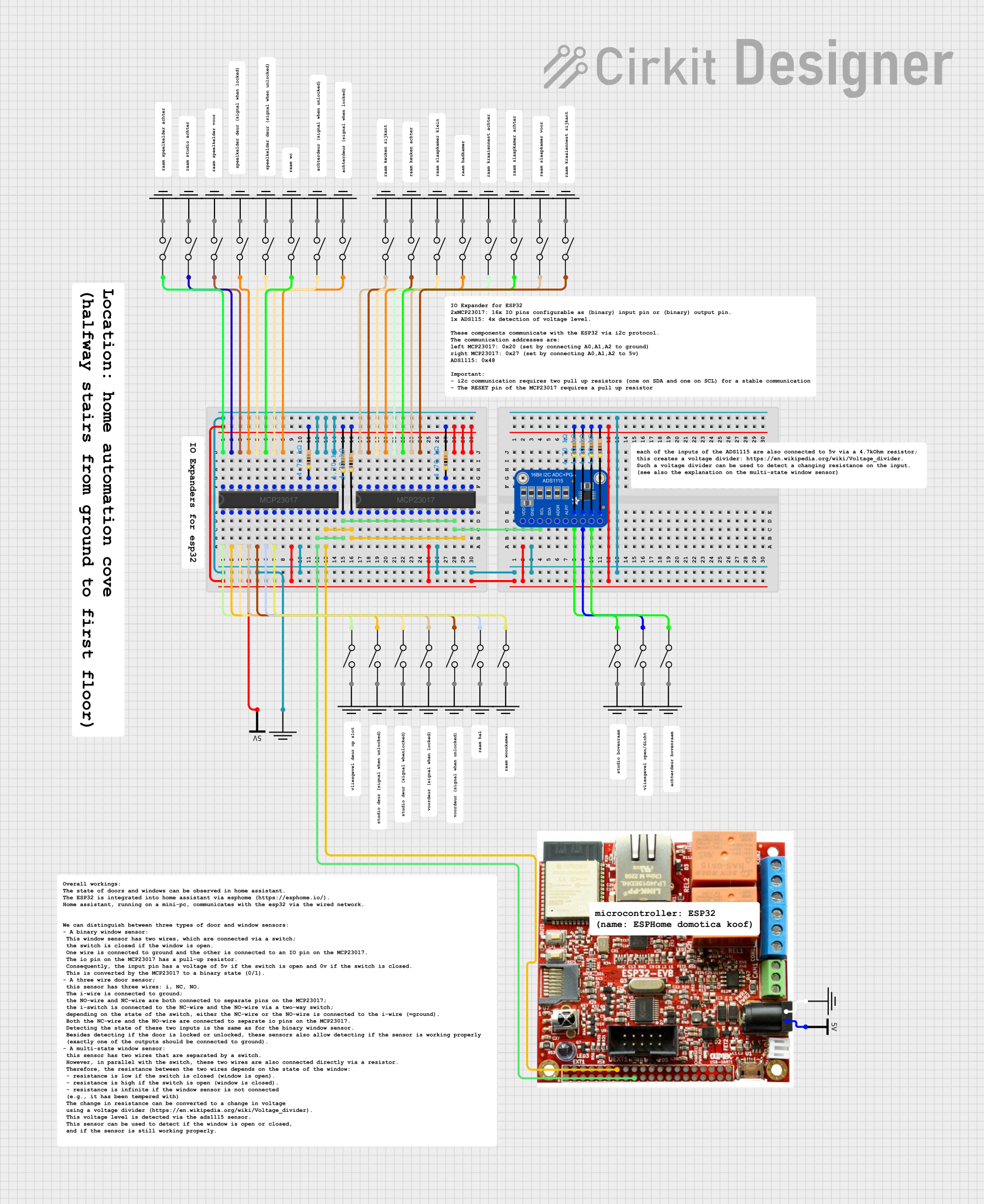
 Open Project in Cirkit Designer
Open Project in Cirkit DesignerExplore Projects Built with MCP73831

 Open Project in Cirkit Designer
Open Project in Cirkit Designer
 Open Project in Cirkit Designer
Open Project in Cirkit Designer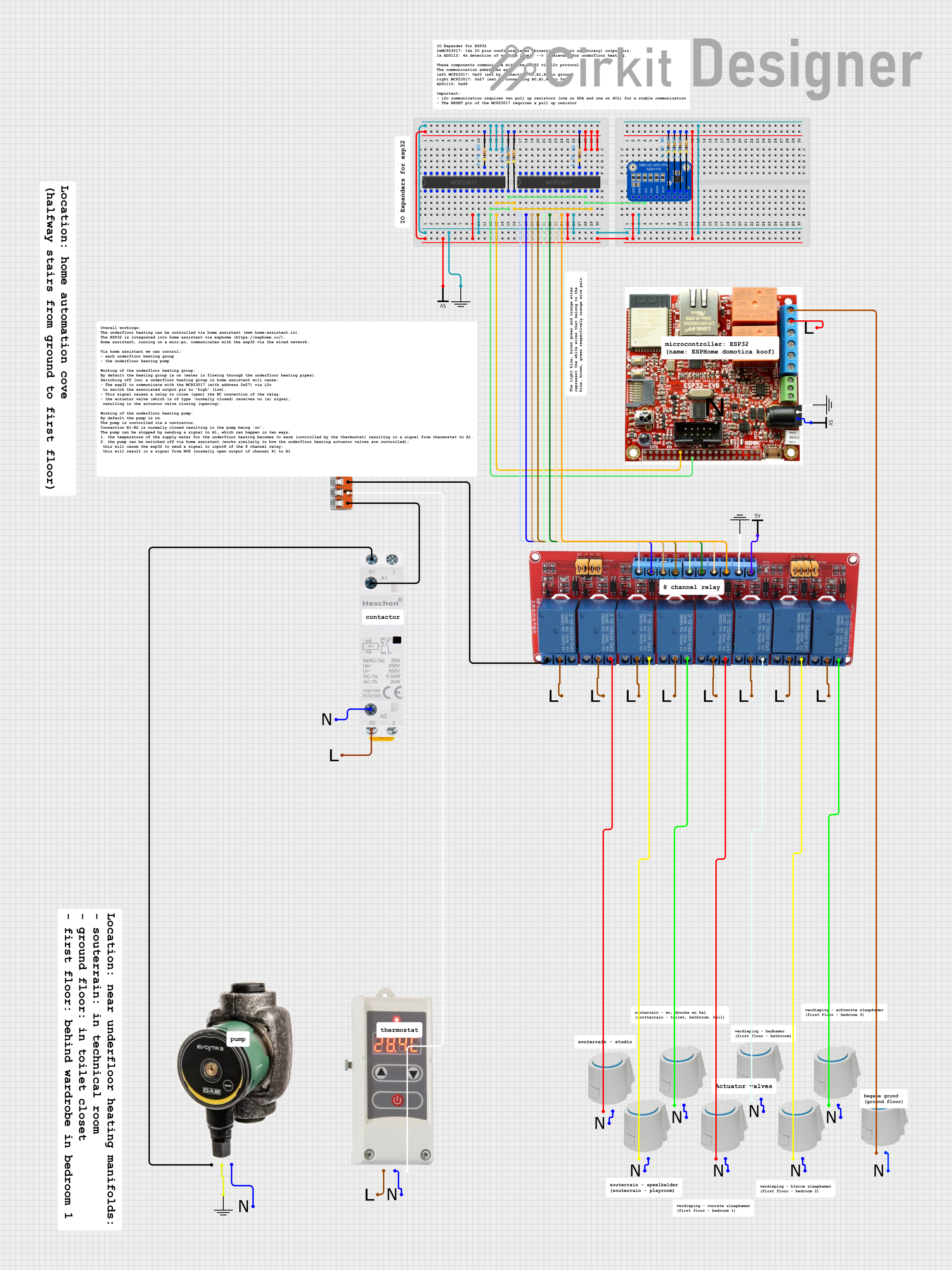
 Open Project in Cirkit Designer
Open Project in Cirkit Designer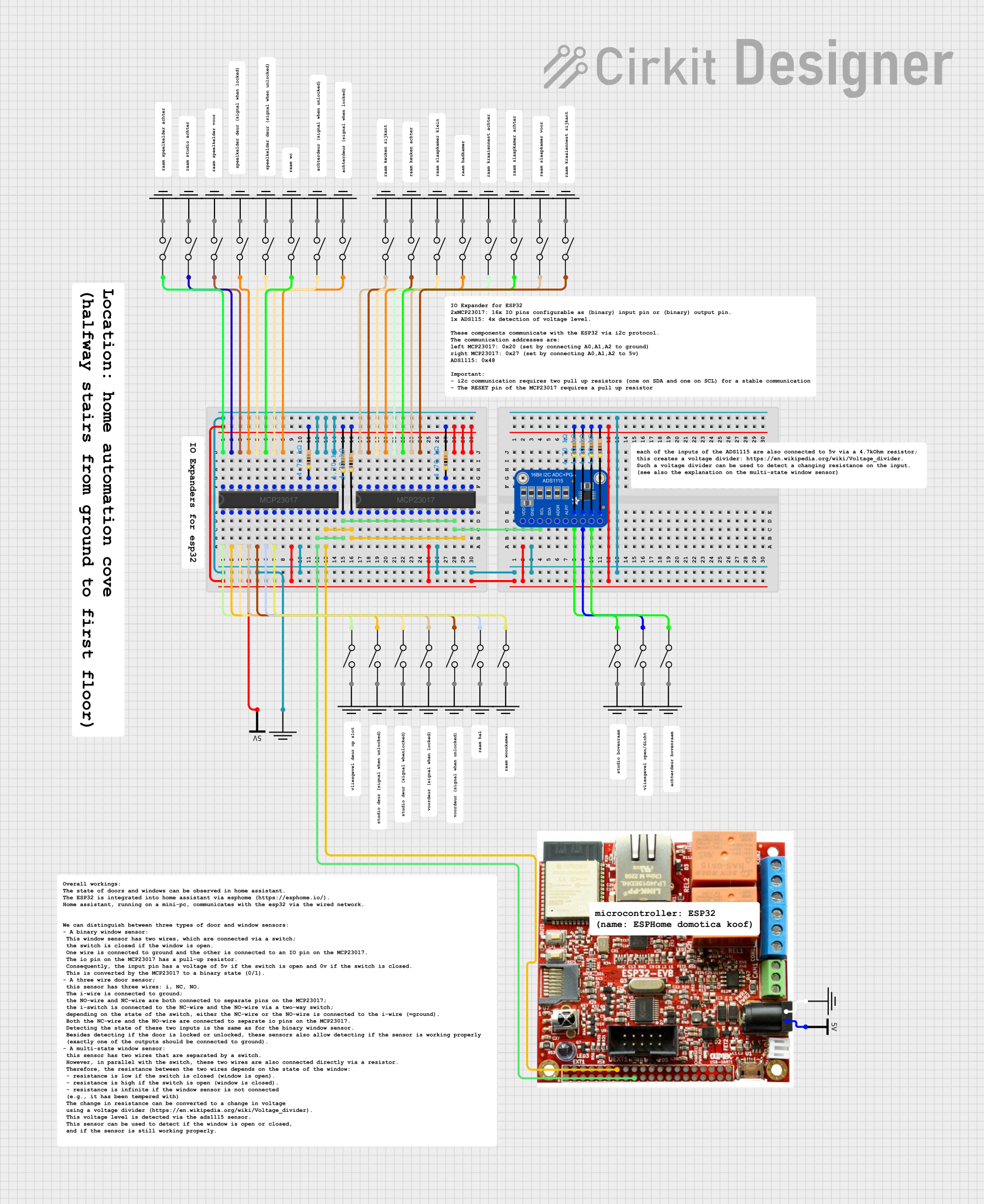
 Open Project in Cirkit Designer
Open Project in Cirkit DesignerCommon Applications and Use Cases
- Portable electronic devices
- Wearable technology
- Bluetooth headsets and accessories
- Health and fitness monitors
- Backup power and energy storage solutions
Technical Specifications
Key Technical Details
- Charge Regulation Voltage: 4.2V
- Programmable Charge Current: 15mA to 500mA
- Input Voltage Range: 3.75V to 6.0V
- Operating Temperature Range: -40°C to +85°C
- Charge Status Output: Active High
Pin Configuration and Descriptions
| Pin Number | Name | Description |
|---|---|---|
| 1 | STAT | Charge Status Output. Active high during charge cycle. |
| 2 | VSS | Ground (0V) reference. |
| 3 | VBAT | Connection to the positive terminal of the battery. |
| 4 | VDD | Input supply voltage for the charge controller. |
| 5 | PROG | Charge current programming pin. Connect a resistor to GND to set the charge current. |
Usage Instructions
How to Use the MCP73831 in a Circuit
- Power Supply Connection: Connect a stable voltage source within the input voltage range (3.75V to 6.0V) to the VDD pin.
- Battery Connection: Connect the positive terminal of the Li-ion/Li-Po battery to the VBAT pin.
- Ground Connection: Connect the VSS pin to the ground of your power supply and battery.
- Charge Current Setting: Connect a resistor from the PROG pin to ground to set the desired charge current. Use the formula
I_charge = 1000V / R_PROGto calculate the resistor value. - Charge Status Indicator: The STAT pin can be connected to an LED with a current-limiting resistor to indicate the charging status or directly interfaced with a microcontroller.
Important Considerations and Best Practices
- Ensure the power supply voltage does not exceed the maximum input voltage rating.
- Use a stable power source to avoid fluctuations that could affect the charging process.
- Select a charge current that is safe for your specific battery's charging specifications.
- Avoid placing the MCP73831 in environments that exceed its temperature specifications.
- Ensure proper thermal management to prevent overheating during operation.
Troubleshooting and FAQs
Common Issues Users Might Face
- Battery Not Charging: Check the connections to the battery and ensure the input power supply is within the specified range.
- Overheating: Ensure the charge current is not set too high for the battery or the MCP73831's thermal limits.
- No Charge Status Indicator: Verify the STAT pin connection and the functionality of the charge status indicator circuit.
Solutions and Tips for Troubleshooting
- Double-check all connections, especially the PROG resistor value and its soldering.
- Measure the input voltage and the voltage at the VBAT pin to ensure proper levels.
- If using an LED for charge status, confirm the LED and current-limiting resistor are correctly oriented and functioning.
FAQs
Q: Can I charge a battery with a higher voltage than 4.2V using the MCP73831? A: No, the MCP73831 is designed for single-cell Li-ion/Li-Po batteries with a charge regulation voltage of 4.2V.
Q: How do I know if the battery is fully charged? A: The STAT pin will be deasserted (logic low) when the battery is fully charged.
Q: Can I use the MCP73831 to charge multiple batteries in series? A: No, the MCP73831 is intended for single-cell battery charging only.
Q: What should I do if the MCP73831 is getting too hot during operation? A: Check the charge current setting and ensure it is within the recommended range for both the battery and the MCP73831. Also, improve heat dissipation with proper PCB layout and possibly a heat sink.
Example Code for Arduino UNO
// Example code to monitor the charge status of a battery using MCP73831 and Arduino UNO
const int chargeStatusPin = 2; // Connect the STAT pin of MCP73831 to digital pin 2
void setup() {
pinMode(chargeStatusPin, INPUT);
Serial.begin(9600);
}
void loop() {
int chargeStatus = digitalRead(chargeStatusPin);
// Check if the battery is currently charging
if (chargeStatus == HIGH) {
Serial.println("Battery is charging...");
} else {
Serial.println("Battery is fully charged or not charging.");
}
delay(1000); // Wait for 1 second before checking again
}
This code sets up the Arduino to read the charge status from the MCP73831 and print a message to the Serial Monitor indicating whether the battery is charging or fully charged. Make sure to connect the STAT pin of the MCP73831 to digital pin 2 on the Arduino UNO.