
How to Use WX-2412: Examples, Pinouts, and Specs
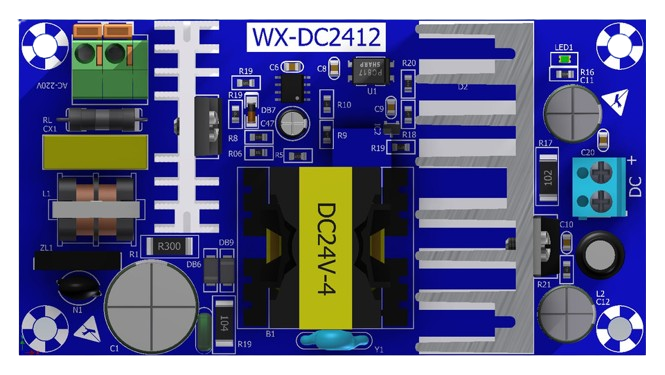
 Design with WX-2412 in Cirkit Designer
Design with WX-2412 in Cirkit DesignerIntroduction
The WX-2412 is a compact, high-performance DC-DC converter designed for efficient voltage regulation in various electronic applications. It is ideal for scenarios requiring stable and adjustable output voltages, such as powering microcontrollers, sensors, and other low-power devices. The WX-2412 is equipped with a wide input voltage range, adjustable output voltage, and built-in protection mechanisms, including overcurrent and thermal shutdown, ensuring reliable operation in demanding environments.
Explore Projects Built with WX-2412

 Open Project in Cirkit Designer
Open Project in Cirkit Designer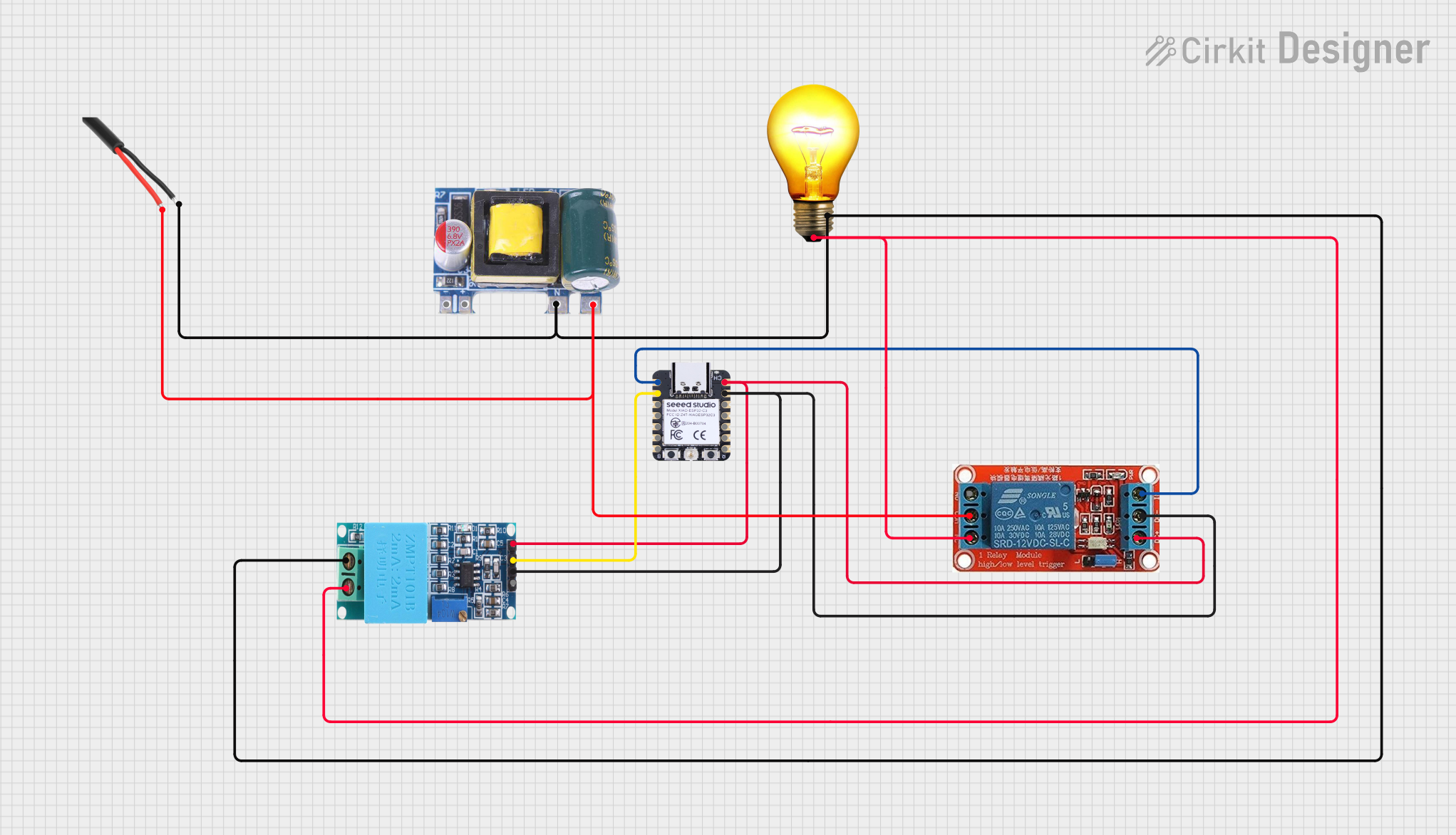
 Open Project in Cirkit Designer
Open Project in Cirkit Designer
 Open Project in Cirkit Designer
Open Project in Cirkit Designer
 Open Project in Cirkit Designer
Open Project in Cirkit DesignerExplore Projects Built with WX-2412

 Open Project in Cirkit Designer
Open Project in Cirkit Designer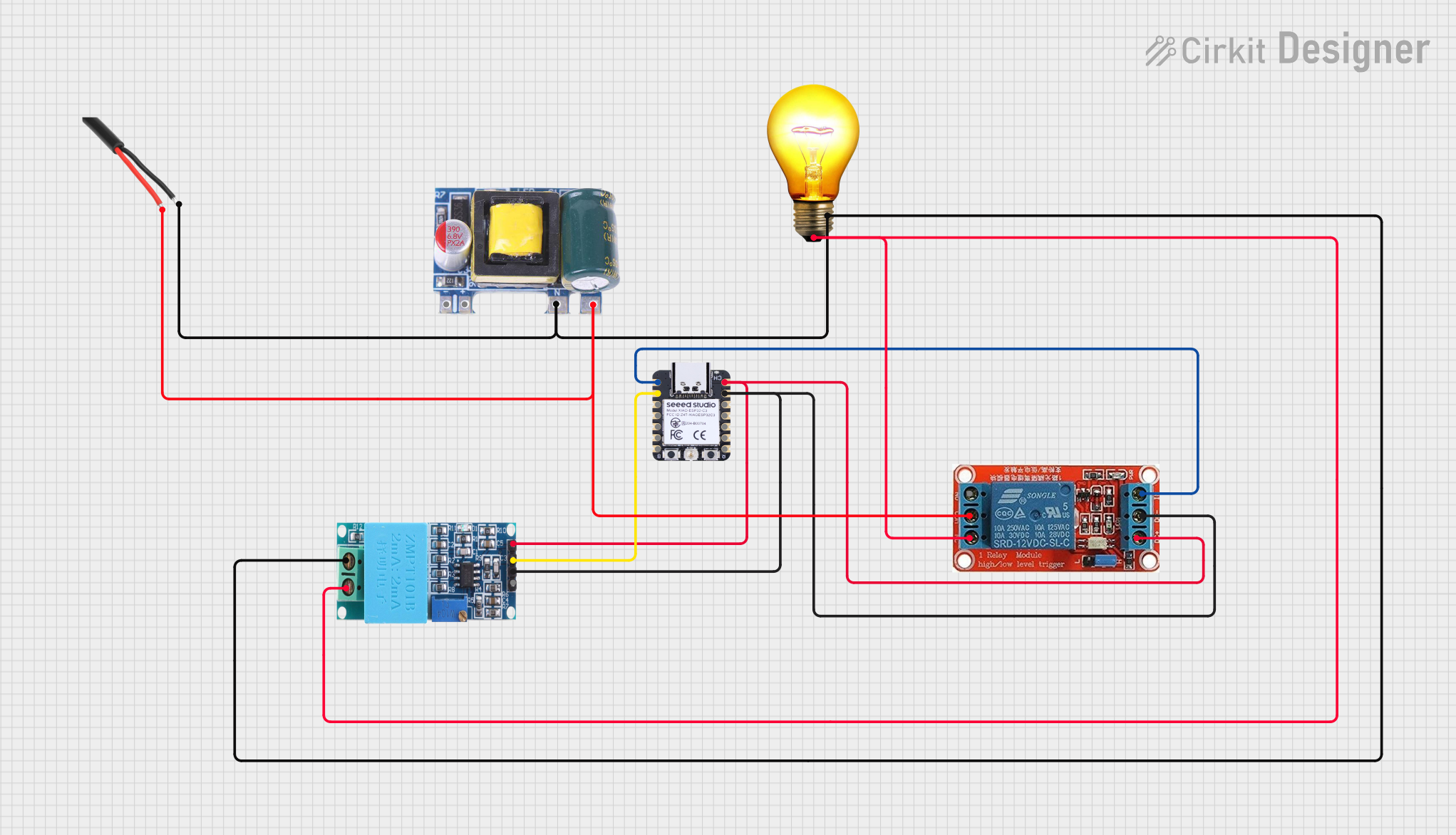
 Open Project in Cirkit Designer
Open Project in Cirkit Designer
 Open Project in Cirkit Designer
Open Project in Cirkit Designer
 Open Project in Cirkit Designer
Open Project in Cirkit DesignerCommon Applications and Use Cases
- Powering microcontrollers (e.g., Arduino, Raspberry Pi)
- Voltage regulation for sensors and modules
- Battery-powered devices
- Industrial control systems
- Portable electronics
Technical Specifications
Key Technical Details
| Parameter | Value |
|---|---|
| Input Voltage Range | 6V to 24V |
| Output Voltage Range | 1.2V to 12V (adjustable) |
| Maximum Output Current | 2A |
| Efficiency | Up to 92% |
| Switching Frequency | 150 kHz |
| Protection Features | Overcurrent, Thermal Shutdown |
| Operating Temperature | -40°C to +85°C |
| Package Type | Compact DIP-8 or SMD |
Pin Configuration and Descriptions
| Pin Number | Pin Name | Description |
|---|---|---|
| 1 | VIN | Input voltage (6V to 24V) |
| 2 | GND | Ground connection |
| 3 | VOUT | Regulated output voltage (1.2V to 12V) |
| 4 | ADJ | Output voltage adjustment pin |
| 5 | EN | Enable pin (active high, logic level control) |
| 6 | NC | No connection (leave unconnected) |
| 7 | PG | Power good indicator (open-drain output) |
| 8 | SYNC | Synchronization input for external clock signal |
Usage Instructions
How to Use the WX-2412 in a Circuit
- Power Input: Connect the input voltage (6V to 24V) to the
VINpin and ground to theGNDpin. - Output Voltage Adjustment: Use a resistor divider or potentiometer connected to the
ADJpin to set the desired output voltage. Refer to the datasheet for the exact formula. - Enable Pin: To enable the converter, apply a logic high signal (e.g., 3.3V or 5V) to the
ENpin. Leave it floating or pull it low to disable the converter. - Power Good Indicator: Use the
PGpin to monitor the output voltage status. This pin is open-drain and requires a pull-up resistor. - Synchronization: If needed, connect an external clock signal to the
SYNCpin to synchronize the switching frequency.
Important Considerations and Best Practices
- Input Capacitor: Place a low-ESR capacitor (e.g., 10µF) close to the
VINpin to stabilize the input voltage. - Output Capacitor: Use a low-ESR capacitor (e.g., 22µF) at the
VOUTpin to ensure stable output voltage. - Thermal Management: Ensure adequate ventilation or heat sinking if operating near the maximum current or in high-temperature environments.
- Voltage Adjustment: When adjusting the output voltage, ensure the resistor values are chosen to avoid exceeding the maximum output voltage rating.
- Enable Pin: If the
ENpin is not used, connect it toVINthrough a pull-up resistor to keep the converter enabled.
Example: Connecting WX-2412 to an Arduino UNO
Below is an example of how to use the WX-2412 to power an Arduino UNO with a 5V output:
Circuit Connections
- Connect a 12V DC power supply to the
VINpin. - Connect the
GNDpin to the ground of the power supply and Arduino. - Adjust the
ADJpin to set the output voltage to 5V. - Connect the
VOUTpin to the Arduino's 5V input pin.
Arduino Code Example
// Example code to monitor the Power Good (PG) pin of the WX-2412
// This code assumes the PG pin is connected to Arduino digital pin 2.
const int pgPin = 2; // Power Good pin connected to digital pin 2
const int ledPin = 13; // Onboard LED for status indication
void setup() {
pinMode(pgPin, INPUT); // Set PG pin as input
pinMode(ledPin, OUTPUT); // Set LED pin as output
digitalWrite(ledPin, LOW); // Turn off LED initially
Serial.begin(9600); // Initialize serial communication
}
void loop() {
int pgStatus = digitalRead(pgPin); // Read the PG pin status
if (pgStatus == HIGH) {
// PG pin is HIGH, output voltage is stable
digitalWrite(ledPin, HIGH); // Turn on LED
Serial.println("Output voltage is stable.");
} else {
// PG pin is LOW, output voltage is not stable
digitalWrite(ledPin, LOW); // Turn off LED
Serial.println("Output voltage is not stable.");
}
delay(500); // Wait for 500ms before checking again
}
Troubleshooting and FAQs
Common Issues and Solutions
No Output Voltage
- Cause: The
ENpin is not connected or is pulled low. - Solution: Ensure the
ENpin is connected to a logic high signal orVINthrough a pull-up resistor.
- Cause: The
Output Voltage is Unstable
- Cause: Insufficient input or output capacitance.
- Solution: Add low-ESR capacitors close to the
VINandVOUTpins.
Overheating
- Cause: Operating near maximum current without proper cooling.
- Solution: Improve ventilation or add a heat sink to the component.
PG Pin Always Low
- Cause: Output voltage is not within the expected range.
- Solution: Verify the resistor divider values and ensure the input voltage is sufficient.
FAQs
Q: Can the WX-2412 be used with a 24V input to output 1.2V?
A: Yes, the WX-2412 supports a wide input voltage range (6V to 24V) and can regulate down to 1.2V, provided the output current does not exceed 2A.
Q: What happens if the input voltage exceeds 24V?
A: The WX-2412 is not designed to handle input voltages above 24V. Exceeding this limit may damage the component.
Q: Can I leave the SYNC pin unconnected?
A: Yes, the SYNC pin can be left unconnected if external synchronization is not required.