
How to Use GravityI2CBME280_Environmental_Sensor: Examples, Pinouts, and Specs
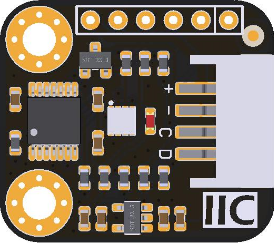
 Design with GravityI2CBME280_Environmental_Sensor in Cirkit Designer
Design with GravityI2CBME280_Environmental_Sensor in Cirkit DesignerIntroduction
The Gravity I2C BME280 Environmental Sensor is a versatile and precise sensor module that measures temperature, humidity, and atmospheric pressure. Based on the Bosch BME280 sensor, it is designed for easy integration into weather stations, home automation systems, and IoT applications. Its I2C interface facilitates communication with most microcontrollers, including Arduino platforms.
Explore Projects Built with GravityI2CBME280_Environmental_Sensor
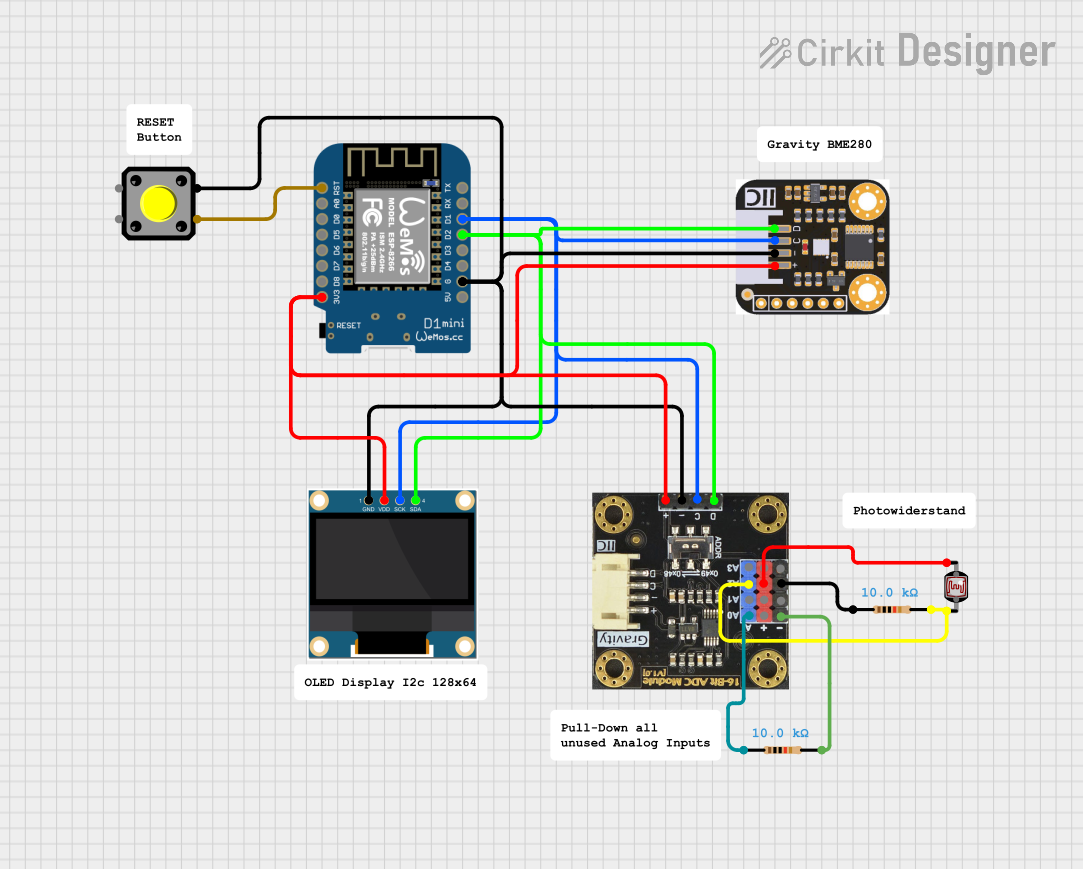
 Open Project in Cirkit Designer
Open Project in Cirkit Designer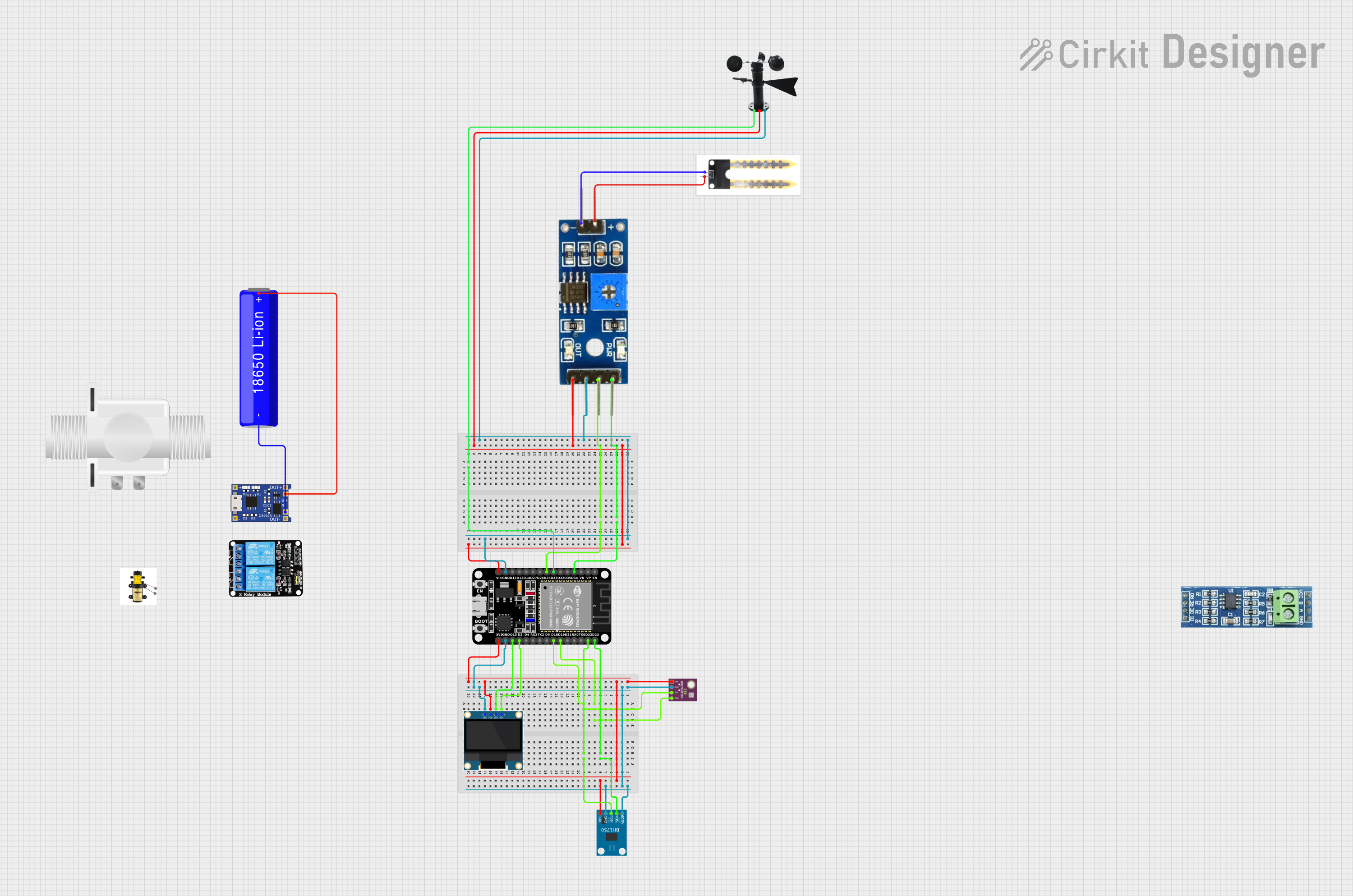
 Open Project in Cirkit Designer
Open Project in Cirkit Designer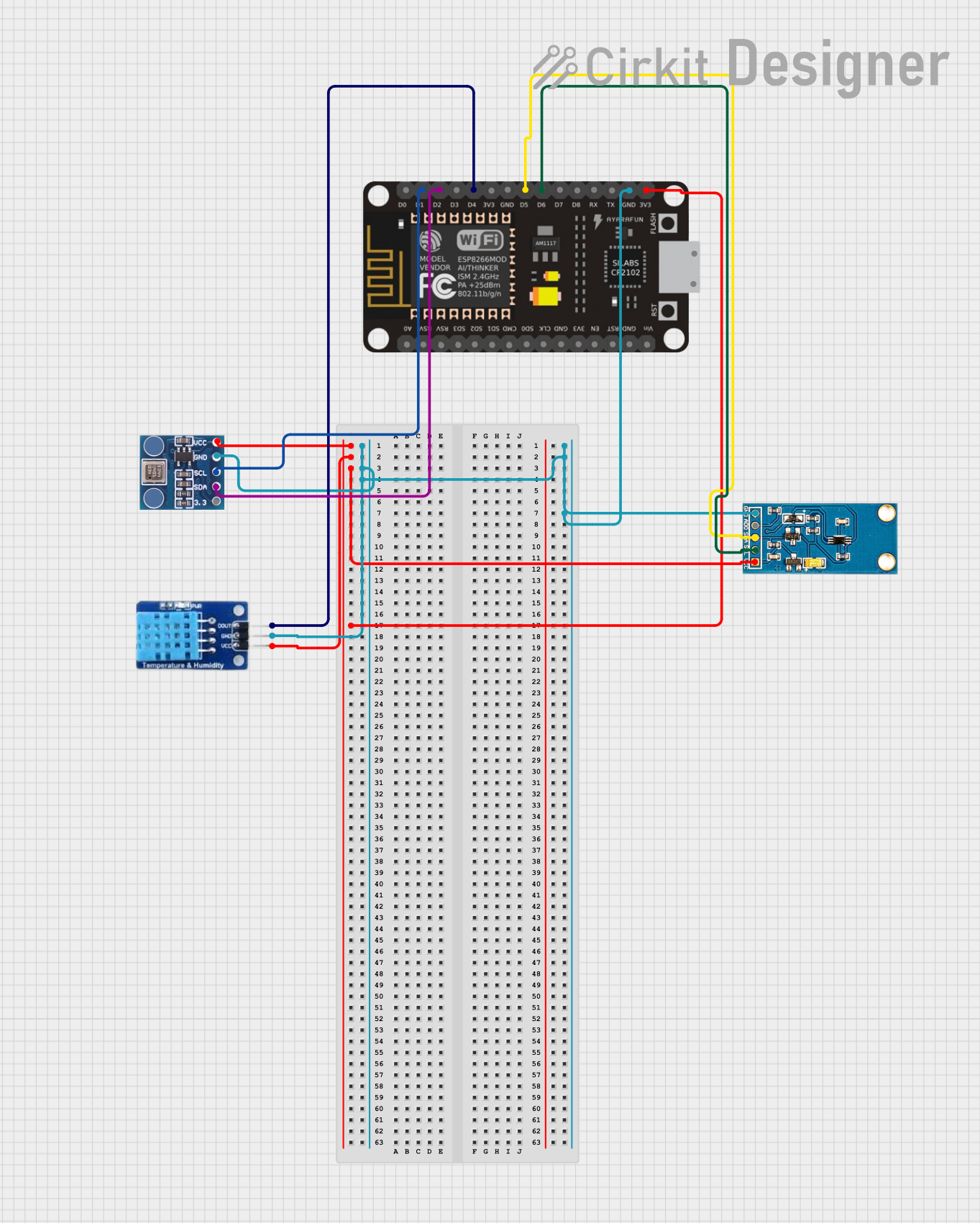
 Open Project in Cirkit Designer
Open Project in Cirkit Designer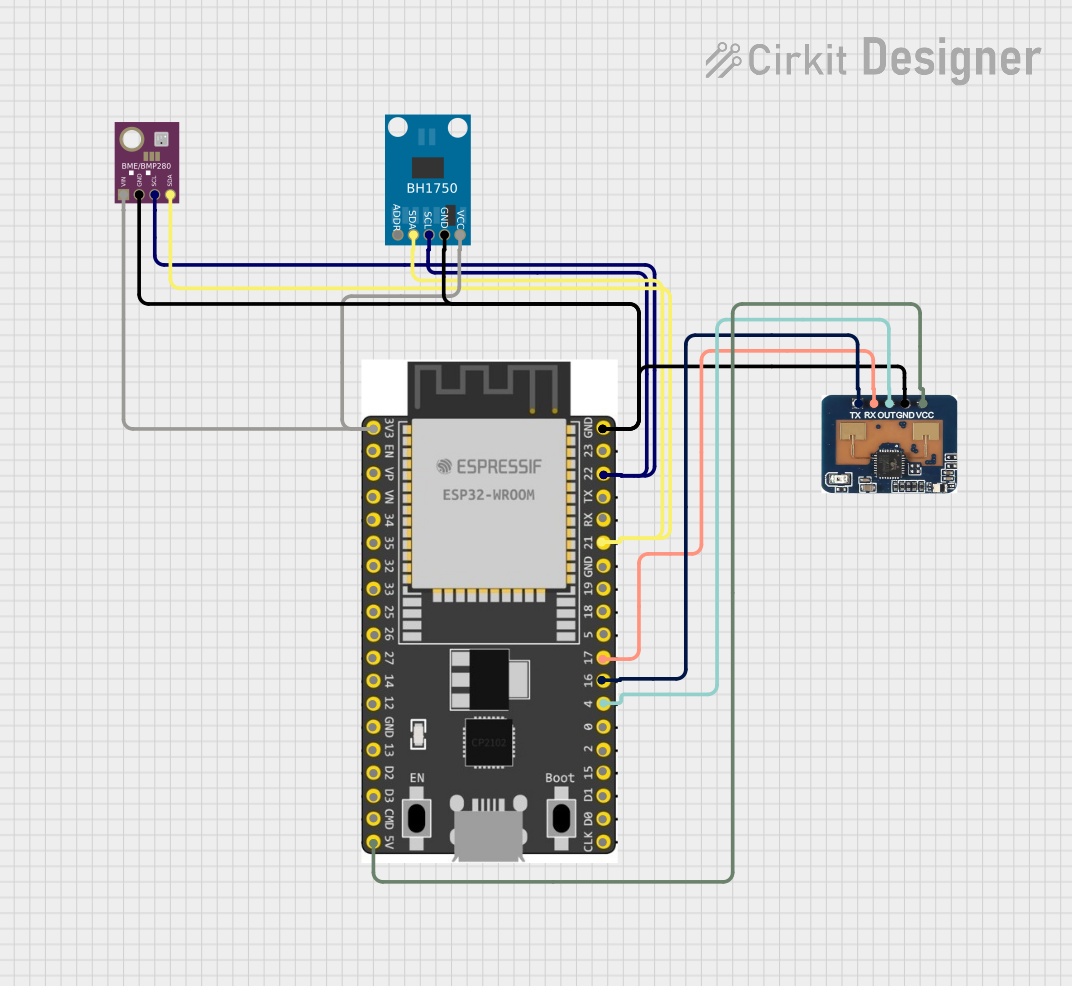
 Open Project in Cirkit Designer
Open Project in Cirkit DesignerExplore Projects Built with GravityI2CBME280_Environmental_Sensor
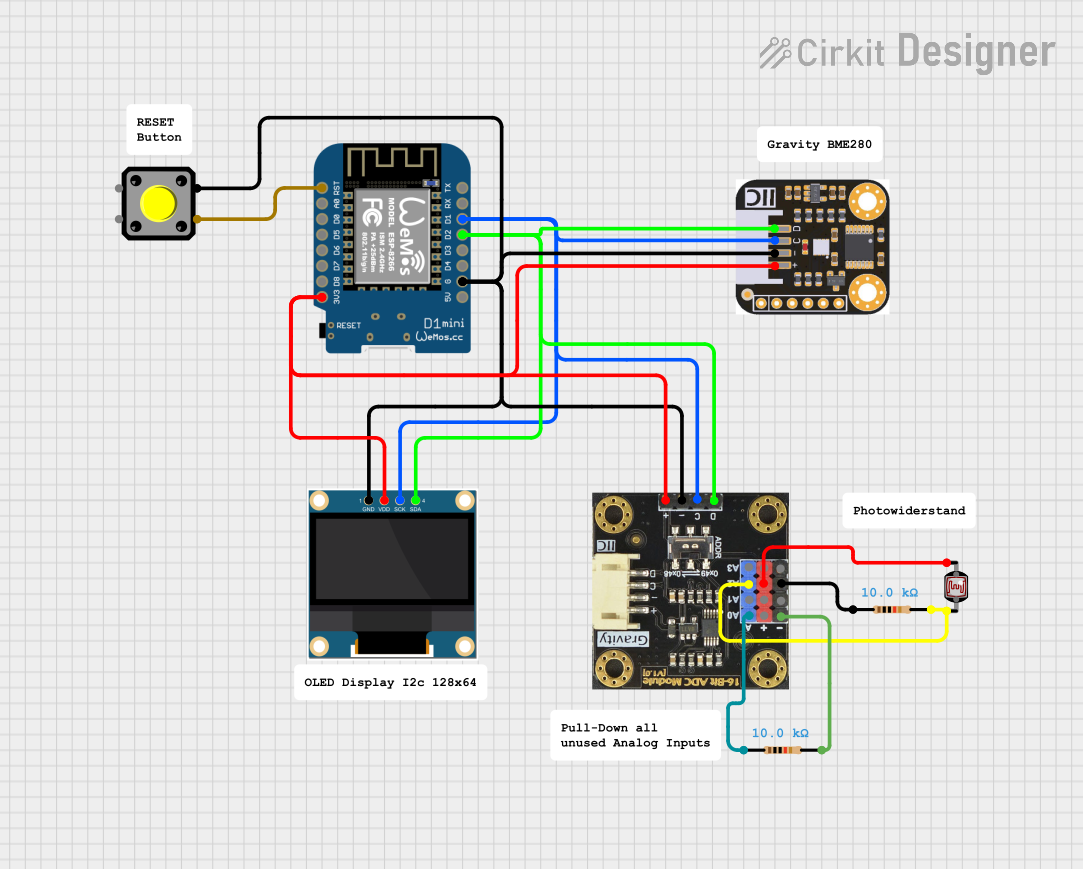
 Open Project in Cirkit Designer
Open Project in Cirkit Designer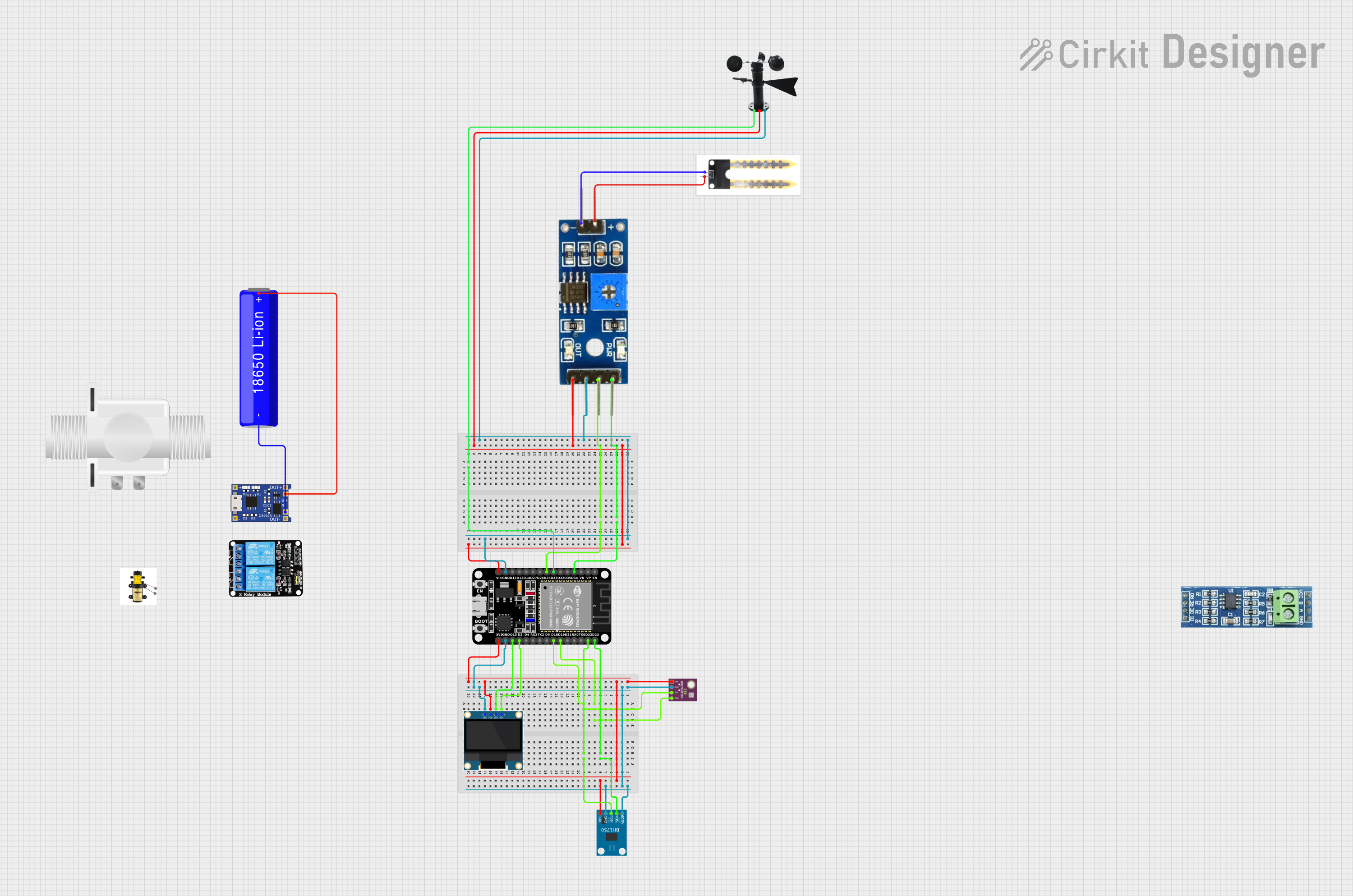
 Open Project in Cirkit Designer
Open Project in Cirkit Designer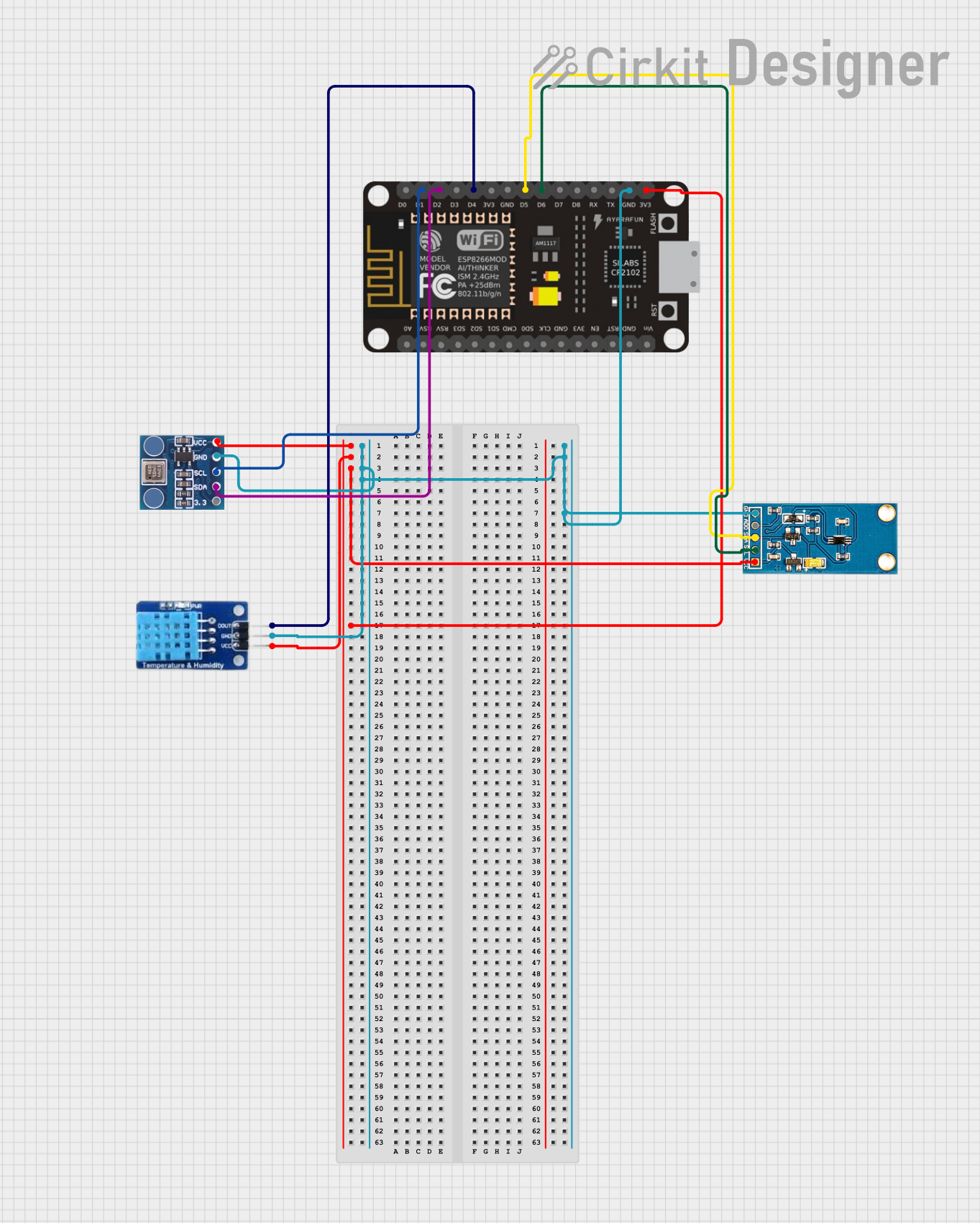
 Open Project in Cirkit Designer
Open Project in Cirkit Designer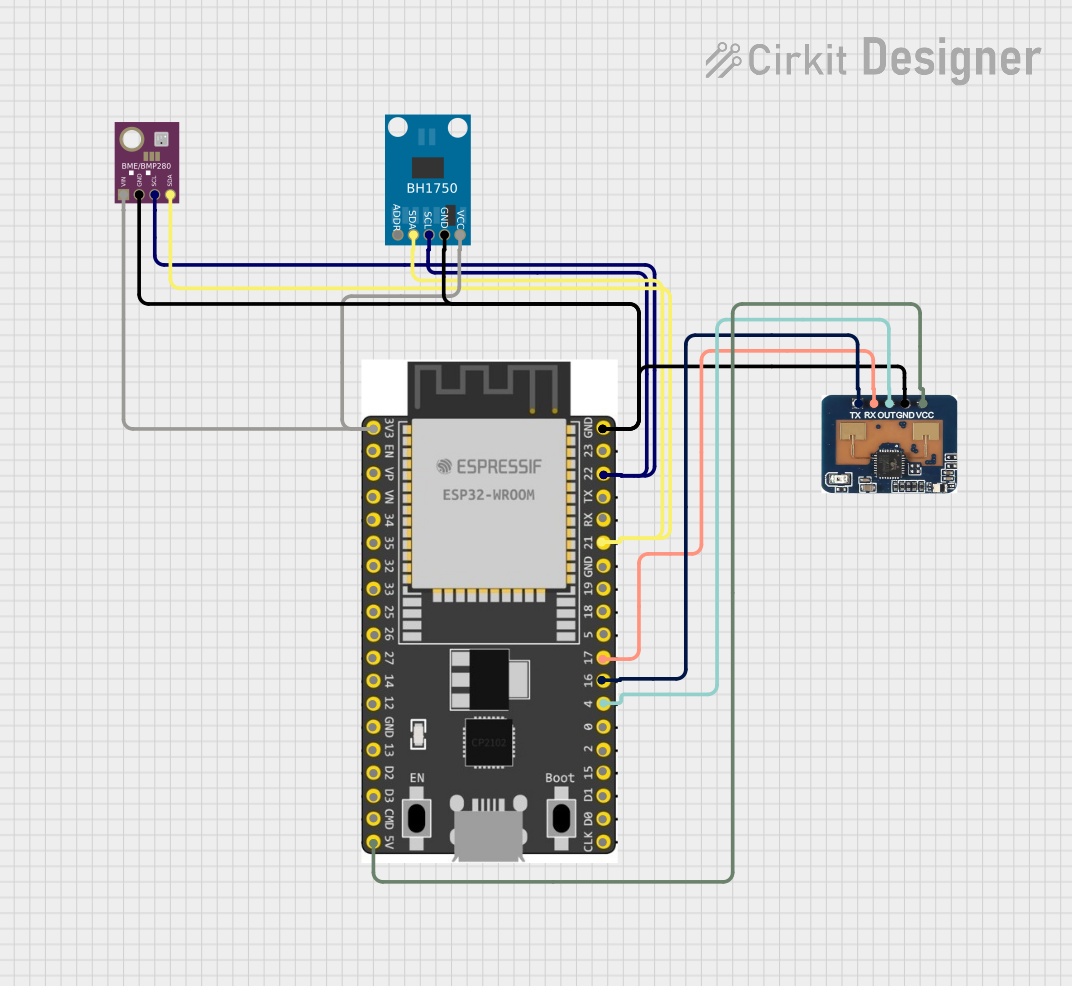
 Open Project in Cirkit Designer
Open Project in Cirkit DesignerCommon Applications and Use Cases
- Personal weather stations
- Environmental monitoring
- Indoor navigation (floor detection)
- IoT applications
- Home automation and climate control
Technical Specifications
Key Technical Details
- Supply Voltage: 3.3V to 5V
- Operating Range:
- Temperature: -40°C to +85°C
- Humidity: 0-100% RH
- Pressure: 300 to 1100 hPa
- Interface: I2C (up to 3.4 MHz)
- I2C Address: 0x76 (default) or 0x77 (alternative)
- Accuracy:
- Temperature: ±1.0°C
- Humidity: ±3% RH
- Pressure: ±1 hPa
- Resolution:
- Temperature: 0.01°C
- Humidity: 0.008% RH
- Pressure: 0.18 hPa
Pin Configuration and Descriptions
| Pin Number | Pin Name | Description |
|---|---|---|
| 1 | VCC | Power supply (3.3V to 5V) |
| 2 | GND | Ground |
| 3 | SDA | I2C Data Line |
| 4 | SCL | I2C Clock Line |
| 5 | CS | Chip Select (active low) |
| 6 | SDI | Serial Data Input (unused in I2C) |
| 7 | SDO | Serial Data Output (unused in I2C) |
Usage Instructions
Integration with Arduino UNO
Connection:
- Connect VCC to 3.3V or 5V on the Arduino UNO.
- Connect GND to a ground pin on the Arduino UNO.
- Connect SDA to A4 (SDA) on the Arduino UNO.
- Connect SCL to A5 (SCL) on the Arduino UNO.
Library Installation:
- Install the Adafruit BME280 library via the Arduino Library Manager.
Sample Code:
#include <Wire.h>
#include <Adafruit_Sensor.h>
#include <Adafruit_BME280.h>
Adafruit_BME280 bme; // Create an instance of the BME280 library
void setup() {
Serial.begin(9600);
if (!bme.begin(0x76)) { // Initialize the BME280 sensor
Serial.println("Could not find a valid BME280 sensor, check wiring!");
while (1);
}
}
void loop() {
Serial.print("Temperature = ");
Serial.print(bme.readTemperature()); // Read temperature
Serial.println(" °C");
Serial.print("Humidity = ");
Serial.print(bme.readHumidity()); // Read humidity
Serial.println(" %");
Serial.print("Pressure = ");
Serial.print(bme.readPressure() / 100.0F); // Read pressure
Serial.println(" hPa");
delay(2000); // Wait for 2 seconds before next read
}
Important Considerations and Best Practices
- Ensure that the power supply voltage matches the sensor's requirements.
- Use pull-up resistors on the I2C lines if they are not present on the microcontroller board.
- Avoid placing the sensor near heat sources or in direct sunlight for accurate readings.
- For long-term stability, periodically recalibrate the sensor if necessary.
Troubleshooting and FAQs
Common Issues
- Sensor not detected: Check the wiring, ensure that the correct I2C address is used, and that the sensor is powered correctly.
- Inaccurate readings: Verify that the sensor is not exposed to direct sunlight or other heat sources and that it has been given enough time to acclimate to the environment.
Solutions and Tips for Troubleshooting
- Wiring Check: Double-check all connections and ensure solid contacts.
- I2C Scanner: Run an I2C scanner sketch to confirm the sensor's address and connectivity.
- Reset Power: Sometimes, simply resetting the power to the sensor can resolve communication issues.
FAQs
Q: Can I use multiple BME280 sensors on the same I2C bus? A: Yes, you can use two BME280 sensors by setting one to the alternative I2C address (0x77).
Q: How do I change the I2C address of the sensor? A: The I2C address can be changed by connecting the SDO pin to GND for address 0x76 or to VCC for address 0x77.
Q: What is the maximum cable length for the I2C connection? A: I2C is designed for short-distance communication. Keep the cable length as short as possible, preferably under 50cm, to ensure reliable communication.
Q: How can I calibrate the sensor? A: Calibration procedures vary; refer to the BME280 datasheet for detailed instructions. For most applications, factory calibration is sufficient.
For further assistance, consult the manufacturer's documentation or contact technical support.