
How to Use Tacuna Load Cell Signal Conditioner & Amplifier: Examples, Pinouts, and Specs

 Design with Tacuna Load Cell Signal Conditioner & Amplifier in Cirkit Designer
Design with Tacuna Load Cell Signal Conditioner & Amplifier in Cirkit DesignerIntroduction
The Tacuna Load Cell Signal Conditioner & Amplifier (Part ID: EMBSGB200) is a precision device designed to amplify and condition the low-level signals generated by load cells. Load cells typically produce weak millivolt-level signals that are susceptible to noise and interference. The EMBSGB200 ensures accurate measurement of weight or force by amplifying these signals, filtering out noise, and providing a stable, high-level output suitable for further processing by microcontrollers, data acquisition systems, or other electronic devices.
Explore Projects Built with Tacuna Load Cell Signal Conditioner & Amplifier
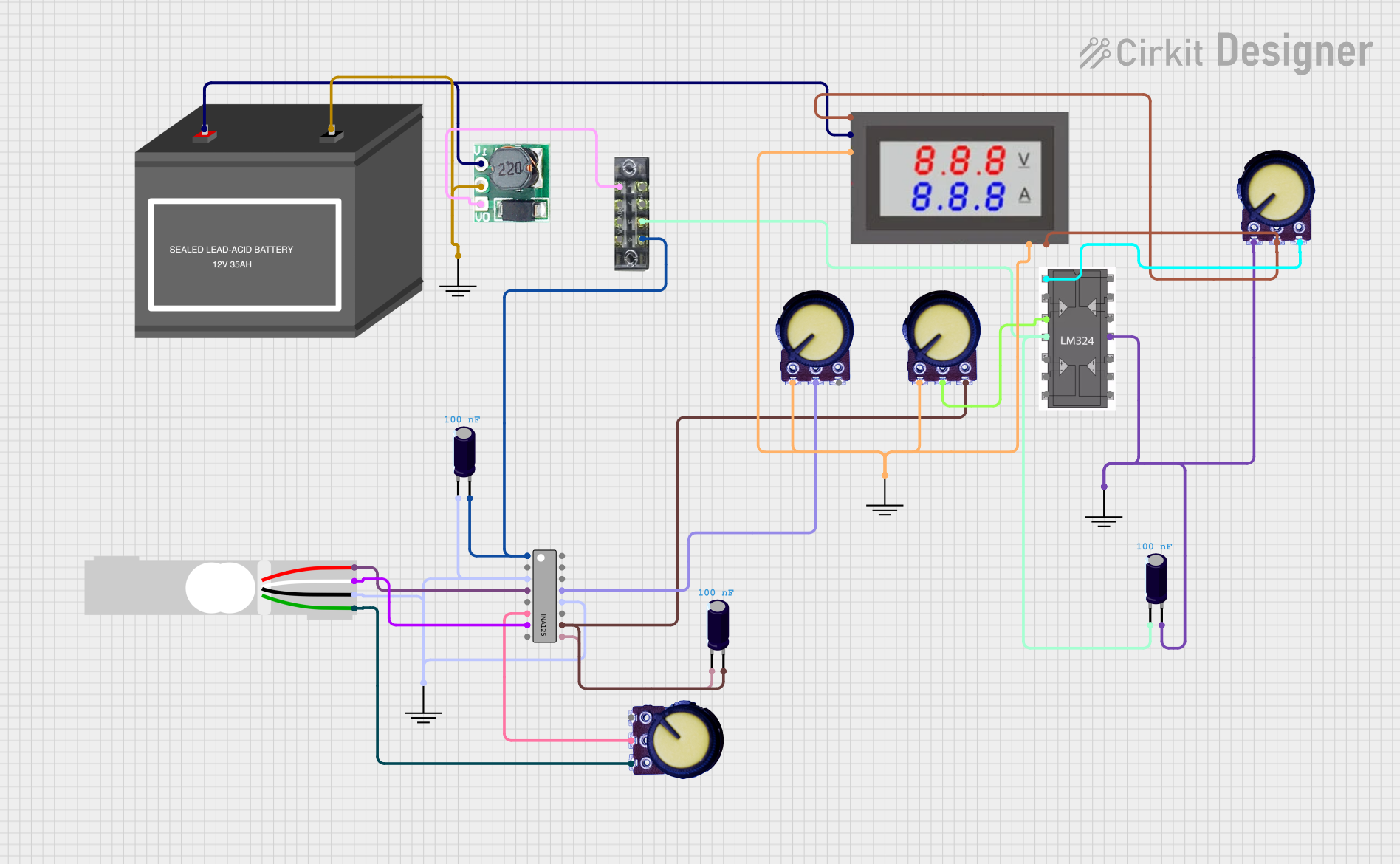
 Open Project in Cirkit Designer
Open Project in Cirkit Designer
 Open Project in Cirkit Designer
Open Project in Cirkit Designer
 Open Project in Cirkit Designer
Open Project in Cirkit Designer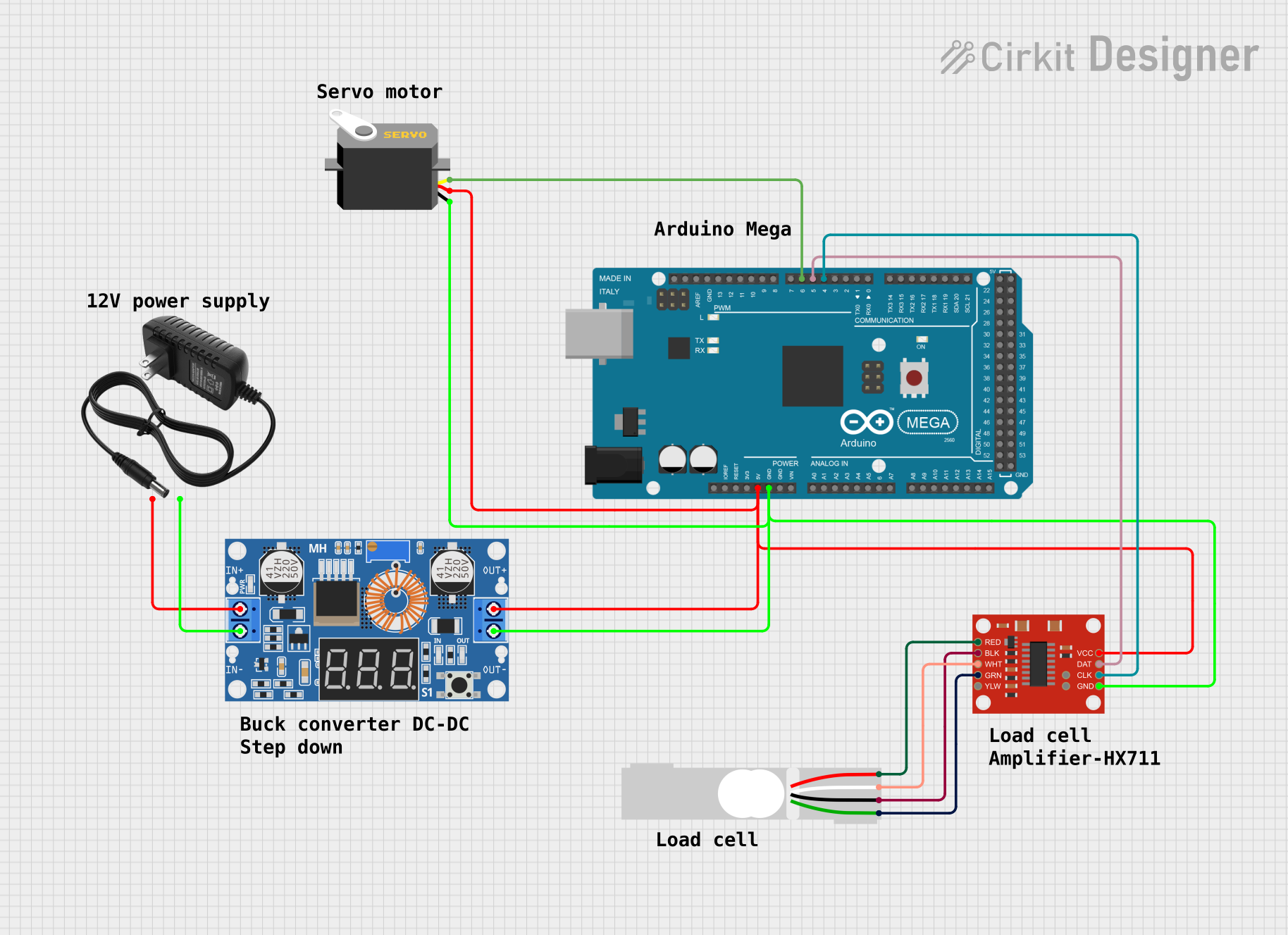
 Open Project in Cirkit Designer
Open Project in Cirkit DesignerExplore Projects Built with Tacuna Load Cell Signal Conditioner & Amplifier
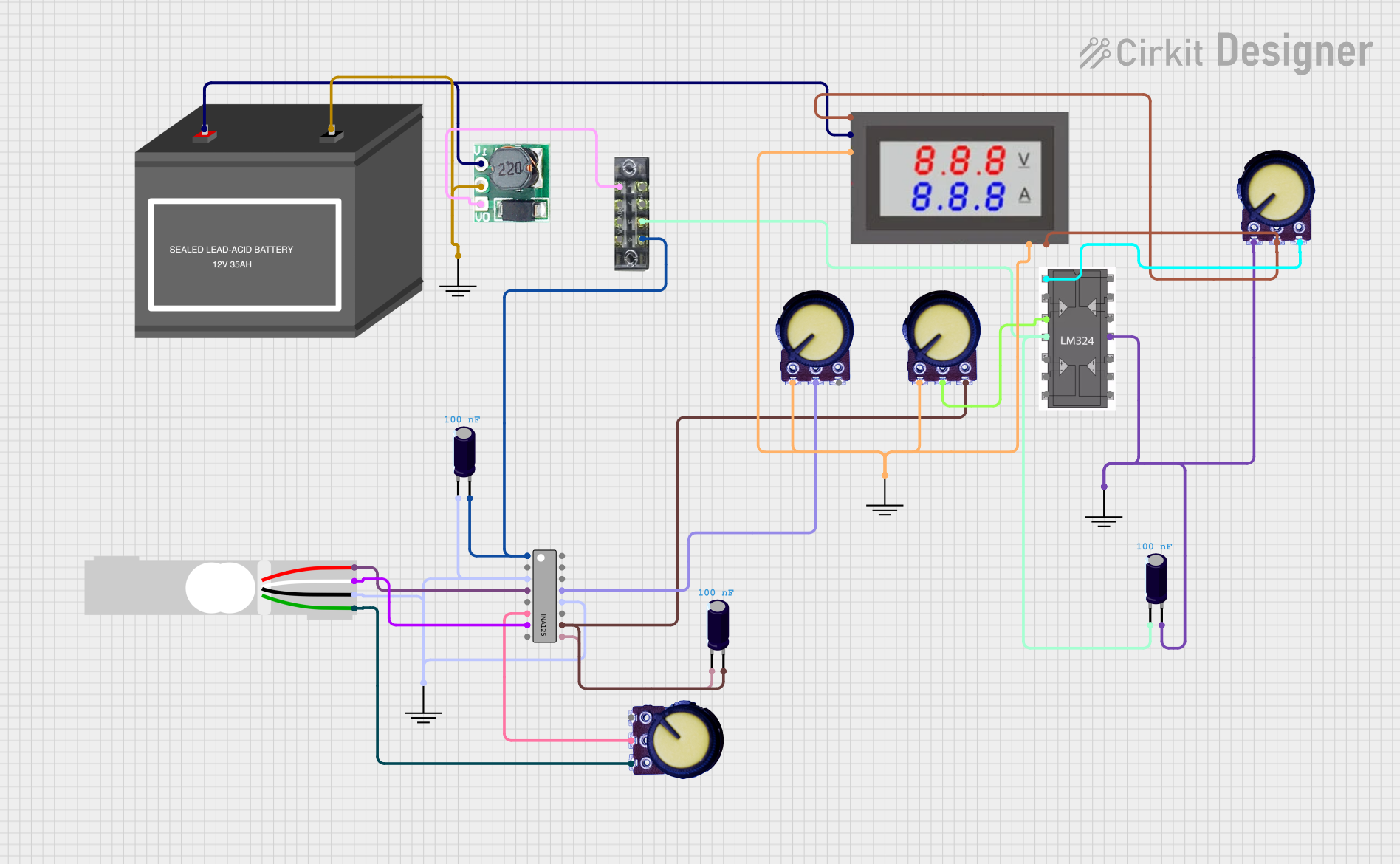
 Open Project in Cirkit Designer
Open Project in Cirkit Designer
 Open Project in Cirkit Designer
Open Project in Cirkit Designer
 Open Project in Cirkit Designer
Open Project in Cirkit Designer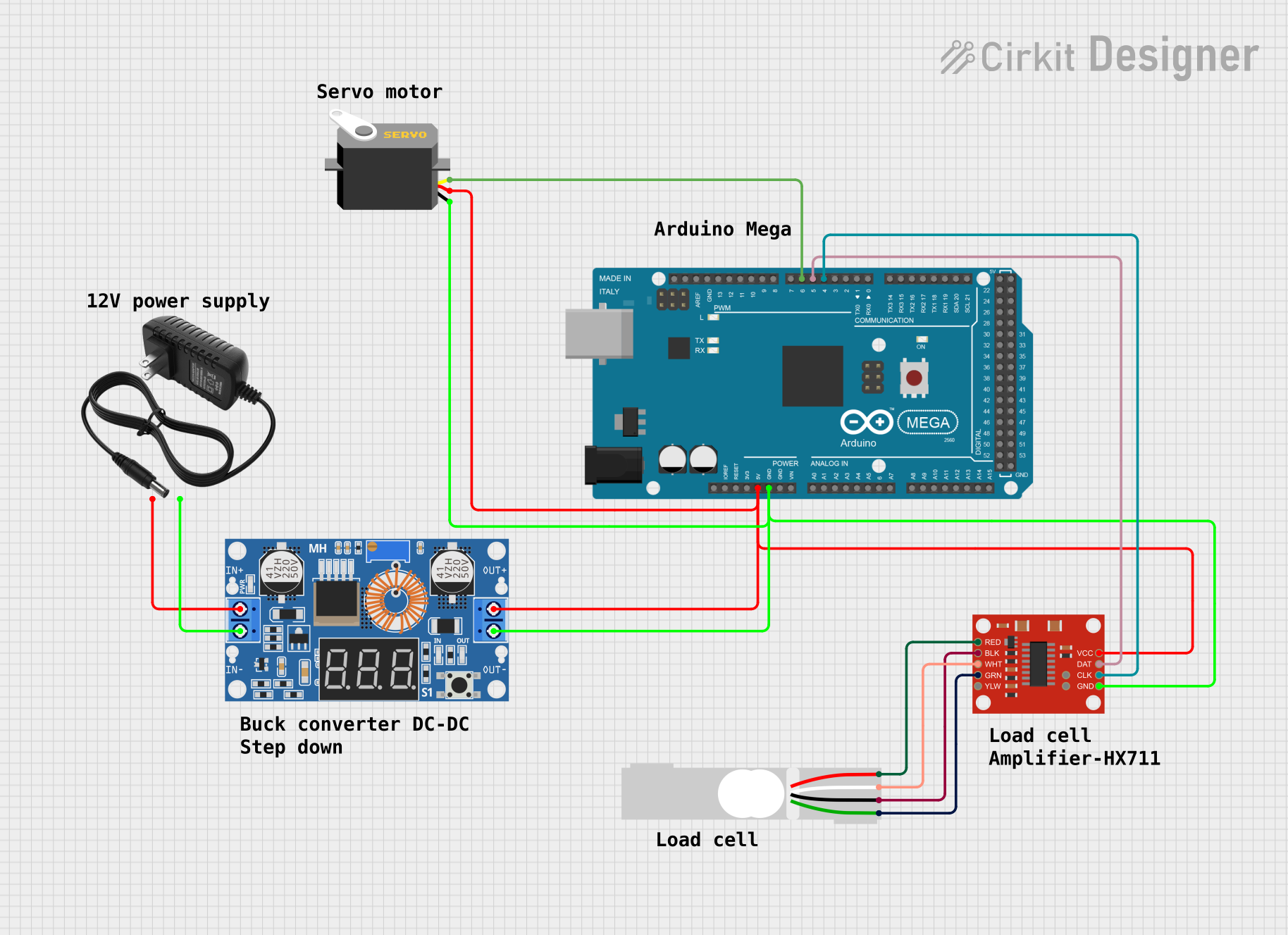
 Open Project in Cirkit Designer
Open Project in Cirkit DesignerCommon Applications and Use Cases
- Weighing Systems: Used in industrial scales, laboratory balances, and retail weighing machines.
- Force Measurement: Ideal for applications requiring precise force measurement, such as material testing or robotics.
- Automation Systems: Integrated into automated systems for monitoring and controlling weight or force.
- Data Acquisition: Converts load cell signals into a format suitable for data logging or analysis.
Technical Specifications
The following table outlines the key technical details of the EMBSGB200:
| Parameter | Specification |
|---|---|
| Input Signal Range | ±3.3 mV/V |
| Output Signal Range | 0–5 V (single-ended) or ±5 V (differential) |
| Supply Voltage | 5–12 V DC |
| Input Impedance | ≥1 MΩ |
| Output Impedance | ≤1 kΩ |
| Gain Adjustment Range | 0–1000 (adjustable via potentiometer) |
| Operating Temperature Range | -10°C to 50°C |
| Dimensions | 50 mm x 25 mm x 10 mm |
Pin Configuration and Descriptions
The EMBSGB200 features a simple pinout for easy integration into circuits. The table below describes each pin:
| Pin Name | Type | Description |
|---|---|---|
| VCC | Power Input | Connect to a 5–12 V DC power supply. |
| GND | Power Ground | Ground connection for the power supply. |
| IN+ | Signal Input | Positive input from the load cell (excitation signal). |
| IN- | Signal Input | Negative input from the load cell (excitation signal). |
| OUT+ | Signal Output | Positive amplified output signal (single-ended or differential, depending on use). |
| OUT- | Signal Output | Negative amplified output signal (used in differential mode). |
Usage Instructions
How to Use the Component in a Circuit
- Power the Amplifier: Connect the VCC pin to a 5–12 V DC power supply and the GND pin to the ground of the same power source.
- Connect the Load Cell: Attach the load cell's positive and negative excitation signals to the IN+ and IN- pins, respectively.
- Adjust the Gain: Use the onboard potentiometer to adjust the gain of the amplifier. Start with a low gain setting and gradually increase it until the desired output range is achieved.
- Read the Output: Connect the OUT+ pin to the input of your microcontroller, ADC (Analog-to-Digital Converter), or data acquisition system. If using differential mode, also connect the OUT- pin.
Important Considerations and Best Practices
- Shielded Cables: Use shielded cables for the load cell connections to minimize noise and interference.
- Stable Power Supply: Ensure the power supply is stable and free from significant ripple or noise.
- Grounding: Properly ground the amplifier and load cell to avoid ground loops or signal distortion.
- Calibration: Calibrate the system after installation to ensure accurate measurements. This typically involves applying known weights to the load cell and adjusting the gain or offset as needed.
Example: Connecting to an Arduino UNO
The EMBSGB200 can be easily interfaced with an Arduino UNO for data acquisition. Below is an example code snippet to read the amplified signal:
// Tacuna Load Cell Signal Conditioner & Amplifier Example
// This code reads the analog output from the EMBSGB200 and displays the value
// on the serial monitor. Ensure the OUT+ pin is connected to an analog pin
// on the Arduino UNO.
const int signalPin = A0; // Connect OUT+ from EMBSGB200 to Arduino pin A0
void setup() {
Serial.begin(9600); // Initialize serial communication at 9600 baud
pinMode(signalPin, INPUT); // Set the signal pin as input
}
void loop() {
int signalValue = analogRead(signalPin); // Read the analog signal
float voltage = (signalValue / 1023.0) * 5.0; // Convert to voltage (0-5V range)
// Print the voltage to the serial monitor
Serial.print("Signal Voltage: ");
Serial.print(voltage);
Serial.println(" V");
delay(500); // Wait for 500ms before the next reading
}
Troubleshooting and FAQs
Common Issues and Solutions
No Output Signal
- Cause: Incorrect wiring or no power supply.
- Solution: Verify all connections, ensure the power supply is within the specified range, and check for loose wires.
Output Signal is Unstable
- Cause: Electrical noise or interference.
- Solution: Use shielded cables, ensure proper grounding, and keep the amplifier away from high-frequency noise sources.
Output Signal is Saturated
- Cause: Gain is set too high.
- Solution: Reduce the gain using the onboard potentiometer.
Incorrect Measurements
- Cause: Load cell not calibrated or improperly connected.
- Solution: Calibrate the system using known weights and verify the load cell connections.
FAQs
Q: Can the EMBSGB200 be used with a 3.3 V microcontroller?
A: Yes, but ensure the output signal does not exceed the input voltage range of the microcontroller's ADC. You may need to adjust the gain or use a voltage divider.
Q: What type of load cells are compatible with the EMBSGB200?
A: The amplifier is compatible with most strain gauge-based load cells with an output range of ±3.3 mV/V.
Q: How do I switch between single-ended and differential output modes?
A: For single-ended mode, use only the OUT+ pin. For differential mode, use both OUT+ and OUT- pins.
Q: Can I use the EMBSGB200 in outdoor environments?
A: The amplifier is not weatherproof. If used outdoors, it must be enclosed in a weather-resistant housing.