
How to Use Heat Flame Sensor: Examples, Pinouts, and Specs

 Design with Heat Flame Sensor in Cirkit Designer
Design with Heat Flame Sensor in Cirkit DesignerIntroduction
The Heat Flame Sensor is an electronic device designed to detect the presence of a flame or fire and convert this detection into an electrical signal. Manufactured by Robocraze, this sensor is commonly used in safety systems for gas appliances, fire detection systems, and in robotics for flame sensing capabilities.
Explore Projects Built with Heat Flame Sensor
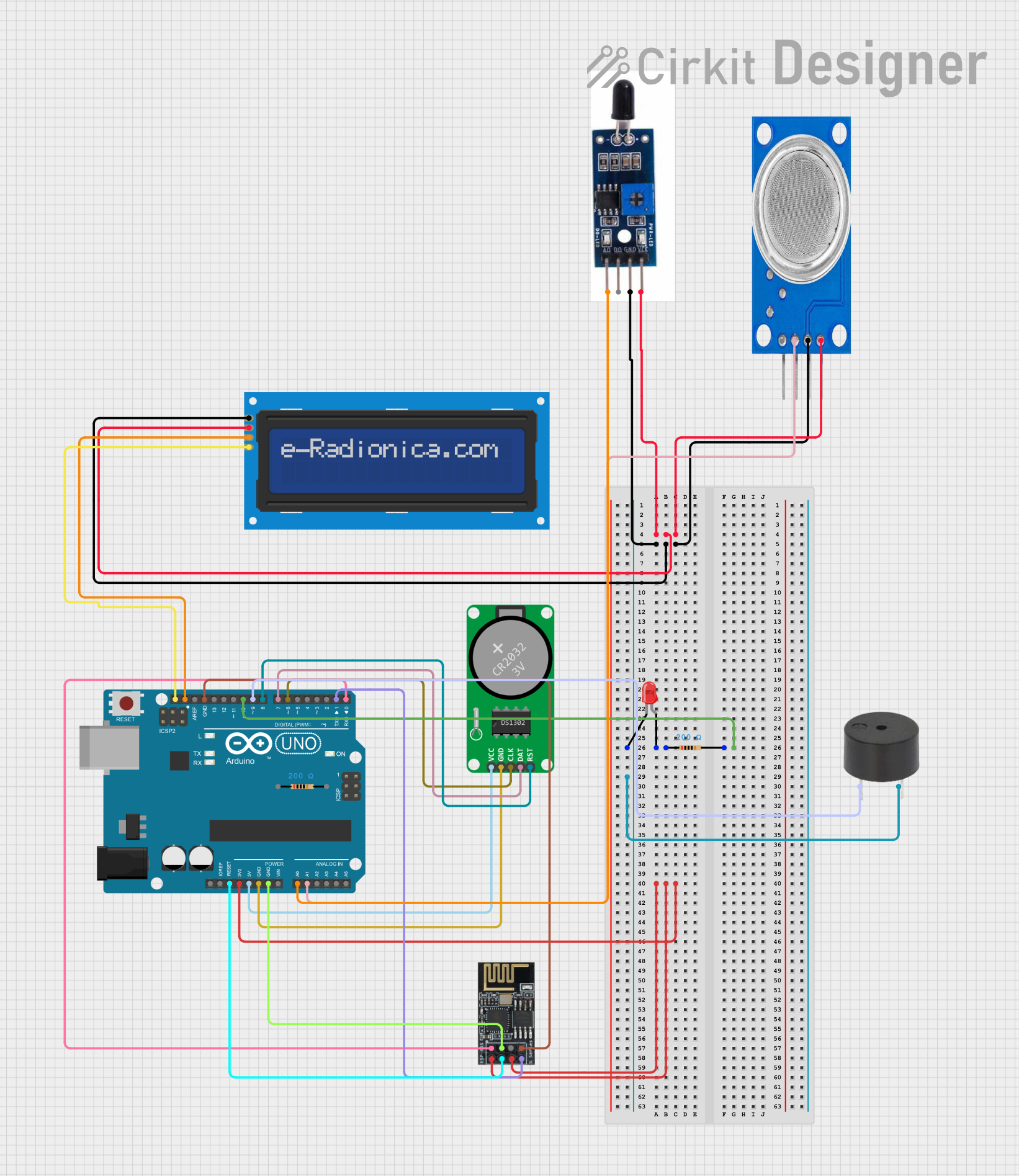
 Open Project in Cirkit Designer
Open Project in Cirkit Designer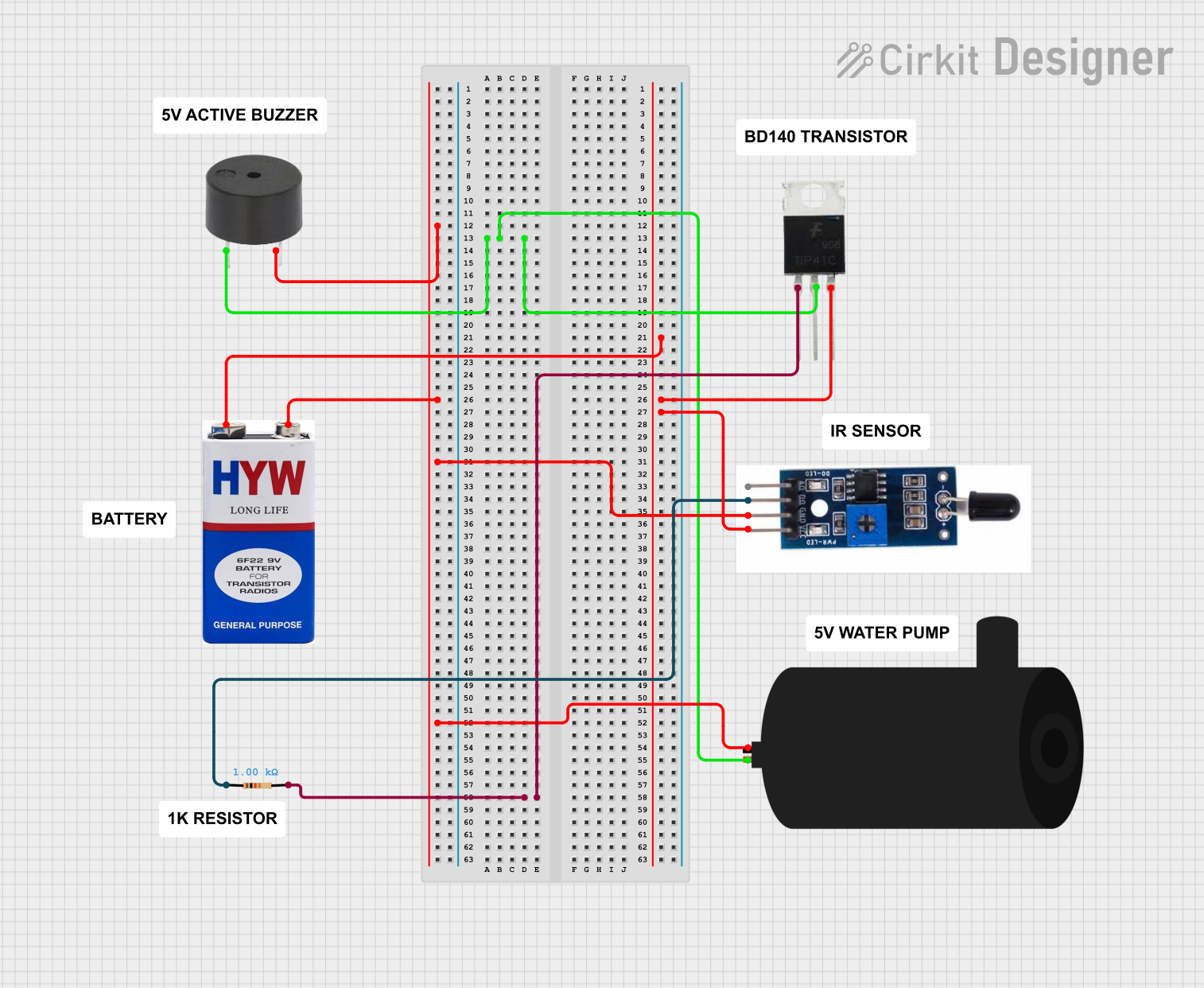
 Open Project in Cirkit Designer
Open Project in Cirkit Designer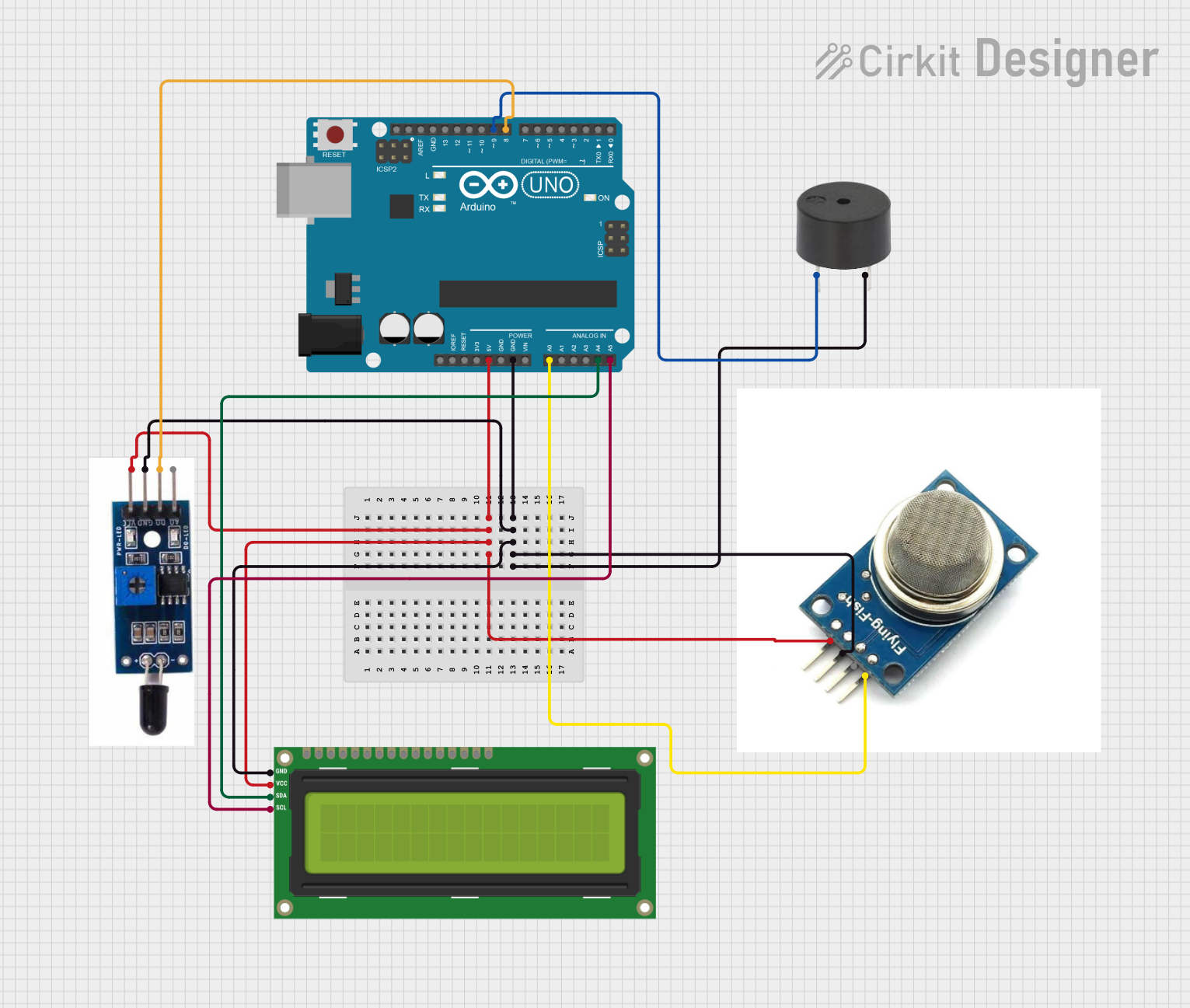
 Open Project in Cirkit Designer
Open Project in Cirkit Designer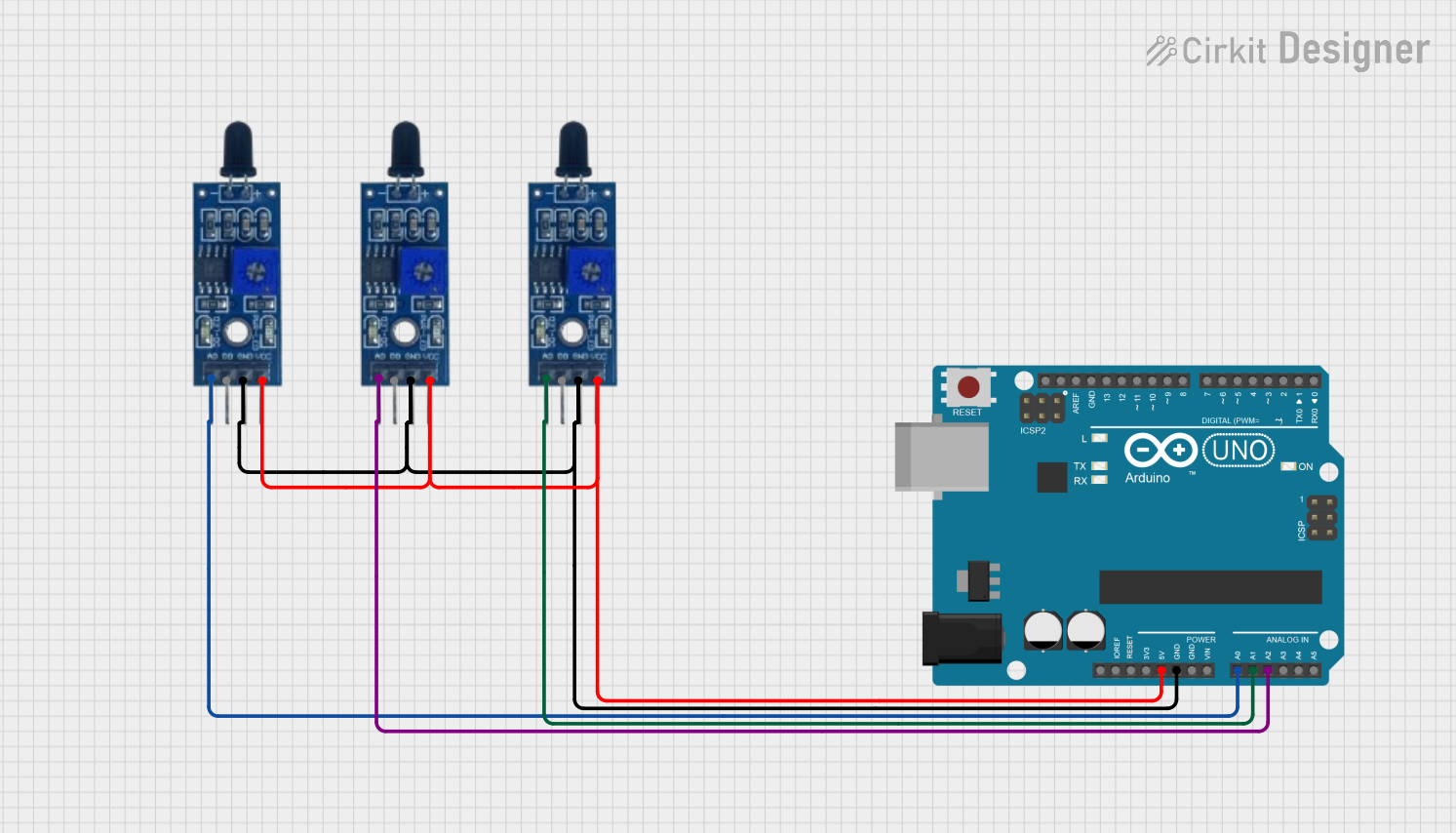
 Open Project in Cirkit Designer
Open Project in Cirkit DesignerExplore Projects Built with Heat Flame Sensor
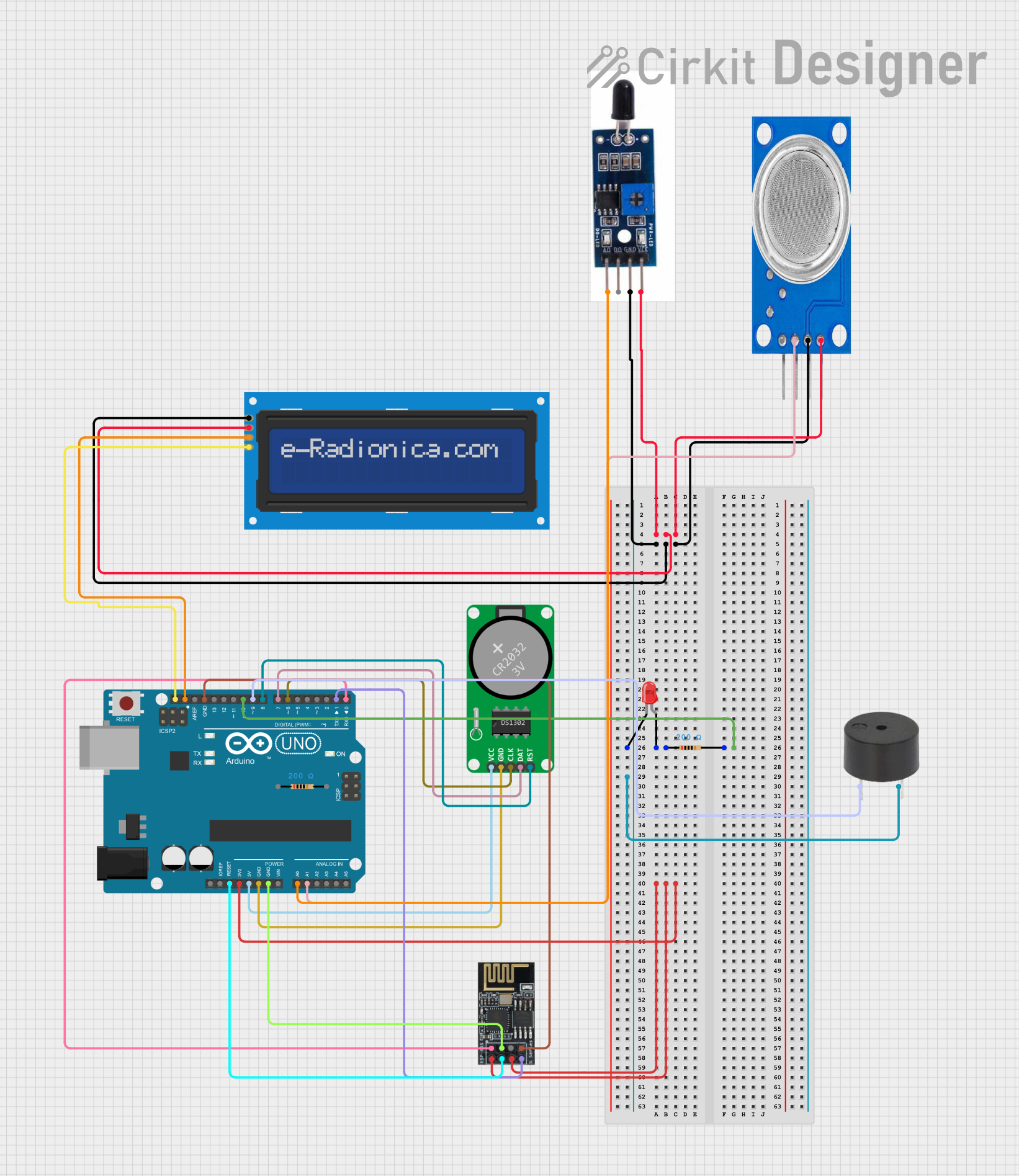
 Open Project in Cirkit Designer
Open Project in Cirkit Designer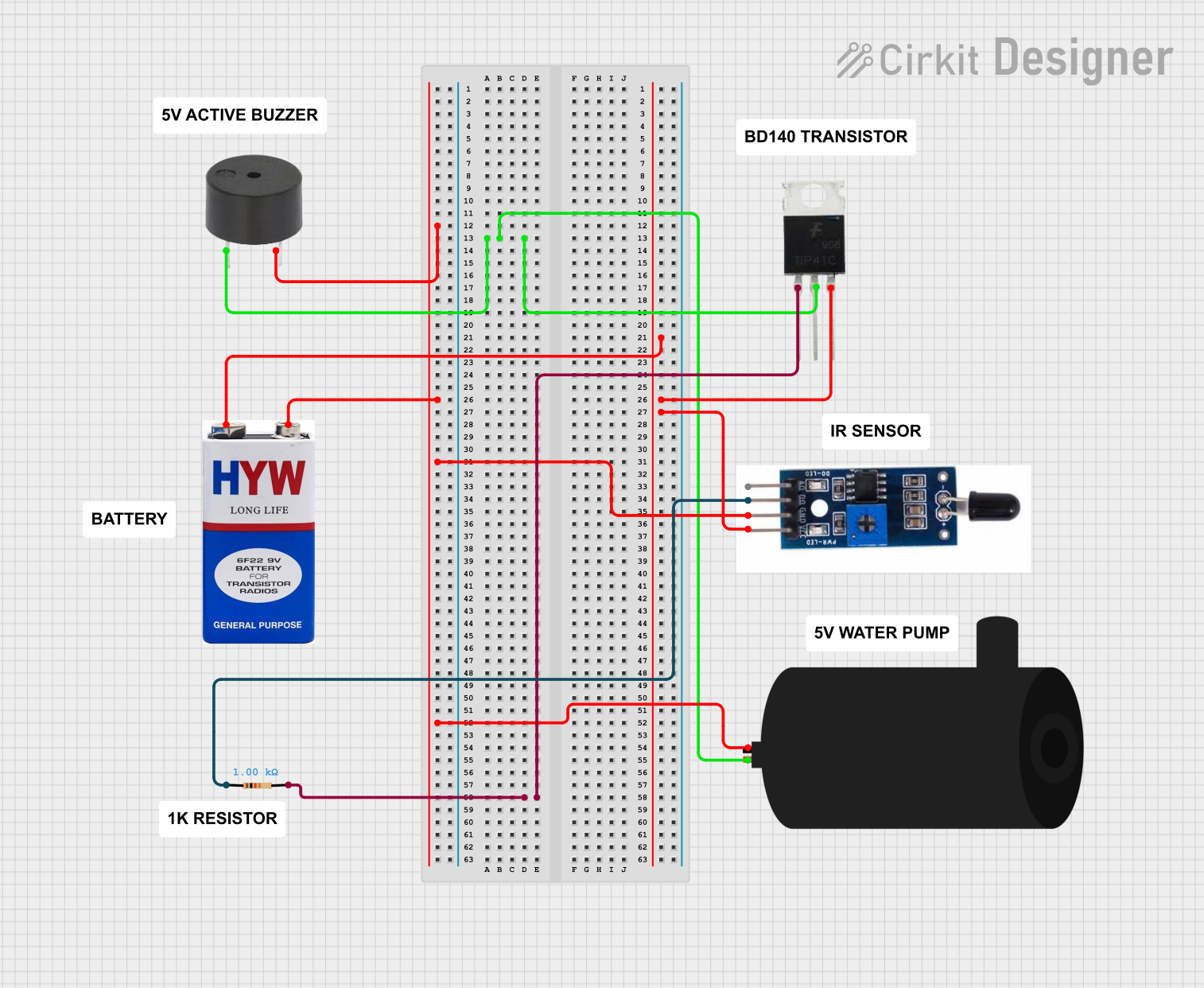
 Open Project in Cirkit Designer
Open Project in Cirkit Designer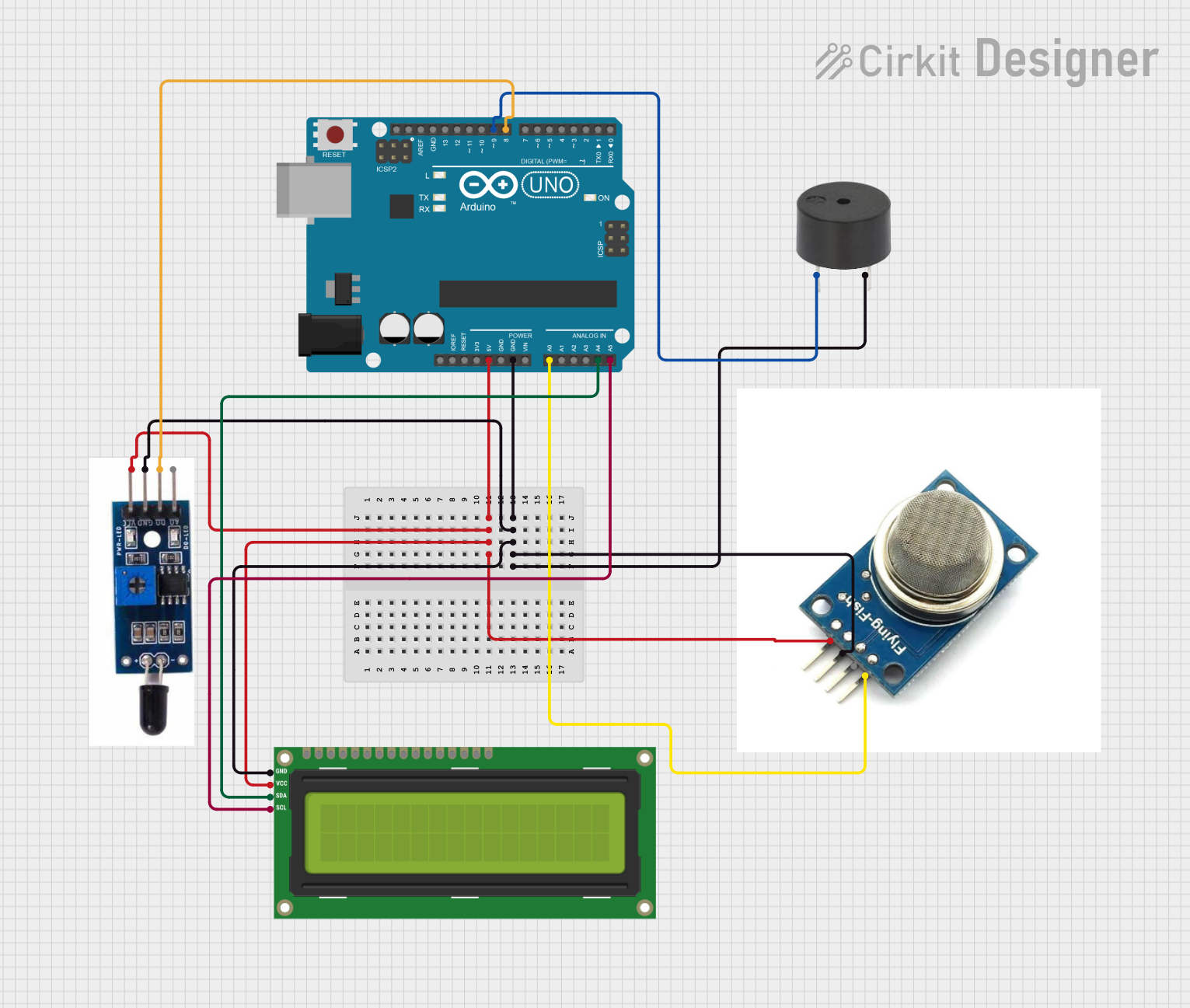
 Open Project in Cirkit Designer
Open Project in Cirkit Designer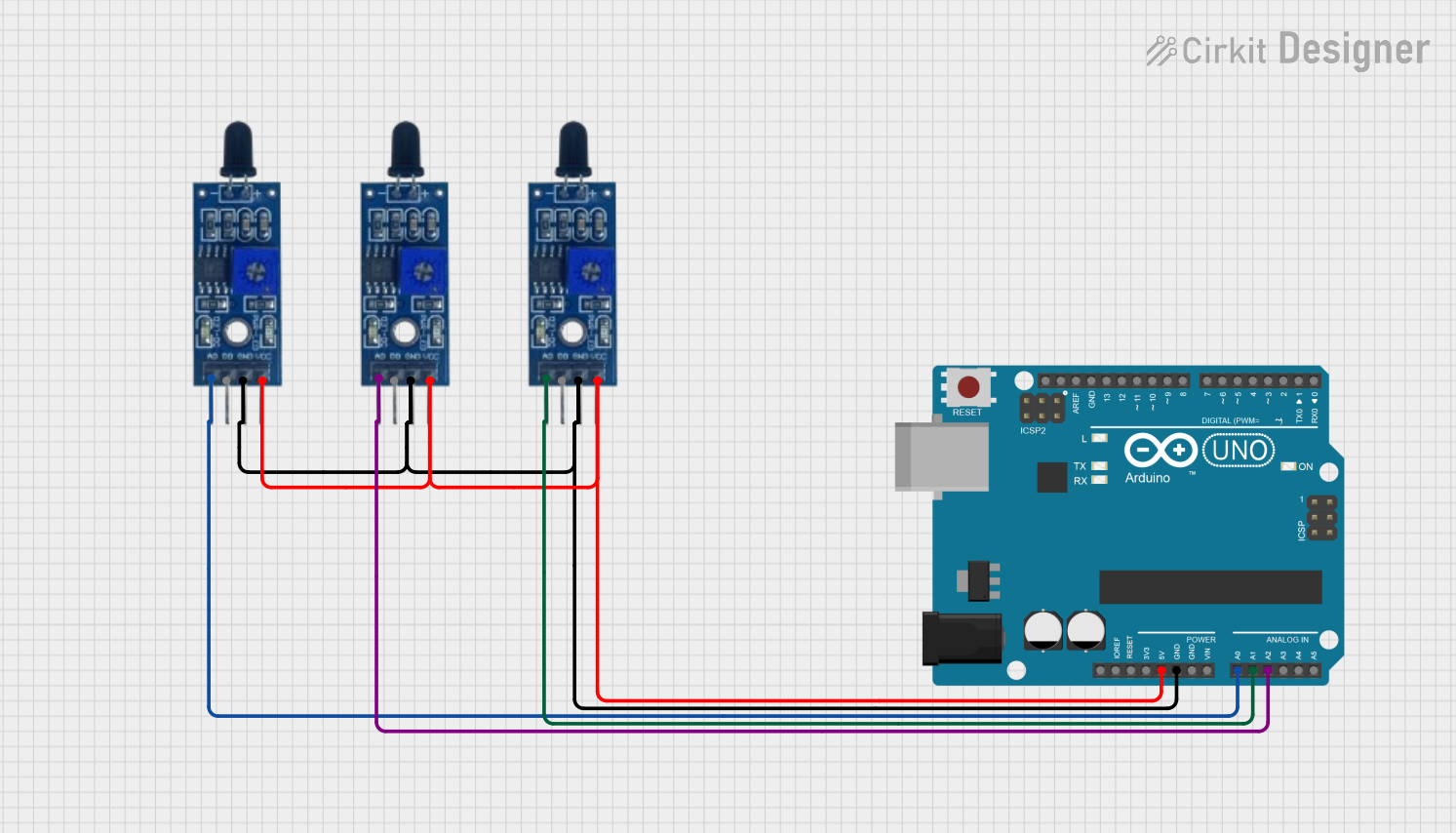
 Open Project in Cirkit Designer
Open Project in Cirkit DesignerCommon Applications and Use Cases
- Gas stove safety systems to ensure the flame is lit
- Fire alarms and fire-fighting robots
- Environmental monitoring for fire detection
Technical Specifications
Key Technical Details
- Operating Voltage: 3.3V to 5V DC
- Output Type: Digital signal (0V or 5V)
- Detection Range: Up to 1 meter (for a standard flame)
- Response Time: < 1 second
- Operating Temperature: -25°C to 85°C
Pin Configuration and Descriptions
| Pin Number | Pin Name | Description |
|---|---|---|
| 1 | VCC | Power supply (3.3V to 5V DC) |
| 2 | GND | Ground |
| 3 | DO | Digital output; connects to a digital pin |
| 4 | AO | Analog output; connects to an analog pin |
Usage Instructions
How to Use the Component in a Circuit
- Connect the VCC pin to a 3.3V or 5V power supply.
- Connect the GND pin to the ground of the power supply.
- Connect the DO (Digital Output) pin to a digital input pin on a microcontroller if you want to use the digital signal.
- Optionally, connect the AO (Analog Output) pin to an analog input pin on a microcontroller if you want to measure the intensity of the flame.
Important Considerations and Best Practices
- Ensure that the sensor is placed in a location where it can detect the flame without being damaged by heat.
- Avoid placing the sensor in an environment with strong air flow as it may affect the detection accuracy.
- Use a pull-up or pull-down resistor with the digital output if required by your microcontroller.
Example Code for Arduino UNO
// Define the digital pin connected to the sensor's DO pin
const int flameSensorPin = 2;
void setup() {
pinMode(flameSensorPin, INPUT); // Set the flame sensor pin as an input
Serial.begin(9600); // Start serial communication at 9600 baud
}
void loop() {
int flameDetected = digitalRead(flameSensorPin); // Read the digital signal
if (flameDetected == LOW) { // Check if a flame is detected
Serial.println("Flame detected!");
} else {
Serial.println("No flame detected.");
}
delay(1000); // Wait for 1 second before the next read
}
Troubleshooting and FAQs
Common Issues Users Might Face
- False Alarms: Adjust the sensor's sensitivity or reposition it to avoid false alarms.
- No Response: Check the connections and ensure the power supply is within the specified range.
Solutions and Tips for Troubleshooting
- If the sensor is not detecting a flame, ensure that it is not facing any strong light sources that could interfere with detection.
- In case of erratic readings, check for any loose connections and ensure that the sensor is not exposed to sudden temperature changes.
FAQs
Q: Can the sensor detect different types of flames? A: Yes, the sensor can detect various types of flames, but its sensitivity may vary depending on the flame's characteristics.
Q: Is it possible to adjust the sensitivity of the sensor? A: Some models come with a potentiometer for sensitivity adjustment. Refer to the specific model's datasheet for details.
Q: How far can the sensor detect a flame? A: The standard detection range is up to 1 meter for a typical flame, but this can vary based on the size and intensity of the flame.
Q: Can the sensor be used outdoors? A: While the sensor can be used outdoors, it should be protected from the elements and extreme temperatures to ensure accurate operation.
Q: What is the difference between the AO and DO pins? A: The AO pin provides an analog output that varies with the intensity of the flame, while the DO pin provides a digital output that indicates the presence or absence of a flame.
For further assistance or technical support, please contact Robocraze customer service with the part ID olwe54jugd5r.