
How to Use Adafruit APDS9960 Proximity Sensor: Examples, Pinouts, and Specs
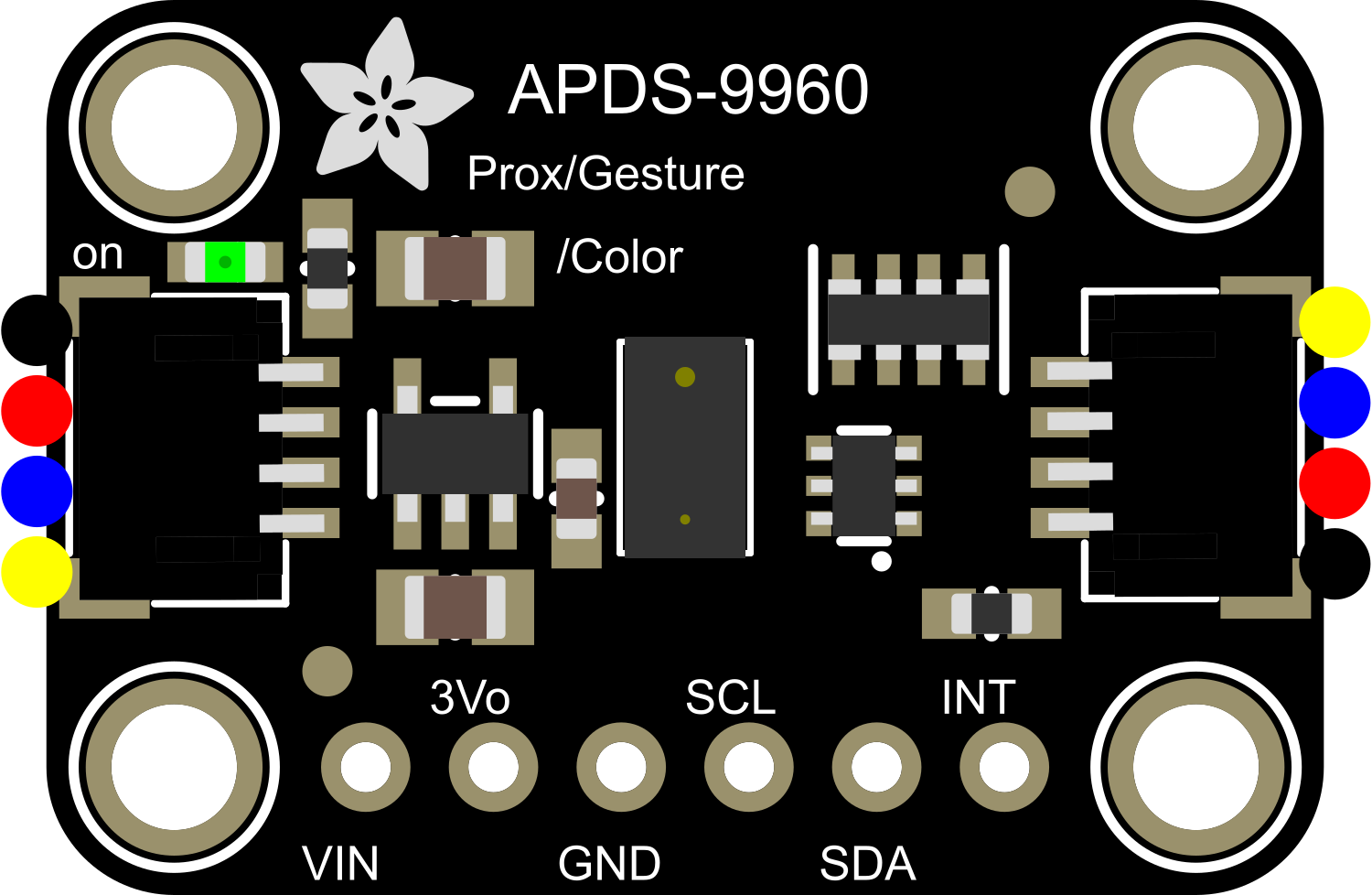
 Design with Adafruit APDS9960 Proximity Sensor in Cirkit Designer
Design with Adafruit APDS9960 Proximity Sensor in Cirkit DesignerIntroduction
The Adafruit APDS9960 Proximity Sensor is a multifunctional sensor capable of detecting proximity, gestures, and ambient light. It offers a simple yet effective way to add touchless interaction to your projects. This sensor is commonly used in applications such as gesture-controlled interfaces, touchless switches, and user presence detection.
Explore Projects Built with Adafruit APDS9960 Proximity Sensor
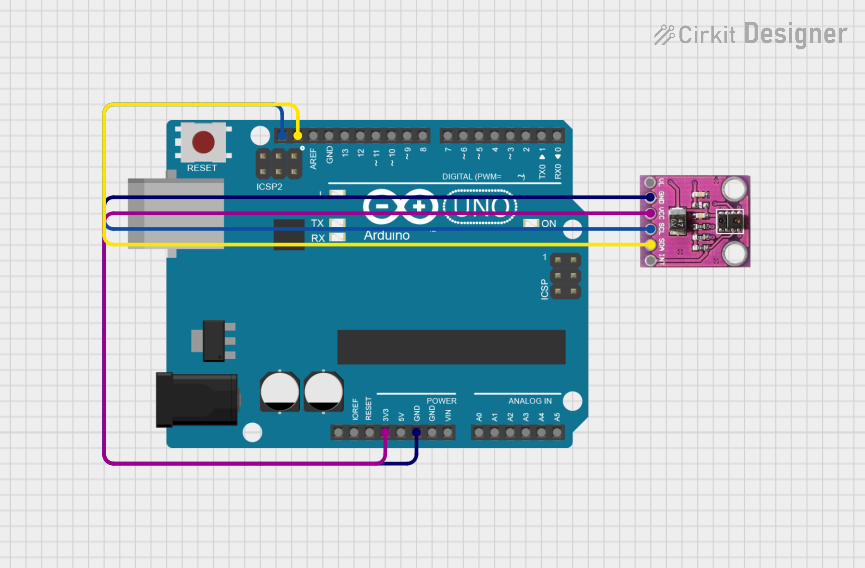
 Open Project in Cirkit Designer
Open Project in Cirkit Designer
 Open Project in Cirkit Designer
Open Project in Cirkit Designer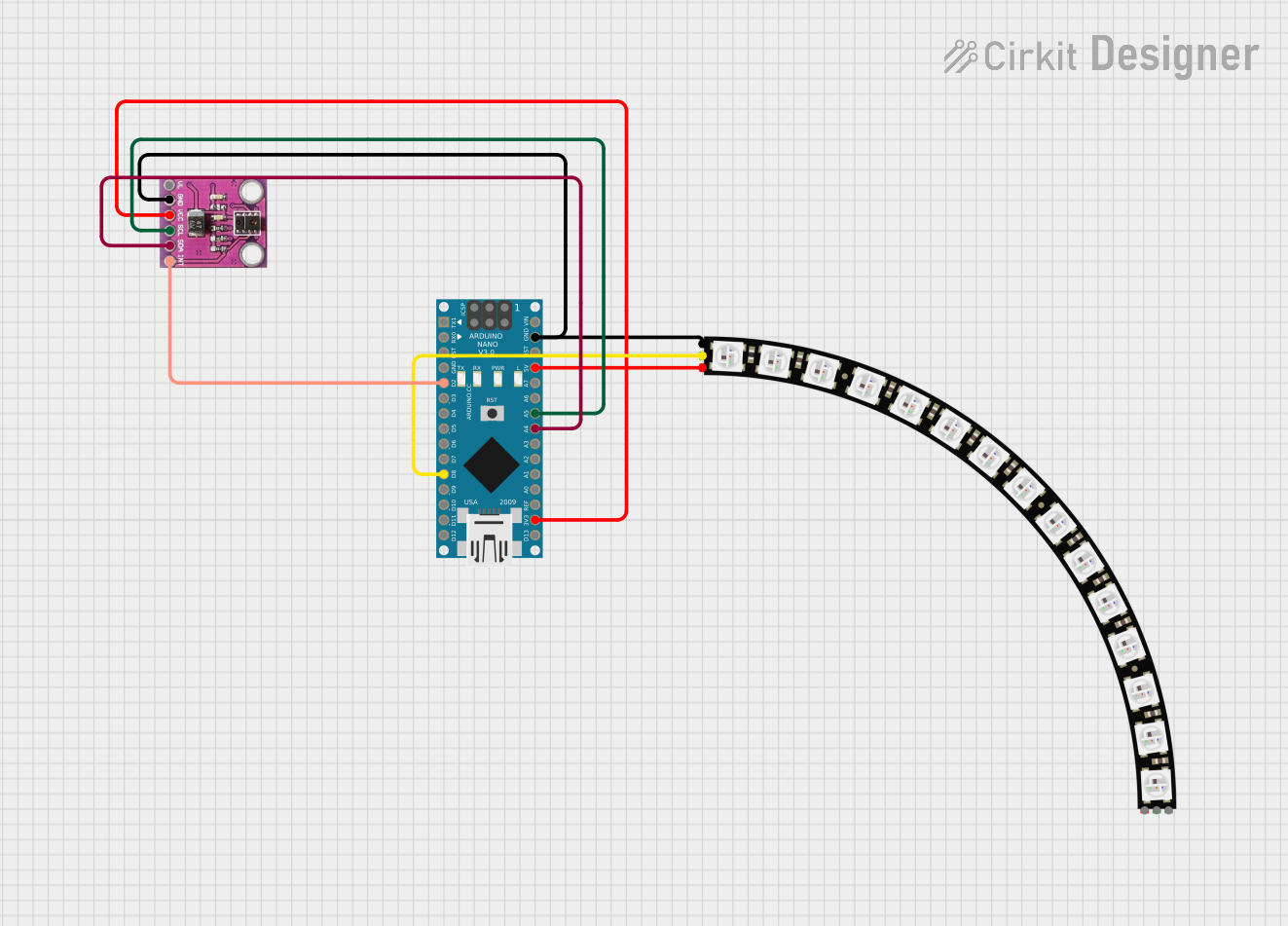
 Open Project in Cirkit Designer
Open Project in Cirkit Designer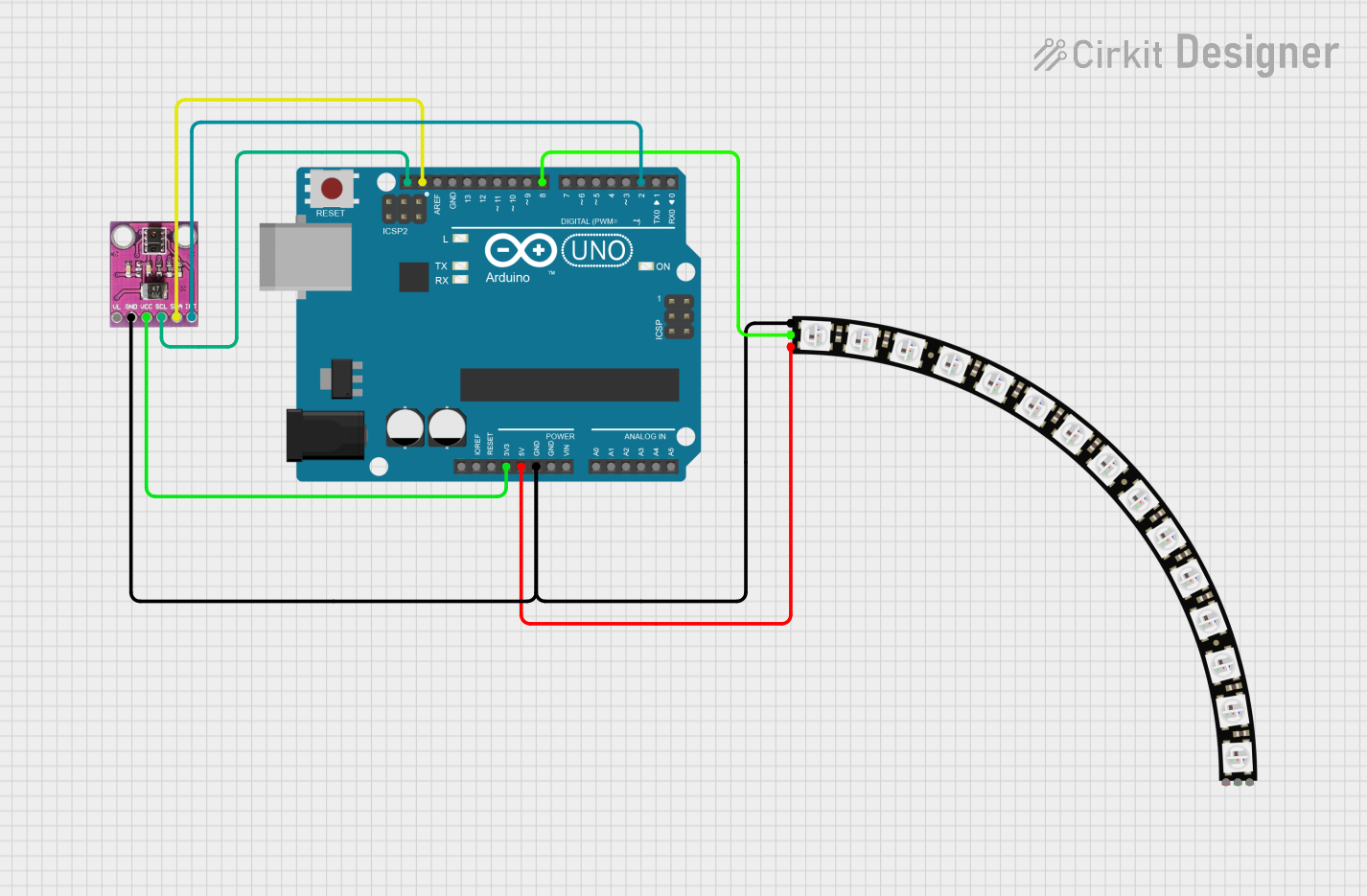
 Open Project in Cirkit Designer
Open Project in Cirkit DesignerExplore Projects Built with Adafruit APDS9960 Proximity Sensor
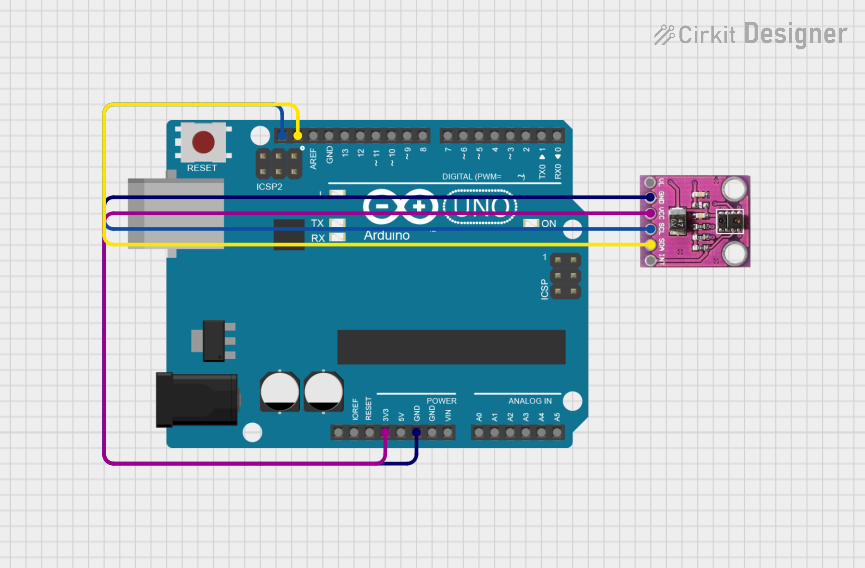
 Open Project in Cirkit Designer
Open Project in Cirkit Designer
 Open Project in Cirkit Designer
Open Project in Cirkit Designer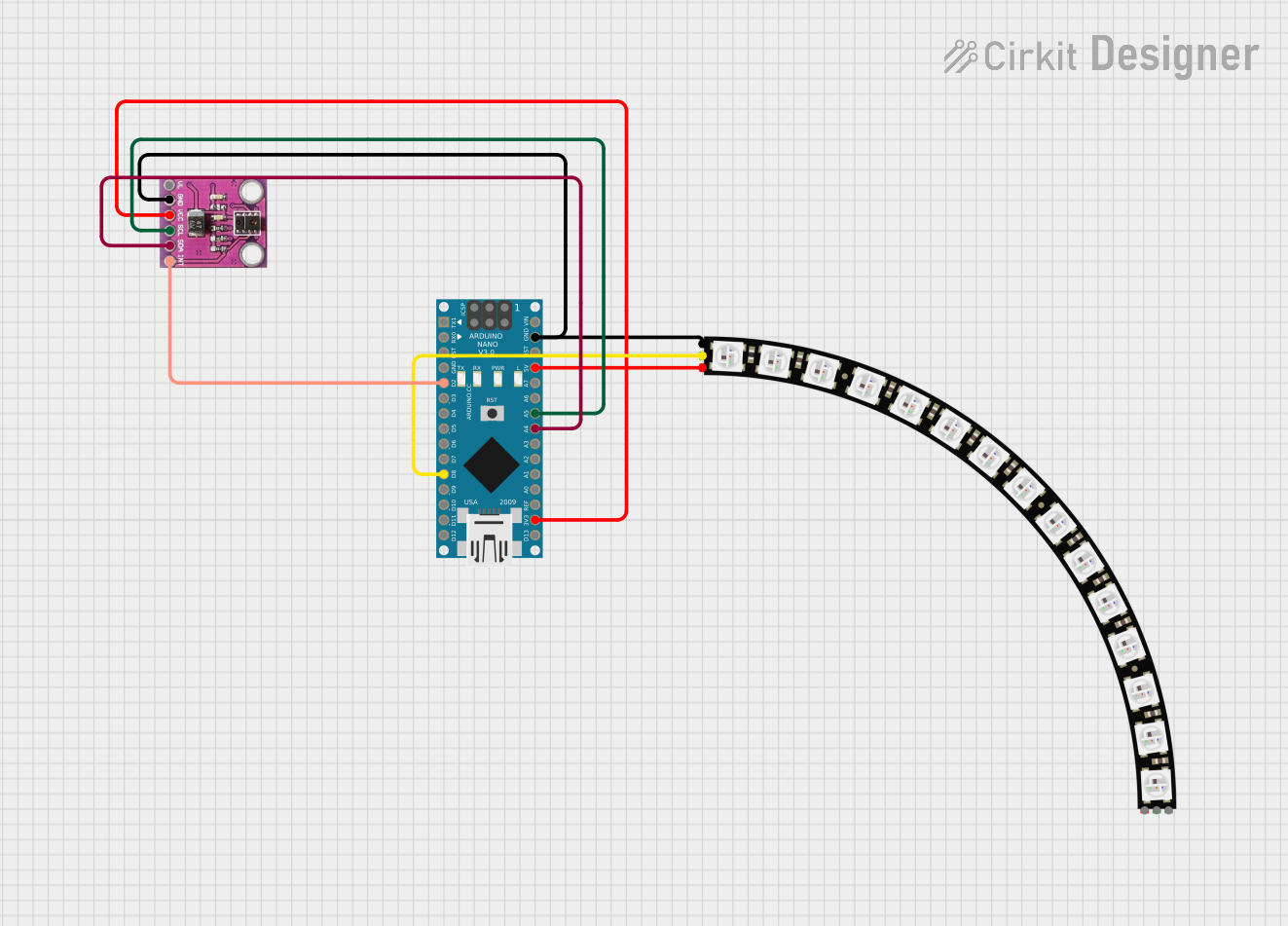
 Open Project in Cirkit Designer
Open Project in Cirkit Designer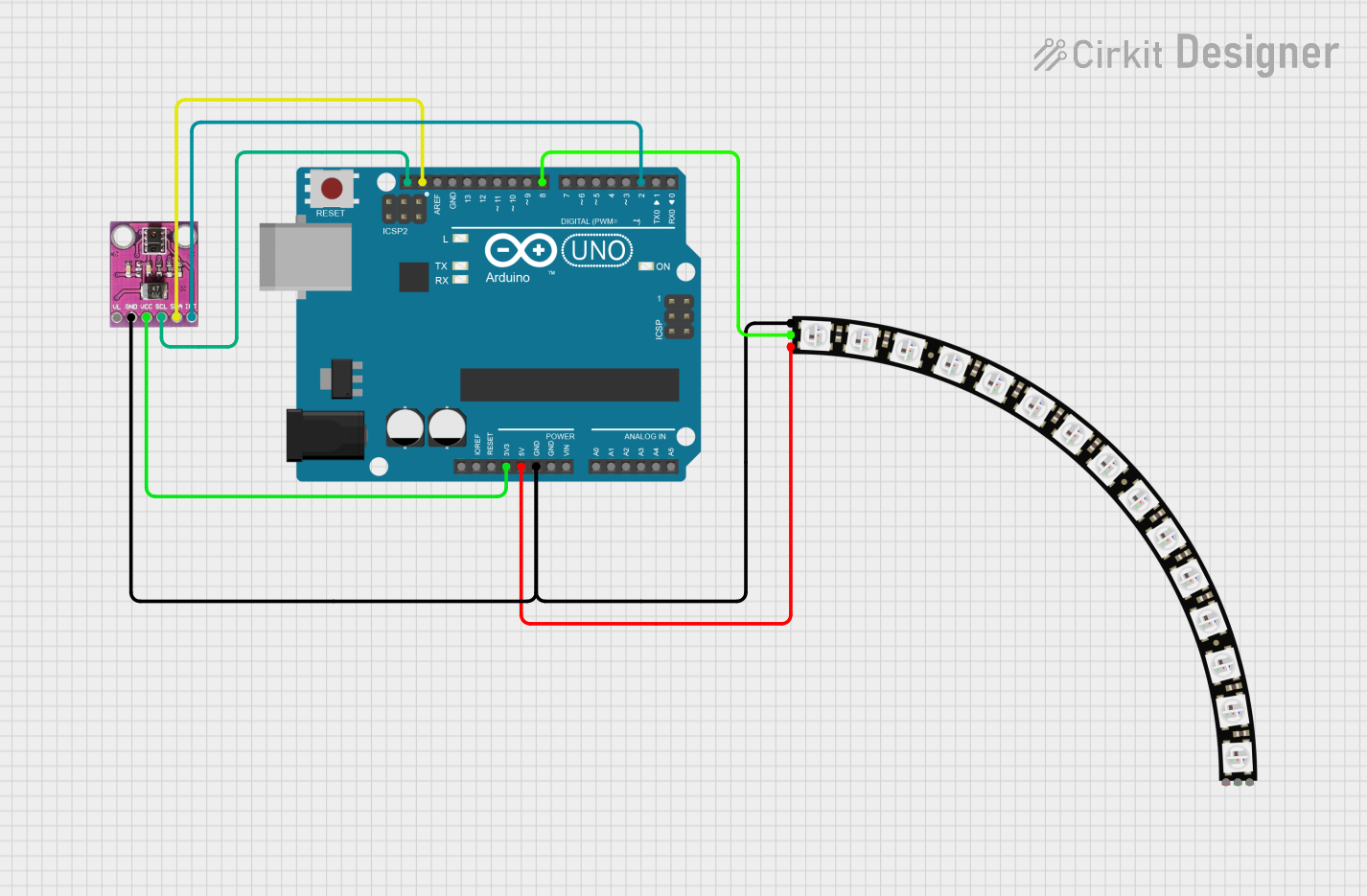
 Open Project in Cirkit Designer
Open Project in Cirkit DesignerTechnical Specifications
Key Technical Details
- Voltage: 3.3V to 5V
- Current: 100 μA (typical)
- Proximity Sensor Range: Up to 100 mm
- Ambient Light and Color Sensor: Yes
- Gesture Detection: Yes
- I2C Interface: Yes
- Operating Temperature Range: -30°C to 85°C
Pin Configuration and Descriptions
| Pin Number | Name | Description |
|---|---|---|
| 1 | VIN | Power supply (3.3V to 5V) |
| 2 | GND | Ground |
| 3 | SCL | I2C clock |
| 4 | SDA | I2C data |
| 5 | INT | Interrupt output (active low) |
Usage Instructions
Integration with a Circuit
To use the APDS9960 sensor in a circuit:
- Connect the VIN pin to a 3.3V or 5V power supply.
- Connect the GND pin to the ground of the power supply.
- Connect the SCL and SDA pins to the I2C clock and data lines, respectively.
- Optionally, connect the INT pin to an interrupt-capable GPIO pin on your microcontroller.
Best Practices
- Ensure that the power supply is stable and within the specified voltage range.
- Use pull-up resistors on the I2C lines if they are not provided on the microcontroller board.
- Avoid placing objects too close to the sensor during startup, as this may affect calibration.
- Keep the sensor away from direct sunlight and other strong light sources to prevent false readings.
Example Code for Arduino UNO
#include <Wire.h>
#include <Adafruit_APDS9960.h>
Adafruit_APDS9960 apds;
void setup() {
Serial.begin(9600);
if (!apds.begin()) {
Serial.println("Failed to initialize sensor!");
while (1);
}
apds.enableProximity(true);
}
void loop() {
uint8_t proximity_data;
if (!apds.readProximity(proximity_data)) {
Serial.println("Failed to read proximity value!");
return;
}
Serial.print("Proximity: ");
Serial.println(proximity_data);
delay(250);
}
This example initializes the sensor and continuously reads the proximity data, printing it to the serial monitor.
Troubleshooting and FAQs
Common Issues
- Sensor not responding: Ensure that the sensor is correctly wired and that the power supply is within the specified range.
- Inaccurate readings: Verify that the sensor is not exposed to direct light or obstructed by nearby objects during startup.
- I2C communication errors: Check the pull-up resistors on the I2C lines and ensure there are no shorts or open connections.
FAQs
Q: Can the APDS9960 sensor work with both 3.3V and 5V systems? A: Yes, the sensor can be powered with 3.3V to 5V, making it compatible with a wide range of microcontrollers.
Q: How can I use the interrupt feature? A: Connect the INT pin to an interrupt-capable pin on your microcontroller and configure an interrupt service routine to handle events.
Q: What is the maximum range of the proximity sensor? A: The proximity sensor can detect objects up to 100 mm away.
Q: Can the sensor detect color and light intensity? A: Yes, the APDS9960 includes ambient light and color sensing capabilities.
For further assistance, consult the Adafruit APDS9960 datasheet and the library documentation for advanced features and functions.