
How to Use SparkFun MAX6675 Thermocouple Breakout: Examples, Pinouts, and Specs
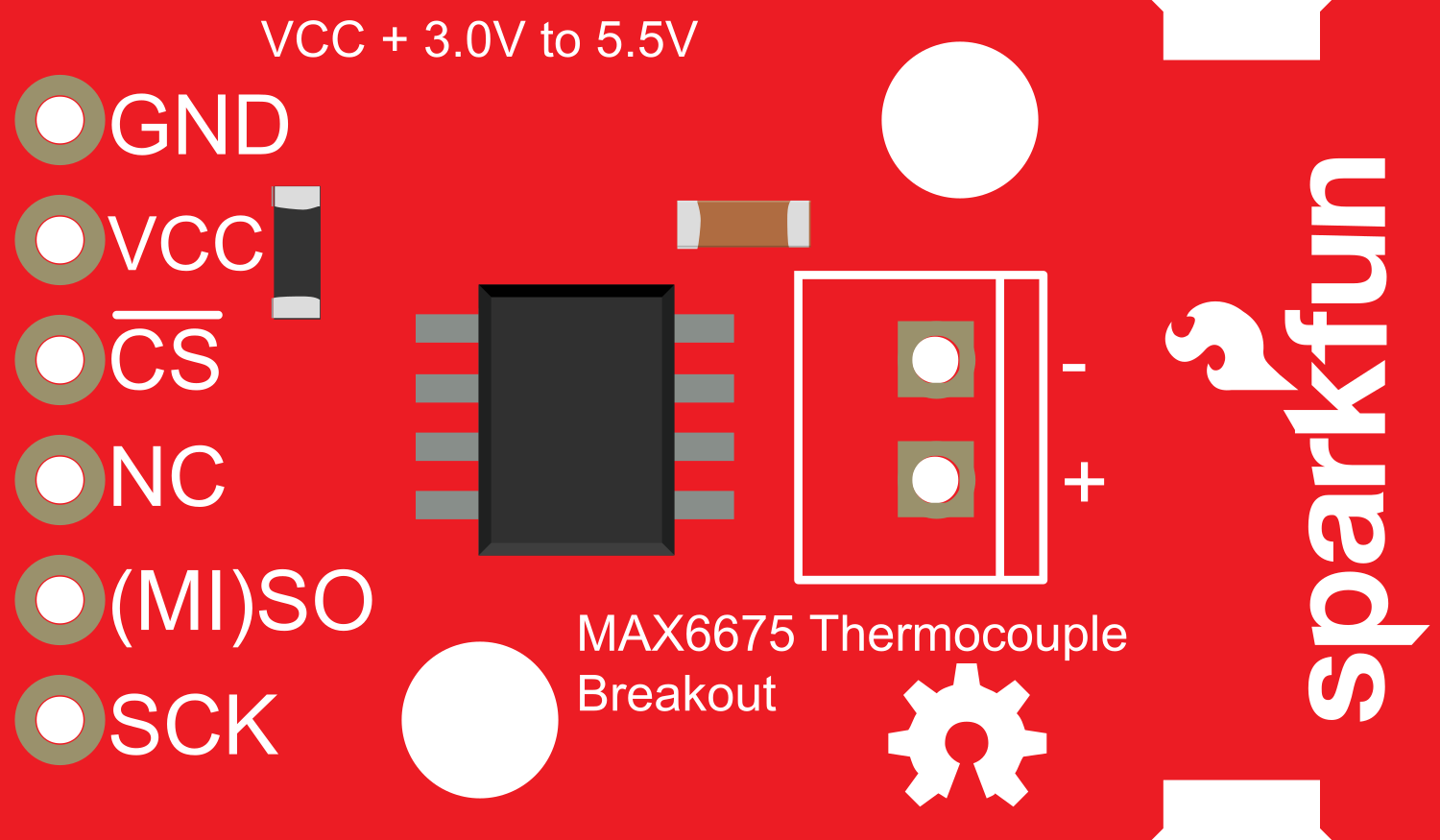
 Design with SparkFun MAX6675 Thermocouple Breakout in Cirkit Designer
Design with SparkFun MAX6675 Thermocouple Breakout in Cirkit DesignerIntroduction
The SparkFun MAX6675 Thermocouple Breakout is an easy-to-use temperature sensing module that interfaces with a K-type thermocouple. It utilizes the MAX6675 chip to convert the thermocouple's output to a digital representation of temperature, which can be read using a simple SPI interface. This breakout is ideal for applications requiring high accuracy temperature measurements such as industrial controls, consumer products, and hobbyist projects.
Explore Projects Built with SparkFun MAX6675 Thermocouple Breakout
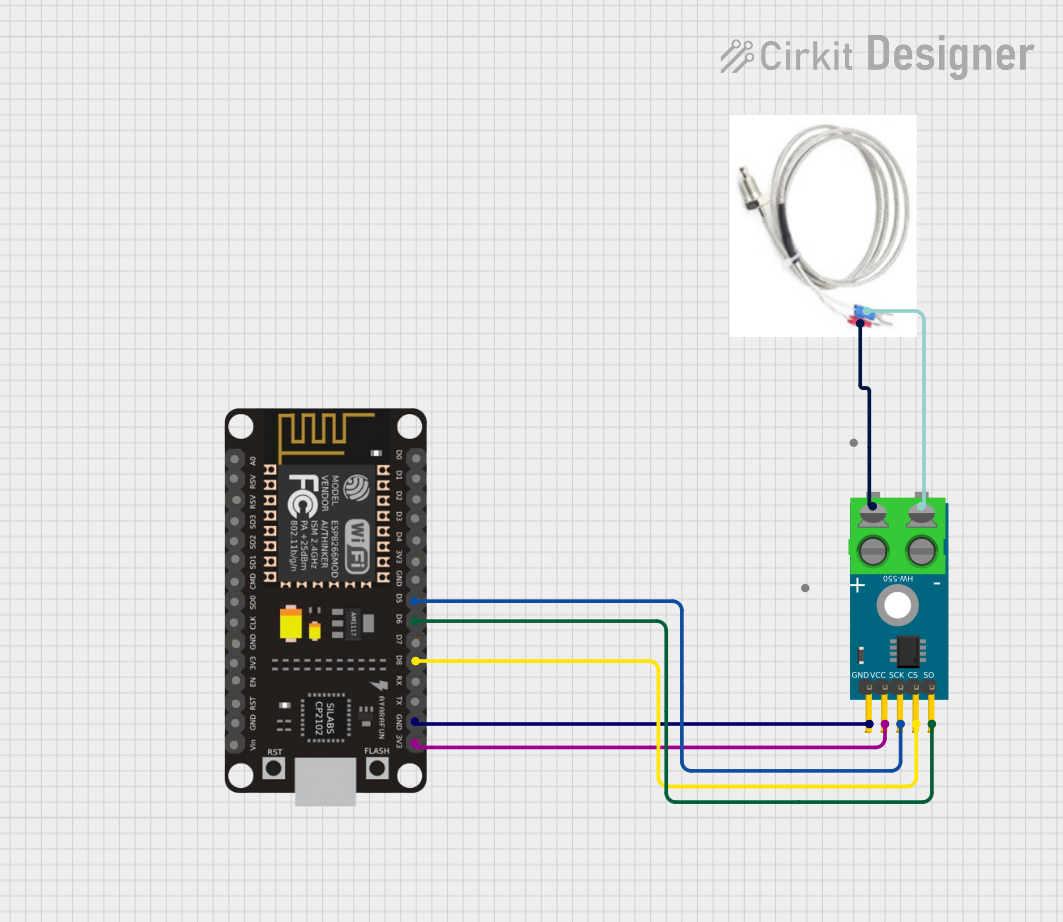
 Open Project in Cirkit Designer
Open Project in Cirkit Designer
 Open Project in Cirkit Designer
Open Project in Cirkit Designer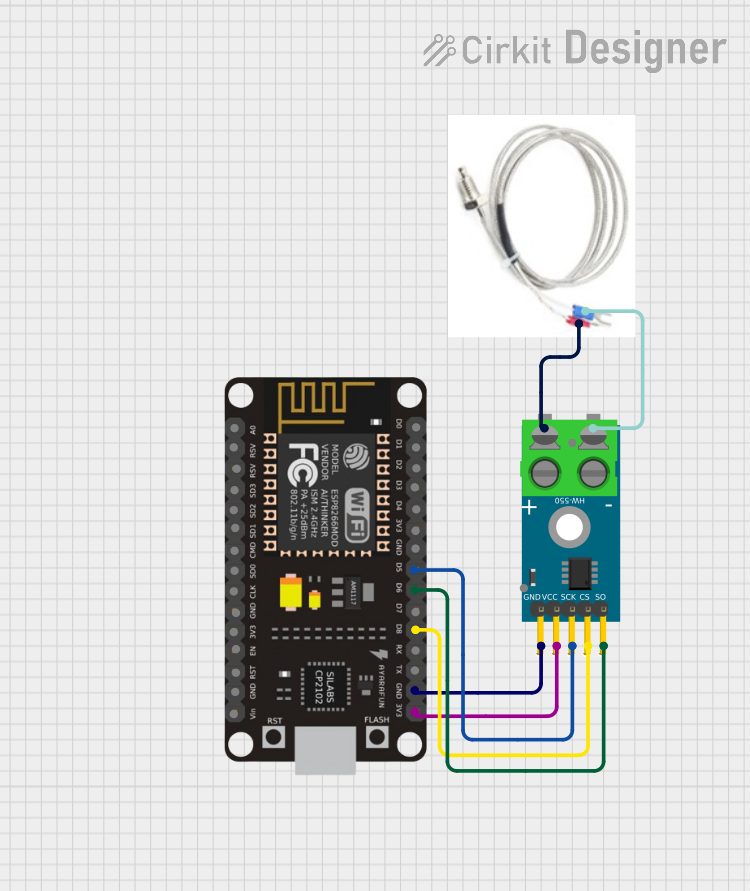
 Open Project in Cirkit Designer
Open Project in Cirkit Designer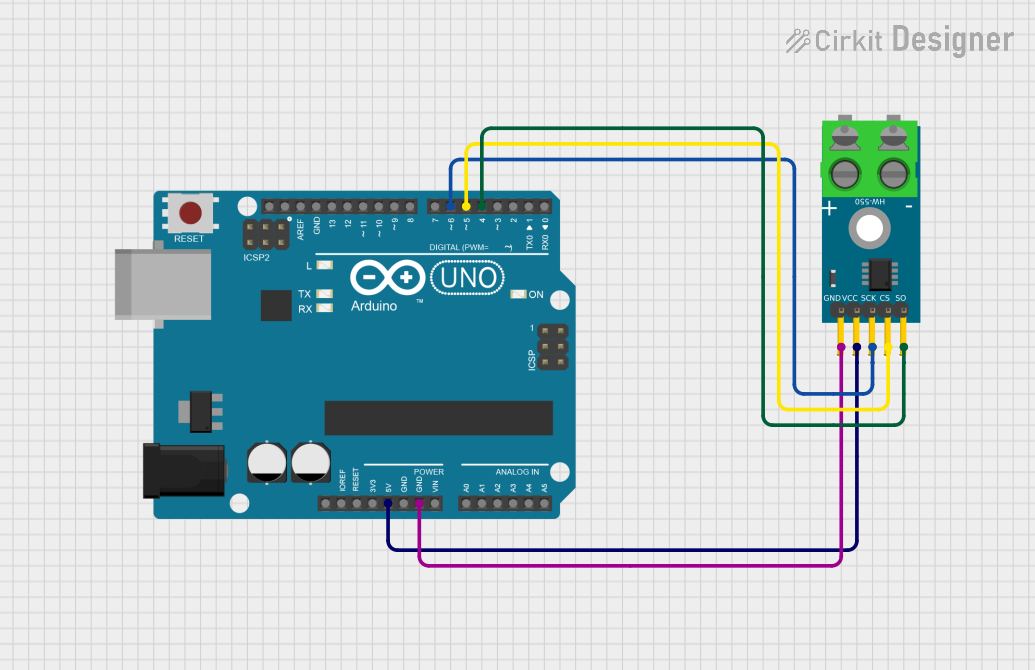
 Open Project in Cirkit Designer
Open Project in Cirkit DesignerExplore Projects Built with SparkFun MAX6675 Thermocouple Breakout
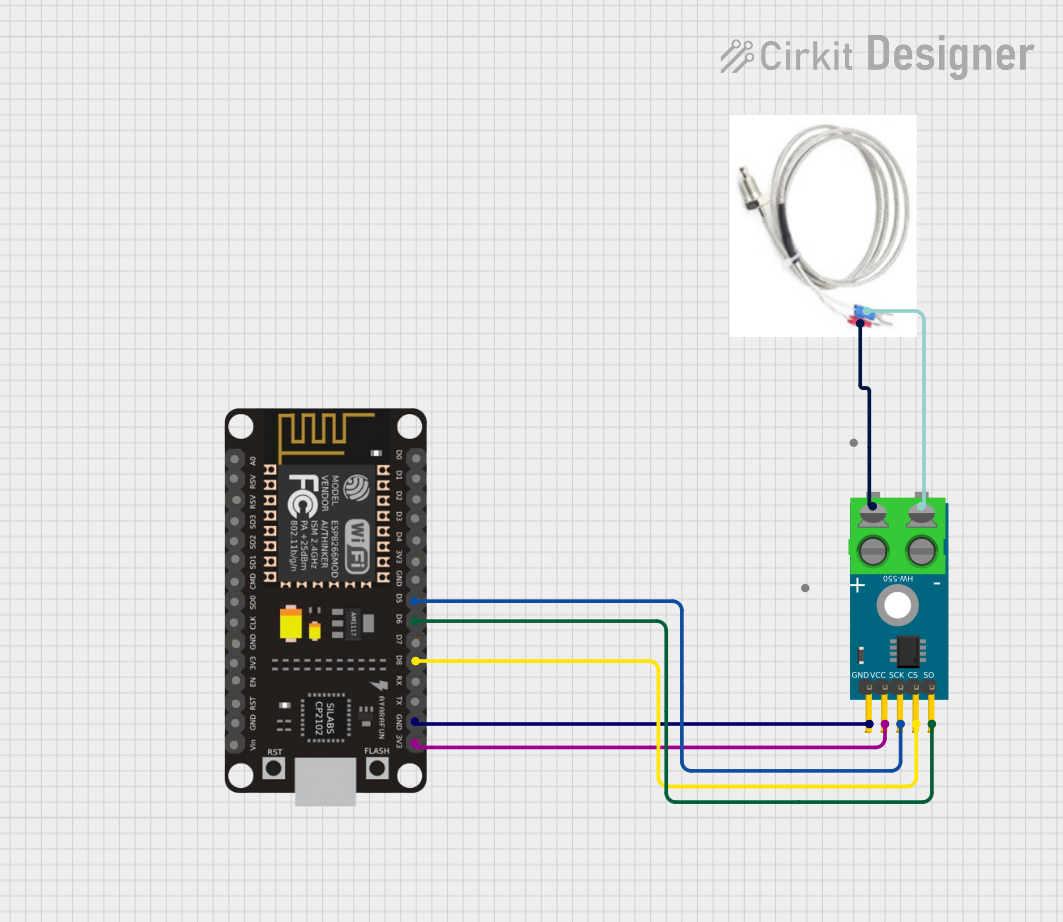
 Open Project in Cirkit Designer
Open Project in Cirkit Designer
 Open Project in Cirkit Designer
Open Project in Cirkit Designer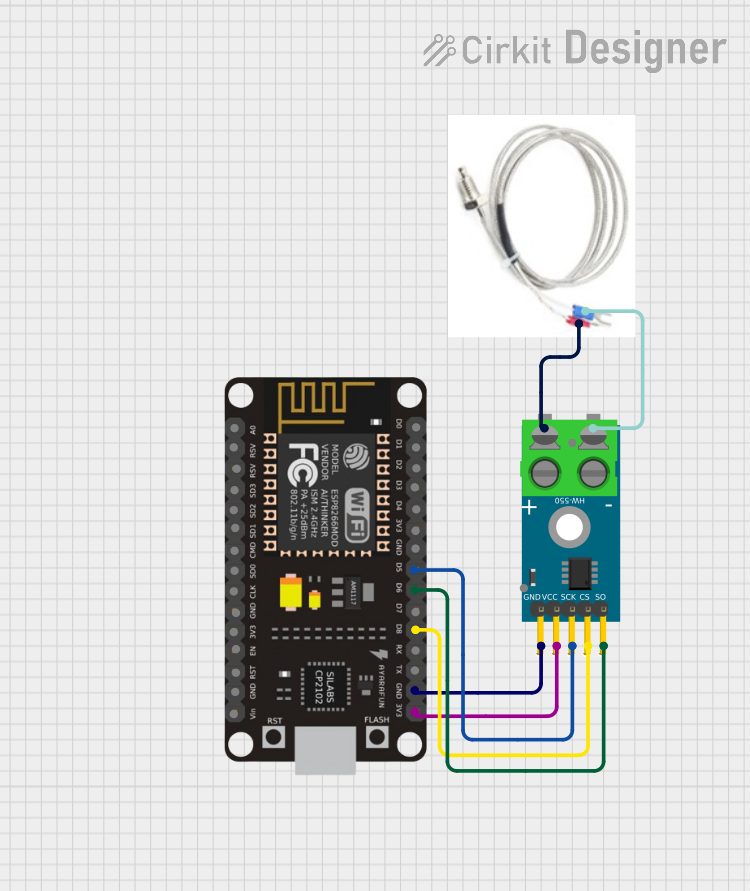
 Open Project in Cirkit Designer
Open Project in Cirkit Designer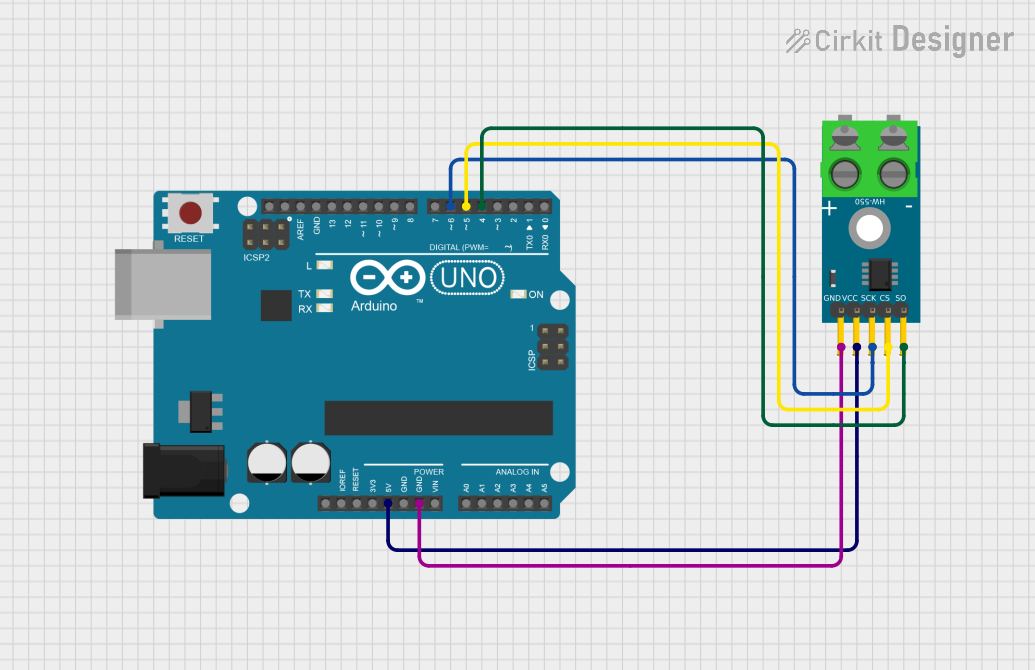
 Open Project in Cirkit Designer
Open Project in Cirkit DesignerCommon Applications and Use Cases
- Temperature monitoring for 3D printers
- Industrial temperature control systems
- Home brewing and cooking gadgets
- Data logging for environmental research
- HVAC systems monitoring
Technical Specifications
Key Technical Details
- Operating Voltage: 3.0 to 5.5V
- Temperature Resolution: 0.25°C
- Temperature Range: 0°C to +1024°C
- Interface: SPI
- Thermocouple Type: K-type
Pin Configuration and Descriptions
| Pin Number | Name | Description |
|---|---|---|
| 1 | GND | Ground connection |
| 2 | VCC | Power supply (3.0 to 5.5V) |
| 3 | SCK | Serial Clock Input |
| 4 | CS | Chip Select (active low) |
| 5 | SO | Serial Data Output |
Usage Instructions
How to Use the Component in a Circuit
- Connect the VCC pin to the power supply (3.0V to 5.5V).
- Connect the GND pin to the ground of the power supply.
- Connect the SCK, CS, and SO pins to the corresponding SPI pins on your microcontroller (e.g., Arduino UNO).
- Attach a K-type thermocouple to the thermocouple inputs on the breakout board.
Important Considerations and Best Practices
- Ensure that the thermocouple wires are connected correctly; the polarity matters.
- Avoid placing the breakout board near heat sources or components that generate heat to prevent false readings.
- Use twisted pair wires for the thermocouple to reduce electrical noise and improve measurement accuracy.
- Keep the thermocouple wires away from electrical noise sources such as motors, inverters, and high current traces.
Example Code for Arduino UNO
#include <SPI.h>
// Define the CS pin for the MAX6675
const int csPin = 10;
void setup() {
// Start the Serial communication
Serial.begin(9600);
// Set the CS pin as an output
pinMode(csPin, OUTPUT);
// Initialize the SPI library
SPI.begin();
}
void loop() {
// Read the temperature from the MAX6675
float temperature = readTemperature();
// Print the temperature to the Serial Monitor
Serial.print("Temperature: ");
Serial.print(temperature);
Serial.println(" C");
// Wait for 1 second before reading the temperature again
delay(1000);
}
float readTemperature() {
// Pull the CS pin low to enable the MAX6675
digitalWrite(csPin, LOW);
// Wait for the MAX6675 to stabilize
delay(1);
// Read two bytes from the MAX6675
uint16_t v = SPI.transfer16(0x0000);
// Pull the CS pin high to disable the MAX6675
digitalWrite(csPin, HIGH);
// Check if the thermocouple is disconnected
if (v & 0x4) {
// Return an error value or handle the disconnection
return NAN;
}
// Process the raw data to extract the temperature
v >>= 3;
// Convert the value to Celsius
return v * 0.25;
}
Troubleshooting and FAQs
Common Issues Users Might Face
- Incorrect Temperature Readings: Ensure that the thermocouple is properly connected and that there are no shorts or open circuits.
- No Data Output: Check the SPI connections and ensure that the CS pin is being driven correctly.
- Thermocouple Disconnection Error: The MAX6675 will output an error if the thermocouple is disconnected. Check the connections and the integrity of the thermocouple.
Solutions and Tips for Troubleshooting
- Double-check wiring and solder joints for any loose connections or shorts.
- Use a multimeter to verify the power supply voltage at the VCC pin.
- Ensure that the microcontroller's SPI settings (clock polarity, phase, and frequency) match the requirements of the MAX6675.
- If experiencing erratic temperature readings, consider adding a capacitor between VCC and GND near the breakout board to stabilize the power supply.
FAQs
Q: Can I use a thermocouple other than K-type with this breakout? A: No, the MAX6675 is specifically designed for K-type thermocouples.
Q: What is the maximum length for the thermocouple wires? A: There is no strict maximum length, but longer wires may pick up more electrical noise, affecting accuracy. Use twisted pair wires and keep the length reasonable.
Q: How can I calibrate the temperature readings? A: The MAX6675 is factory-calibrated. However, for critical applications, you can compare readings with a known accurate thermometer and apply a software offset if necessary.
Q: Is the MAX6675 affected by ambient temperature? A: The MAX6675 compensates for changes in ambient temperature but ensure the breakout board itself is not exposed to extreme temperatures that could affect its operation.