
How to Use Jetson Nano Orin Developer Kit: Examples, Pinouts, and Specs

 Design with Jetson Nano Orin Developer Kit in Cirkit Designer
Design with Jetson Nano Orin Developer Kit in Cirkit DesignerIntroduction
The Jetson Nano Orin Developer Kit (Manufacturer Part ID: 945-137766-0000-000) is a powerful AI computing platform designed by NVIDIA for edge devices. It features a high-performance GPU, CPU, and support for a wide range of AI frameworks, making it an ideal choice for applications such as robotics, computer vision, and deep learning. This developer kit is tailored for prototyping and deploying AI-powered solutions in compact and energy-efficient systems.
Explore Projects Built with Jetson Nano Orin Developer Kit
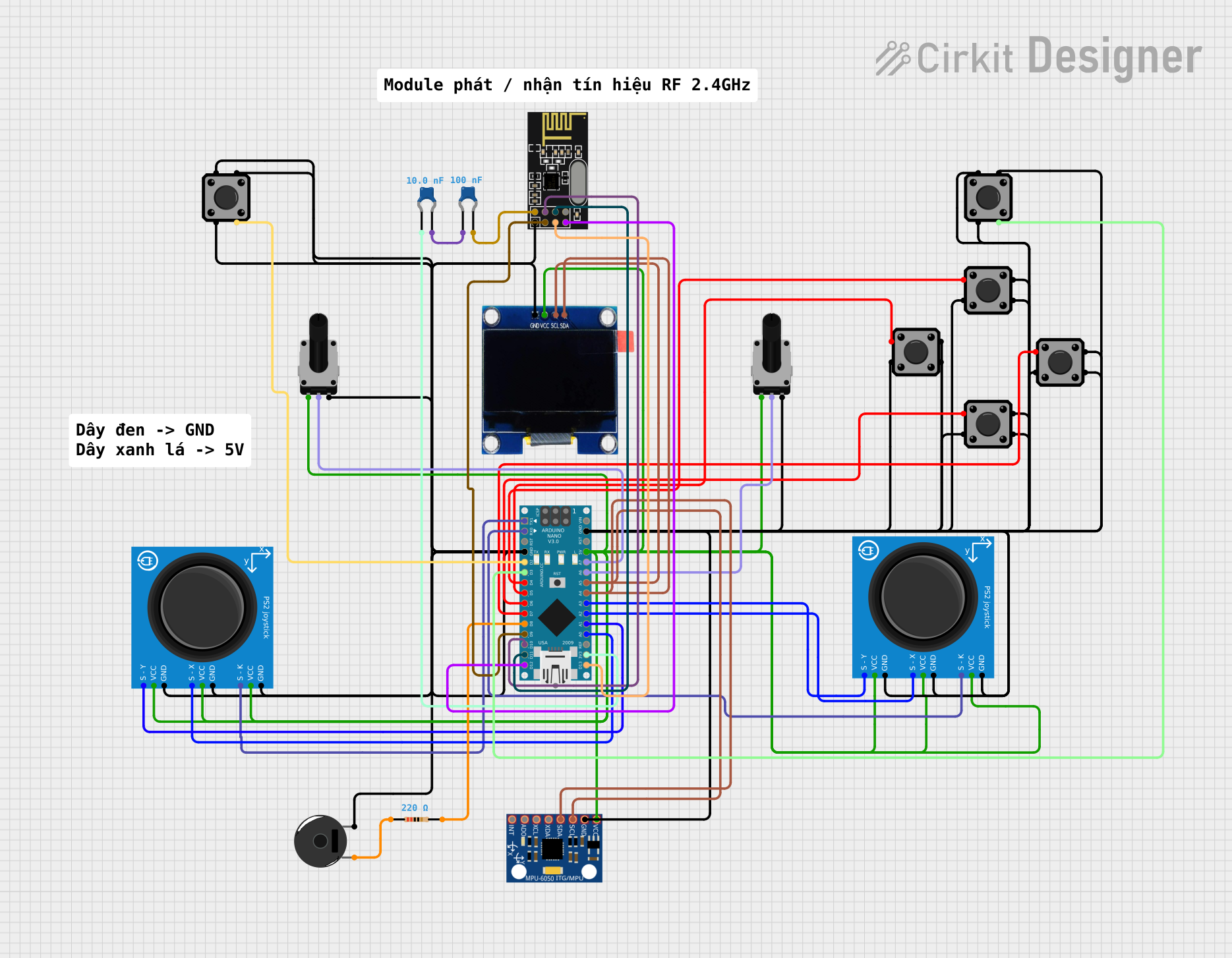
 Open Project in Cirkit Designer
Open Project in Cirkit Designer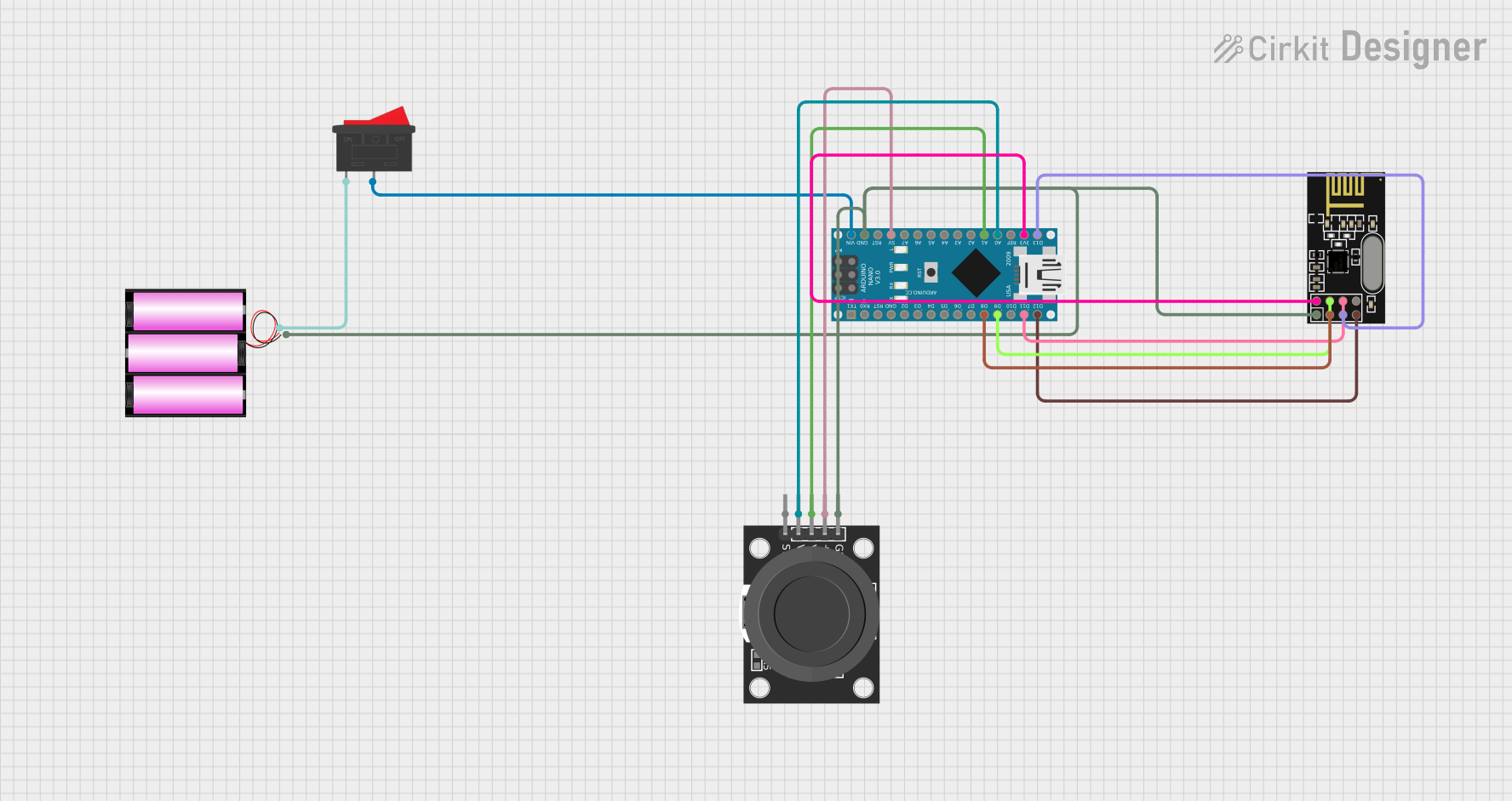
 Open Project in Cirkit Designer
Open Project in Cirkit Designer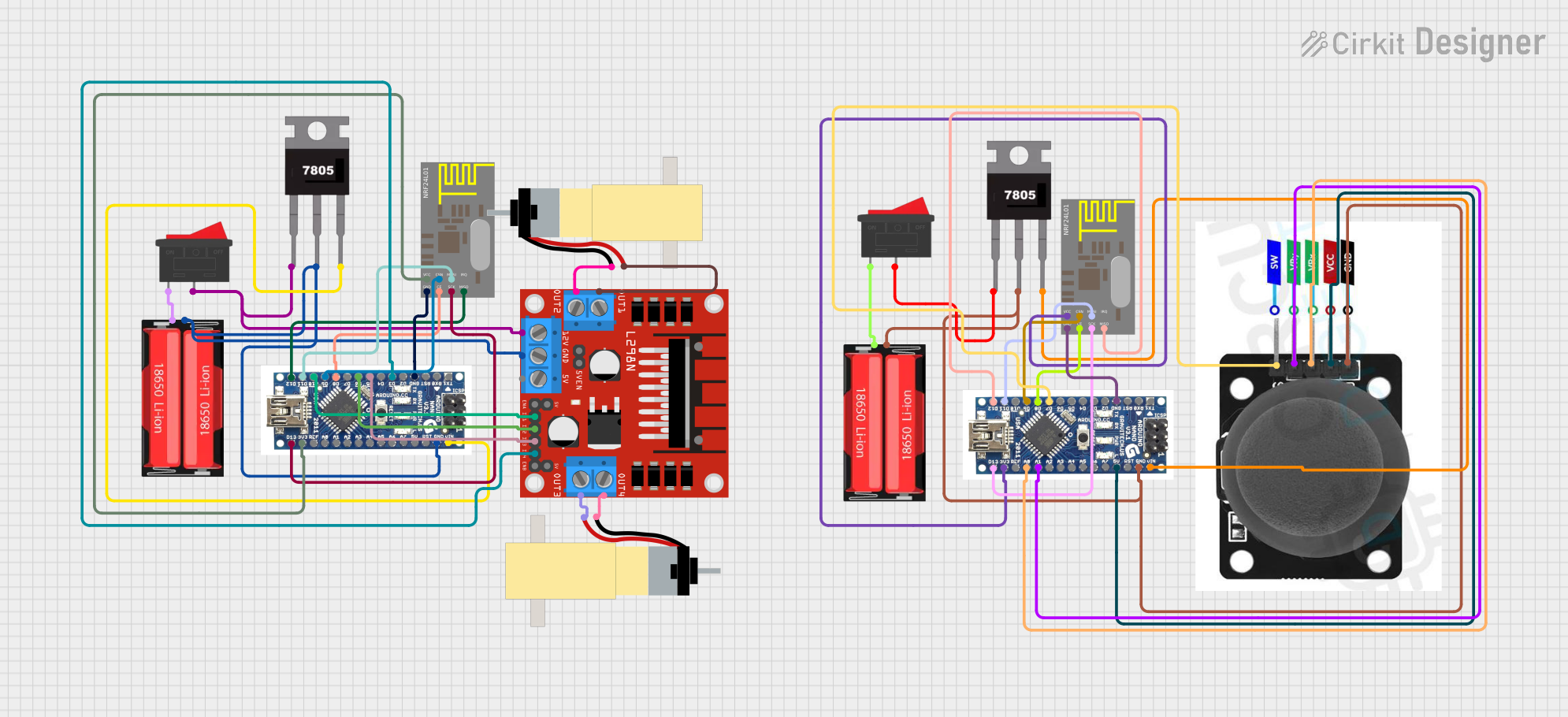
 Open Project in Cirkit Designer
Open Project in Cirkit Designer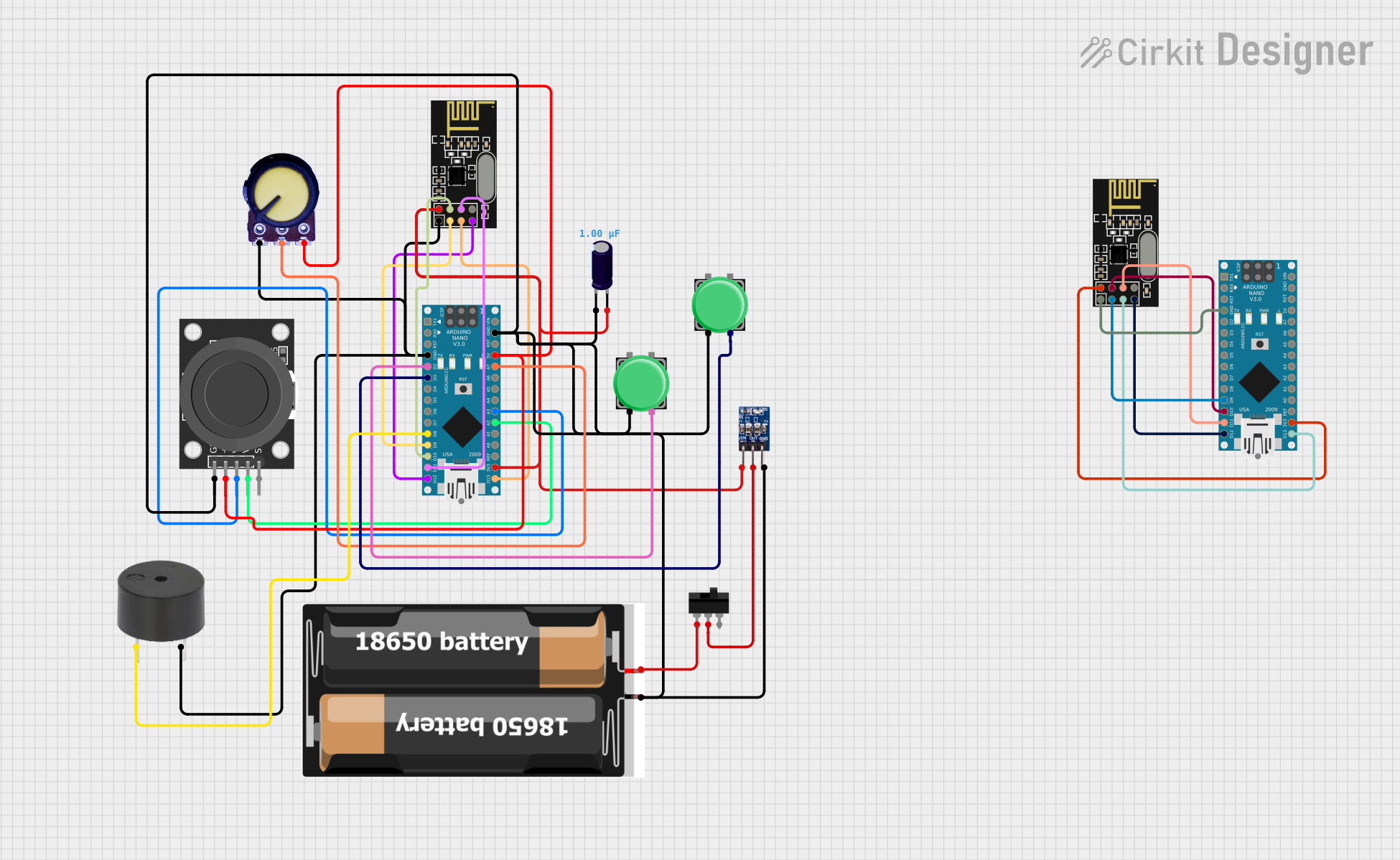
 Open Project in Cirkit Designer
Open Project in Cirkit DesignerExplore Projects Built with Jetson Nano Orin Developer Kit
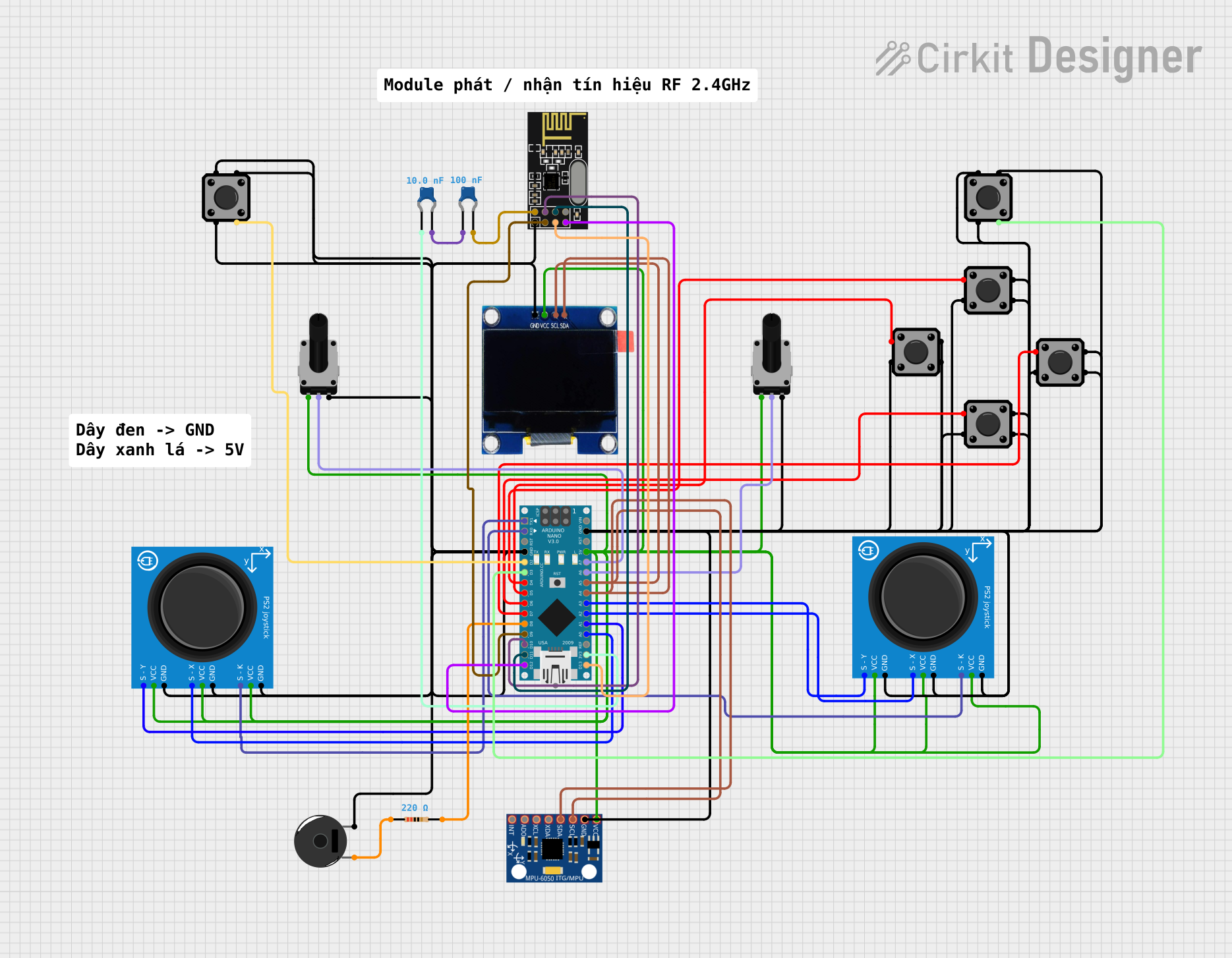
 Open Project in Cirkit Designer
Open Project in Cirkit Designer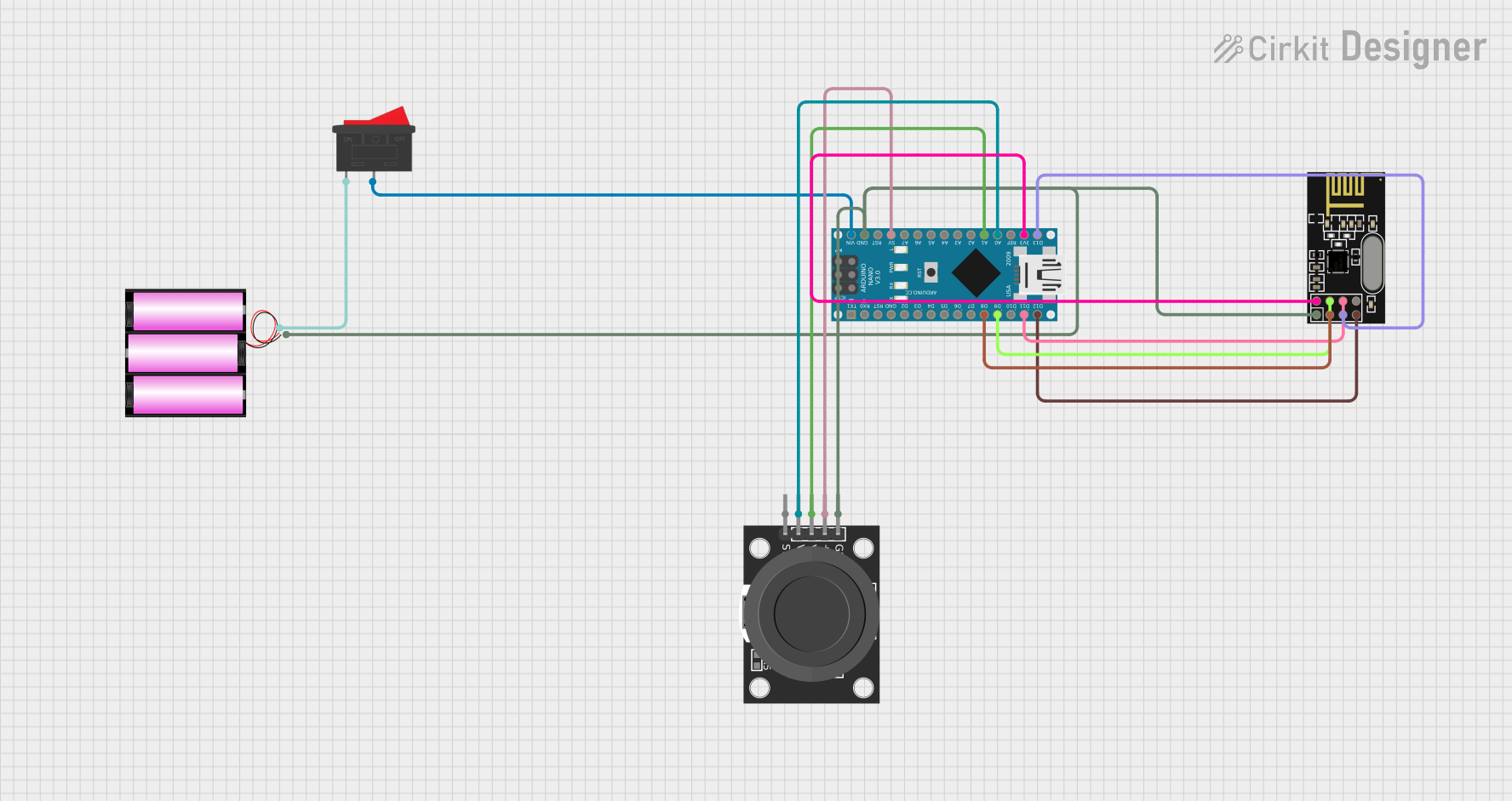
 Open Project in Cirkit Designer
Open Project in Cirkit Designer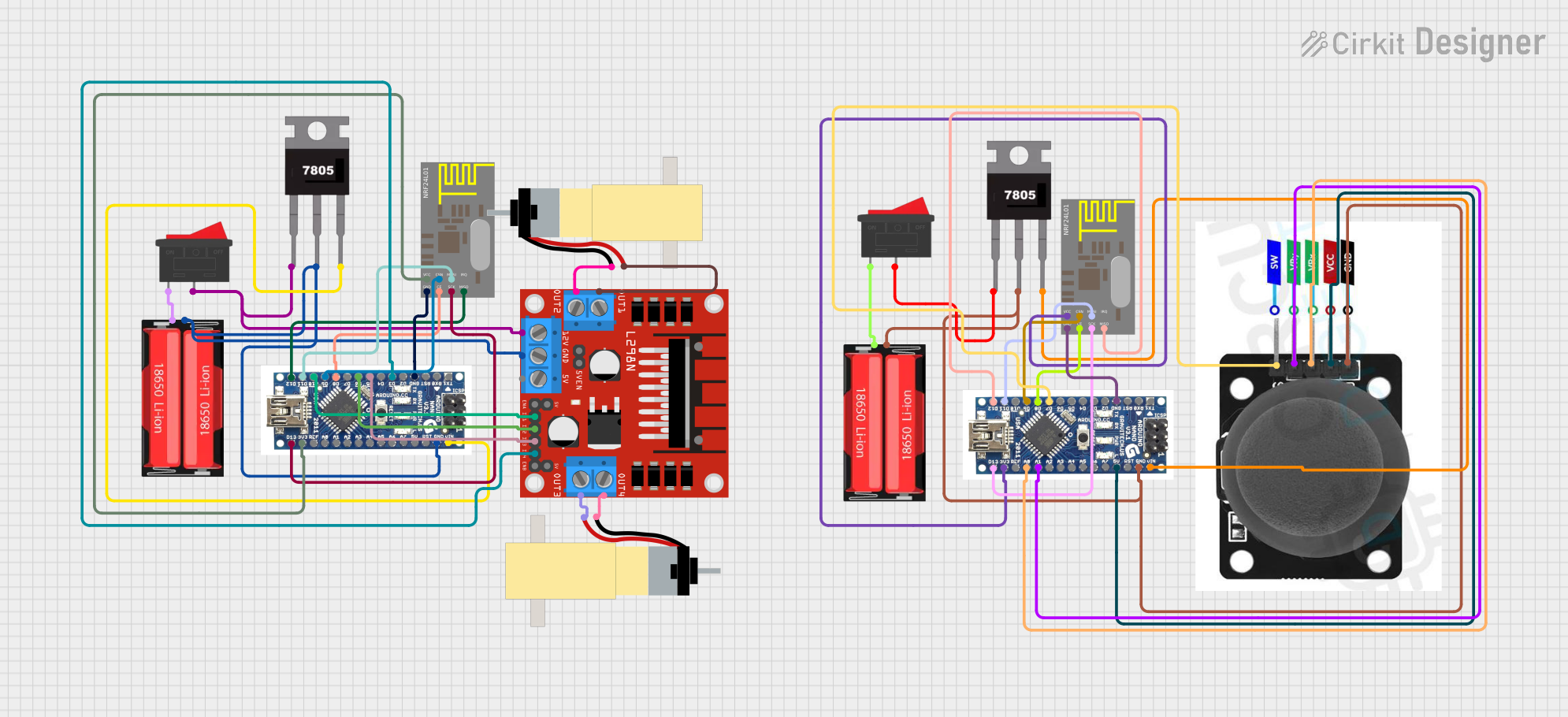
 Open Project in Cirkit Designer
Open Project in Cirkit Designer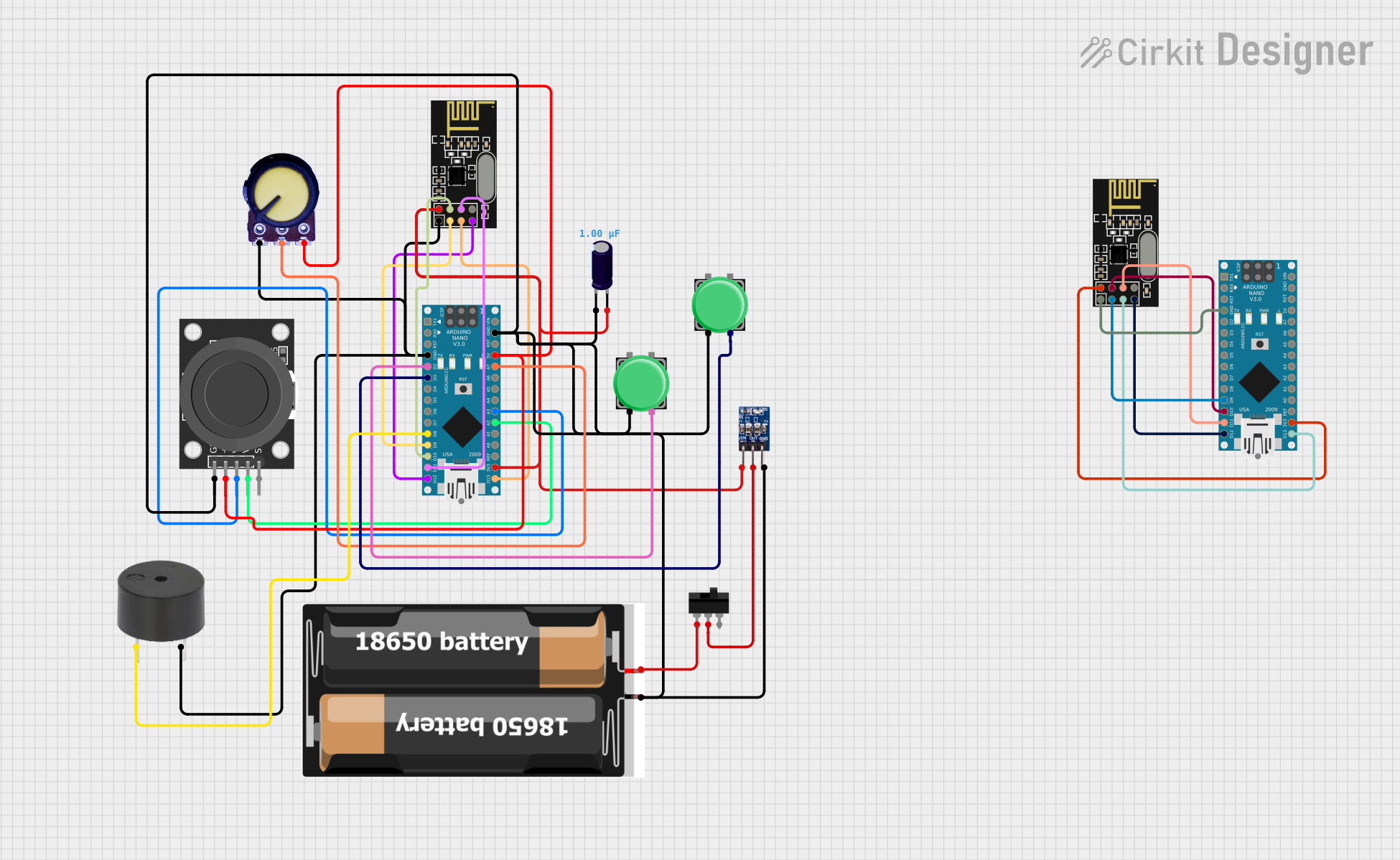
 Open Project in Cirkit Designer
Open Project in Cirkit DesignerCommon Applications and Use Cases
- Robotics and autonomous systems
- Computer vision and image processing
- Natural language processing (NLP)
- Smart IoT devices and edge AI applications
- Deep learning model inference and training
- Industrial automation and predictive maintenance
Technical Specifications
Key Technical Details
| Specification | Details |
|---|---|
| GPU | NVIDIA Ampere architecture with 1024 CUDA cores and 32 Tensor Cores |
| CPU | 6-core ARM Cortex-A78AE v8.2 64-bit processor |
| Memory | 8 GB LPDDR5 |
| Storage | microSD card slot (supports up to 128 GB) |
| Connectivity | Gigabit Ethernet, Wi-Fi (via external adapter), Bluetooth (via adapter) |
| I/O Ports | 40-pin GPIO header, USB 3.2, HDMI, DisplayPort, I2C, UART, SPI |
| Power Input | 5V/4A (via barrel jack or USB-C) |
| Operating System | NVIDIA JetPack SDK (based on Ubuntu Linux) |
| AI Frameworks Supported | TensorFlow, PyTorch, ONNX Runtime, NVIDIA TensorRT |
| Dimensions | 100 mm x 80 mm |
| Weight | 140 grams |
Pin Configuration and Descriptions
The Jetson Nano Orin Developer Kit features a 40-pin GPIO header, which is compatible with the Raspberry Pi GPIO layout. Below is the pinout description:
| Pin Number | Pin Name | Description | Voltage |
|---|---|---|---|
| 1 | 3.3V Power | Power supply | 3.3V |
| 2 | 5V Power | Power supply | 5V |
| 3 | GPIO2 (I2C SDA) | General-purpose I/O, I2C data line | 3.3V |
| 4 | 5V Power | Power supply | 5V |
| 5 | GPIO3 (I2C SCL) | General-purpose I/O, I2C clock line | 3.3V |
| 6 | Ground | Ground | 0V |
| 7 | GPIO4 | General-purpose I/O | 3.3V |
| 8 | GPIO14 (UART TX) | UART transmit | 3.3V |
| 9 | Ground | Ground | 0V |
| 10 | GPIO15 (UART RX) | UART receive | 3.3V |
| ... | ... | ... | ... |
For the full GPIO pinout, refer to the official NVIDIA documentation.
Usage Instructions
How to Use the Component in a Circuit
Powering the Device:
- Use a 5V/4A power adapter with a barrel jack or USB-C cable to power the Jetson Nano Orin Developer Kit.
- Ensure the power supply is stable to avoid system instability.
Connecting Peripherals:
- Attach a monitor via HDMI or DisplayPort for visual output.
- Connect a keyboard and mouse via USB ports for direct interaction.
- Use the 40-pin GPIO header to interface with external sensors, actuators, or other devices.
Installing the Operating System:
- Download the NVIDIA JetPack SDK from the official NVIDIA website.
- Flash the JetPack image onto a microSD card using tools like Balena Etcher.
- Insert the microSD card into the slot on the developer kit and power it on.
Programming and AI Development:
- Use Python or C++ to develop AI applications.
- Leverage pre-installed AI frameworks like TensorFlow, PyTorch, or NVIDIA TensorRT for model deployment.
Important Considerations and Best Practices
- Thermal Management: The Jetson Nano Orin Developer Kit can generate significant heat during operation. Use an active cooling solution (e.g., a fan or heatsink) to maintain optimal performance.
- Power Supply: Ensure the power supply meets the required specifications (5V/4A). Using an inadequate power source may cause the system to reboot or fail to boot.
- GPIO Voltage Levels: The GPIO pins operate at 3.3V logic levels. Avoid connecting 5V signals directly to the GPIO pins to prevent damage.
- Software Updates: Regularly update the JetPack SDK to access the latest features, bug fixes, and security patches.
Example Code for GPIO Control with Arduino UNO
The Jetson Nano Orin Developer Kit can communicate with an Arduino UNO via UART or I2C. Below is an example of controlling an LED connected to the Arduino using the Jetson Nano Orin:
Arduino Code
// Arduino code to control an LED via UART communication
const int ledPin = 13; // LED connected to digital pin 13
void setup() {
pinMode(ledPin, OUTPUT); // Set LED pin as output
Serial.begin(9600); // Initialize UART communication at 9600 baud
}
void loop() {
if (Serial.available() > 0) { // Check if data is available
char command = Serial.read(); // Read the incoming byte
if (command == '1') {
digitalWrite(ledPin, HIGH); // Turn on the LED
} else if (command == '0') {
digitalWrite(ledPin, LOW); // Turn off the LED
}
}
}
Python Code for Jetson Nano Orin
Python code to send commands to Arduino via UART
import serial import time
Initialize UART communication
arduino = serial.Serial('/dev/ttyUSB0', 9600, timeout=1) time.sleep(2) # Wait for Arduino to initialize
Send commands to control the LED
arduino.write(b'1') # Turn on the LED time.sleep(1) # Wait for 1 second arduino.write(b'0') # Turn off the LED arduino.close() # Close the UART connection
Troubleshooting and FAQs
Common Issues and Solutions
Device Does Not Boot:
- Ensure the microSD card is properly inserted and contains a valid JetPack image.
- Verify the power supply meets the required specifications (5V/4A).
Overheating:
- Install a fan or heatsink to improve thermal management.
- Avoid placing the device in an enclosed or poorly ventilated space.
GPIO Pins Not Working:
- Check the GPIO pin configuration in your software.
- Ensure the connected devices are compatible with 3.3V logic levels.
No Display Output:
- Verify the HDMI or DisplayPort cable is securely connected.
- Check the monitor's input source settings.
FAQs
Q: Can I use a USB power bank to power the Jetson Nano Orin?
A: Yes, but ensure the power bank can supply at least 5V/4A for stable operation.Q: What is the maximum supported microSD card size?
A: The Jetson Nano Orin supports microSD cards up to 128 GB.Q: Can I use the Jetson Nano Orin for real-time AI inference?
A: Yes, the device is optimized for real-time AI inference using frameworks like NVIDIA TensorRT.Q: Is the GPIO header compatible with Raspberry Pi HATs?
A: Yes, the 40-pin GPIO header follows the Raspberry Pi GPIO layout, making it compatible with most Raspberry Pi HATs.