
How to Use NodeESP32-C3: Examples, Pinouts, and Specs
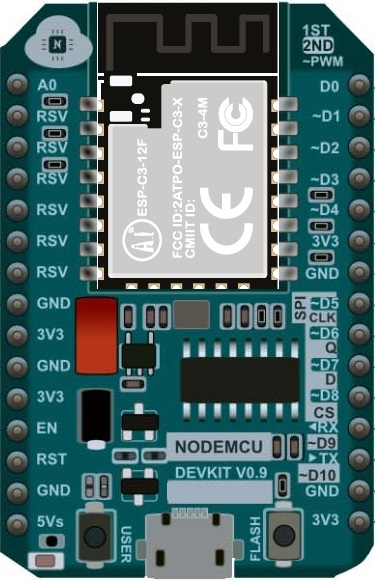
 Design with NodeESP32-C3 in Cirkit Designer
Design with NodeESP32-C3 in Cirkit DesignerIntroduction
The NodeESP32-C3 is a versatile development board that harnesses the capabilities of the ESP32-C3 microcontroller. This board is designed for Internet of Things (IoT) applications, providing a compact solution with Wi-Fi connectivity. It is ideal for hobbyists, educators, and professionals looking to prototype and develop wireless projects.
Explore Projects Built with NodeESP32-C3

 Open Project in Cirkit Designer
Open Project in Cirkit Designer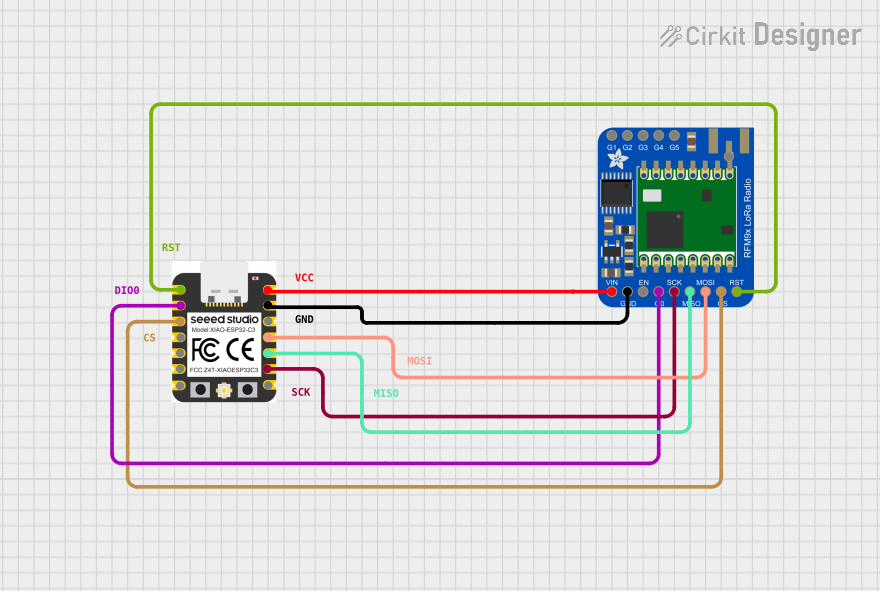
 Open Project in Cirkit Designer
Open Project in Cirkit Designer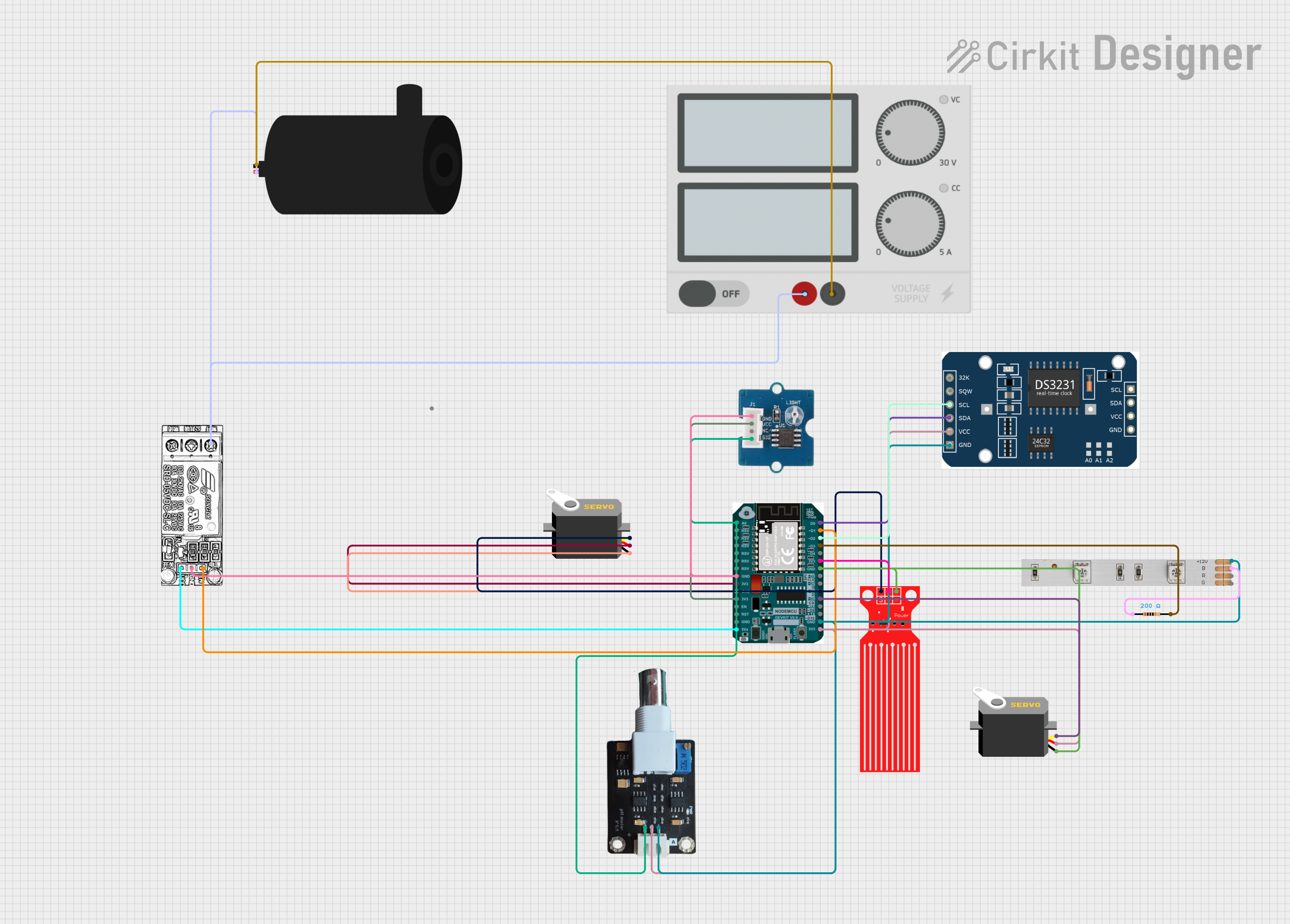
 Open Project in Cirkit Designer
Open Project in Cirkit Designer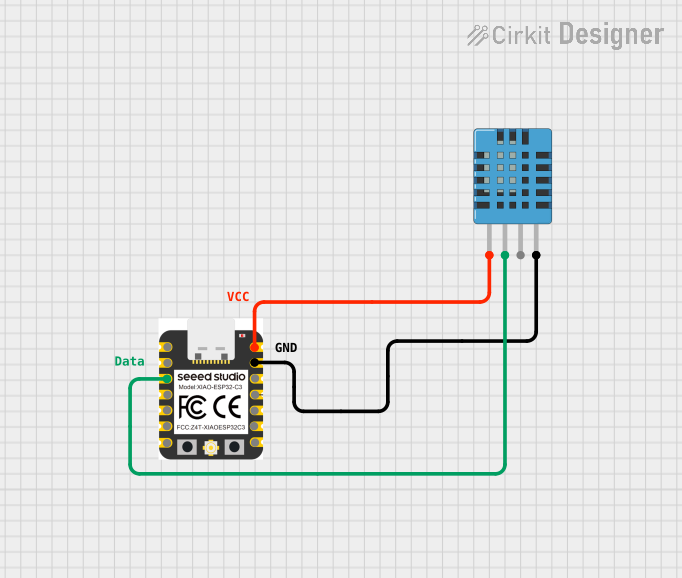
 Open Project in Cirkit Designer
Open Project in Cirkit DesignerExplore Projects Built with NodeESP32-C3

 Open Project in Cirkit Designer
Open Project in Cirkit Designer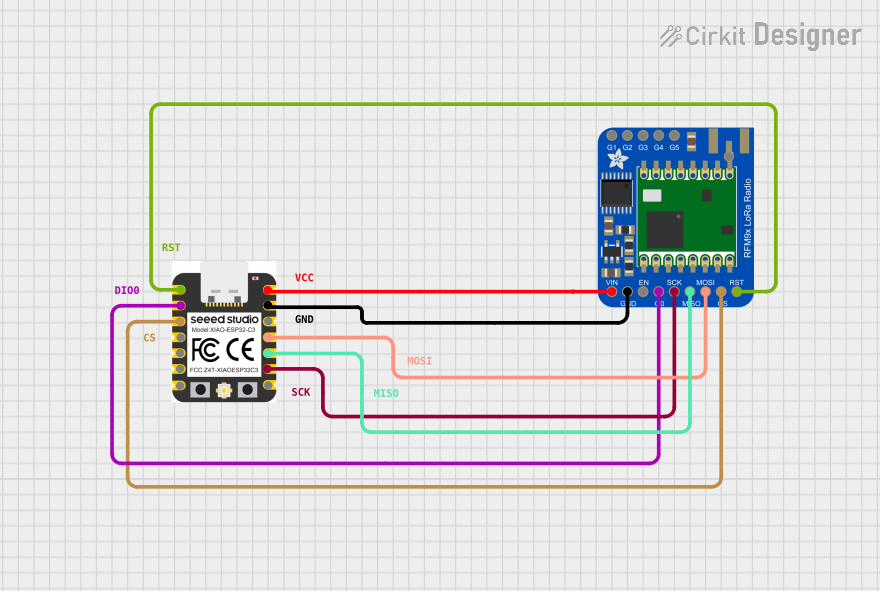
 Open Project in Cirkit Designer
Open Project in Cirkit Designer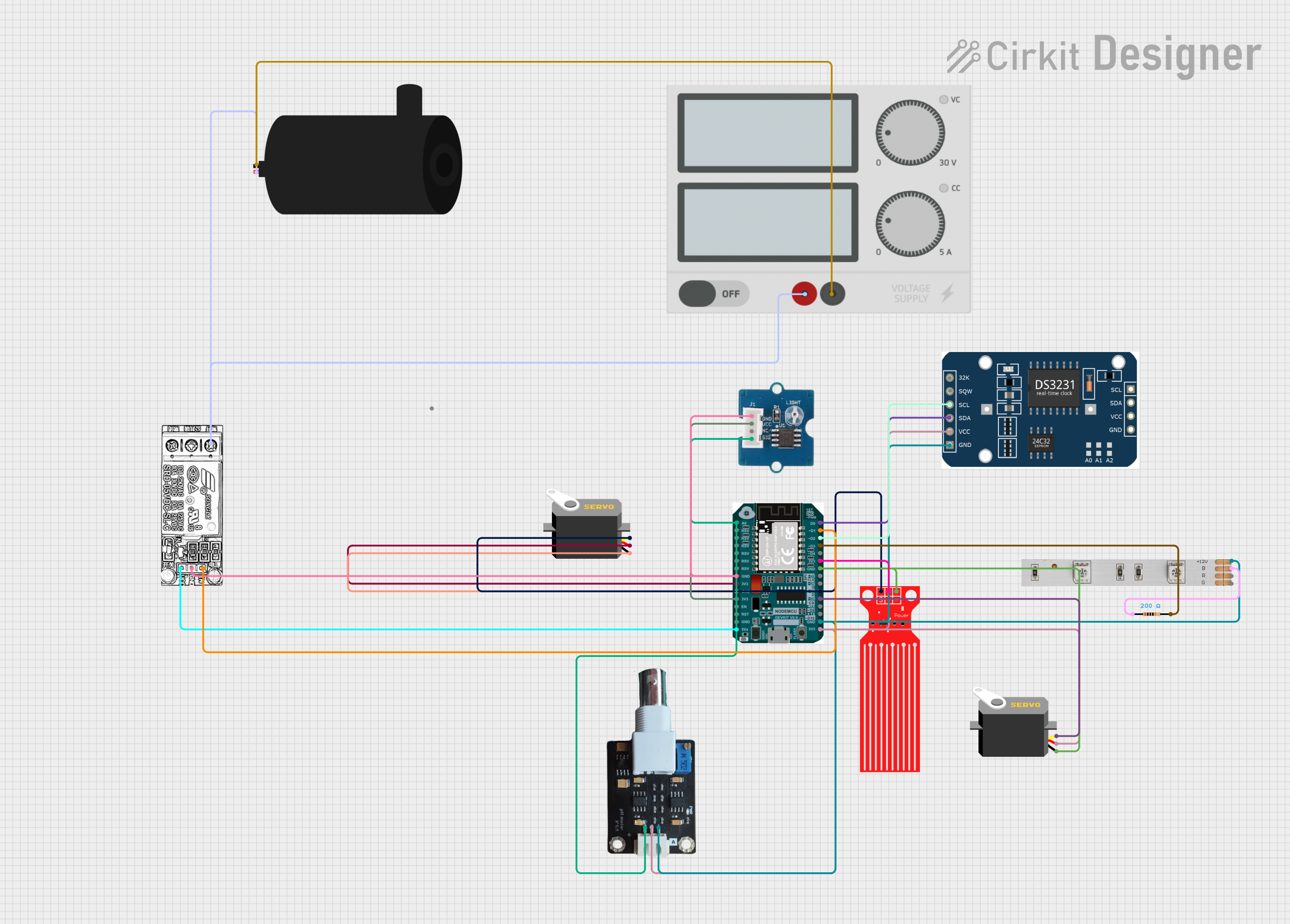
 Open Project in Cirkit Designer
Open Project in Cirkit Designer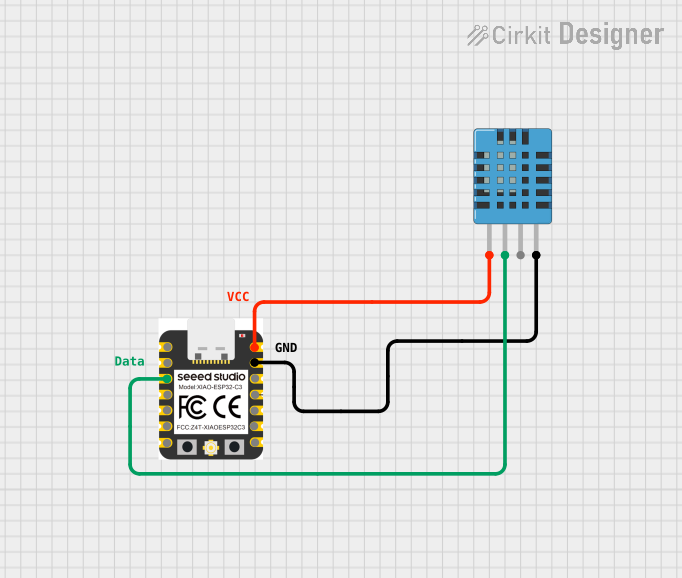
 Open Project in Cirkit Designer
Open Project in Cirkit DesignerCommon Applications and Use Cases
- Smart home devices
- Wireless sensors and actuators
- IoT prototyping
- Remote monitoring systems
- Educational projects and learning platforms
Technical Specifications
The NodeESP32-C3 development board is built around the ESP32-C3 microcontroller, which is a low-power system on a chip (SoC) featuring Wi-Fi connectivity. Below are the key technical specifications:
- Microcontroller: ESP32-C3
- Operating Voltage: 3.3V
- Input Voltage (recommended): 5V via micro USB
- Digital I/O Pins: 22
- Analog Input Pins: 6
- Flash Memory: 4MB
- SRAM: 400 KB
- Wi-Fi: 802.11 b/g/n (2.4 GHz)
- Bluetooth: BLE 5.0
- Clock Speed: 160 MHz
Pin Configuration and Descriptions
| Pin Number | Function | Description |
|---|---|---|
| 1 | 3V3 | 3.3V power supply pin |
| 2 | GND | Ground |
| 3-14 | GPIO0 - GPIO11 | General-purpose input/output pins |
| 15 | ADC1 - ADC6 | Analog-to-digital converter inputs |
| 16 | TX0 | UART transmit pin |
| 17 | RX0 | UART receive pin |
| 18 | VIN | Input voltage for battery or external power |
| 19 | EN | Chip enable, active high |
| 20 | GND | Ground |
| 21 | 5V | 5V power supply pin via USB |
Usage Instructions
Integrating NodeESP32-C3 into a Circuit
- Powering the Board: Connect the micro USB cable to the board and a 5V USB power source.
- Connecting I/O Devices: Attach sensors, actuators, or other peripherals to the GPIO pins.
- Programming: Use the Arduino IDE or other development environments to write and upload code to the board.
Important Considerations and Best Practices
- Ensure that the input voltage does not exceed the recommended 5V to prevent damage.
- When interfacing with other components, make sure they are compatible with the board's 3.3V logic levels.
- Use a current limiting resistor when connecting LEDs to GPIO pins.
- Avoid drawing more than 12 mA from any GPIO pin.
- For Wi-Fi functionality, ensure that the antenna area is not obstructed.
Example Code for Arduino UNO
Below is a simple example code that connects the NodeESP32-C3 to a Wi-Fi network. This code is written for the Arduino IDE.
#include <WiFi.h>
// Replace with your network credentials
const char* ssid = "your_SSID";
const char* password = "your_PASSWORD";
void setup() {
Serial.begin(115200);
// Start Wi-Fi connection
WiFi.begin(ssid, password);
while (WiFi.status() != WL_CONNECTED) {
delay(500);
Serial.print(".");
}
// Once connected, print the IP address
Serial.println("");
Serial.println("WiFi connected.");
Serial.println("IP address: ");
Serial.println(WiFi.localIP());
}
void loop() {
// Nothing to do here
}
Troubleshooting and FAQs
Common Issues
- Board not connecting to Wi-Fi: Ensure the SSID and password are correct. Check the signal strength and router settings.
- Cannot upload code: Verify the correct board and port are selected in the IDE. Ensure the USB cable is properly connected and the board is powered on.
- GPIO pin not responding: Check for proper pin initialization in the code. Ensure there is no physical damage to the board.
Solutions and Tips for Troubleshooting
- Reset the Board: Press the EN button to reset the board, which can resolve some issues.
- Serial Monitor: Use the Serial Monitor in the Arduino IDE to debug and print out messages from the board.
- Update Firmware: Ensure the ESP32-C3 board package is up to date in the Arduino IDE.
FAQs
Q: Can the NodeESP32-C3 be powered by a battery? A: Yes, it can be powered using the VIN pin with a recommended voltage of 3.7V to 5V.
Q: Does the board have onboard LED? A: Yes, most NodeESP32-C3 boards come with an onboard LED, typically connected to GPIO2.
Q: How do I connect to Bluetooth devices?
A: The ESP32-C3 supports BLE; you can use the NimBLE-Arduino library for Bluetooth functionality.
Q: Can I use the Arduino IDE for programming the NodeESP32-C3? A: Yes, the Arduino IDE can be used after installing the ESP32 board package.
For further assistance, consult the community forums or the manufacturer's support resources.