
How to Use nRF52840 ProMicro: Examples, Pinouts, and Specs
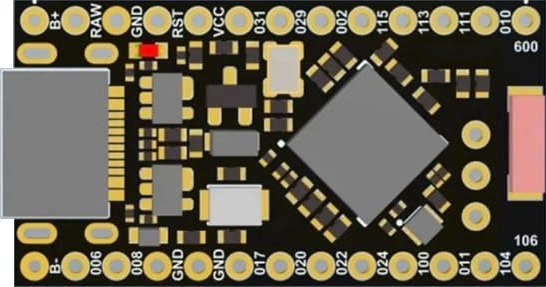
 Design with nRF52840 ProMicro in Cirkit Designer
Design with nRF52840 ProMicro in Cirkit DesignerIntroduction
The nRF52840 ProMicro is a versatile and powerful microcontroller board designed for advanced wireless applications. Based on the Nordic Semiconductor nRF52840 chip, this development board is ideal for Internet of Things (IoT) projects, Bluetooth Low Energy (BLE) applications, and any project requiring a compact, yet feature-rich microcontroller.
Explore Projects Built with nRF52840 ProMicro

 Open Project in Cirkit Designer
Open Project in Cirkit Designer
 Open Project in Cirkit Designer
Open Project in Cirkit Designer
 Open Project in Cirkit Designer
Open Project in Cirkit Designer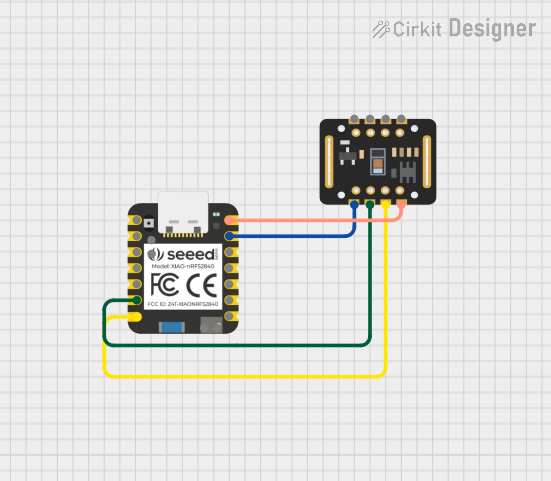
 Open Project in Cirkit Designer
Open Project in Cirkit DesignerExplore Projects Built with nRF52840 ProMicro

 Open Project in Cirkit Designer
Open Project in Cirkit Designer
 Open Project in Cirkit Designer
Open Project in Cirkit Designer
 Open Project in Cirkit Designer
Open Project in Cirkit Designer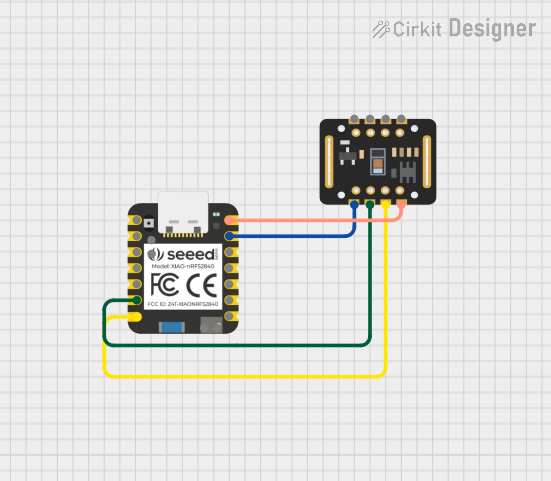
 Open Project in Cirkit Designer
Open Project in Cirkit DesignerCommon Applications and Use Cases
- Wearable devices
- Wireless sensor networks
- Smart home automation
- IoT edge devices
- Advanced hobbyist projects requiring BLE connectivity
Technical Specifications
Key Technical Details
- Microcontroller: Nordic Semiconductor nRF52840
- Operating Voltage: 3.3V
- Input Voltage: 5V (via USB) or Li-Po (3.7V)
- Digital I/O Pins: 18
- PWM Channels: 12
- Analog Input Channels: 6 (14-bit ADC)
- UART Ports: 1
- I2C Interfaces: 1
- SPI Interfaces: 1
- Flash Memory: 1MB
- SRAM: 256KB
- Clock Speed: 64MHz
- Connectivity: Bluetooth 5, NFC, Zigbee, Thread
- USB: Native USB support
Pin Configuration and Descriptions
| Pin Number | Function | Description |
|---|---|---|
| 1-18 | Digital I/O | Digital input/output pins, PWM capable |
| A0-A5 | Analog Input | Analog input channels, 14-bit ADC |
| TXO | UART Transmit | Transmit pin for serial communication |
| RXI | UART Receive | Receive pin for serial communication |
| SCK | SPI Clock | Clock pin for SPI communication |
| MOSI | SPI Master Out | Master Out Slave In for SPI communication |
| MISO | SPI Master In | Master In Slave Out for SPI communication |
| SDA | I2C Data | Data line for I2C communication |
| SCL | I2C Clock | Clock line for I2C communication |
| RST | Reset | Reset pin, active low |
| GND | Ground | Ground connection |
| VIN | Voltage Input | Input voltage for the board |
| VUSB | USB Voltage | Voltage from the USB connection |
| 3V3 | 3.3V Output | Regulated 3.3V output |
| P0.00-P0.31 | GPIO | General Purpose I/O pins specific to nRF52840 |
Usage Instructions
How to Use the Component in a Circuit
Powering the Board:
- Connect the board to a computer via USB or provide power through the VIN pin.
- Ensure that the power supply is within the specified voltage range.
Programming the Board:
- The nRF52840 ProMicro can be programmed using the Arduino IDE or other compatible software.
- Select the appropriate board and port before uploading your code.
Connecting Peripherals:
- Use the digital and analog pins to connect sensors, actuators, and other peripherals.
- For I2C or SPI devices, connect to the respective pins and ensure proper configuration in your code.
Important Considerations and Best Practices
- Always disconnect the board from power sources before making or altering connections.
- Observe proper electrostatic discharge (ESD) precautions to avoid damaging the board.
- When using wireless features, ensure compliance with local regulations regarding radio frequency emissions.
Example Code for Arduino UNO
// Example code to blink an LED on pin 13
#include <Arduino.h>
void setup() {
pinMode(13, OUTPUT); // Set pin 13 as an output
}
void loop() {
digitalWrite(13, HIGH); // Turn the LED on
delay(1000); // Wait for a second
digitalWrite(13, LOW); // Turn the LED off
delay(1000); // Wait for a second
}
Troubleshooting and FAQs
Common Issues
Board not recognized by computer:
- Ensure the USB cable is properly connected and the board is powered.
- Try using a different USB port or cable.
Unable to upload code:
- Check that the correct board and port are selected in the IDE.
- Press the reset button on the board and attempt to upload again.
Wireless functionality not working:
- Verify that the antenna is properly connected if using an external antenna.
- Ensure that the wireless protocol and frequency settings in your code match the capabilities of the board.
Solutions and Tips for Troubleshooting
- Always start by checking connections and ensuring that power is supplied correctly.
- Consult the board's datasheet and reference manual for detailed information on pin functions and capabilities.
- Use serial debugging to print out status messages and variable values to the serial monitor for troubleshooting code issues.
FAQs
Q: Can the nRF52840 ProMicro be used with the Arduino IDE? A: Yes, the board is compatible with the Arduino IDE. Make sure to install the necessary board packages and select the correct board from the tools menu.
Q: What wireless protocols does the nRF52840 ProMicro support? A: The board supports Bluetooth 5, NFC, Zigbee, and Thread.
Q: Is it possible to use an external power source instead of USB? A: Yes, you can power the board through the VIN pin using a regulated power source within the specified voltage range.
Q: How can I extend the range of the Bluetooth signal? A: For extended range, consider using an external antenna and ensure that your code is optimized for long-range communication settings.
For further assistance, please refer to the Nordic Semiconductor developer forums or the community around the nRF52840 ProMicro for project-specific advice and support.