
How to Use Voltage Regulator: Examples, Pinouts, and Specs
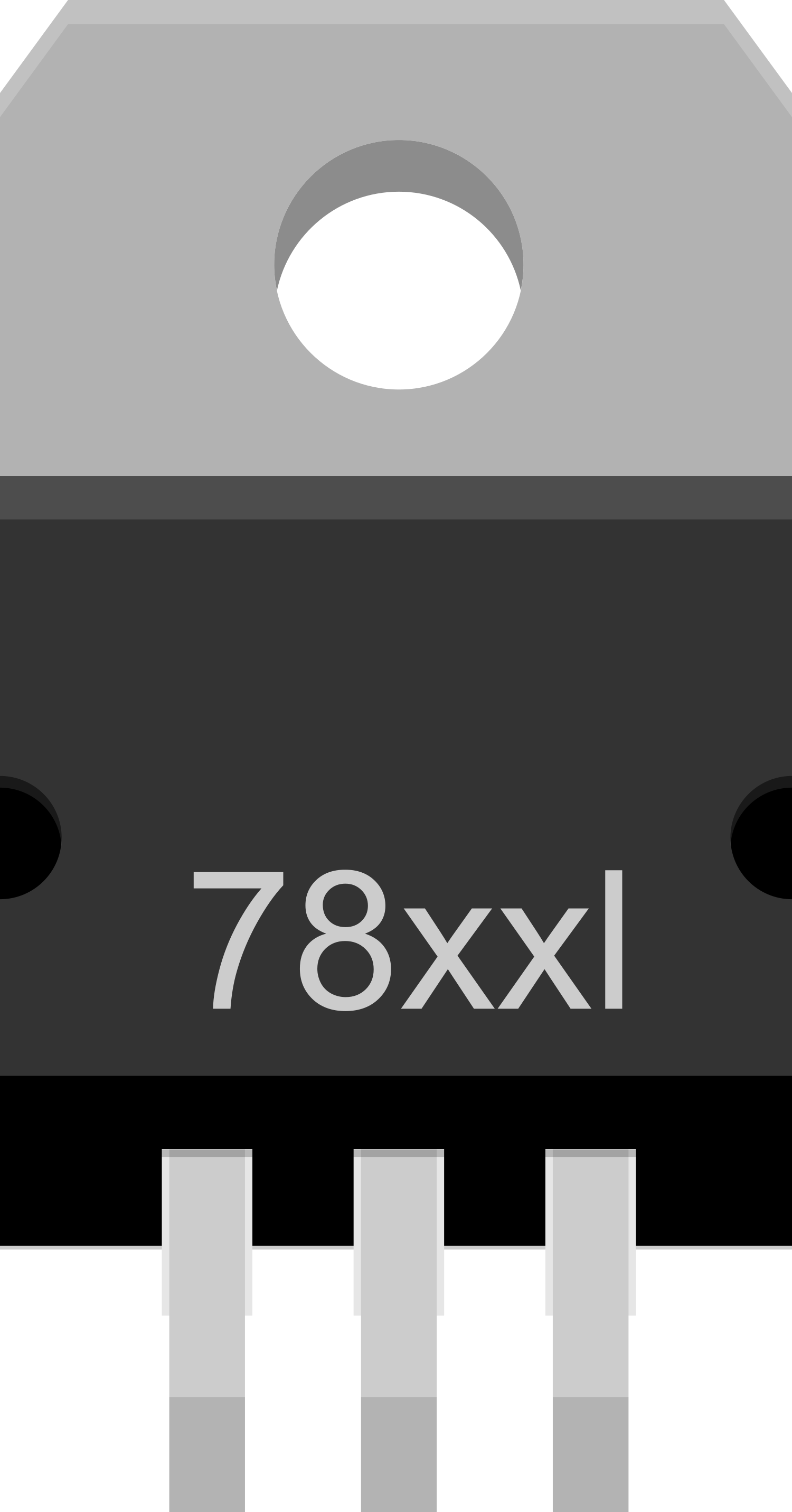
 Design with Voltage Regulator in Cirkit Designer
Design with Voltage Regulator in Cirkit DesignerIntroduction
A voltage regulator is an essential electronic component designed to maintain a constant voltage level. It ensures that electronic devices receive a stable power supply, which is crucial for their proper operation. Voltage regulators are widely used in various applications, including power supplies, computer systems, and battery-operated devices.
Explore Projects Built with Voltage Regulator
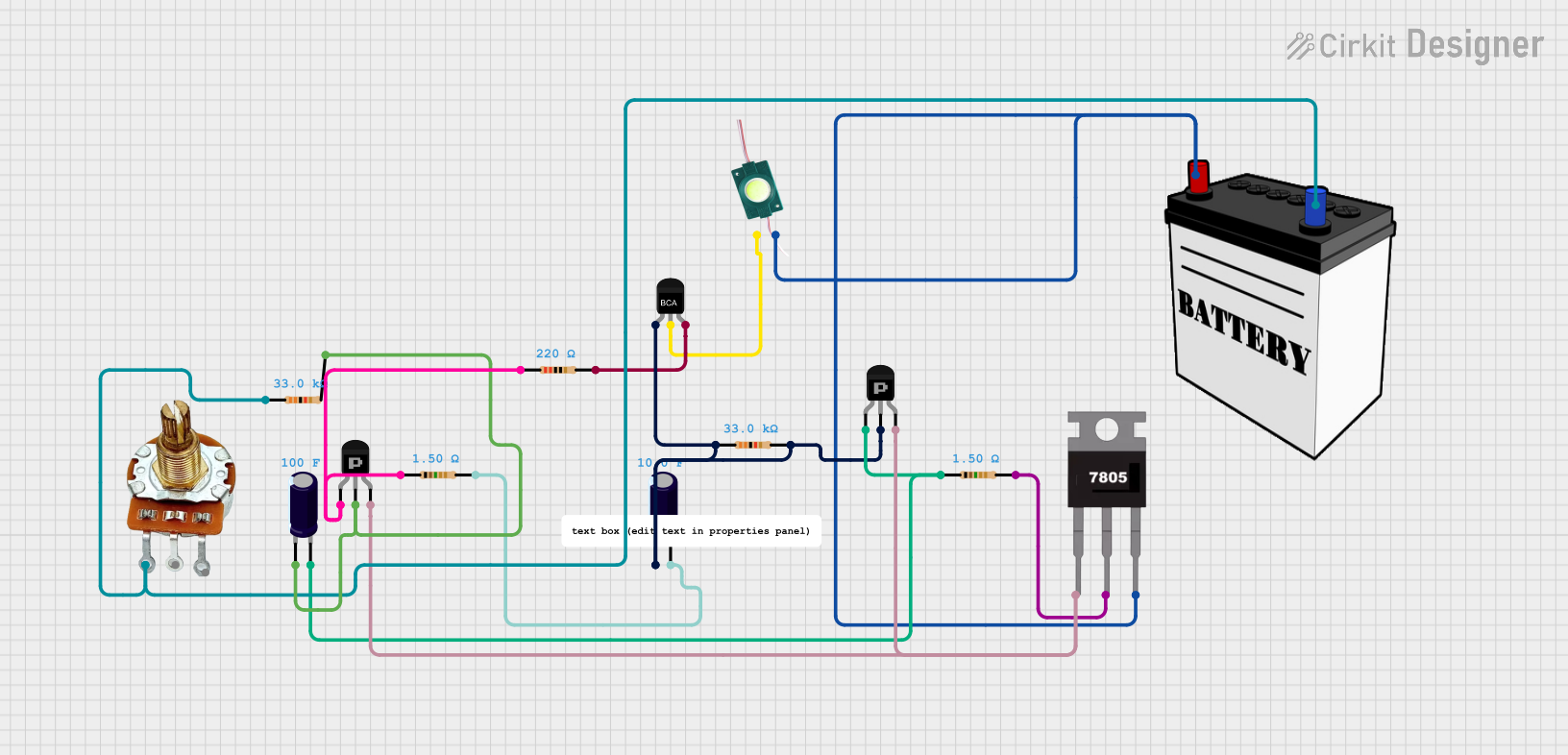
 Open Project in Cirkit Designer
Open Project in Cirkit Designer
 Open Project in Cirkit Designer
Open Project in Cirkit Designer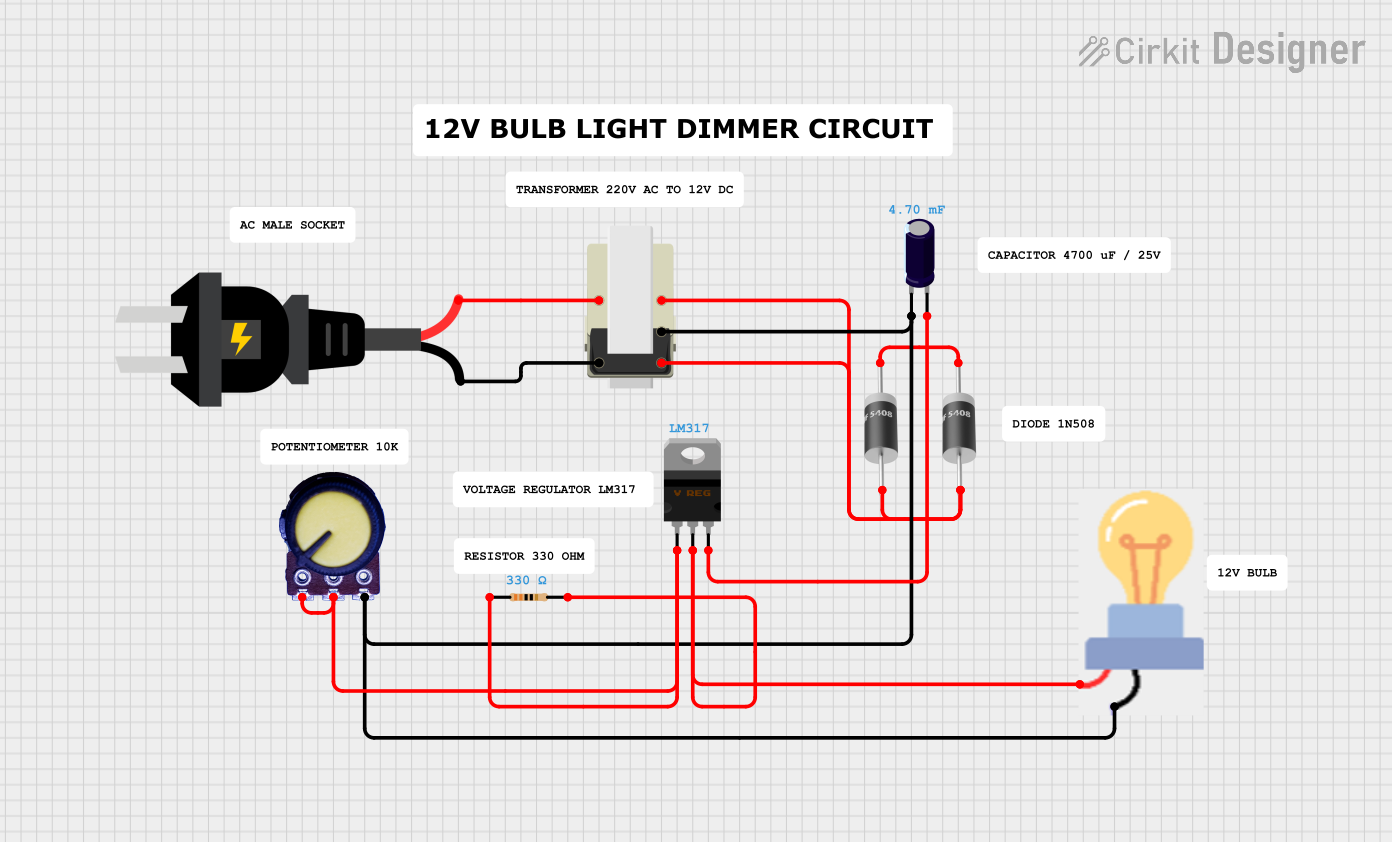
 Open Project in Cirkit Designer
Open Project in Cirkit Designer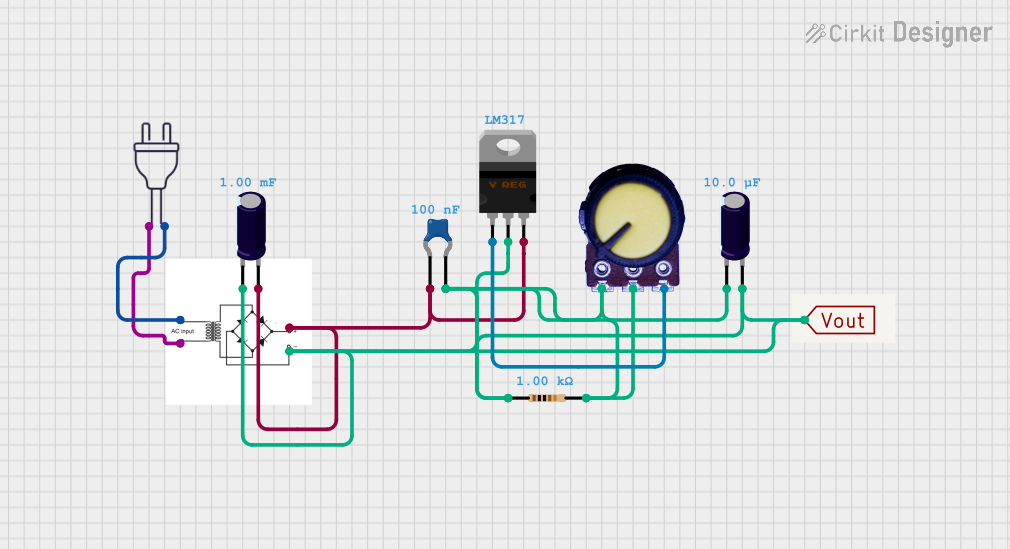
 Open Project in Cirkit Designer
Open Project in Cirkit DesignerExplore Projects Built with Voltage Regulator
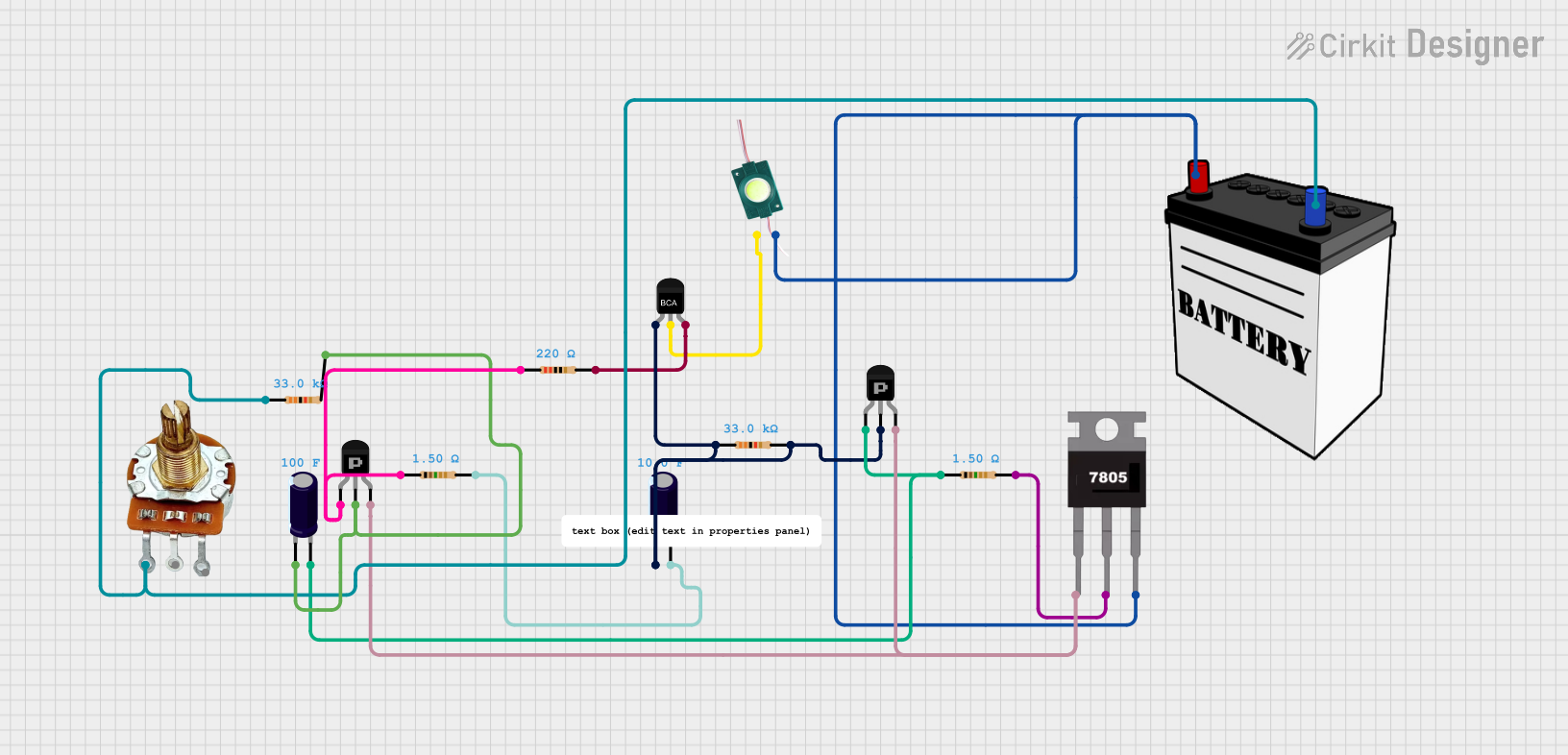
 Open Project in Cirkit Designer
Open Project in Cirkit Designer
 Open Project in Cirkit Designer
Open Project in Cirkit Designer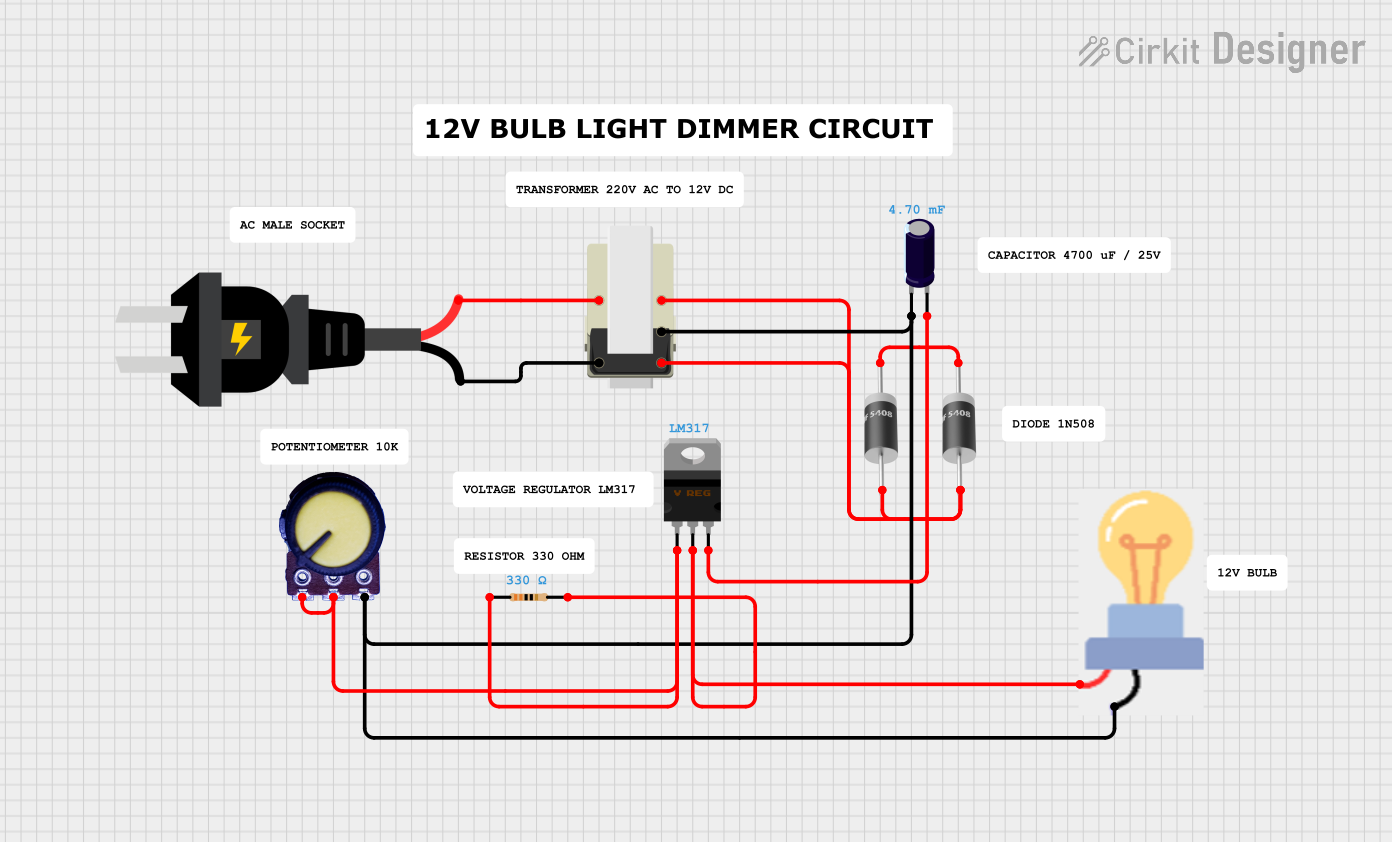
 Open Project in Cirkit Designer
Open Project in Cirkit Designer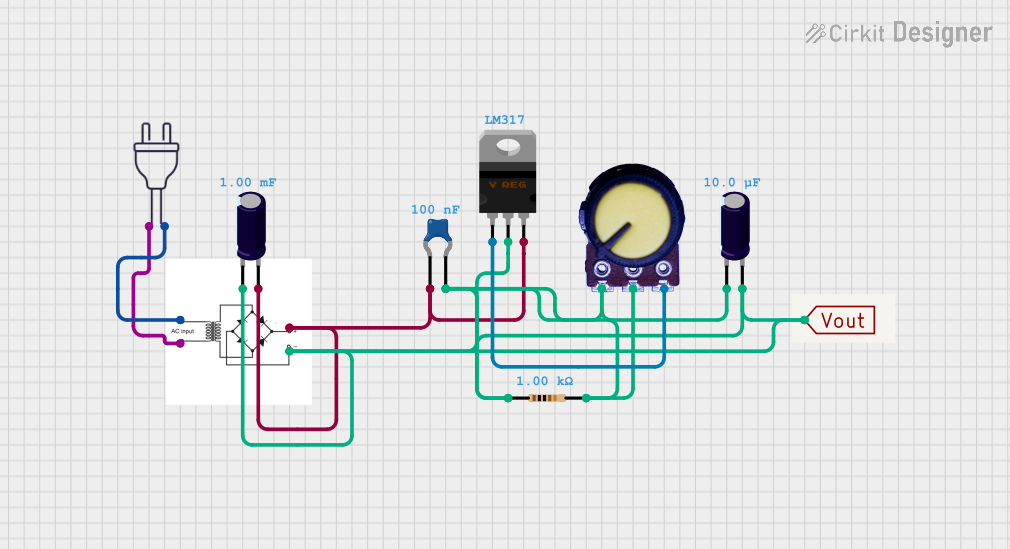
 Open Project in Cirkit Designer
Open Project in Cirkit DesignerCommon Applications and Use Cases
- Power supply circuits
- Battery chargers
- Automotive electronics
- Solar power systems
- Computer motherboards
- Consumer electronics
Technical Specifications
Voltage regulators come in different types, each with specific characteristics. Below are general specifications that might apply to a typical voltage regulator. For the purpose of this documentation, we will consider a linear voltage regulator with a fixed output.
Key Technical Details
- Input Voltage Range: 7V to 35V
- Output Voltage: 5V
- Output Current: 1A (max)
- Dropout Voltage: 2V
- Quiescent Current: 5mA
- Thermal Shutdown and Overcurrent Protection
Pin Configuration and Descriptions
| Pin Number | Name | Description |
|---|---|---|
| 1 | IN | Input voltage. Connect to the unregulated supply. |
| 2 | GND | Ground reference for the regulator. |
| 3 | OUT | Regulated output voltage. |
Usage Instructions
How to Use the Component in a Circuit
- Connect the input voltage to the IN pin, ensuring it is within the specified range.
- Connect the GND pin to the system ground.
- The OUT pin provides the regulated voltage; connect this to the load.
- Add a capacitor (typically 0.33µF) close to the IN pin to filter input noise.
- Add a capacitor (typically 0.1µF) close to the OUT pin to improve transient response.
Important Considerations and Best Practices
- Ensure the input voltage is always higher than the desired output voltage by at least the dropout voltage.
- Do not exceed the maximum input voltage rating to prevent damage.
- The regulator may require a heat sink to dissipate heat at higher output currents.
- Keep the input and output capacitors as close to the regulator pins as possible.
- Avoid running the regulator at its maximum rated current for extended periods to prevent thermal issues.
Troubleshooting and FAQs
Common Issues
- Output Voltage is Too Low: Check if the input voltage is above the dropout voltage. Also, verify that the load current does not exceed the maximum rating.
- Regulator Overheating: Ensure adequate heat sinking and airflow. Reduce the load current if necessary.
- Output Voltage Fluctuates: Ensure that the input and output capacitors are correctly installed and are of the recommended value.
Solutions and Tips for Troubleshooting
- If the output voltage is incorrect, recheck the input voltage and the load conditions.
- For thermal issues, consider using a regulator with a higher current rating or improve heat dissipation.
- Noise on the output can often be reduced by using larger capacitors or adding additional filtering.
FAQs
Q: Can I use a voltage regulator to step up voltage? A: No, a typical linear voltage regulator cannot step up voltage. You would need a boost converter for that purpose.
Q: What happens if I reverse the input and output pins? A: Reversing the pins can damage the regulator. Always double-check the pin orientation before powering up the circuit.
Q: How can I increase the output current capability? A: You can parallel multiple regulators with proper current sharing, but it's often better to select a regulator that can handle the required current.
Example Code for Arduino UNO
Below is an example of how to use a voltage regulator with an Arduino UNO to power the board with a higher voltage source.
// No specific code is required for the voltage regulator itself.
// The following code demonstrates a simple blink sketch
// which assumes the Arduino is powered via the voltage regulator.
void setup() {
pinMode(LED_BUILTIN, OUTPUT); // Initialize the LED pin as an output
}
void loop() {
digitalWrite(LED_BUILTIN, HIGH); // Turn the LED on
delay(1000); // Wait for a second
digitalWrite(LED_BUILTIN, LOW); // Turn the LED off
delay(1000); // Wait for a second
}
Note: The voltage regulator does not require code to operate. The Arduino UNO is simply powered through the regulator, and the above code is a standard blink example to demonstrate functionality.
Remember to ensure that the input voltage to the regulator is within the specified range for the Arduino UNO when using a voltage regulator to power it.