
How to Use SPL 1:4: Examples, Pinouts, and Specs

 Design with SPL 1:4 in Cirkit Designer
Design with SPL 1:4 in Cirkit DesignerIntroduction
The SPL 1:4 is a signal splitter designed to divide a single input signal into four equal output signals. It is widely used in audio and video applications to distribute signals to multiple devices without significant loss in quality or strength. This component ensures that the integrity of the original signal is maintained across all outputs, making it ideal for professional audio setups, video distribution systems, and other signal-sharing applications.
Explore Projects Built with SPL 1:4

 Open Project in Cirkit Designer
Open Project in Cirkit Designer
 Open Project in Cirkit Designer
Open Project in Cirkit Designer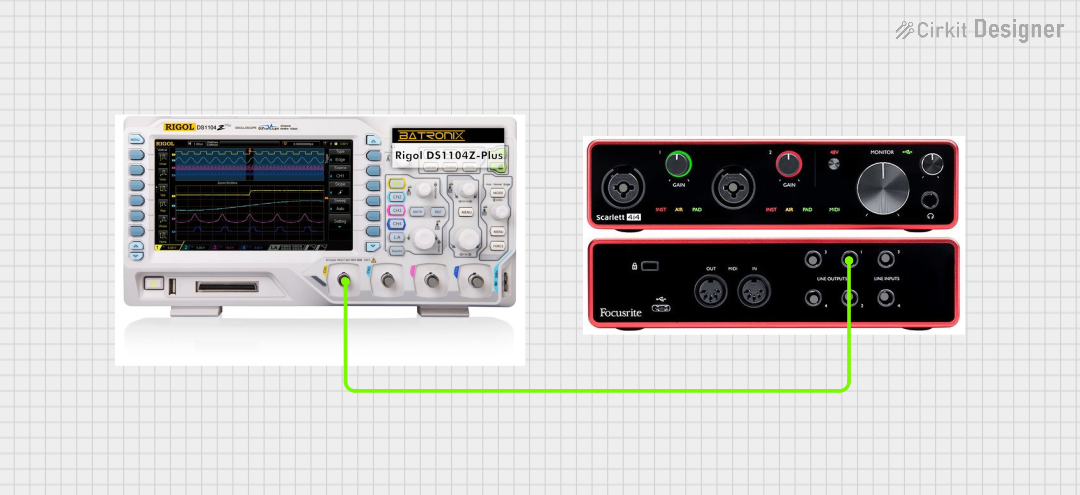
 Open Project in Cirkit Designer
Open Project in Cirkit Designer
 Open Project in Cirkit Designer
Open Project in Cirkit DesignerExplore Projects Built with SPL 1:4

 Open Project in Cirkit Designer
Open Project in Cirkit Designer
 Open Project in Cirkit Designer
Open Project in Cirkit Designer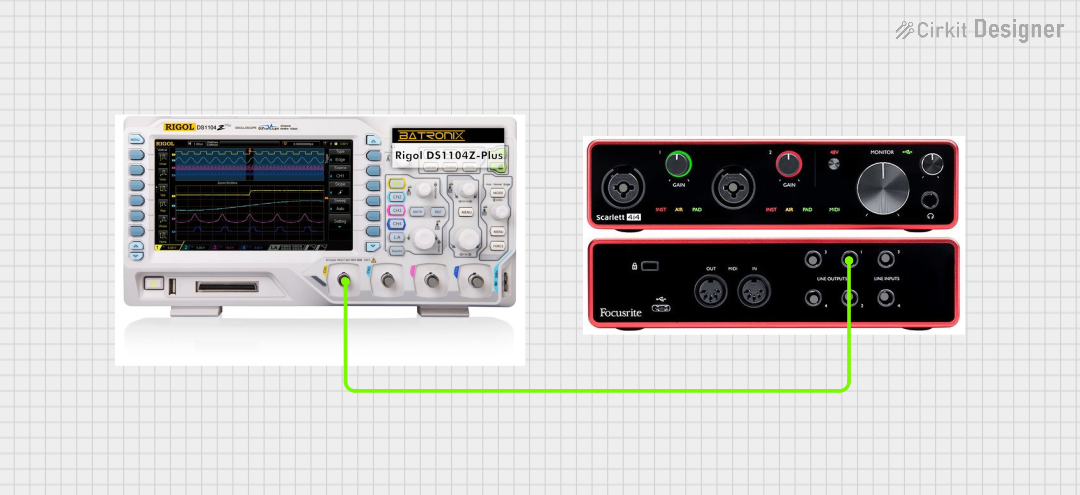
 Open Project in Cirkit Designer
Open Project in Cirkit Designer
 Open Project in Cirkit Designer
Open Project in Cirkit DesignerCommon Applications
- Audio signal distribution to multiple speakers or amplifiers
- Video signal splitting for multiple displays or monitors
- Signal routing in broadcasting and recording studios
- Home theater systems for distributing audio or video signals
Technical Specifications
The SPL 1:4 is designed to handle a wide range of signal types while maintaining high fidelity. Below are the key technical details:
| Parameter | Value |
|---|---|
| Input Signal Type | Analog or Digital (Audio/Video) |
| Number of Outputs | 4 |
| Input Impedance | 75 Ω (typical) |
| Output Impedance | 75 Ω (typical) |
| Frequency Range | 20 Hz – 20 kHz (Audio) |
| Voltage Range | 0.5 V – 2 V (peak-to-peak) |
| Power Supply Voltage | 5 V – 12 V DC |
| Power Consumption | < 1 W |
| Signal Loss | < 1 dB |
| Dimensions | 50 mm x 30 mm x 15 mm |
| Operating Temperature | -10°C to 50°C |
Pin Configuration and Descriptions
The SPL 1:4 typically has the following pin configuration:
| Pin Number | Name | Description |
|---|---|---|
| 1 | Input Signal | Connect the input signal source (e.g., audio or video). |
| 2 | Output 1 | First output signal (equal to the input signal). |
| 3 | Output 2 | Second output signal (equal to the input signal). |
| 4 | Output 3 | Third output signal (equal to the input signal). |
| 5 | Output 4 | Fourth output signal (equal to the input signal). |
| 6 | GND | Ground connection for the power supply. |
| 7 | VCC | Positive voltage input for powering the splitter. |
Usage Instructions
How to Use the SPL 1:4 in a Circuit
- Power the Component: Connect the
VCCpin to a DC power supply (5 V to 12 V) and theGNDpin to the ground of the power source. - Connect the Input Signal: Attach the input signal source (e.g., audio output from a mixer or video output from a player) to the
Input Signalpin. - Connect the Outputs: Connect up to four devices (e.g., speakers, amplifiers, or displays) to the
Output 1,Output 2,Output 3, andOutput 4pins. - Verify Connections: Ensure all connections are secure and that the input and output devices are compatible with the signal type and impedance.
Important Considerations and Best Practices
- Impedance Matching: Ensure that the input and output devices have matching impedance (typically 75 Ω) to avoid signal degradation.
- Power Supply: Use a stable DC power supply within the specified voltage range to prevent damage to the component.
- Signal Type: Verify that the input signal type (analog or digital) is compatible with the devices connected to the outputs.
- Cable Quality: Use high-quality cables to minimize signal loss and interference, especially for long cable runs.
Example: Using SPL 1:4 with an Arduino UNO
While the SPL 1:4 is not directly controlled by an Arduino, it can be used in conjunction with an Arduino to distribute audio or video signals in a project. For example, you can use the Arduino to generate an audio signal (e.g., a tone) and feed it into the SPL 1:4 for distribution.
/*
Example: Generating a tone with Arduino and distributing it using SPL 1:4
This code generates a 1 kHz tone on pin 9 of the Arduino UNO.
The tone can be fed into the SPL 1:4's input to distribute it to 4 outputs.
*/
const int tonePin = 9; // Pin connected to the input of SPL 1:4
void setup() {
pinMode(tonePin, OUTPUT); // Set the pin as an output
tone(tonePin, 1000); // Generate a 1 kHz tone
}
void loop() {
// The tone function runs continuously, no additional code needed
}
Troubleshooting and FAQs
Common Issues and Solutions
No Signal at Outputs
- Cause: Power supply not connected or incorrect voltage.
- Solution: Verify that the
VCCandGNDpins are properly connected to a stable DC power source within the specified range.
Signal Degradation or Noise
- Cause: Poor-quality cables or impedance mismatch.
- Solution: Use high-quality, shielded cables and ensure impedance matching between the input and output devices.
Uneven Signal Strength Across Outputs
- Cause: Faulty connections or damaged output ports.
- Solution: Check all connections and test each output individually to identify the issue.
Overheating
- Cause: Operating the component outside the specified voltage or temperature range.
- Solution: Ensure the power supply voltage is within the 5 V to 12 V range and that the component is used within the operating temperature range.
FAQs
Q: Can the SPL 1:4 handle both audio and video signals simultaneously?
A: No, the SPL 1:4 is designed to handle one type of signal at a time. You can use it for either audio or video signals, but not both simultaneously.
Q: Is there any delay introduced by the SPL 1:4?
A: The SPL 1:4 introduces negligible delay, making it suitable for real-time applications.
Q: Can I use the SPL 1:4 with a battery-powered setup?
A: Yes, as long as the battery provides a stable DC voltage within the 5 V to 12 V range.
Q: What is the maximum cable length supported?
A: The maximum cable length depends on the signal type and quality of the cables. For best results, use high-quality cables and keep the length under 10 meters for audio and 5 meters for video signals.