
How to Use neopixel flora : Examples, Pinouts, and Specs
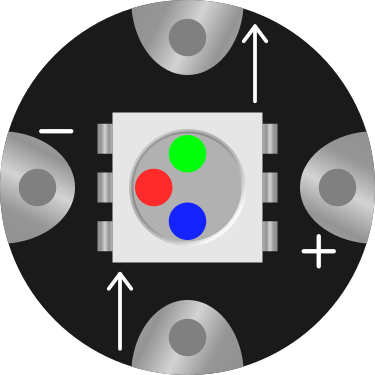
 Design with neopixel flora in Cirkit Designer
Design with neopixel flora in Cirkit DesignerIntroduction
The NeoPixel Flora is a flexible LED strip that features individually addressable RGB LEDs. Each LED can display a wide range of colors, allowing for vibrant and dynamic lighting effects. This component is particularly popular in wearable electronics, decorative projects, and interactive displays due to its flexibility, compact size, and ease of use. The NeoPixel Flora is compatible with microcontrollers like the Arduino UNO, making it a versatile choice for hobbyists and professionals alike.
Explore Projects Built with neopixel flora
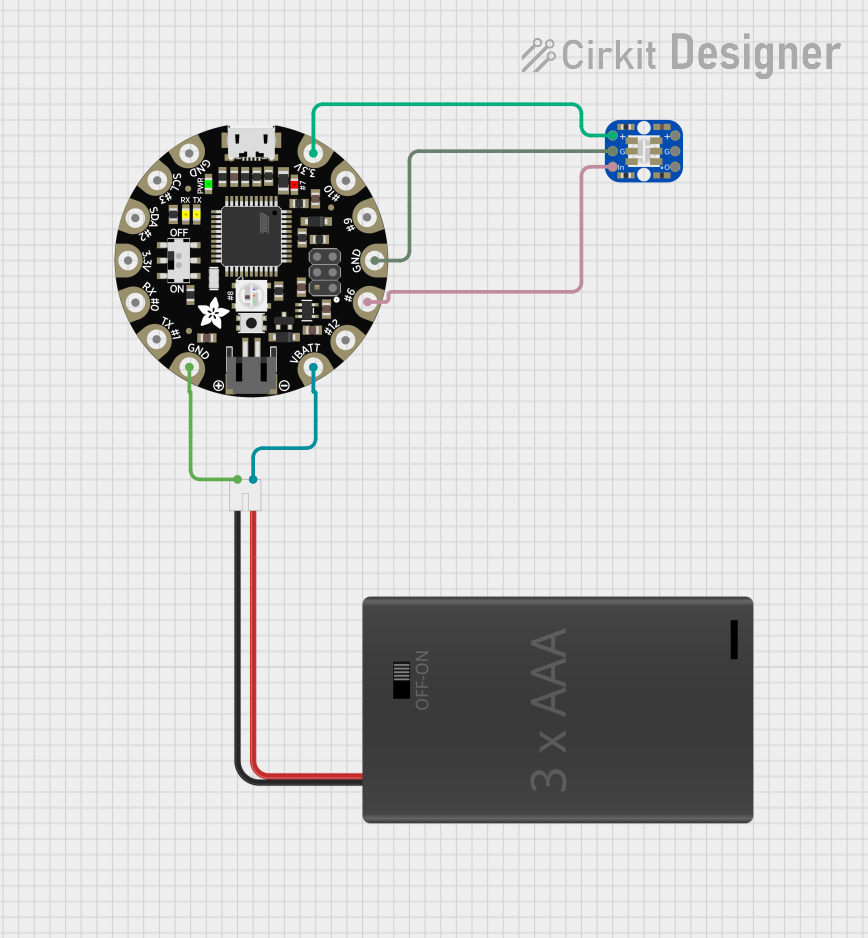
 Open Project in Cirkit Designer
Open Project in Cirkit Designer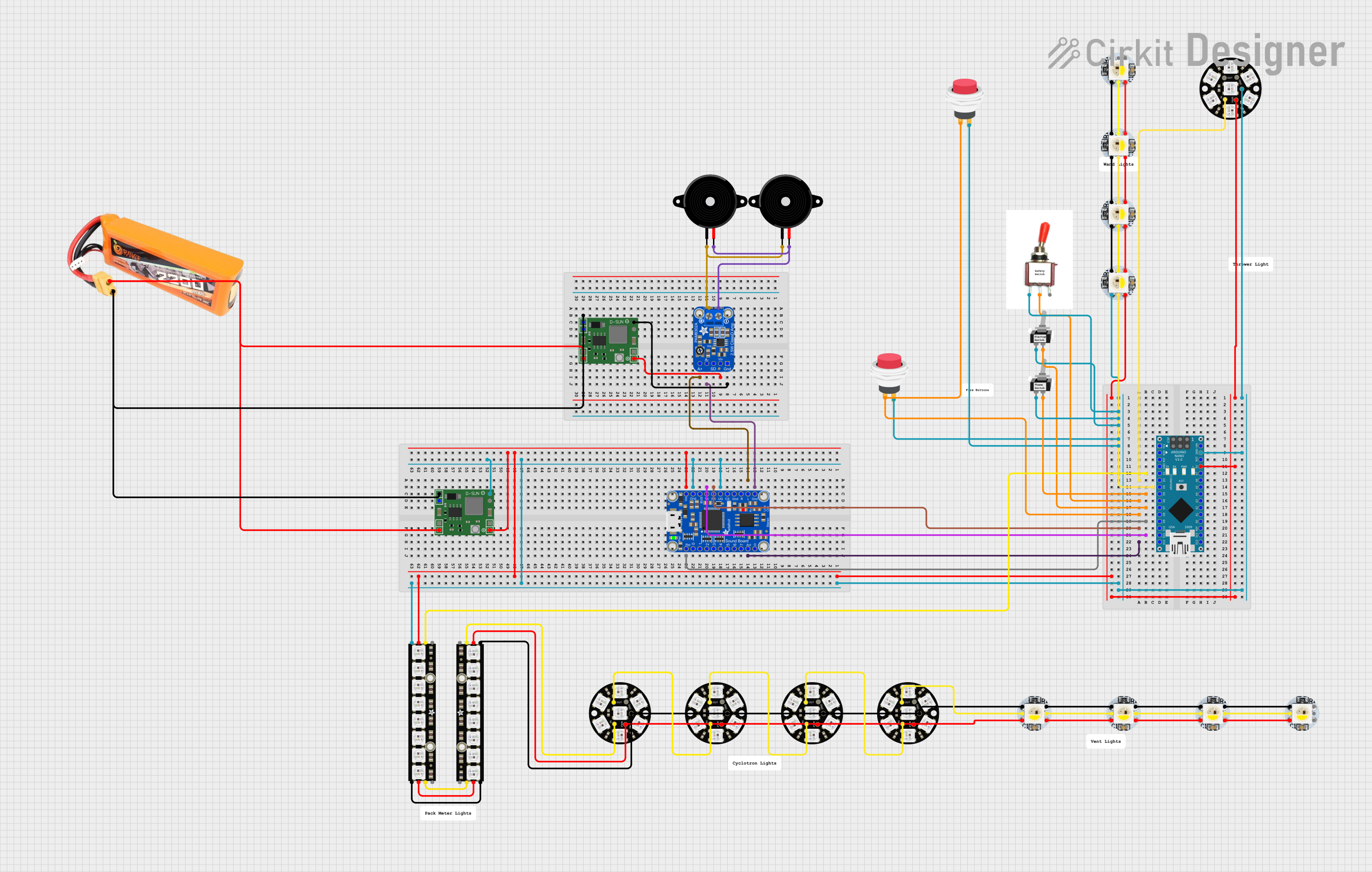
 Open Project in Cirkit Designer
Open Project in Cirkit Designer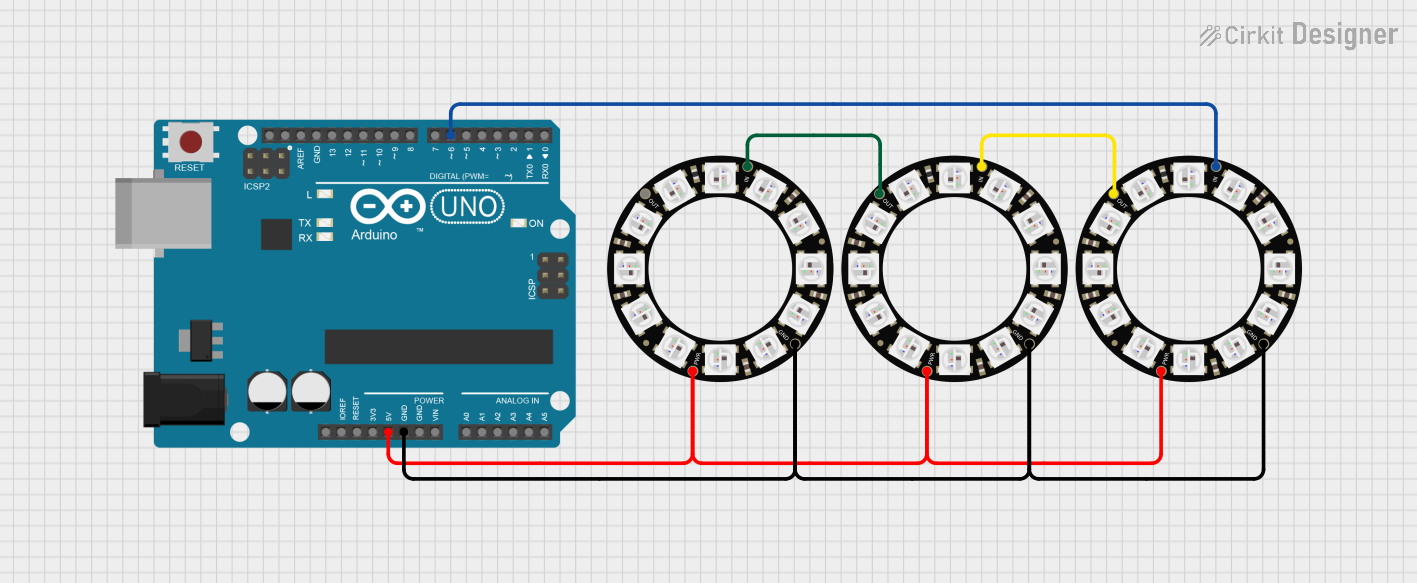
 Open Project in Cirkit Designer
Open Project in Cirkit Designer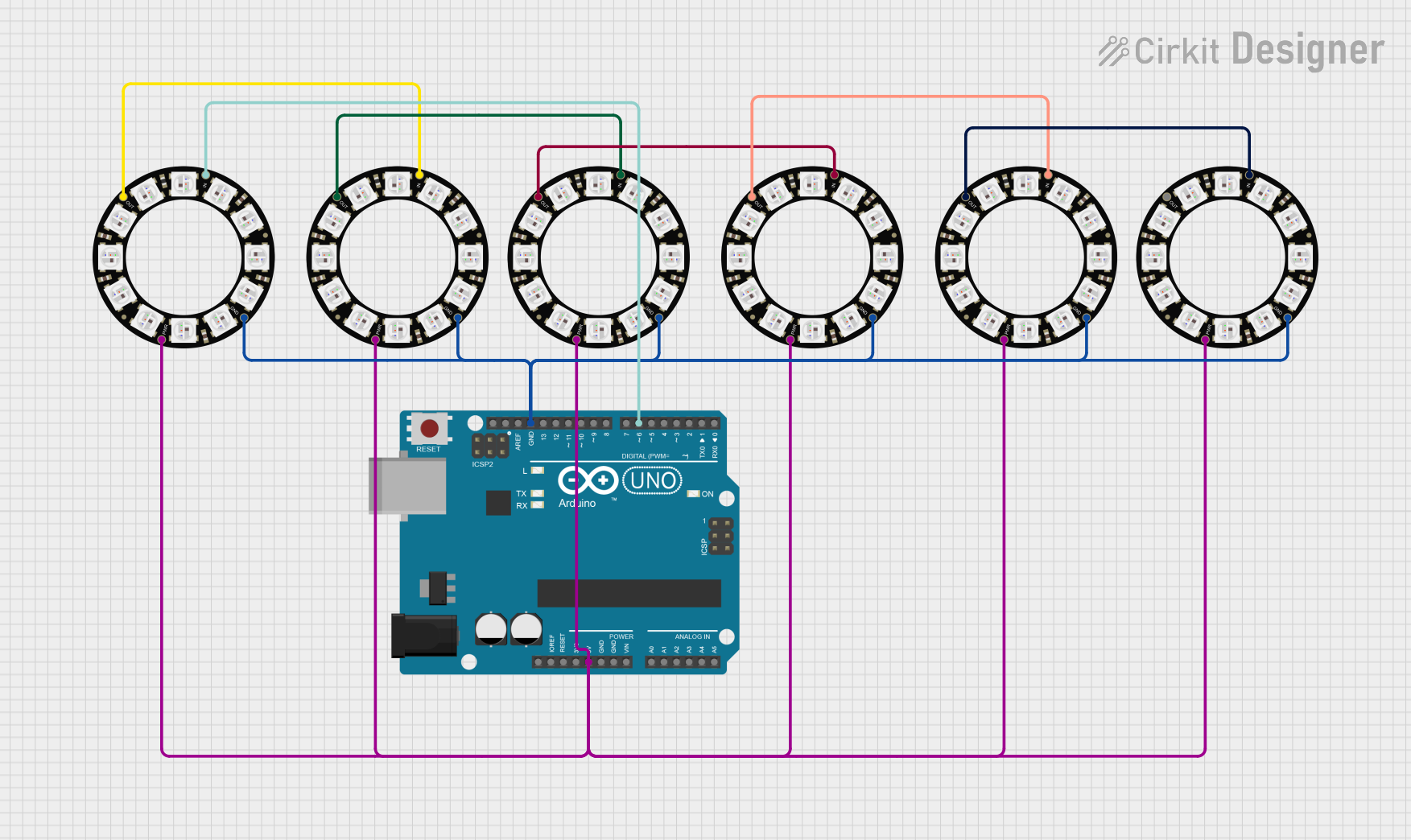
 Open Project in Cirkit Designer
Open Project in Cirkit DesignerExplore Projects Built with neopixel flora
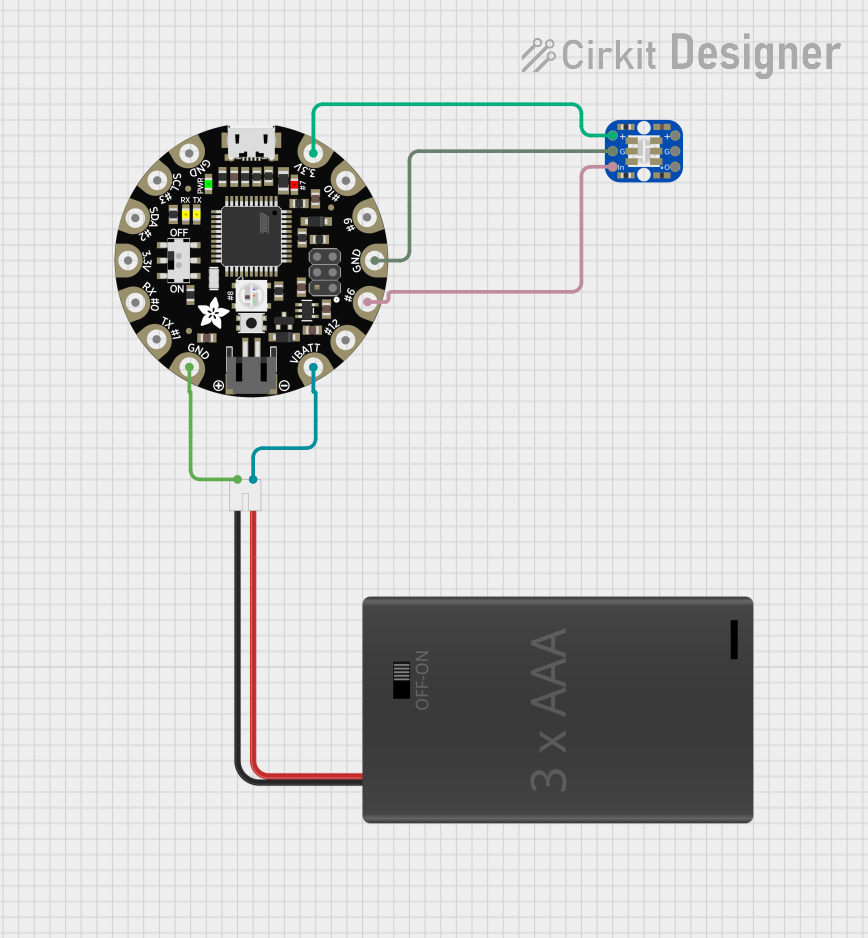
 Open Project in Cirkit Designer
Open Project in Cirkit Designer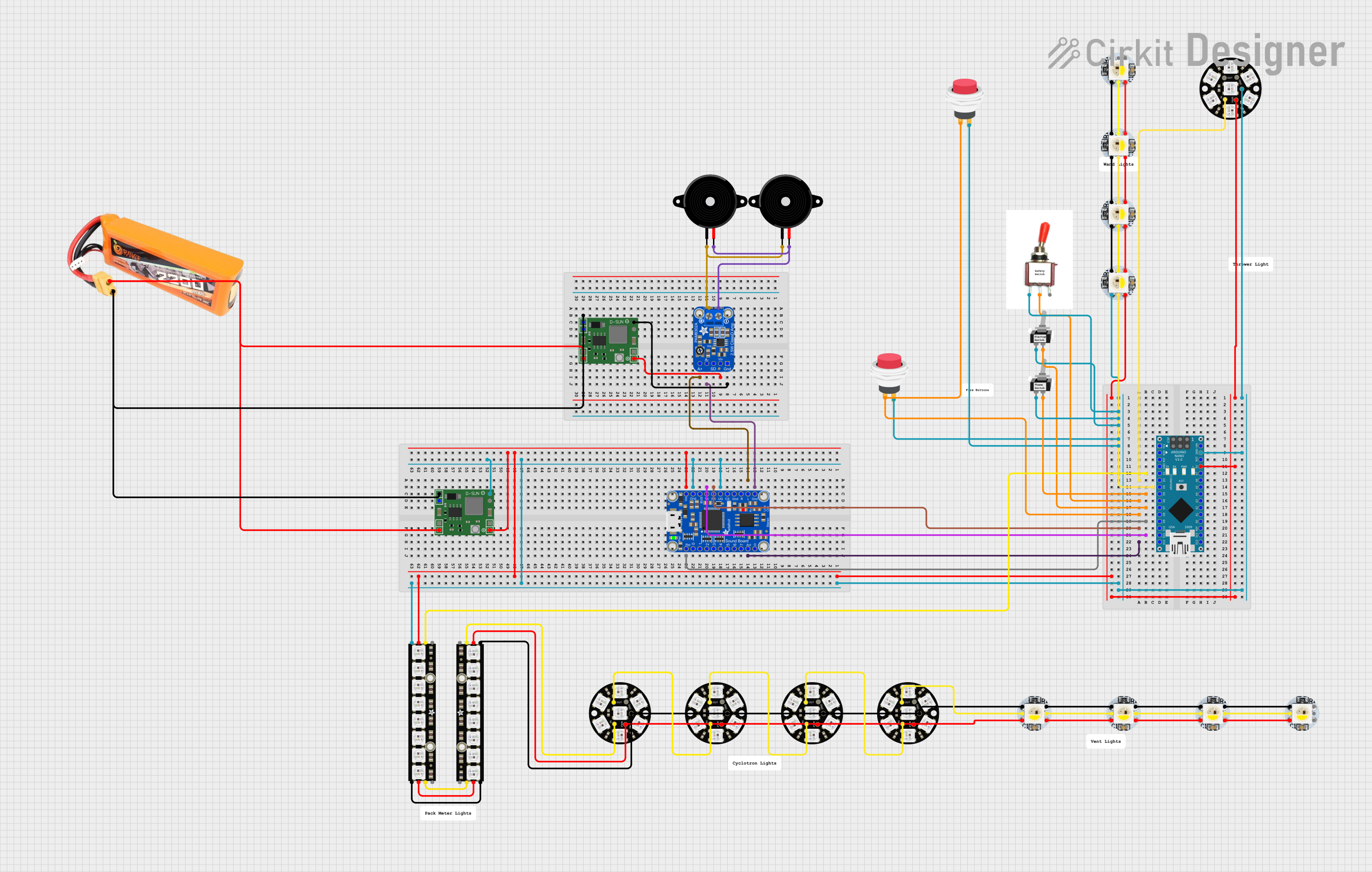
 Open Project in Cirkit Designer
Open Project in Cirkit Designer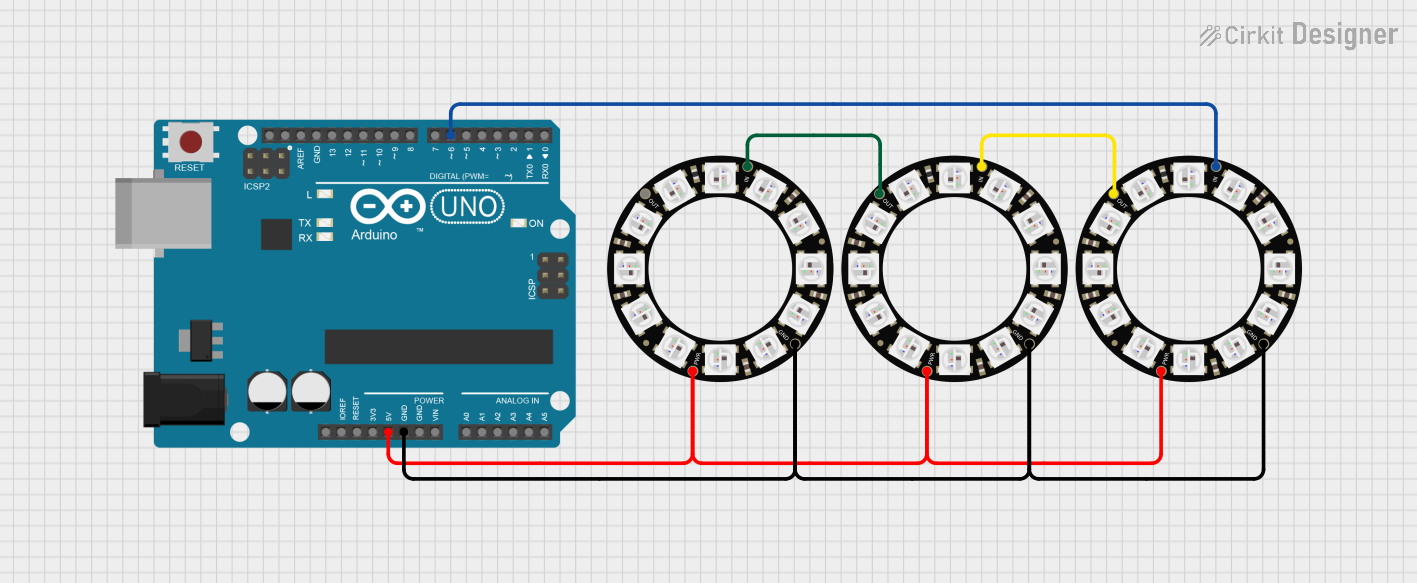
 Open Project in Cirkit Designer
Open Project in Cirkit Designer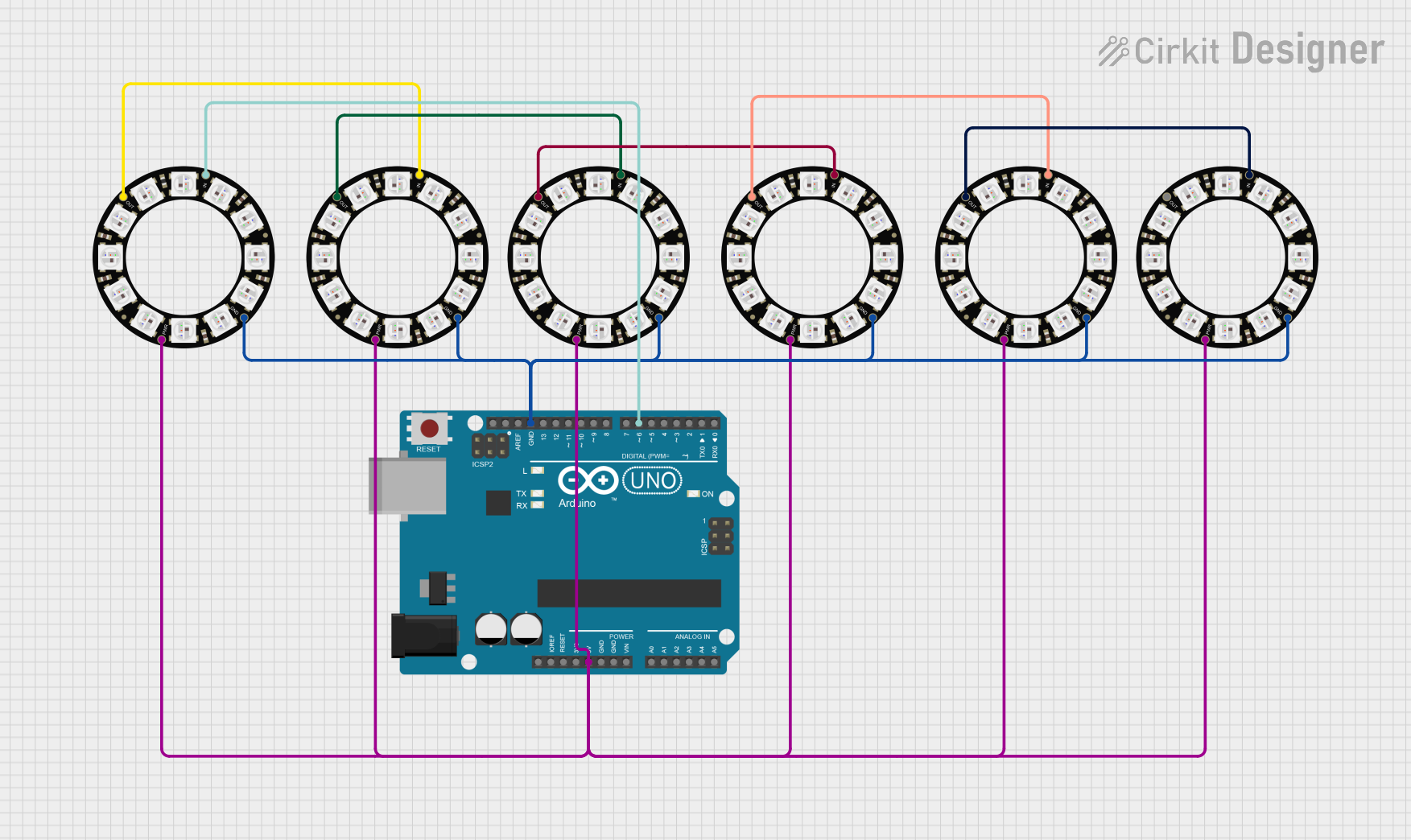
 Open Project in Cirkit Designer
Open Project in Cirkit DesignerCommon Applications
- Wearable electronics (e.g., light-up clothing, accessories)
- Decorative lighting (e.g., holiday decorations, ambient lighting)
- Interactive displays and art installations
- Prototyping and educational projects
Technical Specifications
The NeoPixel Flora is based on WS2812B LEDs, which integrate RGB LEDs and a control IC into a single package. Below are the key technical details:
| Specification | Details |
|---|---|
| Operating Voltage | 5V DC |
| Operating Current | ~60mA per LED at full brightness |
| LED Type | WS2812B RGB LEDs |
| Communication Protocol | One-wire (single data line) |
| Number of LEDs | Varies (depends on the strip length) |
| Color Depth | 24-bit (8 bits per color channel) |
| Data Transfer Rate | Up to 800 kHz |
| Operating Temperature | -40°C to +80°C |
Pin Configuration
The NeoPixel Flora typically has three main connections:
| Pin | Name | Description |
|---|---|---|
| 1 | VCC | Power supply input (5V DC) |
| 2 | GND | Ground connection |
| 3 | DIN | Data input for controlling the LEDs |
Note: Some NeoPixel Flora strips may have an additional "DOUT" pin for chaining multiple strips together. This pin outputs the data signal to the next strip.
Usage Instructions
Connecting the NeoPixel Flora
- Power Supply: Connect the
VCCpin to a 5V power source and theGNDpin to ground. Ensure the power supply can provide sufficient current for the number of LEDs in your strip (approximately 60mA per LED at full brightness). - Data Line: Connect the
DINpin to a digital output pin on your microcontroller (e.g., Arduino UNO). Use a resistor (330–470 ohms) in series with the data line to protect the LEDs from voltage spikes. - Capacitor: Place a 1000 µF capacitor across the
VCCandGNDpins to stabilize the power supply and prevent flickering.
Arduino UNO Example Code
Below is an example of how to control the NeoPixel Flora using an Arduino UNO and the Adafruit NeoPixel library:
// Include the Adafruit NeoPixel library
#include <Adafruit_NeoPixel.h>
// Define the pin connected to the NeoPixel DIN
#define PIN 6
// Define the number of LEDs in the strip
#define NUM_LEDS 16
// Create a NeoPixel object
Adafruit_NeoPixel strip = Adafruit_NeoPixel(NUM_LEDS, PIN, NEO_GRB + NEO_KHZ800);
void setup() {
// Initialize the NeoPixel strip
strip.begin();
strip.show(); // Turn off all LEDs initially
}
void loop() {
// Call a function to display a rainbow effect
rainbowCycle(20); // Adjust the speed of the effect
}
// Function to display a rainbow cycle effect
void rainbowCycle(uint8_t wait) {
uint16_t i, j;
for (j = 0; j < 256 * 5; j++) { // 5 cycles of all colors
for (i = 0; i < strip.numPixels(); i++) {
// Calculate the color for each pixel
strip.setPixelColor(i, Wheel(((i * 256 / strip.numPixels()) + j) & 255));
}
strip.show(); // Update the strip with new colors
delay(wait); // Pause before the next frame
}
}
// Helper function to generate rainbow colors
uint32_t Wheel(byte WheelPos) {
WheelPos = 255 - WheelPos;
if (WheelPos < 85) {
return strip.Color(255 - WheelPos * 3, 0, WheelPos * 3);
} else if (WheelPos < 170) {
WheelPos -= 85;
return strip.Color(0, WheelPos * 3, 255 - WheelPos * 3);
} else {
WheelPos -= 170;
return strip.Color(WheelPos * 3, 255 - WheelPos * 3, 0);
}
}
Best Practices
- Power Supply: Use a dedicated 5V power supply for long strips to avoid overloading the microcontroller.
- Data Line Length: Keep the data line as short as possible to prevent signal degradation. For longer distances, use a level shifter to ensure a 5V signal.
- Chaining Strips: When chaining multiple strips, connect the
DOUTpin of one strip to theDINpin of the next.
Troubleshooting and FAQs
Common Issues
LEDs Not Lighting Up
- Cause: Incorrect wiring or insufficient power supply.
- Solution: Double-check all connections and ensure the power supply can handle the current requirements.
Flickering or Incorrect Colors
- Cause: Unstable power supply or signal interference.
- Solution: Add a capacitor across
VCCandGNDand use a resistor in series with the data line.
Only the First LED Works
- Cause: Faulty data connection or damaged LED.
- Solution: Verify the data line connection and check for damaged LEDs. Replace the faulty LED if necessary.
Code Not Working
- Cause: Incorrect library or pin configuration.
- Solution: Ensure the Adafruit NeoPixel library is installed and the correct pin is defined in the code.
FAQs
Can I cut the NeoPixel Flora strip? Yes, the strip can be cut between LEDs at designated cut points. Ensure proper soldering when reconnecting.
How many LEDs can I control with one microcontroller? The number depends on the microcontroller's memory. For example, an Arduino UNO can control approximately 500 LEDs.
Can I power the strip directly from the Arduino? No, the Arduino cannot supply enough current for more than a few LEDs. Use an external 5V power supply.
Is the NeoPixel Flora waterproof? The strip itself is not waterproof, but waterproof versions are available. Always check the product specifications.