
How to Use DC Source: Examples, Pinouts, and Specs
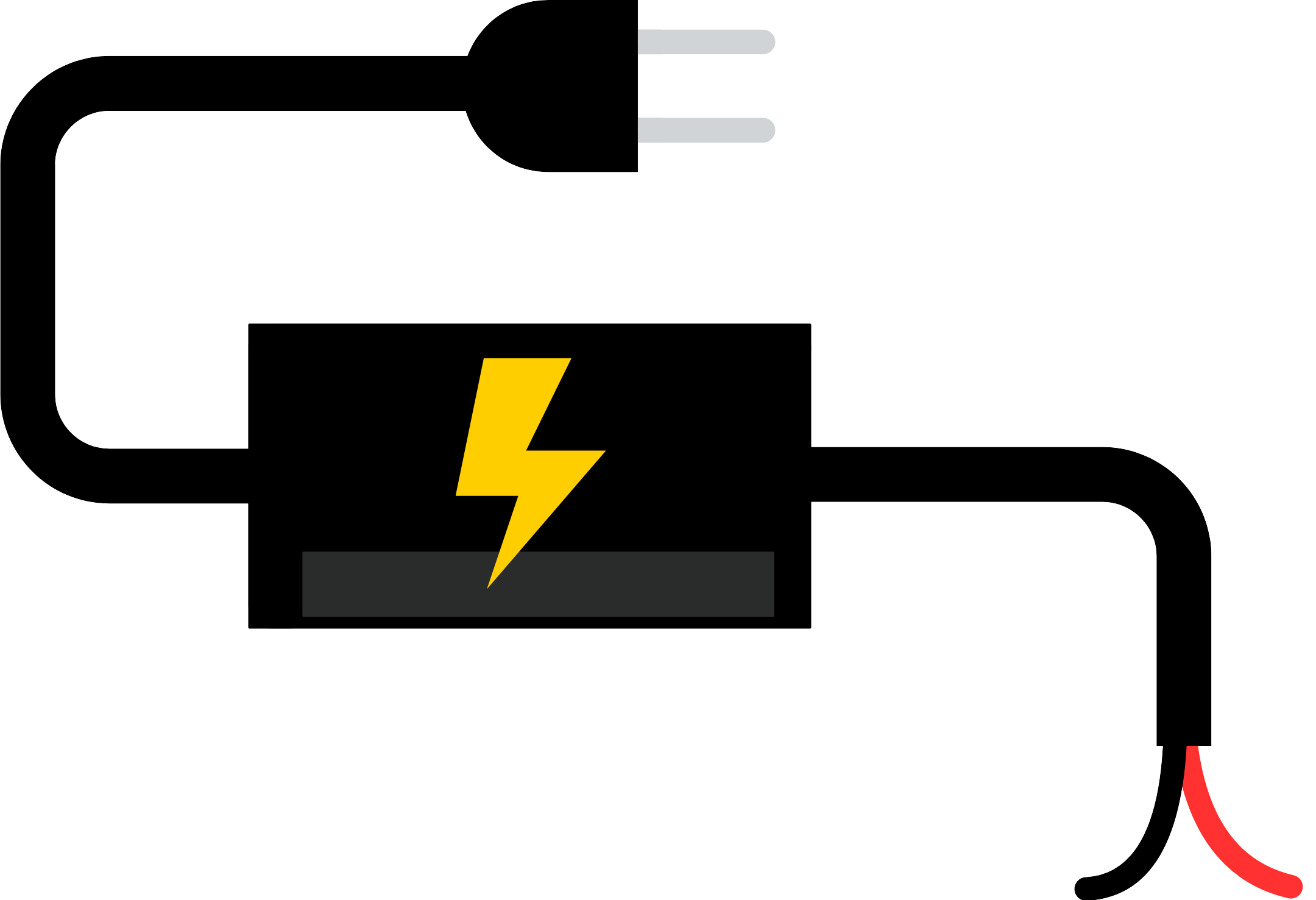
 Design with DC Source in Cirkit Designer
Design with DC Source in Cirkit DesignerIntroduction
A DC (Direct Current) source is an electronic component that provides a constant voltage output, which is essential for powering electronic circuits and devices. Unlike AC (Alternating Current) sources, which periodically reverse direction, DC sources maintain a steady flow of electricity in one direction. Common applications for DC sources include battery charging, powering electronic devices such as laptops and smartphones, and as a power supply for electronic projects, including those involving microcontrollers like the Arduino UNO.
Explore Projects Built with DC Source

 Open Project in Cirkit Designer
Open Project in Cirkit Designer
 Open Project in Cirkit Designer
Open Project in Cirkit Designer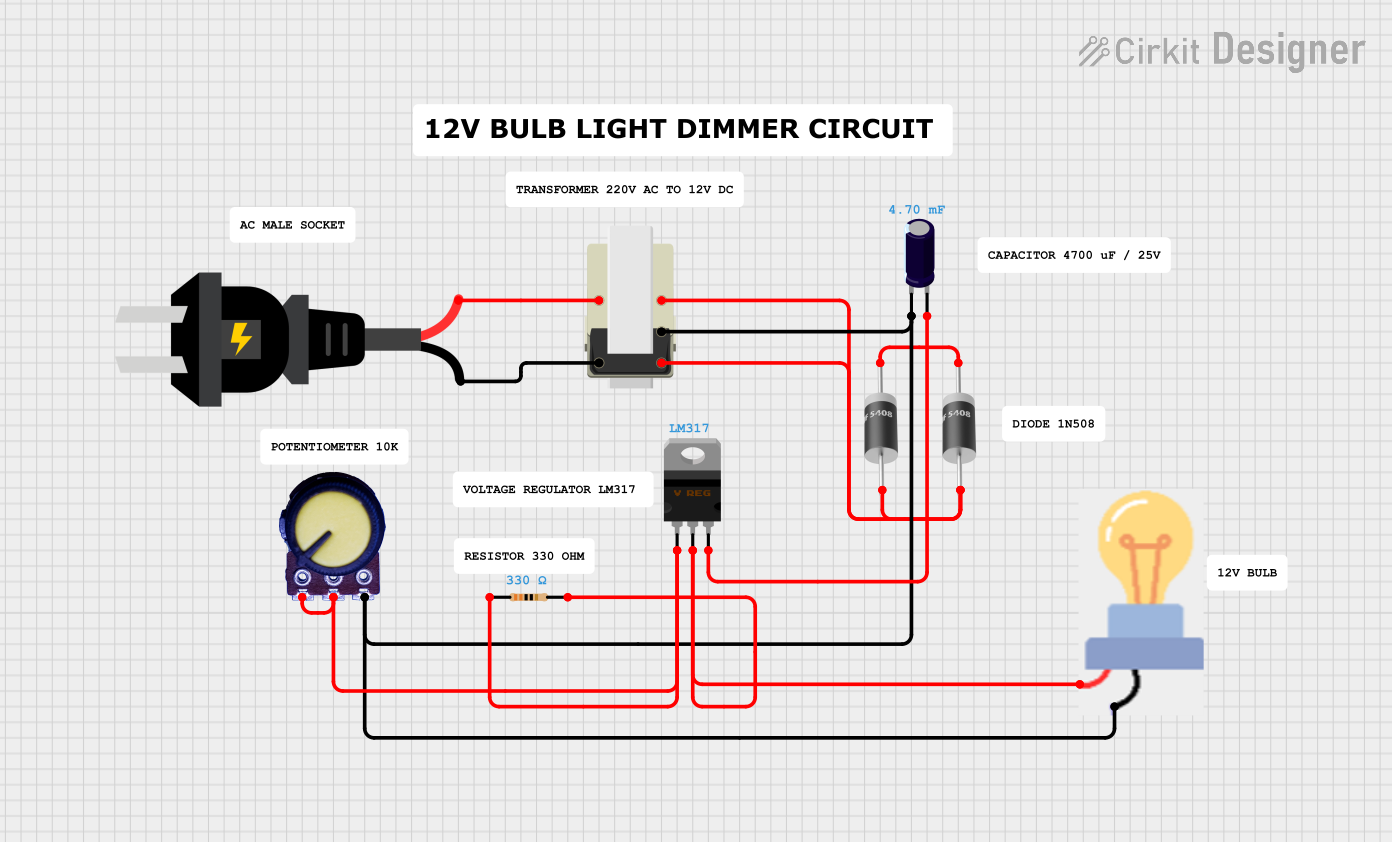
 Open Project in Cirkit Designer
Open Project in Cirkit Designer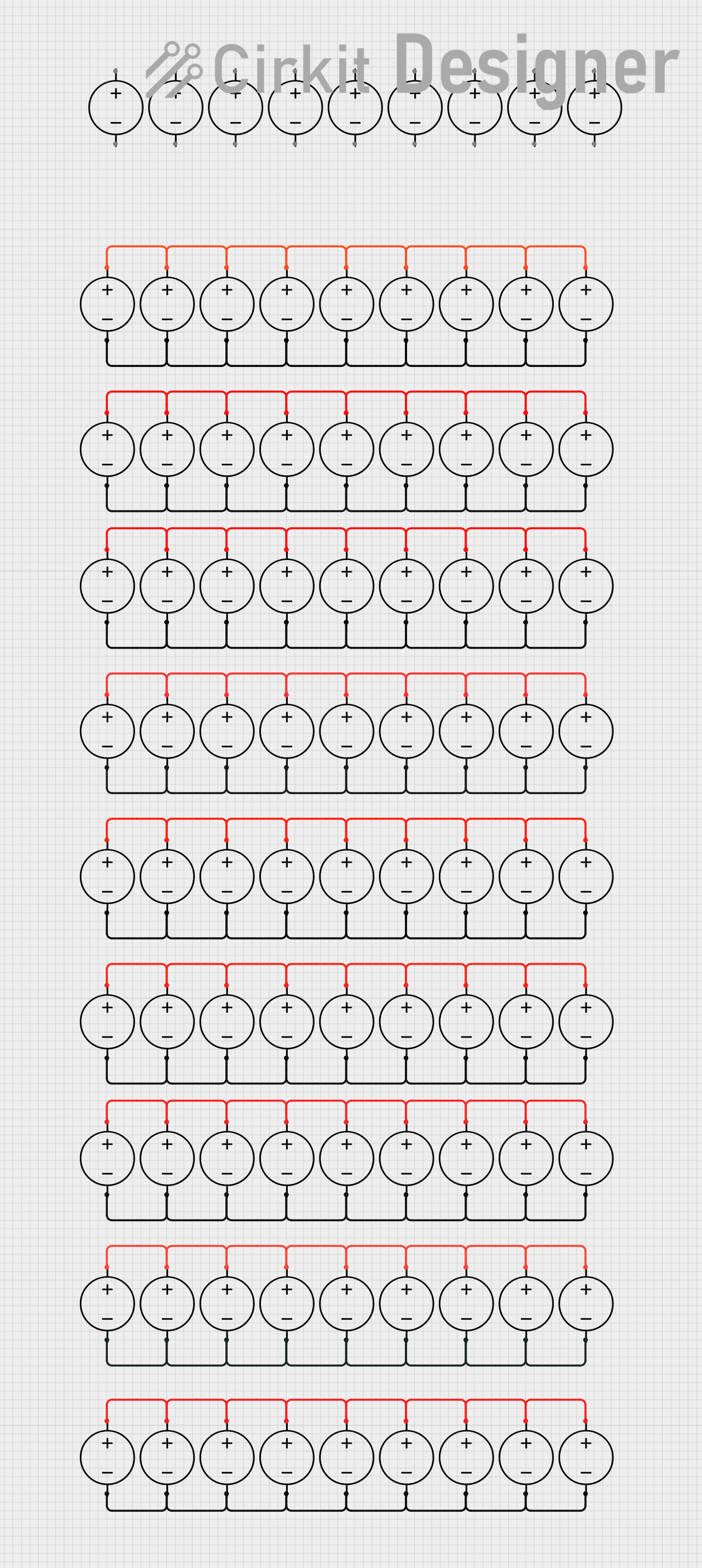
 Open Project in Cirkit Designer
Open Project in Cirkit DesignerExplore Projects Built with DC Source

 Open Project in Cirkit Designer
Open Project in Cirkit Designer
 Open Project in Cirkit Designer
Open Project in Cirkit Designer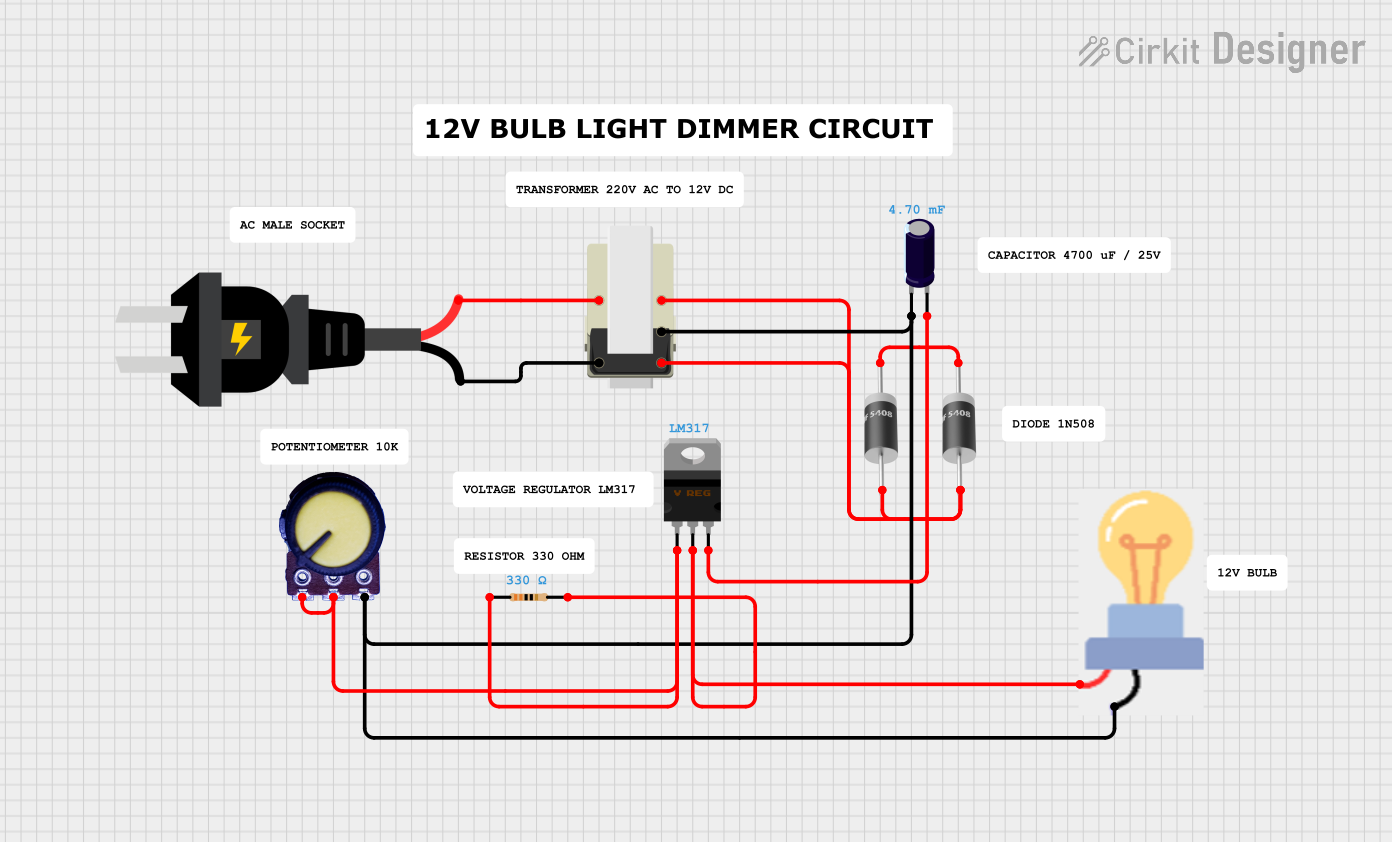
 Open Project in Cirkit Designer
Open Project in Cirkit Designer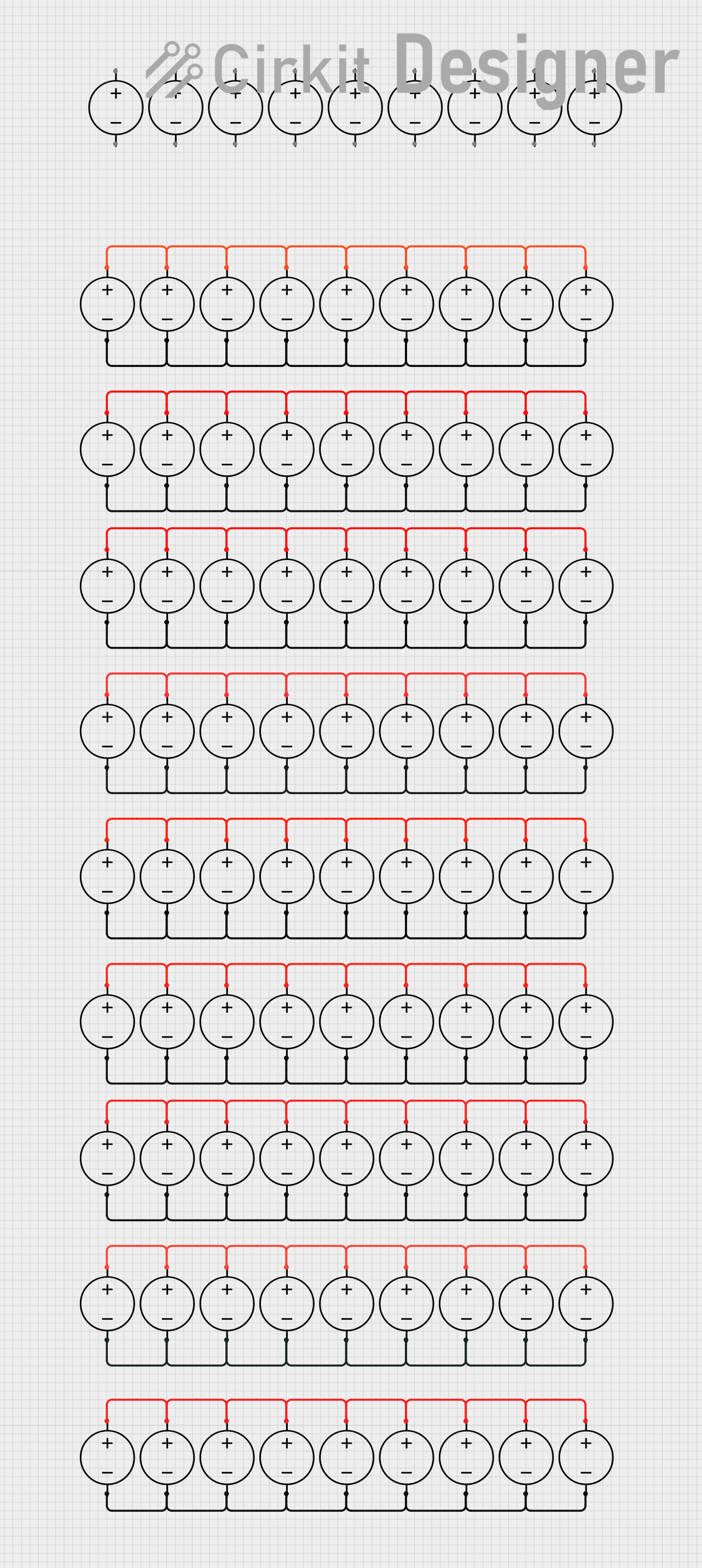
 Open Project in Cirkit Designer
Open Project in Cirkit DesignerTechnical Specifications
General Specifications
| Parameter | Value Range | Description |
|---|---|---|
| Output Voltage | X V to Y V | The range of voltage the DC source can provide. |
| Output Current | A mA to B mA | Maximum current available at the output. |
| Power Ratings | C W | Total power the DC source can deliver. |
| Input Voltage | D V to E V AC/DC | The voltage range for the input power. |
| Efficiency | F % | The efficiency of the power conversion. |
| Operating Temperature | G°C to H°C | The temperature range within which the DC source operates safely. |
Pin Configuration and Descriptions
| Pin Number | Name | Description |
|---|---|---|
| 1 | Vout (+) | Positive output voltage terminal providing the DC output. |
| 2 | GND | Ground terminal, the reference point for the output voltage. |
| 3 | Vin (+) | Positive input voltage terminal for the DC source power. |
| 4 | Vin (-) | Negative input voltage terminal for the DC source power. |
Note: Replace X, Y, A, B, C, D, E, F, G, and H with the actual values for the specific DC source model.
Usage Instructions
Connecting the DC Source to a Circuit
- Identify the Voltage Requirements: Determine the voltage required by your electronic circuit or device.
- Adjust the Output Voltage (if applicable): If the DC source has an adjustable output, set it to the desired voltage using the provided adjustment mechanism.
- Connect the Output Terminals: Connect the positive output terminal (Vout +) to the positive input of your circuit and the ground terminal (GND) to the circuit's ground.
- Power Input Connection: Connect the input voltage (Vin + and Vin -) to an appropriate AC or DC power supply, respecting the input voltage range of the DC source.
- Turn on the DC Source: Activate the DC source to supply power to your circuit.
Best Practices
- Always verify the output voltage with a multimeter before connecting to your circuit to prevent damage.
- Ensure that the current draw of your circuit does not exceed the maximum current rating of the DC source.
- Use appropriate wire gauge for the current being drawn to avoid overheating and potential fire hazards.
- Avoid placing the DC source in high-temperature environments or in direct sunlight to prevent overheating.
Troubleshooting and FAQs
Common Issues and Solutions
- No Output Voltage: Ensure that the input power is connected correctly and the DC source is turned on. Check the input power source with a multimeter.
- Voltage Fluctuations: Verify that the load does not exceed the DC source's maximum current rating. Check for loose connections.
- Overheating: Ensure adequate ventilation around the DC source. Reduce the load if it's near the power rating limit.
FAQs
Q: Can I use a DC source to power an Arduino UNO? A: Yes, an Arduino UNO can be powered by a DC source with an output voltage of 7-12V connected to its VIN pin.
Q: What happens if I exceed the current rating of the DC source? A: Exceeding the current rating can lead to overheating, voltage drop, or even damage to the DC source.
Q: Is it possible to adjust the output voltage of all DC sources? A: Not all DC sources have adjustable outputs. Check the specifications of your model.
Q: How can I ensure the longevity of my DC source? A: Avoid overloading, provide proper ventilation, and operate within the specified temperature range.
Example Code for Arduino UNO
// Example code to read the voltage from a DC source connected to an Arduino UNO
const int analogPin = A0; // Analog pin connected to the DC source output
void setup() {
Serial.begin(9600); // Start serial communication at 9600 baud
}
void loop() {
int sensorValue = analogRead(analogPin); // Read the analog value
float voltage = sensorValue * (5.0 / 1023.0); // Convert to voltage
Serial.print("Voltage: ");
Serial.print(voltage);
Serial.println(" V");
delay(1000); // Wait for a second before reading again
}
// Note: This code assumes that the DC source output voltage is within 0-5V range
// and is connected to the analog pin through a voltage divider if necessary.
Note: The above code is a simple example to demonstrate reading a voltage level from a DC source using an Arduino UNO. In practice, you may need to use a voltage divider or level shifter to match the voltage levels to the Arduino's specifications.