
How to Use SPL 1:5: Examples, Pinouts, and Specs

 Design with SPL 1:5 in Cirkit Designer
Design with SPL 1:5 in Cirkit DesignerIntroduction
The SPL 1:5 is a signal level transformer designed to provide a 1:5 impedance transformation. This component is commonly used in audio applications to match the impedance levels between different audio equipment, ensuring optimal signal transfer and minimal loss. Its compact design and reliable performance make it a popular choice in professional audio systems, recording studios, and live sound setups.
Explore Projects Built with SPL 1:5
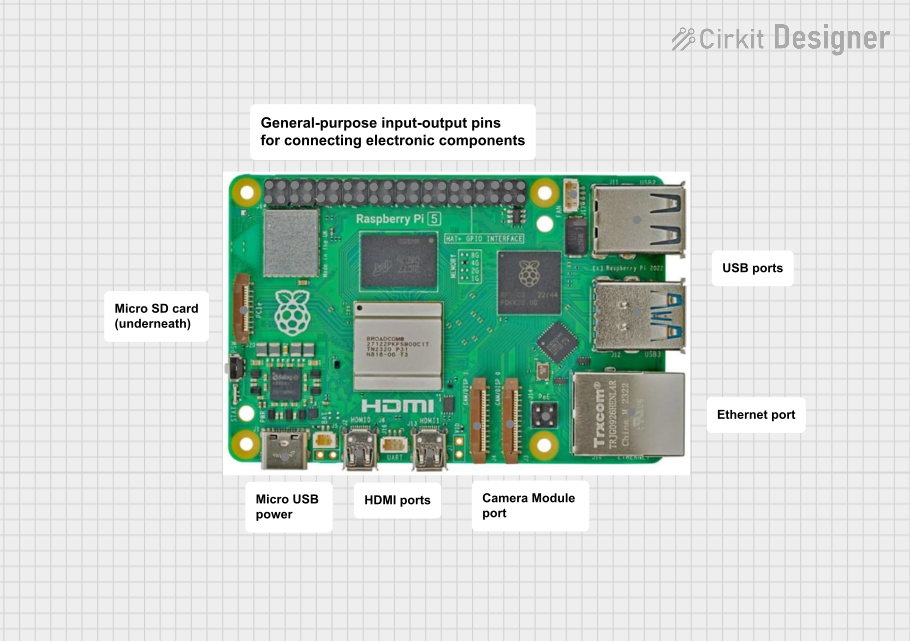
 Open Project in Cirkit Designer
Open Project in Cirkit Designer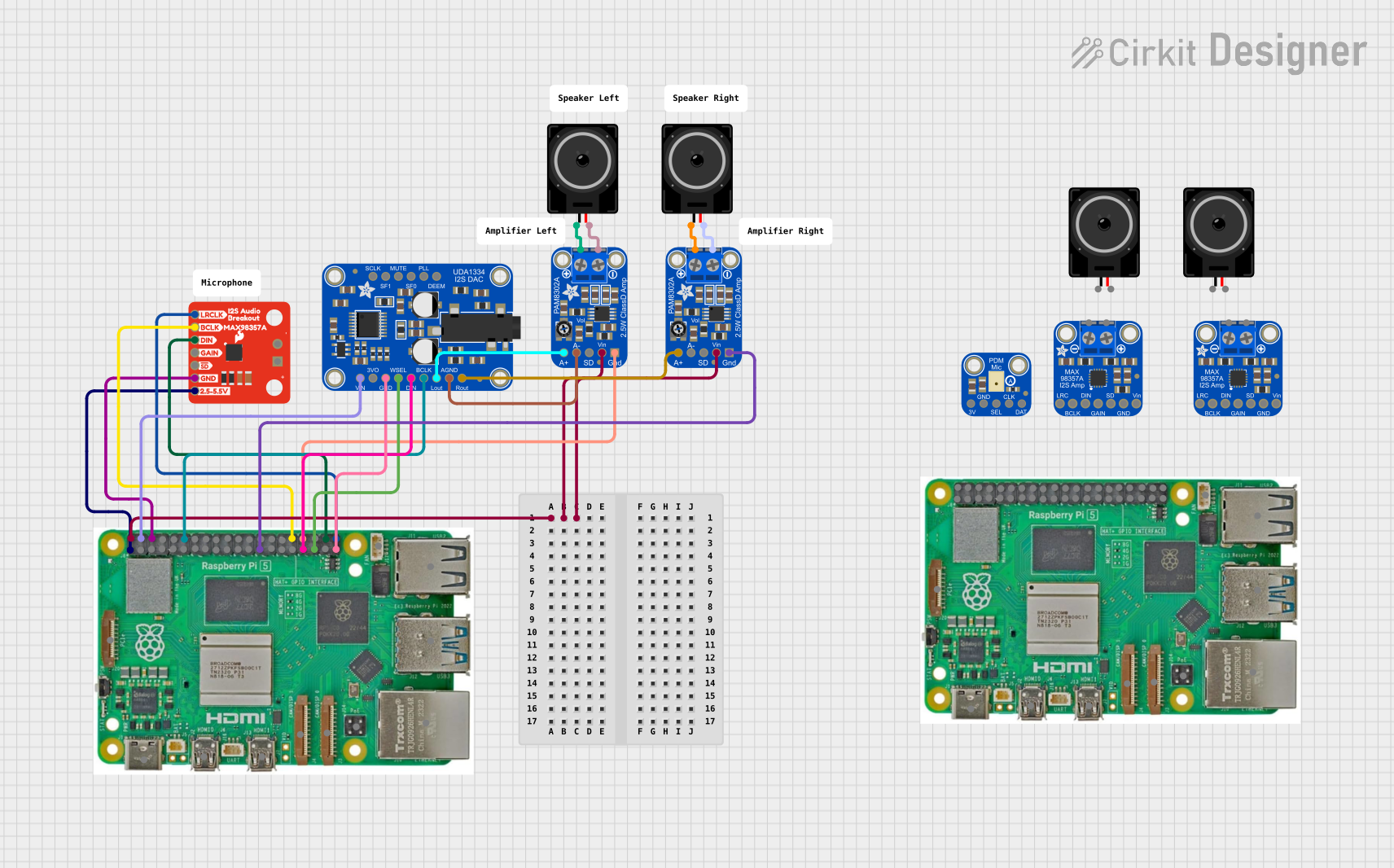
 Open Project in Cirkit Designer
Open Project in Cirkit Designer
 Open Project in Cirkit Designer
Open Project in Cirkit Designer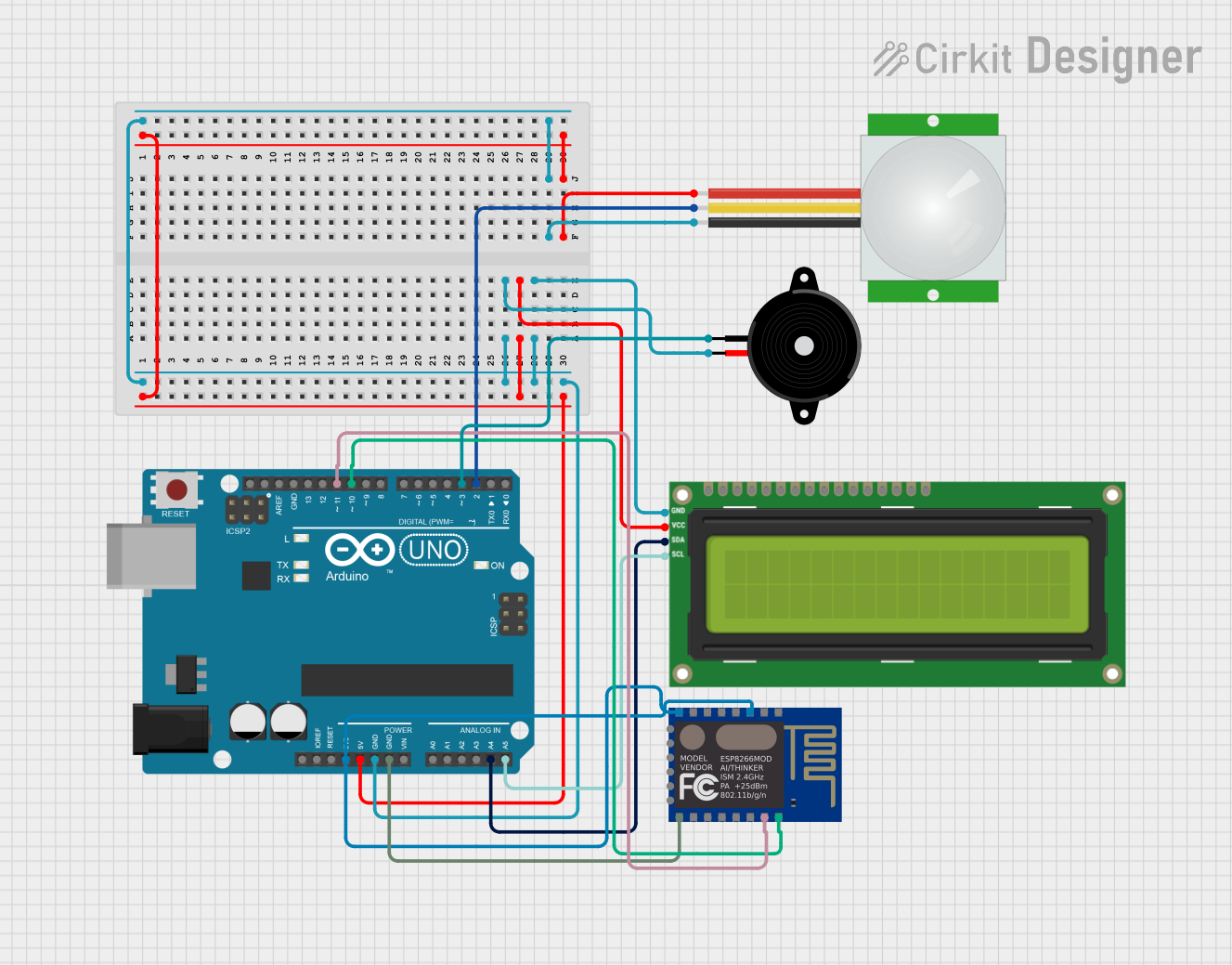
 Open Project in Cirkit Designer
Open Project in Cirkit DesignerExplore Projects Built with SPL 1:5
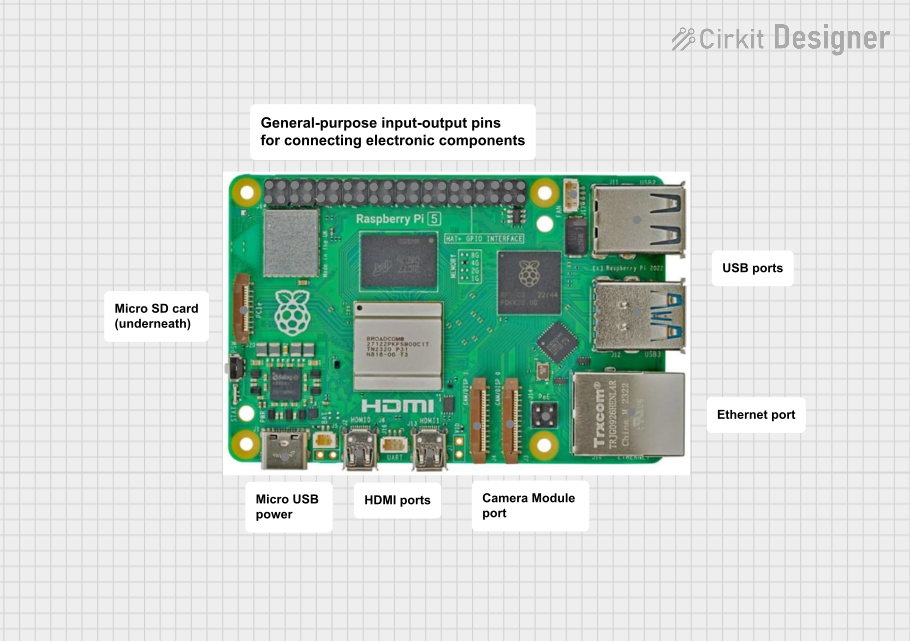
 Open Project in Cirkit Designer
Open Project in Cirkit Designer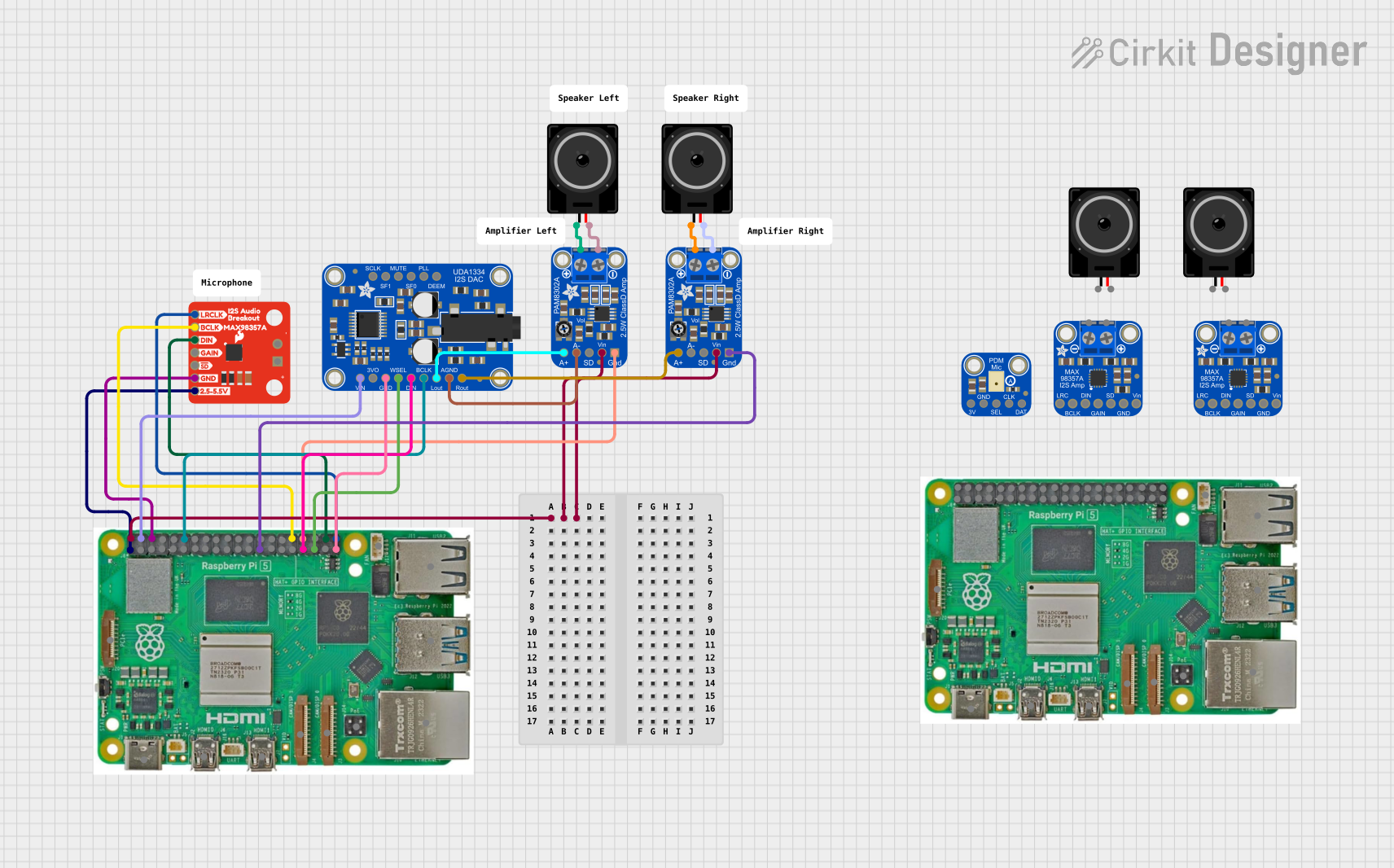
 Open Project in Cirkit Designer
Open Project in Cirkit Designer
 Open Project in Cirkit Designer
Open Project in Cirkit Designer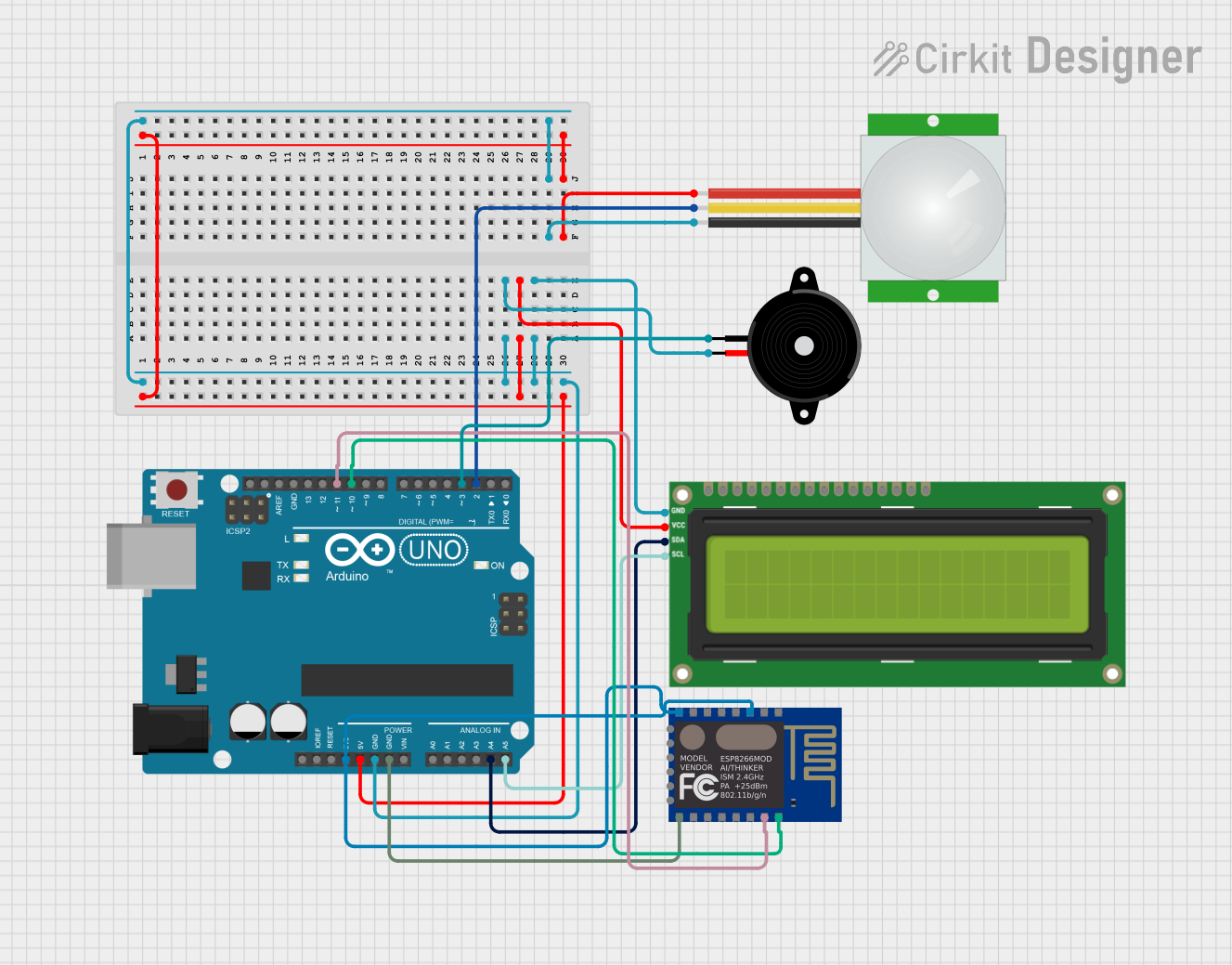
 Open Project in Cirkit Designer
Open Project in Cirkit DesignerCommon Applications and Use Cases
- Impedance matching between microphones and preamplifiers
- Signal level boosting for low-output audio sources
- Noise isolation in audio signal paths
- Use in audio distribution systems to maintain signal integrity
Technical Specifications
The SPL 1:5 transformer is engineered for high-quality audio signal transformation. Below are its key technical details:
General Specifications
| Parameter | Value |
|---|---|
| Transformation Ratio | 1:5 |
| Frequency Response | 20 Hz to 20 kHz |
| Impedance (Primary) | 200 Ω |
| Impedance (Secondary) | 5 kΩ |
| Maximum Input Voltage | 1 V RMS |
| Core Material | High-permeability ferrite |
| Dimensions | 25 mm x 20 mm x 15 mm |
| Weight | 15 g |
Pin Configuration and Descriptions
The SPL 1:5 transformer typically has four pins for electrical connections. The pinout is as follows:
| Pin Number | Name | Description |
|---|---|---|
| 1 | Primary (+) | Positive terminal of the primary winding |
| 2 | Primary (-) | Negative terminal of the primary winding |
| 3 | Secondary (+) | Positive terminal of the secondary winding |
| 4 | Secondary (-) | Negative terminal of the secondary winding |
Usage Instructions
How to Use the SPL 1:5 in a Circuit
- Connect the Primary Side: Attach the audio source (e.g., microphone or audio output) to the primary winding terminals (Pin 1 and Pin 2). Ensure correct polarity to avoid phase inversion.
- Connect the Secondary Side: Connect the secondary winding terminals (Pin 3 and Pin 4) to the input of the receiving device (e.g., preamplifier or mixer).
- Grounding: If required, connect the negative terminals (Pin 2 and Pin 4) to the system ground to minimize noise.
- Verify Impedance Matching: Ensure the connected devices have compatible impedance levels to achieve optimal performance.
Important Considerations and Best Practices
- Avoid Overloading: Do not exceed the maximum input voltage of 1 V RMS to prevent distortion or damage to the transformer.
- Minimize Noise: Use shielded cables and proper grounding techniques to reduce electromagnetic interference.
- Placement: Keep the transformer away from high-power devices or magnetic fields to avoid signal degradation.
- Polarity Check: Ensure correct polarity connections to maintain the phase integrity of the audio signal.
Example: Using SPL 1:5 with an Arduino UNO
While the SPL 1:5 is not directly connected to an Arduino UNO, it can be used in audio projects where the Arduino processes audio signals. For example, you can use the SPL 1:5 to boost a microphone signal before feeding it into an analog input pin of the Arduino for signal analysis.
// Example: Reading an audio signal from a microphone boosted by SPL 1:5
// Connect the secondary output of SPL 1:5 to Arduino analog pin A0
const int audioPin = A0; // Analog pin connected to SPL 1:5 secondary output
int audioValue = 0; // Variable to store the audio signal value
void setup() {
Serial.begin(9600); // Initialize serial communication for debugging
}
void loop() {
audioValue = analogRead(audioPin); // Read the audio signal
Serial.println(audioValue); // Print the signal value to the Serial Monitor
delay(10); // Small delay for stability
}
Troubleshooting and FAQs
Common Issues and Solutions
No Signal Output
- Cause: Incorrect wiring or loose connections.
- Solution: Double-check all connections, ensuring proper polarity and secure contacts.
Distorted Audio
- Cause: Input signal exceeds the maximum voltage rating.
- Solution: Reduce the input signal level to within the specified range (1 V RMS).
Excessive Noise
- Cause: Poor grounding or interference from nearby devices.
- Solution: Use shielded cables, ensure proper grounding, and keep the transformer away from high-power equipment.
Phase Issues
- Cause: Incorrect polarity connections.
- Solution: Verify and correct the polarity of the primary and secondary connections.
FAQs
Q: Can the SPL 1:5 be used for non-audio applications?
A: While it is optimized for audio signals, the SPL 1:5 can be used in other low-frequency signal transformation applications, provided the voltage and impedance requirements are met.
Q: Is the SPL 1:5 suitable for high-power audio systems?
A: No, the SPL 1:5 is designed for low-power audio signals. For high-power systems, use transformers rated for higher power levels.
Q: How do I test the SPL 1:5 for functionality?
A: Use an audio signal generator and an oscilloscope to verify the input and output signals. Ensure the output signal is amplified by the expected 1:5 ratio.
By following this documentation, users can effectively integrate the SPL 1:5 into their audio systems and troubleshoot common issues with ease.