
How to Use Adafruit AW9523: Examples, Pinouts, and Specs
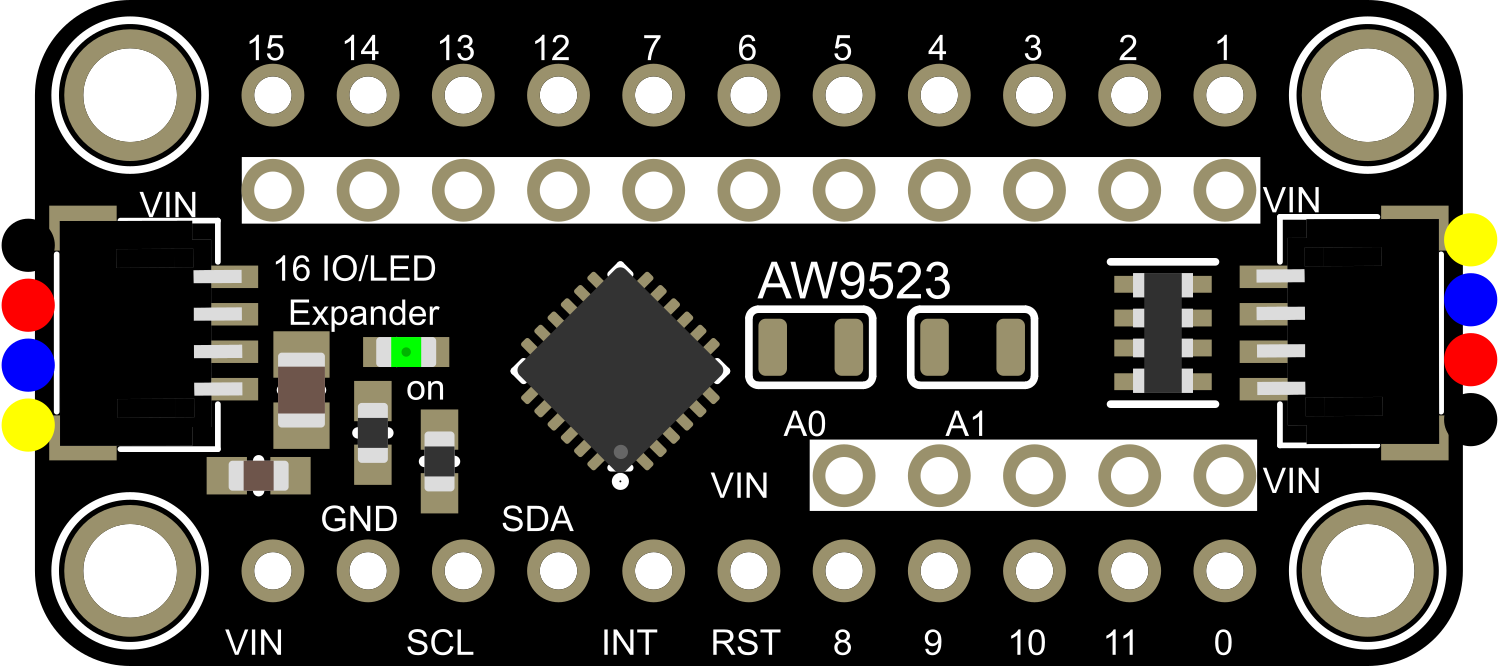
 Design with Adafruit AW9523 in Cirkit Designer
Design with Adafruit AW9523 in Cirkit DesignerIntroduction
The Adafruit AW9523 is a versatile I2C GPIO expander that significantly increases the number of GPIO pins available for use with microcontrollers such as the Arduino UNO. This module is particularly useful in projects where a large number of sensors, LEDs, or other peripherals need to be controlled, and the microcontroller itself does not have enough pins. The AW9523 is capable of handling 16 additional GPIOs, each of which can be individually set as an input or output.
Explore Projects Built with Adafruit AW9523

 Open Project in Cirkit Designer
Open Project in Cirkit Designer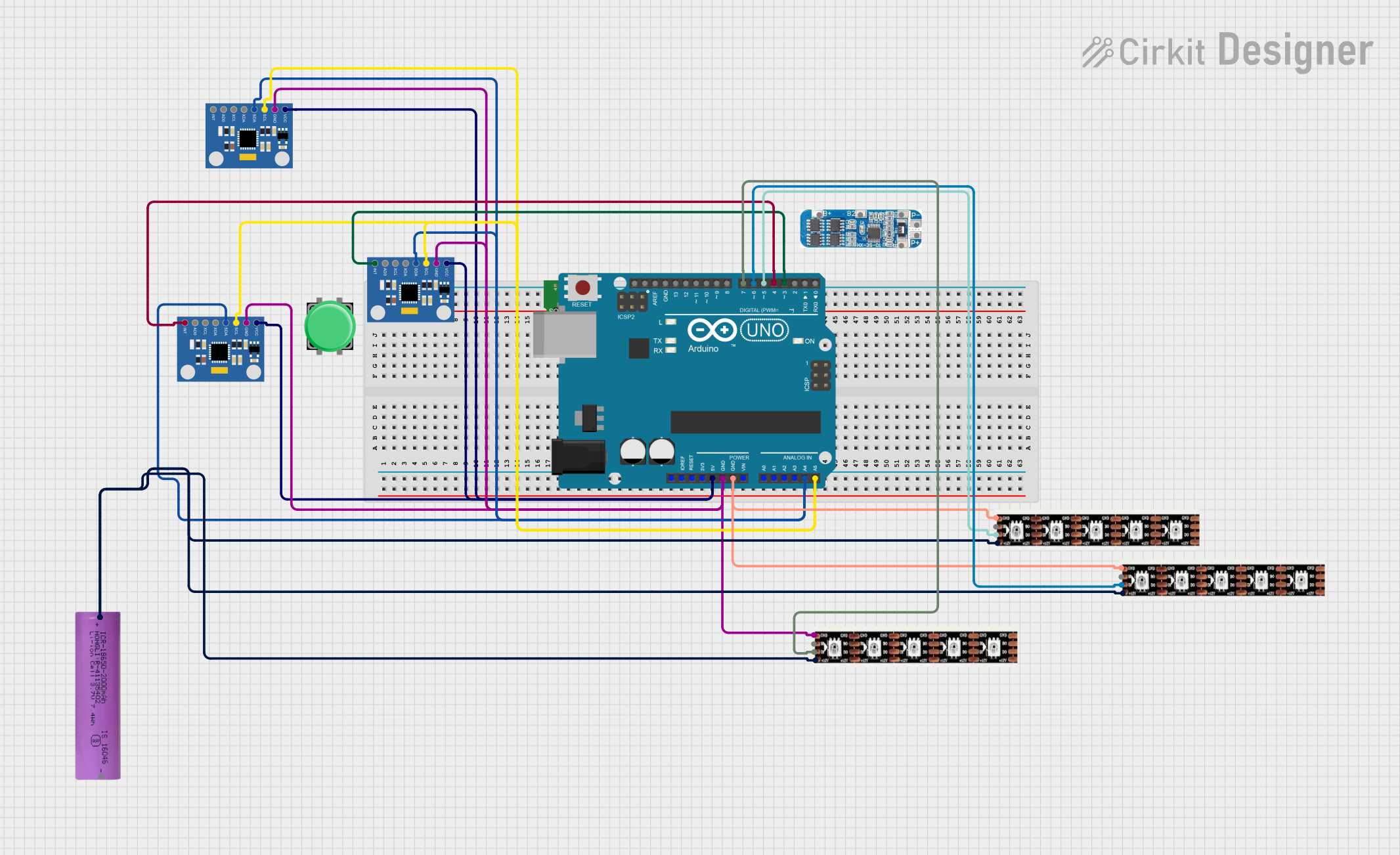
 Open Project in Cirkit Designer
Open Project in Cirkit Designer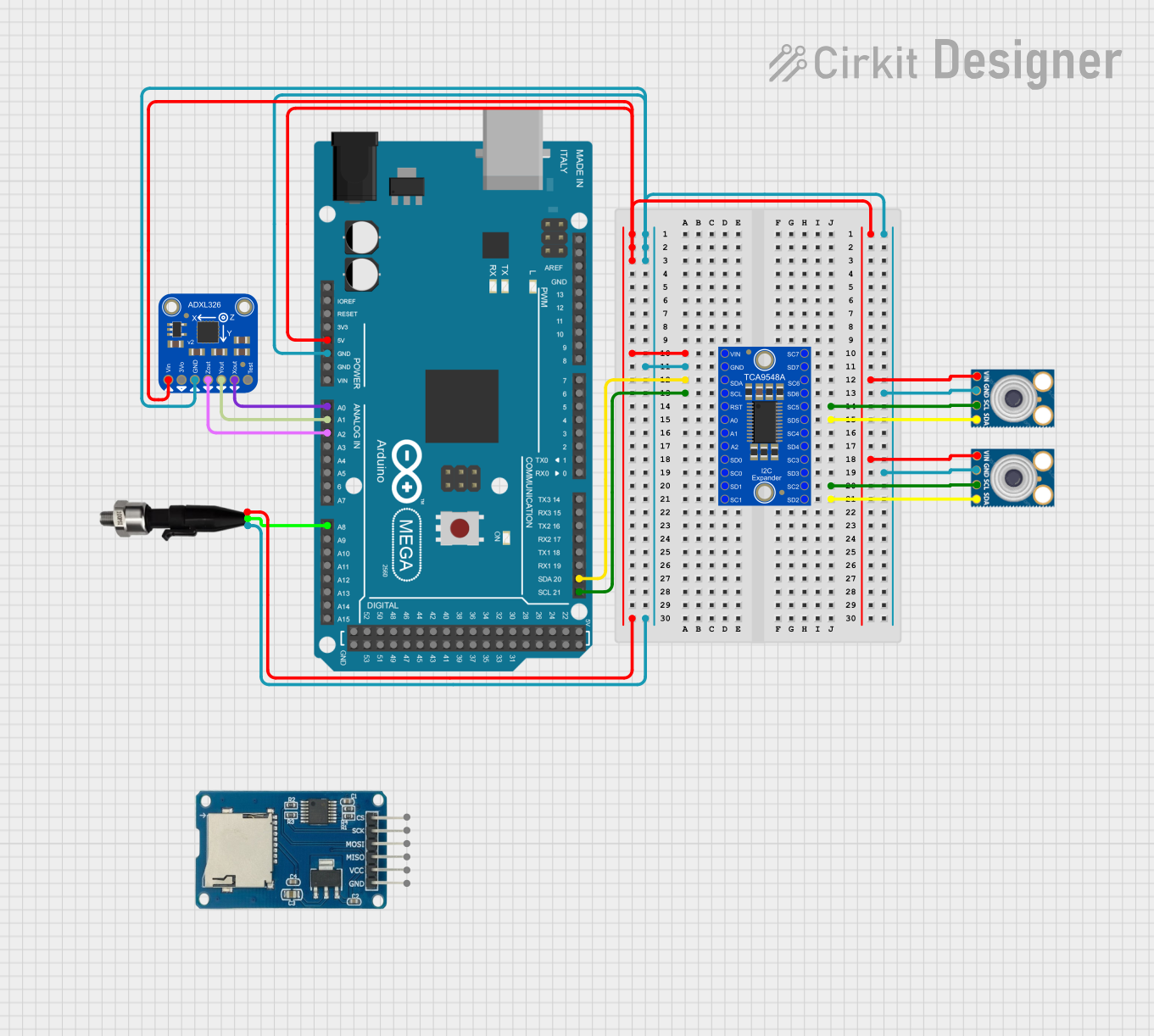
 Open Project in Cirkit Designer
Open Project in Cirkit Designer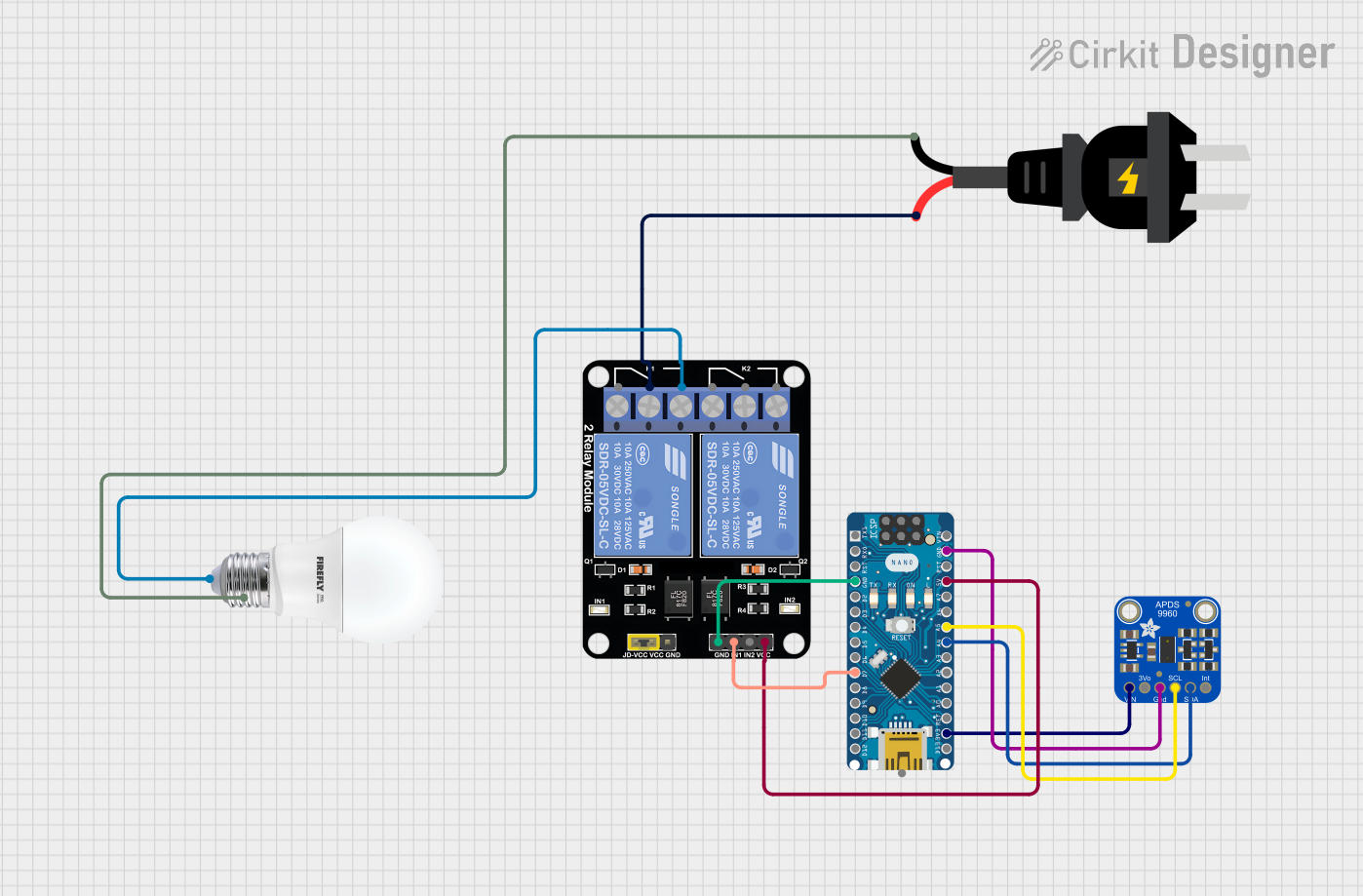
 Open Project in Cirkit Designer
Open Project in Cirkit DesignerExplore Projects Built with Adafruit AW9523

 Open Project in Cirkit Designer
Open Project in Cirkit Designer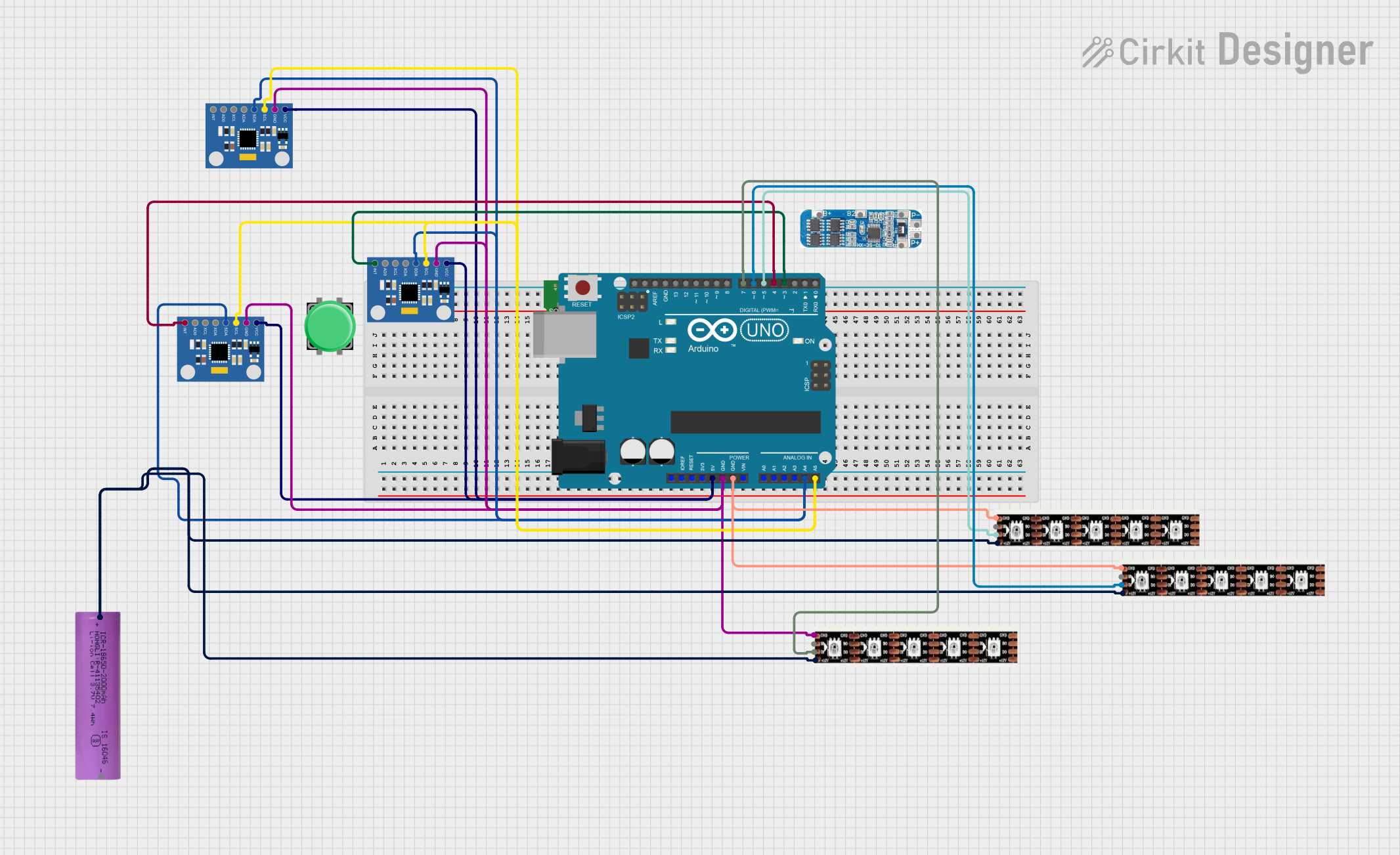
 Open Project in Cirkit Designer
Open Project in Cirkit Designer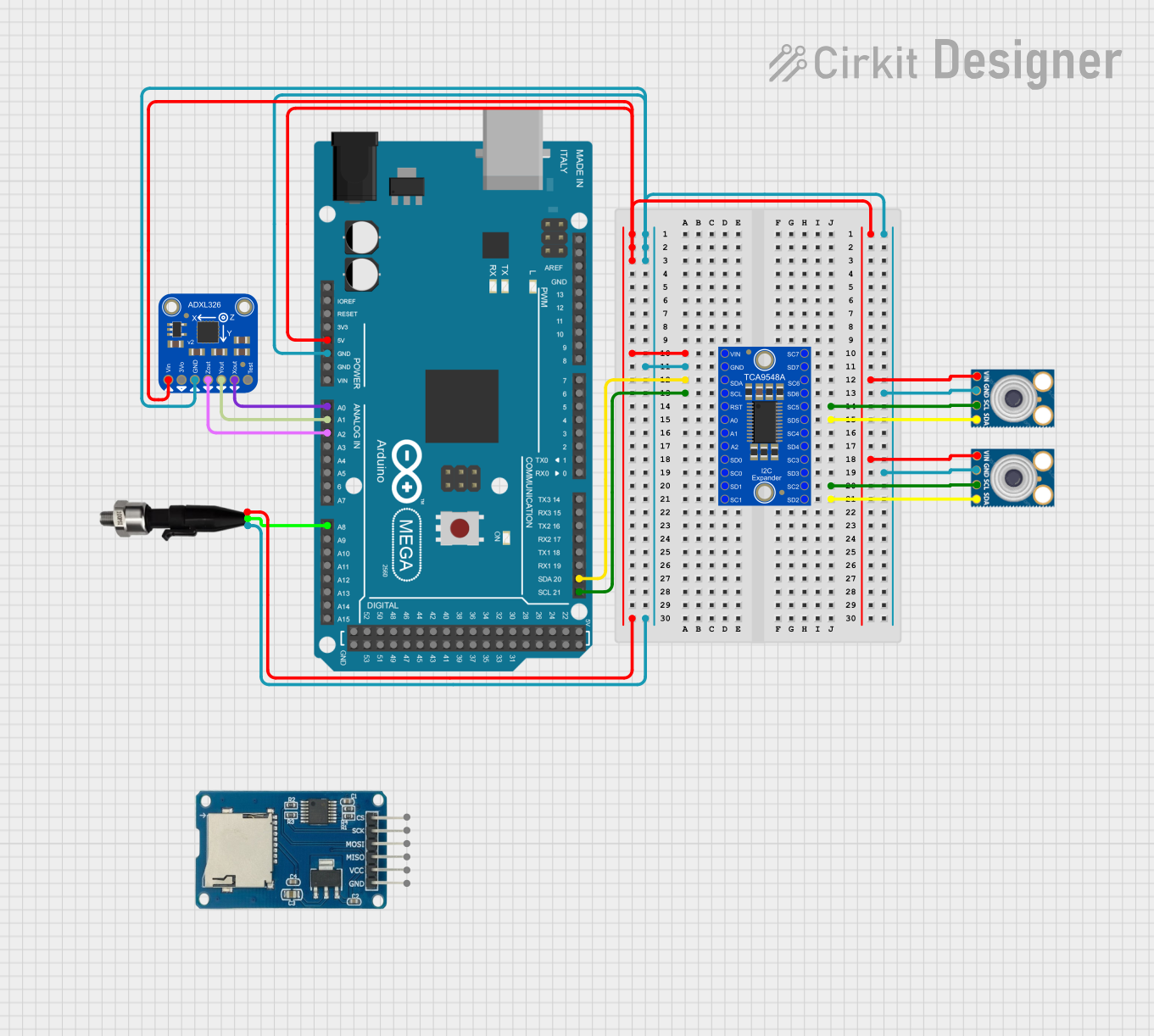
 Open Project in Cirkit Designer
Open Project in Cirkit Designer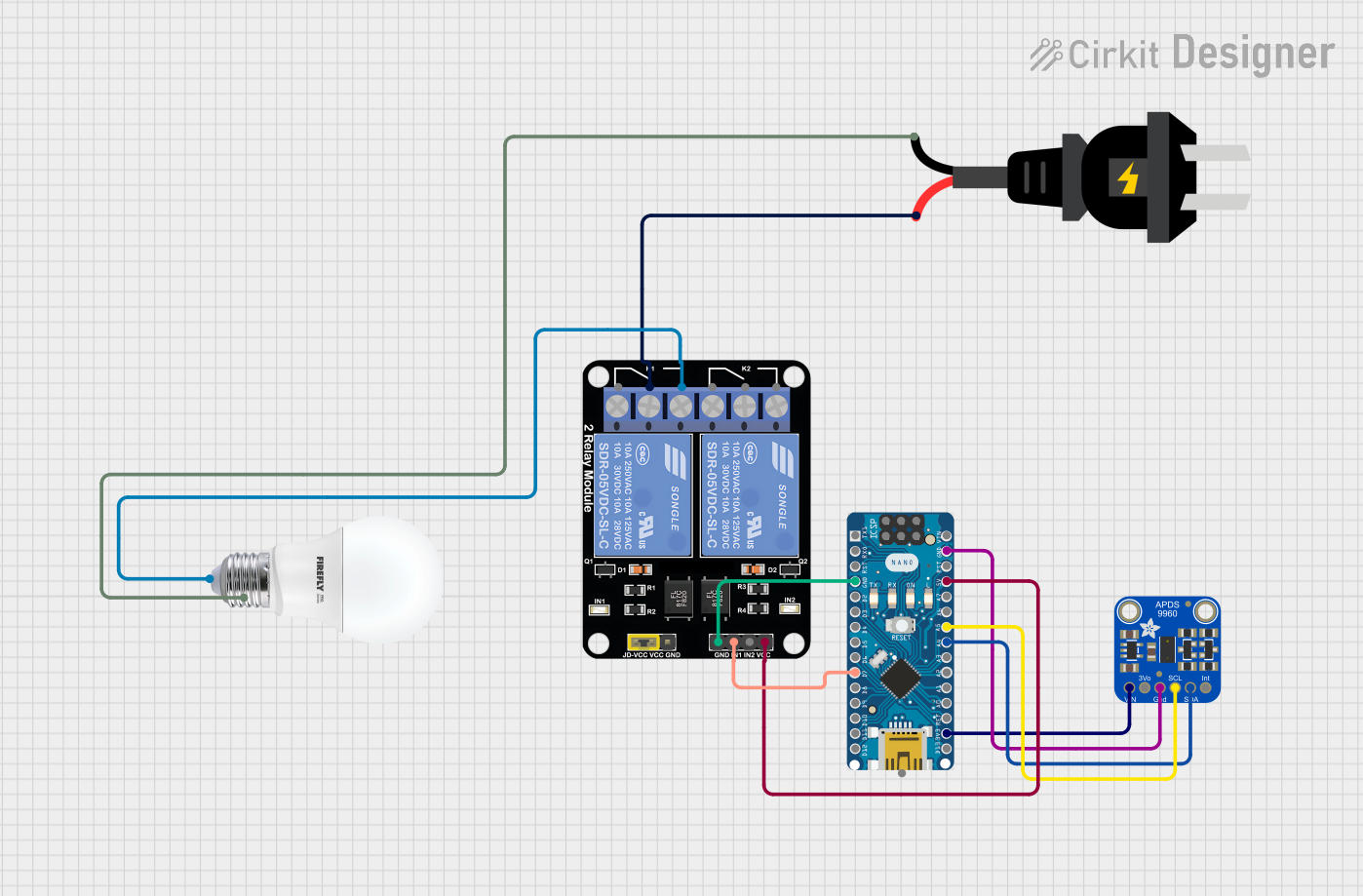
 Open Project in Cirkit Designer
Open Project in Cirkit DesignerCommon Applications and Use Cases
- Expanding the number of GPIOs for microcontrollers
- LED displays and LED matrix control
- Sensor arrays for data collection
- Robotics control systems
- Home automation and IoT devices
Technical Specifications
Key Technical Details
- Supply Voltage (VCC): 2.3V to 5.5V
- I2C Interface Voltage: 1.8V to 5.5V
- Output Current (per pin): Up to 25mA
- Maximum Output Current (total): 200mA
- Input Leakage Current (per pin): ±1µA
- I2C Address Range: 0x58 to 0x5F (adjustable via hardware)
Pin Configuration and Descriptions
| Pin Number | Pin Name | Description |
|---|---|---|
| 1 | VCC | Power supply (2.3V to 5.5V) |
| 2 | SCL | I2C clock signal |
| 3 | SDA | I2C data signal |
| 4 | INT | Interrupt output (active low) |
| 5 | ADDR | I2C address selection (connect to GND or VCC) |
| 6-21 | IO0-IO15 | GPIO pins (configurable as input or output) |
| 22 | GND | Ground |
Usage Instructions
How to Use the Component in a Circuit
Powering the Module:
- Connect the VCC pin to a power supply within the range of 2.3V to 5.5V.
- Connect the GND pin to the ground of your power supply.
Connecting to a Microcontroller:
- Connect the SCL and SDA pins to the corresponding I2C clock and data pins on your microcontroller.
- If necessary, use pull-up resistors on the SCL and SDA lines as per the microcontroller's I2C requirements.
Setting the I2C Address:
- The ADDR pin can be connected to GND or VCC to set the I2C address of the module. This allows up to 8 AW9523 modules to be used on the same I2C bus.
Using the GPIO Pins:
- Configure each IO pin as either an input or output using the appropriate commands in your microcontroller's code.
- Ensure that the current draw from each IO pin does not exceed 25mA and the total current draw from all pins does not exceed 200mA.
Important Considerations and Best Practices
- Always ensure that the power supply voltage is within the specified range to prevent damage to the module.
- When using multiple AW9523 modules, ensure that each has a unique I2C address.
- Avoid drawing excessive current from the GPIO pins to prevent damage and ensure reliable operation.
- Use the interrupt pin (INT) to efficiently detect input changes on the GPIO pins without the need for constant polling.
Troubleshooting and FAQs
Common Issues Users Might Face
I2C Communication Failure:
- Check connections to SCL and SDA pins.
- Verify that pull-up resistors are correctly installed if required.
- Ensure that the I2C address is correctly set and does not conflict with other devices on the bus.
Insufficient Output Current:
- Confirm that the current draw from each IO pin and the total current draw from all pins are within limits.
Unresponsive GPIO Pins:
- Double-check the pin configuration in your code to ensure pins are set to the correct mode (input or output).
- Verify that the power supply is stable and within the specified voltage range.
Solutions and Tips for Troubleshooting
- Use a multimeter to check for proper voltage levels and continuity in your connections.
- Utilize the serial monitor to debug and monitor the status of the I2C communication.
- If using multiple AW9523 modules, incrementally add one module at a time to the I2C bus to isolate issues.
FAQs
Q: Can I use the AW9523 with a 3.3V microcontroller? A: Yes, the AW9523 supports I2C interface voltages from 1.8V to 5.5V, making it compatible with both 3.3V and 5V systems.
Q: How do I change the I2C address of the module? A: The I2C address can be changed by connecting the ADDR pin to either GND or VCC. The specific address mapping can be found in the AW9523 datasheet.
Q: Can I use the interrupt pin to wake up my microcontroller from sleep mode? A: Yes, the INT pin can be used as an external interrupt to wake up microcontrollers that support this feature.
Example Code for Arduino UNO
#include <Wire.h>
#include <Adafruit_AW9523.h>
// Create AW9523 instance
Adafruit_AW9523 aw9523;
void setup() {
Serial.begin(9600);
// Initialize the AW9523
if (!aw9523.begin()) {
Serial.println("AW9523 not found");
while (1);
}
Serial.println("AW9523 found!");
// Set all pins to outputs
for (int i = 0; i < 16; i++) {
aw9523.pinMode(i, OUTPUT);
}
// Set all pins to low
for (int i = 0; i < 16; i++) {
aw9523.digitalWrite(i, LOW);
}
}
void loop() {
// Example: Toggle all pins
for (int i = 0; i < 16; i++) {
aw9523.digitalWrite(i, HIGH);
delay(100);
aw9523.digitalWrite(i, LOW);
}
}
This example initializes the AW9523 and sets all pins as outputs. It then toggles each pin on and off in sequence. Ensure that the Adafruit AW9523 library is installed in your Arduino IDE before compiling and uploading this code to your Arduino UNO.