
How to Use BMP280: Examples, Pinouts, and Specs
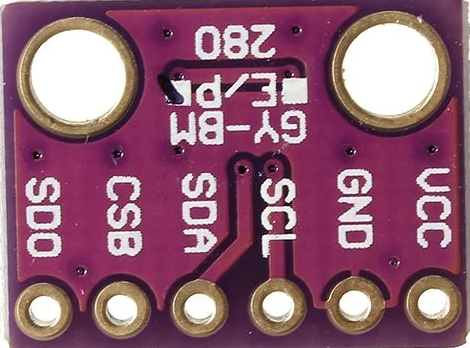
 Design with BMP280 in Cirkit Designer
Design with BMP280 in Cirkit DesignerIntroduction
The BMP280 is a precision sensor from Bosch Sensortec that is designed for measuring barometric pressure and temperature. It is widely used in mobile applications, weather stations, indoor navigation, and fitness trackers due to its small form factor, low power consumption, and high accuracy.
Explore Projects Built with BMP280
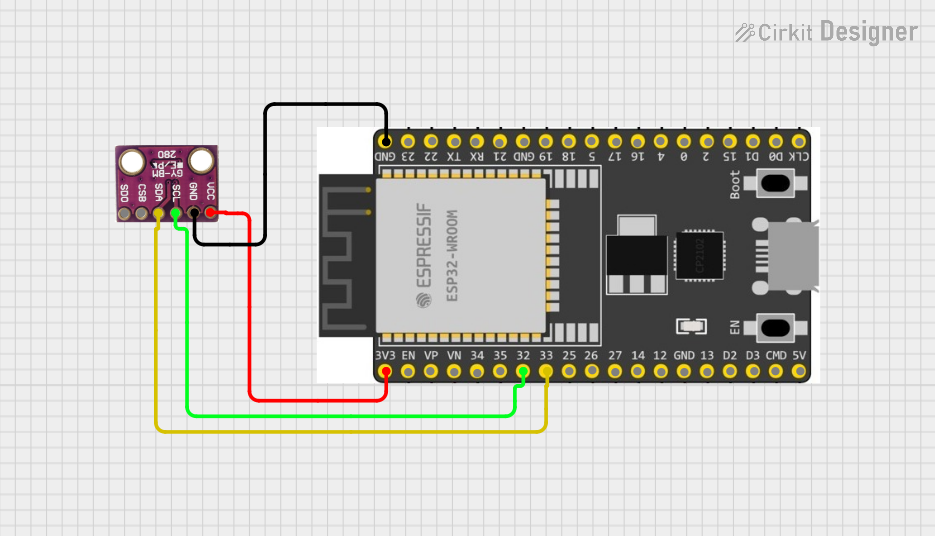
 Open Project in Cirkit Designer
Open Project in Cirkit Designer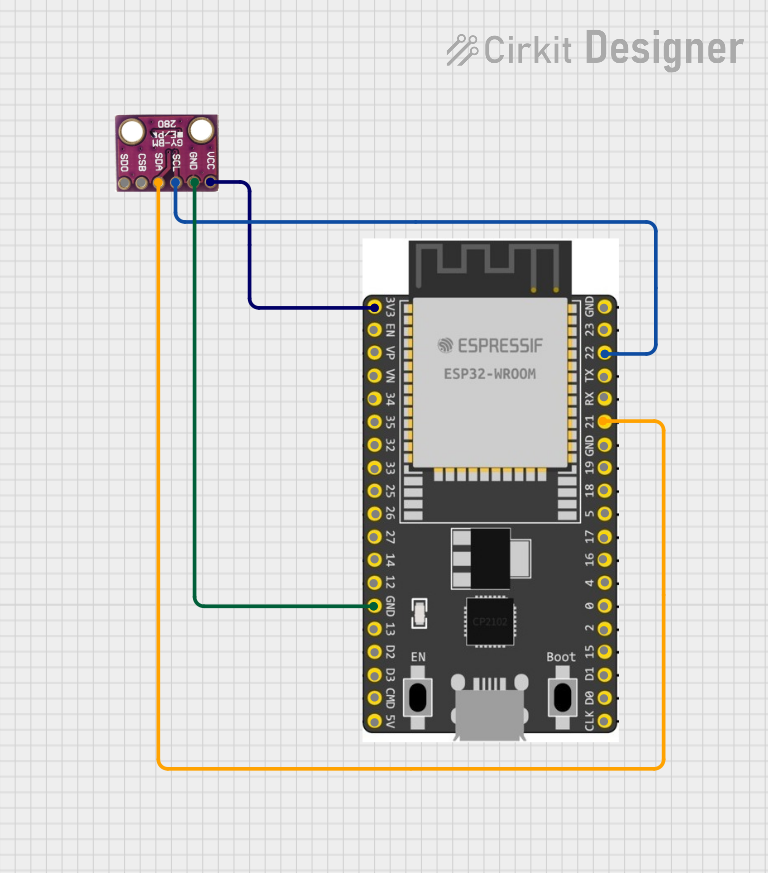
 Open Project in Cirkit Designer
Open Project in Cirkit Designer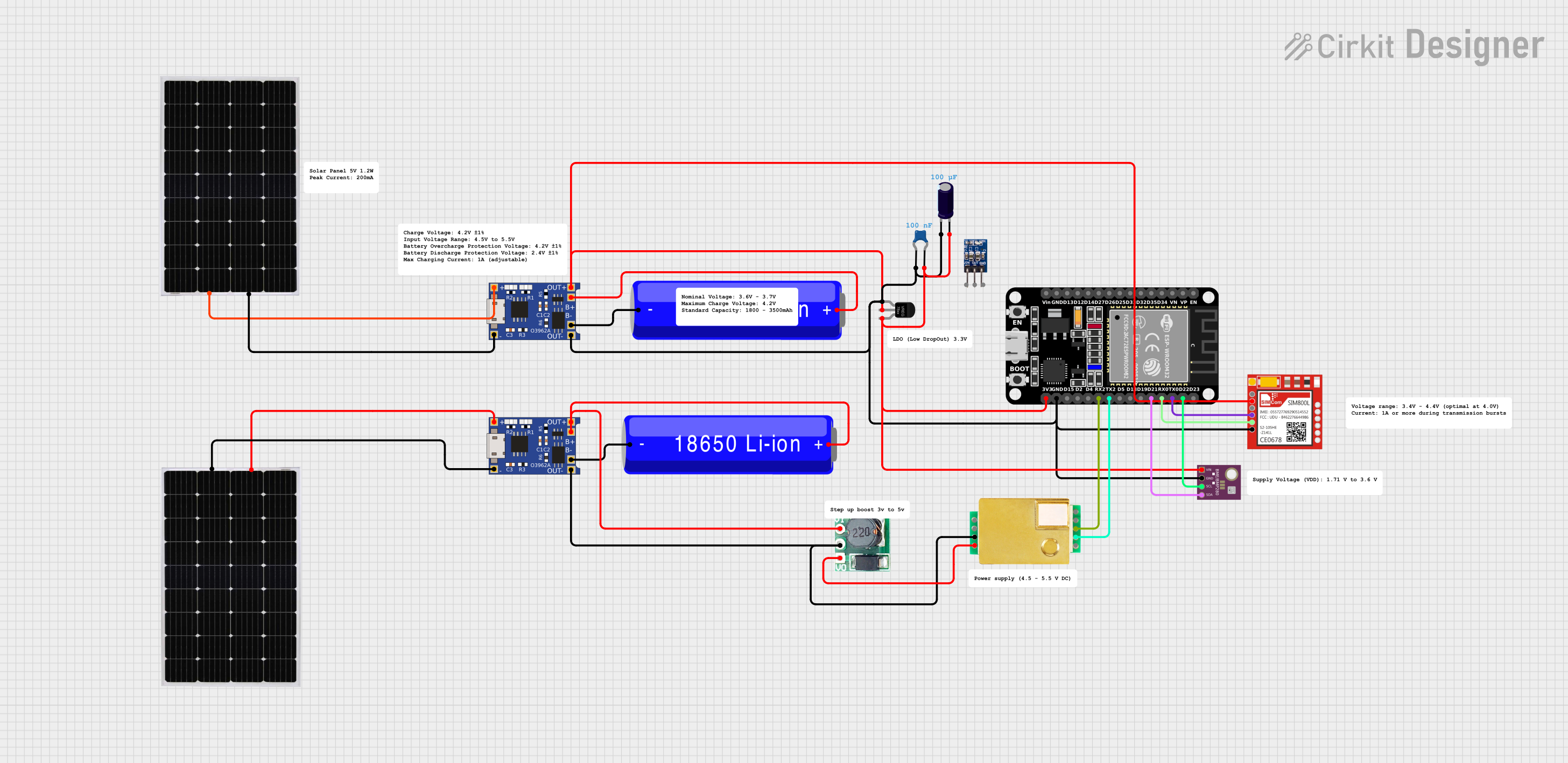
 Open Project in Cirkit Designer
Open Project in Cirkit Designer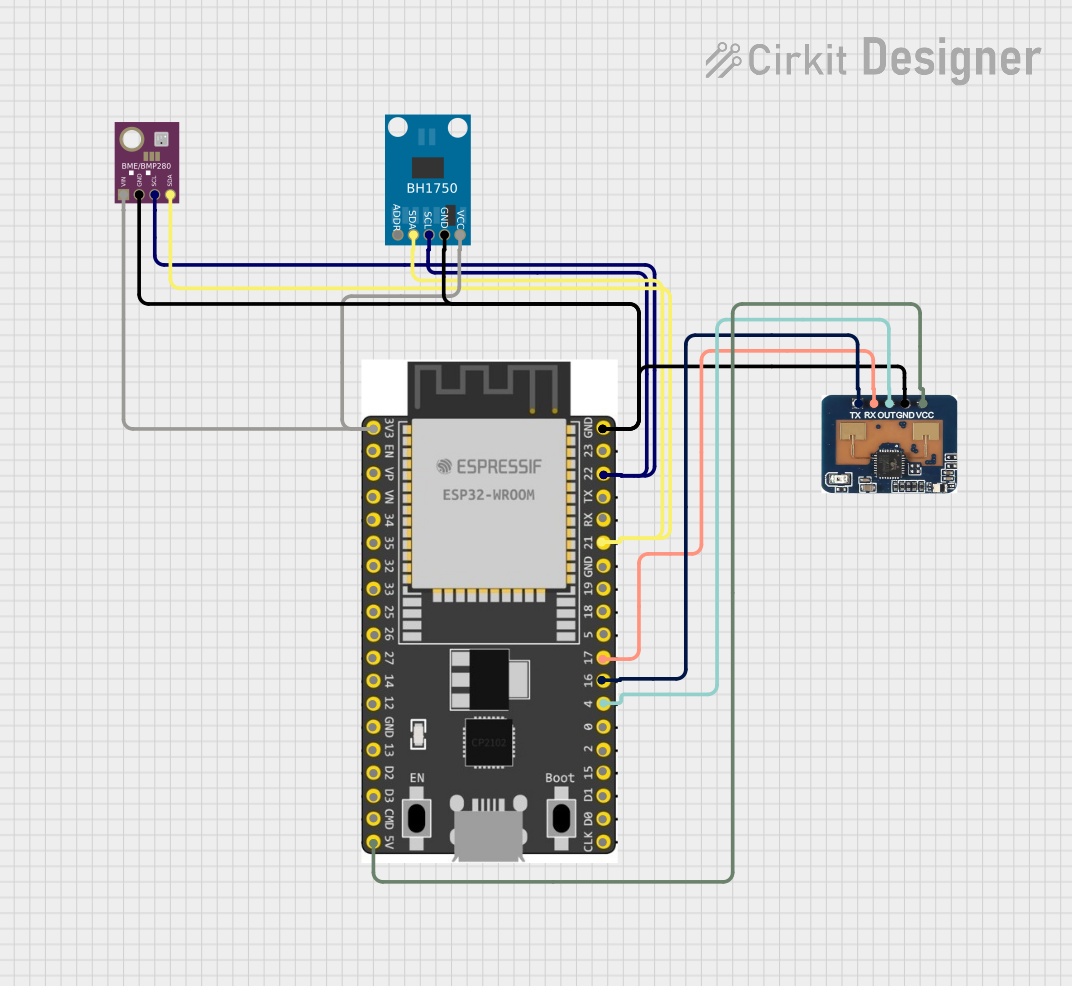
 Open Project in Cirkit Designer
Open Project in Cirkit DesignerExplore Projects Built with BMP280
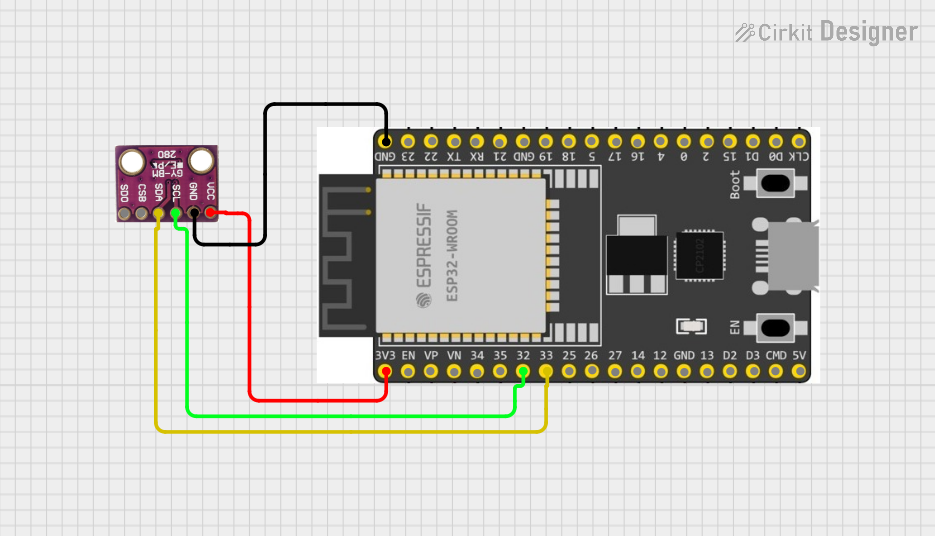
 Open Project in Cirkit Designer
Open Project in Cirkit Designer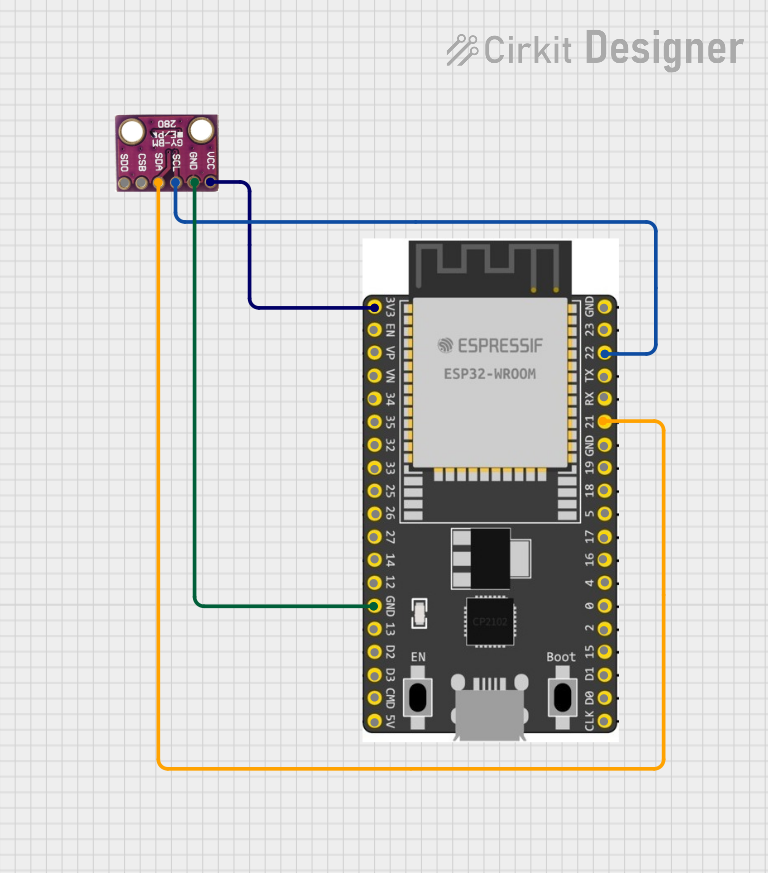
 Open Project in Cirkit Designer
Open Project in Cirkit Designer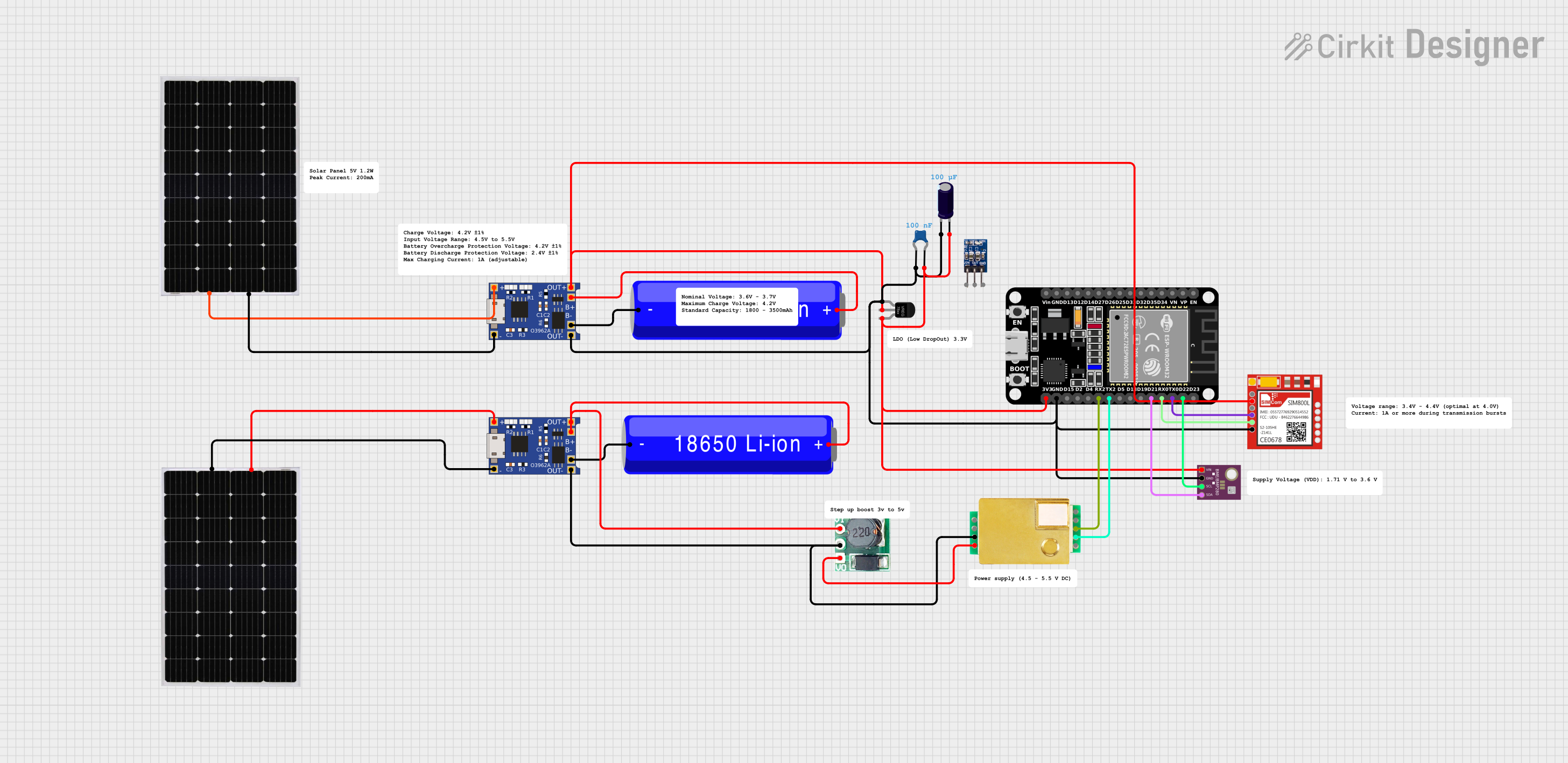
 Open Project in Cirkit Designer
Open Project in Cirkit Designer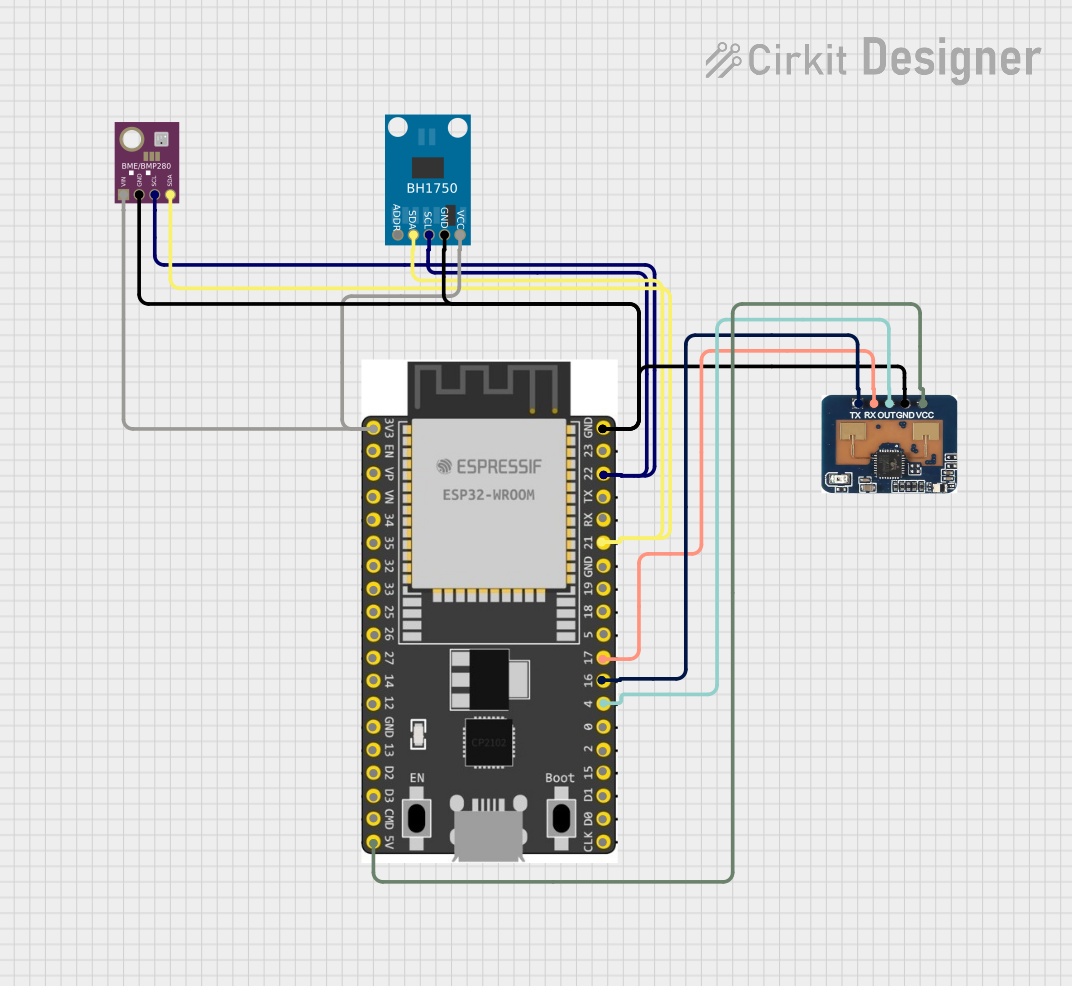
 Open Project in Cirkit Designer
Open Project in Cirkit DesignerCommon Applications and Use Cases
- Weather monitoring
- Altitude tracking for drones and aircraft
- Indoor navigation and floor detection
- Environmental monitoring
- Smartphones and wearable devices
Technical Specifications
Key Technical Details
- Supply Voltage: 1.71 V to 3.6 V
- Interface: I2C (up to 3.4 MHz) and SPI (up to 10 MHz)
- Pressure Range: 300 hPa to 1100 hPa (equivalent to +9000m to -500m above/below sea level)
- Relative Accuracy: ±0.12 hPa, equivalent to ±1 m (at 25 °C)
- Absolute Accuracy: ±1 hPa (after soldering)
- Temperature Coefficient Offset: ±1.5 Pa/K, equivalent to ±12.6 cm/K at 1 °C temperature change
- Operating Temperature Range: -40 °C to +85 °C
- Temperature Accuracy: ±1.0 °C
Pin Configuration and Descriptions
| Pin Number | Name | Description |
|---|---|---|
| 1 | VDD | Power supply voltage |
| 2 | GND | Ground |
| 3 | SDO | Serial Data Output for I2C, MSB for SPI |
| 4 | SDI | Serial Data Input for SPI, I2C address select if tied to GND or VDD |
| 5 | SCK | Serial Clock for SPI, I2C clock if SDI is used for address select |
| 6 | CSB | Chip Select for SPI, not used in I2C mode |
| 7 | SDA | Serial Data for I2C, MOSI for SPI |
| 8 | VDDIO | I/O supply voltage |
Usage Instructions
How to Use the BMP280 in a Circuit
- Power Supply: Connect the VDD pin to a 1.71 V to 3.6 V power source and the GND pin to the ground.
- Communication Interface: Choose between I2C and SPI for communication. For I2C, connect SDA and SCK to the corresponding I2C bus lines. For SPI, connect SDI, SDO, SCK, and CSB to your microcontroller's SPI bus.
- Address Selection: For I2C, the BMP280 has one address pin (SDI). Connect it to GND for address
0x76or VDD for0x77. - I/O Voltage: Ensure that VDDIO is supplied with the correct logic level for your microcontroller's I/O.
Important Considerations and Best Practices
- Use decoupling capacitors close to the power pins to filter out noise.
- Keep the sensor away from heat sources to avoid false temperature readings.
- For accurate pressure measurements, calibrate the sensor at a known altitude.
- Avoid physical stress and contamination during handling and mounting.
Troubleshooting and FAQs
Common Issues
- Inaccurate Readings: Ensure that the sensor is not being affected by other heat sources and that it has been properly calibrated.
- Communication Errors: Check the wiring and ensure that the correct communication protocol and addresses are being used.
Solutions and Tips for Troubleshooting
- Verify the power supply voltage and connections.
- Check the I2C/SPI bus with an oscilloscope to ensure signals are being transmitted correctly.
- Use pull-up resistors on the I2C lines if necessary.
- Ensure that the microcontroller's logic level matches the VDDIO voltage.
FAQs
Q: Can the BMP280 measure altitude? A: Yes, by converting the barometric pressure readings to altitude using a standard formula.
Q: What is the difference between the BMP280 and the BME280? A: The BME280 is similar to the BMP280 but also includes a humidity sensor.
Q: How can I reduce power consumption when using the BMP280? A: Utilize the sensor's built-in power-saving modes and adjust the sampling rate according to your application's needs.
Example Code for Arduino UNO
Below is an example of how to interface the BMP280 with an Arduino UNO using the I2C communication protocol.
#include <Wire.h>
#include <Adafruit_Sensor.h>
#include <Adafruit_BMP280.h>
Adafruit_BMP280 bmp; // I2C Interface
void setup() {
Serial.begin(9600);
if (!bmp.begin(0x76)) { // Change to 0x77 depending on your wiring
Serial.println(F("Could not find a valid BMP280 sensor, check wiring!"));
while (1);
}
// Configure the sensor
bmp.setSampling(Adafruit_BMP280::MODE_NORMAL, /* Operating Mode. */
Adafruit_BMP280::SAMPLING_X2, /* Temp. oversampling */
Adafruit_BMP280::SAMPLING_X16, /* Pressure oversampling */
Adafruit_BMP280::FILTER_X16, /* Filtering. */
Adafruit_BMP280::STANDBY_MS_500); /* Standby time. */
}
void loop() {
Serial.print(F("Temperature = "));
Serial.print(bmp.readTemperature());
Serial.println(" *C");
Serial.print(F("Pressure = "));
Serial.print(bmp.readPressure() / 100.0F);
Serial.println(" hPa");
Serial.print(F("Approx altitude = "));
Serial.print(bmp.readAltitude(1013.25)); // Standard atmospheric pressure
Serial.println(" m");
delay(2000);
}
Remember to install the Adafruit BMP280 library before uploading this code to your Arduino UNO. The library provides a simple interface for reading temperature, pressure, and calculating altitude. Adjust the bmp.begin() address and the sampling settings as needed for your specific application.