
How to Use LC76G Multi-GNSS Module: Examples, Pinouts, and Specs

 Design with LC76G Multi-GNSS Module in Cirkit Designer
Design with LC76G Multi-GNSS Module in Cirkit DesignerIntroduction
The LC76G Multi-GNSS Module, manufactured by Waveshare, is a compact, high-performance module designed for global navigation satellite system (GNSS) applications. It supports multiple satellite constellations, including GPS, GLONASS, Galileo, and BeiDou, enabling precise positioning and navigation. With its low power consumption and high sensitivity, the LC76G is ideal for a wide range of applications, such as vehicle tracking, wearable devices, drones, and IoT systems.
Explore Projects Built with LC76G Multi-GNSS Module

 Open Project in Cirkit Designer
Open Project in Cirkit Designer
 Open Project in Cirkit Designer
Open Project in Cirkit Designer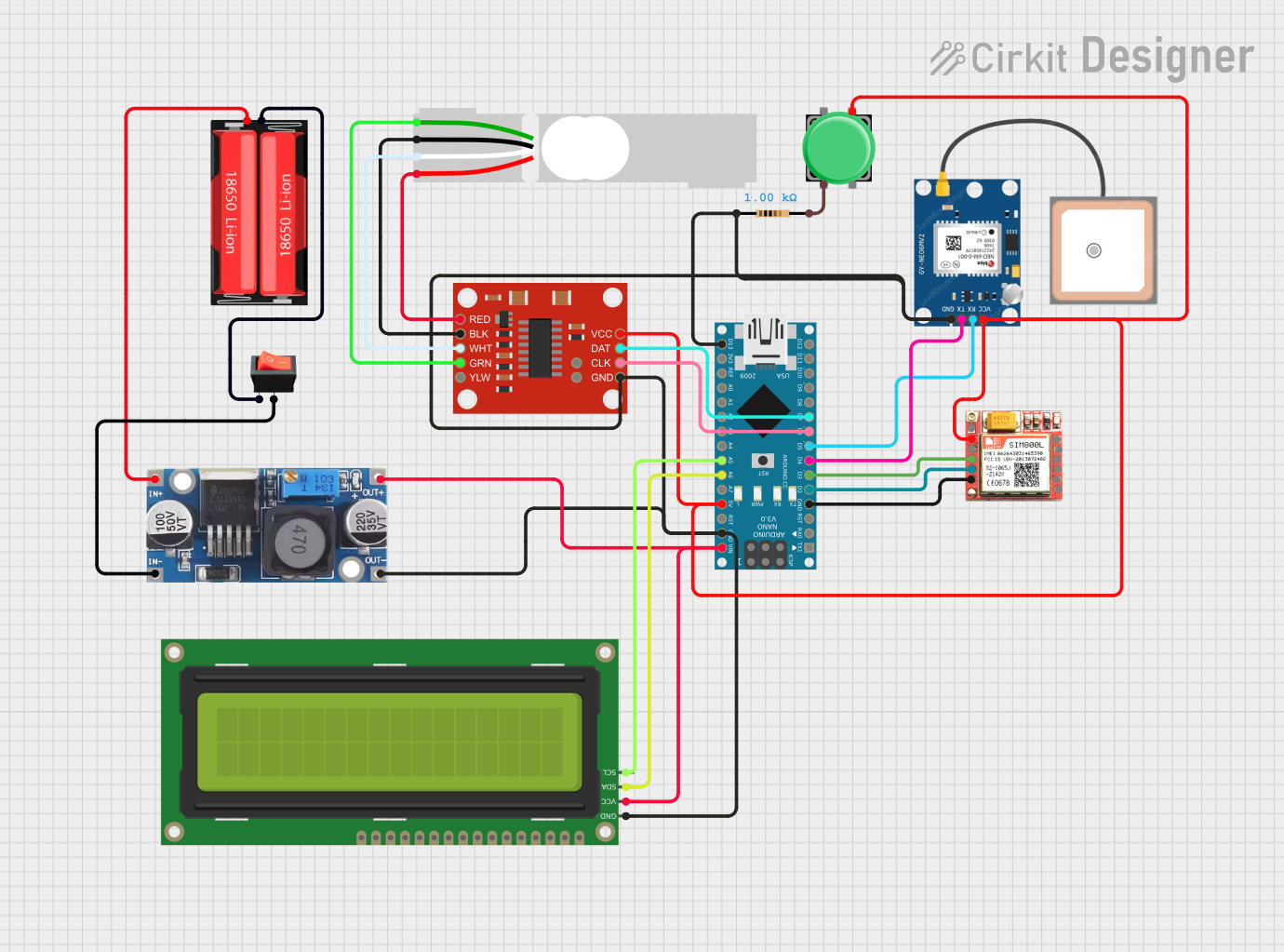
 Open Project in Cirkit Designer
Open Project in Cirkit Designer
 Open Project in Cirkit Designer
Open Project in Cirkit DesignerExplore Projects Built with LC76G Multi-GNSS Module

 Open Project in Cirkit Designer
Open Project in Cirkit Designer
 Open Project in Cirkit Designer
Open Project in Cirkit Designer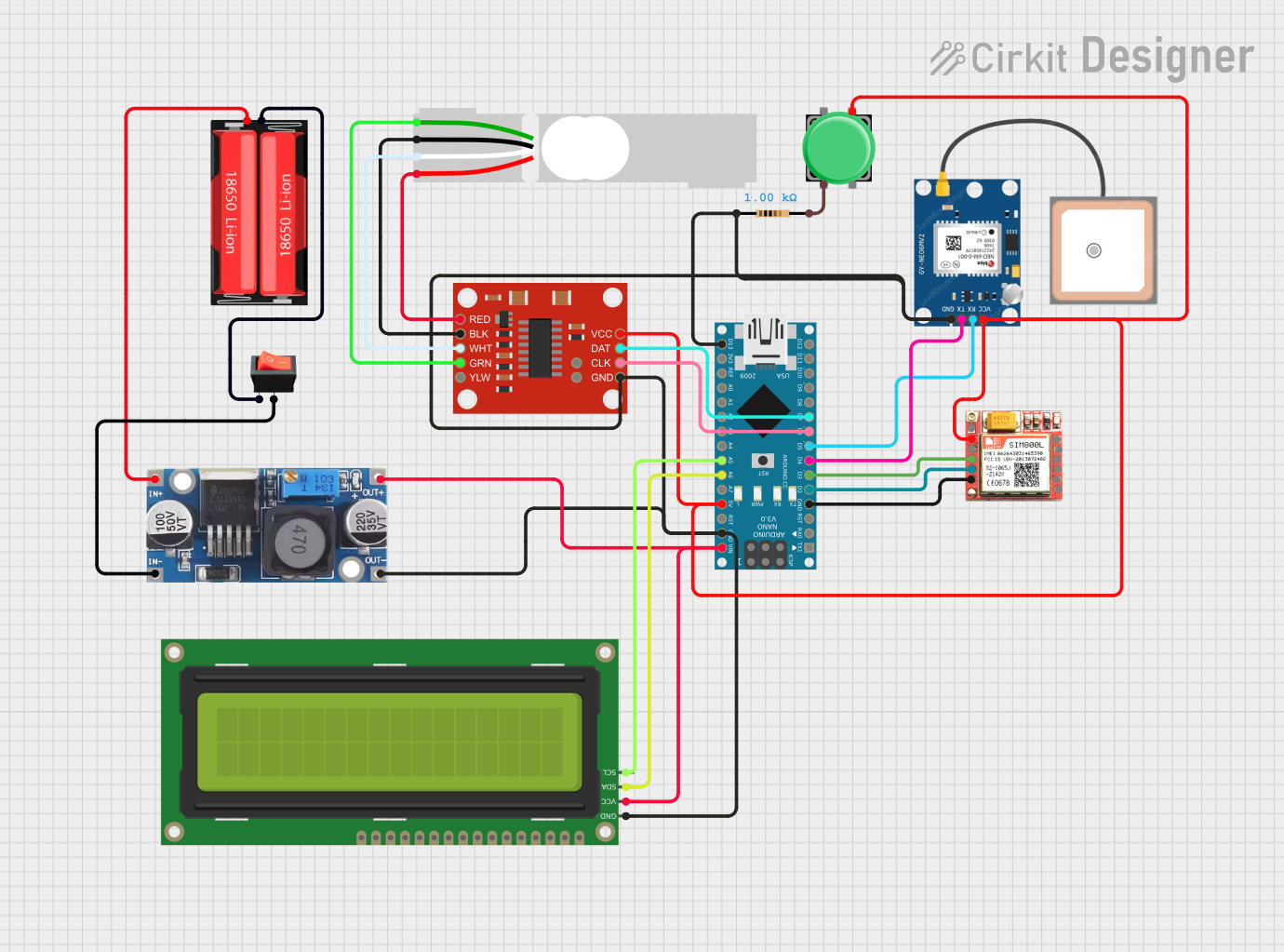
 Open Project in Cirkit Designer
Open Project in Cirkit Designer
 Open Project in Cirkit Designer
Open Project in Cirkit DesignerCommon Applications and Use Cases
- Vehicle Tracking Systems: Real-time location tracking for fleet management.
- Wearable Devices: Fitness trackers and smartwatches for outdoor activities.
- Drones and UAVs: Accurate navigation and positioning for autonomous flight.
- IoT Devices: Location-based services in smart city and industrial IoT applications.
- Geographic Surveying: High-precision mapping and surveying tasks.
Technical Specifications
Key Technical Details
| Parameter | Value |
|---|---|
| Manufacturer | Waveshare |
| Part ID | LC76G GNSS Module |
| GNSS Constellations | GPS, GLONASS, Galileo, BeiDou |
| Channels | 33 tracking channels, 99 acquisition channels |
| Positioning Accuracy | 1.5 meters CEP (Circular Error Probable) |
| Cold Start Time | < 35 seconds |
| Hot Start Time | < 1 second |
| Update Rate | 1 Hz (default), configurable up to 10 Hz |
| Operating Voltage | 3.0V to 4.3V |
| Power Consumption | 21 mA (tracking mode), 15 µA (standby mode) |
| Communication Interface | UART (default baud rate: 9600 bps) |
| Operating Temperature | -40°C to +85°C |
| Dimensions | 10.1 mm × 9.7 mm × 2.2 mm |
Pin Configuration and Descriptions
The LC76G module has a total of 12 pins. Below is the pinout and description:
| Pin Number | Pin Name | Description |
|---|---|---|
| 1 | VCC | Power supply input (3.0V to 4.3V). |
| 2 | GND | Ground connection. |
| 3 | TXD | UART transmit pin (data output). |
| 4 | RXD | UART receive pin (data input). |
| 5 | PPS | Pulse Per Second output for precise timing synchronization. |
| 6 | NC | Not connected (leave unconnected). |
| 7 | NC | Not connected (leave unconnected). |
| 8 | NC | Not connected (leave unconnected). |
| 9 | NC | Not connected (leave unconnected). |
| 10 | NC | Not connected (leave unconnected). |
| 11 | NC | Not connected (leave unconnected). |
| 12 | NC | Not connected (leave unconnected). |
Usage Instructions
How to Use the LC76G in a Circuit
- Power Supply: Connect the VCC pin to a regulated 3.3V power source and the GND pin to ground.
- UART Communication: Connect the TXD pin to the RX pin of your microcontroller and the RXD pin to the TX pin of your microcontroller.
- Antenna: Attach an active GNSS antenna to the module for optimal signal reception.
- PPS Signal: If precise timing is required, use the PPS pin to synchronize with an external clock or system.
Important Considerations and Best Practices
- Antenna Placement: Ensure the GNSS antenna has a clear view of the sky for optimal satellite reception.
- Power Supply: Use a stable and noise-free power source to avoid interference with GNSS signals.
- UART Configuration: The default baud rate is 9600 bps. Configure your microcontroller's UART settings accordingly.
- Firmware Updates: Check the manufacturer's website for firmware updates to improve performance and compatibility.
Example: Connecting LC76G to Arduino UNO
Below is an example of how to interface the LC76G module with an Arduino UNO and read GNSS data:
Circuit Connections
| LC76G Pin | Arduino UNO Pin |
|---|---|
| VCC | 3.3V |
| GND | GND |
| TXD | Pin 10 (SoftwareSerial RX) |
| RXD | Pin 11 (SoftwareSerial TX) |
Arduino Code
#include <SoftwareSerial.h>
// Define SoftwareSerial pins for LC76G communication
SoftwareSerial GNSS(10, 11); // RX = Pin 10, TX = Pin 11
void setup() {
Serial.begin(9600); // Initialize Serial Monitor
GNSS.begin(9600); // Initialize GNSS module communication
Serial.println("LC76G GNSS Module Test");
}
void loop() {
// Check if data is available from the GNSS module
while (GNSS.available()) {
char c = GNSS.read(); // Read a character from the GNSS module
Serial.print(c); // Print the character to the Serial Monitor
}
}
Troubleshooting and FAQs
Common Issues and Solutions
No Data Output from the Module
- Cause: Incorrect UART connections or baud rate mismatch.
- Solution: Verify the TXD and RXD connections. Ensure the baud rate is set to 9600 bps.
Poor Satellite Signal Reception
- Cause: Obstructed antenna placement or interference.
- Solution: Place the antenna in an open area with a clear view of the sky. Avoid placing it near electronic devices that may cause interference.
Module Not Powering On
- Cause: Insufficient or unstable power supply.
- Solution: Ensure the power supply provides a stable voltage between 3.0V and 4.3V.
PPS Signal Not Working
- Cause: Incorrect configuration or firmware issue.
- Solution: Verify the PPS pin connection and check for firmware updates.
FAQs
Q: Can the LC76G module operate indoors?
A: While the module may work indoors, signal reception is significantly reduced. For best results, use the module outdoors or near a window.Q: How many satellites can the LC76G track simultaneously?
A: The module can track up to 33 satellites simultaneously.Q: Can I increase the update rate beyond 1 Hz?
A: Yes, the update rate is configurable up to 10 Hz. Refer to the manufacturer's documentation for configuration commands.Q: Does the module support SBAS (Satellite-Based Augmentation Systems)?
A: Yes, the LC76G supports SBAS for improved positioning accuracy.
This concludes the documentation for the LC76G Multi-GNSS Module. For further details, refer to the official Waveshare datasheet and user manual.