
How to Use casan Aki: Examples, Pinouts, and Specs

 Design with casan Aki in Cirkit Designer
Design with casan Aki in Cirkit DesignerIntroduction
Casan Aki, manufactured by Zeus with the part ID "Audi Variasi," is a versatile electronic component commonly used in circuit design. It serves as a connector or interface, enabling seamless communication and power transfer between various electronic devices. Its robust design and reliable performance make it a popular choice in applications requiring efficient power delivery and signal transmission.
Explore Projects Built with casan Aki
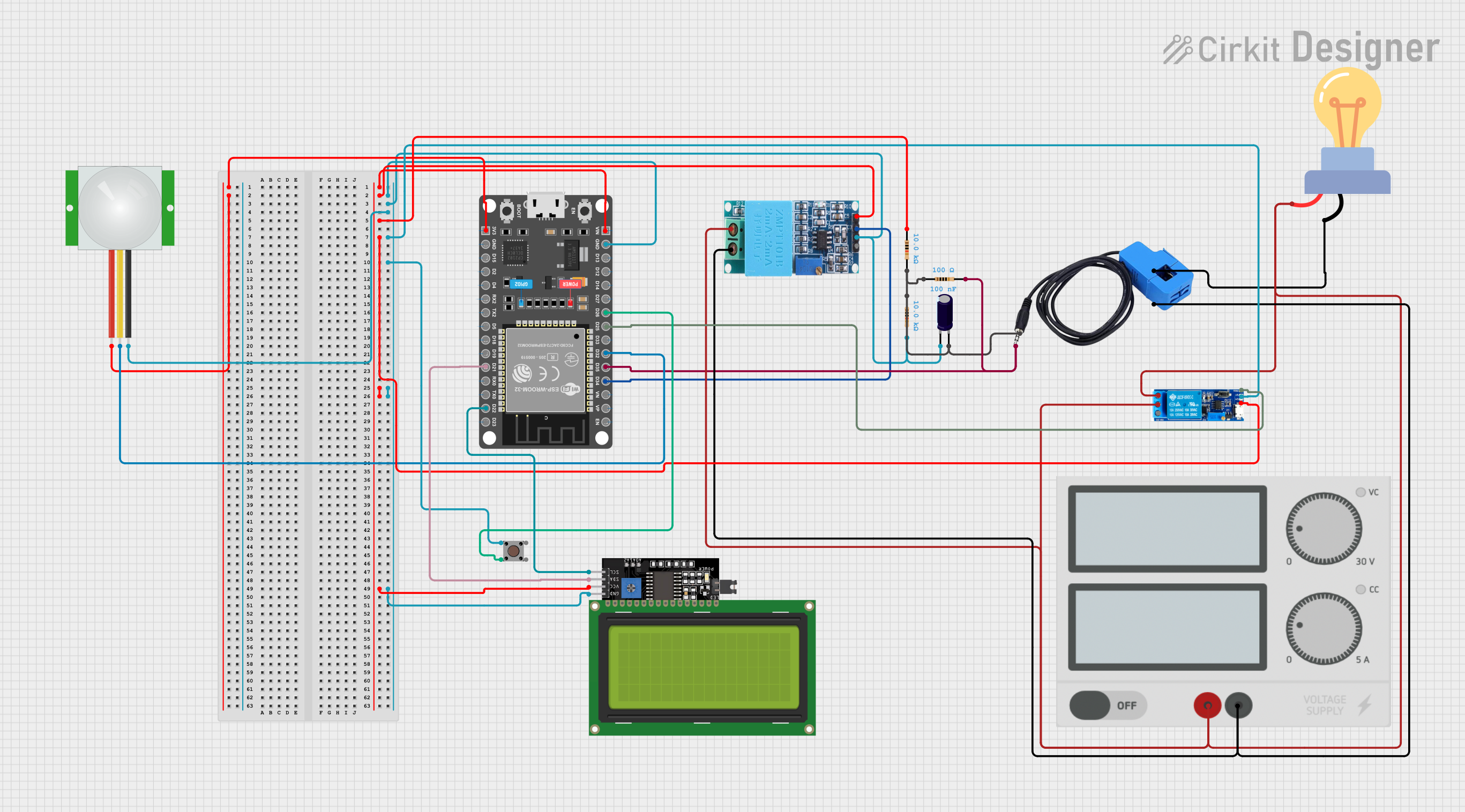
 Open Project in Cirkit Designer
Open Project in Cirkit Designer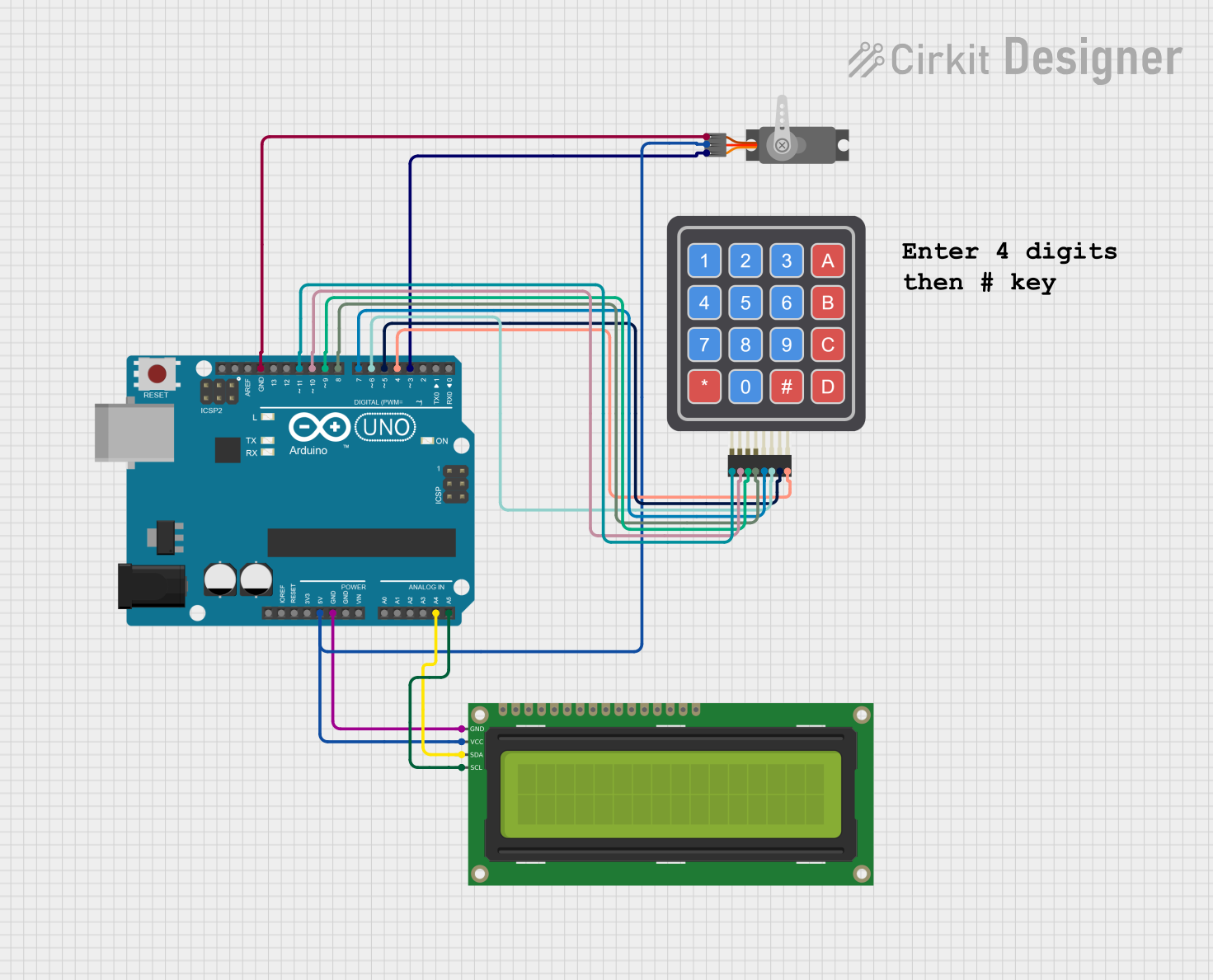
 Open Project in Cirkit Designer
Open Project in Cirkit Designer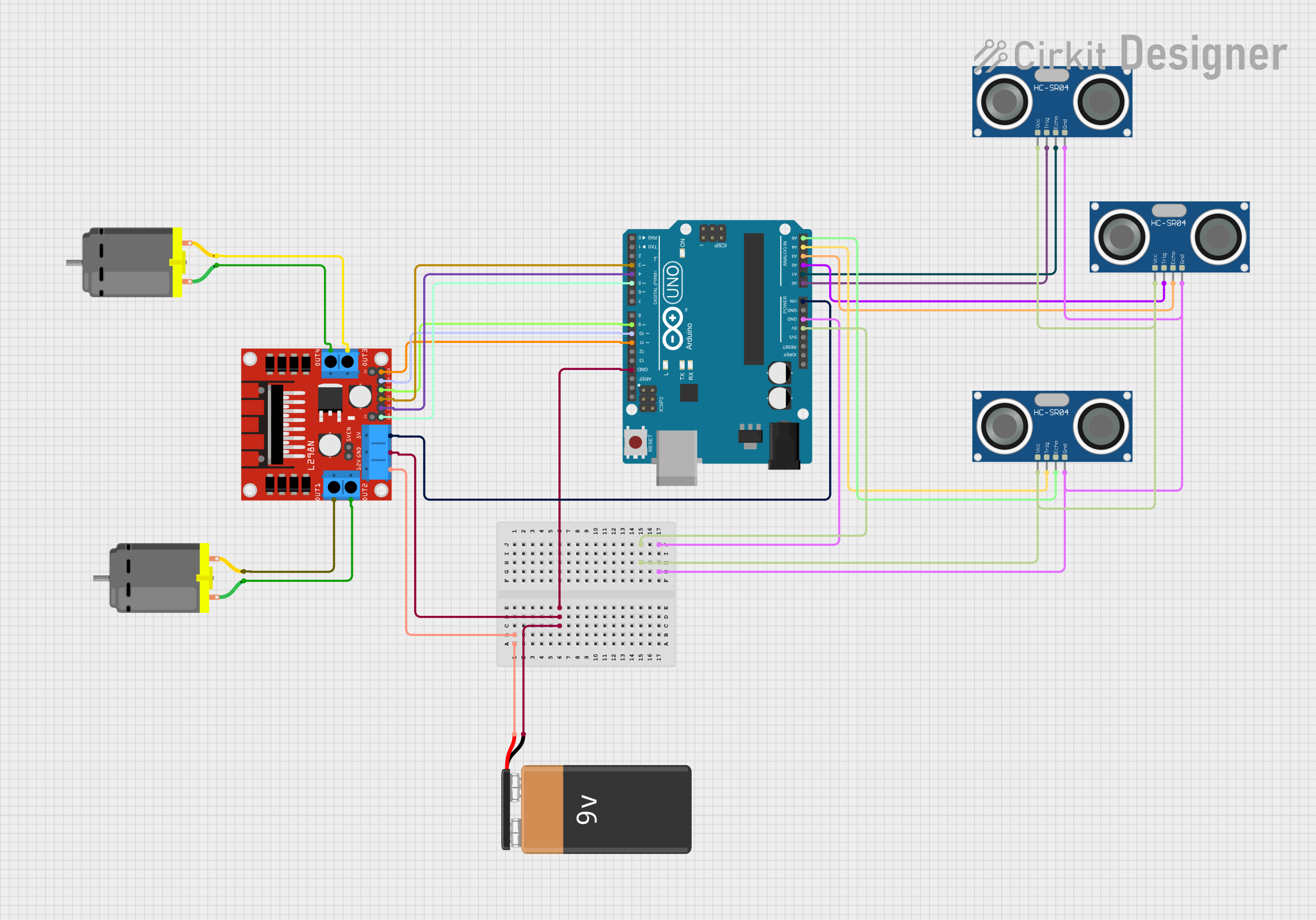
 Open Project in Cirkit Designer
Open Project in Cirkit Designer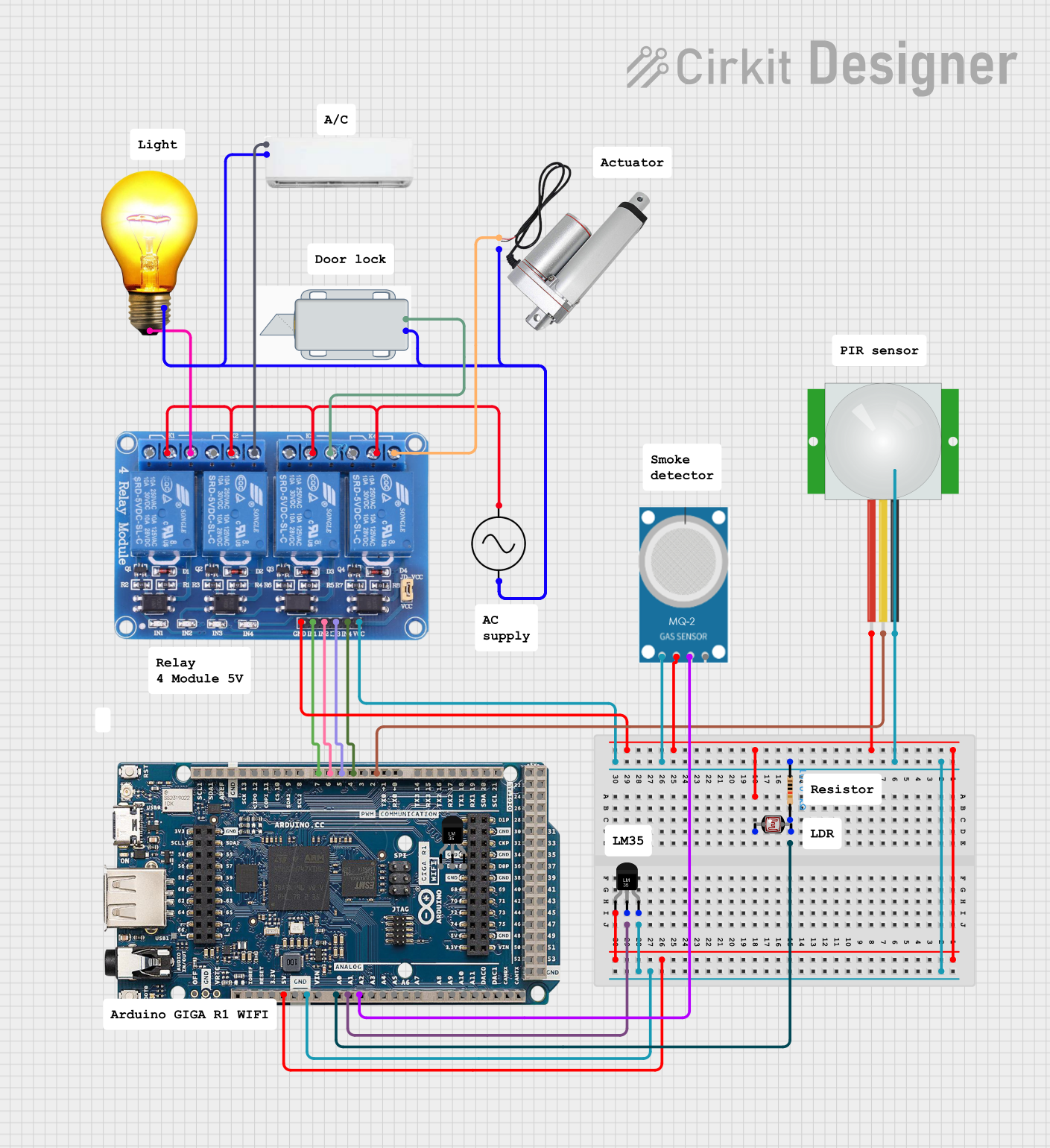
 Open Project in Cirkit Designer
Open Project in Cirkit DesignerExplore Projects Built with casan Aki
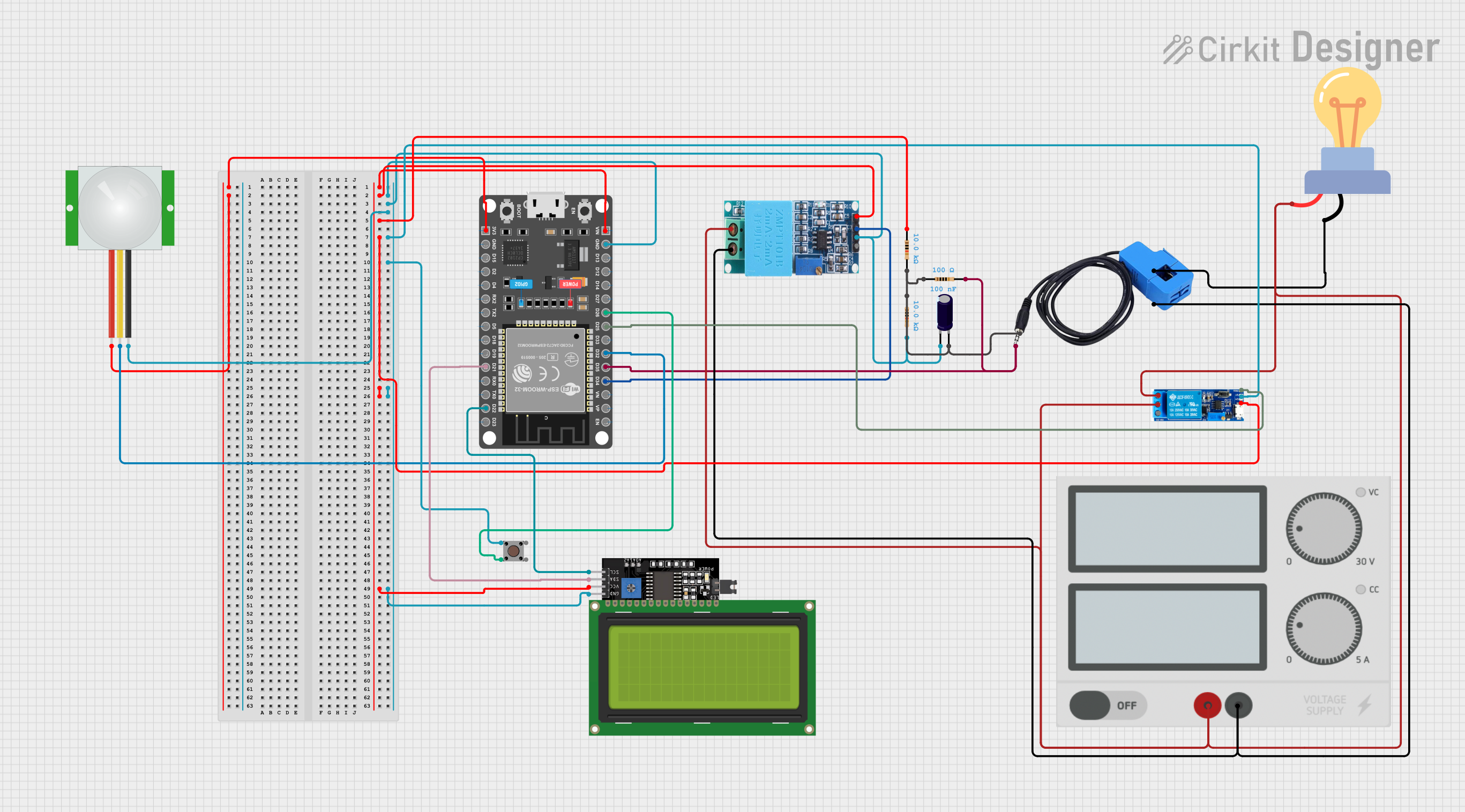
 Open Project in Cirkit Designer
Open Project in Cirkit Designer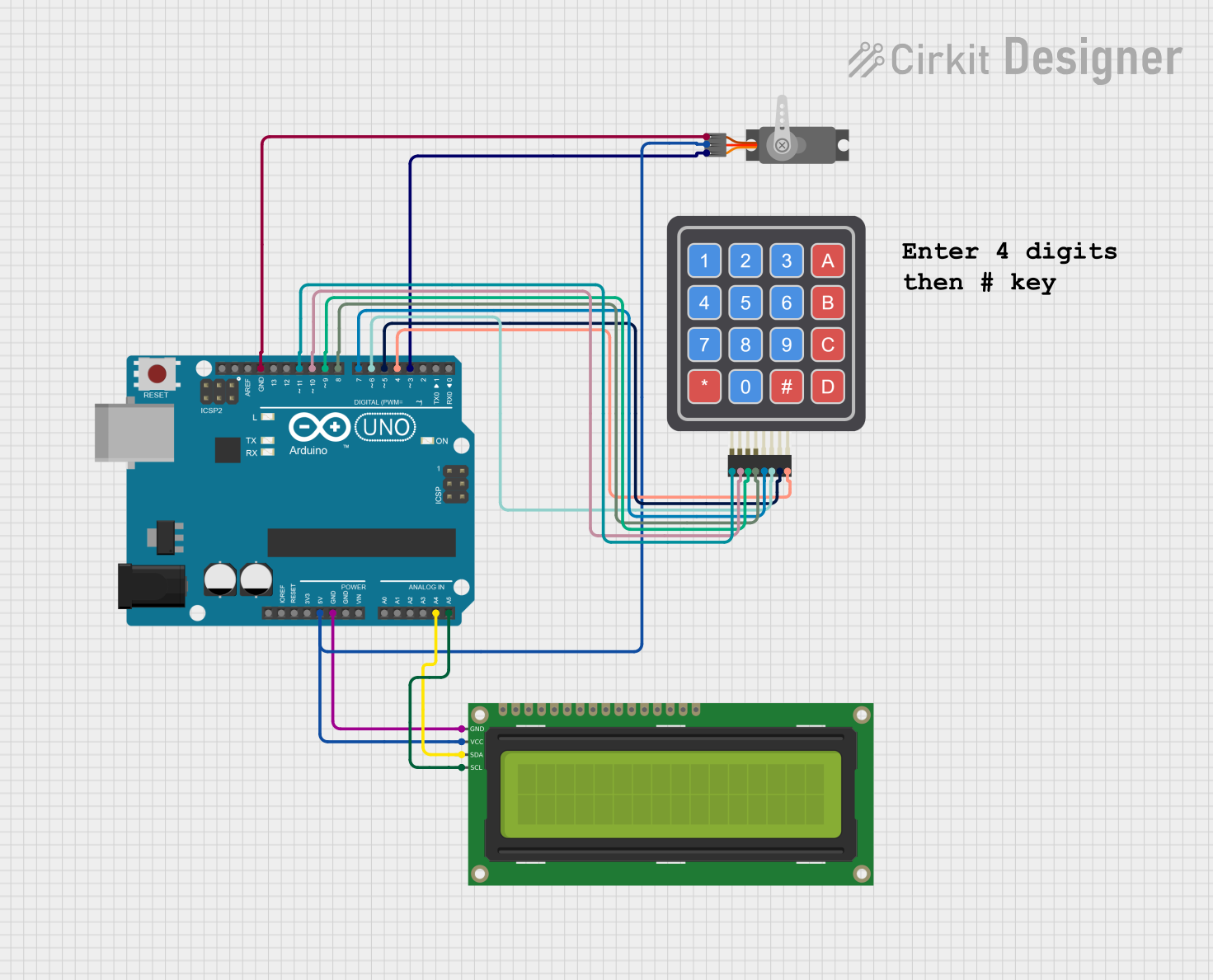
 Open Project in Cirkit Designer
Open Project in Cirkit Designer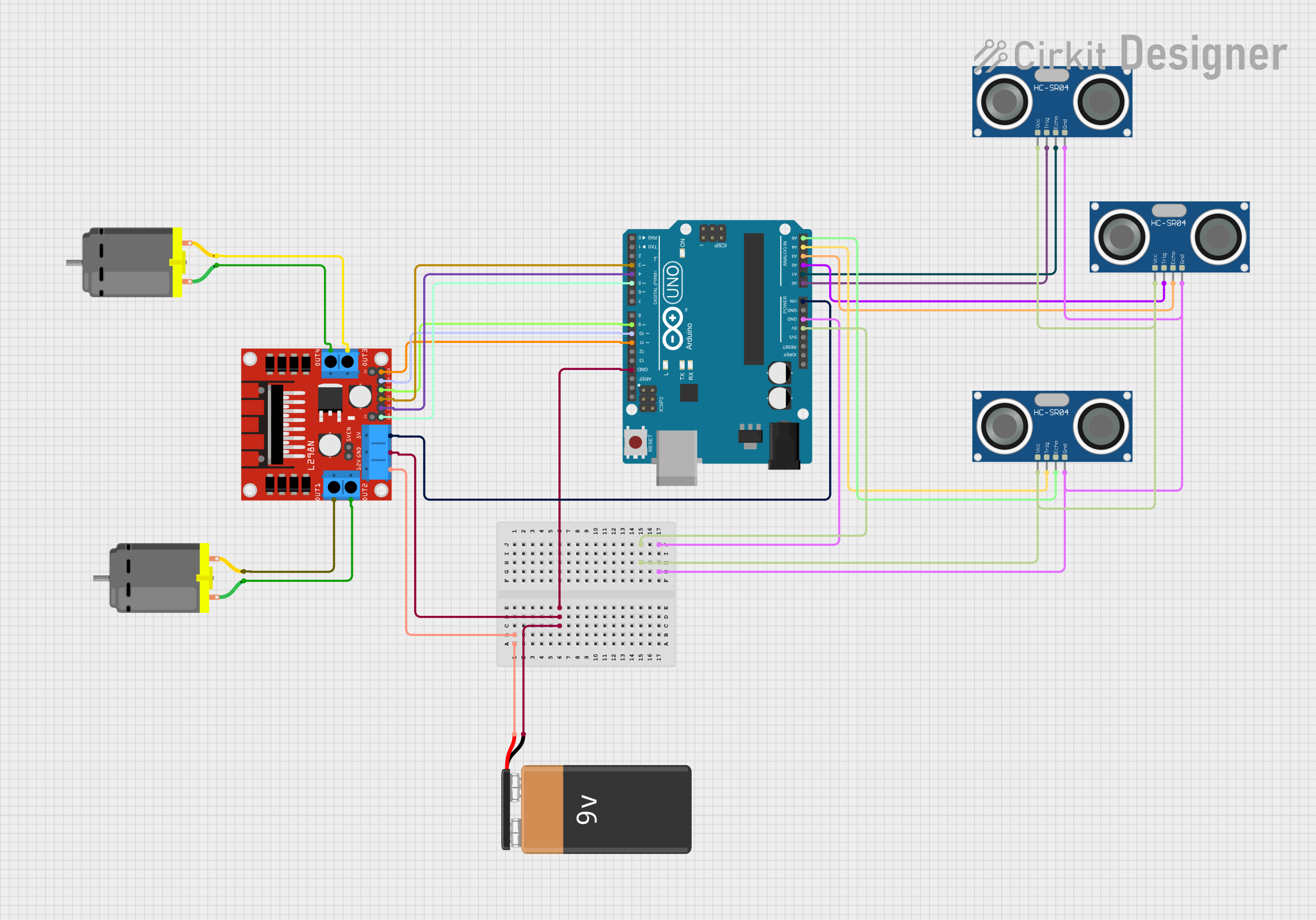
 Open Project in Cirkit Designer
Open Project in Cirkit Designer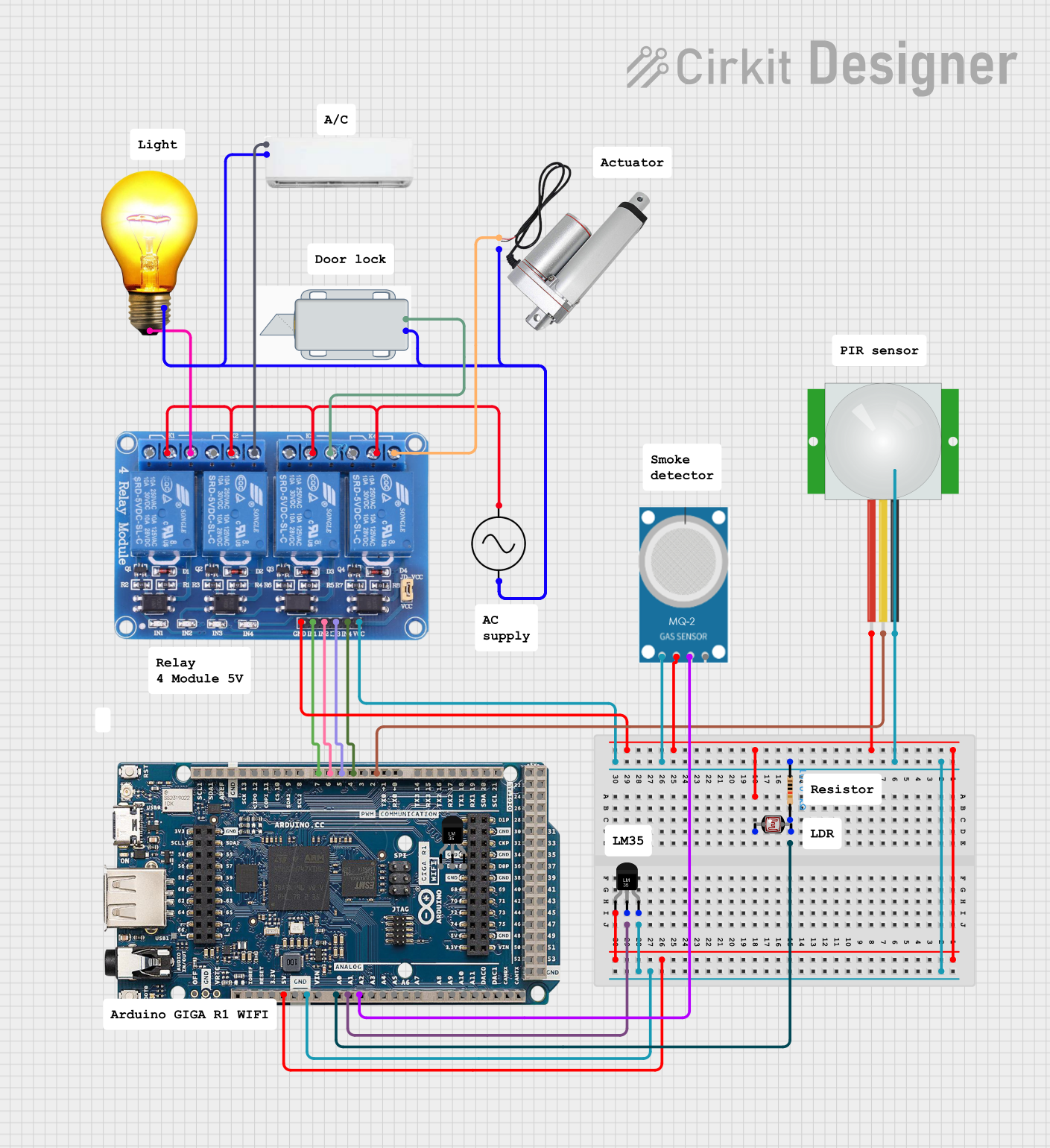
 Open Project in Cirkit Designer
Open Project in Cirkit DesignerCommon Applications and Use Cases
- Power supply connections in electronic circuits
- Interfaces for communication between devices
- Battery charging systems
- Automotive electronics
- Industrial control systems
Technical Specifications
Below are the key technical details and pin configuration for the Casan Aki component:
Key Technical Details
| Parameter | Value |
|---|---|
| Manufacturer | Zeus |
| Part ID | Audi Variasi |
| Operating Voltage | 5V to 24V |
| Maximum Current Rating | 10A |
| Power Rating | Up to 240W |
| Operating Temperature | -20°C to 85°C |
| Connector Type | 2-pin or 4-pin options |
| Material | High-grade copper alloy |
| Dimensions | 25mm x 15mm x 10mm |
Pin Configuration and Descriptions
2-Pin Configuration
| Pin Number | Name | Description |
|---|---|---|
| 1 | V+ | Positive voltage input/output |
| 2 | GND | Ground connection |
4-Pin Configuration
| Pin Number | Name | Description |
|---|---|---|
| 1 | V+ | Positive voltage input/output |
| 2 | GND | Ground connection |
| 3 | Signal+ | Positive signal line for communication |
| 4 | Signal- | Negative signal line for communication |
Usage Instructions
How to Use the Casan Aki in a Circuit
- Identify the Pin Configuration: Determine whether you are using the 2-pin or 4-pin version of the Casan Aki.
- Connect Power Lines:
- For the 2-pin version, connect the V+ pin to the positive terminal of your power source and the GND pin to the ground.
- For the 4-pin version, connect the V+ and GND pins as above, and use Signal+ and Signal- for communication lines.
- Secure Connections: Ensure all connections are tight and secure to prevent loose contacts.
- Test the Circuit: Power on the circuit and verify that the Casan Aki is functioning as expected.
Important Considerations and Best Practices
- Voltage and Current Ratings: Do not exceed the specified voltage (24V) or current (10A) ratings to avoid damage.
- Polarity: Ensure correct polarity when connecting the V+ and GND pins.
- Signal Integrity: For the 4-pin version, use shielded cables for Signal+ and Signal- to minimize noise.
- Heat Dissipation: If operating near the maximum power rating, ensure adequate ventilation or heat sinking.
Example: Using Casan Aki with an Arduino UNO
Below is an example of how to use the Casan Aki (4-pin version) to interface with an Arduino UNO for a simple communication setup:
// Example: Using Casan Aki with Arduino UNO
// This code demonstrates sending a signal through the Casan Aki component
const int signalPin = 7; // Arduino pin connected to Signal+ of Casan Aki
void setup() {
pinMode(signalPin, OUTPUT); // Set the signal pin as an output
}
void loop() {
digitalWrite(signalPin, HIGH); // Send a HIGH signal
delay(1000); // Wait for 1 second
digitalWrite(signalPin, LOW); // Send a LOW signal
delay(1000); // Wait for 1 second
}
Troubleshooting and FAQs
Common Issues and Solutions
No Power Transfer
- Cause: Loose or incorrect connections.
- Solution: Double-check all connections, ensuring proper polarity and secure contacts.
Overheating
- Cause: Exceeding the maximum current or power rating.
- Solution: Reduce the load or improve heat dissipation with a heat sink or fan.
Signal Noise or Interference
- Cause: Unshielded cables or long signal lines.
- Solution: Use shielded cables and keep signal lines as short as possible.
Component Damage
- Cause: Voltage spikes or reverse polarity.
- Solution: Use a voltage regulator and a diode for reverse polarity protection.
FAQs
Q: Can the Casan Aki be used for AC power?
A: No, the Casan Aki is designed for DC power applications only.
Q: What is the maximum cable length for the 4-pin version?
A: For optimal performance, keep the cable length under 1 meter to minimize signal degradation.
Q: Is the Casan Aki waterproof?
A: No, the Casan Aki is not waterproof. Use it in dry environments or enclose it in a protective casing for outdoor use.