
How to Use KY-020: Examples, Pinouts, and Specs
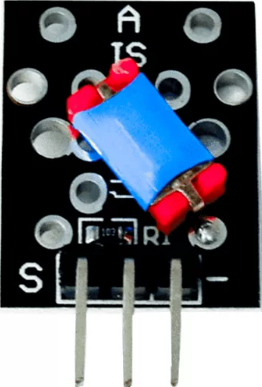
 Design with KY-020 in Cirkit Designer
Design with KY-020 in Cirkit DesignerIntroduction
The KY-020 is a simple analog joystick module designed for two-dimensional control. Manufactured by Arduino, this module features two potentiometers that detect the position of the joystick along the X and Y axes. The output is provided as variable voltage signals, which can be easily read by microcontrollers such as the Arduino UNO. Additionally, the module includes a push-button switch that activates when the joystick is pressed down.
Explore Projects Built with KY-020
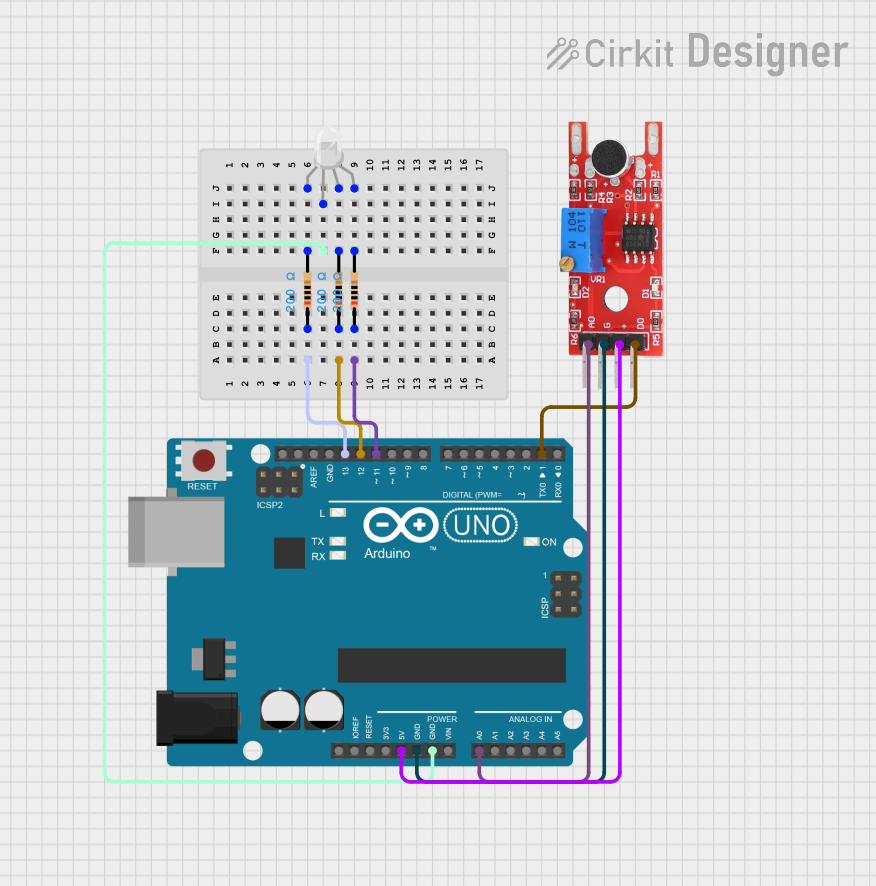
 Open Project in Cirkit Designer
Open Project in Cirkit Designer
 Open Project in Cirkit Designer
Open Project in Cirkit Designer
 Open Project in Cirkit Designer
Open Project in Cirkit Designer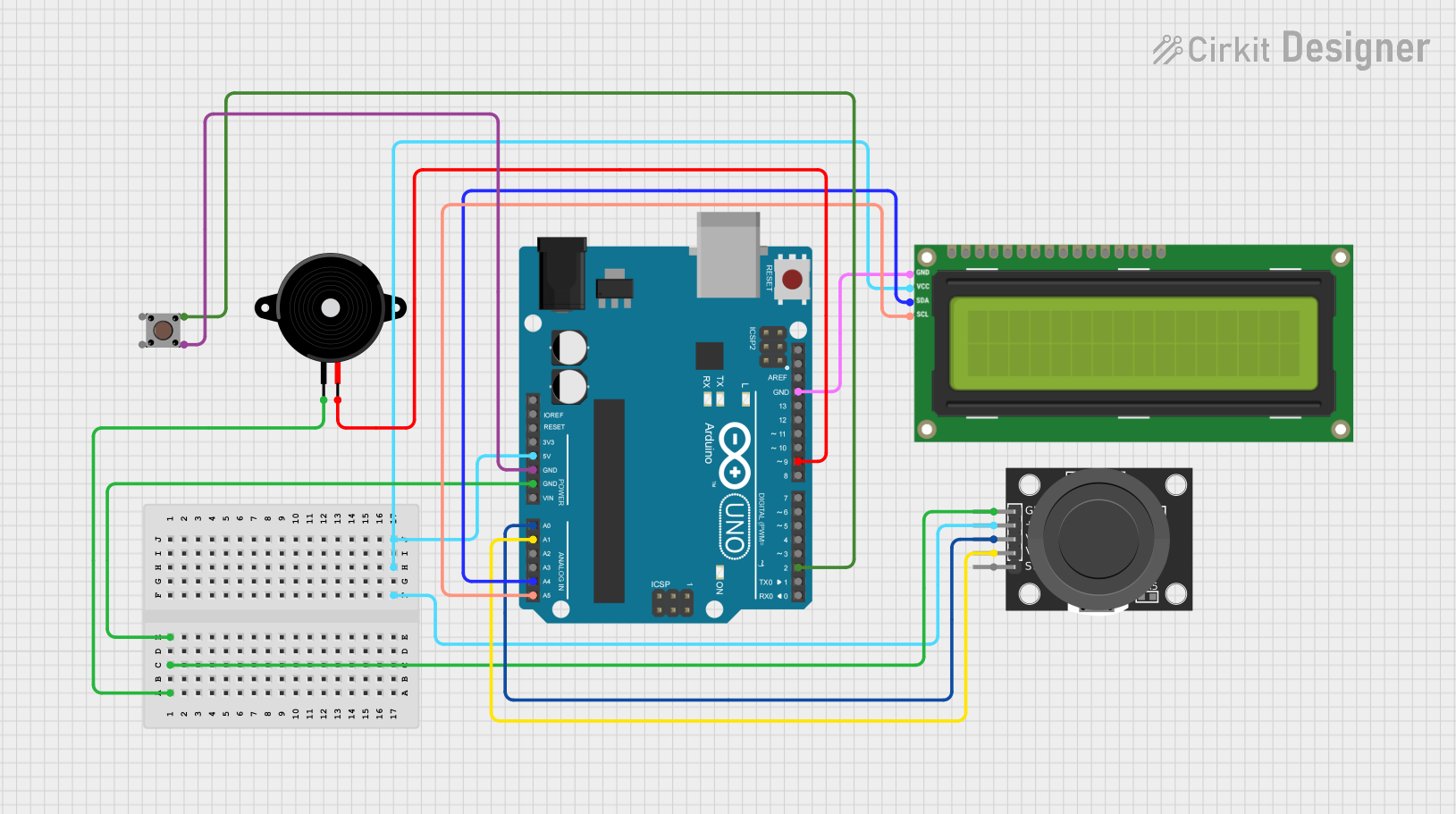
 Open Project in Cirkit Designer
Open Project in Cirkit DesignerExplore Projects Built with KY-020
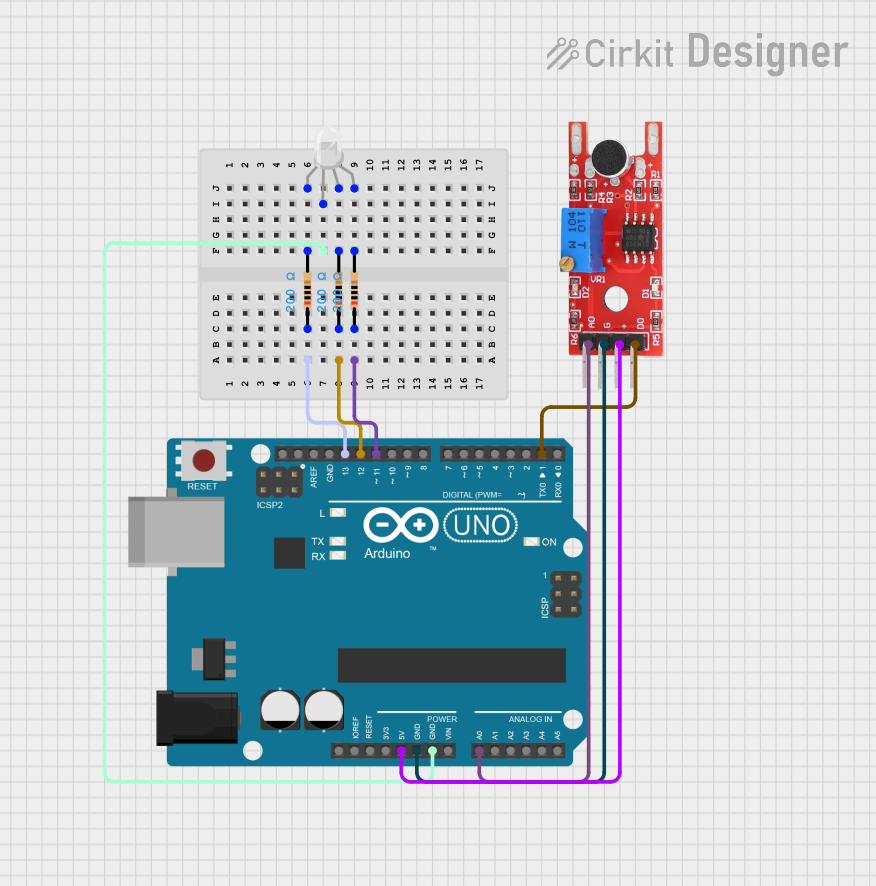
 Open Project in Cirkit Designer
Open Project in Cirkit Designer
 Open Project in Cirkit Designer
Open Project in Cirkit Designer
 Open Project in Cirkit Designer
Open Project in Cirkit Designer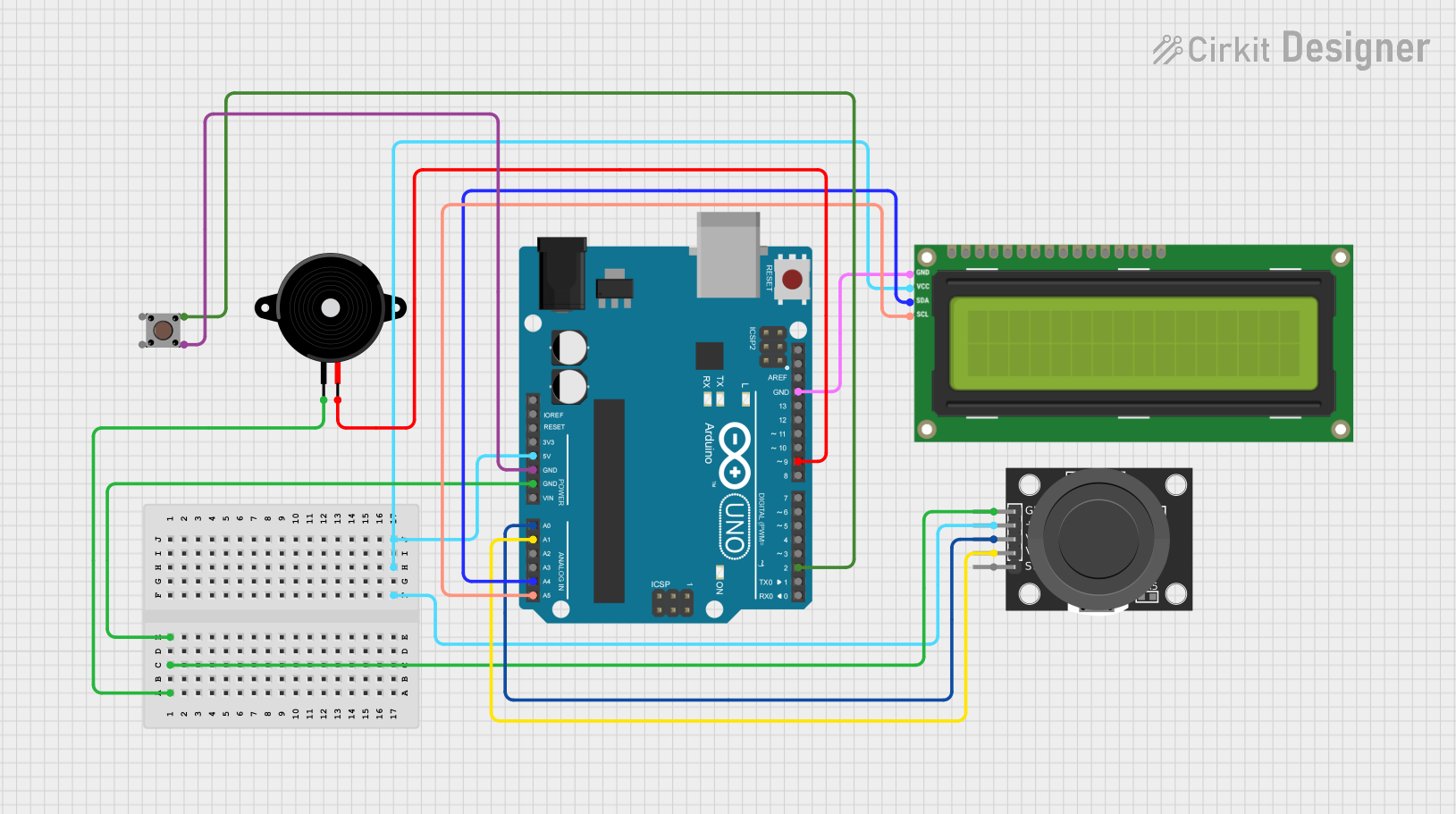
 Open Project in Cirkit Designer
Open Project in Cirkit DesignerCommon Applications and Use Cases
- Robotics: Control of robotic arms, vehicles, or drones.
- Gaming: Used as an input device for custom game controllers.
- User Interfaces: Navigation in graphical user interfaces.
- Educational Projects: Ideal for learning about analog input and microcontroller interfacing.
Technical Specifications
The KY-020 joystick module has the following key specifications:
| Parameter | Value |
|---|---|
| Manufacturer | Arduino |
| Part ID | KY-020 |
| Operating Voltage | 3.3V - 5V |
| Output Type | Analog (X and Y axes), Digital (SW) |
| X-Axis Resistance | 10 kΩ |
| Y-Axis Resistance | 10 kΩ |
| Push-Button Type | Normally Open (NO) |
| Dimensions | 34mm x 26mm x 32mm |
Pin Configuration and Descriptions
The KY-020 module has 5 pins, as described in the table below:
| Pin | Name | Description |
|---|---|---|
| 1 | GND | Ground connection for the module. |
| 2 | +5V | Power supply input (3.3V to 5V). |
| 3 | VRx | Analog output for the X-axis position. |
| 4 | VRy | Analog output for the Y-axis position. |
| 5 | SW | Digital output for the push-button (LOW when pressed, HIGH when released). |
Usage Instructions
How to Use the KY-020 in a Circuit
- Power the Module: Connect the
+5Vpin to the 5V output of your microcontroller and theGNDpin to ground. - Read the X and Y Axes: Connect the
VRxandVRypins to analog input pins on your microcontroller to read the joystick's position. - Monitor the Push-Button: Connect the
SWpin to a digital input pin to detect when the joystick is pressed. - Pull-Up Resistor for SW: If the microcontroller does not have an internal pull-up resistor, connect an external pull-up resistor (e.g., 10 kΩ) between the
SWpin and+5V.
Important Considerations and Best Practices
- Debouncing the Push-Button: Use software or hardware debouncing to ensure reliable detection of the button press.
- Voltage Compatibility: Ensure the module's operating voltage matches your microcontroller's input voltage range.
- Calibration: The joystick's analog outputs may vary slightly due to manufacturing tolerances. Calibrate the readings in your software for precise control.
Example Code for Arduino UNO
Below is an example Arduino sketch to read the joystick's X and Y positions and detect button presses:
// Define pin connections
const int VRxPin = A0; // X-axis analog output connected to A0
const int VRyPin = A1; // Y-axis analog output connected to A1
const int SWPin = 2; // Push-button digital output connected to D2
void setup() {
// Initialize serial communication for debugging
Serial.begin(9600);
// Configure the SW pin as input with an internal pull-up resistor
pinMode(SWPin, INPUT_PULLUP);
}
void loop() {
// Read the X and Y axis values (0 to 1023)
int xValue = analogRead(VRxPin);
int yValue = analogRead(VRyPin);
// Read the state of the push-button (LOW when pressed)
bool buttonPressed = !digitalRead(SWPin);
// Print the joystick values to the Serial Monitor
Serial.print("X: ");
Serial.print(xValue);
Serial.print(" | Y: ");
Serial.print(yValue);
Serial.print(" | Button: ");
Serial.println(buttonPressed ? "Pressed" : "Released");
// Add a small delay for stability
delay(100);
}
Troubleshooting and FAQs
Common Issues and Solutions
No Output from the Module
- Cause: Incorrect wiring or insufficient power supply.
- Solution: Double-check the connections and ensure the module is powered with 3.3V to 5V.
Inconsistent Analog Readings
- Cause: Electrical noise or poor connections.
- Solution: Use shorter wires and ensure secure connections. Add capacitors (e.g., 0.1 µF) near the power pins to filter noise.
Push-Button Not Detected
- Cause: Missing pull-up resistor.
- Solution: Enable the internal pull-up resistor in your microcontroller or add an external pull-up resistor.
Joystick Center Position Not Zero
- Cause: Manufacturing tolerances.
- Solution: Calibrate the joystick in your software to account for the offset.
FAQs
Q1: Can the KY-020 be used with 3.3V microcontrollers like the ESP32?
A1: Yes, the KY-020 operates at 3.3V to 5V, making it compatible with 3.3V microcontrollers.
Q2: How do I increase the precision of the joystick readings?
A2: Use the microcontroller's ADC with higher resolution (e.g., 12-bit ADC) if available, and implement software filtering.
Q3: Can I use the KY-020 for 3D control?
A3: No, the KY-020 only supports two-dimensional control (X and Y axes). For 3D control, consider a joystick with an additional Z-axis.