
How to Use Arduino Nano: Examples, Pinouts, and Specs
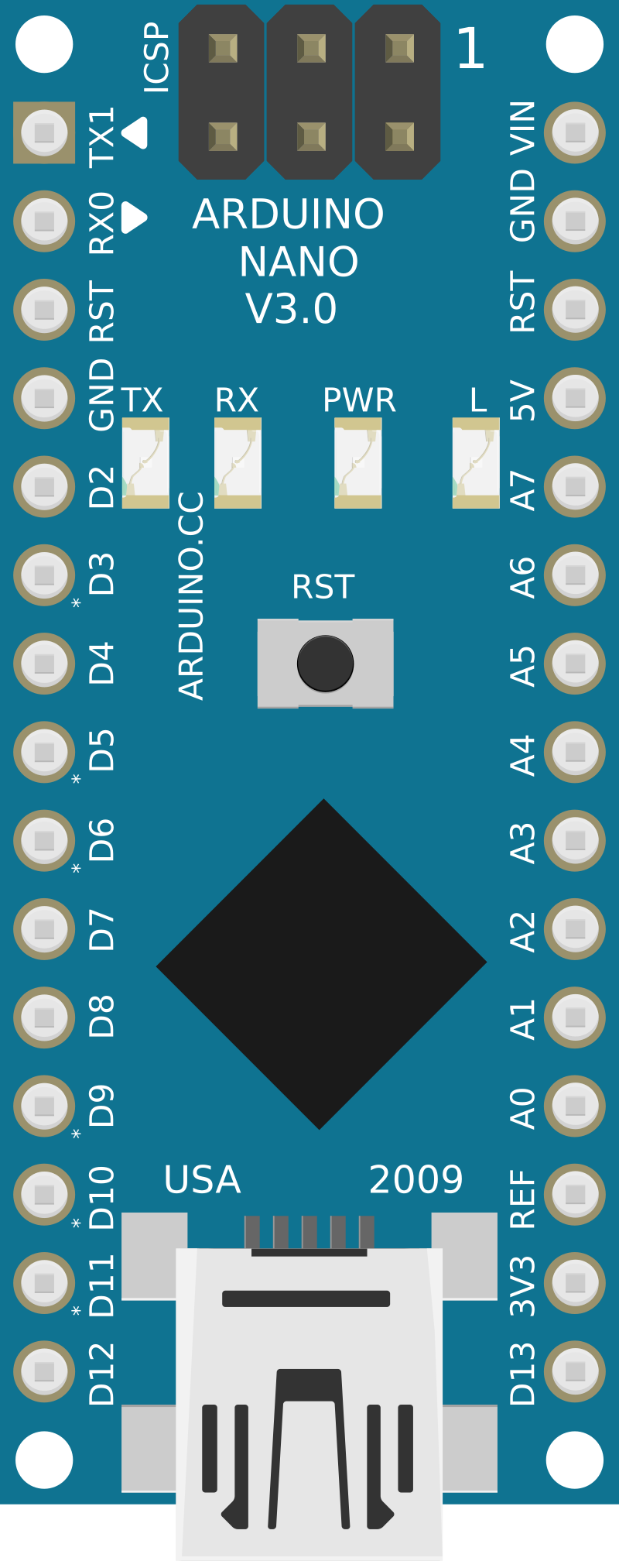
 Design with Arduino Nano in Cirkit Designer
Design with Arduino Nano in Cirkit DesignerIntroduction
The Arduino Nano is a compact microcontroller board based on the ATmega328P, designed for easy integration into a wide range of electronic projects. It features a small form factor, making it ideal for applications where space is limited. The Nano offers digital and analog input/output pins, USB connectivity for programming and communication, and full compatibility with the Arduino IDE, making it a versatile and user-friendly choice for both beginners and experienced developers.
Explore Projects Built with Arduino Nano

 Open Project in Cirkit Designer
Open Project in Cirkit Designer
 Open Project in Cirkit Designer
Open Project in Cirkit Designer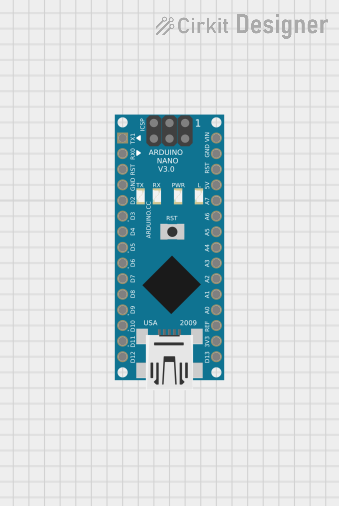
 Open Project in Cirkit Designer
Open Project in Cirkit Designer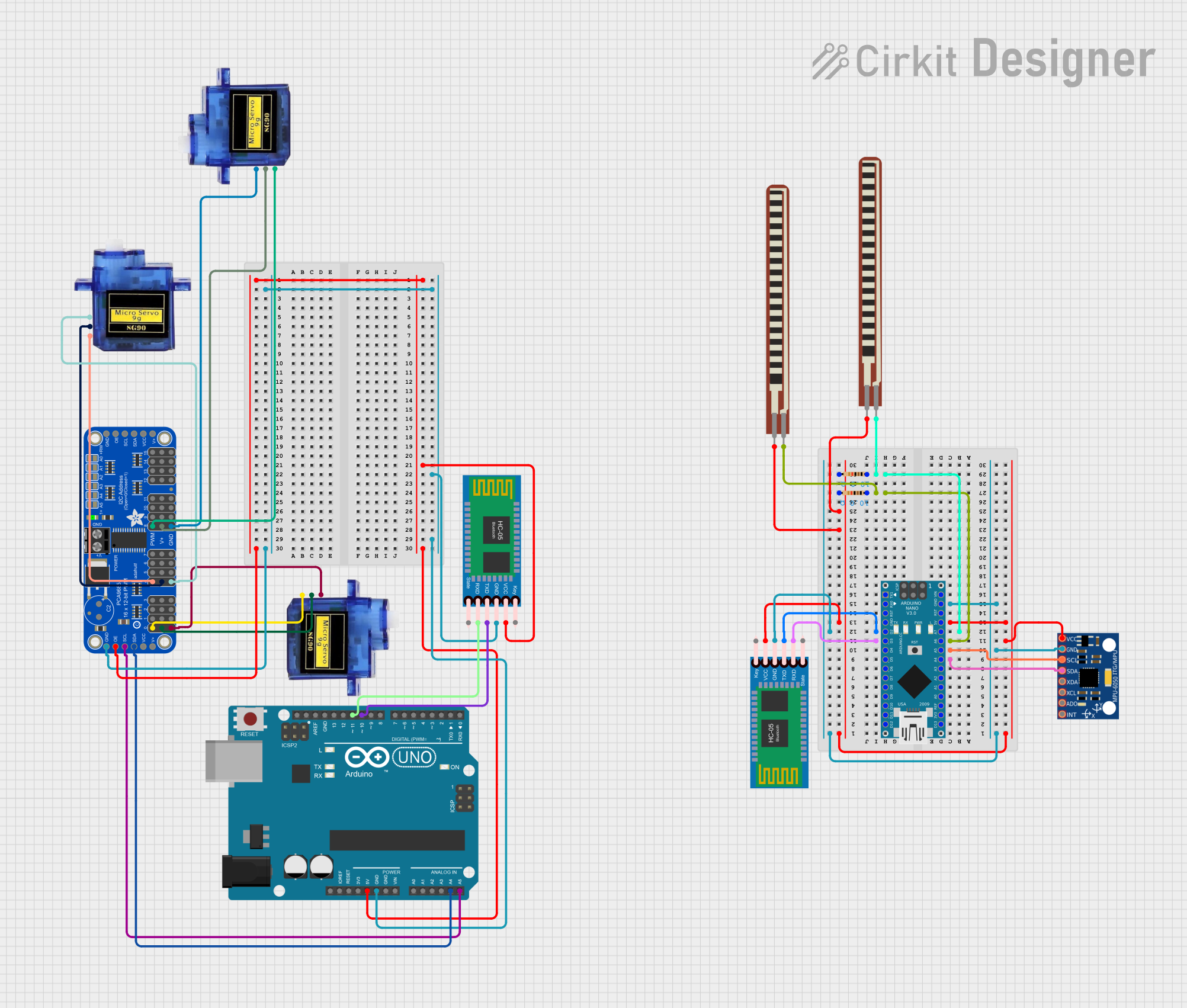
 Open Project in Cirkit Designer
Open Project in Cirkit DesignerExplore Projects Built with Arduino Nano

 Open Project in Cirkit Designer
Open Project in Cirkit Designer
 Open Project in Cirkit Designer
Open Project in Cirkit Designer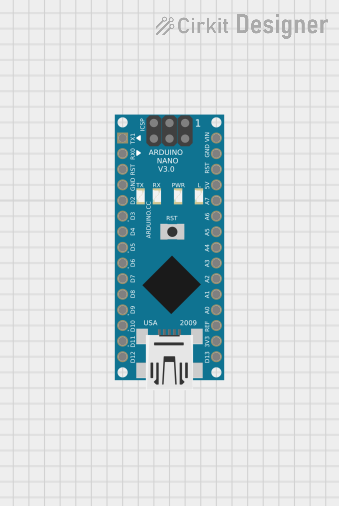
 Open Project in Cirkit Designer
Open Project in Cirkit Designer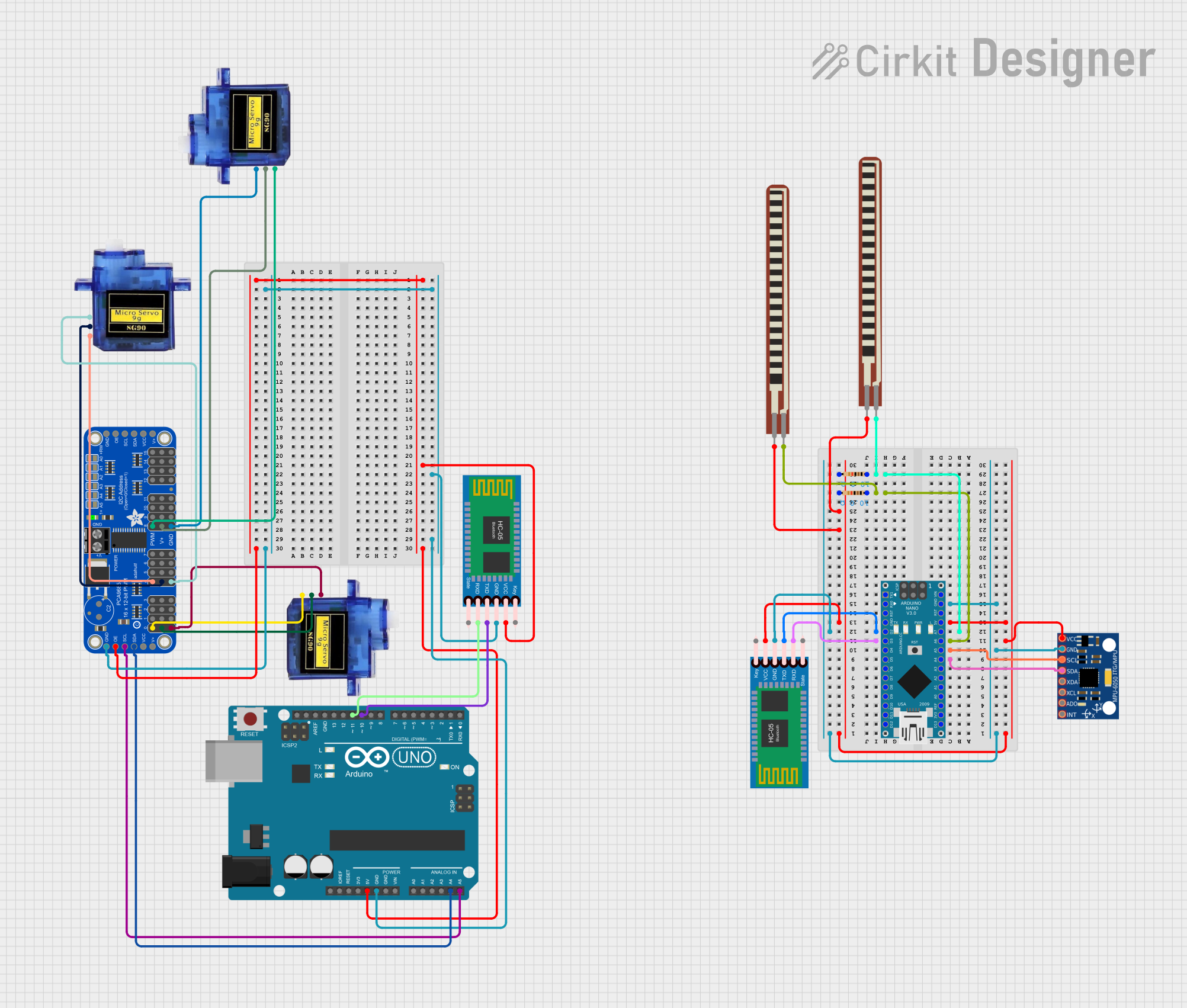
 Open Project in Cirkit Designer
Open Project in Cirkit DesignerCommon Applications and Use Cases
- Prototyping and development of embedded systems
- Robotics and automation projects
- IoT (Internet of Things) devices
- Wearable electronics
- Sensor data acquisition and processing
- Educational tools for learning microcontroller programming
Technical Specifications
The Arduino Nano is equipped with the following technical features:
| Specification | Details |
|---|---|
| Microcontroller | ATmega328P |
| Operating Voltage | 5V |
| Input Voltage (VIN) | 7-12V |
| Digital I/O Pins | 14 (6 PWM outputs) |
| Analog Input Pins | 8 |
| DC Current per I/O Pin | 40 mA |
| Flash Memory | 32 KB (2 KB used by bootloader) |
| SRAM | 2 KB |
| EEPROM | 1 KB |
| Clock Speed | 16 MHz |
| USB Connectivity | Mini-B USB |
| Dimensions | 18 x 45 mm |
Pin Configuration and Descriptions
The Arduino Nano has a total of 30 pins, including power, digital, and analog pins. Below is a detailed description of the pin configuration:
Power Pins
| Pin | Description |
|---|---|
| VIN | Input voltage to the board when using an external power source (7-12V). |
| 5V | Regulated 5V output from the onboard voltage regulator. |
| 3.3V | Regulated 3.3V output (maximum current: 50 mA). |
| GND | Ground pins (multiple GND pins available). |
| RESET | Resets the microcontroller when connected to GND. |
Digital Pins
| Pin | Description |
|---|---|
| D0-D13 | Digital input/output pins. Pins D3, D5, D6, D9, D10, and D11 support PWM. |
Analog Pins
| Pin | Description |
|---|---|
| A0-A7 | Analog input pins (10-bit resolution). Can also be used as digital I/O pins. |
Communication Pins
| Pin | Description |
|---|---|
| TX (D1) | Transmit pin for serial communication. |
| RX (D0) | Receive pin for serial communication. |
| A4 | SDA pin for I2C communication. |
| A5 | SCL pin for I2C communication. |
Usage Instructions
How to Use the Arduino Nano in a Circuit
Powering the Board:
- Connect the Nano to your computer via a Mini-B USB cable for programming and power.
- Alternatively, supply power through the VIN pin (7-12V) or the 5V pin (regulated 5V).
Programming the Board:
- Install the Arduino IDE from the official Arduino website.
- Select "Arduino Nano" as the board type and choose the correct processor (ATmega328P).
- Connect the Nano to your computer and select the appropriate COM port in the IDE.
- Write your code and upload it to the board using the "Upload" button.
Connecting Components:
- Use the digital pins (D0-D13) for digital input/output operations.
- Use the analog pins (A0-A7) for reading analog signals or as additional digital I/O pins.
- Connect sensors, actuators, and other peripherals as needed.
Example Code: Blinking an LED
The following example demonstrates how to blink an LED connected to pin D13:
// This code blinks an LED connected to pin D13 on the Arduino Nano.
// The LED will turn on for 1 second, then off for 1 second, repeatedly.
void setup() {
pinMode(13, OUTPUT); // Set pin D13 as an output pin
}
void loop() {
digitalWrite(13, HIGH); // Turn the LED on
delay(1000); // Wait for 1 second
digitalWrite(13, LOW); // Turn the LED off
delay(1000); // Wait for 1 second
}
Important Considerations and Best Practices
- Avoid exceeding the maximum current rating (40 mA) for any I/O pin to prevent damage.
- Use external pull-up or pull-down resistors for stable digital input signals.
- When using the VIN pin, ensure the input voltage is within the recommended range (7-12V).
- For I2C communication, connect pull-up resistors (typically 4.7kΩ) to the SDA and SCL lines.
Troubleshooting and FAQs
Common Issues and Solutions
The Arduino Nano is not detected by the computer:
- Ensure the USB cable is functional and supports data transfer.
- Install the correct USB driver for the Nano (e.g., CH340 driver for clones).
Error uploading code to the board:
- Verify that the correct board type and processor are selected in the Arduino IDE.
- Check the COM port settings and ensure no other application is using the port.
The board is not powering on:
- Confirm that the power source is connected and providing the correct voltage.
- Check for loose connections or damaged components.
Analog readings are unstable:
- Use a capacitor (e.g., 0.1 µF) between the analog input pin and GND to filter noise.
FAQs
Q: Can I power the Arduino Nano with a 3.7V LiPo battery?
A: Yes, you can connect the battery to the 5V pin, but ensure the voltage is regulated to 5V.
Q: How do I reset the Arduino Nano?
A: Press the onboard reset button or connect the RESET pin to GND momentarily.
Q: Can I use the Arduino Nano for wireless communication?
A: Yes, you can connect wireless modules like the HC-05 Bluetooth module or ESP8266 Wi-Fi module.
By following this documentation, you can effectively integrate the Arduino Nano into your projects and troubleshoot common issues with ease.