
How to Use Solar Panel: Examples, Pinouts, and Specs
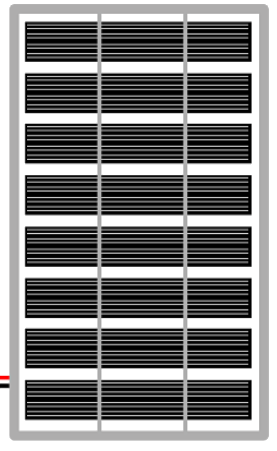
 Design with Solar Panel in Cirkit Designer
Design with Solar Panel in Cirkit DesignerIntroduction
A solar panel is a device that converts sunlight into electricity through the photovoltaic effect. It consists of multiple photovoltaic cells made from semiconductor materials like silicon. Solar panels are widely used in a variety of applications ranging from small-scale systems like solar-powered calculators and garden lights to large-scale solar farms that power entire communities.
Explore Projects Built with Solar Panel

 Open Project in Cirkit Designer
Open Project in Cirkit Designer
 Open Project in Cirkit Designer
Open Project in Cirkit Designer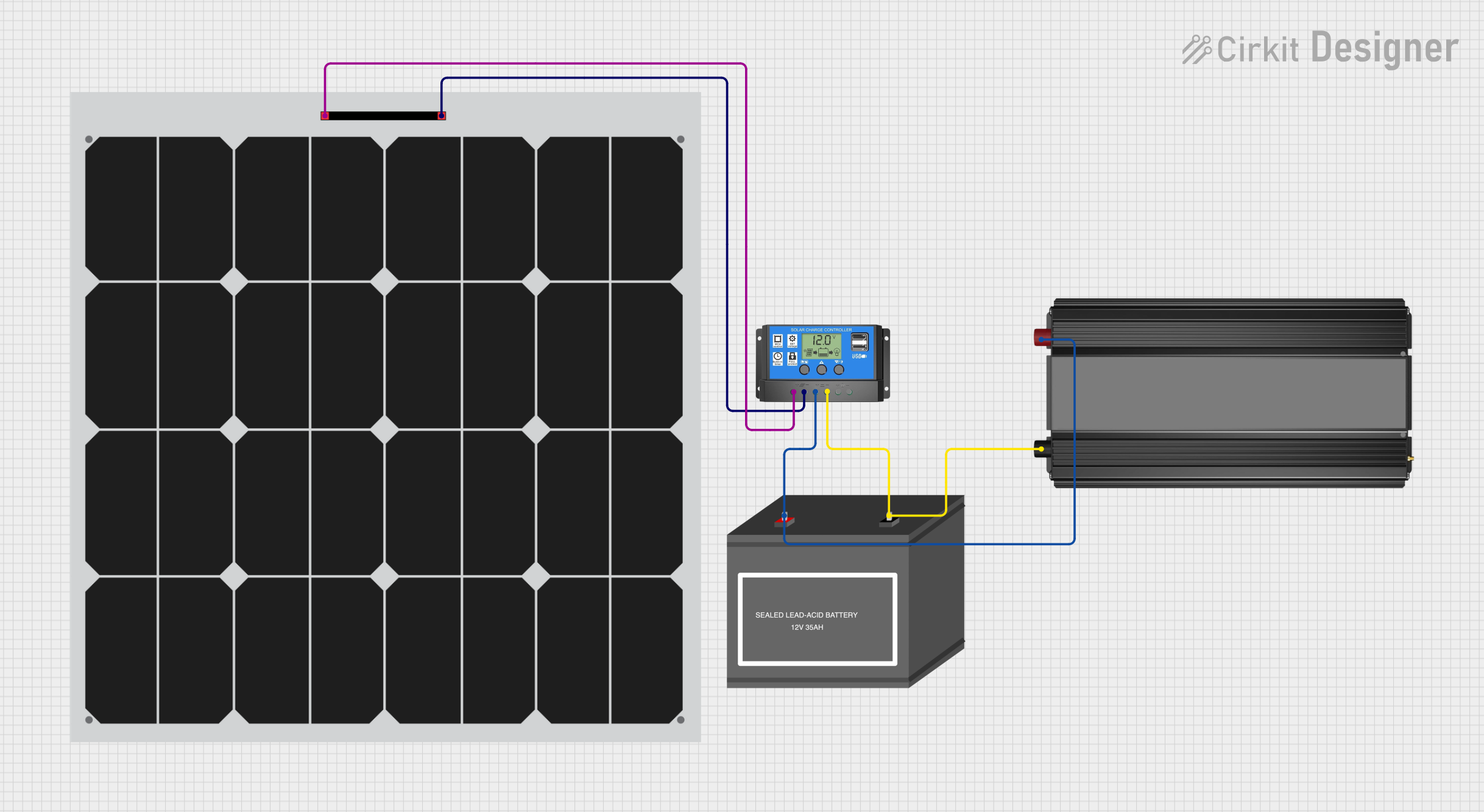
 Open Project in Cirkit Designer
Open Project in Cirkit Designer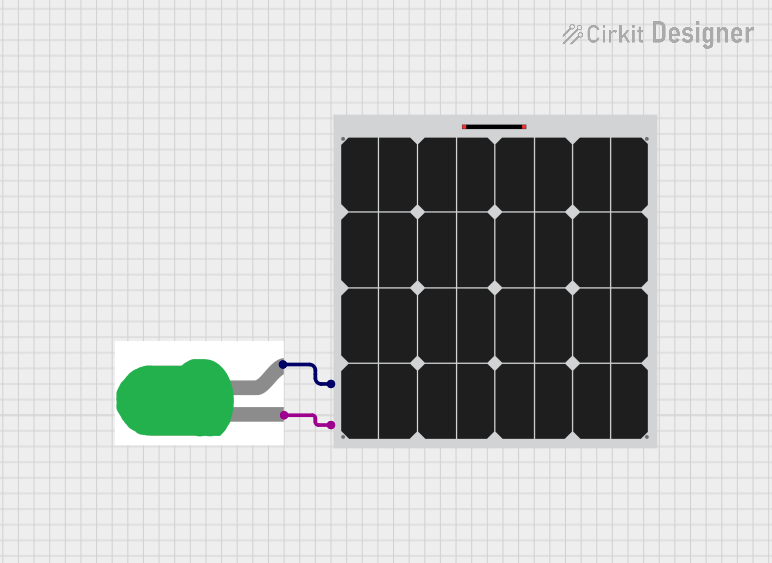
 Open Project in Cirkit Designer
Open Project in Cirkit DesignerExplore Projects Built with Solar Panel

 Open Project in Cirkit Designer
Open Project in Cirkit Designer
 Open Project in Cirkit Designer
Open Project in Cirkit Designer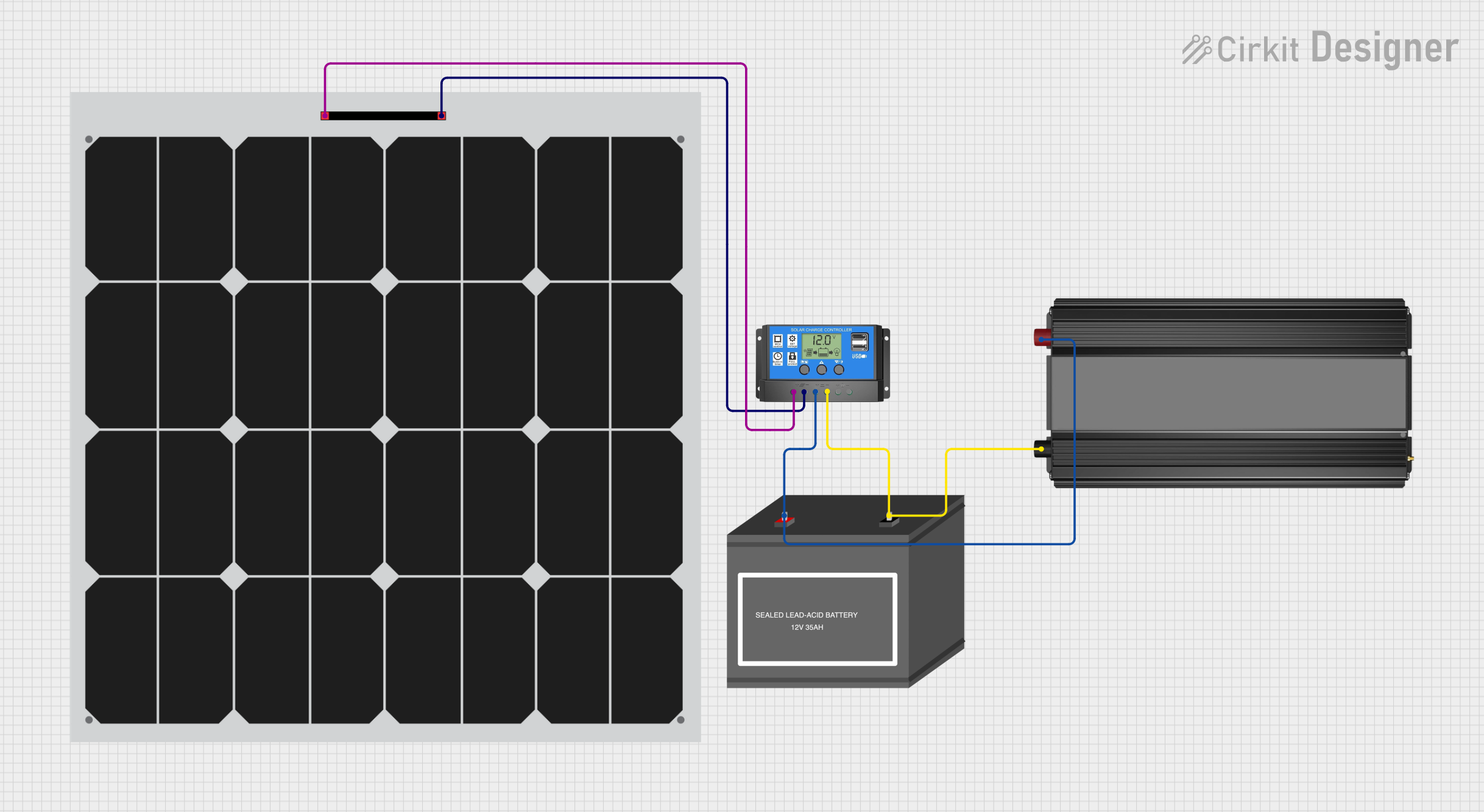
 Open Project in Cirkit Designer
Open Project in Cirkit Designer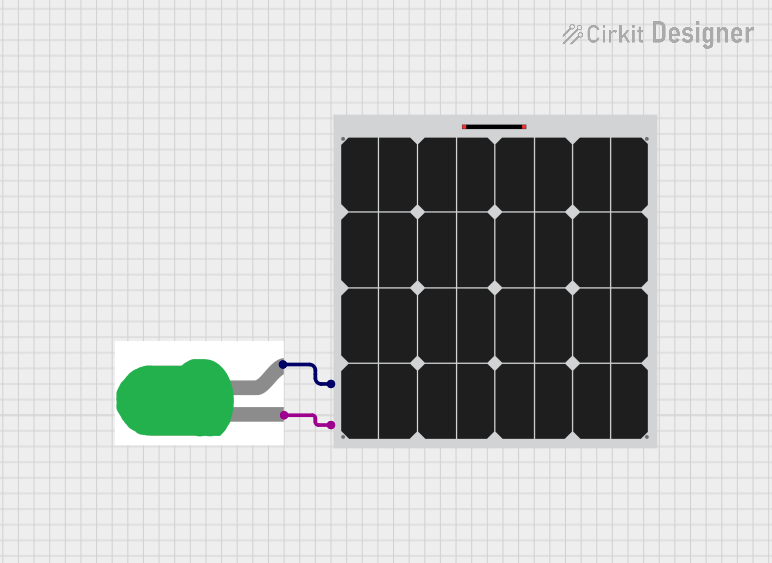
 Open Project in Cirkit Designer
Open Project in Cirkit DesignerCommon Applications and Use Cases
- Residential and commercial solar power systems
- Remote power systems for cabins and remote sensors
- Charging batteries in off-grid applications
- Powering of IoT devices
- Solar-powered vehicles and boats
Technical Specifications
Key Technical Details
- Nominal Voltage (V): The voltage at which the panel operates under standard test conditions.
- Maximum Power (Pmax): The highest power output the panel can achieve under standard test conditions.
- Current at Maximum Power (Imp): The current that flows when the panel is producing its maximum power.
- Voltage at Maximum Power (Vmp): The voltage across the panel when it is producing its maximum power.
- Open Circuit Voltage (Voc): The voltage when no current is flowing in the circuit.
- Short Circuit Current (Isc): The current that flows when the panel's terminals are shorted.
Pin Configuration and Descriptions
| Pin Name | Description |
|---|---|
| + | Positive terminal for power output |
| - | Negative terminal for power output |
Usage Instructions
How to Use the Component in a Circuit
- Orientation: Position the solar panel facing the direction that receives maximum sunlight throughout the day.
- Connection: Connect the positive terminal of the solar panel to the positive input of your charge controller or power inverter, and the negative terminal to the negative input.
- Load Connection: Connect your load to the output of the charge controller or power inverter.
Important Considerations and Best Practices
- Angle of Installation: Adjust the tilt angle of your solar panel according to your geographical location to maximize sunlight exposure.
- Temperature: Keep in mind that high temperatures can reduce the efficiency of the solar panel.
- Shading: Ensure that there are no shadows cast on any part of the solar panel, as this can significantly reduce its output.
- Maintenance: Clean the surface of the solar panel regularly to remove dust and debris that can block sunlight.
Troubleshooting and FAQs
Common Issues Users Might Face
- Reduced Power Output: This can be due to shading, dirt, or an improper angle of installation.
- No Power Output: Check for loose connections, and ensure the solar panel is not damaged.
Solutions and Tips for Troubleshooting
- Cleaning: Regularly clean the panel's surface with a soft cloth to ensure maximum light absorption.
- Inspection: Periodically inspect the panel for any physical damage or wear.
- Connections: Ensure all connections are tight and free from corrosion.
FAQs
Q: Can I connect multiple solar panels together?
- A: Yes, you can connect them in series to increase voltage or in parallel to increase current.
Q: Do solar panels work on cloudy days?
- A: Yes, but their output will be reduced compared to a sunny day.
Q: How long do solar panels last?
- A: Most solar panels are designed to last 25 years or more with proper maintenance.
Example Code for Arduino UNO Connection
// This example assumes the use of a solar panel to charge a battery
// and power an Arduino UNO. A charge controller is required between
// the solar panel and the battery.
void setup() {
// Initialize the serial communication:
Serial.begin(9600);
}
void loop() {
// Assuming a voltage sensor is connected to A0 to measure battery voltage
int sensorValue = analogRead(A0);
// Convert the analog reading to voltage (for a 5V Arduino)
float voltage = sensorValue * (5.0 / 1023.0);
// Print the voltage to the Serial Monitor
Serial.print("Battery Voltage: ");
Serial.println(voltage);
// Add your code here to perform actions based on the battery voltage
// Delay for a bit to get stable readings
delay(1000);
}
Note: The above code is a simple demonstration of how to read a voltage level from a battery charged by a solar panel. It does not directly interact with the solar panel but assumes the presence of a charge controller and a voltage sensor. Always ensure that the components are compatible and that the solar panel's output does not exceed the voltage and current ratings of the connected devices.