
How to Use Color Sensing Detection Sensor: Examples, Pinouts, and Specs
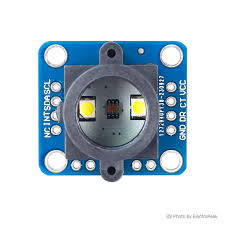
 Design with Color Sensing Detection Sensor in Cirkit Designer
Design with Color Sensing Detection Sensor in Cirkit DesignerIntroduction
The GY-33 Color Sensing Detection Sensor, manufactured by Gui Yi, is a versatile and reliable sensor designed to detect and identify colors in its environment. This sensor is widely used in various applications, including robotics, automation, and quality control. Its ability to accurately sense colors makes it an essential component in projects that require color differentiation and recognition.
Explore Projects Built with Color Sensing Detection Sensor

 Open Project in Cirkit Designer
Open Project in Cirkit Designer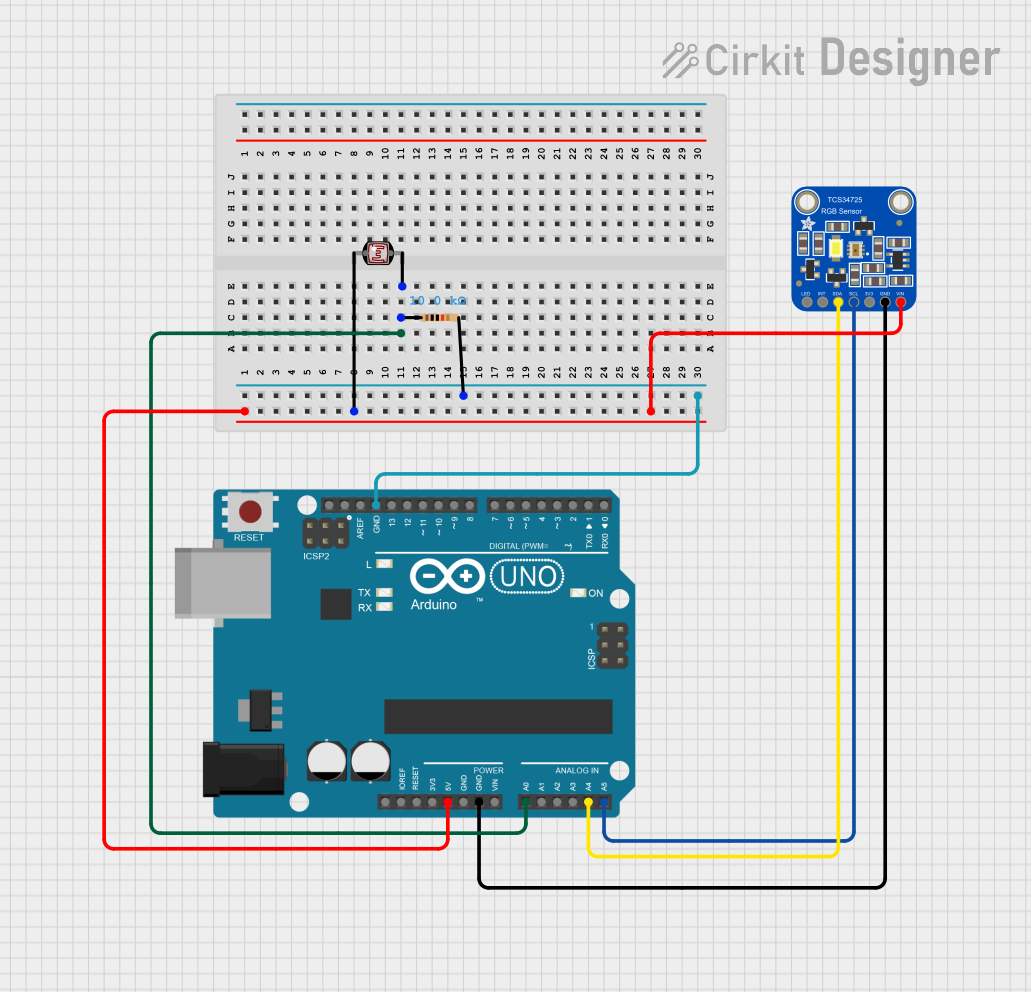
 Open Project in Cirkit Designer
Open Project in Cirkit Designer
 Open Project in Cirkit Designer
Open Project in Cirkit Designer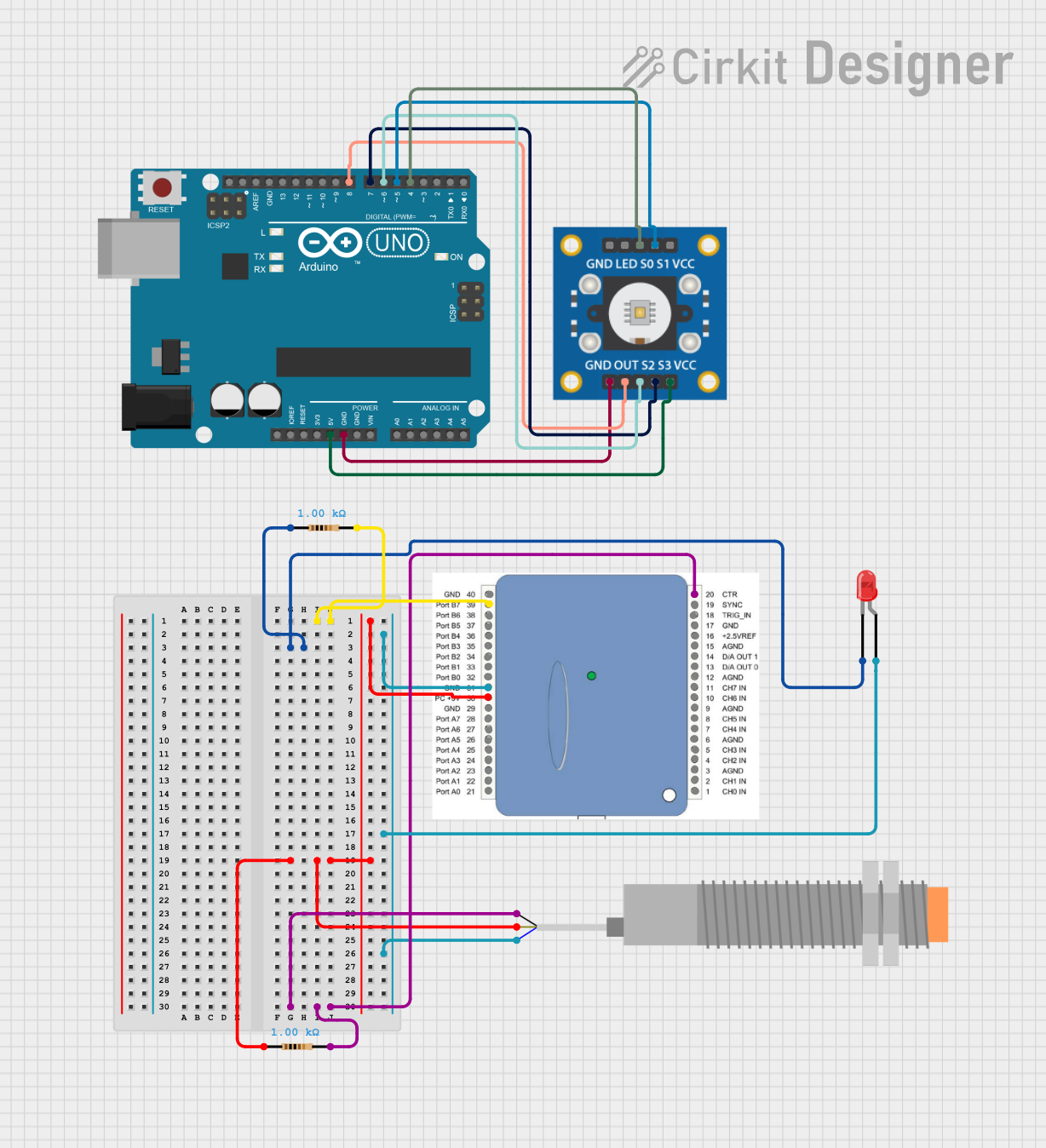
 Open Project in Cirkit Designer
Open Project in Cirkit DesignerExplore Projects Built with Color Sensing Detection Sensor

 Open Project in Cirkit Designer
Open Project in Cirkit Designer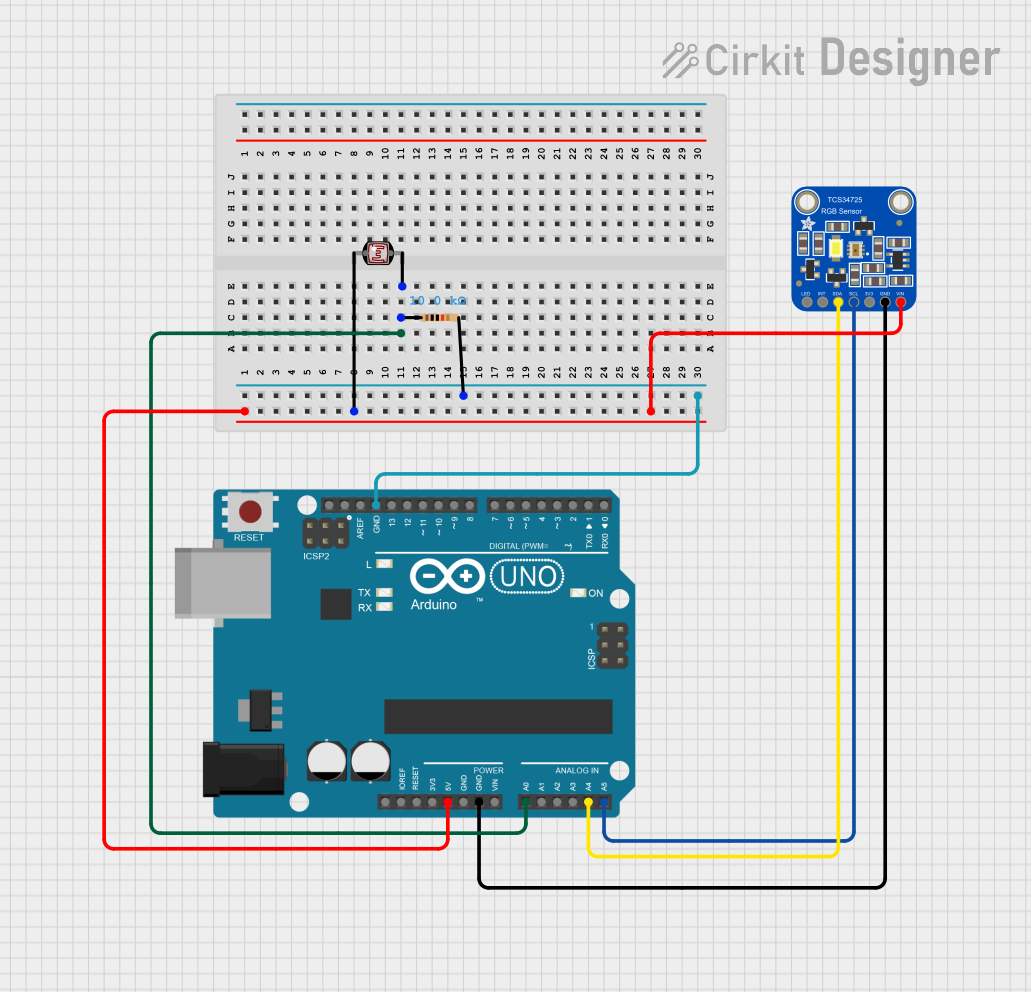
 Open Project in Cirkit Designer
Open Project in Cirkit Designer
 Open Project in Cirkit Designer
Open Project in Cirkit Designer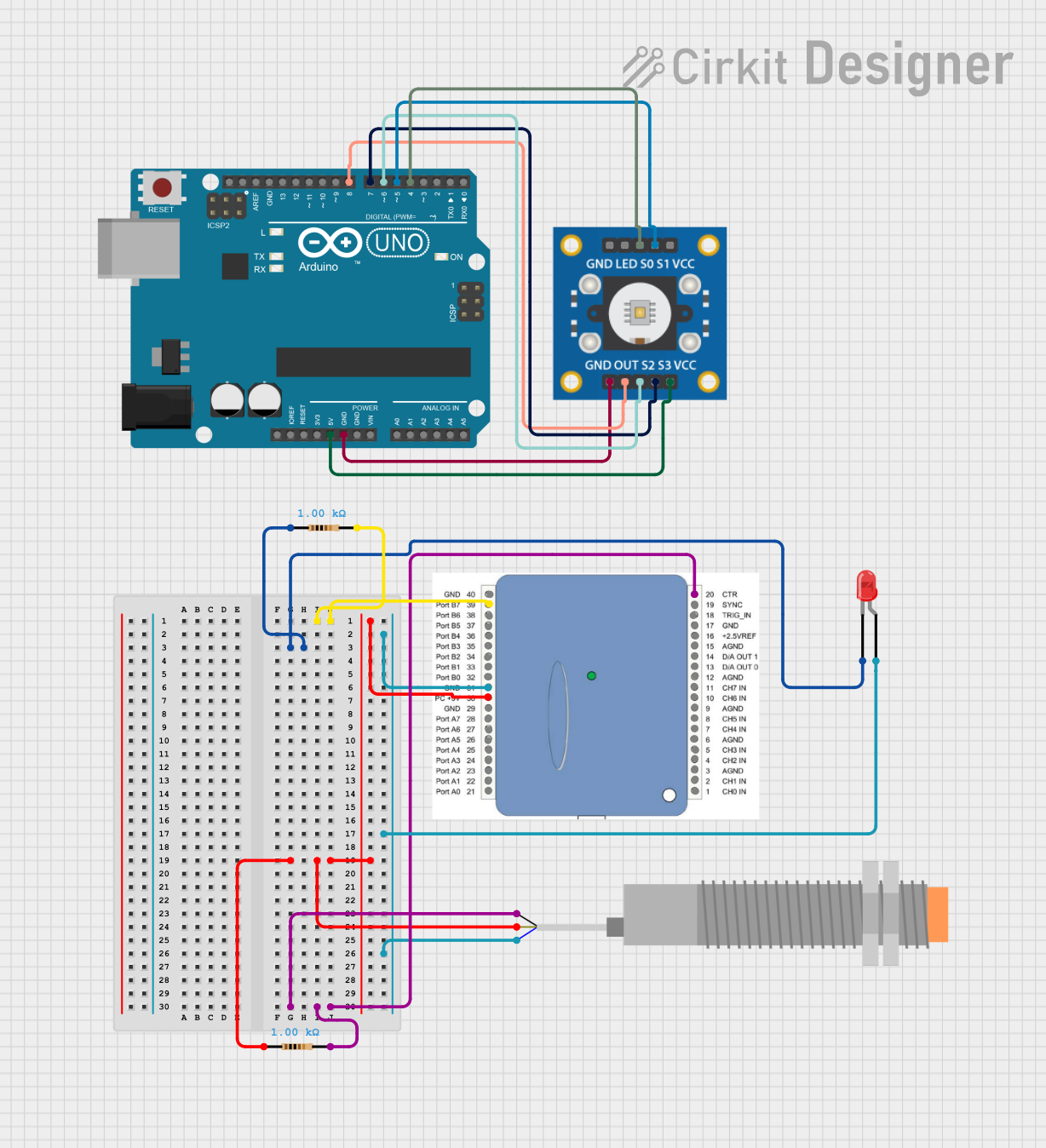
 Open Project in Cirkit Designer
Open Project in Cirkit DesignerTechnical Specifications
Key Technical Details
| Parameter | Value |
|---|---|
| Operating Voltage | 3.3V - 5V |
| Operating Current | 10mA |
| Communication | I2C |
| Color Sensing Range | 380nm to 780nm (visible light) |
| Dimensions | 20mm x 20mm x 3.2mm |
| Manufacturer | Gui Yi |
| Part ID | GY-33 |
Pin Configuration and Descriptions
| Pin Number | Pin Name | Description |
|---|---|---|
| 1 | VCC | Power supply (3.3V - 5V) |
| 2 | GND | Ground |
| 3 | SDA | I2C data line |
| 4 | SCL | I2C clock line |
| 5 | INT | Interrupt output (optional, for advanced usage) |
Usage Instructions
How to Use the GY-33 in a Circuit
- Power Supply: Connect the VCC pin to a 3.3V or 5V power supply and the GND pin to the ground of your circuit.
- I2C Communication: Connect the SDA pin to the SDA pin on your microcontroller (e.g., Arduino UNO) and the SCL pin to the SCL pin on your microcontroller.
- Optional Interrupt: If you wish to use the interrupt feature, connect the INT pin to a digital input pin on your microcontroller.
Important Considerations and Best Practices
- Power Supply: Ensure that the power supply voltage is within the specified range (3.3V - 5V) to avoid damaging the sensor.
- I2C Pull-up Resistors: If your microcontroller does not have internal pull-up resistors on the I2C lines, you may need to add external pull-up resistors (typically 4.7kΩ) between the SDA/SCL lines and the VCC.
- Ambient Light: The sensor's accuracy can be affected by ambient light conditions. For best results, use the sensor in a controlled lighting environment or calibrate it according to the ambient light.
Sample Arduino Code
Below is a sample Arduino code to interface the GY-33 Color Sensing Detection Sensor with an Arduino UNO:
#include <Wire.h>
// GY-33 I2C address
#define GY33_ADDRESS 0x39
void setup() {
Serial.begin(9600); // Initialize serial communication
Wire.begin(); // Initialize I2C communication
// Initialize the GY-33 sensor
Wire.beginTransmission(GY33_ADDRESS);
Wire.write(0x00); // Write to the control register
Wire.write(0x01); // Power on the sensor
Wire.endTransmission();
}
void loop() {
uint16_t red, green, blue, clear;
// Request color data from the sensor
Wire.beginTransmission(GY33_ADDRESS);
Wire.write(0x0C); // Command to read color data
Wire.endTransmission();
Wire.requestFrom(GY33_ADDRESS, 8);
// Read the color data
clear = Wire.read() | (Wire.read() << 8);
red = Wire.read() | (Wire.read() << 8);
green = Wire.read() | (Wire.read() << 8);
blue = Wire.read() | (Wire.read() << 8);
// Print the color data to the serial monitor
Serial.print("Red: ");
Serial.print(red);
Serial.print(" Green: ");
Serial.print(green);
Serial.print(" Blue: ");
Serial.print(blue);
Serial.print(" Clear: ");
Serial.println(clear);
delay(1000); // Wait for 1 second before the next reading
}
Troubleshooting and FAQs
Common Issues and Solutions
No Data Output:
- Solution: Ensure that the sensor is properly connected to the power supply and the I2C lines. Check for loose connections and verify that the correct I2C address is used in the code.
Inaccurate Color Readings:
- Solution: Calibrate the sensor according to the ambient light conditions. Ensure that there are no strong light sources directly affecting the sensor.
I2C Communication Errors:
- Solution: Check the pull-up resistors on the SDA and SCL lines. Ensure that the I2C lines are not too long and are properly shielded from electrical noise.
FAQs
Q1: Can the GY-33 sensor detect colors in low light conditions?
- A1: The GY-33 sensor can detect colors in low light conditions, but its accuracy may be affected. It is recommended to use the sensor in a controlled lighting environment for best results.
Q2: What is the maximum distance at which the GY-33 sensor can detect colors?
- A2: The GY-33 sensor is designed to detect colors at a close range, typically within a few centimeters. The exact distance may vary depending on the color and lighting conditions.
Q3: Can I use multiple GY-33 sensors on the same I2C bus?
- A3: Yes, you can use multiple GY-33 sensors on the same I2C bus, but each sensor must have a unique I2C address. You may need to modify the sensor's address if they are the same by default.
This documentation provides a comprehensive guide to using the GY-33 Color Sensing Detection Sensor. By following the instructions and best practices outlined here, you can effectively integrate this sensor into your projects and achieve accurate color detection and identification.