
How to Use E Stop: Examples, Pinouts, and Specs
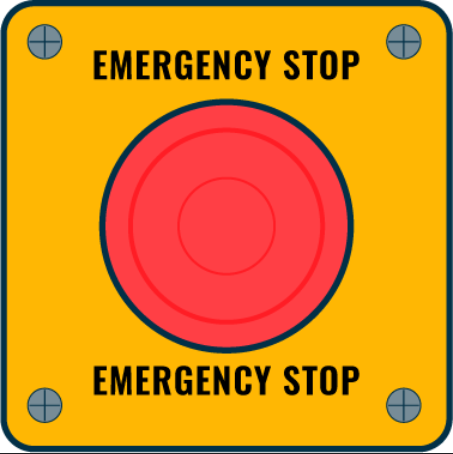
 Design with E Stop in Cirkit Designer
Design with E Stop in Cirkit DesignerIntroduction
The Emergency Stop (E Stop) is a critical safety component designed to halt the operation of machinery and processes in the event of an emergency. It is a fail-safe mechanism that, when activated, immediately cuts off power to the equipment, thereby helping to prevent accidents, injuries, and damage to the system. E Stops are commonly found in industrial settings, on control panels, and within electronic systems where human safety is a priority.
Explore Projects Built with E Stop

 Open Project in Cirkit Designer
Open Project in Cirkit Designer
 Open Project in Cirkit Designer
Open Project in Cirkit Designer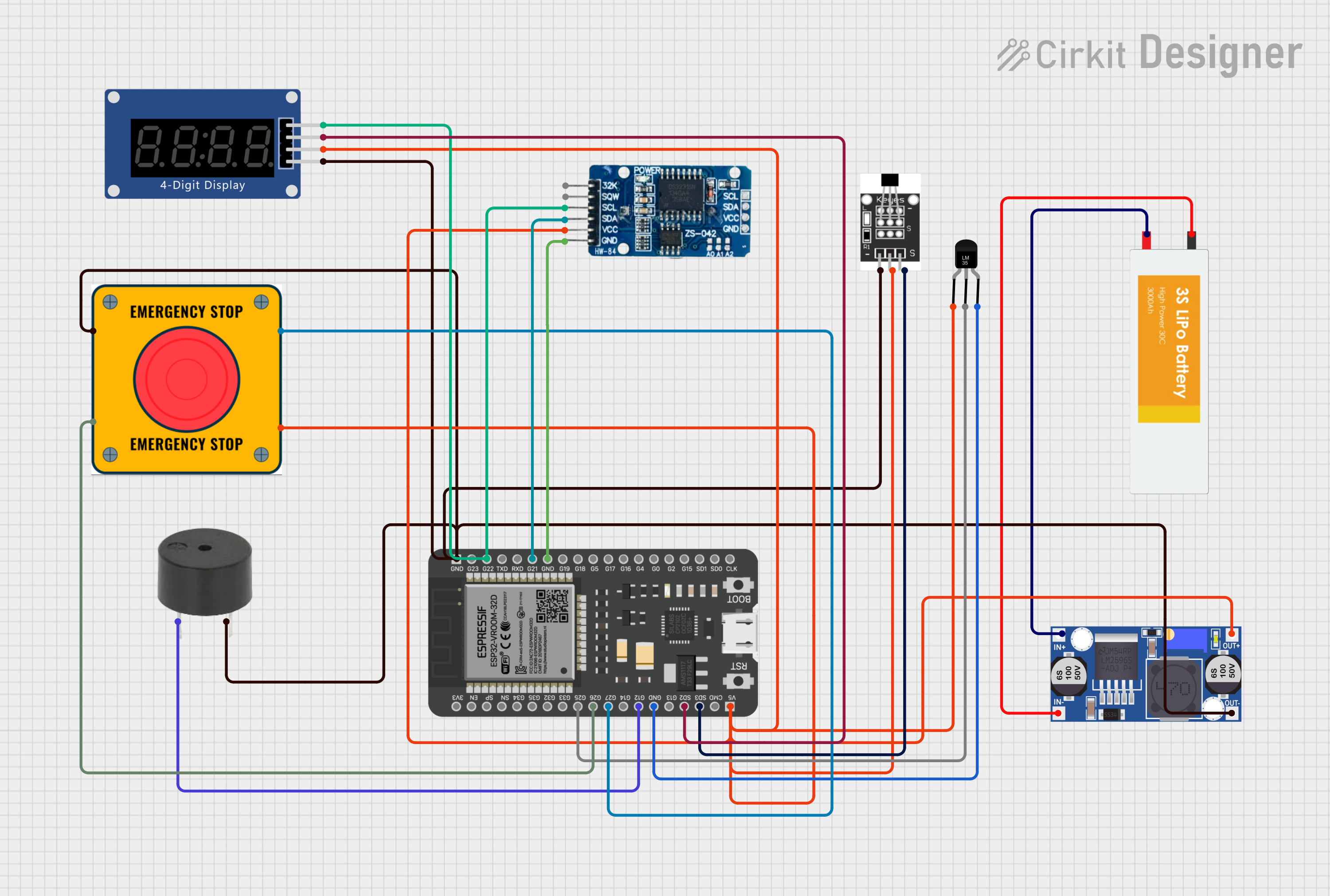
 Open Project in Cirkit Designer
Open Project in Cirkit Designer
 Open Project in Cirkit Designer
Open Project in Cirkit DesignerExplore Projects Built with E Stop

 Open Project in Cirkit Designer
Open Project in Cirkit Designer
 Open Project in Cirkit Designer
Open Project in Cirkit Designer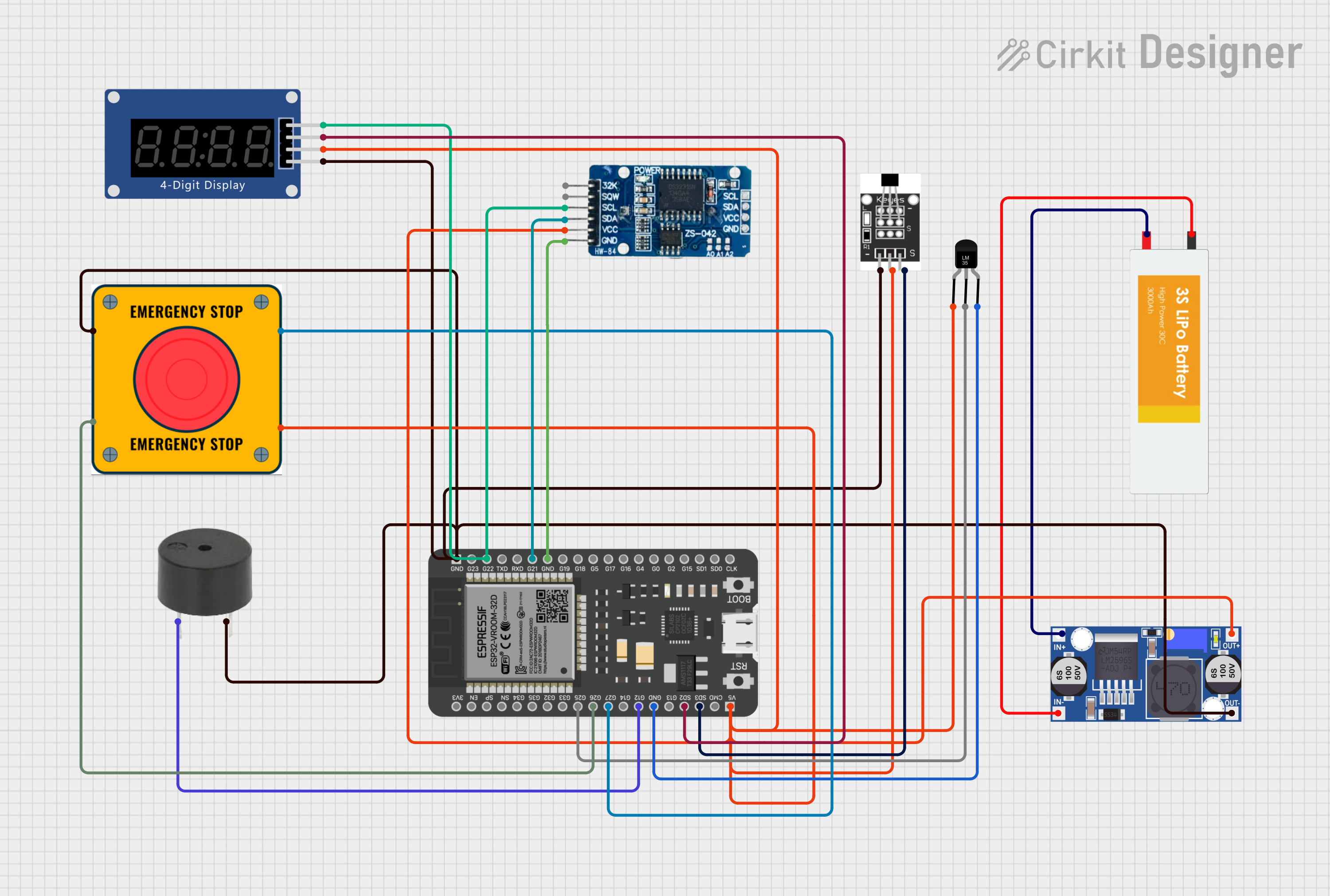
 Open Project in Cirkit Designer
Open Project in Cirkit Designer
 Open Project in Cirkit Designer
Open Project in Cirkit DesignerCommon Applications and Use Cases
- Industrial machinery
- Robotic systems
- Conveyor belts
- Automated production lines
- CNC machines
- Laboratory equipment
Technical Specifications
Key Technical Details
- Voltage Rating: Typically ranges from 24V to 240V AC/DC
- Current Rating: Up to 10A for standard models (higher ratings available)
- Contact Configuration: Normally closed (NC), opens upon actuation
- Durability: Rated for a high number of actuation cycles
Pin Configuration and Descriptions
| Pin Number | Description | Notes |
|---|---|---|
| 1 | Common (COM) | Connect to power supply |
| 2 | Normally Closed (NC) | Connect to the controlled circuit; opens when E Stop is pressed |
| 3 | Normally Open (NO) | Optional; not used in all applications |
Usage Instructions
How to Use the E Stop in a Circuit
Integration: The E Stop should be integrated into the main power or control circuit of the machinery. The NC contacts should be used to ensure that when the E Stop is pressed, the circuit opens and power is cut off.
Wiring: Connect the COM pin to the power supply line. The NC pin should be connected in series with the load (equipment to be controlled).
Mounting: The E Stop should be mounted in an easily accessible location, clearly marked, and unobstructed to ensure quick activation in case of an emergency.
Important Considerations and Best Practices
- Testing: Regularly test the E Stop to ensure it is functioning correctly.
- Visibility: Use a brightly colored actuator (typically red) for the E Stop button.
- Accessibility: Do not place the E Stop where it can be accidentally activated, but ensure it is within easy reach.
- Labeling: Clearly label the E Stop with signage indicating its purpose.
Troubleshooting and FAQs
Common Issues
- E Stop Not Functioning: Ensure that all connections are secure and that the E Stop is not damaged.
- Accidental Activation: If the E Stop is too sensitive or placed in a location where it can be bumped, consider adding a protective collar or relocating the button.
Solutions and Tips for Troubleshooting
- Check Connections: Verify that all wiring is correct and secure.
- Inspect for Damage: Look for any signs of physical damage to the E Stop mechanism.
- Test Regularly: Implement a routine testing procedure to ensure reliability.
FAQs
Q: Can the E Stop be reset after activation? A: Yes, most E Stops are designed to be reset, usually by twisting or pulling the button.
Q: Is the E Stop sufficient for all safety measures? A: While the E Stop is a critical component, it should be part of a comprehensive safety system that includes proper training, guarding, and additional safety devices.
Q: How often should the E Stop be tested? A: It is recommended to test the E Stop before each use of the machinery, or as part of a regular maintenance schedule.
Example Code for Arduino UNO Integration
// Define the E Stop pin
const int eStopPin = 2;
void setup() {
// Set the E Stop pin as an input
pinMode(eStopPin, INPUT_PULLUP);
// Initialize serial communication for debugging
Serial.begin(9600);
}
void loop() {
// Check the E Stop state
int eStopState = digitalRead(eStopPin);
// If the E Stop is pressed (circuit open), halt the system
if (eStopState == LOW) {
// Implement emergency stop procedures
Serial.println("EMERGENCY STOP ACTIVATED");
// Add code here to safely halt any connected machinery or processes
// ...
}
// Otherwise, continue normal operation
else {
// Normal operation code
// ...
}
}
Note: In this example, the E Stop is connected to pin 2 of the Arduino UNO. The INPUT_PULLUP mode is used to enable the internal pull-up resistor, ensuring the pin reads HIGH when the button is not pressed (circuit closed) and LOW when the E Stop is activated (circuit open).