
How to Use ENS160+AHT21: Examples, Pinouts, and Specs

 Design with ENS160+AHT21 in Cirkit Designer
Design with ENS160+AHT21 in Cirkit DesignerIntroduction
The ENS160+AHT21 integrated sensor module combines the capabilities of the ENS160 TrueVOC™ air quality sensor with the AHT21 precision temperature and humidity sensor. This compact module is designed to provide accurate measurements of temperature, humidity, and volatile organic compounds (VOCs) in a variety of applications, including smart home automation, HVAC systems, and indoor air quality monitoring.
Explore Projects Built with ENS160+AHT21
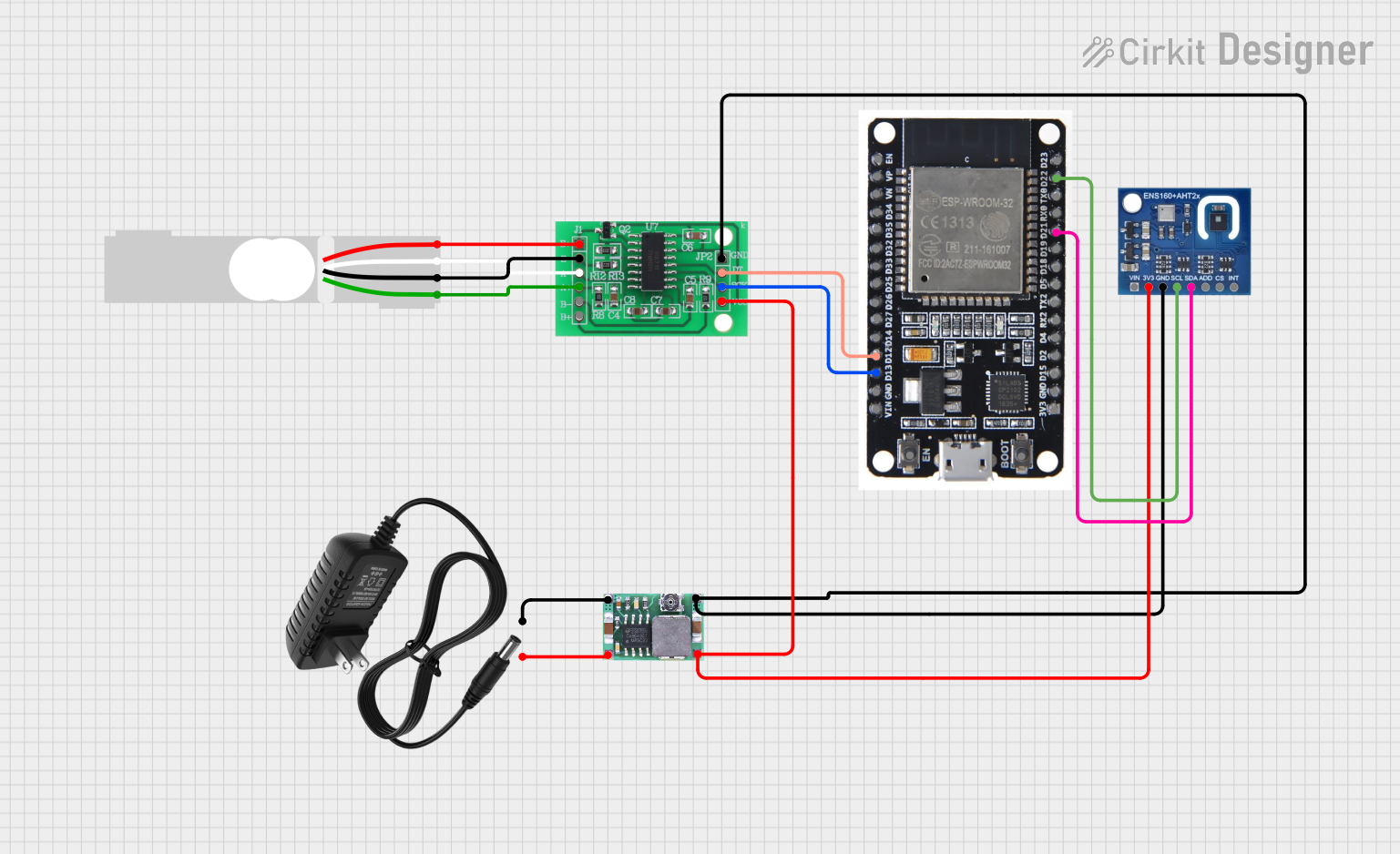
 Open Project in Cirkit Designer
Open Project in Cirkit Designer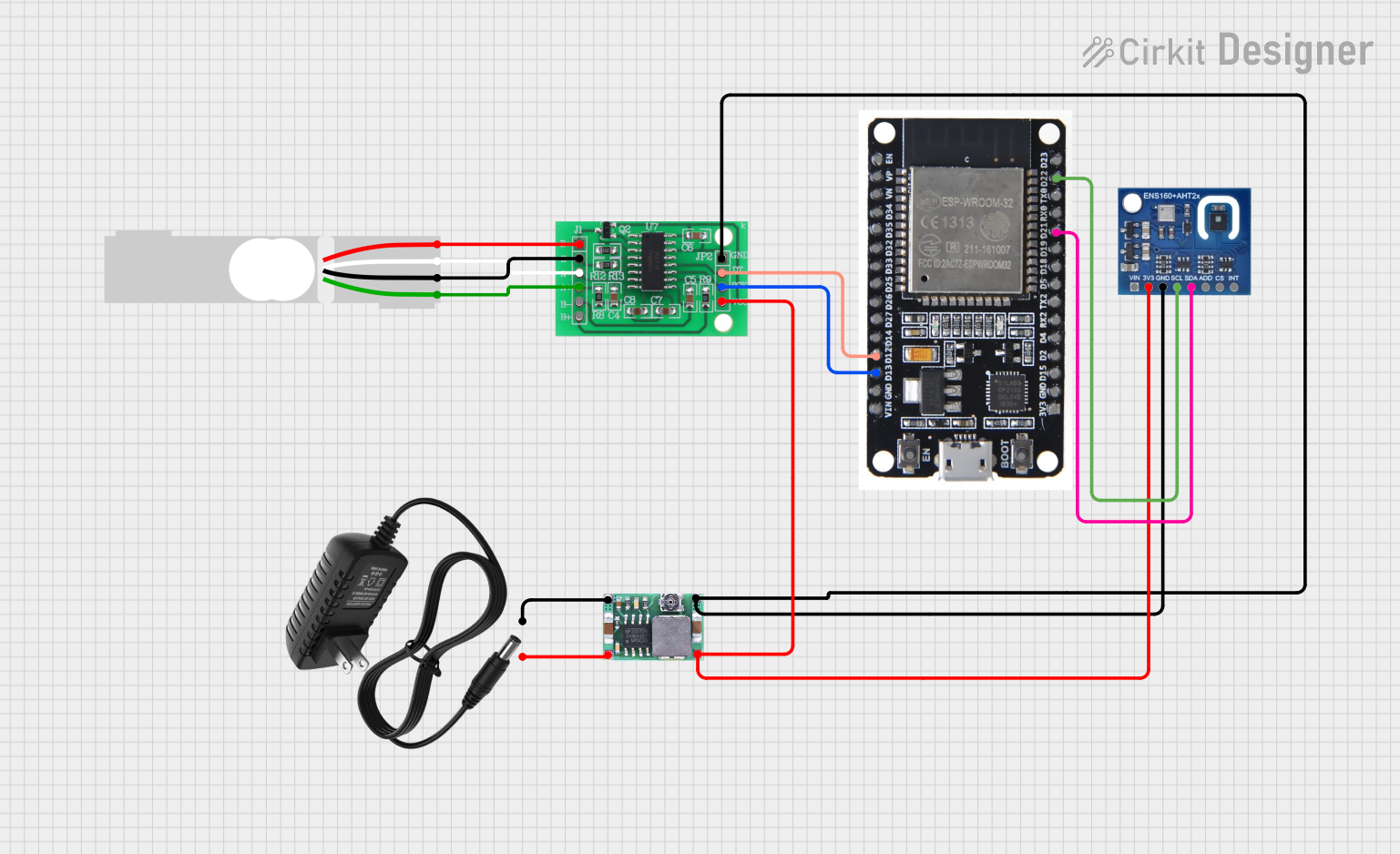
 Open Project in Cirkit Designer
Open Project in Cirkit Designer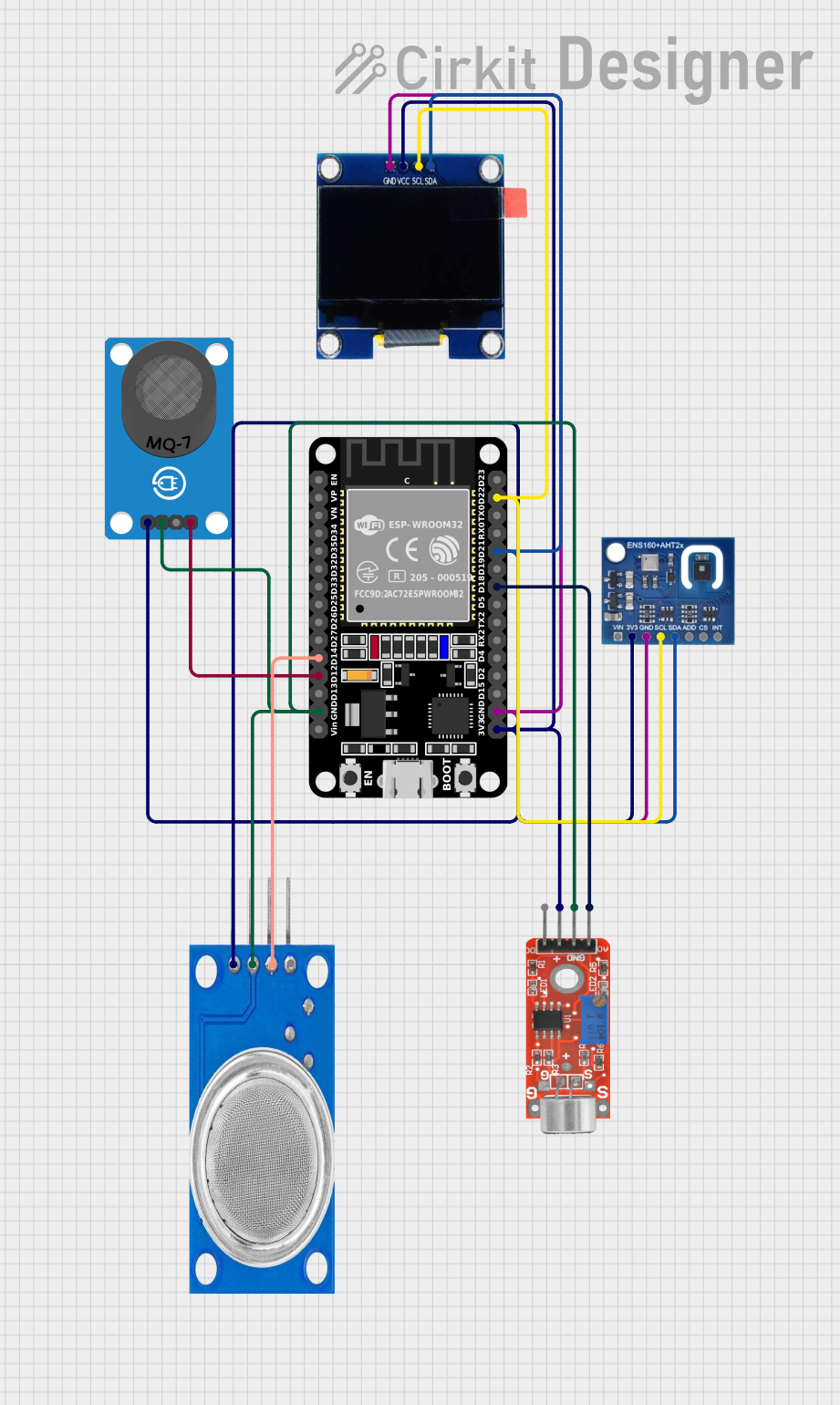
 Open Project in Cirkit Designer
Open Project in Cirkit Designer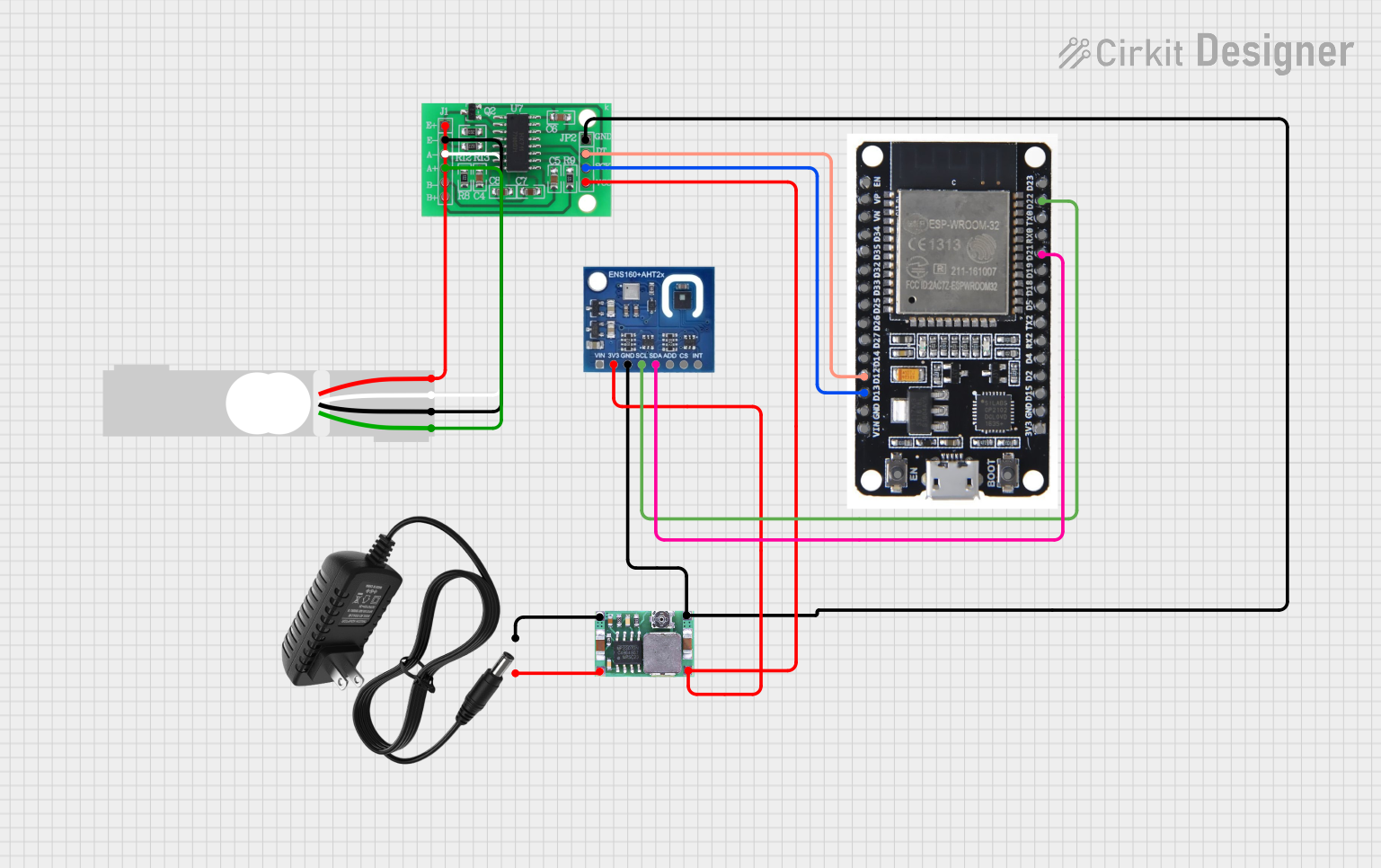
 Open Project in Cirkit Designer
Open Project in Cirkit DesignerExplore Projects Built with ENS160+AHT21
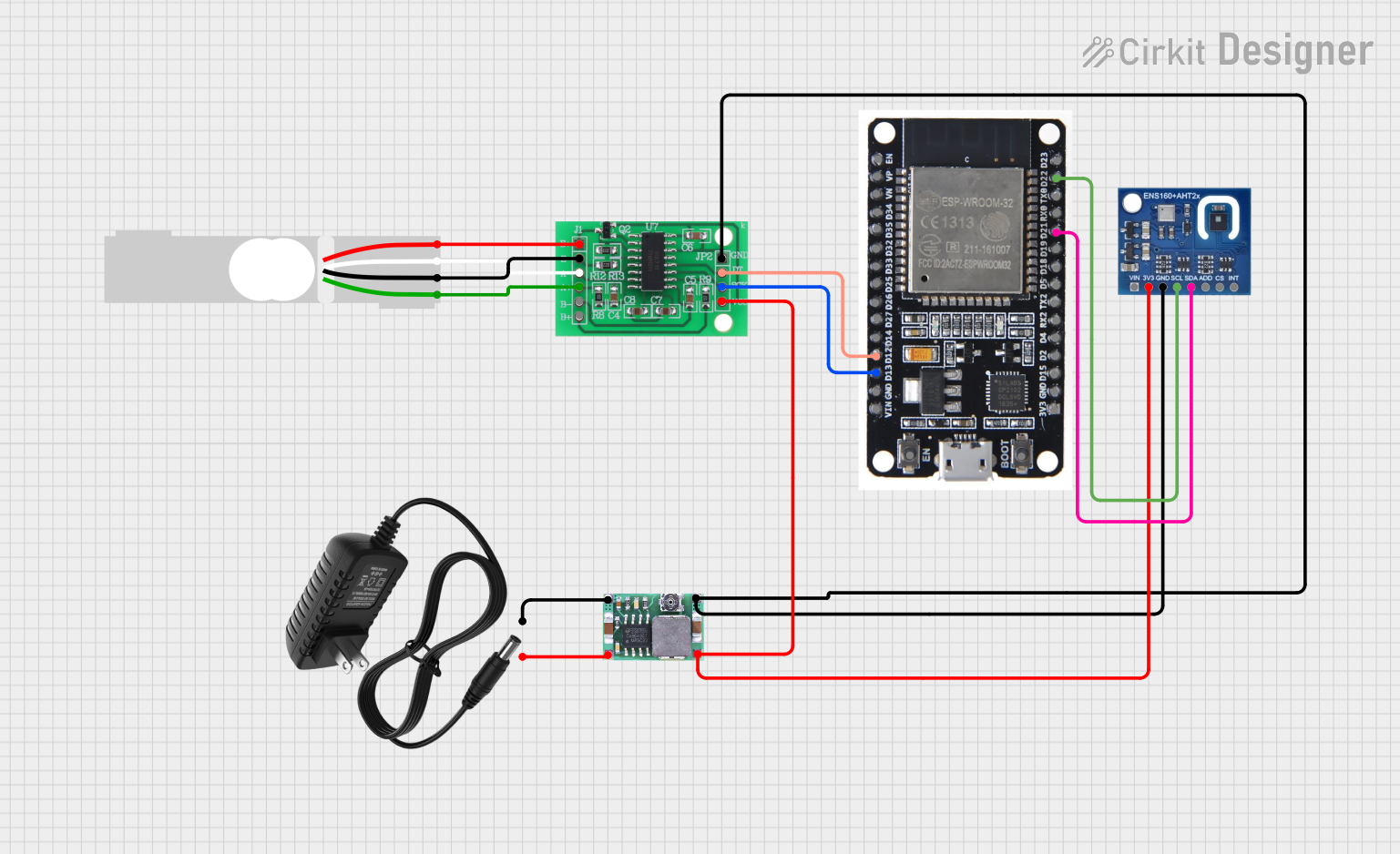
 Open Project in Cirkit Designer
Open Project in Cirkit Designer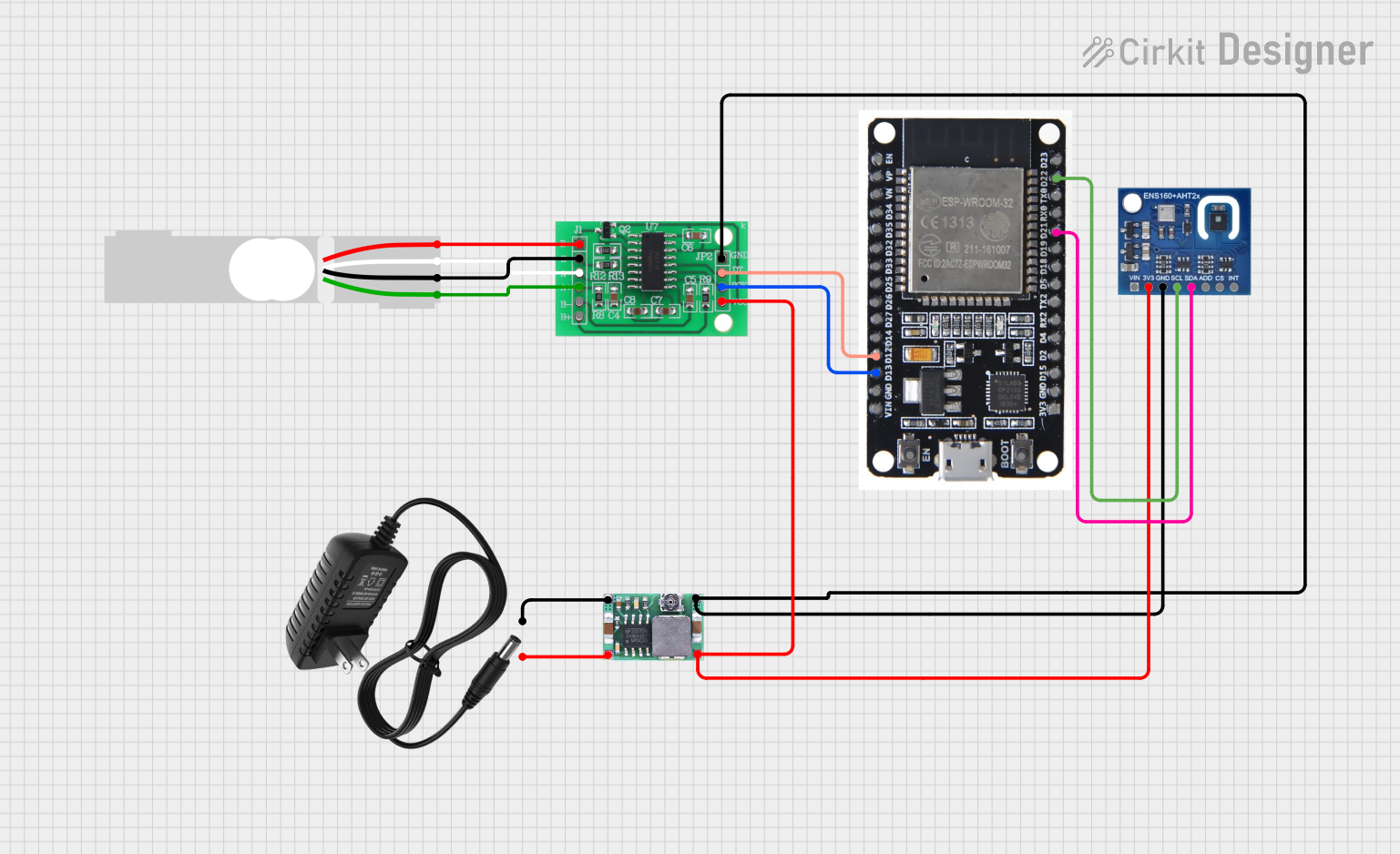
 Open Project in Cirkit Designer
Open Project in Cirkit Designer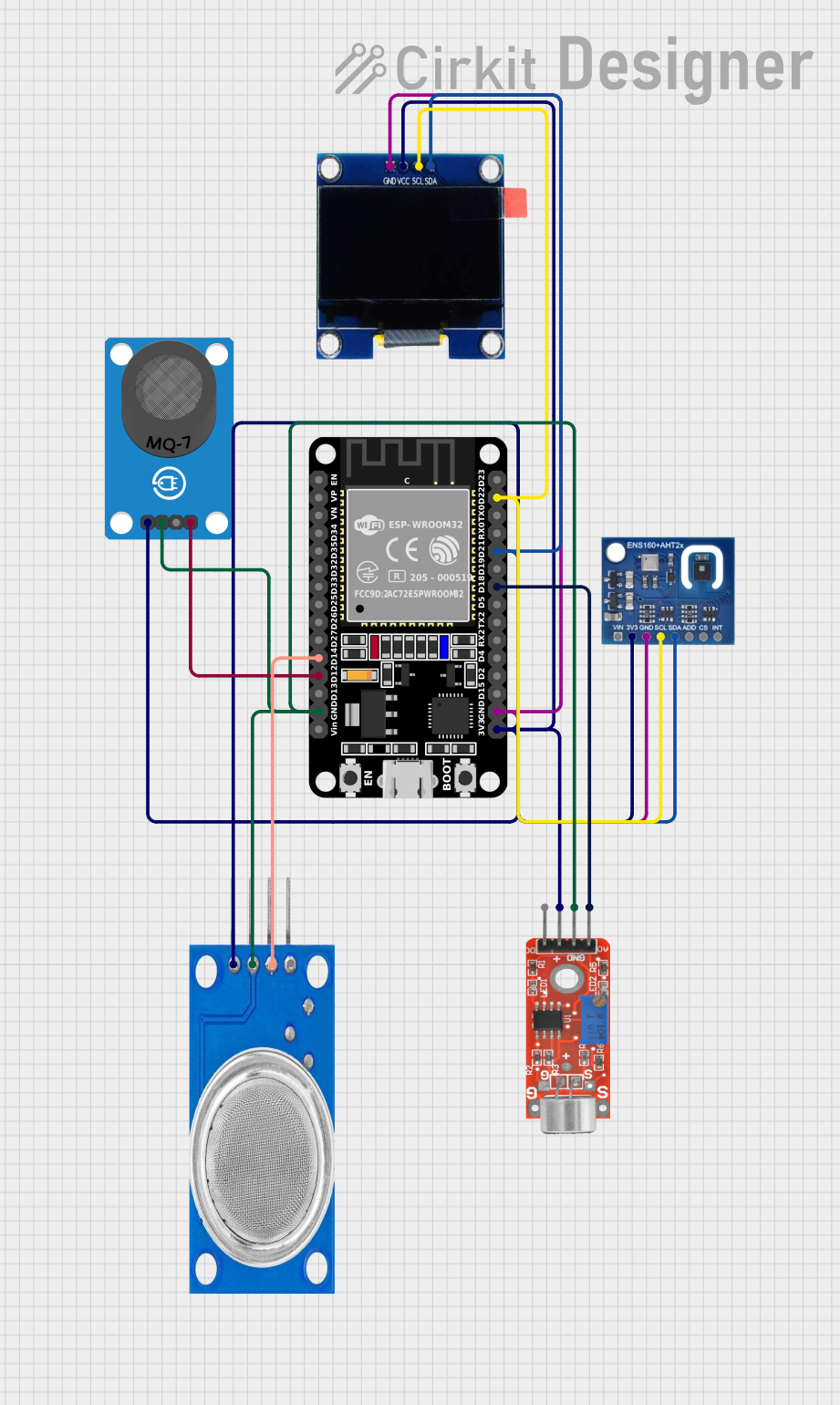
 Open Project in Cirkit Designer
Open Project in Cirkit Designer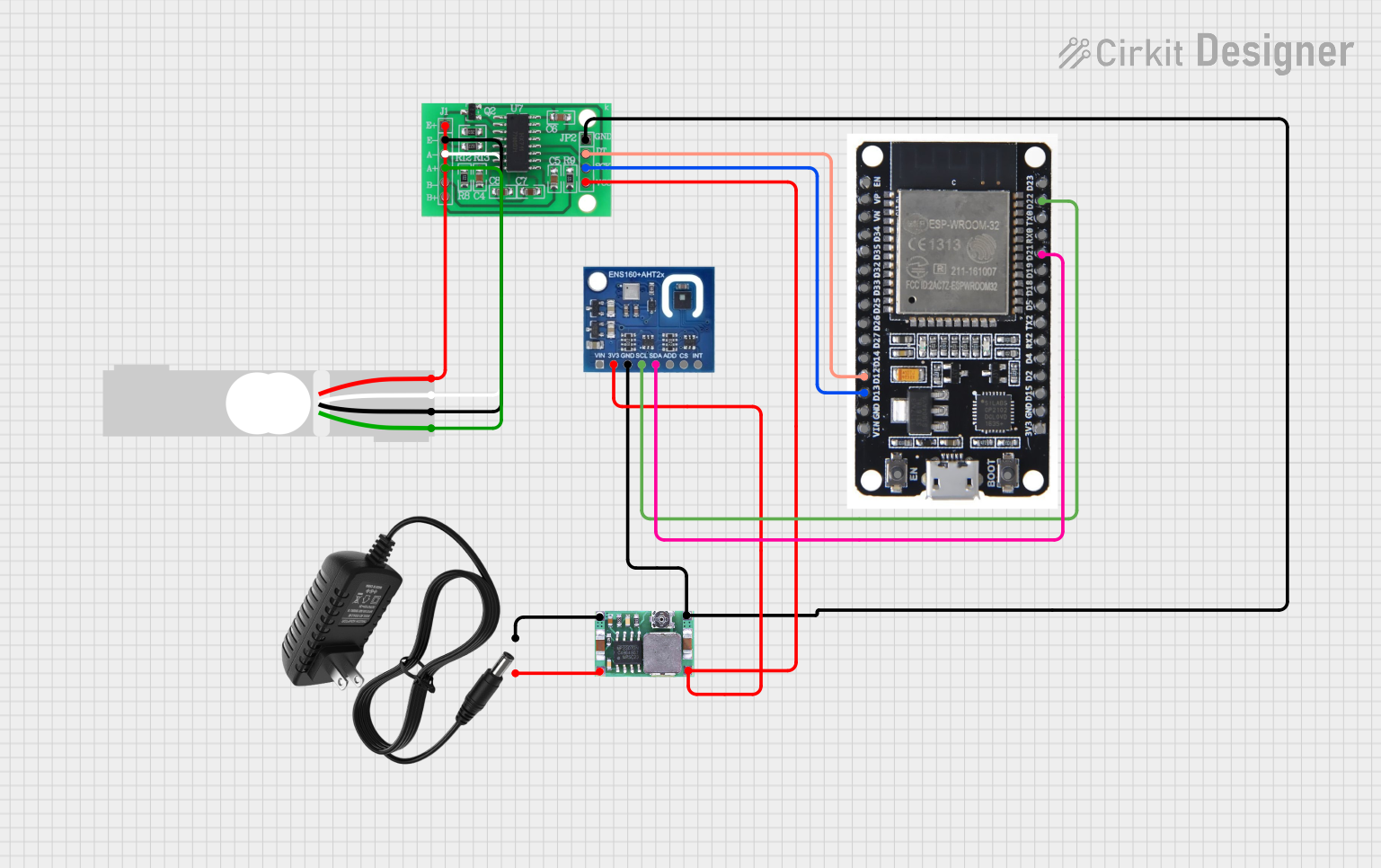
 Open Project in Cirkit Designer
Open Project in Cirkit DesignerCommon Applications and Use Cases
- Smart home devices (thermostats, air purifiers)
- HVAC control systems
- Indoor air quality monitoring
- Environmental data logging
- Weather stations
Technical Specifications
Key Technical Details
- Supply Voltage (Vcc): 3.3V
- Operating Current: 10 mA (typical)
- Temperature Measurement Range: -40°C to +80°C
- Humidity Measurement Range: 0% to 100% RH
- VOC Measurement Range: 0 to 1000 ppb
- Interface: I2C
Pin Configuration and Descriptions
| Pin Number | Name | Description |
|---|---|---|
| 1 | VDD | Power supply (3.3V) |
| 2 | GND | Ground |
| 3 | SDA | I2C Data Line |
| 4 | SCL | I2C Clock Line |
| 5 | NC | No Connection (reserved for future use) |
Usage Instructions
Integration into a Circuit
To use the ENS160+AHT21 sensor module in a circuit:
- Connect the VDD pin to a 3.3V power supply.
- Connect the GND pin to the ground of the power supply.
- Connect the SDA and SCL pins to the I2C data and clock lines, respectively.
Important Considerations and Best Practices
- Ensure that the power supply is stable and within the specified voltage range.
- Use pull-up resistors on the I2C lines if they are not already present on the microcontroller board.
- Avoid placing the sensor near heat sources or in direct sunlight to prevent inaccurate readings.
- Allow the sensor to acclimate to the environment for accurate humidity readings.
Example Code for Arduino UNO
#include <Wire.h>
#include "AHT21.h"
#include "ENS160.h"
AHT21 aht21;
ENS160 ens160;
void setup() {
Wire.begin(); // Initialize I2C
Serial.begin(9600); // Start serial communication at 9600 baud rate
if (!aht21.begin()) {
Serial.println("Failed to initialize AHT21!");
while (1);
}
if (!ens160.begin()) {
Serial.println("Failed to initialize ENS160!");
while (1);
}
}
void loop() {
float temperature = aht21.readTemperature();
float humidity = aht21.readHumidity();
uint16_t voc = ens160.readVOC();
Serial.print("Temperature: ");
Serial.print(temperature);
Serial.println(" °C");
Serial.print("Humidity: ");
Serial.print(humidity);
Serial.println(" %");
Serial.print("VOC: ");
Serial.print(voc);
Serial.println(" ppb");
delay(2000); // Wait for 2 seconds before reading again
}
Troubleshooting and FAQs
Common Issues
- Sensor not responding: Ensure that the wiring is correct and that the sensor is properly powered.
- Inaccurate readings: Check for any environmental factors that could affect the sensor's readings, such as direct sunlight or heat sources.
- I2C communication errors: Verify that the pull-up resistors are in place and that there are no shorts on the I2C lines.
Solutions and Tips for Troubleshooting
- Double-check the connections and solder joints.
- Make sure that the sensor has had sufficient time to acclimate to the environment before taking readings.
- Use a logic analyzer or oscilloscope to debug I2C communication issues.
FAQs
Q: Can the ENS160+AHT21 sensor module be used with a 5V system?
A: No, the sensor module is designed to operate at 3.3V. Using it with a 5V supply could damage the module.
Q: How long does the sensor need to acclimate to the environment?
A: It is recommended to allow the sensor to acclimate for at least 30 minutes for accurate humidity readings.
Q: Is calibration required for the ENS160+AHT21 sensor module?
A: The sensors are factory-calibrated, but recalibration may be necessary for precise applications or after extended use.
Q: What is the I2C address of the ENS160 and AHT21 sensors?
A: The I2C addresses are fixed and can be found in the respective datasheets for the ENS160 and AHT21 sensors. Ensure that there are no address conflicts on the I2C bus.