
How to Use 12v Battery: Examples, Pinouts, and Specs
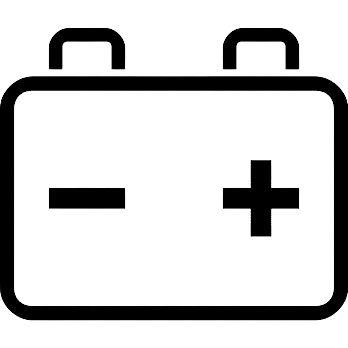
 Design with 12v Battery in Cirkit Designer
Design with 12v Battery in Cirkit DesignerIntroduction
A 12V battery is a rechargeable power source commonly used in a wide range of applications, from automotive batteries to backup power supplies for electronic devices. It is designed to store and deliver a consistent voltage of 12 volts, making it ideal for systems that require stable power input. Common applications include car batteries, solar power storage, uninterruptible power supplies (UPS), and portable electronic devices.
Explore Projects Built with 12v Battery

 Open Project in Cirkit Designer
Open Project in Cirkit Designer
 Open Project in Cirkit Designer
Open Project in Cirkit Designer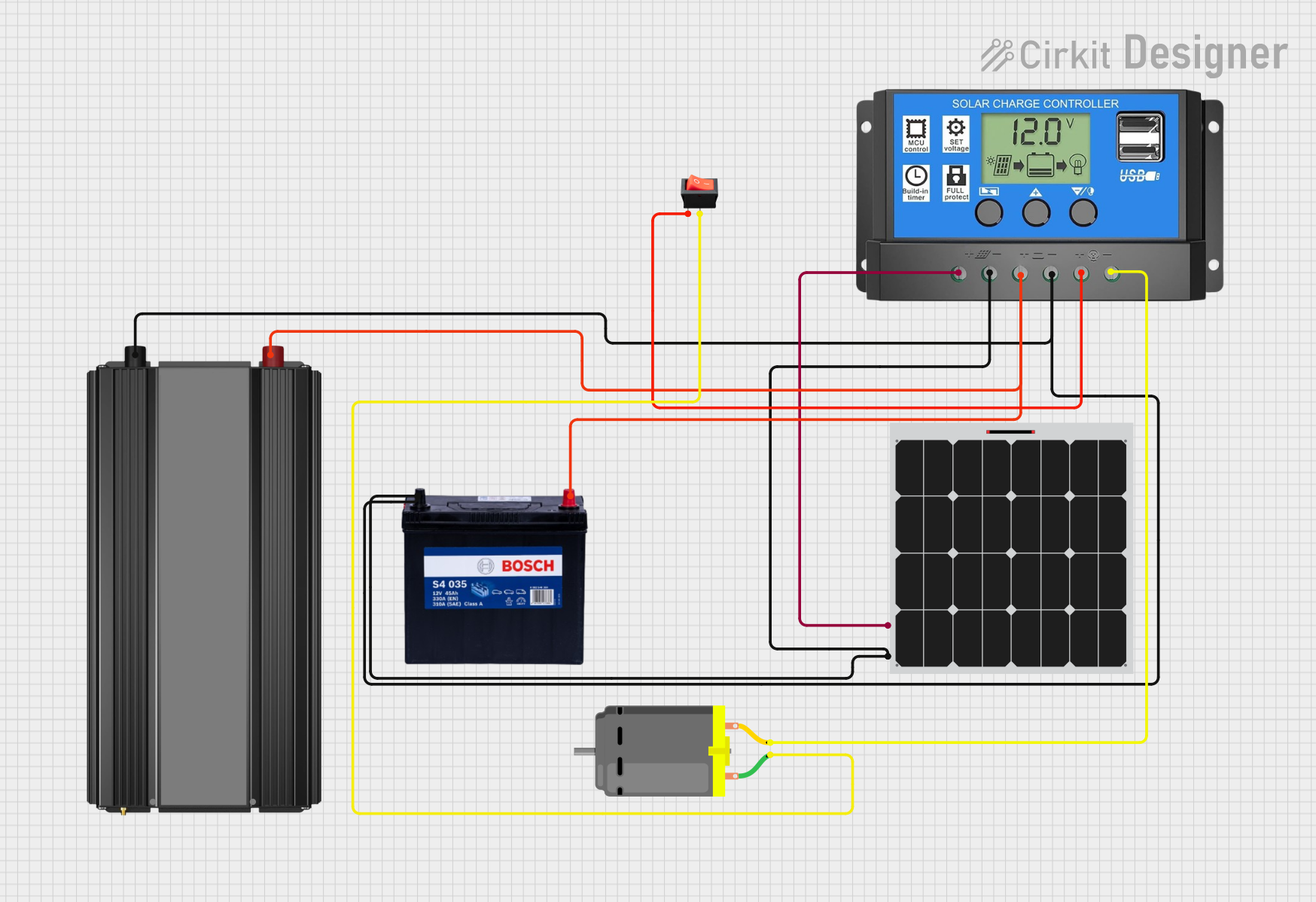
 Open Project in Cirkit Designer
Open Project in Cirkit Designer
 Open Project in Cirkit Designer
Open Project in Cirkit DesignerExplore Projects Built with 12v Battery

 Open Project in Cirkit Designer
Open Project in Cirkit Designer
 Open Project in Cirkit Designer
Open Project in Cirkit Designer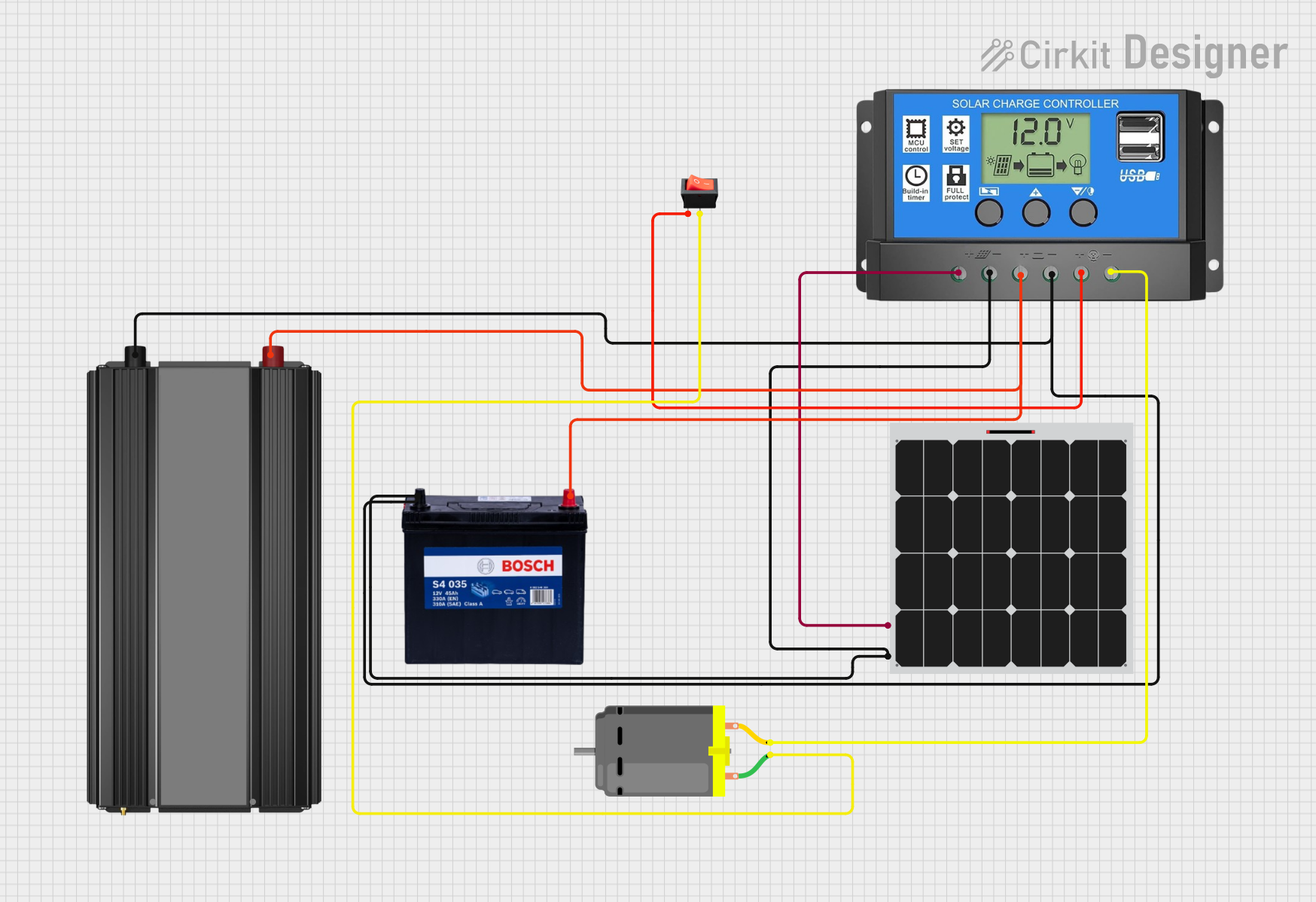
 Open Project in Cirkit Designer
Open Project in Cirkit Designer
 Open Project in Cirkit Designer
Open Project in Cirkit DesignerTechnical Specifications
General Characteristics
- Nominal Voltage: 12V
- Chemistry Types: Lead-Acid, Lithium-ion, Nickel-Metal Hydride (NiMH), etc.
- Capacity Range: Varies by size and chemistry (e.g., 7Ah, 20Ah, 100Ah)
- Charge/Discharge Cycles: Dependent on battery type and usage
- Operating Temperature Range: Varies by chemistry and manufacturer
Physical Specifications
- Dimensions: Varies by capacity and manufacturer
- Weight: Varies by capacity and manufacturer
- Terminal Types: F1/F2 tabs, posts, screw terminals, etc.
Electrical Specifications
| Parameter | Specification |
|---|---|
| Nominal Voltage | 12V |
| Maximum Charging Voltage | Varies by chemistry |
| Cut-off Voltage | Varies by chemistry |
| Maximum Continuous Current | Varies by capacity and chemistry |
| Pulse Discharge Current | Varies by capacity and chemistry |
| Self-discharge Rate | Varies by chemistry and temperature |
Usage Instructions
Integration into a Circuit
- Identify Polarity: Ensure you identify the positive (+) and negative (-) terminals of the battery.
- Connect to Load: Use appropriate connectors to attach the battery to the load, respecting the polarity.
- Charging: Use a compatible charger that matches the battery's chemistry and specifications.
Best Practices
- Charging: Never overcharge the battery; follow the manufacturer's guidelines.
- Temperature: Operate and store the battery within the recommended temperature range.
- Maintenance: Regularly check the battery's voltage and health, especially for lead-acid types.
- Safety: Use proper protection and fuses to prevent short circuits and overloads.
Troubleshooting and FAQs
Common Issues
- Battery Won't Charge: Ensure the charger is functioning and compatible with the battery's chemistry.
- Reduced Capacity: Batteries degrade over time; reduced capacity may indicate it's time for a replacement.
- Voltage Drops Quickly: This could be a sign of a damaged cell or a battery that has reached the end of its life.
FAQs
Q: Can I use a 12V battery with an Arduino UNO? A: Yes, but you will need a voltage regulator to step down the voltage to 5V, which is the operating voltage for an Arduino UNO.
Q: How do I know when my battery is fully charged? A: Most chargers have an indicator light. Alternatively, measure the voltage across the terminals; it should be close to the maximum charging voltage.
Q: Is it safe to leave the battery charging overnight? A: Only if the charger is designed to prevent overcharging. Otherwise, it's best to monitor the charging process.
Example Code for Arduino UNO
Below is an example of how to connect a 12V battery to an Arduino UNO using a voltage regulator:
// No specific code is required for powering Arduino with a 12V battery.
// However, ensure you use a voltage regulator to step down the voltage.
// Always check the input voltage range of the voltage regulator before connecting.
// Here is a pseudo-code example of how to set up a simple LED blink using the Arduino powered by a 12V battery.
void setup() {
pinMode(LED_BUILTIN, OUTPUT); // Set the built-in LED as an output
}
void loop() {
digitalWrite(LED_BUILTIN, HIGH); // Turn the LED on
delay(1000); // Wait for a second
digitalWrite(LED_BUILTIN, LOW); // Turn the LED off
delay(1000); // Wait for a second
}
// Note: This code assumes that the Arduino is properly powered through a voltage regulator.
Remember to use a voltage regulator between the 12V battery and the Arduino's Vin pin or the power jack. The onboard regulator on the Arduino UNO can typically handle up to 12V, but it is safer to use an external regulator to avoid overheating and potential damage.