
How to Use CN3791: Examples, Pinouts, and Specs
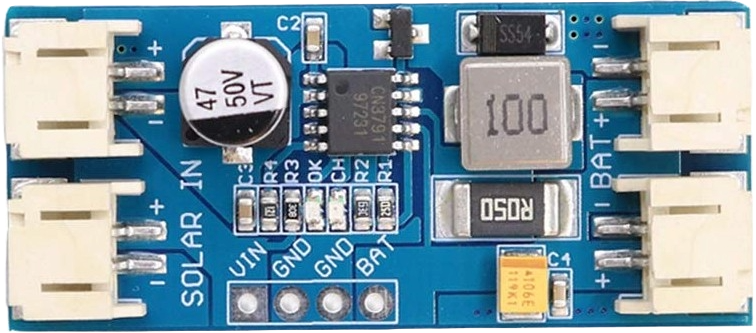
 Design with CN3791 in Cirkit Designer
Design with CN3791 in Cirkit DesignerIntroduction
The CN3791 is a high-efficiency step-down (buck) voltage regulator designed for low-power applications. It is capable of converting a higher input voltage to a stable, lower output voltage with high efficiency. The CN3791 features a wide input voltage range, adjustable output voltage, and built-in protection mechanisms such as overcurrent protection and thermal shutdown. These features make it ideal for use in battery-powered devices, portable electronics, and other compact electronic systems requiring efficient power regulation.
Explore Projects Built with CN3791

 Open Project in Cirkit Designer
Open Project in Cirkit Designer
 Open Project in Cirkit Designer
Open Project in Cirkit Designer
 Open Project in Cirkit Designer
Open Project in Cirkit Designer
 Open Project in Cirkit Designer
Open Project in Cirkit DesignerExplore Projects Built with CN3791

 Open Project in Cirkit Designer
Open Project in Cirkit Designer
 Open Project in Cirkit Designer
Open Project in Cirkit Designer
 Open Project in Cirkit Designer
Open Project in Cirkit Designer
 Open Project in Cirkit Designer
Open Project in Cirkit DesignerCommon Applications
- Battery-powered devices
- Portable electronics
- IoT devices
- LED drivers
- Low-power embedded systems
Technical Specifications
Key Specifications
| Parameter | Value |
|---|---|
| Input Voltage Range | 4.5V to 28V |
| Output Voltage Range | Adjustable (1.25V to 26V) |
| Output Current | Up to 3A |
| Efficiency | Up to 96% |
| Switching Frequency | 340 kHz |
| Operating Temperature | -40°C to +85°C |
| Protection Features | Overcurrent, Thermal Shutdown |
Pin Configuration and Descriptions
The CN3791 is typically available in an 8-pin SOP package. Below is the pinout and description:
| Pin Number | Pin Name | Description |
|---|---|---|
| 1 | VIN | Input voltage pin (4.5V to 28V). Connect to the input power source. |
| 2 | SW | Switching node. Connect to the inductor and diode. |
| 3 | GND | Ground pin. Connect to the system ground. |
| 4 | FB | Feedback pin. Used to set the output voltage via a resistor divider. |
| 5 | EN | Enable pin. High to enable the regulator, low to disable. |
| 6 | COMP | Compensation pin. Connect a capacitor for loop stability. |
| 7 | NC | No connection. Leave unconnected or grounded. |
| 8 | VCC | Internal power supply pin. Connect a decoupling capacitor. |
Usage Instructions
Using the CN3791 in a Circuit
To use the CN3791 in a circuit, follow these steps:
- Input Voltage: Connect the input voltage (4.5V to 28V) to the VIN pin. Ensure the input voltage is within the specified range.
- Output Voltage Adjustment: Use a resistor divider network connected to the FB pin to set the desired output voltage. The formula for the output voltage is: [ V_{OUT} = V_{REF} \times \left(1 + \frac{R1}{R2}\right) ] where ( V_{REF} ) is typically 1.25V.
- Inductor Selection: Choose an inductor with a suitable current rating (greater than the maximum output current) and low DC resistance for high efficiency.
- Capacitor Selection: Use low ESR capacitors for input and output filtering to minimize voltage ripple.
- Enable Pin: Connect the EN pin to a logic high voltage to enable the regulator. Pull it low to disable the regulator.
- Compensation: Connect a capacitor to the COMP pin to stabilize the feedback loop.
Important Considerations
- Ensure proper heat dissipation by using a PCB with adequate thermal management (e.g., thermal vias or copper planes).
- Avoid exceeding the maximum input voltage (28V) to prevent damage to the component.
- Use appropriate decoupling capacitors close to the VIN and VCC pins to reduce noise and improve stability.
Example: Connecting CN3791 to an Arduino UNO
The CN3791 can be used to power an Arduino UNO by stepping down a higher voltage (e.g., 12V) to 5V. Below is an example circuit and Arduino code:
Circuit Setup
- Connect a 12V power source to the VIN pin of the CN3791.
- Set the output voltage to 5V using a resistor divider on the FB pin.
- Connect the output of the CN3791 to the 5V pin of the Arduino UNO.
- Ensure proper grounding by connecting the GND pin of the CN3791 to the Arduino's GND.
Arduino Code Example
// Example code to blink an LED using Arduino UNO powered by CN3791
// Ensure the CN3791 output is set to 5V before connecting to the Arduino
const int ledPin = 13; // Built-in LED pin on Arduino UNO
void setup() {
pinMode(ledPin, OUTPUT); // Set LED pin as output
}
void loop() {
digitalWrite(ledPin, HIGH); // Turn the LED on
delay(1000); // Wait for 1 second
digitalWrite(ledPin, LOW); // Turn the LED off
delay(1000); // Wait for 1 second
}
Troubleshooting and FAQs
Common Issues and Solutions
| Issue | Possible Cause | Solution |
|---|---|---|
| No output voltage | EN pin is not connected or is low | Ensure the EN pin is pulled high. |
| Output voltage is incorrect | Incorrect resistor divider values | Recalculate and adjust the resistor values. |
| Excessive heat generation | Overloading or poor thermal management | Reduce load current or improve PCB heat dissipation. |
| High output voltage ripple | Insufficient filtering capacitors | Use low ESR capacitors with higher capacitance. |
FAQs
Can the CN3791 be used with a 3.3V output? Yes, the CN3791 can be configured for a 3.3V output by selecting the appropriate resistor divider values.
What is the maximum output current of the CN3791? The CN3791 can provide up to 3A of output current, depending on the input voltage and thermal conditions.
How do I protect the CN3791 from input voltage spikes? Use a TVS diode or an input capacitor with a higher voltage rating to suppress voltage spikes.
Can the CN3791 operate without a load? Yes, the CN3791 can operate without a load, but ensure the feedback loop is stable.
By following this documentation, you can effectively integrate the CN3791 into your projects for efficient and reliable power regulation.