
How to Use Water Level Sensor: Examples, Pinouts, and Specs
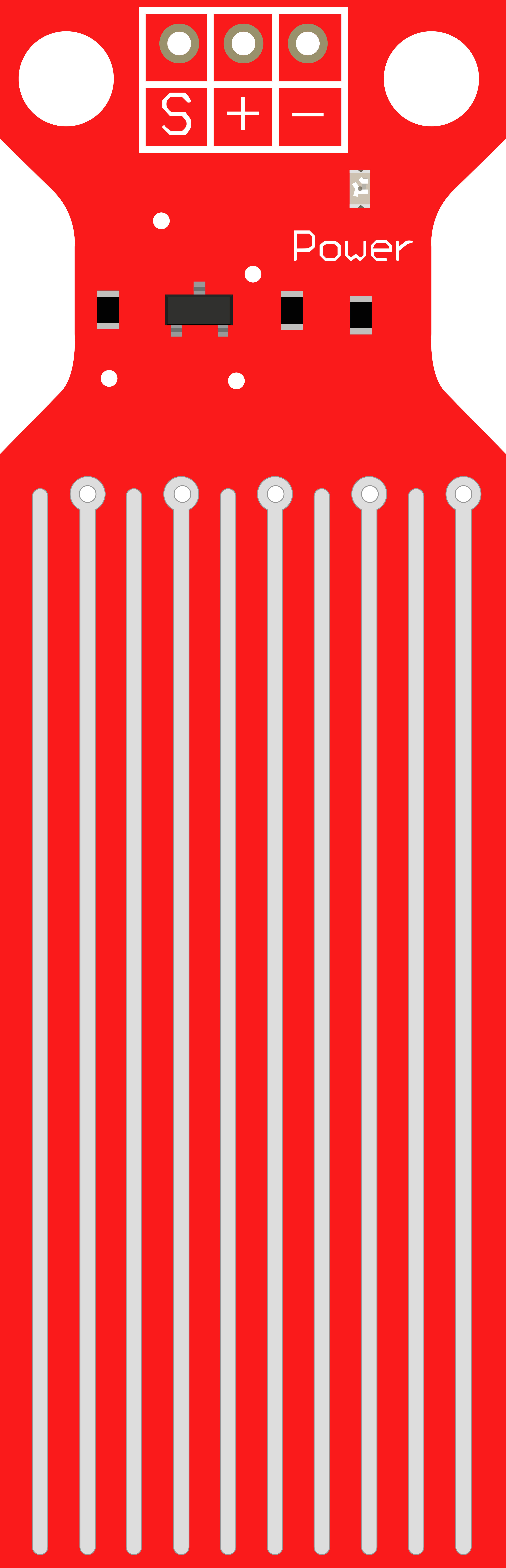
 Design with Water Level Sensor in Cirkit Designer
Design with Water Level Sensor in Cirkit DesignerIntroduction
The Water Level Sensor is a device designed to detect and measure the level of water in a tank, reservoir, or other container. It is commonly used in automation systems to monitor water levels and trigger actions such as turning pumps on or off, activating alarms, or sending notifications. This sensor is a cost-effective and reliable solution for water management in both residential and industrial applications.
Explore Projects Built with Water Level Sensor
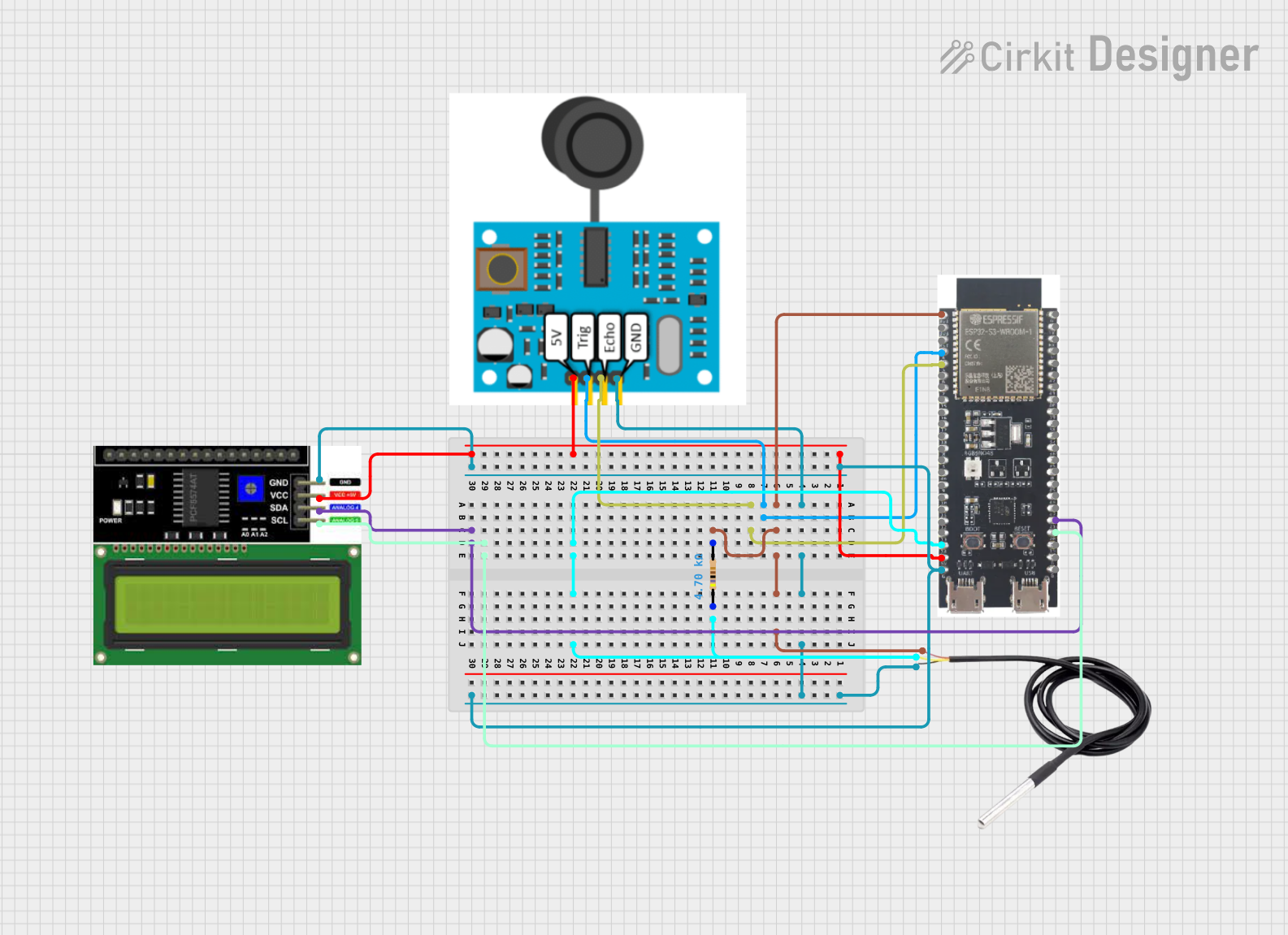
 Open Project in Cirkit Designer
Open Project in Cirkit Designer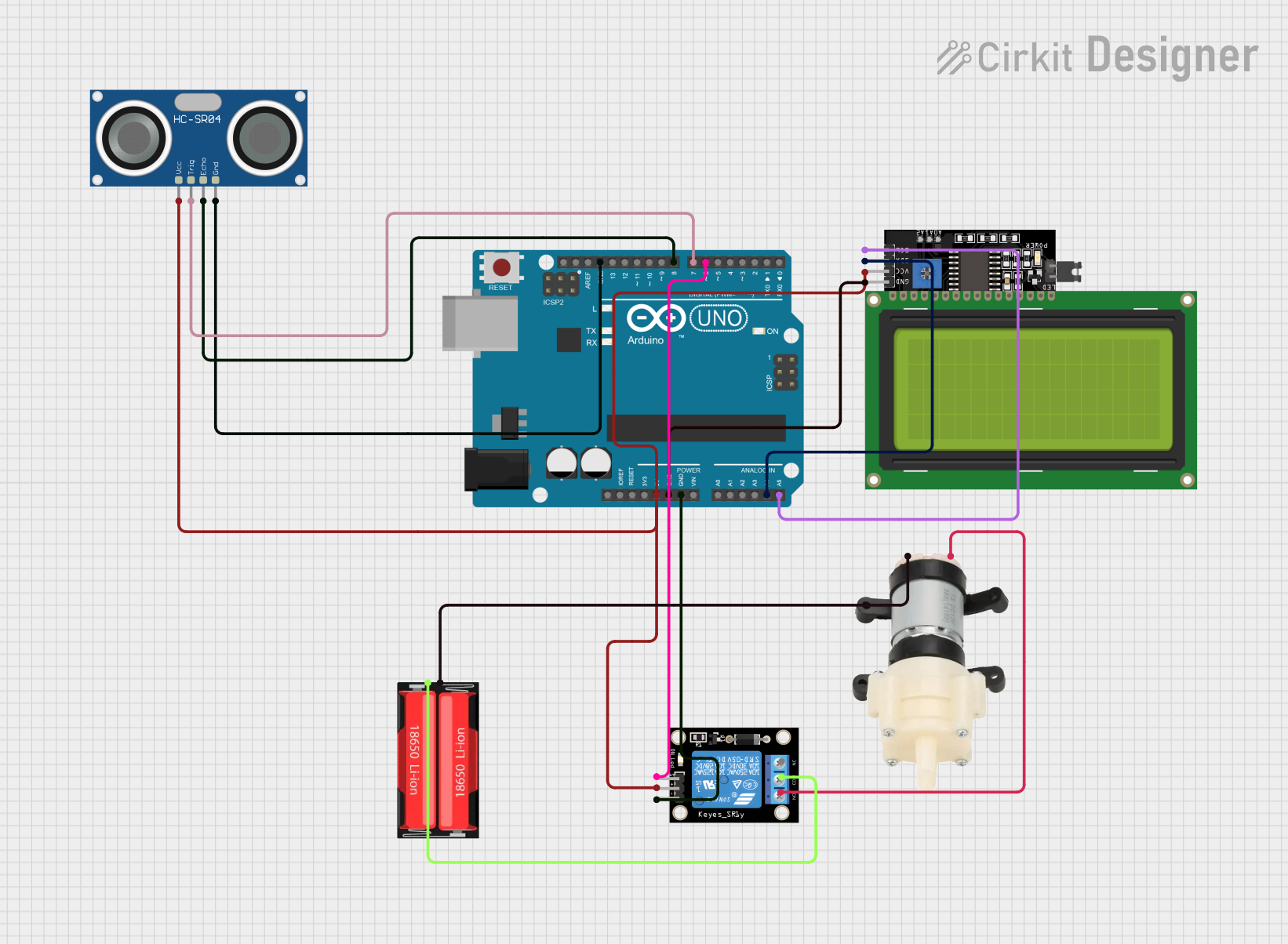
 Open Project in Cirkit Designer
Open Project in Cirkit Designer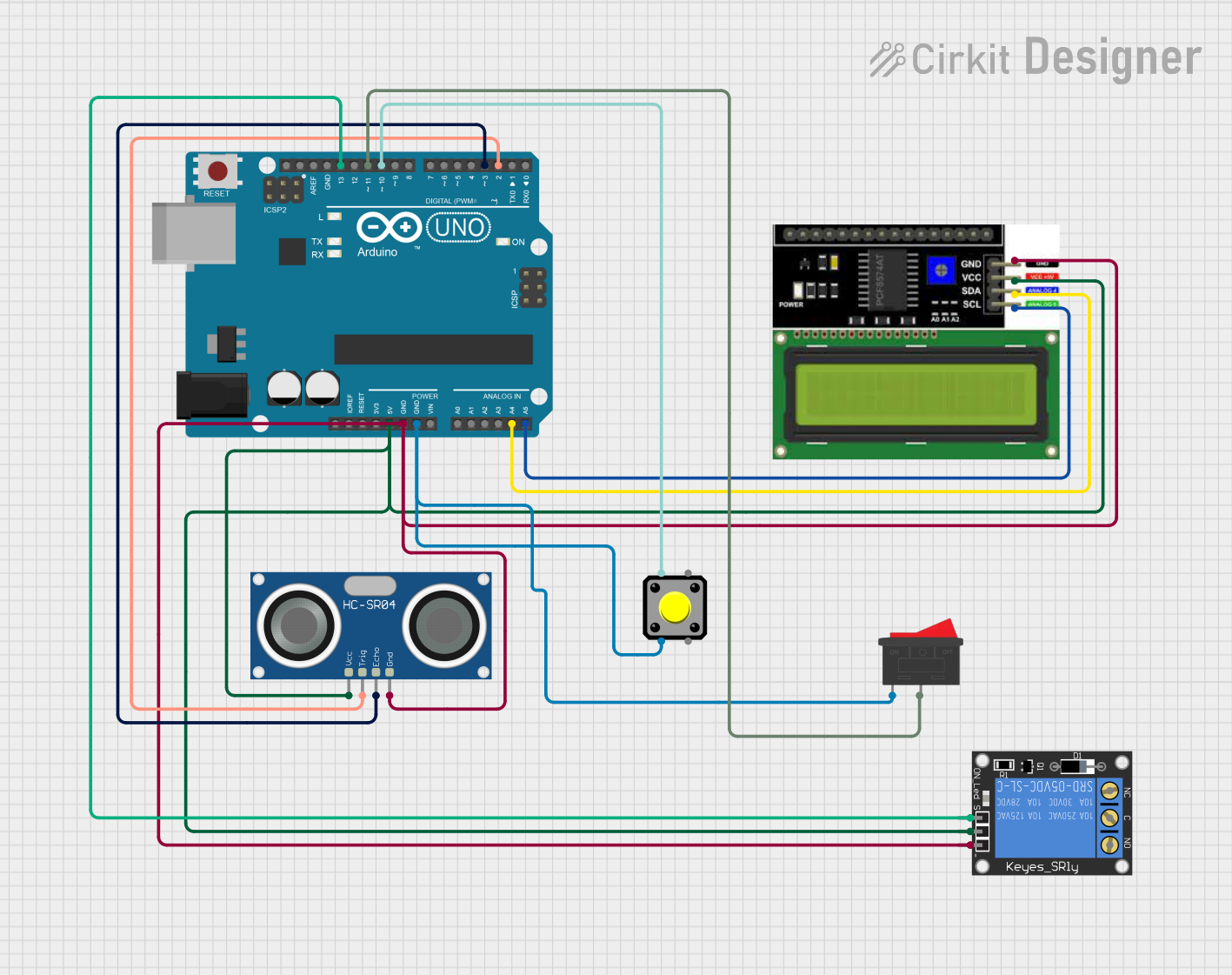
 Open Project in Cirkit Designer
Open Project in Cirkit Designer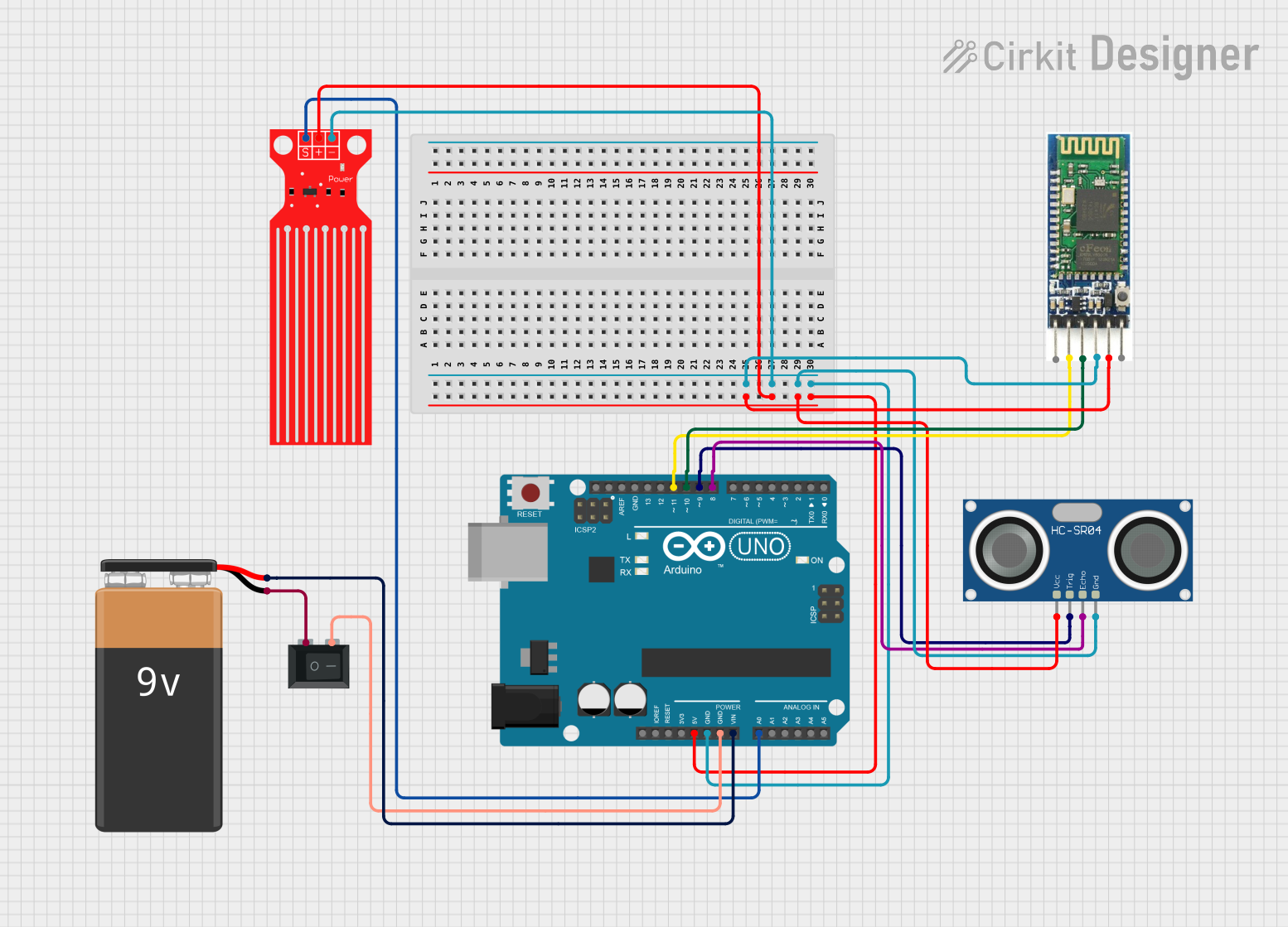
 Open Project in Cirkit Designer
Open Project in Cirkit DesignerExplore Projects Built with Water Level Sensor
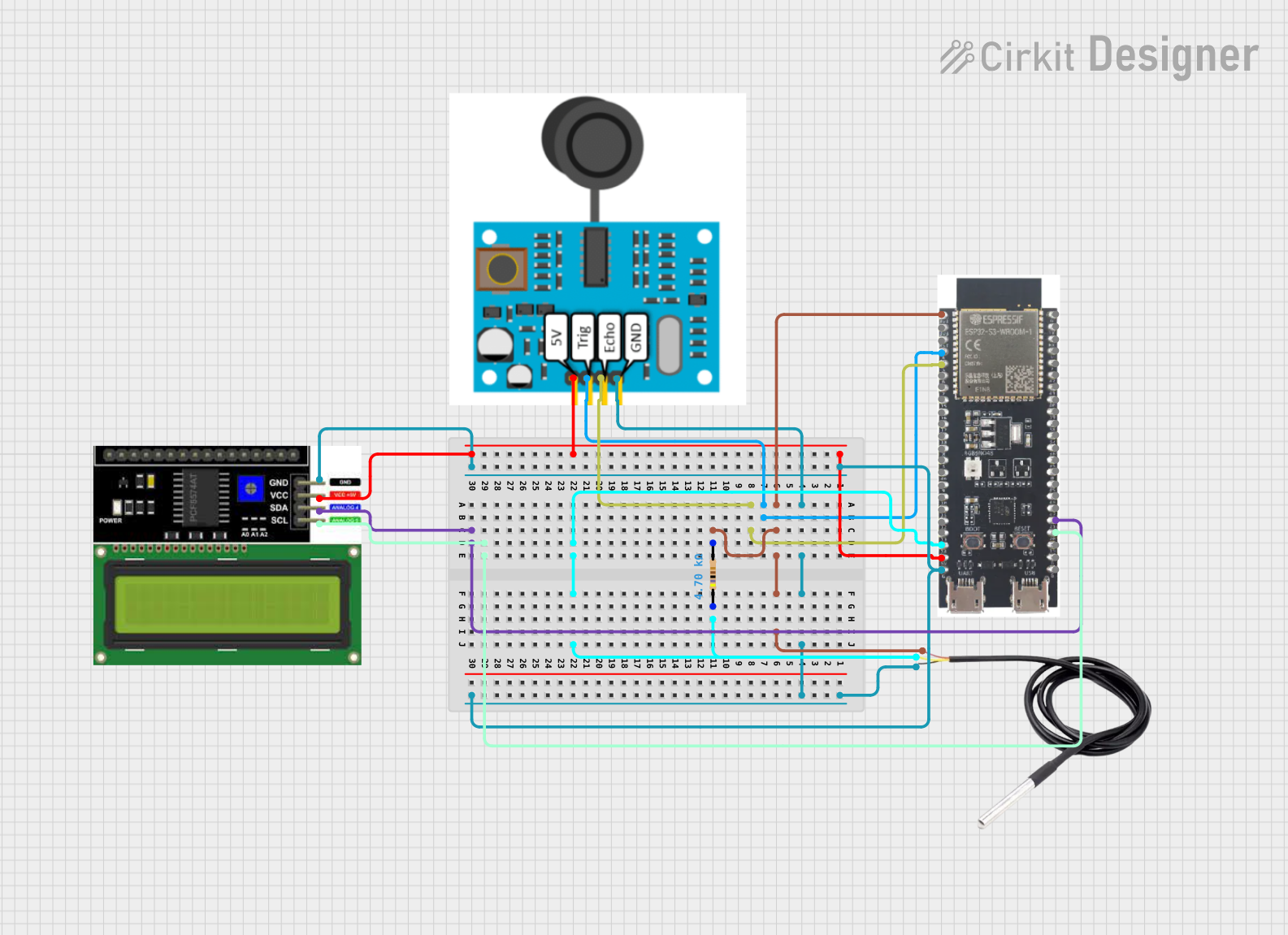
 Open Project in Cirkit Designer
Open Project in Cirkit Designer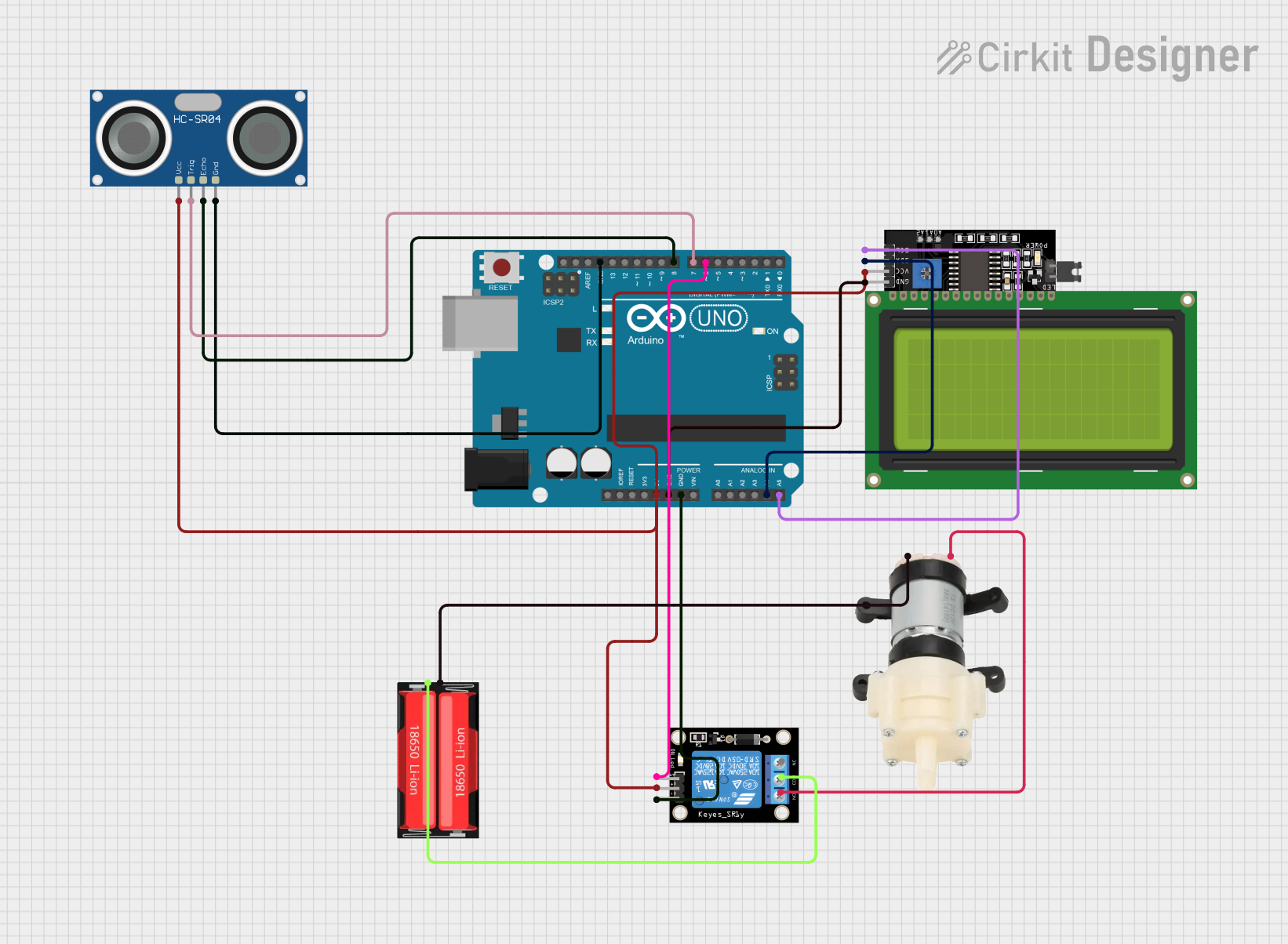
 Open Project in Cirkit Designer
Open Project in Cirkit Designer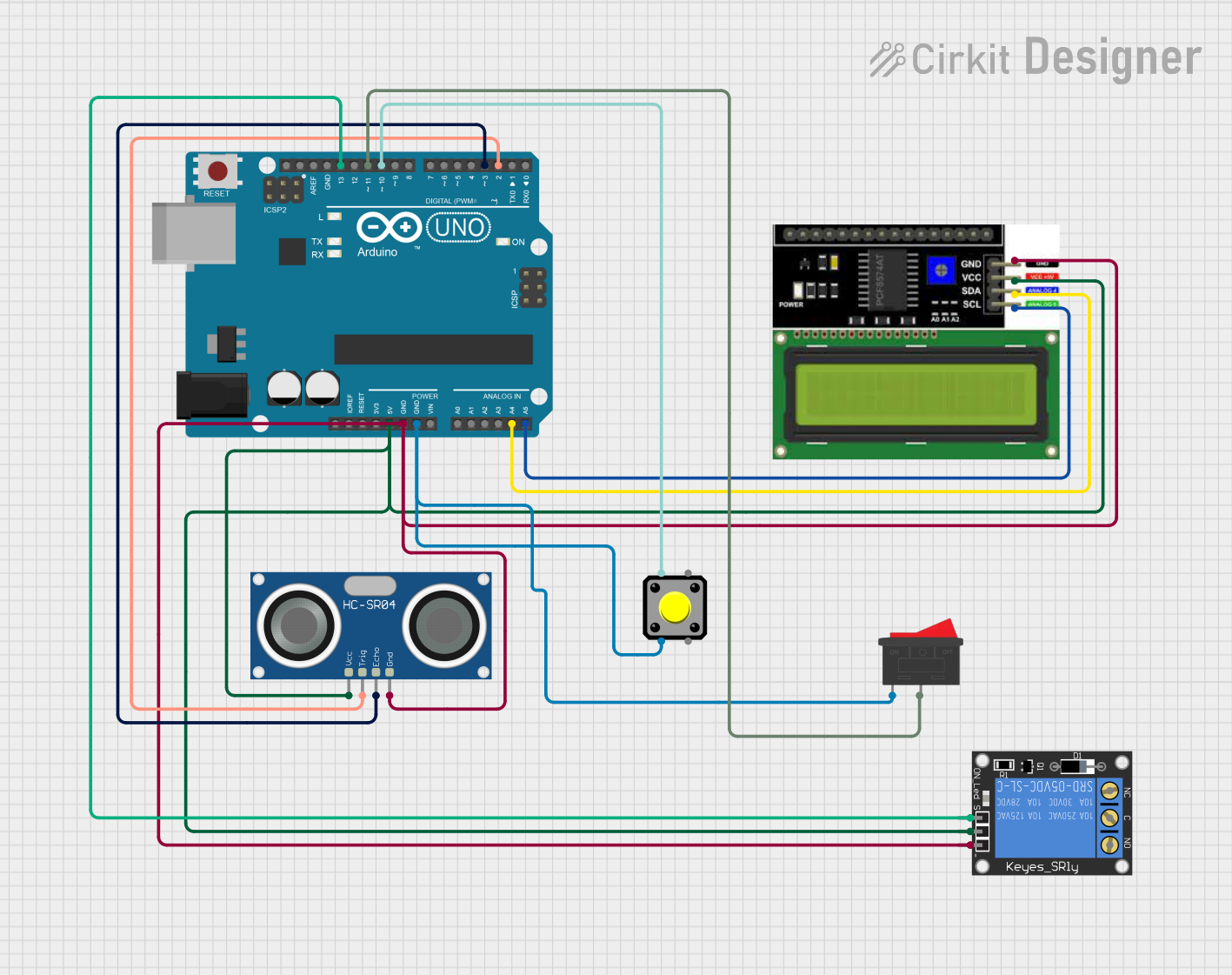
 Open Project in Cirkit Designer
Open Project in Cirkit Designer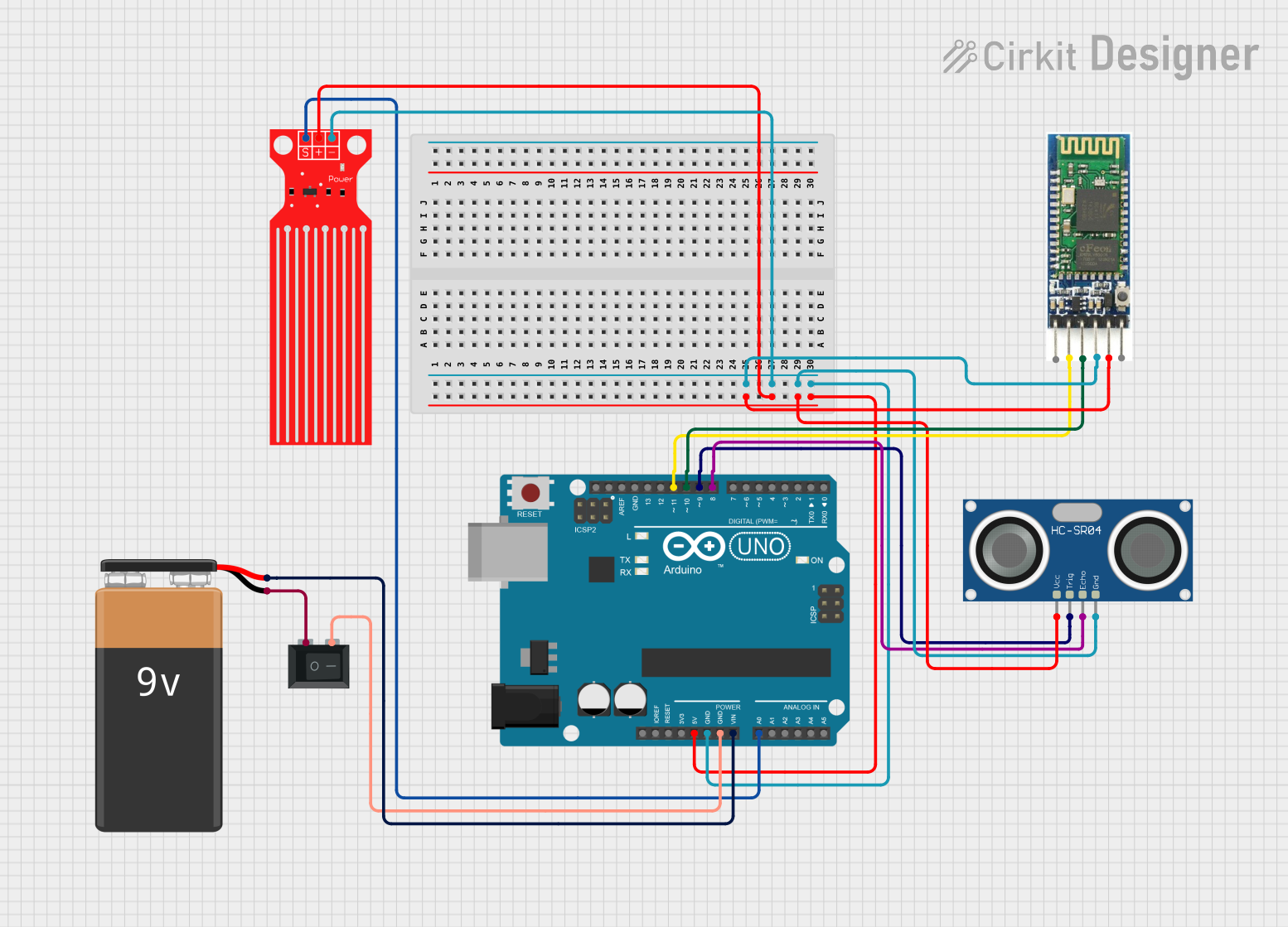
 Open Project in Cirkit Designer
Open Project in Cirkit DesignerCommon Applications and Use Cases
- Automatic water tank filling systems
- Water level monitoring in aquariums or hydroponic systems
- Flood detection and prevention systems
- Industrial water management and automation
- Smart home automation projects
Technical Specifications
The Water Level Sensor typically consists of a series of conductive traces that detect water presence through changes in resistance. Below are the key technical details:
| Parameter | Value |
|---|---|
| Operating Voltage | 3.3V - 5V |
| Operating Current | < 20mA |
| Output Type | Analog and Digital |
| Detection Range | 0 - 100% water level (relative) |
| Dimensions | Varies (e.g., 65mm x 20mm) |
| Interface | 3-pin (VCC, GND, Signal) |
Pin Configuration and Descriptions
| Pin Name | Description |
|---|---|
| VCC | Power supply pin. Connect to 3.3V or 5V. |
| GND | Ground pin. Connect to the ground of the circuit. |
| Signal | Output pin. Provides an analog voltage proportional to the water level or a |
| digital HIGH/LOW signal depending on the water presence. |
Usage Instructions
How to Use the Water Level Sensor in a Circuit
Connect the Sensor:
- Connect the
VCCpin to a 3.3V or 5V power source. - Connect the
GNDpin to the ground of your circuit. - Connect the
Signalpin to an analog input pin (e.g., A0) or a digital input pin on your microcontroller.
- Connect the
Read the Output:
- For analog output, read the voltage from the
Signalpin to determine the water level. - For digital output, check if the
Signalpin is HIGH (water detected) or LOW (no water detected).
- For analog output, read the voltage from the
Integrate with a Microcontroller:
- Use an Arduino UNO or similar microcontroller to process the sensor's output and trigger actions like turning on a pump or sending an alert.
Important Considerations and Best Practices
- Power Supply: Ensure the sensor operates within its specified voltage range (3.3V - 5V).
- Placement: Place the sensor vertically in the container for accurate water level detection.
- Corrosion Prevention: If used in a corrosive environment, consider coating the sensor with a waterproof material to extend its lifespan.
- Signal Noise: Use a pull-down resistor on the
Signalpin to stabilize the output and reduce noise. - Calibration: For analog output, calibrate the sensor to map the voltage range to the actual water level.
Example Code for Arduino UNO
Below is an example of how to use the Water Level Sensor with an Arduino UNO:
// Water Level Sensor Example Code for Arduino UNO
// Connect the Signal pin to A0 on the Arduino
const int waterSensorPin = A0; // Analog pin connected to the sensor's Signal pin
int waterLevel = 0; // Variable to store the water level reading
void setup() {
Serial.begin(9600); // Initialize serial communication for debugging
pinMode(waterSensorPin, INPUT); // Set the sensor pin as input
}
void loop() {
// Read the analog value from the sensor
waterLevel = analogRead(waterSensorPin);
// Convert the analog value (0-1023) to a percentage (0-100%)
int waterLevelPercentage = map(waterLevel, 0, 1023, 0, 100);
// Print the water level percentage to the Serial Monitor
Serial.print("Water Level: ");
Serial.print(waterLevelPercentage);
Serial.println("%");
// Add a delay for stability
delay(1000);
}
Troubleshooting and FAQs
Common Issues and Solutions
No Output from the Sensor:
- Check the wiring and ensure the
VCCandGNDpins are properly connected. - Verify that the power supply voltage is within the specified range (3.3V - 5V).
- Check the wiring and ensure the
Inconsistent Readings:
- Ensure the sensor is placed correctly in the container.
- Use a pull-down resistor to stabilize the signal output.
- Check for corrosion or debris on the sensor's conductive traces.
Sensor Not Detecting Water:
- Verify that the water is making proper contact with the sensor's conductive traces.
- Ensure the sensor is not coated with a non-conductive material.
FAQs
Q: Can the Water Level Sensor be used with liquids other than water?
A: Yes, but the liquid must be conductive. Non-conductive liquids like oil will not work with this sensor.
Q: How do I protect the sensor from corrosion?
A: You can apply a waterproof coating, such as epoxy resin, to the sensor's conductive traces. However, this may slightly affect sensitivity.
Q: Can I use multiple sensors in the same system?
A: Yes, you can connect multiple sensors to different analog or digital pins on your microcontroller.
Q: What is the lifespan of the sensor?
A: The lifespan depends on the operating environment. Regular cleaning and protection from corrosion can significantly extend its life.