
How to Use LDO DD0403MA 3V0 300mA: Examples, Pinouts, and Specs

 Design with LDO DD0403MA 3V0 300mA in Cirkit Designer
Design with LDO DD0403MA 3V0 300mA in Cirkit DesignerIntroduction
The LDO DD0403MA 3V0 300mA is a low dropout voltage regulator designed to provide a stable 3V output with a maximum current of 300mA. Manufactured in China, this component is ideal for applications requiring efficient voltage regulation in compact electronic circuits. Its low dropout voltage ensures reliable operation even with minimal input-output voltage differences, making it suitable for battery-powered devices and other low-voltage systems.
Explore Projects Built with LDO DD0403MA 3V0 300mA
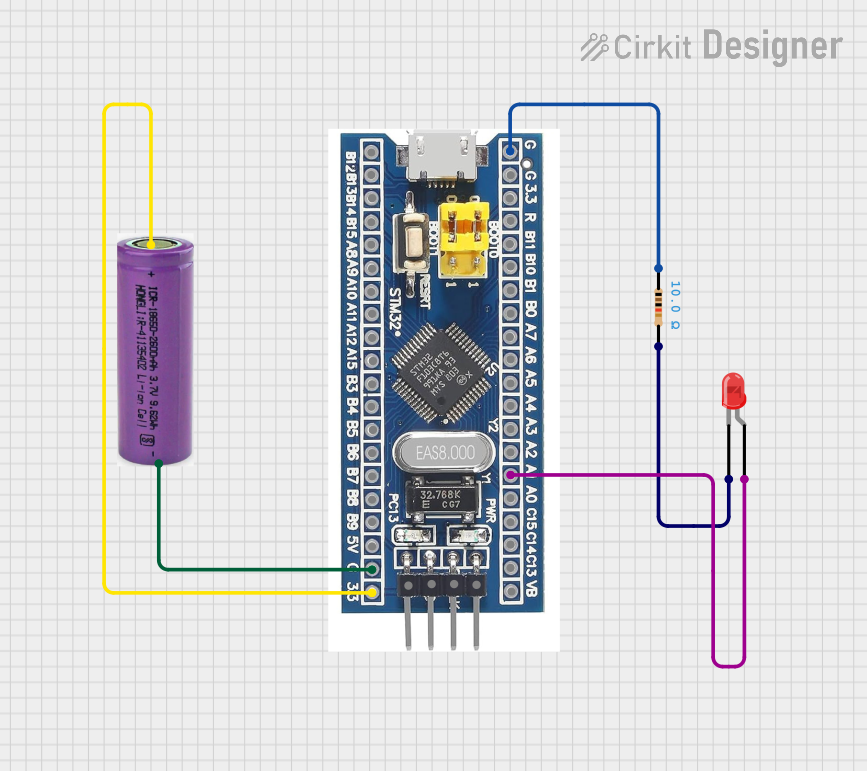
 Open Project in Cirkit Designer
Open Project in Cirkit Designer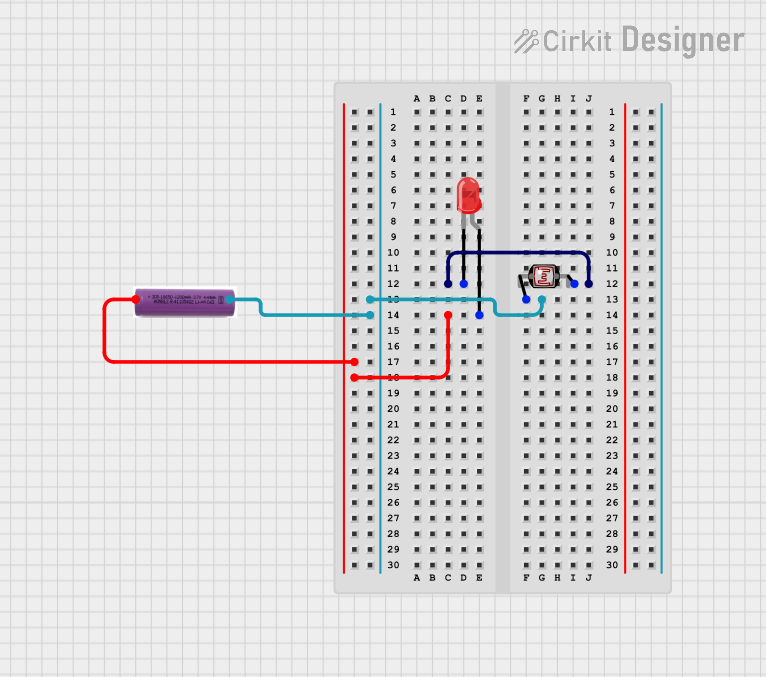
 Open Project in Cirkit Designer
Open Project in Cirkit Designer
 Open Project in Cirkit Designer
Open Project in Cirkit Designer
 Open Project in Cirkit Designer
Open Project in Cirkit DesignerExplore Projects Built with LDO DD0403MA 3V0 300mA
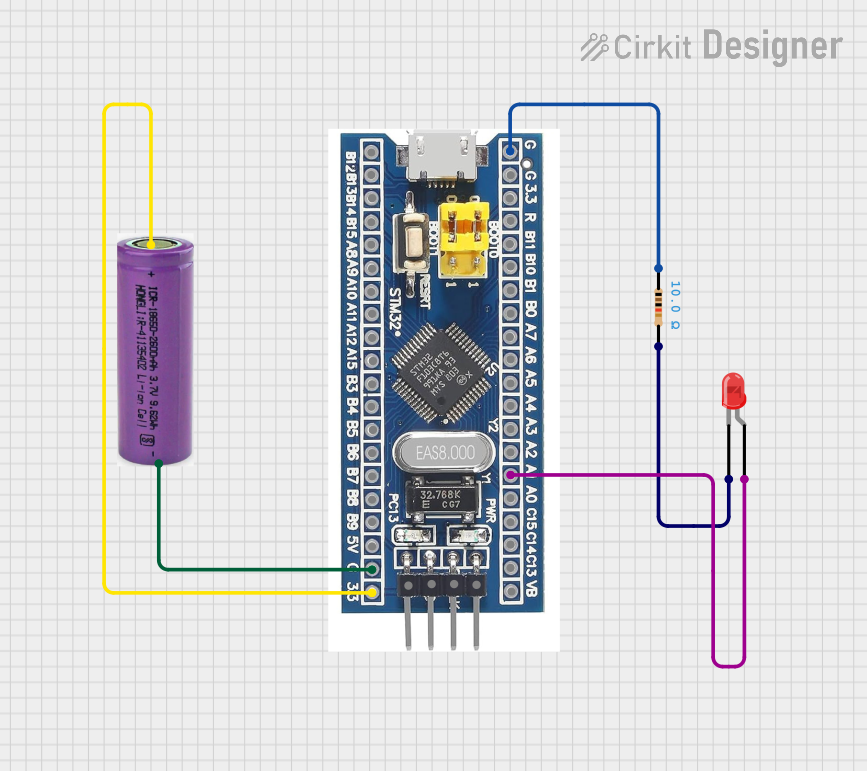
 Open Project in Cirkit Designer
Open Project in Cirkit Designer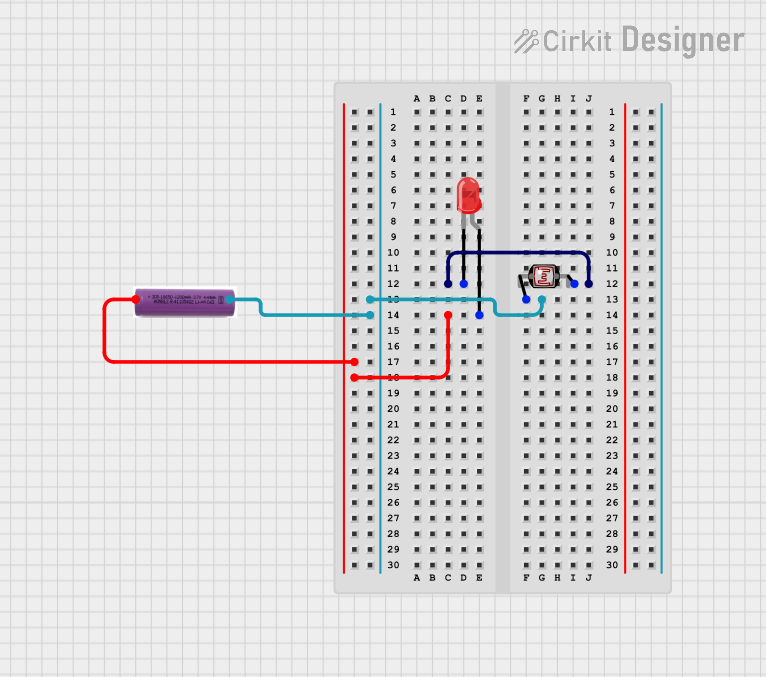
 Open Project in Cirkit Designer
Open Project in Cirkit Designer
 Open Project in Cirkit Designer
Open Project in Cirkit Designer
 Open Project in Cirkit Designer
Open Project in Cirkit DesignerCommon Applications and Use Cases
- Power supply regulation for microcontrollers and sensors
- Battery-powered devices such as wearables and IoT gadgets
- Portable electronics requiring stable 3V power
- Noise-sensitive analog circuits
- Low-power embedded systems
Technical Specifications
The following table outlines the key technical details of the LDO DD0403MA 3V0 300mA:
| Parameter | Value |
|---|---|
| Output Voltage | 3.0V |
| Maximum Output Current | 300mA |
| Input Voltage Range | 3.3V to 12V |
| Dropout Voltage | 200mV (typical at 300mA load) |
| Quiescent Current | 50µA (typical) |
| Operating Temperature | -40°C to +85°C |
| Package Type | SOT-23-3 |
Pin Configuration and Descriptions
The LDO DD0403MA 3V0 300mA is typically available in a 3-pin SOT-23 package. The pin configuration is as follows:
| Pin Number | Pin Name | Description |
|---|---|---|
| 1 | VIN | Input voltage (3.3V to 12V) |
| 2 | GND | Ground (0V reference) |
| 3 | VOUT | Regulated 3.0V output |
Usage Instructions
How to Use the Component in a Circuit
- Input Voltage Requirements: Ensure the input voltage (VIN) is within the range of 3.3V to 12V. The input voltage should be at least 200mV higher than the desired 3.0V output to maintain proper regulation.
- Capacitor Selection:
- Connect a 1µF ceramic capacitor close to the VIN pin to stabilize the input voltage.
- Connect a 1µF to 10µF ceramic capacitor at the VOUT pin to ensure stable output voltage and reduce noise.
- Ground Connection: Ensure the GND pin is connected to the circuit's ground plane for proper operation.
- Load Considerations: The maximum load current should not exceed 300mA. Exceeding this limit may cause the regulator to enter thermal shutdown or current limiting mode.
Important Considerations and Best Practices
- Thermal Management: Although the LDO DD0403MA is efficient, ensure adequate heat dissipation if operating near the maximum current limit for extended periods.
- Input Voltage Ripple: Minimize input voltage ripple by using a low-ESR capacitor at the input.
- PCB Layout: Place the input and output capacitors as close as possible to the LDO to reduce noise and improve stability.
- Reverse Polarity Protection: Add a diode in series with the input to protect the LDO from reverse polarity damage.
Example: Connecting to an Arduino UNO
The LDO DD0403MA can be used to power an Arduino UNO or its peripherals. Below is an example of how to connect the LDO to an Arduino UNO:
- Connect the VIN pin of the LDO to a 5V power source.
- Connect the GND pin of the LDO to the Arduino's GND.
- Connect the VOUT pin of the LDO to the 3.3V input of the Arduino or any 3.3V peripheral.
Example Code for Arduino
// Example code to read a sensor powered by the LDO DD0403MA
// The sensor operates at 3.0V and is connected to the Arduino's analog pin A0.
const int sensorPin = A0; // Analog pin connected to the sensor output
int sensorValue = 0; // Variable to store the sensor reading
void setup() {
Serial.begin(9600); // Initialize serial communication at 9600 baud
}
void loop() {
sensorValue = analogRead(sensorPin); // Read the sensor value
Serial.print("Sensor Value: ");
Serial.println(sensorValue); // Print the sensor value to the Serial Monitor
delay(1000); // Wait for 1 second before the next reading
}
Troubleshooting and FAQs
Common Issues and Solutions
No Output Voltage:
- Cause: Input voltage is below the minimum required (3.3V).
- Solution: Ensure the input voltage is within the specified range (3.3V to 12V).
Output Voltage is Unstable:
- Cause: Insufficient or improperly placed output capacitor.
- Solution: Use a low-ESR ceramic capacitor (1µF to 10µF) close to the VOUT pin.
Excessive Heat:
- Cause: High load current or insufficient heat dissipation.
- Solution: Reduce the load current or improve thermal management (e.g., add a heatsink or improve PCB thermal design).
LDO Shuts Down:
- Cause: Overcurrent or thermal protection triggered.
- Solution: Reduce the load current or ensure proper cooling.
FAQs
Q1: Can the LDO DD0403MA be used with a 9V battery?
A1: Yes, the LDO can regulate a 9V input to a stable 3V output, provided the battery voltage does not drop below 3.3V under load.
Q2: What happens if the input voltage exceeds 12V?
A2: Exceeding the maximum input voltage may damage the LDO. Use a voltage regulator or zener diode to limit the input voltage.
Q3: Can I use electrolytic capacitors instead of ceramic capacitors?
A3: While electrolytic capacitors can be used, ceramic capacitors are preferred due to their low ESR and better performance in high-frequency applications.
Q4: Is the LDO DD0403MA suitable for powering RF circuits?
A4: Yes, the LDO's low noise and stable output make it suitable for noise-sensitive RF circuits.