
How to Use TJA1050 MODULE: Examples, Pinouts, and Specs
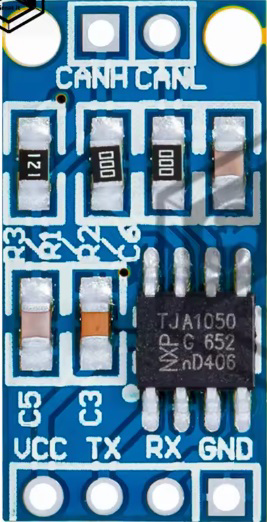
 Design with TJA1050 MODULE in Cirkit Designer
Design with TJA1050 MODULE in Cirkit DesignerIntroduction
The TJA1050 is a high-speed CAN (Controller Area Network) transceiver designed to facilitate communication in CAN networks. It acts as an interface between the CAN protocol controller and the physical CAN bus, ensuring reliable data transmission. With support for data rates up to 1 Mbps, the TJA1050 is widely used in automotive and industrial applications where robust and fault-tolerant communication is essential.
Explore Projects Built with TJA1050 MODULE

 Open Project in Cirkit Designer
Open Project in Cirkit Designer
 Open Project in Cirkit Designer
Open Project in Cirkit Designer
 Open Project in Cirkit Designer
Open Project in Cirkit Designer
 Open Project in Cirkit Designer
Open Project in Cirkit DesignerExplore Projects Built with TJA1050 MODULE

 Open Project in Cirkit Designer
Open Project in Cirkit Designer
 Open Project in Cirkit Designer
Open Project in Cirkit Designer
 Open Project in Cirkit Designer
Open Project in Cirkit Designer
 Open Project in Cirkit Designer
Open Project in Cirkit DesignerCommon Applications and Use Cases
- Automotive systems (e.g., engine control units, body control modules)
- Industrial automation and control systems
- Robotics and embedded systems
- Medical equipment requiring CAN communication
- Any application requiring high-speed, fault-tolerant communication over a CAN bus
Technical Specifications
Key Technical Details
- Supply Voltage (Vcc): 4.75V to 5.25V
- Data Rate: Up to 1 Mbps
- Operating Temperature Range: -40°C to +125°C
- Bus Pin Voltage Range: -27V to +40V
- Standby Current: < 10 µA
- ESD Protection: ±6 kV (HBM - Human Body Model)
- Thermal Shutdown Protection: Yes
- Fault Tolerance: Supports dominant and recessive states for error handling
Pin Configuration and Descriptions
The TJA1050 module typically has an 8-pin configuration. Below is a table describing the pins:
| Pin | Name | Description |
|---|---|---|
| 1 | TXD | Transmit Data Input: Connects to the CAN controller's transmit output. |
| 2 | GND | Ground: Connect to the system ground. |
| 3 | VCC | Supply Voltage: Connect to a 5V power source. |
| 4 | RXD | Receive Data Output: Outputs data received from the CAN bus to the controller. |
| 5 | CANL | CAN Low: Connects to the CAN bus low line. |
| 6 | CANH | CAN High: Connects to the CAN bus high line. |
| 7 | RS | Slope Control: Used to control the slew rate for EMC optimization. |
| 8 | STB | Standby Mode: Enables low-power standby mode when set high. |
Usage Instructions
How to Use the TJA1050 Module in a Circuit
Power Supply:
- Connect the VCC pin to a regulated 5V power supply.
- Connect the GND pin to the system ground.
CAN Bus Connection:
- Connect the CANH and CANL pins to the respective high and low lines of the CAN bus.
- Use a 120-ohm termination resistor between CANH and CANL at each end of the bus for proper signal integrity.
Controller Interface:
- Connect the TXD pin to the CAN controller's transmit output.
- Connect the RXD pin to the CAN controller's receive input.
Slope Control (RS Pin):
- Leave the RS pin floating for high-speed operation.
- Connect a resistor to ground to control the slew rate for better EMC performance.
Standby Mode (STB Pin):
- Pull the STB pin low for normal operation.
- Pull the STB pin high to enable low-power standby mode.
Important Considerations and Best Practices
- Ensure the power supply is stable and within the specified range (4.75V to 5.25V).
- Use proper decoupling capacitors (e.g., 100 nF) near the VCC pin to filter noise.
- Avoid long, unshielded wires for CANH and CANL to minimize noise and signal degradation.
- Always include a 120-ohm termination resistor at both ends of the CAN bus.
- For Arduino or microcontroller integration, ensure the logic levels of the controller are compatible with the TJA1050.
Example: Connecting TJA1050 to an Arduino UNO
Below is an example of how to connect the TJA1050 module to an Arduino UNO and send data over the CAN bus using the MCP2515 library.
Circuit Connections
- TJA1050 TXD → Arduino Pin 10 (MCP2515 CS)
- TJA1050 RXD → Arduino Pin 11 (MCP2515 SO)
- TJA1050 CANH → CAN Bus High Line
- TJA1050 CANL → CAN Bus Low Line
- TJA1050 VCC → Arduino 5V
- TJA1050 GND → Arduino GND
Arduino Code Example
#include <SPI.h>
#include <mcp2515.h> // Include the MCP2515 CAN library
struct can_frame canMsg; // Define a CAN frame structure
MCP2515 mcp2515(10); // Initialize MCP2515 with CS pin 10
void setup() {
Serial.begin(9600);
mcp2515.reset(); // Reset the MCP2515 module
mcp2515.setBitrate(CAN_500KBPS); // Set CAN bus speed to 500 kbps
mcp2515.setNormalMode(); // Set MCP2515 to normal mode
Serial.println("CAN bus initialized");
}
void loop() {
// Prepare a CAN message
canMsg.can_id = 0x123; // Set CAN ID
canMsg.can_dlc = 2; // Set data length (2 bytes)
canMsg.data[0] = 0xAB; // First byte of data
canMsg.data[1] = 0xCD; // Second byte of data
// Send the CAN message
if (mcp2515.sendMessage(&canMsg) == MCP2515::ERROR_OK) {
Serial.println("Message sent successfully");
} else {
Serial.println("Error sending message");
}
delay(1000); // Wait 1 second before sending the next message
}
Troubleshooting and FAQs
Common Issues and Solutions
No Communication on the CAN Bus:
- Ensure the CANH and CANL lines are properly connected and terminated with 120-ohm resistors.
- Verify that the power supply is stable and within the specified range.
- Check the TXD and RXD connections between the TJA1050 and the CAN controller.
High Noise or Signal Distortion:
- Use shielded cables for the CAN bus lines.
- Adjust the RS pin with a resistor to optimize the slew rate for your application.
Module Overheating:
- Ensure the module is not exposed to voltages beyond its specified range.
- Check for short circuits on the CANH and CANL lines.
Standby Mode Not Working:
- Verify the STB pin is correctly pulled high for standby mode.
- Check for any floating connections on the STB pin.
FAQs
Q: Can the TJA1050 work with 3.3V logic controllers?
A: The TJA1050 operates at 5V, so a level shifter is required to interface with 3.3V logic controllers.
Q: What is the maximum cable length for the CAN bus?
A: The maximum cable length depends on the data rate. For example, at 1 Mbps, the maximum length is approximately 40 meters.
Q: Can I use the TJA1050 without a termination resistor?
A: No, termination resistors are essential for proper signal integrity and to prevent reflections on the CAN bus.
Q: How do I test if the TJA1050 is working?
A: Use an oscilloscope to monitor the CANH and CANL lines for proper differential signaling during communication.