
How to Use GT-521F52: Examples, Pinouts, and Specs
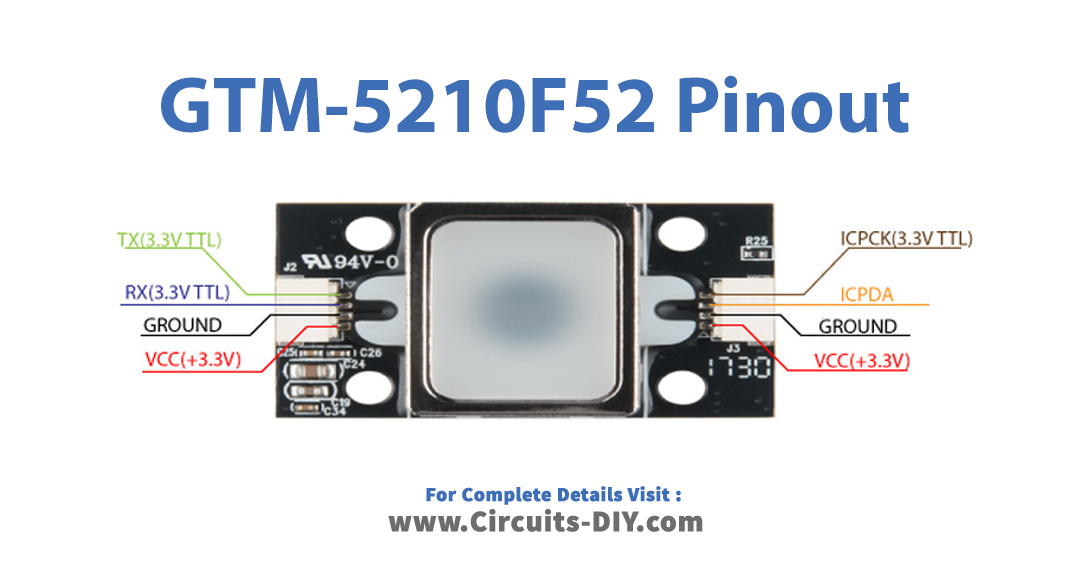
 Design with GT-521F52 in Cirkit Designer
Design with GT-521F52 in Cirkit DesignerIntroduction
The GT-521F52 is a sophisticated fingerprint recognition module that provides secure biometric authentication for a variety of applications. This module is known for its high accuracy and quick identification speed, making it an ideal choice for enhancing security in systems such as access control, time attendance terminals, and personal identification projects. Its compact design allows for easy integration into electronic systems, offering a reliable method for user verification.
Explore Projects Built with GT-521F52

 Open Project in Cirkit Designer
Open Project in Cirkit Designer
 Open Project in Cirkit Designer
Open Project in Cirkit Designer
 Open Project in Cirkit Designer
Open Project in Cirkit Designer
 Open Project in Cirkit Designer
Open Project in Cirkit DesignerExplore Projects Built with GT-521F52

 Open Project in Cirkit Designer
Open Project in Cirkit Designer
 Open Project in Cirkit Designer
Open Project in Cirkit Designer
 Open Project in Cirkit Designer
Open Project in Cirkit Designer
 Open Project in Cirkit Designer
Open Project in Cirkit DesignerCommon Applications and Use Cases
- Access control systems
- Time and attendance systems
- Safe boxes
- Personal identification
- User authentication for devices and software
Technical Specifications
Key Technical Details
- Supply Voltage: 3.3 - 6.0 V
- Supply Current: 130 mA typical
- Peak Current: 140 mA
- Fingerprint Capacity: 200 templates
- Template Format: ISO/IEC 19794-2
- Interface: UART (Universal Asynchronous Receiver/Transmitter)
- Baud Rate: 9600 – 115200 bps (default 9600)
- Image Resolution: 450 dpi
- Effective Sensing Area: 15.5 mm x 18.0 mm
- Scanning Speed: < 1 second
- Matching Speed: < 1.5 seconds
- Operating Temperature: -20°C to +50°C
- Dimensions: 37.0 mm x 17.0 mm x 9.5 mm
Pin Configuration and Descriptions
| Pin Number | Name | Description |
|---|---|---|
| 1 | TXD | Transmit Data (UART) |
| 2 | RXD | Receive Data (UART) |
| 3 | GND | Ground |
| 4 | VIN | Input Voltage (3.3 - 6.0 V) |
Usage Instructions
Integrating the GT-521F52 into a Circuit
- Power Supply: Connect the VIN pin to a 3.3V - 6.0V power source and the GND pin to the ground of your system.
- Data Communication: Connect the TXD and RXD pins to a UART interface. For Arduino UNO, connect the TXD pin of the GT-521F52 to the RX pin of the Arduino and the RXD pin to the TX pin.
- Initialization: Upon power-up, the module will initialize and be ready to accept commands via UART.
Important Considerations and Best Practices
- Ensure that the power supply is stable and within the specified voltage range.
- Avoid electrostatic discharge by grounding yourself before handling the module.
- Keep the fingerprint sensor clean and free from scratches.
- When enrolling fingerprints, ensure that the finger is placed correctly and consistently for accurate readings.
- Use proper UART settings to match the module's default baud rate or the rate you have configured.
Example Code for Arduino UNO
#include <SoftwareSerial.h>
SoftwareSerial gtSerial(2, 3); // RX, TX
void setup() {
gtSerial.begin(9600); // Start the software serial communication
Serial.begin(9600); // Start the hardware serial communication
}
void loop() {
// Code to interact with the GT-521F52 module would go here.
// This could include enrolling a new fingerprint, matching a fingerprint,
// or deleting a fingerprint, depending on the application needs.
}
Troubleshooting and FAQs
Common Issues
- Fingerprint Not Recognized: Ensure the finger is placed correctly on the sensor and that the sensor is clean.
- Communication Error: Verify that the UART connections are correct and the baud rate matches the module's settings.
- Module Not Powering Up: Check the power supply connections and ensure the voltage is within the specified range.
Solutions and Tips for Troubleshooting
- Sensor Cleaning: Use a soft, dry cloth to gently wipe the sensor surface.
- Baud Rate Configuration: If you have changed the default baud rate, ensure that your microcontroller's UART settings match the new rate.
- Power Supply Issues: If using batteries, ensure they are charged and capable of delivering the required current.
FAQs
Q: Can the GT-521F52 store fingerprint templates? A: Yes, it can store up to 200 templates.
Q: What is the default baud rate for communication? A: The default baud rate is 9600 bps.
Q: Can I use the GT-521F52 with a 5V system? A: Yes, the module can handle an input voltage from 3.3V to 6.0V.
Q: How do I enroll a new fingerprint? A: Enrolling a fingerprint involves sending specific commands via UART to the module to enter enrollment mode, then following the prompts to place the finger on the sensor multiple times for accurate reading.
Q: How can I increase the recognition speed? A: Recognition speed is generally fixed, but ensuring clean sensor contact and proper finger placement can help achieve optimal performance.
This documentation provides a comprehensive overview of the GT-521F52 fingerprint module, ensuring users can effectively integrate and utilize this component in their security applications. For further assistance or technical support, please refer to the manufacturer's resources or contact technical support.