
How to Use Adafruit BeagleBone Proto Cape: Examples, Pinouts, and Specs
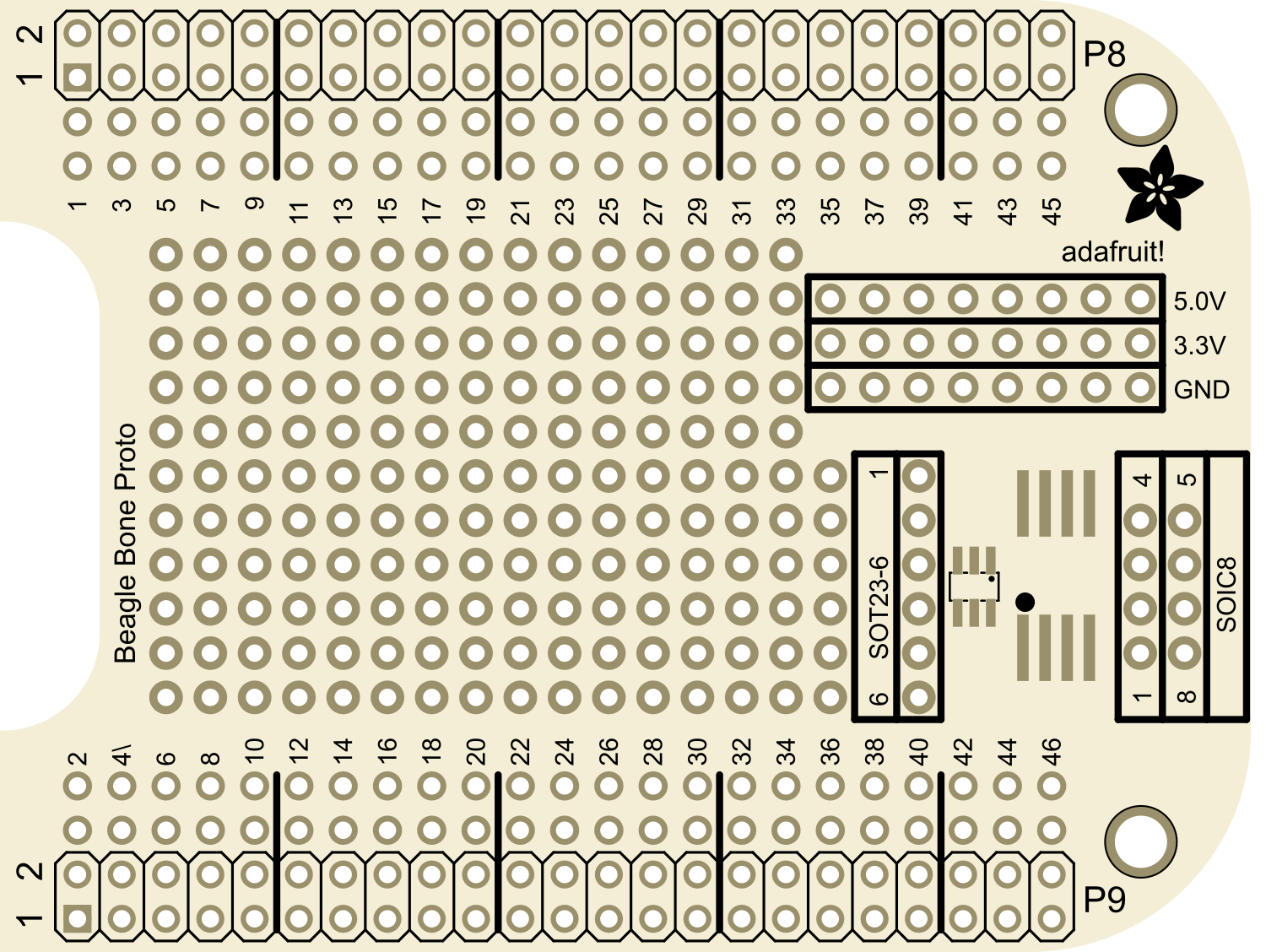
 Design with Adafruit BeagleBone Proto Cape in Cirkit Designer
Design with Adafruit BeagleBone Proto Cape in Cirkit DesignerIntroduction
The Adafruit BeagleBone Proto Cape is an essential prototyping add-on designed for the BeagleBone series of single-board computers. This cape offers a convenient way to build custom circuits and interfaces for BeagleBone projects. It features a combination of through-hole and surface mount pads, alongside a mini breadboard area, allowing for a versatile prototyping space. Common applications include robotics, custom interfaces, educational projects, and rapid prototyping for embedded systems.
Explore Projects Built with Adafruit BeagleBone Proto Cape

 Open Project in Cirkit Designer
Open Project in Cirkit Designer
 Open Project in Cirkit Designer
Open Project in Cirkit Designer
 Open Project in Cirkit Designer
Open Project in Cirkit Designer
 Open Project in Cirkit Designer
Open Project in Cirkit DesignerExplore Projects Built with Adafruit BeagleBone Proto Cape

 Open Project in Cirkit Designer
Open Project in Cirkit Designer
 Open Project in Cirkit Designer
Open Project in Cirkit Designer
 Open Project in Cirkit Designer
Open Project in Cirkit Designer
 Open Project in Cirkit Designer
Open Project in Cirkit DesignerTechnical Specifications
General Features
- Compatible with BeagleBone Black, BeagleBone Green, and other BeagleBone variants
- Provides a large prototyping area
- Through-hole and surface mount prototyping pads
- Mini breadboard area for non-permanent prototyping
- All BeagleBone pins are broken out for easy access
Pin Configuration and Descriptions
| Pin Number | Description | Notes |
|---|---|---|
| P1 | GND | Ground |
| P2 | VDD_5V | 5V from BeagleBone |
| P3 | SYS_5V | 5V system power |
| P4 | DGND | Digital ground |
| P5-P46 | GPIOs and other pins | Correspond to BeagleBone pinout |
Note: This table is a simplified representation. Refer to the BeagleBone pinout for complete details.
Usage Instructions
Integration with BeagleBone
- Power Off the BeagleBone: Before attaching the Proto Cape, ensure that the BeagleBone is powered down to avoid any electrical damage.
- Align the Headers: Carefully align the Proto Cape's headers with the BeagleBone's connector pins.
- Attach the Proto Cape: Gently press down on the Proto Cape to connect it to the BeagleBone. Ensure that all pins are properly seated.
- Power On the BeagleBone: Once the Proto Cape is attached, you can power on the BeagleBone.
Prototyping
- Through-Hole Components: Insert the leads of through-hole components into the designated holes and solder them in place.
- Surface Mount Components: Place SMD components on the provided pads and solder them using appropriate SMD soldering techniques.
- Mini Breadboard: Use the mini breadboard for temporary circuits or when soldering is not desirable.
Best Practices
- Check Connections: Before powering on, double-check all connections for shorts or incorrect wiring.
- Use Proper Soldering Techniques: Ensure good solder joints to prevent intermittent connections.
- Handle with Care: Avoid applying excessive force to the Proto Cape to prevent damage to the board or the BeagleBone.
Troubleshooting and FAQs
Common Issues
- Cape Not Recognized: Ensure that the Proto Cape is properly seated on the BeagleBone. Check for bent pins or misaligned connectors.
- Short Circuits: If the BeagleBone behaves unexpectedly, power it down immediately and inspect the Proto Cape for solder bridges or misplaced components.
FAQs
Q: Can I use the Proto Cape with BeagleBone White? A: Yes, the Proto Cape is compatible with the BeagleBone White, but always check the pin compatibility before use.
Q: Is it possible to stack multiple capes on top of the Proto Cape? A: Yes, as long as the other capes are designed to be stackable and there are no pin conflicts.
Q: How much current can the Proto Cape handle? A: The current handling capability is subject to the BeagleBone's power supply limits and the trace width on the Proto Cape. For high-current applications, reinforce the traces with additional wire.
For further assistance, consult the Adafruit support forums or the BeagleBone community resources.
Note: This documentation is provided for informational purposes only and does not guarantee the functionality of the component in any specific application or use case. Always follow proper safety protocols when working with electronic components.