
How to Use Hall sensor (magnetic): Examples, Pinouts, and Specs
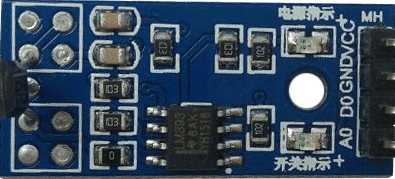
 Design with Hall sensor (magnetic) in Cirkit Designer
Design with Hall sensor (magnetic) in Cirkit DesignerIntroduction
A Hall sensor (magnetic) is an electronic device that detects the presence of a magnetic field and converts it into an electrical signal. This sensor operates on the principle of the Hall effect, which is the production of a voltage difference (Hall voltage) across an electrical conductor, transverse to an electric current in the conductor and a magnetic field perpendicular to the current. Hall sensors are widely used in various applications, including proximity sensing, position and speed detection, and current sensing in circuits.
Explore Projects Built with Hall sensor (magnetic)
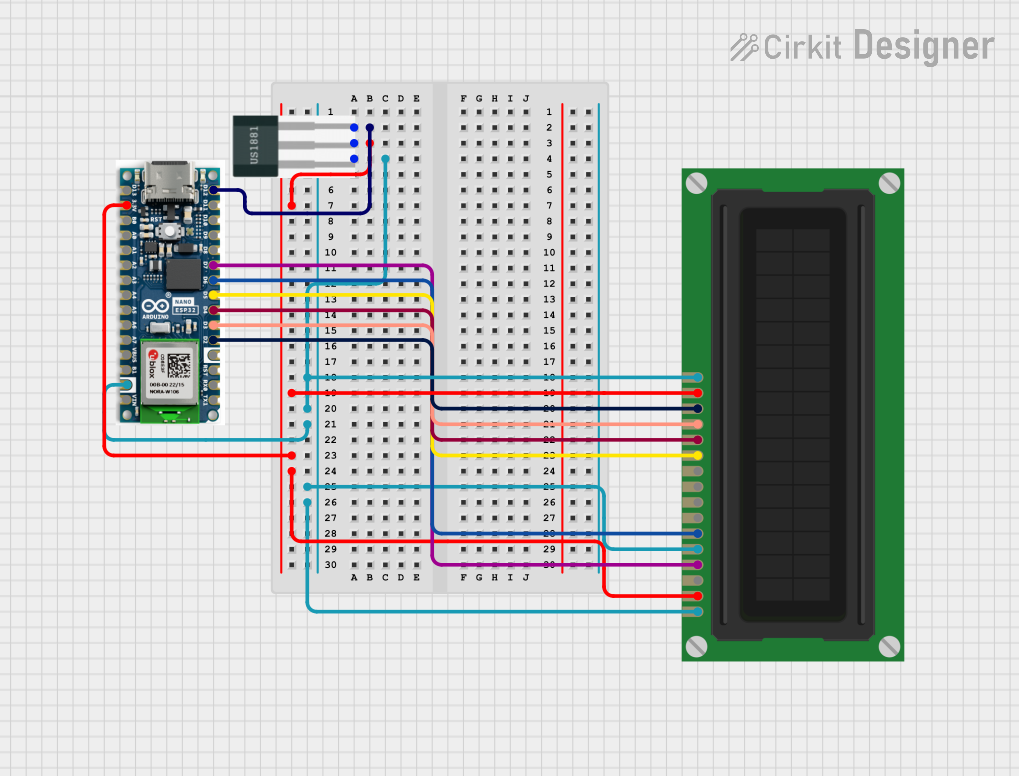
 Open Project in Cirkit Designer
Open Project in Cirkit Designer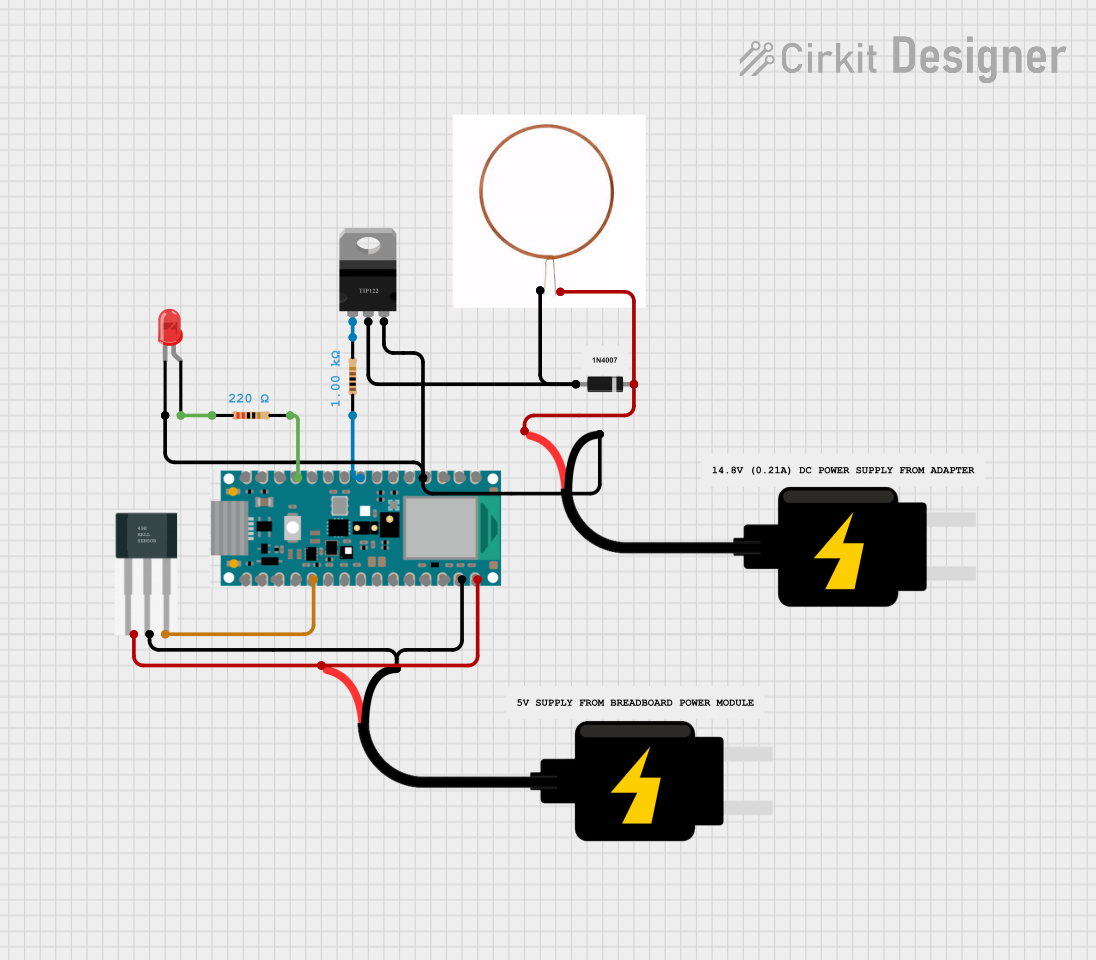
 Open Project in Cirkit Designer
Open Project in Cirkit Designer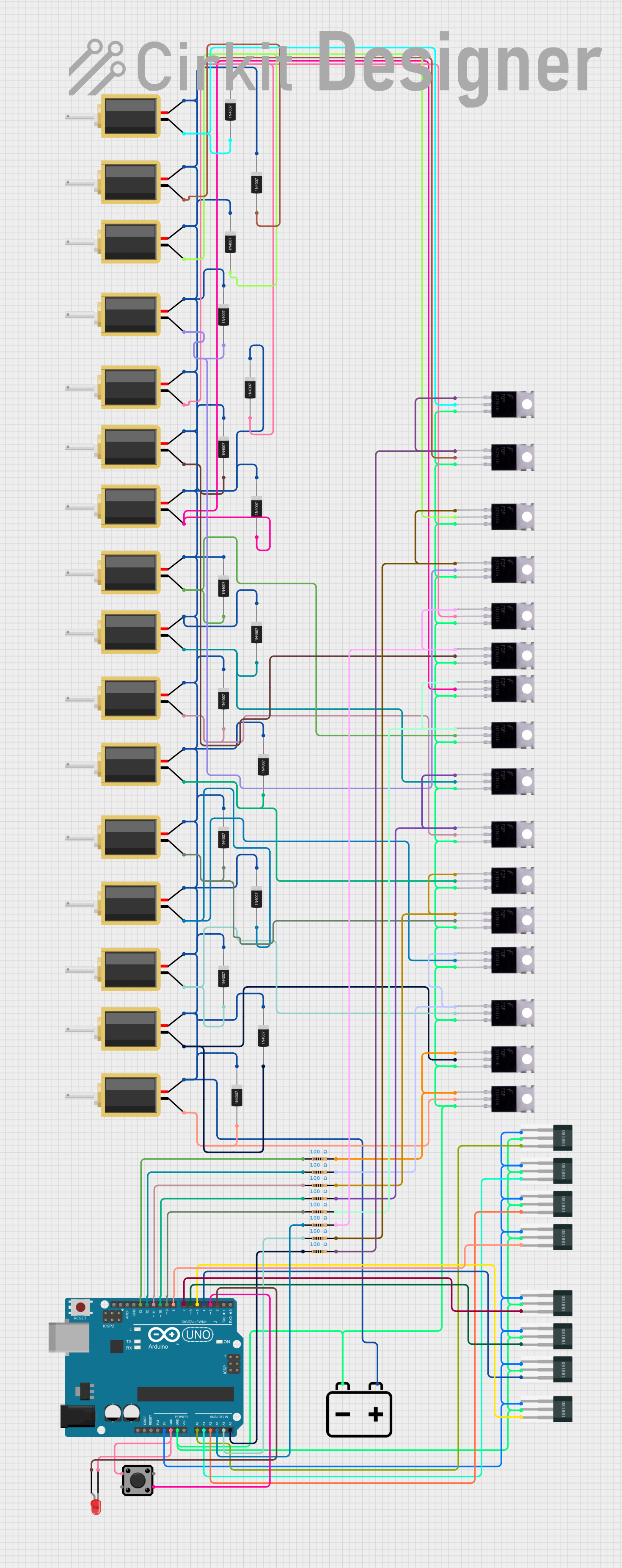
 Open Project in Cirkit Designer
Open Project in Cirkit Designer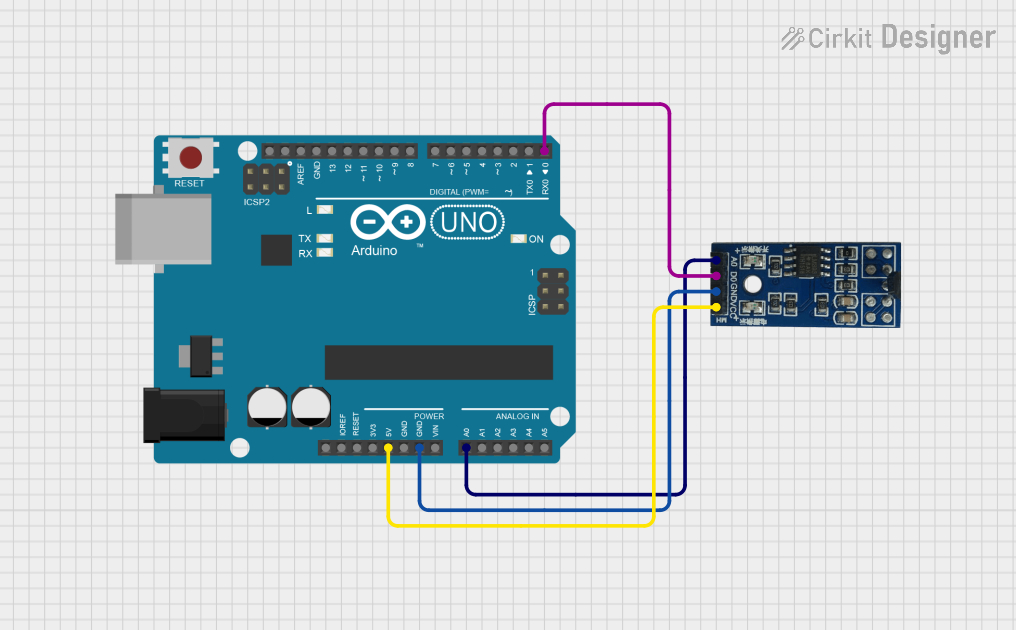
 Open Project in Cirkit Designer
Open Project in Cirkit DesignerExplore Projects Built with Hall sensor (magnetic)
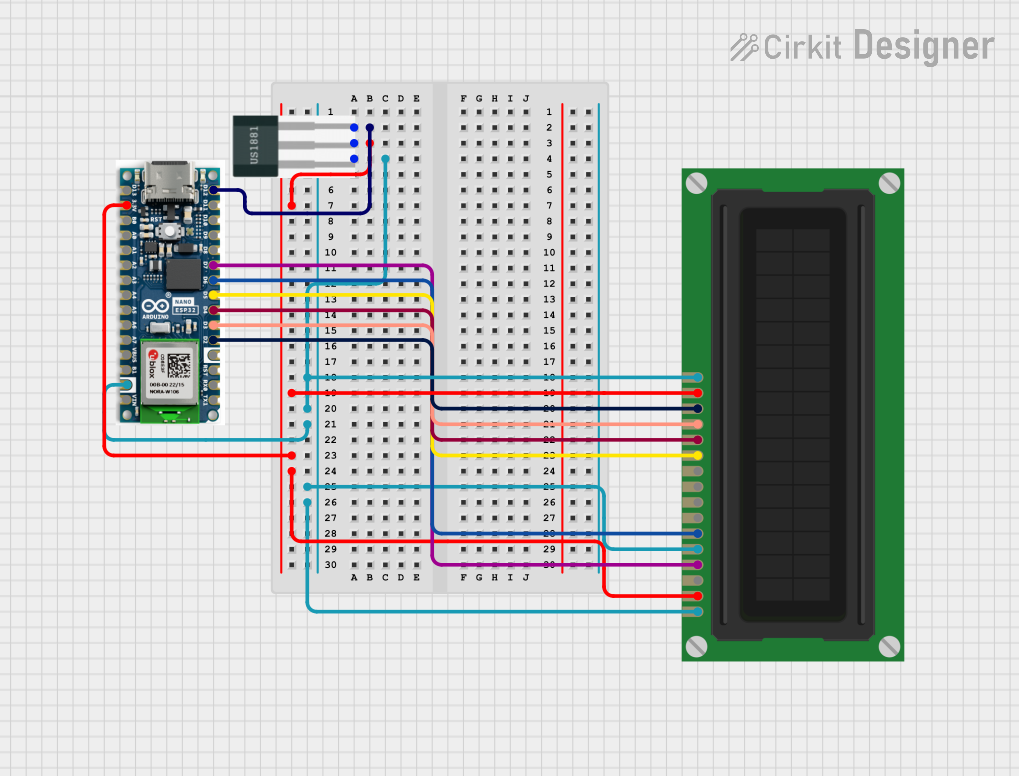
 Open Project in Cirkit Designer
Open Project in Cirkit Designer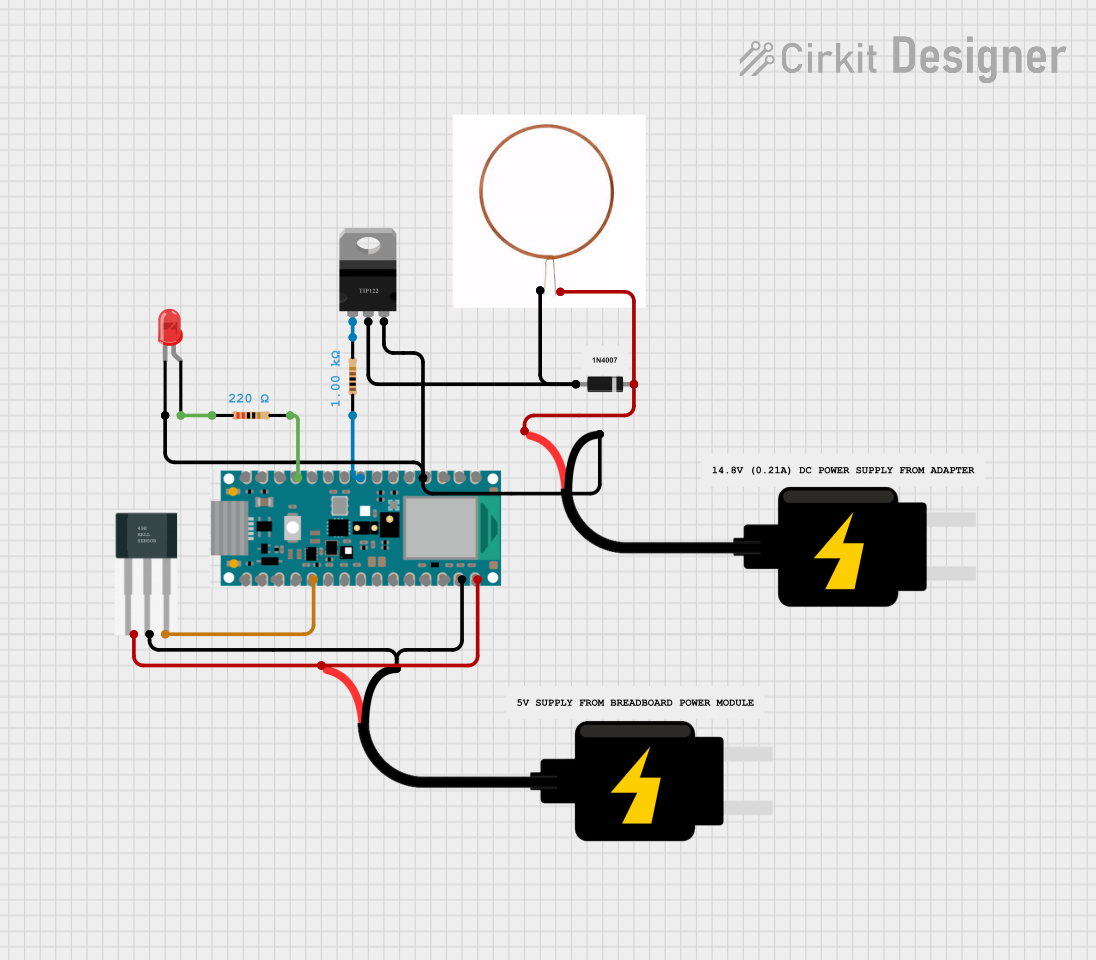
 Open Project in Cirkit Designer
Open Project in Cirkit Designer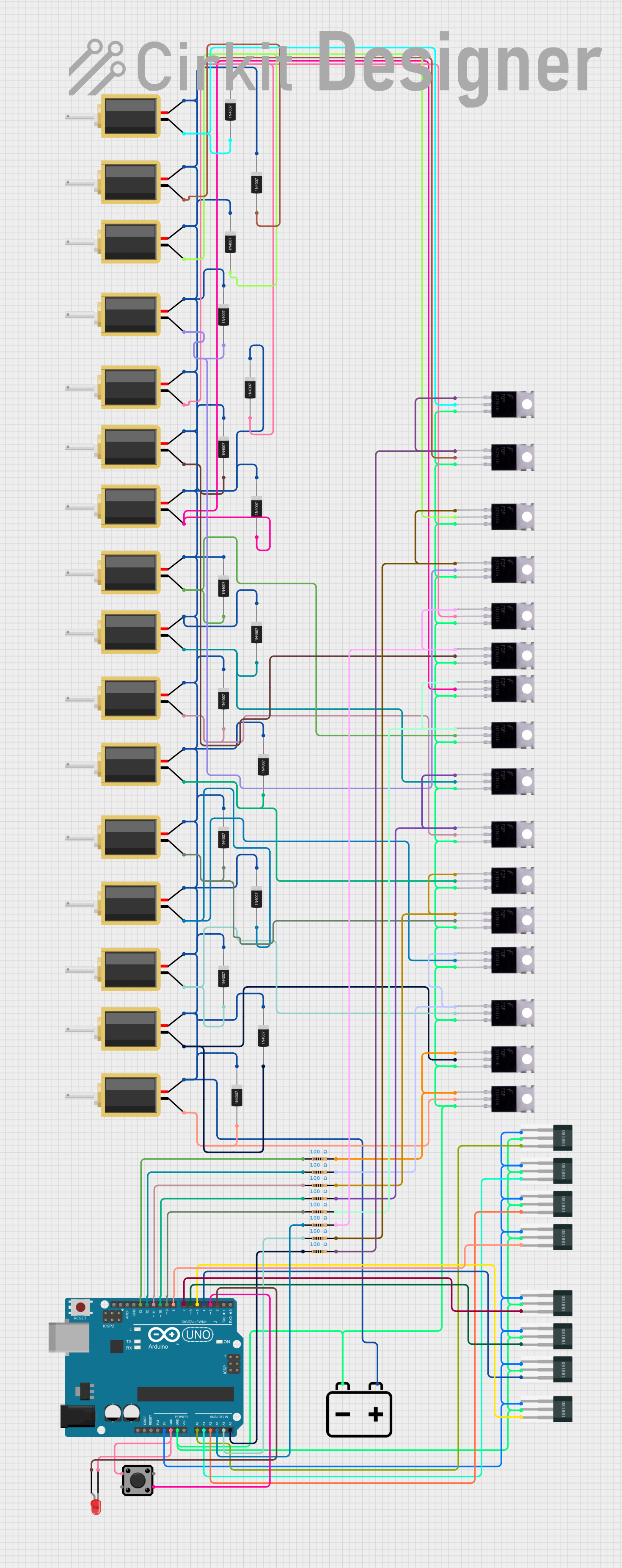
 Open Project in Cirkit Designer
Open Project in Cirkit Designer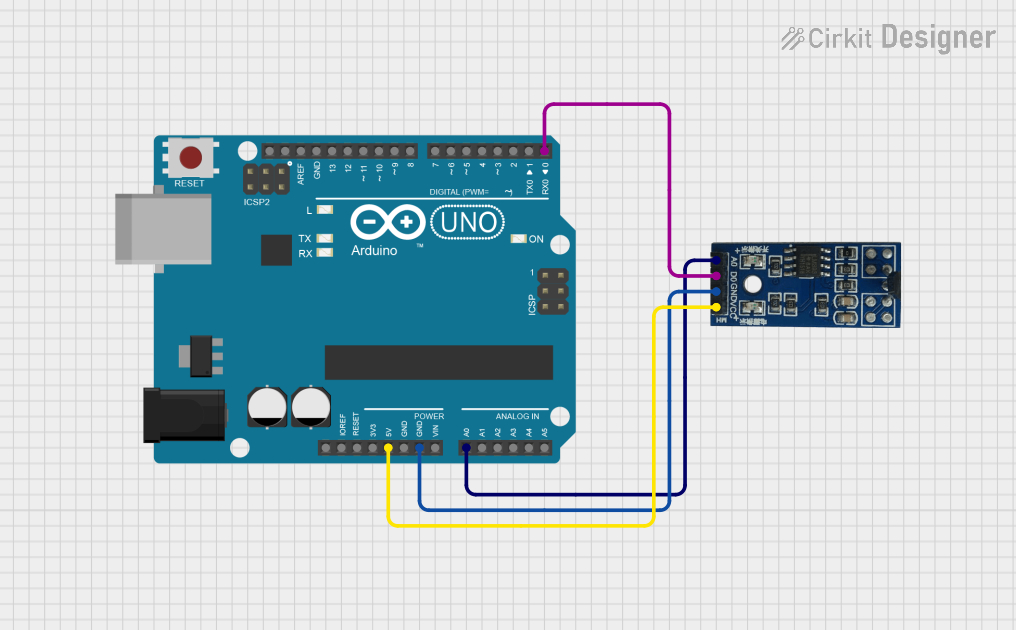
 Open Project in Cirkit Designer
Open Project in Cirkit DesignerTechnical Specifications
Key Technical Details
- Supply Voltage (Vcc): Typically 3.3V to 5V
- Output Type: Digital (on/off) or Analog (linear)
- Output Voltage (Vout): Corresponds to the magnetic field strength
- Operating Temperature Range: -40°C to 85°C (may vary by model)
- Sensitivity: Specific to the model, expressed in mV/Gauss
Pin Configuration and Descriptions
| Pin Number | Name | Description |
|---|---|---|
| 1 | Vcc | Power supply input, typically between 3.3V and 5V |
| 2 | GND | Ground connection |
| 3 | Vout | Output voltage, varies in response to magnetic field strength |
Usage Instructions
How to Use the Component in a Circuit
- Power Supply Connection: Connect the Vcc pin to a power supply within the specified voltage range and the GND pin to the common ground in your circuit.
- Output Connection: Connect the Vout pin to an analog or digital input on your microcontroller, depending on the output type of the Hall sensor.
- Magnetic Field Detection: Place the Hall sensor in the desired location where it will detect the presence of a magnetic field. The orientation of the sensor relative to the magnetic field may affect its sensitivity and should be considered during placement.
Important Considerations and Best Practices
- Avoid Electrical Noise: Hall sensors can be sensitive to electrical noise. Keep the sensor away from high-current traces or devices that may introduce interference.
- Magnetic Interference: Other magnetic fields in the vicinity can affect the sensor's readings. Ensure that the sensor is placed away from unintended magnetic sources.
- Calibration: Depending on the application, you may need to calibrate the sensor to ensure accurate readings. This can involve mapping the output voltage to known magnetic field strengths.
Example Code for Arduino UNO
// Example code for interfacing a Hall sensor with an Arduino UNO
int hallPin = 2; // Digital pin connected to Hall sensor's Vout
int hallState = 0; // Variable for storing the Hall sensor state
void setup() {
pinMode(hallPin, INPUT); // Initialize the hallPin as an input
Serial.begin(9600); // Start serial communication at 9600 baud rate
}
void loop() {
hallState = digitalRead(hallPin); // Read the state of the Hall sensor
if (hallState == HIGH) {
// If the Hall sensor detects a magnetic field
Serial.println("Magnetic field detected!");
} else {
// If the Hall sensor does not detect a magnetic field
Serial.println("No magnetic field detected.");
}
delay(500); // Wait for half a second before the next read
}
Troubleshooting and FAQs
Common Issues
- Inconsistent Readings: If the sensor provides erratic or inconsistent readings, check for any sources of magnetic or electrical interference and ensure a stable power supply.
- No Output: Verify that the sensor is correctly powered and that all connections are secure. Also, ensure that a strong enough magnetic field is present to activate the sensor.
Solutions and Tips for Troubleshooting
- Check Connections: Loose or poor connections can cause issues. Double-check all wiring and solder joints.
- Test with a Known Magnet: Use a magnet with known properties to test the sensor's functionality.
- Use Capacitors for Noise Filtering: Place a capacitor close to the sensor's power supply pins to help filter out noise.
FAQs
Q: Can the Hall sensor detect any type of magnet? A: Yes, Hall sensors can detect both permanent magnets and electromagnets.
Q: How do I know if my Hall sensor is analog or digital? A: Check the datasheet of your specific Hall sensor model. Digital sensors will have a binary output (on/off), while analog sensors will provide a continuous voltage range corresponding to the magnetic field strength.
Q: What is the range of magnetic field strength the Hall sensor can detect? A: This depends on the specific model of the Hall sensor. Refer to the datasheet for the sensitivity and measurement range.
Q: Can I use the Hall sensor for AC current sensing? A: Yes, Hall sensors can be used for AC current sensing by placing them near a conductor through which the AC current flows. The generated magnetic field will be detected by the sensor.