
How to Use Resettable Fuse PTC: Examples, Pinouts, and Specs

 Design with Resettable Fuse PTC in Cirkit Designer
Design with Resettable Fuse PTC in Cirkit DesignerIntroduction
A Resettable Fuse PTC (Positive Temperature Coefficient) is a passive electronic component that serves as a self-resetting overcurrent protection device. Unlike traditional fuses, which must be replaced after a single use, a Resettable Fuse PTC will return to its low-resistance state after the overcurrent condition has been removed and the device has cooled down. This makes them ideal for protecting sensitive electronic circuits against temporary fault conditions without the need for maintenance or replacement.
Explore Projects Built with Resettable Fuse PTC

 Open Project in Cirkit Designer
Open Project in Cirkit Designer
 Open Project in Cirkit Designer
Open Project in Cirkit Designer
 Open Project in Cirkit Designer
Open Project in Cirkit Designer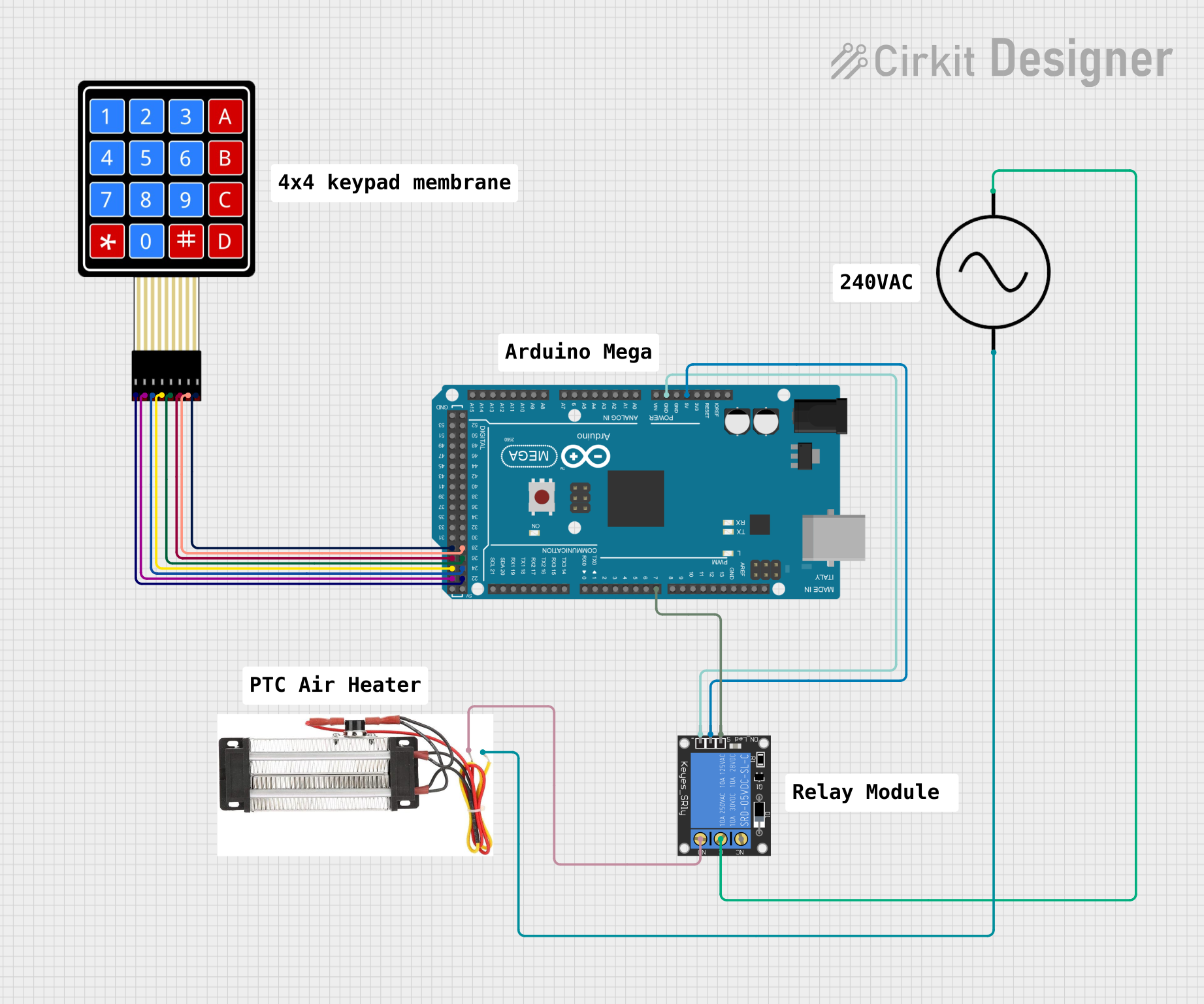
 Open Project in Cirkit Designer
Open Project in Cirkit DesignerExplore Projects Built with Resettable Fuse PTC

 Open Project in Cirkit Designer
Open Project in Cirkit Designer
 Open Project in Cirkit Designer
Open Project in Cirkit Designer
 Open Project in Cirkit Designer
Open Project in Cirkit Designer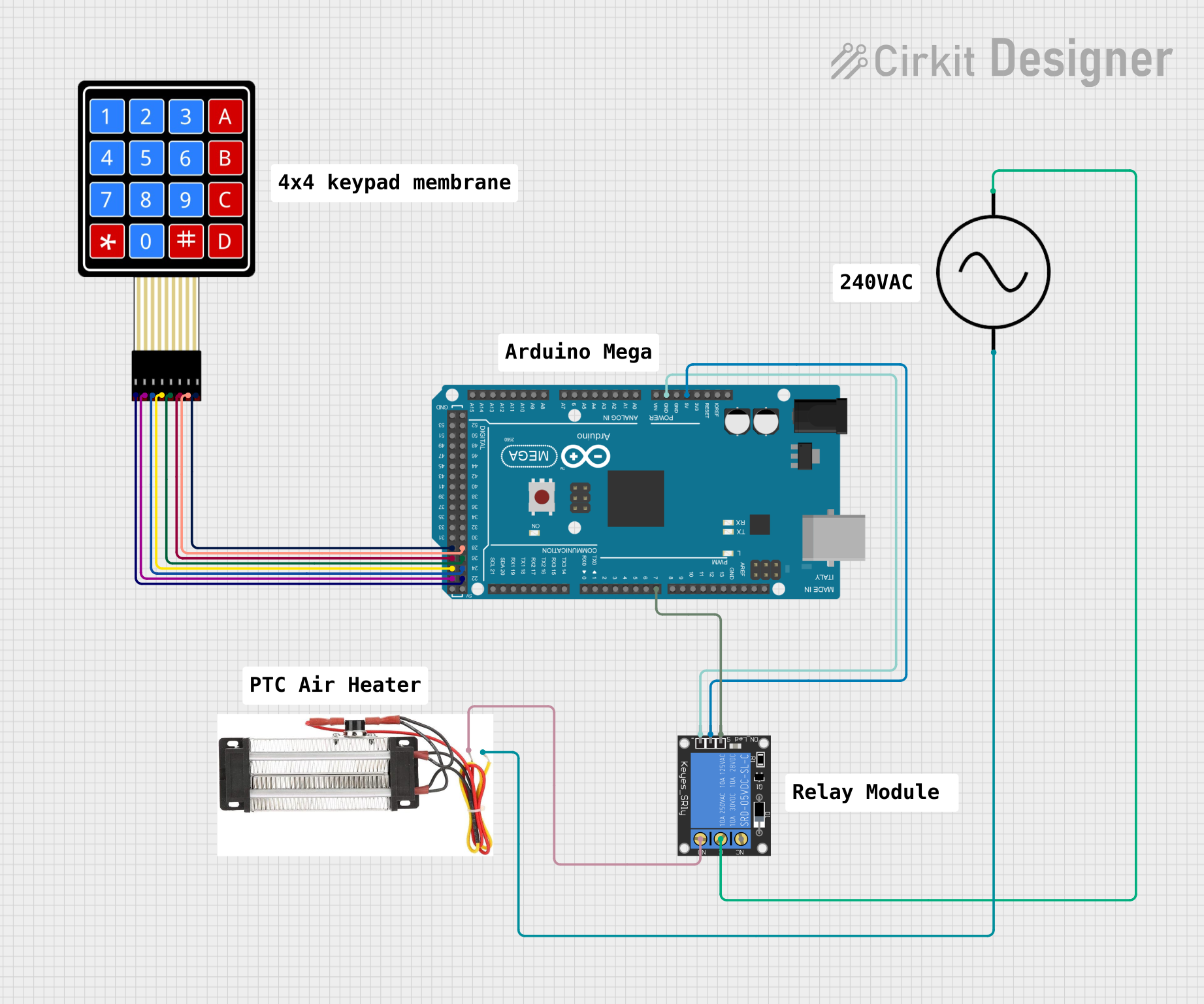
 Open Project in Cirkit Designer
Open Project in Cirkit DesignerCommon Applications and Use Cases
- Consumer electronics (e.g., mobile phones, battery packs)
- Automotive electronics (e.g., control modules, sensors)
- Industrial controls (e.g., motor controllers, surge protectors)
- Computer and network devices (e.g., USB interfaces, power supplies)
Technical Specifications
Key Technical Details
- Voltage Rating: The maximum voltage the device can withstand without damage.
- Current Rating: The nominal operating current.
- Hold Current (I_hold): The maximum current the device will allow without tripping.
- Trip Current (I_trip): The minimum current at which the device will trip.
- Time to Trip: The time it takes for the device to trip at a specified current.
- Resistance: The resistance of the device in its normal (untripped) and tripped states.
Pin Configuration and Descriptions
| Pin Number | Description |
|---|---|
| 1 | Current Input |
| 2 | Current Output |
Note: The Resettable Fuse PTC is typically a two-terminal device, with the current flowing through the device from pin 1 to pin 2.
Usage Instructions
How to Use the Component in a Circuit
- Identify the Correct Rating: Choose a Resettable Fuse PTC with a hold current rating slightly above the normal operating current of your circuit and a voltage rating that exceeds the maximum voltage of the circuit.
- Circuit Placement: Place the Resettable Fuse PTC in series with the load or the power supply line that you want to protect.
- Orientation: The Resettable Fuse PTC is non-polarized, so it can be connected in either direction.
- Testing: After installation, test the circuit to ensure that the Resettable Fuse PTC is functioning correctly and does not trip during normal operation.
Important Considerations and Best Practices
- De-rating: Consider environmental factors that may affect the performance, such as temperature, and de-rate the component accordingly.
- Ventilation: Ensure proper ventilation around the component to facilitate cooling after a trip event.
- Recovery Time: Allow sufficient time for the device to cool down and reset after tripping.
- Supplementary Protection: In some cases, additional protection (e.g., a thermal cutoff) may be necessary for high-risk applications.
Troubleshooting and FAQs
Common Issues Users Might Face
- False Tripping: If the Resettable Fuse PTC trips during normal operation, check if the selected hold current rating is too close to the operating current.
- No Power to Load: If the load is not receiving power, verify that the Resettable Fuse PTC has not tripped and is in its low-resistance state.
Solutions and Tips for Troubleshooting
- Check Ratings: Ensure that the component's ratings are suitable for the application.
- Inspect Connections: Loose or poor connections can cause unexpected behavior. Check all connections to the Resettable Fuse PTC.
- Allow Cooling: If the device has tripped, remove the overcurrent condition and wait for the device to cool and reset.
FAQs
Q: How many times can a Resettable Fuse PTC trip and reset?
A: The Resettable Fuse PTC can trip and reset numerous times, but its performance may degrade after repeated cycles. The exact number of cycles depends on the specific device and application conditions.
Q: Can a Resettable Fuse PTC replace a traditional fuse?
A: Yes, in many cases, a Resettable Fuse PTC can replace a traditional fuse for overcurrent protection, with the added benefit of not needing replacement after a fault.
Q: What happens if the Resettable Fuse PTC does not reset?
A: If the device does not reset, it may be damaged or the overcurrent condition may still be present. Verify that the fault has been cleared and check the device for damage.
Example Code for Arduino UNO
The following example demonstrates how to use a Resettable Fuse PTC with an Arduino UNO to protect a simple LED circuit.
// Define the LED pin
const int ledPin = 13;
void setup() {
// Initialize the LED pin as an output
pinMode(ledPin, OUTPUT);
}
void loop() {
// Turn on the LED
digitalWrite(ledPin, HIGH);
// Wait for 1 second
delay(1000);
// Turn off the LED
digitalWrite(ledPin, LOW);
// Wait for 1 second
delay(1000);
}
Note: In this example, the Resettable Fuse PTC would be placed in series with either the positive supply to the LED or the ground return path. The code provided does not directly interact with the Resettable Fuse PTC, as it operates independently of the microcontroller logic, providing overcurrent protection to the circuit.