
How to Use Fuse holder: Examples, Pinouts, and Specs

 Design with Fuse holder in Cirkit Designer
Design with Fuse holder in Cirkit DesignerIntroduction
A fuse holder is a device designed to securely hold a fuse in place within an electrical circuit. It ensures proper electrical connection and allows for easy replacement of the fuse when necessary. Fuse holders are essential for protecting electrical systems from overcurrent conditions, which can cause damage to components or create safety hazards. They are available in various designs to accommodate different fuse types, such as blade fuses, glass tube fuses, and ceramic fuses.
Explore Projects Built with Fuse holder

 Open Project in Cirkit Designer
Open Project in Cirkit Designer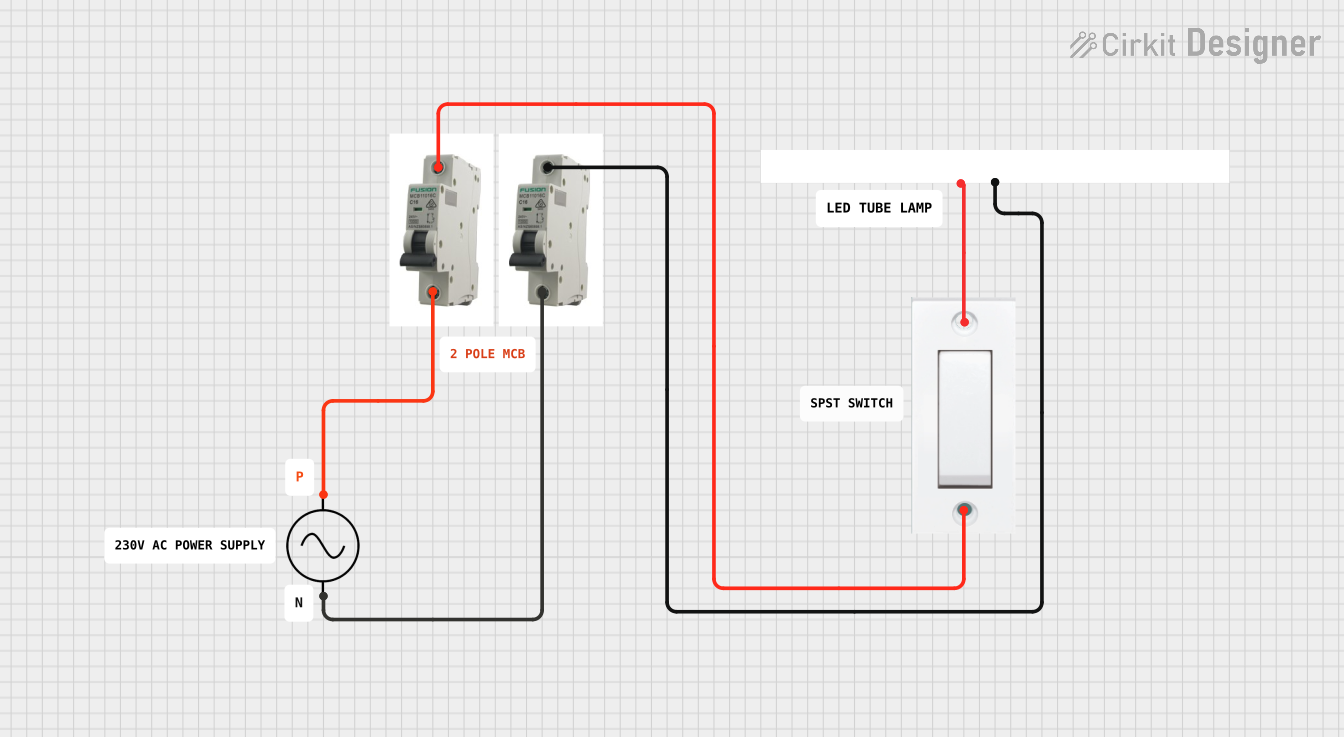
 Open Project in Cirkit Designer
Open Project in Cirkit Designer
 Open Project in Cirkit Designer
Open Project in Cirkit Designer
 Open Project in Cirkit Designer
Open Project in Cirkit DesignerExplore Projects Built with Fuse holder

 Open Project in Cirkit Designer
Open Project in Cirkit Designer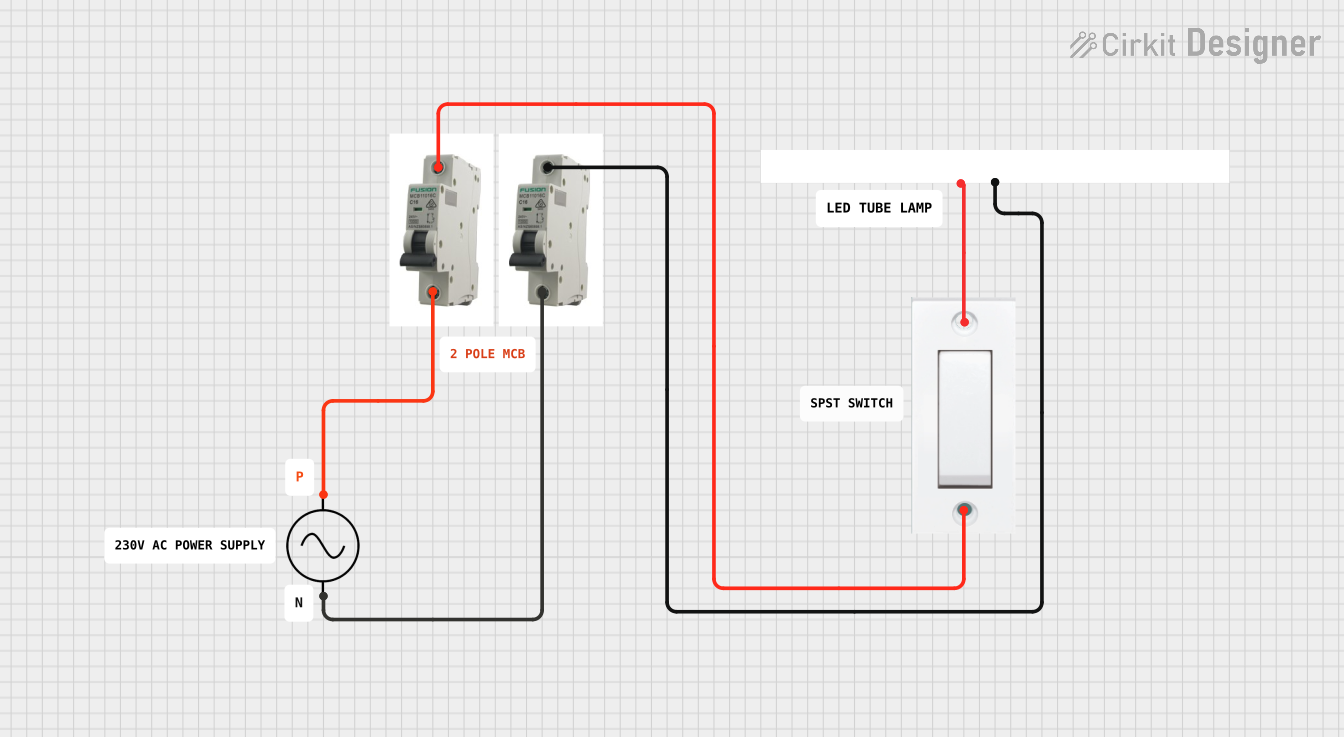
 Open Project in Cirkit Designer
Open Project in Cirkit Designer
 Open Project in Cirkit Designer
Open Project in Cirkit Designer
 Open Project in Cirkit Designer
Open Project in Cirkit DesignerCommon Applications and Use Cases
- Automotive electrical systems (e.g., protecting car wiring and accessories)
- Industrial equipment and machinery
- Consumer electronics
- Power distribution panels
- Renewable energy systems (e.g., solar inverters)
- Home appliances
Technical Specifications
Below are the general technical specifications for a typical fuse holder. Always refer to the specific datasheet for the exact model you are using.
General Specifications
- Voltage Rating: Up to 250V AC/DC (varies by model)
- Current Rating: 1A to 30A (depending on the fuse type and holder design)
- Fuse Type Compatibility: Blade, glass tube, or ceramic fuses
- Mounting Style: Panel mount, PCB mount, or inline
- Material: Flame-retardant plastic or thermoplastic housing, metal contacts
- Operating Temperature: -40°C to +85°C (typical)
Pin Configuration and Descriptions
For PCB-mounted fuse holders, the pin configuration is as follows:
| Pin Number | Description | Notes |
|---|---|---|
| 1 | Input terminal | Connects to the power source |
| 2 | Output terminal | Connects to the load or circuit being protected |
| - | Ground (if applicable) | Some designs may include a ground connection |
For inline or panel-mounted fuse holders, the terminals are typically labeled as Input and Output.
Usage Instructions
How to Use the Fuse Holder in a Circuit
- Select the Correct Fuse: Choose a fuse with the appropriate voltage and current rating for your application. Ensure the fuse type matches the holder (e.g., blade, glass tube).
- Install the Fuse: Insert the fuse into the holder. For inline holders, open the housing, place the fuse inside, and close it securely.
- Connect the Terminals:
- For PCB-mounted holders, solder the input and output pins to the circuit board.
- For inline holders, connect the input and output wires to the respective terminals using crimp connectors or soldering.
- For panel-mounted holders, secure the holder to the panel and connect the terminals as needed.
- Test the Circuit: Power on the circuit and verify that the fuse holder is functioning correctly.
Important Considerations and Best Practices
- Fuse Selection: Always use a fuse with the correct rating to avoid overcurrent damage or nuisance tripping.
- Secure Connections: Ensure all connections are tight and free of corrosion to maintain proper electrical contact.
- Environmental Protection: For outdoor or harsh environments, use a fuse holder with an IP-rated enclosure to protect against dust and moisture.
- Periodic Inspection: Regularly check the fuse holder for signs of wear, damage, or overheating.
Example: Using a Fuse Holder with an Arduino UNO
When connecting a fuse holder to an Arduino UNO, you can use it to protect the power supply line. Below is an example circuit:
- Place a 1A fuse in the holder to protect the Arduino's 5V input.
- Connect the input terminal of the fuse holder to the 5V power source.
- Connect the output terminal of the fuse holder to the Arduino's 5V pin.
// Example Arduino code to demonstrate a simple circuit
// This code blinks an LED connected to pin 13
void setup() {
pinMode(13, OUTPUT); // Set pin 13 as an output
}
void loop() {
digitalWrite(13, HIGH); // Turn the LED on
delay(1000); // Wait for 1 second
digitalWrite(13, LOW); // Turn the LED off
delay(1000); // Wait for 1 second
}
Troubleshooting and FAQs
Common Issues
Fuse Blows Frequently:
- Cause: The fuse rating is too low for the circuit's current draw.
- Solution: Replace the fuse with one that has a higher current rating, but do not exceed the circuit's safe limits.
Loose Connections:
- Cause: Terminals are not securely fastened or soldered.
- Solution: Tighten the connections or re-solder the terminals.
Overheating:
- Cause: Poor contact between the fuse and holder or excessive current.
- Solution: Ensure the fuse is properly seated and check the circuit for overcurrent conditions.
Fuse Holder Melts or Deforms:
- Cause: Using a fuse with a higher rating than the holder's specifications.
- Solution: Replace the fuse holder with one that matches the fuse's rating.
FAQs
Q: Can I use a fuse holder for DC circuits?
A: Yes, most fuse holders are compatible with both AC and DC circuits. Check the voltage and current ratings to ensure compatibility.
Q: How do I know if a fuse holder is suitable for outdoor use?
A: Look for an IP rating (e.g., IP65) in the specifications. This indicates protection against dust and water ingress.
Q: Can I use a fuse holder without a fuse?
A: No, a fuse holder is designed to work with a fuse. Operating without a fuse defeats its purpose and can lead to circuit damage.
Q: How do I replace a fuse in a panel-mounted holder?
A: Turn off the power, unscrew or open the holder, remove the old fuse, insert a new one, and secure the holder before restoring power.