
How to Use FAN 12V: Examples, Pinouts, and Specs
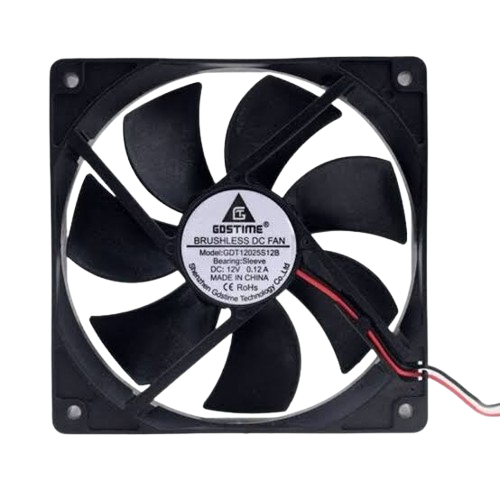
 Design with FAN 12V in Cirkit Designer
Design with FAN 12V in Cirkit DesignerIntroduction
The FAN 12V is a compact and efficient cooling fan designed to operate at a nominal voltage of 12 volts. It is widely used in electronic systems to dissipate heat, ensuring the longevity and reliability of components. This fan is commonly found in applications such as computer cases, power supplies, 3D printers, and other enclosures requiring active airflow for thermal management.
Explore Projects Built with FAN 12V

 Open Project in Cirkit Designer
Open Project in Cirkit Designer
 Open Project in Cirkit Designer
Open Project in Cirkit Designer
 Open Project in Cirkit Designer
Open Project in Cirkit Designer
 Open Project in Cirkit Designer
Open Project in Cirkit DesignerExplore Projects Built with FAN 12V

 Open Project in Cirkit Designer
Open Project in Cirkit Designer
 Open Project in Cirkit Designer
Open Project in Cirkit Designer
 Open Project in Cirkit Designer
Open Project in Cirkit Designer
 Open Project in Cirkit Designer
Open Project in Cirkit DesignerCommon Applications and Use Cases
- Cooling electronic components in computers, power supplies, and amplifiers.
- Providing airflow in enclosures to prevent overheating.
- Used in 3D printers and other machinery for thermal regulation.
- Suitable for DIY electronics projects requiring active cooling.
Technical Specifications
The following table outlines the key technical details of the FAN 12V:
| Parameter | Value |
|---|---|
| Operating Voltage | 12V DC |
| Operating Current | 0.1A to 0.3A (typical) |
| Power Consumption | 1.2W to 3.6W |
| Airflow | 20-50 CFM (varies by model) |
| Fan Speed | 2000-4000 RPM (varies by model) |
| Noise Level | 20-35 dBA (varies by model) |
| Dimensions | Common sizes: 40mm, 60mm, 80mm, 120mm |
| Connector Type | 2-pin or 3-pin (optional speed control) |
| Bearing Type | Sleeve or ball bearing |
| Operating Temperature | -10°C to 70°C |
| Lifespan | 30,000 to 50,000 hours |
Pin Configuration and Descriptions
The FAN 12V typically comes with a 2-pin or 3-pin connector. The pin configuration is as follows:
2-Pin Connector
| Pin Number | Wire Color | Description |
|---|---|---|
| 1 | Red | Positive (+12V) |
| 2 | Black | Ground (GND) |
3-Pin Connector
| Pin Number | Wire Color | Description |
|---|---|---|
| 1 | Red | Positive (+12V) |
| 2 | Black | Ground (GND) |
| 3 | Yellow | Tachometer (Speed Feedback) |
Usage Instructions
How to Use the FAN 12V in a Circuit
- Power Supply: Ensure the fan is connected to a 12V DC power source. Exceeding the voltage rating may damage the fan.
- Wiring:
- For a 2-pin fan, connect the red wire to the positive terminal of the power supply and the black wire to ground.
- For a 3-pin fan, connect the red and black wires as above. The yellow wire can be connected to a microcontroller or monitoring circuit to read the fan's speed (optional).
- Mounting: Secure the fan in place using screws or adhesive mounts. Ensure the airflow direction aligns with your cooling requirements (usually indicated by arrows on the fan housing).
- Speed Control (Optional): If using a 3-pin fan, you can control the speed by varying the voltage or using a PWM (Pulse Width Modulation) signal.
Important Considerations and Best Practices
- Airflow Direction: Check the arrows on the fan housing to determine the airflow direction and blade rotation.
- Noise Levels: Choose a fan with an appropriate noise level for your application.
- Power Supply: Use a stable 12V DC power source to avoid fluctuations that could damage the fan.
- Dust and Maintenance: Periodically clean the fan blades and housing to prevent dust buildup, which can reduce efficiency and increase noise.
- Heat Dissipation: Ensure proper ventilation around the fan to maximize cooling performance.
Example: Connecting a FAN 12V to an Arduino UNO
You can use an Arduino UNO to control the FAN 12V's speed using PWM. Below is an example code snippet:
// Example: Controlling a 12V fan with Arduino UNO using PWM
// Connect the fan's red wire to a 12V power source, black wire to GND,
// and optionally connect the yellow wire to pin 2 for speed monitoring.
const int fanPin = 9; // PWM pin connected to a transistor controlling the fan
void setup() {
pinMode(fanPin, OUTPUT); // Set the fan pin as an output
}
void loop() {
// Set fan speed to 50% (128 out of 255)
analogWrite(fanPin, 128);
delay(5000); // Run at 50% speed for 5 seconds
// Set fan speed to 100% (255 out of 255)
analogWrite(fanPin, 255);
delay(5000); // Run at full speed for 5 seconds
}
Note: Use a transistor (e.g., NPN or MOSFET) to control the fan, as the Arduino cannot directly supply the required current for the FAN 12V.
Troubleshooting and FAQs
Common Issues and Solutions
Fan Does Not Spin:
- Cause: No power supply or incorrect wiring.
- Solution: Verify the power supply voltage is 12V and check the wiring connections.
Fan Spins Slowly:
- Cause: Insufficient voltage or high resistance in the circuit.
- Solution: Ensure the power supply provides a stable 12V and check for loose connections.
Excessive Noise:
- Cause: Dust buildup or worn-out bearings.
- Solution: Clean the fan blades and housing. Replace the fan if the bearings are damaged.
Fan Overheats:
- Cause: Blocked airflow or excessive current draw.
- Solution: Ensure proper ventilation and check the current draw against the fan's specifications.
FAQs
Q1: Can I use the FAN 12V with a 5V power supply?
A1: No, the FAN 12V is designed to operate at 12V. Using a lower voltage will result in reduced performance or failure to spin.
Q2: How do I control the fan speed?
A2: Use a PWM signal to control the fan speed. For a 3-pin fan, connect the yellow wire to a microcontroller capable of generating PWM signals.
Q3: What is the lifespan of the FAN 12V?
A3: The typical lifespan is 30,000 to 50,000 hours, depending on the bearing type and operating conditions.
Q4: Can I use the FAN 12V in outdoor applications?
A4: The FAN 12V is not typically rated for outdoor use. Consider using a weatherproof fan for such applications.