
How to Use Photoresistor Module: Examples, Pinouts, and Specs

 Design with Photoresistor Module in Cirkit Designer
Design with Photoresistor Module in Cirkit DesignerIntroduction
A photoresistor module is a light-sensitive component that changes its resistance based on the intensity of light falling on it. The module typically consists of a photoresistor (also known as an LDR or Light Dependent Resistor) and additional circuitry to make it easier to interface with microcontrollers or other electronic systems.
Explore Projects Built with Photoresistor Module
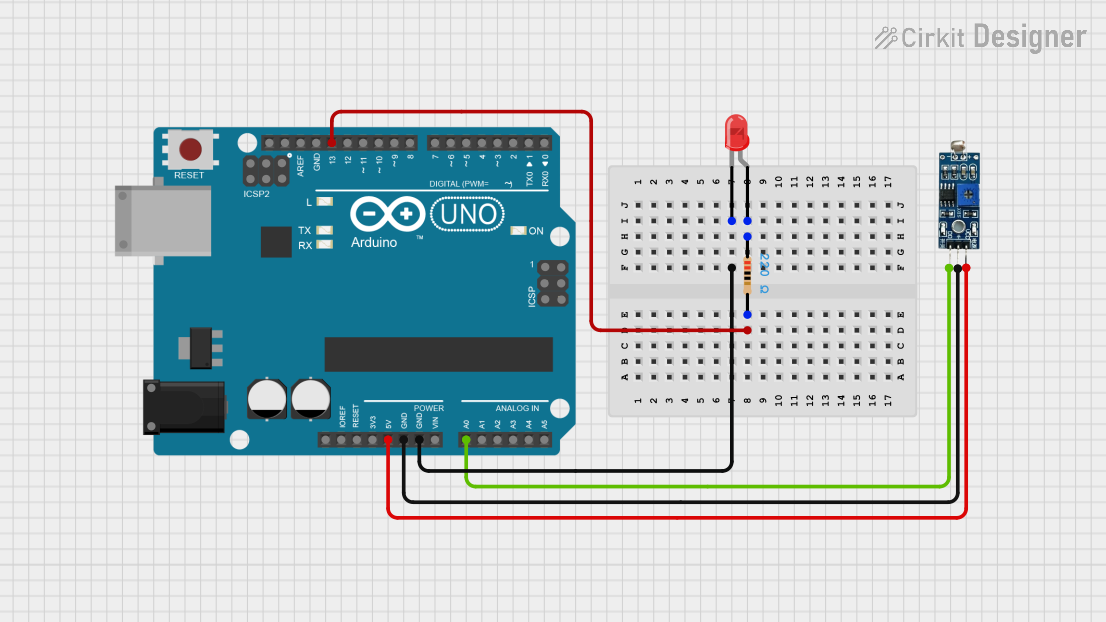
 Open Project in Cirkit Designer
Open Project in Cirkit Designer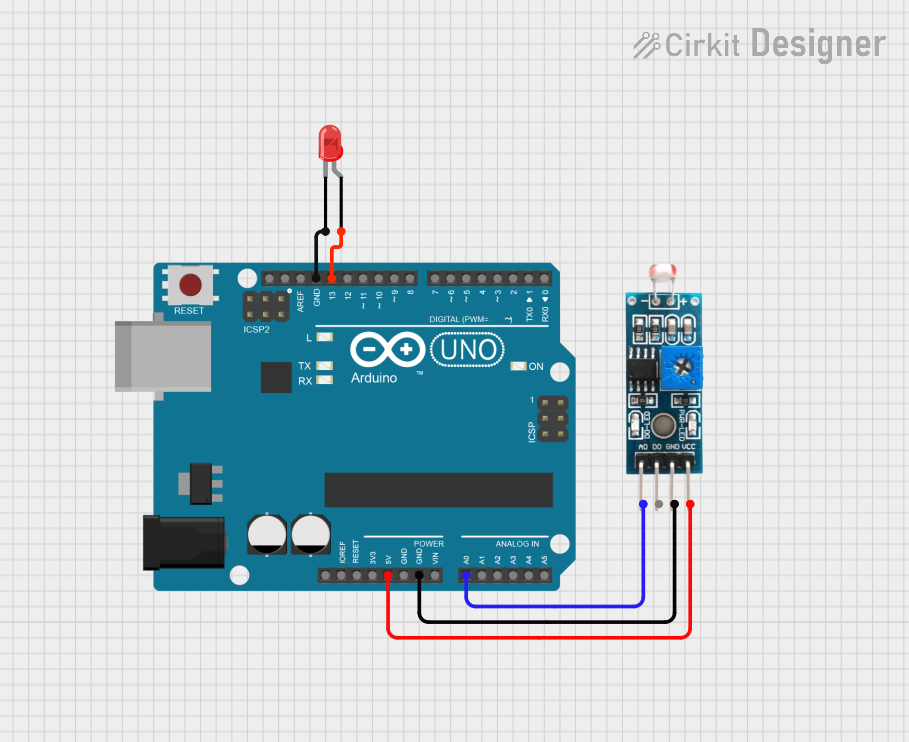
 Open Project in Cirkit Designer
Open Project in Cirkit Designer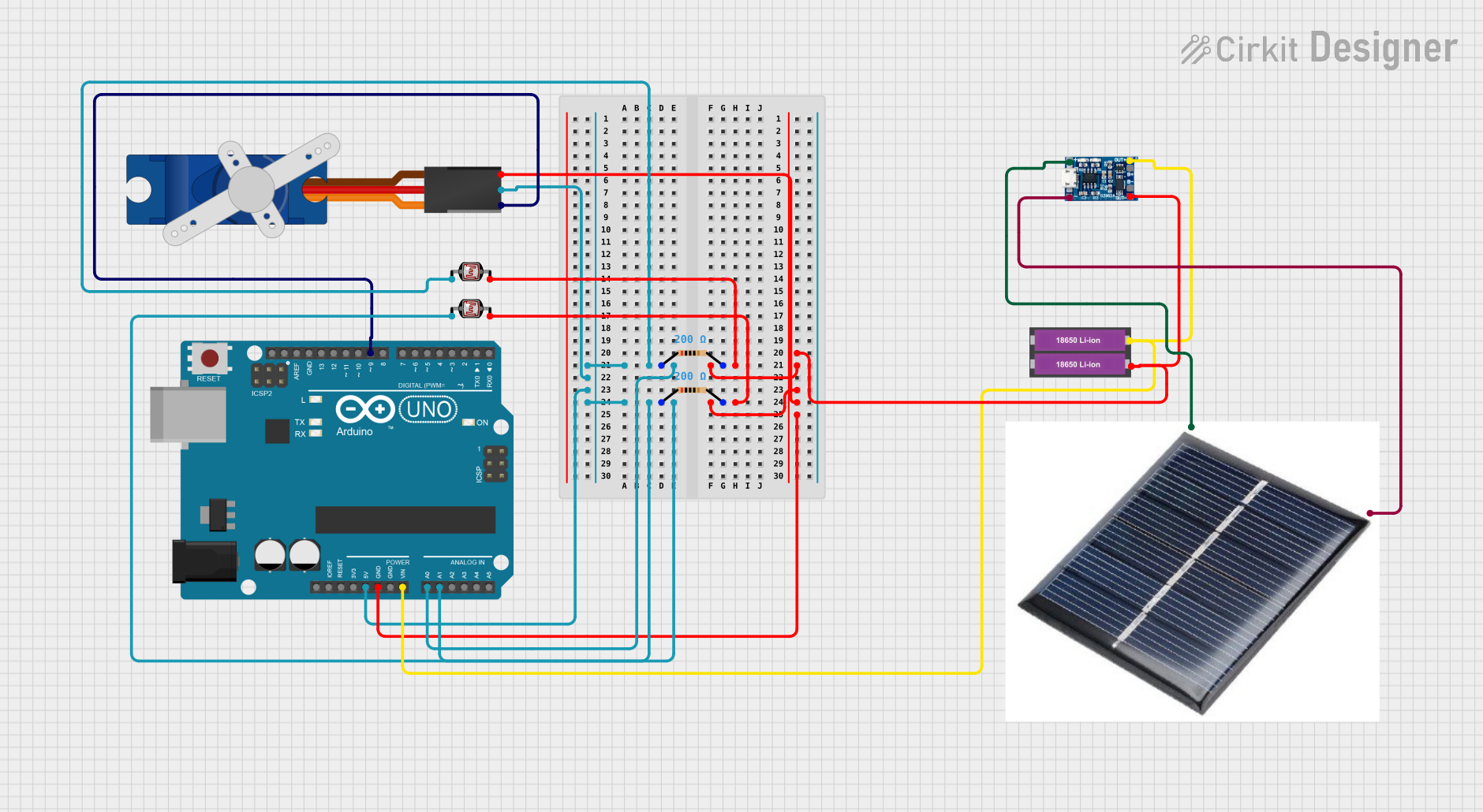
 Open Project in Cirkit Designer
Open Project in Cirkit Designer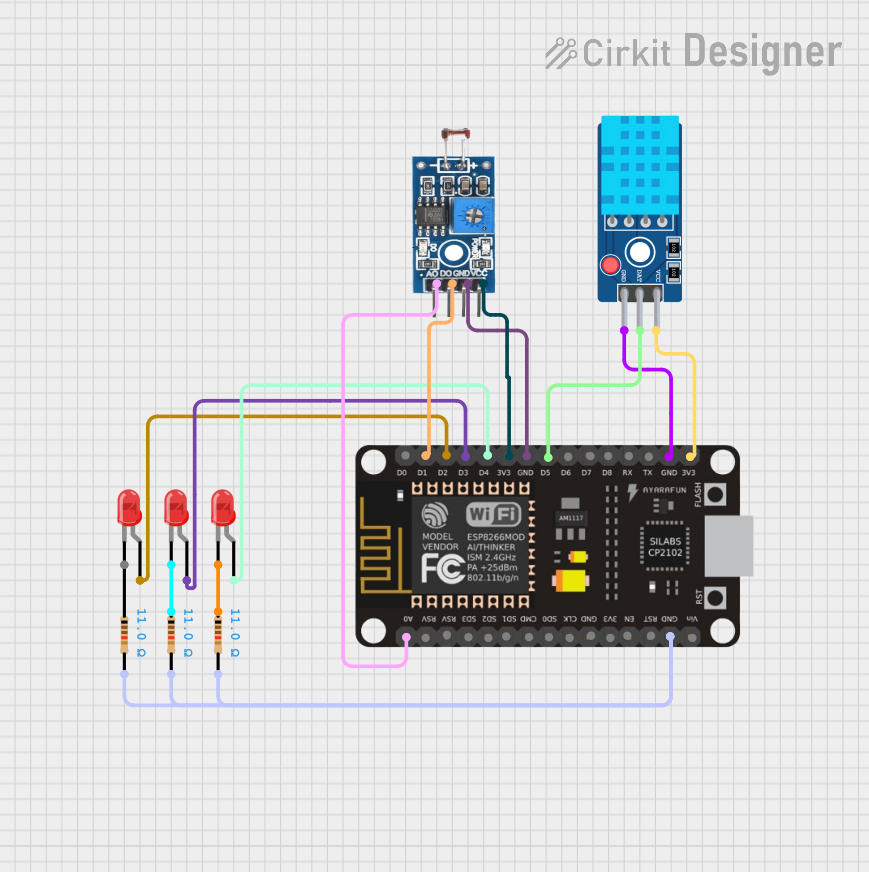
 Open Project in Cirkit Designer
Open Project in Cirkit DesignerExplore Projects Built with Photoresistor Module
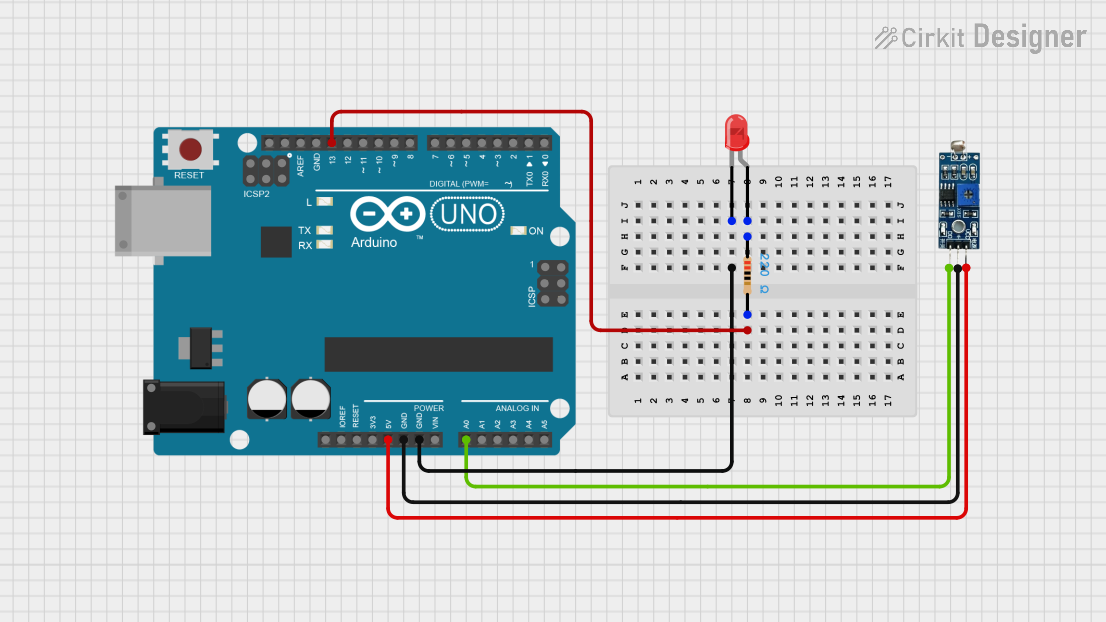
 Open Project in Cirkit Designer
Open Project in Cirkit Designer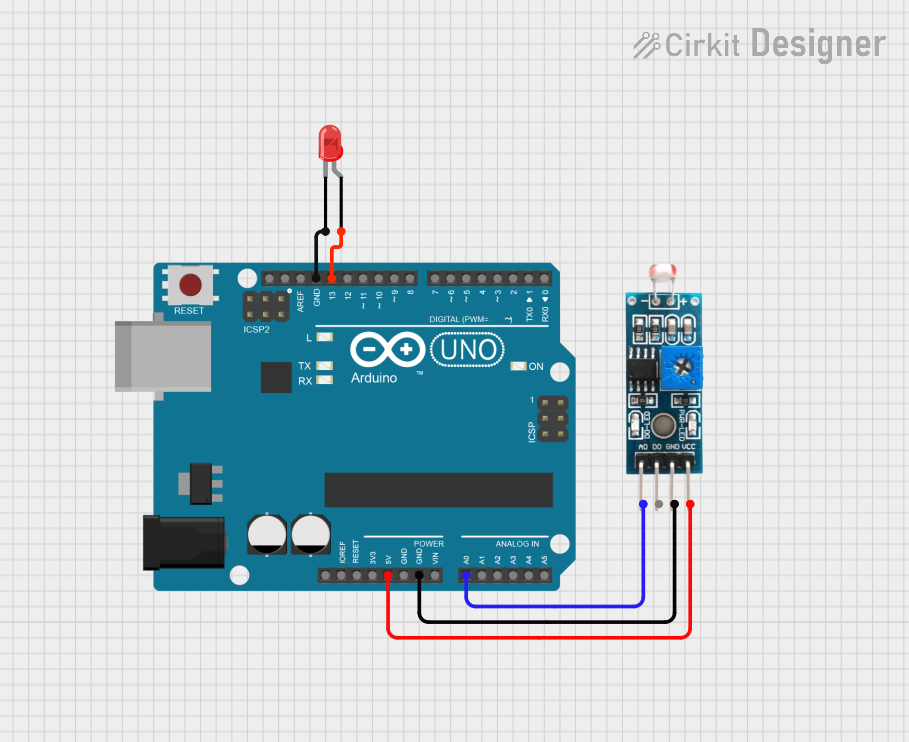
 Open Project in Cirkit Designer
Open Project in Cirkit Designer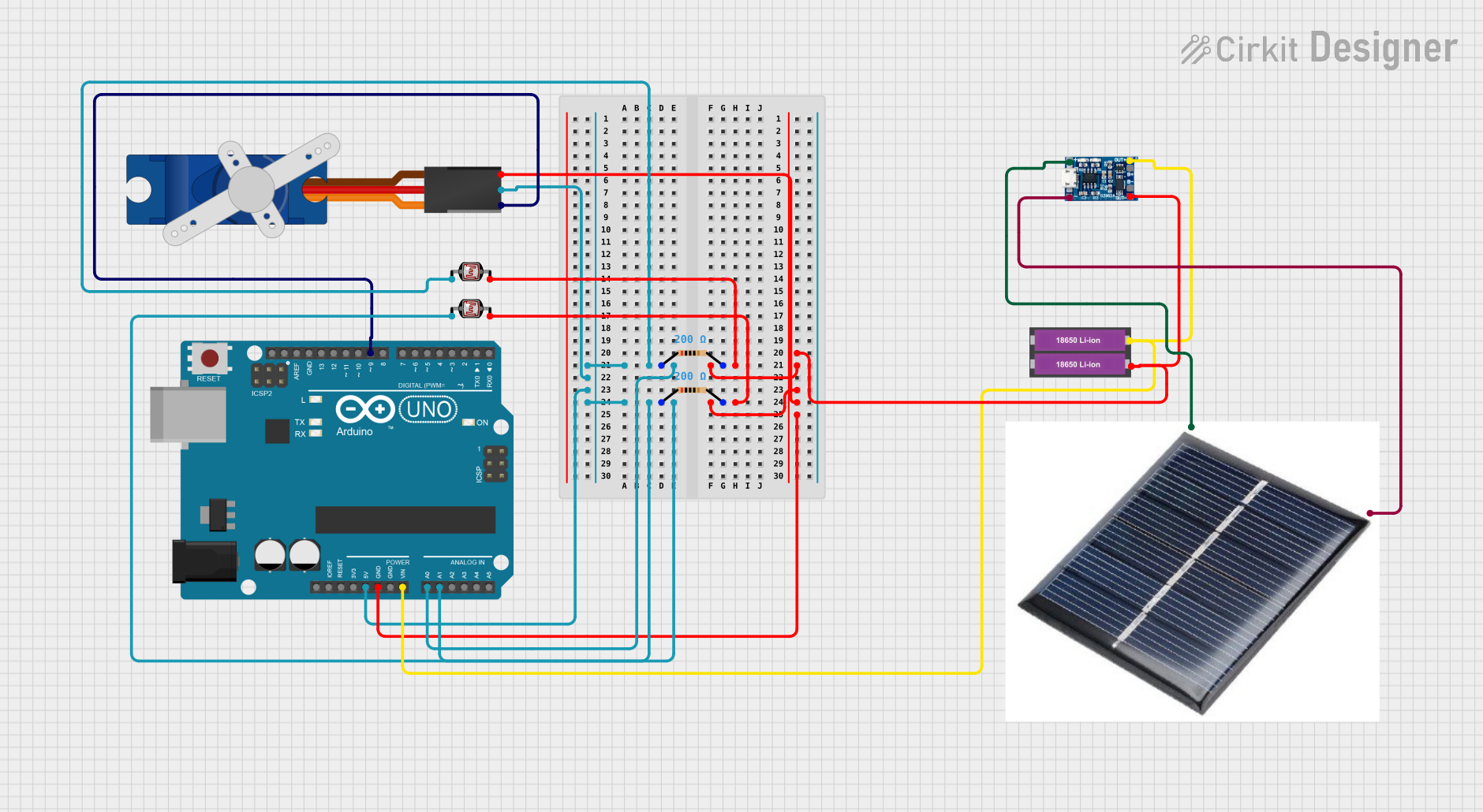
 Open Project in Cirkit Designer
Open Project in Cirkit Designer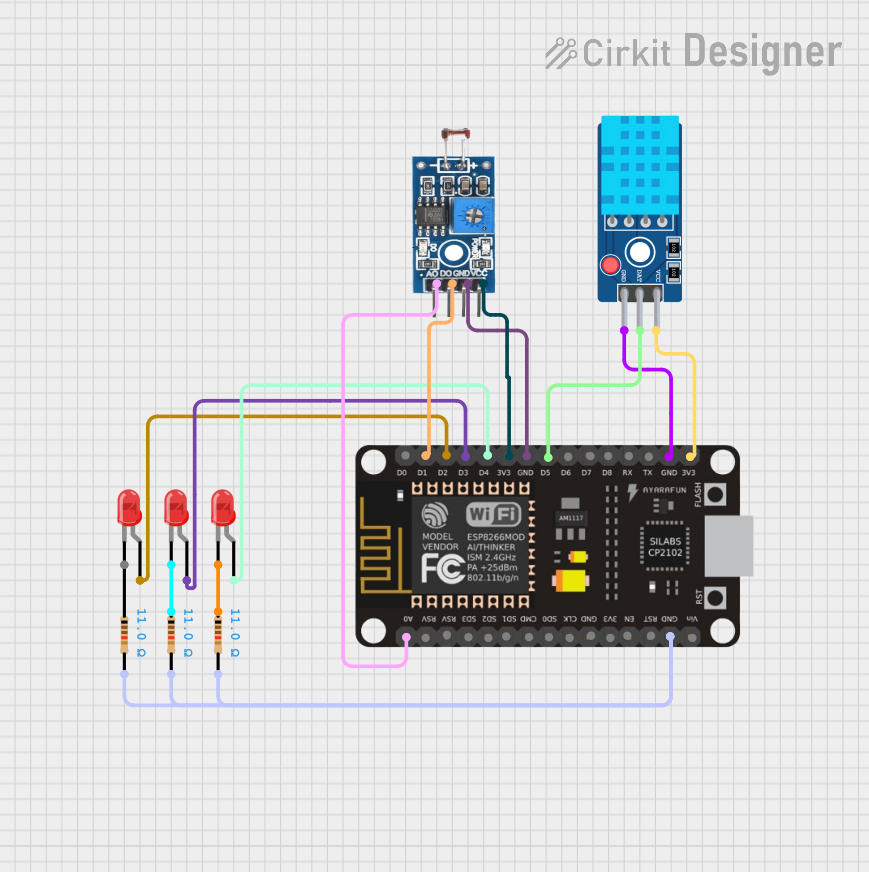
 Open Project in Cirkit Designer
Open Project in Cirkit DesignerCommon Applications and Use Cases
- Automatic lighting systems (e.g., streetlights that turn on at night)
- Light-sensitive alarms and security systems
- Brightness detection for displays or screens
- Solar tracking systems
- DIY electronics projects involving light detection
Technical Specifications
The photoresistor module is designed to provide an analog or digital output based on the light intensity. Below are the key technical details:
Key Technical Details
- Operating Voltage: 3.3V to 5V DC
- Output Type: Analog (voltage varies with light intensity) and Digital (threshold-based)
- Sensitivity Range: 10 lux to 10,000 lux (approximate, depending on the module)
- Response Time: ~20ms to 30ms
- Operating Temperature: -30°C to 70°C
- Dimensions: Varies by module, typically ~30mm x 20mm
Pin Configuration and Descriptions
The photoresistor module typically has three pins. Below is the pinout description:
| Pin | Name | Description |
|---|---|---|
| 1 | VCC | Power supply pin. Connect to 3.3V or 5V DC. |
| 2 | GND | Ground pin. Connect to the ground of the power supply. |
| 3 | OUT | Output pin. Provides an analog voltage proportional to light intensity or a |
| digital HIGH/LOW signal depending on the module's configuration. |
Note: Some modules may include a potentiometer to adjust the threshold for the digital output.
Usage Instructions
How to Use the Component in a Circuit
- Power the Module: Connect the VCC pin to a 3.3V or 5V power source and the GND pin to the ground.
- Connect the Output:
- For analog output, connect the OUT pin to an analog input pin of your microcontroller.
- For digital output, connect the OUT pin to a digital input pin of your microcontroller.
- Adjust Sensitivity (if applicable): If the module has a potentiometer, adjust it to set the light intensity threshold for the digital output.
Important Considerations and Best Practices
- Avoid Direct Sunlight: Prolonged exposure to direct sunlight may degrade the photoresistor's performance over time.
- Use Pull-Down Resistors: If using the digital output, consider adding a pull-down resistor to ensure a stable LOW signal when no light is detected.
- Shield from Electrical Noise: Place the module away from high-frequency components to avoid interference.
- Calibrate for Accuracy: For precise applications, calibrate the module by testing it under known light conditions.
Example: Connecting to an Arduino UNO
Below is an example of how to use the photoresistor module with an Arduino UNO to read analog light intensity and control an LED based on a light threshold.
Circuit Connections
- Connect the module's VCC to the Arduino's 5V pin.
- Connect the module's GND to the Arduino's GND pin.
- Connect the module's OUT pin to the Arduino's A0 pin (for analog input).
- Connect an LED to pin D9 of the Arduino with a 220-ohm resistor in series.
Arduino Code
// Define pin connections
const int photoresistorPin = A0; // Analog pin connected to the module's OUT pin
const int ledPin = 9; // Digital pin connected to the LED
void setup() {
pinMode(ledPin, OUTPUT); // Set LED pin as output
Serial.begin(9600); // Initialize serial communication for debugging
}
void loop() {
int lightLevel = analogRead(photoresistorPin); // Read light intensity (0-1023)
// Print the light level to the Serial Monitor
Serial.print("Light Level: ");
Serial.println(lightLevel);
// Turn on the LED if light level is below a threshold (e.g., 500)
if (lightLevel < 500) {
digitalWrite(ledPin, HIGH); // Turn on LED
} else {
digitalWrite(ledPin, LOW); // Turn off LED
}
delay(100); // Small delay for stability
}
Troubleshooting and FAQs
Common Issues and Solutions
No Output Signal:
- Cause: Incorrect wiring or insufficient power supply.
- Solution: Double-check the connections and ensure the module is powered with 3.3V or 5V.
Inconsistent Readings:
- Cause: Electrical noise or unstable power supply.
- Solution: Use decoupling capacitors near the module's power pins and ensure a stable power source.
Digital Output Not Triggering:
- Cause: Threshold not set correctly.
- Solution: Adjust the potentiometer (if available) to set the desired light intensity threshold.
Module Not Responding to Light Changes:
- Cause: Photoresistor damaged or exposed to extreme conditions.
- Solution: Replace the module and avoid exposing it to direct sunlight or high temperatures.
FAQs
Q: Can I use the photoresistor module with a 3.3V microcontroller like ESP32?
A: Yes, the module is compatible with 3.3V systems. Ensure the output voltage does not exceed the microcontroller's input voltage limits.
Q: How do I increase the sensitivity of the module?
A: If the module has a potentiometer, adjust it to increase sensitivity. Otherwise, consider using a more sensitive photoresistor.
Q: Can the module detect color or specific wavelengths of light?
A: No, the photoresistor module only detects the intensity of light and is not wavelength-specific. For color detection, use a color sensor module.
Q: Is the module suitable for outdoor use?
A: The module is not weatherproof. If used outdoors, enclose it in a protective, transparent casing to shield it from moisture and dust.