
How to Use ATtiny85 20PU: Examples, Pinouts, and Specs
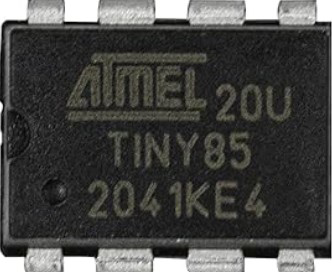
 Design with ATtiny85 20PU in Cirkit Designer
Design with ATtiny85 20PU in Cirkit DesignerIntroduction
The ATtiny85 20PU is a small, low-power 8-bit microcontroller from Atmel (now part of Microchip Technology). It features 8 KB of flash memory, 512 bytes of SRAM, and 6 general-purpose I/O pins. This microcontroller is designed for compact embedded applications where space and power efficiency are critical. Despite its small size, the ATtiny85 offers a wide range of functionalities, including PWM, ADC, and I²C/SPI communication, making it a versatile choice for hobbyists and professionals alike.
Explore Projects Built with ATtiny85 20PU
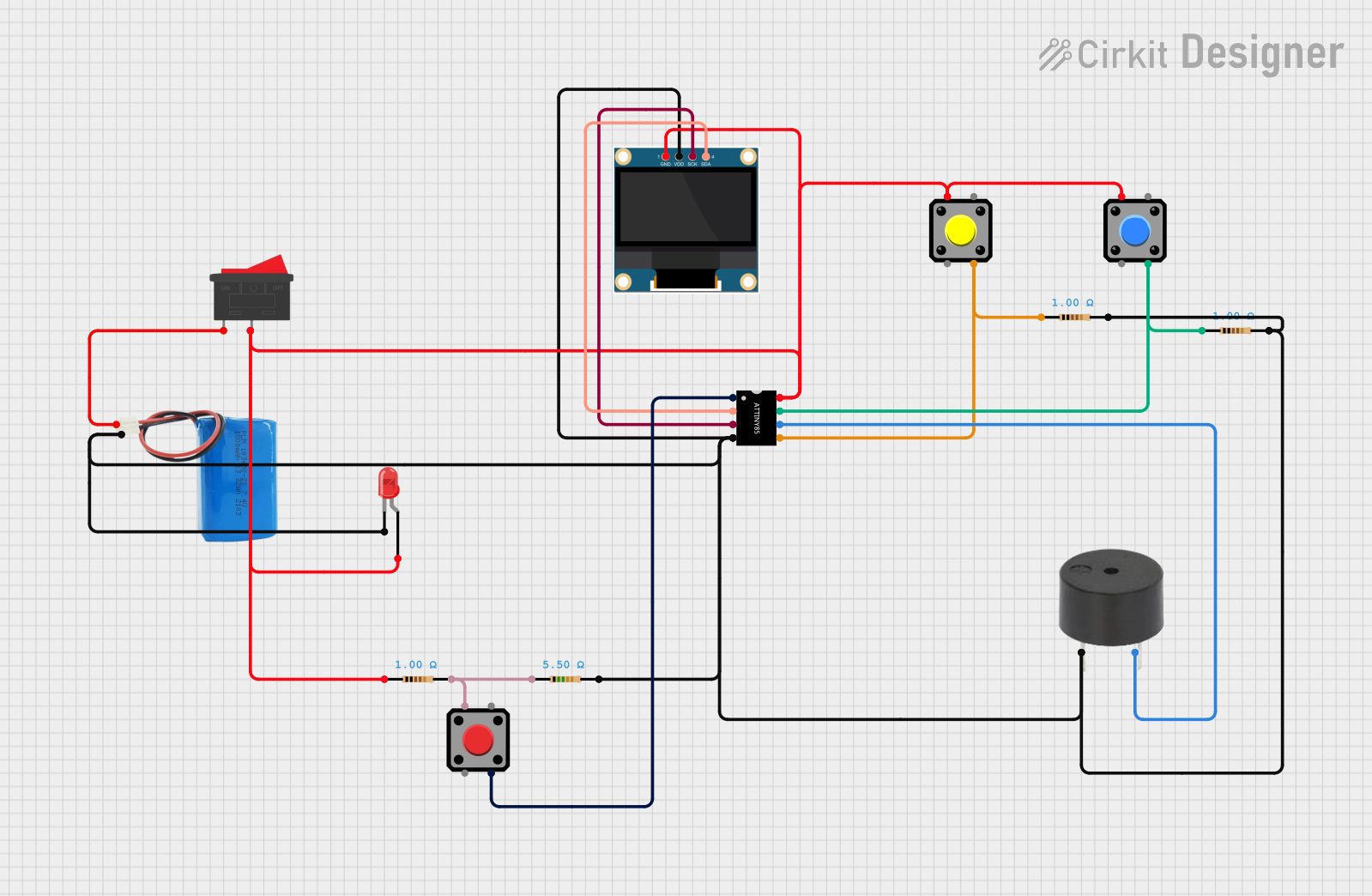
 Open Project in Cirkit Designer
Open Project in Cirkit Designer
 Open Project in Cirkit Designer
Open Project in Cirkit Designer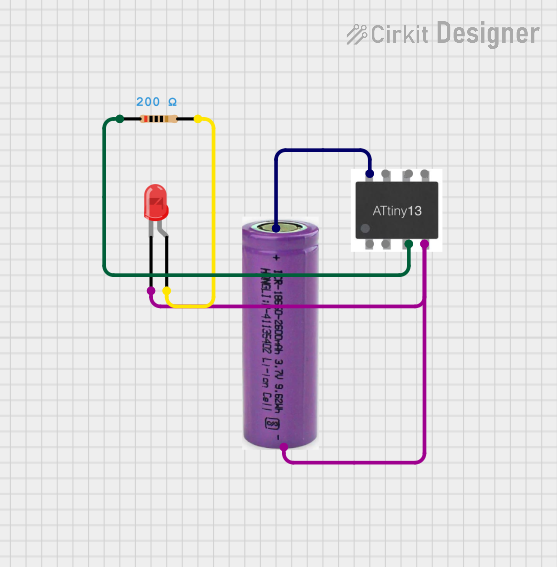
 Open Project in Cirkit Designer
Open Project in Cirkit Designer
 Open Project in Cirkit Designer
Open Project in Cirkit DesignerExplore Projects Built with ATtiny85 20PU
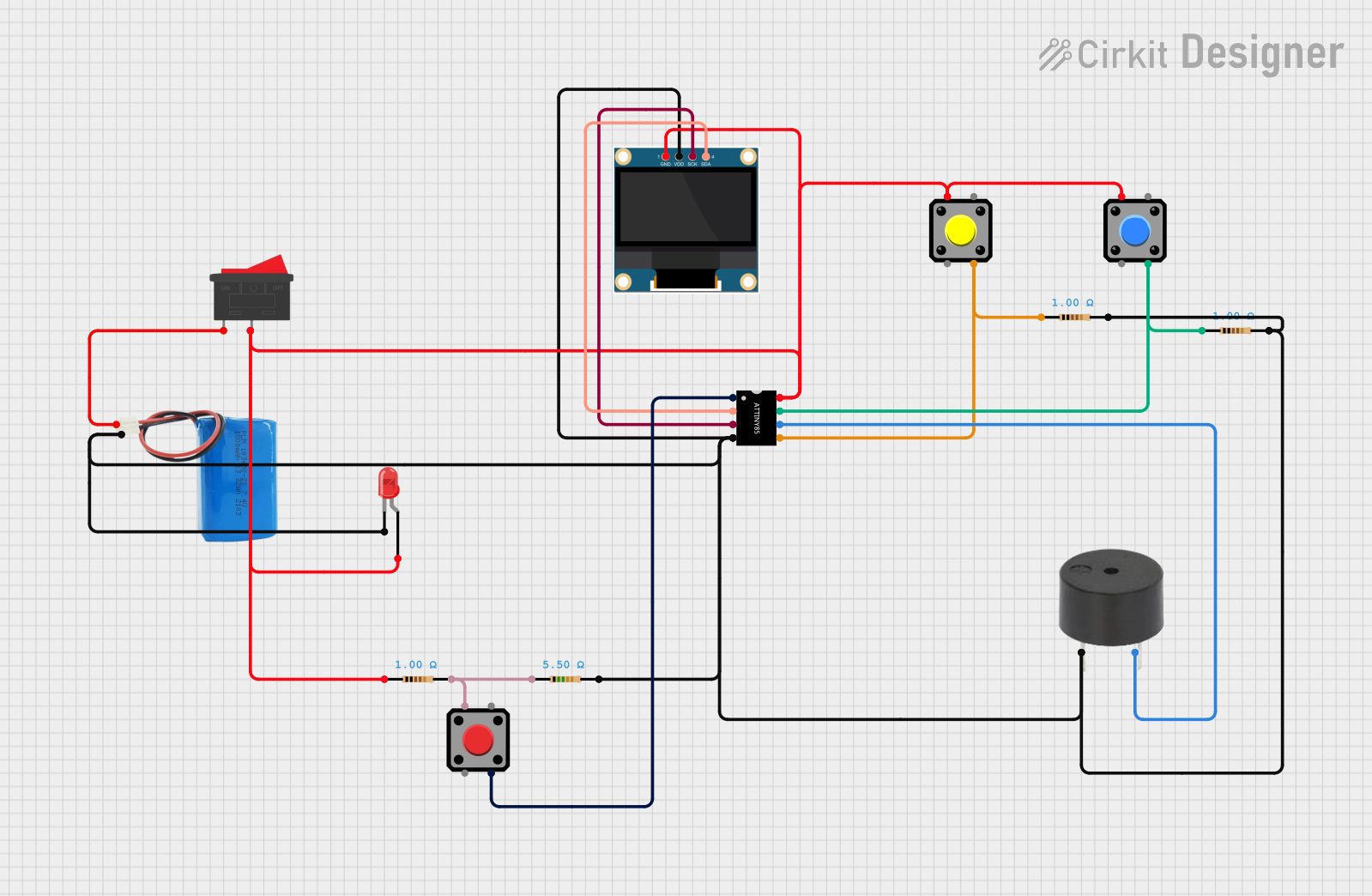
 Open Project in Cirkit Designer
Open Project in Cirkit Designer
 Open Project in Cirkit Designer
Open Project in Cirkit Designer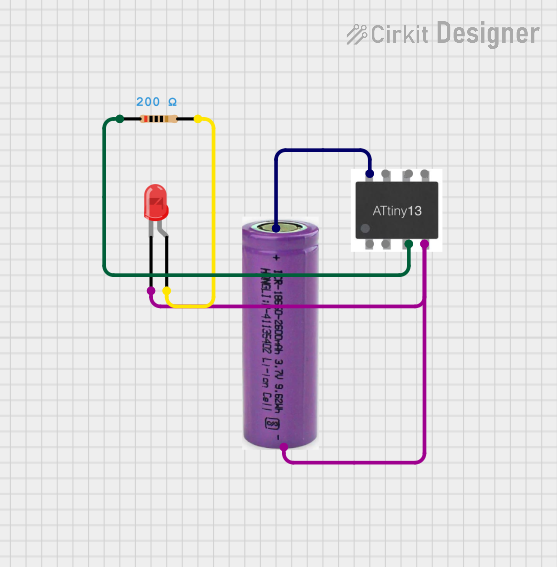
 Open Project in Cirkit Designer
Open Project in Cirkit Designer
 Open Project in Cirkit Designer
Open Project in Cirkit DesignerCommon Applications
- Wearable electronics
- IoT devices
- LED control and lighting systems
- Small robotics projects
- Sensor interfacing and data logging
- Battery-powered devices
Technical Specifications
Below are the key technical details of the ATtiny85 20PU:
| Parameter | Value |
|---|---|
| Architecture | 8-bit AVR RISC |
| Flash Memory | 8 KB |
| SRAM | 512 bytes |
| EEPROM | 512 bytes |
| Operating Voltage | 2.7V - 5.5V |
| Maximum Clock Speed | 20 MHz |
| I/O Pins | 6 |
| ADC Channels | 4 (10-bit resolution) |
| PWM Channels | 2 |
| Communication Interfaces | I²C, SPI, USI (Universal Serial Interface) |
| Power Consumption | Low-power modes available |
| Package Type | PDIP-8 |
Pin Configuration and Descriptions
The ATtiny85 20PU comes in an 8-pin PDIP package. Below is the pinout and description:
| Pin Number | Pin Name | Description |
|---|---|---|
| 1 | PB5 (RESET) | Reset pin (active low) / GPIO |
| 2 | PB3 (ADC3) | GPIO / ADC channel 3 / Timer/Counter0 Compare Match |
| 3 | PB4 (ADC2) | GPIO / ADC channel 2 / Timer/Counter0 Compare Match |
| 4 | GND | Ground |
| 5 | PB0 (ADC0) | GPIO / ADC channel 0 / MOSI (SPI) / PWM output |
| 6 | PB1 (ADC1) | GPIO / ADC channel 1 / MISO (SPI) / PWM output |
| 7 | PB2 (SCK) | GPIO / SPI Clock / USI Clock |
| 8 | VCC | Power supply (2.7V - 5.5V) |
Usage Instructions
How to Use the ATtiny85 in a Circuit
- Power Supply: Connect the VCC pin (Pin 8) to a power source (2.7V to 5.5V) and the GND pin (Pin 4) to ground.
- Programming: Use an ISP (In-System Programmer) such as an Arduino UNO or a dedicated AVR programmer to upload code to the ATtiny85.
- I/O Connections: Use the GPIO pins (PB0 to PB5) for input/output operations. These pins can also be configured for ADC, PWM, or communication protocols like SPI and I²C.
- Decoupling Capacitor: Place a 0.1 µF ceramic capacitor between VCC and GND to stabilize the power supply.
Example: Programming the ATtiny85 with an Arduino UNO
To program the ATtiny85 using an Arduino UNO as an ISP, follow these steps:
- Connect the Arduino UNO to the ATtiny85 as follows:
- Arduino Pin 10 → ATtiny85 Pin 1 (RESET)
- Arduino Pin 11 → ATtiny85 Pin 5 (MOSI)
- Arduino Pin 12 → ATtiny85 Pin 6 (MISO)
- Arduino Pin 13 → ATtiny85 Pin 7 (SCK)
- Arduino GND → ATtiny85 Pin 4 (GND)
- Arduino 5V → ATtiny85 Pin 8 (VCC)
- Upload the "ArduinoISP" sketch to the Arduino UNO from the Arduino IDE.
- Configure the Arduino IDE for the ATtiny85:
- Install the ATtiny board package via the Boards Manager.
- Select "ATtiny85" as the board, "8 MHz (Internal)" as the clock, and the appropriate programmer (e.g., "Arduino as ISP").
- Write and upload your code to the ATtiny85.
Example Code: Blinking an LED
The following code demonstrates how to blink an LED connected to PB0 (Pin 5) of the ATtiny85:
// Blink an LED on PB0 (Pin 5 of ATtiny85)
#define LED_PIN 0 // PB0 is digital pin 0 on ATtiny85
void setup() {
pinMode(LED_PIN, OUTPUT); // Set PB0 as an output pin
}
void loop() {
digitalWrite(LED_PIN, HIGH); // Turn the LED on
delay(500); // Wait for 500 milliseconds
digitalWrite(LED_PIN, LOW); // Turn the LED off
delay(500); // Wait for 500 milliseconds
}
Important Considerations
- Clock Source: By default, the ATtiny85 uses an internal 8 MHz clock. If you need higher precision, consider using an external crystal oscillator.
- Power Consumption: Use sleep modes to reduce power consumption in battery-powered applications.
- Pull-Up Resistors: Enable internal pull-up resistors for input pins if needed.
Troubleshooting and FAQs
Common Issues
Problem: The ATtiny85 is not responding to programming commands.
- Solution: Ensure all connections between the programmer and the ATtiny85 are correct. Check for loose wires or incorrect pin mappings.
Problem: The LED does not blink in the example code.
- Solution: Verify that the LED is connected to PB0 (Pin 5) with the correct polarity. Check the resistor value (typically 220Ω to 1kΩ).
Problem: The ATtiny85 is running at the wrong clock speed.
- Solution: Double-check the clock settings in the Arduino IDE. If using an external clock, ensure it is properly connected.
FAQs
Q: Can I use the ATtiny85 without an external programmer?
A: No, you need an ISP programmer or an Arduino configured as an ISP to upload code.Q: How do I reset the ATtiny85 to factory settings?
A: Use an ISP programmer to erase the flash memory and reset the fuses to their default values.Q: Can the ATtiny85 handle 5V logic?
A: Yes, the ATtiny85 operates at 5V and is compatible with 5V logic levels.Q: How many devices can I connect via I²C?
A: The ATtiny85 can act as a master or slave in an I²C network. The number of devices depends on the bus capacitance and addressing.
By following this documentation, you can effectively use the ATtiny85 20PU in your projects.